No possibilities to find stolen devices... ?
Hi all
Is it possible to find the location of the laptop stolen, who uses hotmail as username account?
Thank you
Kind regards
Alex.
Hello
Cases of theft, change every password you have.
Take pictures of your laptop and save the ID of series/product number. Report it to the police immediately and a copy of the police report.
Go to JustStolen.net and sign up. Enter the same information as on the police report.
Software such as LoJack, Adeona and prey programs place tracking software on the laptop to use if stolen.
Adeona is a free software and open source
Prey is open source, but I don't think it's free
LoJack is not free
I think Gmail offer IP and Dropbox location if fitted on the system gives the exact location of the laptop.
http://www.reddit.com/r/AskReddit/comments/pxs6b/my_laptop_was_stolen_but_dropbox_is_running_and_i/
Hotmail IP
http://ask-Leo.com/does_hotmail_store_everyones_ip_addresses.html
However, if the person is not to connect to your e-mail account, it cannot help.
Tags: Windows
Similar Questions
-
Worry not that my account was hacked, or my stolen device found once more.
I received an email from auto to Heathrow Airport has sent to my email from Apple yesterday, account while at the point I was in Asia. It's either my hacked account, or a long lost ipad/iphone/computer laptop is turned on.
Do you know what email address to Apple I can contact to find the device that got connected and received the email from Heathrow Airport?
Thank you.
Hello, N.Dingo.
It seems that you are affected by a message about a stolen iOS device. The following Knowledge Base article provides information and additional links regarding the protection of your account and your tracking device:
If your iPhone, iPad or iPod touch is lost or stolen
If you lose your iPhone, iPad or iPod touch or think it might be stolen, these steps may help you to find and protect your data.
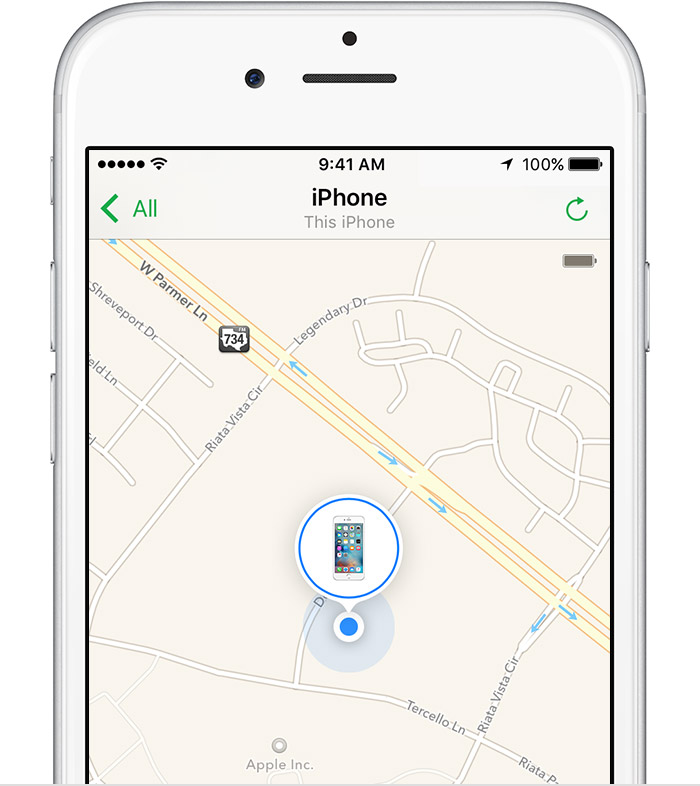
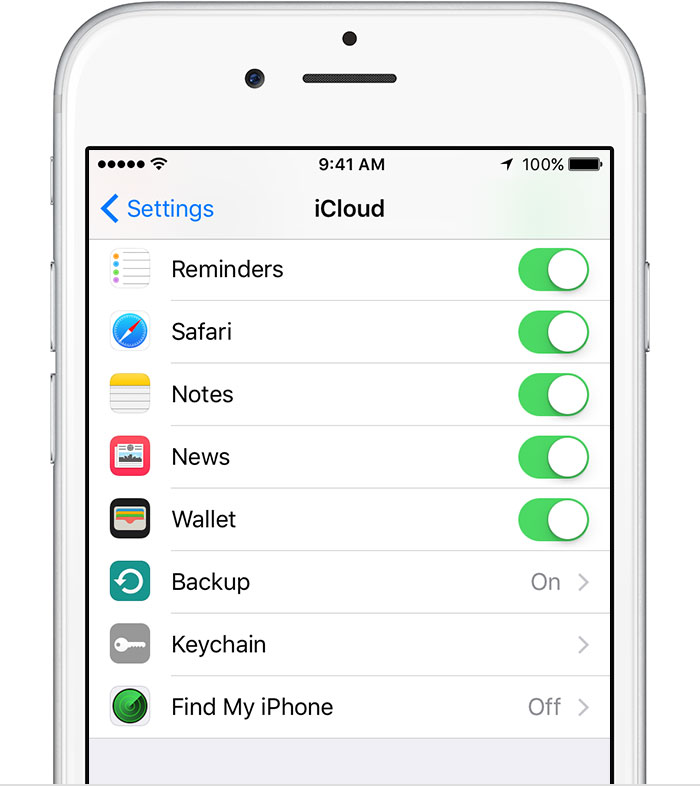
If find my iPhone is turned on, you can use it to find your device. If find my iPhone isn't on, change your passwords and the report of the missing device. If you find my iPhone turned on your missing device
You can use Find My iPhone to find your device and to take additional measures that can help you recover and protect your data.
- Login to icloud.com/find on a Mac or PC, or use the find my iPhone app on another iPhone, iPad or iPod touch.
- Find your device. Open find my iPhone, and then select a device to see its location on a map. If the device is nearby, you can have it play a sound to help you or someone nearby to find.
- Activate the Mode lost. Use the lost Mode, you can lock your device with a four-digit coderemotely, display a personalized message with your phone number on the lock screen of your missing device and keep track of the location of your device. If you have added maps to pay Apple to debit or credit, the ability to make payments using Apple pay on the device is suspended when you put your device in Mode lost.
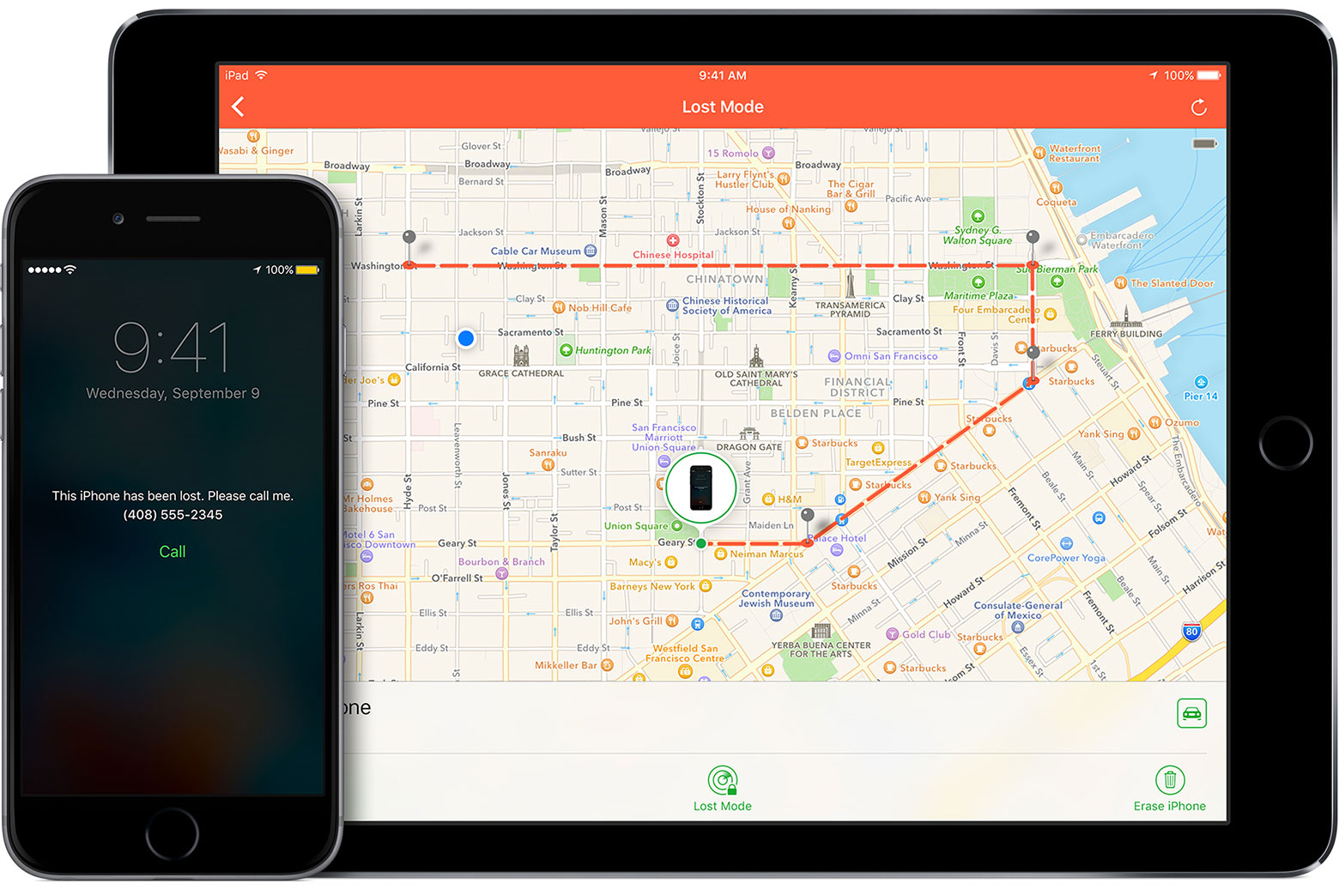
- Report your lost or stolen to the local police unit. Law enforcement could ask the serial number of your device. Find the serial number of your device.
- Erase your device. To prevent anyone to access data on your missing device, you can erase it remotely. When you wipe your device, all of your information (including credit or debit to pay Apple) will be removed from the device, and you won't be able to find it using find my iPhone. After you delete a device, you cannot follow him. If you remove the device from your account after you delete it, locking Activation will be switched off. This allows someone else to activate and use your device.
- Change your password on Apple ID. By changing your Apple ID password, you can prevent anyone to access your iCloud data or using other services (such as iMessage or iTunes) from your missing device.
- Change the passwords of other internet accounts on your device. This might include email, Facebook, or Twitter accounts.
- Report your lost or stolen to the local police unit. Law enforcement could ask the serial number of your device. Find the serial number of your device.
- Report your lost device to your mobile phone service provider. Your carrier can deactivate the account, preventing the use of data, texts and phone calls.
-
I thought of what a combined low cost can be found in a House, I would like to find iPad should I have left the room lying around.
Find my iPad is used to locate the device and also initiates the Activation lock. All find my iPad isn't really designed for the express purpose of locating stolen devices, it can, if the thief left the power on and with an active internet connection. With a Wi - Fi only iPad, which can be difficult. Remember however, that find my iPad must be activated before losing the device to be effective.
-
Connected devices no longer appear in the Finder under Devices window
Hi guys,.
When I plug the external drives that they no longer appear in the Finder under Devices window. They appear on the desktop. See screenshot.
How is it and how do I het their re = appear?
Thank you very much
Raphael
Hi there, rshammaa.
It seems that your MacBook Pro with OS X 10.11.5 is not recognizing your external hard drives. I'll be happy to help you!
OS X El Capitan: preferences Finder -since the drive icons appear on your screen, uncheck and then recheck all your "peripheral" in the tab of the sidebar in your Finder preferences.
Thank you for using communities of Apple Support and have a great day!
-
MacBook can not find bluetooth devices
I just bought a new Macbook. He can not find bluetooth devices. The device is fully charged and so forth. He saw the mouse for a fraction of a second, but then he fell. I tried other bluetooth devices. It does not find.
I had this problem too, turn on the Macbook and off is your best bet. But if this does not work, you can go into the settings of your macbook. Settings - Bluetooth - advanced and ensuring that all things have been checked. Hope this helps, good luck to you.
~ Michael M
-
I've updated to Itunes 12.4.1.6 and now I can't find my devices to change content
I've recently updated to the new ITunes and now I can't find my devices to change the content. What I do have I missed something?
Not clear about your problem...
If you mean that iTunes does not recognize your device, follow these troubleshooting steps:
If iTunes does not recognize your iPhone, iPad or iPod - Apple Support
If you mean that you don't know how to go your peripheral vision, see the screenshot below.
-
I've just updated to iTunes 12.4 on my mac under OS X 10.11.4 and cannot find my device from iTunes.
The device, I am trying to connect is an iPhone running iOS 9.3.2 6.
I'm doing something wrong or should I go back to an earlier version of iTunes?
iTunes should be able to connect to your iPhone regardless of his version, I'm under 12.4 as well and everything works perfectly. Your USB cable + iPhone connect to iTunes on other computers?
If not, I think that your either your USB connector or your port of lightning can be damaged or dusty.
If Yes, then we are dealing with a problem of software on your Mac (please reply if this is the case).
-
Can I access iCloud photos from a stolen device?
Long story short, my mini iPad was stolen.
She has been saved to iCloud, although I have no idea what the level of operating system was.
I have a new mini iPad, with the same account as stolen.
I was wondering if I can access/download photos on the stolen device?
And if so, how I would go all this?
Thank you
Welcome to Apple Support communities
Unless you had your photos in the photo library from iCloud, you are unable to access your photos in your old iPad mini. However, if you use iCloud photo library, you should be able to access them from the Photos app.
-
In the finder under devices, I see a remote disk. It means someone has access to my computer?, and how find and get rid of it. Or is it a disk bound one of my devices? I have an iMac El Captan10.11.3
# Remote disc is a feature that allows you to use the CD drive from another computer.
It is always in the Finder, and when Setup a disc in another computer it will appear.
It is perfectly normal. No one has access to your computer.
You can read more here:
Use the CD or DVD drive from another computer with your Mac - Apple Support
-
Satellite L770 dosen't find USB devices
Hello
I just bought a new computer laptop satellite L770 OS windows7.
I found some problem there, computer doesn't recognize/find/use of USB devices that are connected to the computer.
I can find the devices in windows, but windows can not use those.I can 'remove' sefily of windows device and plug it in again and once more to use it.
But the problem is that every time I turn on my computer, I have unplug the device and reconnect those, which is really frustrating.
I tried to find some windows updates and latest drivers for USB or the motherboard.I found an update either of those. I wonder if there is hardware problem on my computer. I would be really gratefull for all the advice!
Hello
Don t think that his laptop hardware problem
You should definitely test this with different USB device; Mouse USB, USB HDD, etc.
I also recommend the settings the laptop configuration using disk HARD recovery option.
This will outline the laptop in the same State as in the first day of purchaseIt might help to check if this is just something wrong with OS
-
M40X-309: I can not find wireless device in Device Manager
As soon as I bought my M40X-309, I've updated for Win XP Pro. Everything works well, but I can't use my wireless device.
I can't find the Device Manager, it shows only one network device (other than 'real').
When I tried to change his player windows keep watching, but has not found the right driver.
I tried to install the driver intel driver atheros (I don't know which is the right one), but the unit still apears as "?" and does not work.
Can someone help me? Thank you
Hello
This device was shipped with an Intel 2200bg WLan minPCI.
In this case, you need a driver for Intel. Visit the Web from Toshiba or you download the driver from the Intel site. -
On an iMac 10.8
USB stick does not appear in the sidebar on the finder under Devices window, now appears on the desktop
This just started for no reason
Finder > Preferences > sidebar. Scroll down to devices. External drives is checked?
-
New drivers Conextant Audio can not find audio devices
I have a lenovo u410 and when I updated to windows 8.1 like many people my home dolby cinema did not work.
So, I tried to find the answer and fix it myself. I uninstalled all audio drivers and downloadled then the new but when I try to install it "can not find the device" I don't get any audio from my laptop and I don't know what to do.
I'm confused, I have two audio drivers in my drives C: and D: (D: is a SSD) Please help I really like this laptop but I had a number of problems with it.
And now that the fixed so I appriciate the help, but I don't really know what happened that makes get fixed haha
Solid_Curver thanks, I am always impressed by the lenovos customer service
-
How to find a device driver to transfer my photos from my Motorola Razor phone on my computer?
How to find a device driver to transfer my photos from my Motorola Razor phone on my computer? Get the error message, it is not plugged in, but it's
Contact Motorola Technical Support for assistance: https://motorola-global-portal.custhelp.com/app/home/.
Good luck!
Kosh
-
How to find the device of my CAN ID card and RIO (or card for something else)?
I use MAX 4.5 and LabView 8.6.
Thank you.
Open MAX and go to the section:
My system > devices and Interfaces > NOR-DAQmx
It should list all your DAQ devices and say something like
DAQCard-xxxx: "Dev 0.
DAQCard-xxxx: "Dev 1.
etc.
Just look at your device
If you use the sharing of family, any family member can help locate the device missing by another Member. Check your member of the family connect you to iCloud with their Apple ID, and you can find any device associated with this family sharing account.
What to do if your iOS device is turned off or offline?
If your missing device is turned off or offline, you can still implement this Mode lost, lockor remote wipe. The next time your device is online, these measures will take effect. If you remove the device from your account while it is offline, pending actions for the device will be cancelled.
How to disable or cancel lost Mode?
You can disable lost Mode by entering the access code on your device. Alternatively, you can disable the Mode lost on iCloud.com or the find my iPhone app.
If find my iPhone is not activated on your missing device
If you do not enable find my iPhone before your device has been lost or stolen, you can not use it to locate your device. However, you can use the following steps to help protect your data:
Find my iPhone is the only way that you can follow or locate a lost device or missing. If find my iPhone is not activated on your device until missing, there is no other service from Apple that can find, follow or flag, otherwise your device for you.
Thank you for reaching out to the communities of Apple Support.
Kind regards.
Maybe you are looking for
-
Bluetooth keyboard does not work
Actual title: keyboard problems My dell wireless keyboard won't work. Bud batteries. Desktop appear bluetooth icon but wireless mouse works and his bluetooth.
-
Nobody answered
-
My mouse works but the button to click on an element. It is moblemouse3500 of Microsoft
I have a moble mouse Microsoft 3500 it works except when I try and click on something. Ive downloaded the right soft ware, but this still does not work.
-
Sound engineer freezes when I try to adjust the audio levels
I have Windows 7, and occasionally (1 of 5) when I start my computer, the volume mixer will freeze everytime I try to adjust the volume until I restart the computer. When I try ending the process via Task Manager > administrative tools > Services > W
-
CME and DNs without assigned to ephone
Hello! Is it possible to configure a dn with all the features without assigning an ephone? In the past, I recognized, that if there is an ephone-dn configured and unassigned, certain featues like bell forward or the night-service call does not work!


