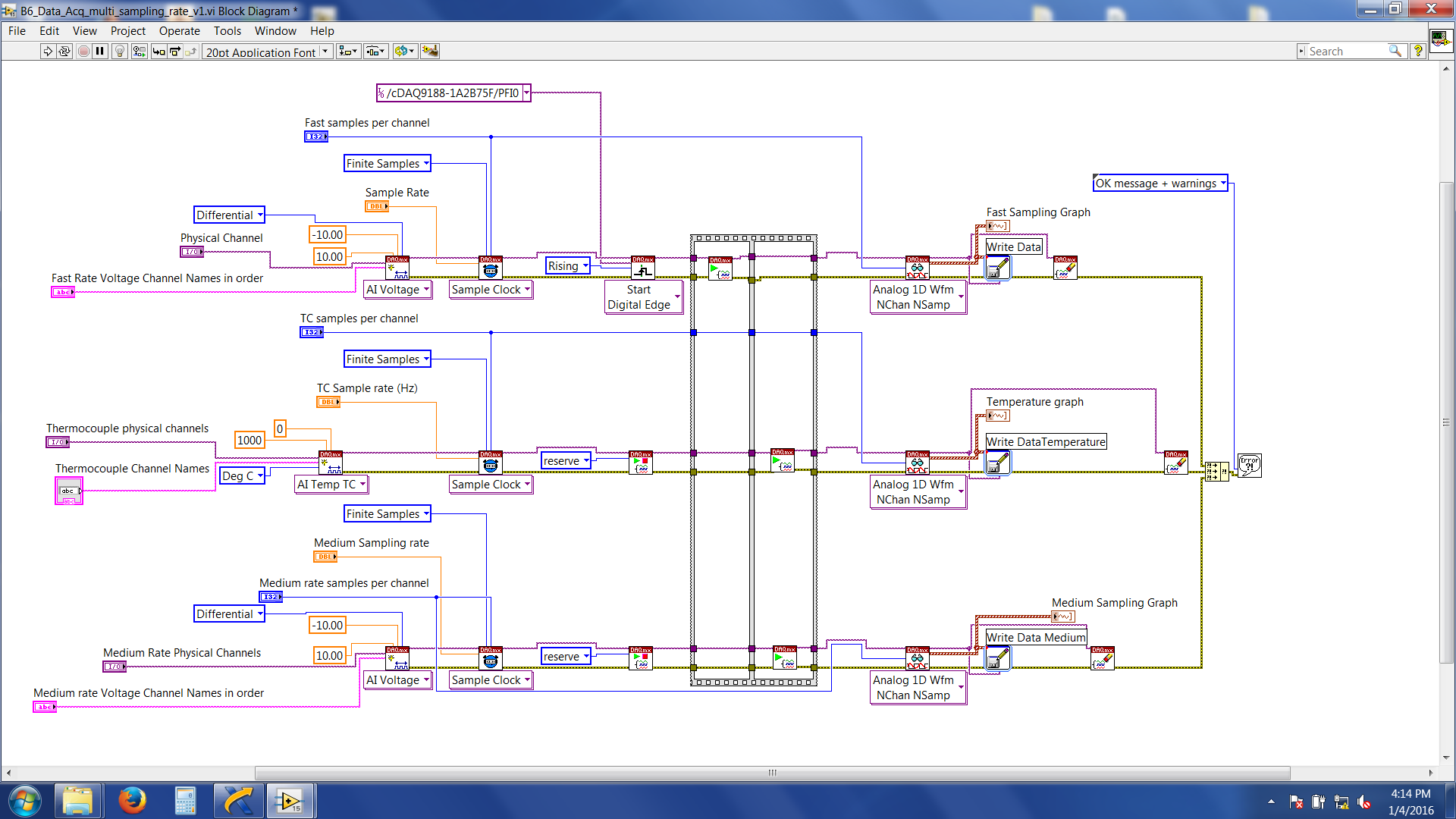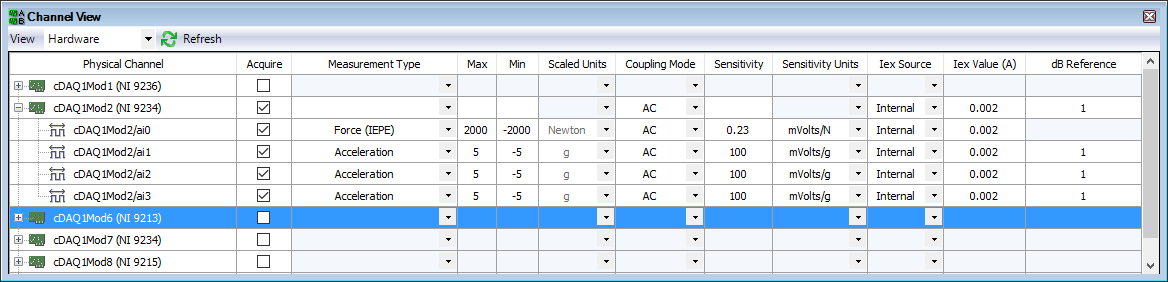No reconoce cDAQ-9188 via ethernet
Hola Amigos
Tengo el problema of Quebec able & Automation, me reconoce el chassis cDAQ-9188, pero no sus modulos he intentado todo lo, that will be replaced by Recomiendan en sesion http://digital.ni.com/public.nsf/allkb/DF65FCF0DD20D71686257949007ECAA7 pero esta no obtengo resultados positivos, alguien could orientarme...
Lo agradeceria muchisimo
PD: Editor lo me appears
Hi pomontty,
CDAQ networked systems requires a host booking, to avoid conflicts where multiple hosts on the network could attempt to access modules at the same time. For this reason, you don't have access to your modules until you have selected the reserve chassis from the top of the window in the right-click menu or MAX on your device in the devices tree. You cannot also self-test or reset the chassis when you have not booked, which is why you see the error that you have set.
Tags: NI Hardware
Similar Questions
-
cDAQ-9188 Ethernet connection problem
We bought 2 cDAQ-9188 and I can't get them to connect to the computer via the Ethernet connection. I can make them work if I use a short cable (10 ft), but the location that I need them is about 180 feet away. When I do right click on network devices and select Find devices that it returns Nothing found. Is there any suggestions on what I might be wrong or what I should do to make them work? I'm running LabView 2010 SP1 and the drivers provided with the units of the cDAQ-9188.
Of course, the PC Ethernet card we use is low. I have them connected to a router and placed near the PC router, and now, they work very well.
-
Networking the cDAQ-9188 - no 'network devices' Max
Hi all:
I have problems connecting my NI 9188 cDAQ via ethernet to my computer. MAX does not display it in his repertoire, or it displays "network devices". Based on the guide NOR offer, I don't know what else to do (I can't access the modules in a LabVIEW project which is my problem).
I used the tool online browser that seems to be the equivalent of MAX and works very well - I can see the IP address of the controller and it shows what chassis slots are used by what the map.
I tried manually inputing this IP in a remote system to the MAX, but that hasn't worked.
Any ideas on how I can networks controller on my computer so I can actually use in a LabVIEW project.
I have LabVIEW 2012 32 Bit. Would a student version be the cause of the problem?
Thank you very much.
cuaerospace wrote:
I am familiar with the method you describe, but I agree with all the power cycling to get some of these products to work. I had to do this several times with the cRIO. Any chance you could give a little more than a description step by step explcit of your approach? Thank you!
Good so here's what I did to try to reproduce and to have a step by step of what I had to do.
Firstly I have reset my cDAQ so that it would be if all goes well in the mode that yours is. To do this, I pressed the button to reset for 5 seconds then. I have also all my network devices defined to "Obtain an IP address automatically" in the IPv4 settings in my network connections.
After that, I start MAX.
Go to devices and Interfaces > network devices, then I right click and choose Find devices. It took a lot of time and the list was empty, but then I noticed that while he was always looking in this window, the MAX window showed my cDAQ-9188, who was a white device. There, he registered the IP address as 169.254.93.149. At this point if I went to the device to the MAX I saw where he sometimes States under network settings that no network adapters found.
So I closed MAX and open my "view network connections" in Windows, I just searched that term in the start menu. Then for my device properties, went to the IPv4 properties, set the IP address of 169.254.93.0 with 255.255.0.0 default gateway. It is, so I'm on the same subnet as the appliance.
I then restarted MAX now when I go to the device under devices, network and network settings I can set static IP and subnet is 255.255.0.0 10.10.10.100 then save. Then closed MAX.
Then I went back to my view network connections, the static value of what I really wanted is 10.10.10.0
MAX then launched. Find my device that is always white, click Add the device. And then all is good. I don't know if all these steps are necessary, and I don't know if there is an easier way, but it worked for me.
-
Multifrequency 9223 9215 sync and 9213 in cdaq 9188
Hello
I'm trying to synchronize three different modules (NI 9223 and NI 9215 NI9213) every acquisition given to various higher sampling frequencies (e.g. 9223 = 1000 hz, 9215 = 100 Hz and 9215 = 2 hz) and write files to separate data for my task. I am using a cDAQ-9188 ethernet and all modules are in the same chassis. There is an external trigger (which comes from an external source) to start acquiring data which are wired connected to the PFI0 channel in the chassis. What I want to do is: whenever the trigger is high, acquire 10seconds of data according to different sampling frequencies high above and write in separate data files. I followed the procedure referred to in the http://www.ni.com/tutorial/5376/en/
Here's a snapshot of the block diagram
Now, the problem I am facing is the 'average frequency (NI 9215) data' and 'data of Thermocouple (NI 9213)' are acquired and written immediately after that I have start the labview program. Fast speed data (NI 9223) are not written, and wait for the trigger signal. And then it throws an error 200284. If I do just a finished sample rate on NI 9223 alone (without adding/attempt at sync with other modules) with expectation of release it works without any problem.
LabVIEW files are attached.
Suggestions very much appreciated and you wish all happy new year.
Thank you
Roy
Hi Roy,
'average frequency data (NI 9215)' and '(NI 9213) Thermocouple data' is acquired and written immediately after that I have start the labview program.
Yes.
You forgot to set a trigger to start these DAQmx tasks!
And then it throws an error 200284.
The description of the error says something like "use a higher timeout value. Have you tried that?
-
Is it possible to use the Remote app with the Apple TV connected via ethernet and iPhone via WiFi?
Is it possible to use the Remote app with the Apple TV connected via ethernet and iPhone via WiFi? When I try this Apple TV does not appear in the list of devices on my iPhone.
Yes, I'm doing exactly this with the same put in place.
If the problem persists the next relative to the following articles might help you.
-
My verse ATT modem ({use of devices not apple wifi of this modem} is connected to the ATT line, Time Capsule (iPhones, Macs use the wifi of the time Capsule) and connect to the Uverse modem via ethernet.)
Both devices are set to the highest security and each uses separate passwords.
Non apple devices can collect data from iPhones or Mac using the time Capsule?
With a bit of work by someone who knows how to do such things, not Apple computers could read some files on the Mac if file sharing is configured on the network... devices non-Apple and... He knew the device passwords or administrator for Macs.
Mac could also play the files on other Macs if file sharing has been implemented and the device password or admin was known.
If you ask if a PC can read the files on the Time Capsule, the answer is Yes, without doubt, assuming that the PC knew the password of device for the time Capsule.
-
Why can't connect me to Internet Via Ethernet?
Hello
I help set up the iMac to a friend. No problem problem connecting to Internet through WiFi but can not get the connection via Ethernet. Cables checked and ethernet and all are in working condition. Took some screen shots but I'm not good at all with this stuff. Can someone explain where I'm wrong. Of course, it's simple for a person - but not for me!
That's what I mean when I open the network tab:
I'm not with the Mac today so instructions to take with me would be very appreciated.
Kind regards.
Are plug you the ethernet cable directly to one of the ports on the router to the ethernet port of the iMac, rather than through network extensions? If so, and it is not working, you have another ethernet cable, you can try?
If the cable connections are good and it still does not, you can try a reset SMC and NVRAM (PRAM) and then test again:
Reset the management system (SCM) controller on your Mac - Apple Support
-
I want to thank my wifi in another part of the House with an Airport Extreme. But I want to not be connected to the modem main via ethernet cable is it possible?
I put in place already to extend the wifi of my modem still connected to the modem via ethernet cable.
Now I want to be considered on the floor and use it to extend the wifi without ethernet cable
The AirPort Extreme can extend only wireless signal from another router from Apple, so if you want to take the AirPort Extreme on the floor and extend wireless signal, you will need another airport connected to your modem by Ethernet cable router to produce the wireless signal that will extend the extreme on the floor.
Another way of saying the same thing would be to say that if you want to extend wireless using a router from Apple, you'll need two of them do... because AirPort Extreme is not compatible with a third-party modem or modem/router for this purpose.
-
Unable to connect to the internet via ethernet.
Unable to connect to the internet via ethernet.
You have published a statement... is not an issue. You have a question?
Do you mean that you try to use Ethernet for Internet connection? OR are you asking how to connect to Internet if Ethernet is not possible?
-
Hello
I want to connect my TV to my Airport Extreme via ethernet, so I can run Netflix. Can I just the branch? Can or, if it does not reach, I use an old router as a bridge linking to the Airport via an ethernet cable and connect the router to the TV?
Thank you
Lisa
I want to connect my TV to my Airport Extreme via ethernet, so I can run Netflix. Can I just the branch?
Yes.
Can or, if it does not reach, I use an old router as a bridge linking to the Airport via an ethernet cable and connect the router to the TV?
Yes. It is also possible, but only by using an Ethernet switch instead of a router would be a better solution. The important thing is the total distance of Ethernet between the extreme and the TV. Ethernet is limited to 100 m (328 ft)
-
Satellite 1900 cannot conect directly to the modem via Ethernet cable
I have a Satellite 1900 305 and I can't access internet when it connects directly to the modem cable via ethernet (RJ45), even after doing the procedure of recovery, and before I could. I can work normally and have internet if I connect to the pit of the modem a network hub. Can someone help me with this problem?
Hello
If I understand you correct you a trying to connect your laptop via Ethernet to a router or Modem or anything else, which is connected to the internet.Well it be, that the cable you a way to make this either a cable crossing of files?
Good bye
-
Using instrumented hammer model PCB 086D 50 with the NI9234 module and chassis OR cDAQ 9188
Hi all
I need to try to shock with a PCB 086D 50 instrumented hammer hammer. I use the chassis OR cDAQ-9188 with the NI9205 and NI9234 modules. The hammer is connected to the NI9234 and accelerometers are connected to NI9205.
When I test the modules in SignalExpress I get very good results for the dog, but the accelerometers are ok. Also, if I am controlled the hammer OR Max where I have the option to activate the IEPE the result is ok. In SignalExpress, I couldn't find the option to activate IEPE.
I have no experience using software, but I started to learn. Does that mean that I need to program the system for my setup in LabVIEW? Also, the installer of the equipment makes sense, the modules that I plugged on the cDAQ can be used simultaneously? Should I have the additional device in order to use the hammer with cDAQ 9188?
Thank you very much
Emina
You can enable IEPE in SignalExpress. Here is a configuration for a single power hammer and three accelerometers a 9234-related.
You don't mention the model for accelerometers. They are also the IEPE sensors? If so, have what conditioning of signals you added before the 9205?
The Assistant Sound and Vibration (built on SignalExpress) contains an example of Impact Test. The Sound and Vibration Toolkit comes with a sample project for the impact test. With free evaluation period, go ahead and look at how one of these examples is implementing the configuration and the triggered acquisition.
-
How many quadrature encoders may be read together with the cDAQ-9188 chassis?
We will record position periodically 8 engines (at the same time as we are to the corresponding samples entered analog). It seems that the 4 built-in counters limited chassis to 4 encoders. Is this correct? I am familiar with modules of counter PLC which manage high-speed counting, and then the CPU posts periodically to update the total values. This is how the NI 9401 card would work?
Hi jtrout,
You are right the 4 built-in counters than the cDAQ-9188 chassis 4 encoders. The following article deals with the use of the NI 9401 card for encoder measures: http://www.ni.com/tutorial/7109/en/.
-
problem running example project USRP FPGA connected via Ethernet
Hello
I am trying to run the example project of USRP FPGA on a USRP-2940R connected to a PC windows using Ethernet. I have not made any changes to the FPGA VI or screw host and I'm tryign to run the host Rx in Streaming, VI. I get the error-63180 function Open Bitfile dynamic reference (called from the VI open device), with a possible reason for "the specified resource name is a reserved word or an invalid alias. Alias of RIO can only contain alphanumeric characters, '-' and '_ '. I specified an IP (192.168.10.2) for entry of address of device to function. I guess the address of the device is the problem. This who should I be specifying the address of device in this case. Any help would be greatly appreciated.
Jerry
jerrysydir wrote:
The restriction you mentioned is specific to the USRP platform? The website NOR talk using Labview FPGA with a RIO Ethernet expansion chassis. (http://www.ni.com/tutorial/11703/en/).
LabVIEW FPGA on Ethernet is only available through LabVIEW RT. Behind the scenes of the target is still connected to the well RT via PCIe controller and then the RT controller is connected to the host via Ethernet. There are also some USB LabVIEW FPGA targets (http://www.ni.com/white-paper/14821/en/).
For the RIO USRP, MXIe is currently the only bus taken in charge for LabVIEW FPGA.
-
LabVIEW 2010 with CDAQ-9188 and NI9205
Hello
I use the NI CDAQ 9188 with the Analog Input Module NI 9205. The specification of the NI 9205 module shows that there
16 channel differential channel, or simple 32 took end. I use the 'DAQ Assistance' in Labview to configure the
Module OR 9205. But it only allows me to select 8 differential channels. After I put the 8 channel, then the
Terminal configuration allows no differential inputs. It allows only to CSR or NRSE entered.
I'm doing something wrong? I just bought the camera to use for 16-channel differential reading.
Thank you
Bobby
Hello
It worked.
Thank you
Bobby
Maybe you are looking for
-
Videos, play no not in my MacBook Pro
Hi, I'm using MacBook Pro (late 2011) on El Capitan. Recently, I am facing problem to play videos on my MacBook Pro, my local video or via the browser (Facebook, Youtube and etc..) I tried to update my Adobe Flash, but it does not help. At any who ca
-
How can I stop the sharing of a past data administrator?
I have accquired a computer of my friend.she was a Director and its problems causing
-
BlackBerry Z10 who developed the Facebook app?
Dear all, Who developed the facebook app for blackberry z10. What is RIM? or Facebook?
-
tutorial open gl for developer java blackberry
I want a java opengl for blackberry developer tutorial... Please help me...
-
Why I said no e-mail program when you try to send a scanned document
Just bought the new laptop HP Pavilion and new HP printer all in one. First of all, I'm stuck with Windows 8 (horror! after XL) In addition, never used a scanner before. Configure printer OK. Not sure where the scanned document should go in 'Library'