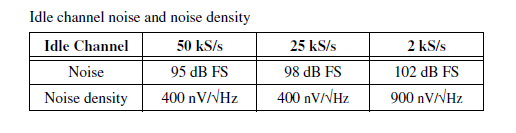Noise level of the SRW2008MP?
Hello!
Does anyone have information on the level of noise produced by the SRW2008MP?
In addition this switch is quieter when idle or rather the noise level will always be
the same, no matter the temperature of internal components?
Thank you very much!
Luca
Luca,
The level of acoustic noise for this Reference is 42.4 dB. This product has no automatic fan speed control.
Thank you
Ivor
Tags: Cisco Support
Similar Questions
-
Problem setting up star with noise + levels to the hi res
It's something that I've never met... I tried all sorts of methods of fixing the problem, but nothing helped.
First of all, I see a 24 "x 36", 150 DPI displays. There is a part of the poster where I want to create the illusion of space and stars. Easy enough, just to make a new layer, fill it with black, add a levels adjustment layer, adjust the black and white sliders and voila, stars...
I took a 12.5% zoom screenshot: http://i234.photobucket.com/albums/e...eenshot6-1.png
It looks exactly how I like my poster to watch.
BUT, when all zooms in further, more noise starts to become visible for some reason any...
Here are some examples:
16.7%: http://i234.photobucket.com/albums/e...eenshot9-1.png
33%: http://i234.photobucket.com/albums/e...enshot10-1.png
66.7%: http://i234.photobucket.com/albums/e...enshot11-2.png
and finally, 100%: http://i234.photobucket.com/albums/e...enshot12-1.png
They are all with the same levels, you mind. Everything I do is zoom in a little each time.
As you can see, none of these looks a lot like the interpretation of 12.5%, I linked at the beginning. It is mind-boggling to me. Am I missing something?
Basically, my technique to create the stars deploys a new layer, filling black, add some noise (amount: 110%, Distribution: Gaussian, monochrome: checked), new levels adjustment layer, adjust the black and white sliders... and that's all.
Specification of your computer, just in case:
MacBook Pro (Intel)
Adobe CS4 Master Collection (Photoshop CS4 specifically in this case.)
Sorry for the long post, it's sort of difficult to describe without being in front of someone. Thanks in advance for any help or advice you may have.The blur of the image by using a Blur Gaussian after creating noise, but before adjusting levels.
If you preview your image at 100% view while you perform your settings of levels, you will see how, nothing is really happening. It is a glitch preview which lets you think that levels affect the image. If the blur of the image, you should see the levels settings actually affect anything other than the preview.
-
Noise level of the fan prior to P900
I have a suspicion that one of the front fans of my P900 is slightly out of balance and therefore generate a very annoying buzzing, which is then amplified by the whole thing.
Is the fan HDD bay behind the ThinkStation (04 X 2401) logo. When you start the machine the front fan in question generates a bit of noise. Everyone's first reaction was "is the device that was taking off?" :-D But as this happens only during POST, I learned to live with it.
This is not new. It has been like that since I was the machine in November 2014. I assumed that it is normal that he is so strong, particularly during the POST.
Today, I was busy repairing various rattles in the back of the case (the mesh plastic sit very tight against metal and it vibrates when accelerates the rear fan). During this operation, I discovered that between the two front fan, there is a difference of up to 3 - 4 DB during the measurement of noise at 1 "on the front of the case.
I have no hard drives inside the case, only the SSD and graphics card fans were not spinning at the time of the measurement.
Then, before I turn to the local dealer for a new fan, I wanted to just check if it is actually a problem. Would this problem still covered by the standard warranty of 3 years, as the fan is still running?
Looks like you already have a good amount of troubleshooting. My only suggestion to exclude variables would be to swap the two HARD-drive Bay fans and see if the noise follows the fan or location. If it follows the location then this is a function of the program fan controller running this fan faster (generally taken into account devices installed in the lower air channel). But if it follows the fan itself while fan could indeed be bad.
A fan bearing may go wrong, even if it still turns. This is usually what happens with most outages of fan in any case.
If the front fan has indeed failed to the point of making noise then it would have been covered by the warranty. I can't speak for how Lenovo NL covers guarantee to the United States (and those of us participating here only know the U.S. market), but fans should be standard spare parts worldwide.
-
Main volume changes of levels with noise levels of the music/videos
My main volume change volume everytime I listen to what it is video/music with the volume or the softness of music video and possibly up to 0. It's basically alleviate other sounds on my computer but I never manually changed anything and may not know how to solve this return to normal. Help, please!
Hi Mtyre4269,
Method 1: Run the fixit available in the link below and check
Diagnose and automatically repair audio playback problems
http://support.Microsoft.com/mats/NO_SOUND
Method 2: Put the computer to boot and then check if the problem persists
Follow step 1 in the link below,
How to troubleshoot a problem by performing a clean boot in Windows Vista or in Windows 7If everything works well after a clean boot, you can deduce that some third-party services are at the origin of the problem.
Continue with the remaining steps to pin-point on the third party service.
After find you the program that is causing the problem, you will have to perhaps to update or install a newer version of the program, if you rarely use that you should consider uninstalling the software.Important: n ' forget not to put the computer to follow normal start-up step 7 in the link.
Thanks and greetings
Ajay KMicrosoft Answers Support Engineer
***************************************************************************
Visit our Microsoft answers feedback Forum and let us know what you think. -
Hello.
I just ordered a new series of HP Touchsmart 610 Pc and I was wondering if
Anyone know what love him ""Noise level"on the machine was like silent or not, I have"
hope it is quiet.
Thank you
He got several fans and a spinning hard drive, it's certainly not silent.
This is the loudest unit, you'll ever have? Laughing out loud. It is on the quiet side.
-
Cannot adjust the levels after the addition of noise to a layer.
Hello
I can't set the levels on a layer after that I previously added noise to it. Basically, I am trying to add a simple snow storm effect to a painting, that I am currently working.
As I do normally is: create a new layer, then fill it black Uni, after that, I go to Filters > noise > add noise, then I add about 150% noise and Monochrome check, press ok, after I have go to image > adjustments > levels and adjust it so it leaves only a few white spots and then I press ok , but this time it nothing happens after I press ok in the window level and the image remains the same. I have done before in earlier versions of photoshop, but it does not work this time for some reason, I think it could possibly be a recent bug. Any help will be appreciated, thanks.
Here is the System Info:
Adobe Photoshop Version: 13.0 (13.0 20120315.r.428 2012/03 / 15:21:00:00) x 64
Operating system: Windows 7 64-bit
Version: 6.1 Service Pack 1
System architecture: Intel CPU Family: 6, model: 10, Stepping: 7 with MMX, entire SSE, SSE, SSE2, SSE3, SSE4.1, SSE4.2, HyperThreading FP
Physical processor count: 4
Number of logical processors: 8
Processor speed: 3392 MHz
Built-in memory: 8175 MB
Free memory: 4787 MB
Memory available to Photoshop: 7236 MB
Memory used by Photoshop: 60%
Tile image size: 128K
Image cache level: 4
OpenGL drawing: enabled.
OpenGL drawing mode: Advanced
OpenGL allows Normal Mode: true.
OpenGL allows Advanced Mode: true.
OpenGL allows old GPU: not detected.
Video card provider: NVIDIA Corporation
Renderer video card: GeForce GT 520/PCI/SSE2
Display: 1
View the limits: = top: 0, left: 0, bottom: 768, right: 1366
Video card: 1
Graphics card: NVIDIA GeForce GT 520
OpenCL unavailable
Driver version: 8.17.12.6785
Driver date: 20110323000000.000000 - 000
Video card driver: nvd3dumx.dll, nvwgf2umx.dll, nvwgf2umx.dll, nvd3dum, nvwgf2um, nvwgf2um
Video mode: 1366 x 768 x 4294967296 colors
Legend of the video card: NVIDIA GeForce GT 520
Memory: 1024 MB
Texture size video Rect: 16384
Serial number: 92298814468164638664
The application folder: C:\Program Files\Adobe\Adobe Photoshop CS6 (64-bit).
Temporary file path: C:\Users\Owner\AppData\Local\Temp\
Zero Photoshop has async I/O active
Scratch the volumes:
1.35 T, 872,4 G free starter
Required plugins folder: C:\Program Files\Adobe\Adobe Photoshop CS6 (64 Bit) \Required\
Main Plug-ins folder: C:\Program Files\Adobe\Adobe Photoshop CS6 (64 Bit) \Plug-ins\
Additional Plug-ins folder: not defined
Installed components:
A3DLIBS.dll A3DLIB 9.2.0.112 dynamic link library
ACE.dll ACE 2012/01/18-15: 07: 40 66,492997 66.492997
adbeape.dll Adobe EPA 2012/01/25-10: 04:55 66.1025012 66.1025012
AdobeLinguistic.dll Adobe linguistic Library 6.0.0
AdobeOwl.dll Adobe Owl 2012/02/09-16: 00: 02 4.0.93 66.496052
AdobePDFL.dll PDFL 2011/12/12-16: 12: 37 66,419471 66.419471
Adobe AdobePIP.dll 6.0.0.1654 product improvement program
AdobeXMP.dll Adobe XMP Core 2012/02/06-14: 56:27 66,145661 66.145661
AdobeXMPFiles.dll Adobe XMP files 2012/02/06-14: 56:27 66,145661 66.145661
AdobeXMPScript.dll Adobe XMP Script 2012/02/06-14: 56:27 66,145661 66.145661
adobe_caps.dll Adobe CAPS 6,0,29,0
AGM.dll AGA 2012/01/18-15: 07: 40 66,492997 66.492997
ahclient.dll AdobeHelp Dynamic Link Library 1,7,0,56
aif_core.dll AIF 3.0 62.490293
aif_ocl.dll AIF 3.0 62.490293
aif_ogl.dll AIF 3.0 62.490293
Amtlib.dll AMTLib (64-bit) 6.0.0.75 (BuildVersion: 6.0;) Brand: Monday, January 16, 2012 18:00) 1.000000
ARE.dll ARE 2012/01/18-15: 07:40 66,492997 66.492997
Axe8sharedexpat.dll AXE8SharedExpat 2011/12/16-15: 10: 49 66,26830 66.26830
AXEDOMCore.dll AXEDOMCore 2011/12/16-15: 10: 49 66,26830 66.26830
Bib.dll BIB 2012/01/18-15: 07: 40 66,492997 66.492997
BIBUtils.dll BIBUtils 2012/01/18-15: 07: 40 66,492997 66.492997
boost_date_time.dll product DVA 6.0.0
boost_signals.dll product DVA 6.0.0
boost_system.dll product DVA 6.0.0
boost_threads.dll product DVA 6.0.0
CG.dll NVIDIA Cg Runtime 3.0.00007
cgGL.dll NVIDIA Cg Runtime 3.0.00007
Adobe CIT.dll CIT 2.0.5.19287 2.0.5.19287
CoolType.dll CoolType 2012/01/18-15: 07: 40 66,492997 66.492997
data_flow.dll AIF 3.0 62.490293
dvaaudiodevice.dll product DVA 6.0.0
dvacore.dll product DVA 6.0.0
dvamarshal.dll product DVA 6.0.0
dvamediatypes.dll product DVA 6.0.0
dvaplayer.dll product DVA 6.0.0
dvatransport.dll product DVA 6.0.0
dvaunittesting.dll product DVA 6.0.0
Dynamiclink.dll product DVA 6.0.0
ExtendScript.dll ExtendScript 2011/12/14-15: 08: 46 66,490082 66.490082
FileInfo.dll Adobe XMP FileInfo 2012/01/17-15: 11: 19 66,145433 66.145433
filter_graph.dll AIF 3.0 62.490293
hydra_filters.dll AIF 3.0 62.490293
icucnv40.dll International Components for Unicode 2011/11/15-16: 30:22 Build gtlib_3.0.16615
icudt40.dll International Components for Unicode 2011/11/15-16: 30:22 Build gtlib_3.0.16615
image_compiler.dll AIF 3.0 62.490293
image_flow.dll AIF 3.0 62.490293
image_runtime.dll AIF 3.0 62.490293
JP2KLib.dll JP2KLib 2011/12/12-16: 12: 37 66,236923 66.236923
libifcoremd.dll Intel Visual Fortran compiler 10.0 (A patch)
libmmd.dll Intel(r) C Compiler, Intel C++ Compiler, Intel Fortran compiler 10.0
LogSession.dll LogSession 2.1.2.1640
mediacoreif.dll product DVA 6.0.0
MPS.dll MPS-2012/02/03-10: 33: 13 66,495174 66.495174
msvcm80.dll Microsoft® Visual Studio® 2005 8.00.50727.6195
msvcm90.dll Microsoft® Visual Studio® 2008 9.00.30729.1
MSVCP100.dll Microsoft® Visual Studio® 2010 10.00.40219.1
msvcp80.dll Microsoft® Visual Studio® 2005 8.00.50727.6195
MSVCP90.dll Microsoft® Visual Studio® 2008 9.00.30729.1
msvcr100.dll Microsoft® Visual Studio® 2010 10.00.40219.1
MSVCR80.dll Microsoft® Visual Studio® 2005 8.00.50727.6195
Msvcr90.dll Microsoft® Visual Studio® 2008 9.00.30729.1
pdfsettings.dll Adobe PDFSettings 1.04
Adobe Photoshop CS6 CS6 Photoshop.dll
Adobe Photoshop CS6 CS6 plugin.dll
PlugPlug.dll Adobe CSXS branchezBranchez Dll Standard (64 bit) 3.0.0.383
Adobe Photoshop CS6 CS6 PSArt.dll
Adobe Photoshop CS6 CS6 PSViews.dll
SCCore.dll ScCore 2011/12/14-15: 08: 46 66,490082 66.490082
ScriptUIFlex.dll ScriptUIFlex 2011/12/14-15: 08: 46 66,490082 66.490082
TBB.dll Intel Threading Building Blocks for Windows 3, 0, 2010, 0406
tbbmalloc.dll Intel Threading Building Blocks for Windows 3, 0, 2010, 0406
TfFontMgr.dll FontMgr 9.3.0.113
TfKernel.dll kernel 9.3.0.113
Geom TFKGEOM.dll kernel 9.3.0.113
Adobe TFUGEOM.dll, UGeom © 9.3.0.113
updaternotifications.dll Adobe Updater Notifications Library 6.0.0.24 (BuildVersion: 1.0;) Brand: BUILDDATETIME) 6.0.0.24
WRServices.dll WRServices Friday, January 27, 2012 13:22:12 build 0.17112 0,17112
U3D writer 9.3.0.113 wu3d.dll
Required plugins:
3D Studio 13.0 (13.0 20120315.r.428 2012/03 / 15:21:00:00)
Accented edges 13.0
Adaptive wide-angle 13.0
SMA 3.11x01
Angular Strokes 13.0
Average 13.0 (13.0 20120315.r.428 2012/03 / 15:21:00:00)
Bas-relief 13.0
BMP 13.0
Camera Raw 7.1
Chalk and charcoal 13.0
Charcoal 13.0
Chrome 13.0
Cineon 13.0 (13.0 20120315.r.428 2012/03 / 15:21:00:00)
Clouds of 13.0 (13.0 20120315.r.428 2012/03 / 15:21:00:00)
COLLADA 13.0 (13.0 20120315.r.428 2012/03 / 15:21:00:00)
Halftone color 13.0
Color pencil 13.0
CompuServe GIF 13.0
Pencil tale 13.0
Craquelure 13.0
Crop and straighten Photos 13.0 (13.0 20120315.r.428 2012/03 / 15:21:00:00)
Crop and straighten Photos filter 13.0
Hatch: 13.0
Crystallize 13.0
Cutting 13.0
Features dark 13.0
Deinterlacing 13.0
DICOM 13.0
Difference clouds 13.0 (13.0 20120315.r.428 2012/03 / 15:21:00:00)
Glow 13.0
Move 13.0
Dry brush 13.0
Eazel acquire 13.0 (13.0 20120315.r.428 2012/03 / 15:21:00:00)
Embed watermark 4.0
Entropy 13.0 (13.0 20120315.r.428 2012/03 / 15:21:00:00)
Extrude 13.0
FastCore routines 13.0 (13.0 20120315.r.428 2012/03 / 15:21:00:00)
Fiber 13.0
Film Grain 13.0
Gallery of filters 13.0
Flash 3D 13.0 (13.0 20120315.r.428 2012/03 / 15:21:00:00)
Fresco 13.0
Glass 13.0
Scarlet contours 13.0
Google Earth 4 13.0 (13.0 20120315.r.428 2012/03 / 15:21:00:00)
Grain 13.0
Graphic pen 13.0
Halftone Pattern 13.0
HDRMergeUI 13.0
IFF Format 13.0
Outlines in ink 13.0
JPEG 2000 13.0
Flattening coefficient 13.0 (13.0 20120315.r.428 2012/03 / 15:21:00:00)
Blur of the lens 13.0
Correction of the lens 13.0
Lens Flare 13.0
Liquefy 13.0
Operation of Matlab 13.0 (13.0 20120315.r.428 2012/03 / 15:21:00:00)
13.0 maximum (13.0 20120315.r.428 2012/03 / 15:21:00:00)
Average 13.0 (13.0 20120315.r.428 2012/03 / 15:21:00:00)
Measure Core 13.0 (13.0 20120315.r.428 2012/03 / 15:21:00:00)
13.0 median (13.0 20120315.r.428 2012/03 / 15:21:00:00)
Mezzotint 13.0
Minimum 13.0 (13.0 20120315.r.428 2012/03 / 15:21:00:00)
MMXCore Routines 13.0 (13.0 20120315.r.428 2012/03 / 15:21:00:00)
Mosaic tiles 13.0
Multiprocessor support 13.0 (13.0 20120315.r.428 2012/03 / 15:21:00:00)
Neon 13.0
Paper notes 13.0
NTSC colors 13.0 (13.0 20120315.r.428 2012/03 / 15:21:00:00)
Ocean Ripple 13.0
13.0 oil painting
OpenEXR 13.0
Paint Daubs 13.0
13.0 palette knife
Patchwork 13.0
Paths to Illustrator 13.0
PCX 13.0 (13.0 20120315.r.428 2012/03 / 15:21:00:00)
Photocopy 13.0
Engine 3D Photoshop 13.0 (13.0 20120315.r.428 2012/03 / 15:21:00:00)
Photo filter package 13.0 (13.0 20120315.r.428 2012/03 / 15:21:00:00)
Pinch 13.0
Pixar 13.0 (13.0 20120315.r.428 2012/03 / 15:21:00:00)
Plaster 13.0
Plastic wrap 13.0
PNG 13.0
Pointillism 13.0
Polar coordinates 13.0
Portable Bit map 13.0 (13.0 20120315.r.428 2012/03 / 15:21:00:00)
Poster edges 13.0
Radial blur 13.0
Radiance 13.0 (13.0 20120315.r.428 2012/03 / 15:21:00:00)
Range 13.0 (13.0 20120315.r.428 2012/03 / 15:21:00:00)
Read watermark 4.0
Crosslinking 13.0
Ripple 13.0
Rough Pastels 13.0
Save for the Web 13.0
ScriptingSupport 13.0
Shear 13.0
Asymmetry 13.0 (13.0 20120315.r.428 2012/03 / 15:21:00:00)
Smart Blur 13.0
Smudge Stick 13.0
Solarize 13.0 (13.0 20120315.r.428 2012/03 / 15:21:00:00)
Splash 13.0
Spherize 13.0
Sponge 13.0
13.0 sprayed strokes
Stained glass 13.0
Stamp 13.0
SD 13.0 (13.0 20120315.r.428 2012/03 / 15:21:00:00)
Sumi-e 13.0
Summons 13.0 (13.0 20120315.r.428 2012/03 / 15:21:00:00)
Targa 13.0
Texture veneer 13.0
13.0 tiles
Torn edges 13.0
Watch twirl 13.0
U3D 13.0 (13.0 20120315.r.428 2012/03 / 15:21:00:00)
Draft of 13.0
Vanishing point 13.0
Variance 13.0 (13.0 20120315.r.428 2012/03 / 15:21:00:00)
Variations of 13.0 (13.0 20120315.r.428 2012/03 / 15:21:00:00)
Water paper 13.0
Watercolor of 13.0
Wave 13.0
Wavefront | OBJ 13.0 (13.0 20120315.r.428 2012/03 / 15:21:00:00)
WIA support 13.0 (13.0 20120315.r.428 2012/03 / 15:21:00:00)
Wind 13.0
Wireless Bitmap 13.0 (13.0 20120315.r.428 2012/03 / 15:21:00:00)
Zig - zag 13.0
Plug-ins option and the third: NONE
Plug-ins that could not load: NONE
Flash:
Mini Bridge
Kuler
Install TWAIN devices: NONE
The blur of noise before using the levels settings?
Filter > blur > blur more
-
Why NOT-9233 with IEPE micro report 39dBA as a minimum noise level?
Hello
I used an ACO Pacific 1/2 "microphone and preamp (7052SYS) with cDAQ IEPE and 9233 IEPE module. The microphone of the COA is very similar to the 46AE G.R.A.S. (50 mV/Pa) but with sensitivity 20 mV/Pa. With this facility in a hemi-anechoic room, the NPA is reported as on 39dBA (using audio and vibration standard "meter" VI). Again, the third laboratory signals Analyzer reports the House about 25dBA. I partially checked installation OR with a 1 kHz, 114dB Sizer. Putting in place OR says about 114.3dBA. We are so on the money there.
Is there a background noise on the 9233 I treat? Any thoughts? Recently, my company has built its own hemi-anechoic and we love the tools NOR. We had hoped to use the newer 9234 with a chassis cDAQ since the 51.2 kech / s is sufficient for our range of 20 to 20 kHz. We already use it cDAQ widely here.
Thank you
-JD
The 9233 plug:
Integrating the density of noise:
Weighted power = (factor of a power of weighting for bandwidth) * (bandwidth) * (noise level) ^ 2
Weighted power = (0.53) * (20-20000 Hz) * (400 nV / sqrt (Hz) / 20 mV / Pa) ^ 2
Weighted power = 4.26u Pa ^ 2 rms
(Weighted) Leq = 2.06 m Pa rms DB 40.2 (a) ref 20u PaCalculation of noise at full scale:
FS = voltage range / sensitivity
FS = (5 / sqrt (2)) V rms / (20 mV / Pa) = 176.8 Pa rms = 138.9 dB ref 20u Pa
Noise 138.9 DB ref 20u Pa - 95 dB FS - 2.73 DB(a) = 41.2 DB(a) ref 20u PaSo the fact that you are reading 39 DB(a) indicates your 9233 noise meets the specifications. There is always a problem that it takes efforts to better reflect the range of the signal on the input of the 9233 range. You can add some signals external conditioning apply pregain (20 dB) to the microphone output before the 9233. You also have some other options material DSA that include the input gain.
-
Hello
The attachment is a recording of an audio input with no signal applied. I need to know the level of noise in db. I have the latest labview but do not have the vibration and audio tools kit. According to some of my coligues with other analytical tools that the level is to-30 dB. I'm not sure how to code this in Labview. Help, please.
Note:
I had to modify the .csv file type to uplad to this site, but it actually is a .wav file.
Thank you
Hi PercyH,
You should be able to use the express vi measure spectral to the basic analysis of signal noise levels. There are also several signal analysis tools that come with the LabVIEW base package in the range of Signal Processing.
I hope this helps!
Charles-Antoine T.
-
SGE2010 and SRW2008: power consumption and noise level?
Hello!
I am looking for information on the actual noise level and power consuption produced by the above mentioned models.
Many thanks in advance,
Luca
Luca,
Consumption of energy and other attributes of physical products keys in the next document (in the documents section of this community):
https://www.myciscocommunity.com/docs/doc-8669
WRT to noise levels, they are here:
SGE2010 - dB 51.4
SRW2008 - N/A - there is no fan inside this switch - use and external power supply
Thank you
Ivor
-
2504 controller FAN noise level
As I can see on the photo, 2504 have a FAN
but in technical specifications, I can't find any information about fan speed or noise level.
http://www.Cisco.com/c/en/us/products/collateral/wireless/2500-series-Wi...
What fan it is constant or variable speed? And what level of average noise in dB?
http://4.BP.blogspot.com/-OO2nM7GPDYc/UZYAOGn7udI/AAAAAAAAAA8/RbMqEct_Xj...
I have a 2504 in my lab at home and I'll tell you that it is quite. My PC is the charger than the 2504 :)
Please note useful message and Cisco support community will donate to Kiva
Scotty
-
OK, here's my problem - I have a set of audio interface Protools Digi 002 via Firewire 400 on a PowerMac G5 I was lucky enough to be given last year. I finally managed to connect my home recording studio system, he wire of mixer etc, but when I listen to the music coming from the outputs of the Digi 002 there in a great cacophony of audio interference, so much and so well, when I mount the system I can move my pointer between two monitors and it plays a different frequency of buzz. Everytime I open a window, Soft etc it is more electronic noise.
He took a while to limit, but after reading this excerpt from wikipedia, it seems that it was a fault common to this particular model until Apple released the revised version of the B of the G5 (?);
' The first versions of the dual processor G5 have problems of noise . The first is ground loop- based interference,[5] that sometimes causes noise seeps into the outputs audio analogue. This bug has been fixed in Rev. B G5.'
and
' Well that the noise problems do not prevent computers affected work, they asked problems for audio professionals and enthusiasts as well, especially for models to liquid cooling, which had been expressly designed as mechanically quiet for listeners. "
Well, that's no euphemism - in fact it makes the mac completely useless for my needs, I need the outputs clean digital noise to send for outboard effects/EQ/etc.
As it was a common fault, I was hoping someone might be able to shed some light on a workaround solution, as I can't imagine recording ground studios just stop until this has been fixed by releasing a new G5?
The only idea that I came up with so far is to buy a transformer of isolation, but I'm not entirely convinced that will solve the problem?
Any help on this would be greatly appreciated!
Thanks in advance
Have you tried CHUD Tools & turn off NAP mode?
The first versions of the dual processor G5 have problems of noise . The first is ground loop- based interference,[5] , which causes sometimes analog audio output sound leaks. This bug has been fixed in Rev. B G5.
The second problem of noise came from his "tweets", which can be triggered by power fluctuations. For example, display or hide the Dock makes a short beep. Many blamed the power supply used in the G5 as the cause, but this theory has never been confirmed. A very effective workaround is to disable microprocessors 'siesta' using Apple CHUD Tools, but this was not recommended by Apple. This noise problem has not set until the generation of dual-core G5s was produced, but it does not affect the model of "Late 2004" (at least there have never been reports). Draw of power fluctuation has been later attributed to the lack of power management features in processors simple heart. [6] Apple eventually posted information bug tweets on its support site. [7]
Although noise problems did not prevent the computers assigned to work, they were problematic for audio professionals and enthusiasts as well, especially for models with cooling liquid, which had been expressly designed as mechanically quiet for listeners.
https://en.Wikipedia.org/wiki/Power_Mac_G5
Just one last note on the use of CHUD tools to disable the 'Nap' on the G5 Dual functionality: restart your machine reactive 'Nap '. You may have already seen this on the Apple forums. Kind of a bummer - although I rarely shut down my machine. In any case, running with 'Nap' off today seems to have resulted in a significant increase in general speed/responsiveness for me (I'm still running the stock 512 MB RAM, with another 1 GB on the way).
«Matthew S.»
-
Satellite P50-B-103 - noise coming from the ODD box / ram
So the first thing is that I have a strange noise coming out of my drive/ram zone cd of my laptop, (its new).
the cd drive is empty
The noise sounds like the laser moves around, but for a very short period of timeSecond thing, it is that the update for the cd player install little matters what I do
Hello
On this virtual path, it is not easy to say what it could be.
What you can do is to open a WEIRD door but just a little bit and work for a period of time see if you can hear the new sound.The noise sounds like the laser moves around, but for a very short period of time
Do again and again?
Second thing, it is that the update for the cd player install little matters what I do
What you want to install exactly? Which update?
-
Strange noises coming from the D command
I bought a Toshiba computer and installed the program, the laptop produces a strange noise coming from the drive D as given that any departure or visit regularly. This happens like every 15 min or 20 min. Is this not a major problem. I just bought the laptop 3 days ago can I change my computer by another?
I've had in the past a laptop making the same noise and the D drive stop working in 1 year
Thank you
Hey Buddy,
Which drive D mean? The STRANGE internal or second partition?
Which laptop model you purchased?
Here he s a user to user forum and it is difficult to say if this is normal or not without hearing it. If in doubt, you should contact an authorized service provider. They can give you an official response on this behavior.
In addition if your laptop is only 3 days old he should t be a problem to swap it with another.
-
SatelliteA200 - 23 k - strange noise coming from the fan area
I have my model A200-23 laptop Toshiba PSAE6E for 1.5 years and I recently returned from service.
I sent there due to a nonfunctional key.All right, they changed the keyboard... but since I found, I have noticed some strange noises coming from the fan area...
The sound is not so strong, but it's pretty boring.
I cleaned using compressed air, but the sound has not disappeared.
It is still under warranty, but I don't think they would do something against this noise.The laptop works very well, it is not overheating or something, but I cannot get used to the noise.
Should Whatd I do?Hello
Hard to say what noise would that be
But if the laptop was removed by a technician of the ASP in the past, then you should get in touch with the same technicians again and have to explain your situation!
A screw has perhaps forgotten who knows
I think that the technician should take a new look on this laptopI wouldn't recommend open and disassemble the laptop yourself because you could void the warranty
-
How can I find the ink levels in the Photosmart D110 series?
How can 8.1 Windows, I find the ink levels in the Photosmart D110 series?
Ink levels can be checked from the front as shown in the document here.
Maybe you are looking for
-
Re: Tecra M5 wakes up after hibernation without good reason
M5 technique 2 GB Xp Pro SP3Placed in hibernation (Shut Down-> Hibernation) machine fortunately hibernates and then, for no apparent reason, "wake up." Mamangement power settings are, in my opinion, OK* Network cards all have Powermanagement allow th
-
Hello. I have a problem with my graphics card driver. My graphics card model HD8670m and intel HD 4600.HD8670 have a new updated driver. I install this driver and after finish, opening a page on internet explore this page saying "this driver is not i
-
No sound playback in stereo Bluetooth device
Original title: could not get the sound through bluetooth, ToneWorks test but no sound plays I'm trying to activate my Bluetooth stereo audio but am unable to get the sound to transfer, the test tone works on my device but I can't the music or any
-
So, I have 25% usage all the time, what is Microsoft do? Can I fix other than to go to win 10? [moved German forums]
-
Can someone help me to close the window does not respond?
Original title: Window does not close A twitter log in window, on which none of the buttons or links is active, will not close. I first tried the 'show desktop' button in the systray, but it has no effect. Then I opened the Task Manager, but it does