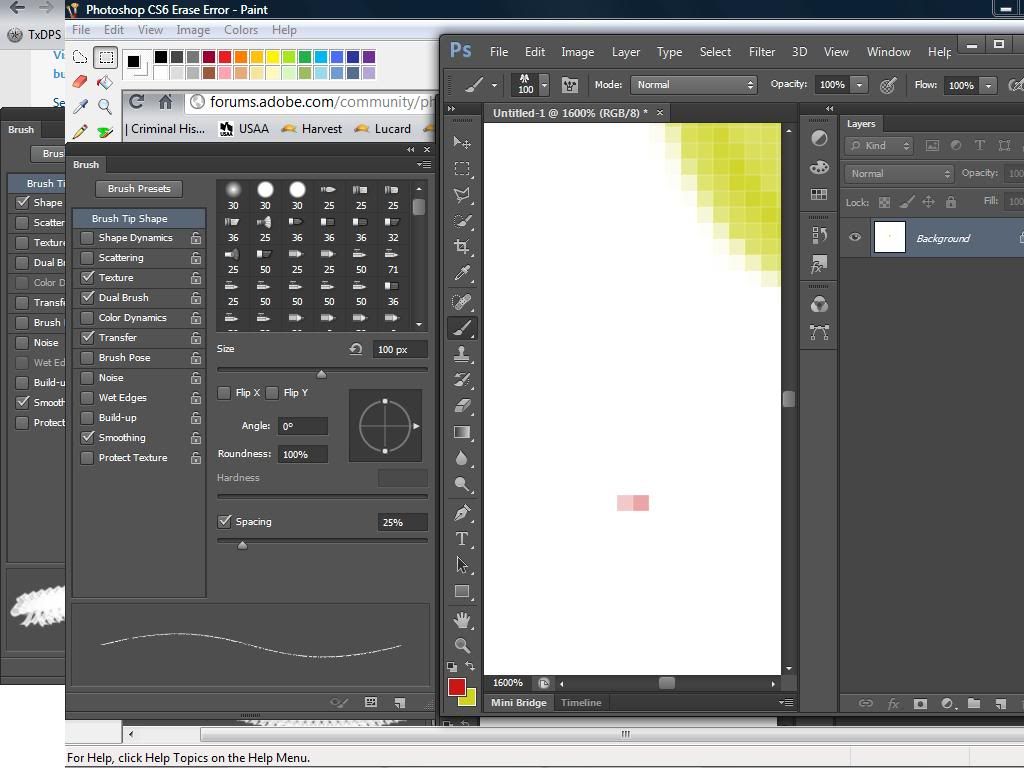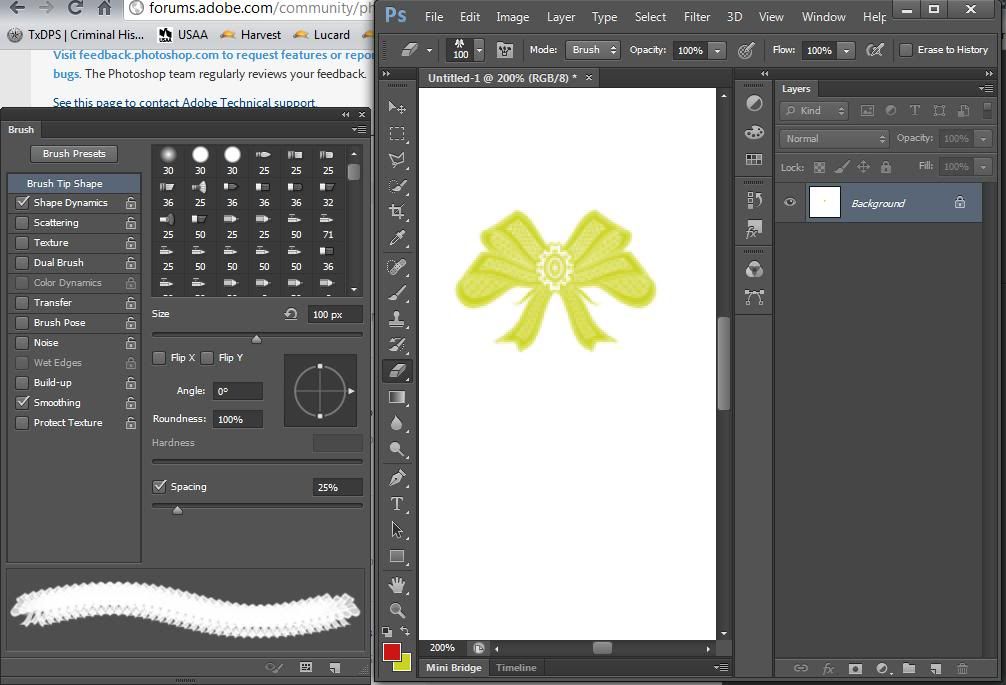Nothing opens on my xp? Help, please
I scanned my computer with a free version of malwarebytes anti-malware in safe mode (which has been very good to me in the past), deleted all the bad things and now my pc is 'clean', but for 3 or 4 days now, I not was able to open something having to do with microsoft office, when I click on Word for example , it will open a saying small window not found application. I found my way around that, but need me 10 minutes, every time I want to open one of my documents.
The real problem is other applications I have such as windows movie maker, invoices and estimates pro and malwarebytes himself, do any work when I click it will tell me what I want to open it with and shows a bunch of names, I tried all of them and we don't work.
I need help with this situation quickly.
While this is happening, I, in SafeMode comepleted a document on invoices and estimates pro (a program I installed for my business a long time ago) because I was told I could work on safe mode like u always do.
I've completed and saved, the problem is printers do not work in my safe mode!
So I tried to put this particular invoice in my USB but the program woulnt let me.
And then I tried to put the whole program into my USB, but then when I tried to open it I had the same situation with not be able to fing something to open it with! ???
Please help with this as soon as possible.
Hello lilianafonte,
I suggest that you set your computer to clean boot and verify if you are able to access the programs:
http://support.Microsoft.com/kb/310353
Check if you have the same problem in the new user account.
You can refer to the link below, which will give you information on how to create and configure user accounts in Windows XP
http://support.Microsoft.com/kb/279783
If works, you can copy data to the new user account:
http://support.Microsoft.com/kb/811151
Tags: Windows
Similar Questions
-
Skype opens then closes! Help please...
Skype opens then closes! Help please...
When I open Skype a white window opens and then it closes. On the small icons to the right to open also to the Skype logo in offline mode. (There is an arrow that goes upward, there on the taskbar), some assistance please.
Have you uninstalled DroidCam and other applications of virtual screenshot?
See also this:
http://community.Skype.com/T5/Windows-desktop-client/Skype-closes-on-startup/m-p/3478525#M290321
-
FireFox has stopped opening apsx files. Help, please.
When you use Xactimate (estimate of software) and I am trying to print firefox opens generally a page look on a new window, which allows me to watch it before I'm saving it to my desktop. But now, when I hit print it opens a window but stops immediately and the arrow download light up. When I try to download it from the download arrow, it comes all scrambled. XACTIMATE uses aspx files. Help, please.
What is your current selection for PDF files? It is indented to preview in Firefox or another "in Firefox' option?
-
I just paid for my membershp, and I can't open any programs? Help, please!?
After that I paid for my membership, I can't open any programs.
Please check if it works https://helpx.adobe.com/creative-cloud/kb/creative-cloud-app-doesn ' t - open.html
Concerning
Stéphane
-
After all the troubleshooting suggestions and also uninstall and reinstall Firefox, it won't always work. First it fades and a "does not" review appeared on the letterhead, with the pointer regarding the timer but nothing did. He was recently working fine for ages and I have not added anything, or deleted, so does not understand why he should stop suddenly work.
I followed all the troubleshooting tips and disabled the plug ins, also removed a lot of the add - ons, did not always work. Then I uninstalled and re-installed.
Now, it will still not open. A window pops up saying: he's fallen down and giving me the opportunity to re - start or leave. If I click on start, it only re - start.
I even started it in SafeMode but which will not open either, it opens for about a minute then just closes.
Please help, I really want to use any other search engine.If you have submitted reports of incidents, so thanks for posting the ID of one or more reports of recent incidents that have a prefix 'bp ':
- BP-xxxxxxxx-xxxx-xxxx-xxxx-xxxxxxxxxxxx
You can find the ID of the status of recent reports of error on the page "help > troubleshooting information" (topic: support).
- Click on the "All incident reports" button on this page to open the Subject: hangs page and see all incident reports.
If necessary, you can open on: pages through the address bar.
See:
- http://KB.mozillazine.org/Mozilla_Crash_Reporter
- https://support.Mozilla.org/KB/Mozilla+Crash+Reporter
If you cannot open Firefox, see:
-
Erase written and writing does nothing...? Help please.
This is my first post, so please guide me if I am doing this wrong. I did a search on the forums and found a person who had this same problem, but they did not provide enough information for anyone to help them and there has never been a solution. So, I'll try to be as complete as possible. I'm not computer savy once again, bear with me.
I have Windows 7 and Photoshop CS6 I bought today. I was playing around with new brushes, that I downloaded today and all of a sudden they stopped working. They would not write and then I had this idea that maybe they were erasers and not writables (not sure where that thought came, but she appeared in my head). Although they do not erase, they wrote and not in my primary color. Then when I went to show my husband... all of a sudden, they worked properly. Then I went on my merry way to play with my new brushes and they broke again. I'll try to include pictures here but I'm not very good at HTML. It just seems easy to show you what's on my screen than to describe it.
The first image is so when I used my brush as Brush tool as you can see. I had to zoom in so you can see how many pixels he actually wrote. As you can see, the brush is much larger. This is the second time, he did. The first time, he wrote many more pixels, actually looked a bit cool with this kind faded ink to look at it. In any case...
The second is what happened when I tried to erase my coloring. As you can see, he choose the secondary color. I don't quite know why he would choose this color of all colors. As I said, I know nothing about computers and I am learning to Photoshop. As far as I know, I accidentally hit a key causing all this mess myself. Any help would be greatly appreciated.
If you need anything just let me know. Thank you. ~ Harvest
Hello, harvest, I will try to answer your question for you...
You must have accidentally activated the size of the brush downwards so you could not 'write' number of pixels. You can increase the size to the top by pressing on '] ' and it decreases with "[]".
Or you can follow my screen turned down here to set the brush size dial.
As for the Eraser tool...
You work on the background layer. At the same time, you had the yellow background color. Take a look at the area that I circled in my image. My foreground color is black, which is my color of the brush. My background color is red, which is my color of the eraser. Usually, I have my background color set to white. But when you work on a layer above the background layer, the region that you delete is enabled transparent
-
Userinit.exe WINDOWS VISTA cannot open a session! Help, please
I've accidentally disabled and removed userinit.exe thinking it was a virus of our pc at home. I created a Vista recovery disk to try to restart and copy the file by using the command line option in the system recovery console.
I had no luck trying to use some commands that I found online. All solutions are for platforms which are not vista. Can someone help me please?
I can't connect to all accounts because of this problem.
Hello
a Vista recovery disk?
of neosmart?
It's only for repair system, System Restore, etc. don't replace only not system files
read this
1st thing to try is a restoration of the system in safe mode
http://www.windowsvistauserguide.com/system_restore.htm
Windows Vista
Using the F8 method:
- Restart your computer.
- When the computer starts, you will see your computer hardware are listed. When you see this information begins to tap theF8 key repeatedly until you are presented with theBoot Options Advanced Windows Vista.
- Select the Safe Mode option with the arrow keys.
- Then press enter on your keyboard to start mode without failure of Vista.
- To start Windows, you'll be a typical logon screen. Connect to your computer and Vista goes into safe mode.
- Do whatever tasks you need and when you are done, reboot to return to normal mode.
If that does not read this information
the link below is how to download and get a vista disk startup repair, which you can start from the
http://NeoSmart.net/blog/2008/Windows-Vista-recovery-disc-download/
Here's how to use startup repair System Restore command prompt, etc. to bleepingcomputers link below
http://www.bleepingcomputer.com/tutorials/tutorial148.html
to boot from the dvd drive to be able to you will see a way to get into the bios Setup at the bottom of the screen or command menu start
It would be F2 or delete etc to enter the BIOS or F12 etc. for the start menu
Change boot order it do dvd drive 1st in the boot order
-
Laptop on Windows 8 open settings then freezes help please.
I checked several other posts on this topic. Any assistance they received was not helpful to me. So for a while now, my pc settings did not work. I really thought it was a big deal, until some of the other family wanted an account on the computer. When I went to make an account, that Pc settings did not work and all the other ways to make accounts to work. The error I get is something like file name is incorrect or something like that. But the problem is that she Pc config and store custom actually run. It will launch that crash. I tried all orders by the cmd, all scans and others. They do nothing. I really want to do a factory reset... But it is through computer settings so I can't and I went to Fry and they said they couldn't help... Can you? Its my last resort... Otherwise, I have to get a new computer.
I have no idea what you are clicking on at the shop
On which machine you are trying to download?
You use a Windows 7 or higher of the machine.
And you click on the media to create the link I gave you.
I just re-checked and it works
Here, it's still a different link.
http://winsupersite.com/Windows-8/create-installation-media-Windows-81

-
Cannot open microsoft word. message says I have dialog boxes open and close. Help please.
I would like to send a resume "and I get this message on microsoft word.
What happens when you hold the Ctrl key and that you try to open Microsoft Word?
-
It was just after I downloaded a newer version of itunes. I tried to do a system restore on it, but it did not help.
I was wondering... you already tried system restore...
It restore your system but just don't
fix AutoPlay?Or... She didn't have to restore your system?
===
No guarantee... but if you're comfortable editing
the registry, the following article may be worth a visit:Proceed at your own risk *.
AutoRun/AutoPlay does not work when a CD/DVD is inserted
http://vistasupport.mvps.org/autorun_autoplay_don't_work_when_cddvd_is_inserted.htm And... the following links may be worth a visit:(982116) your CD or DVD drive is missing
or is not recognized by Windows or other programs
http://support.Microsoft.com/kb/982116
(Windows XP / Windows Vista / Windows 7)Your CD or DVD drive cannot read or write media
-
Thunderbird has been very well for a few years. On occasion, he would give me the message "failed to open a session" and I just hit "Try Again" and everything was fine. Suddenly, all is not well and I can't do is resolved. Tried to delete and to have to retype (PW is OK) but nothing seems to work. Help, please.
To diagnose problems with Thunderbird, try one of the following:
- Restart Thunderbird with disabled modules (Thunderbird Safe Mode). On the Help menu, click "restart with disabled modules. If Thunderbird works as usual, there is an add-on or theme interfere with normal operations. You will need to reactivate the modules one at a time until you locate the offender.
- Restart the operating system in safe mode with network. This loads only the basics needed to start your computer while allowing Internet access. Click on your operating system for instructions on how to start in safe mode: Windows 8, Windows 7, Windows Vista, Windows XP, OSX
- If the safe mode for the operating system to resolve the problem, there are other software on your computer that is causing problems. The possibilities include but not limited to: AV scanning, virus/malware, background downloads such as updates of the program.
-
After 1 year with the help of Windows Calendar on Vista Home Premium, I'm suddenly not able to use it (impossible to add new appointments and stored all appointments have mysteriously disappeared). I get a message saying "You cannot add appointments to a calendar that is disabled" the details of State "access denied." ... How is - it happened 'out of nowhere '? How to activate it? It's very frustrating... I searched the forums and Microsoft google the question. I found some results suggesting to either change the registry or download the fix automatically and manually merge in my registry. I tried both with no result. I have event tried to remove the old calendar and create a new one... still nothing. Any suggestions? Help, please!
Hello NYintelligentinvestor,
Thank you for using the Microsoft Windows Vista Forums.
Sorry, you have a problem with that. What type of entry you are trying to add?
Look at the calendar and on the left side, to half way down you will see a small block that will have something like "NYintelligentivnestor schedule" - there is a small block to the left of this one. To activate the calendar, click on the box to place a check mark in it.
If there are calendar shown in this block, then go to "file" on the main toolbar and click on "new calendar" - one should then appears in a block with a check mark in the box on the left.
I hope this helps. Please let us know status. Thank you! Engineer James Microsoft Support answers visit our Microsoft answers feedback Forum and let us know what you think.
-
I've got 4 Lightroom installed from a download purchased in June 2013. I've updated my Pc Windows 10 and now it open habit. Any help please
Then it should work, please go ahead and uninstall and reinstall the application.
-
Downloaded CC and could open only once. Tried to download PS and the computer is off Mid-download. Now I can open is more than CC. It does nothing or said there was a problem and windows have to close. Help, please!
ininstall all cc
clean a http://www.adobe.com/support/contact/cscleanertool.html
Restart your computer
Reinstall the cc desktop application, https://creative.adobe.com/products/creative-cloud
-
I refresh firefox to help the slow - ment that he hooked me on but he lost the session.
I looked online, found the thing that says to paste the sessionstore.js in the user profile, done this, but it did not work. I have now copied this file (of old data of Firefox on the desktop) in each profile that I can find, but nothing. have I misunderstood something? Please help, I need these tabs!You can use this button to go to the current Firefox profile folder:
- Help > troubleshooting information > profile directory: see file (Linux: open the directory;) Mac: View in the Finder)
- http://KB.mozillazine.org/Profile_folder_-_Firefox
Make sure Firefox is closed when you copy the file sessionstore.js "Old data Firefox" folder on the desktop to the current profile folder.
You can also consult upgrade.js-< build_id > files in the sessionstore-backups folder.
You can save session files in the sessionstore-backups folder in the Firefox profile folder to keep possible significant session data.
previous.js (cleanBackup: copy of sessionstore.js from previous session that was loaded successfully) recovery.js (latest version of the sessionstore written during runtime) recovery.bak (previous version of the sessionstore written during runtime) upgrade.js-<build_id> (backup created during an upgrade of Firefox)
You can copy a file in the sessionstore-backup folder to the main profile and rename sessionstore.js file to replace the current file (make a backup of the current sessionstore.js).
-
Instill items 11 (mac) with OSX El Capitan worm. 10.11.4 puts icon on the screen, but then nothing, any help please.
I thought I would try the version test, but with the same problem, will not work.
Any help please would be appreciated
Concerning
MP
How to open third-party applications to developers not identified in Mac OS X "Mac tips.
Maybe you are looking for
-
Create histogram intenstiy fast without Vision toolkit
I am trying to create a histogram of the intensity of an 8-bit grayscale image that is absorbed from a USB camera. Using the drivers the camera supplied with the camera I am able to get a table 2D image data (1021 x 764). What I do is to concatenat
-
I recently got my Fuze and I use it mainly to audiobooks. I actually read the manual (!) and learned how to configure for the chapter of "navigation". BUT... I don't know what that means. Can someone explain what the chapter navigation? Barbara
-
I get the following message appears when I try to read a file of music with the internal drive of windows: Windows Media Player cannot access the file. The file may be in use, you won't have access to the computer on which the file is stored, or your
-
Hi guys. I want to create an RSPAN session on the 1000v, I need to copy packages to interface local veth and send packages in one vlan different flat L2, is it possible because I see that 1000v can span local and erspan? Thank you