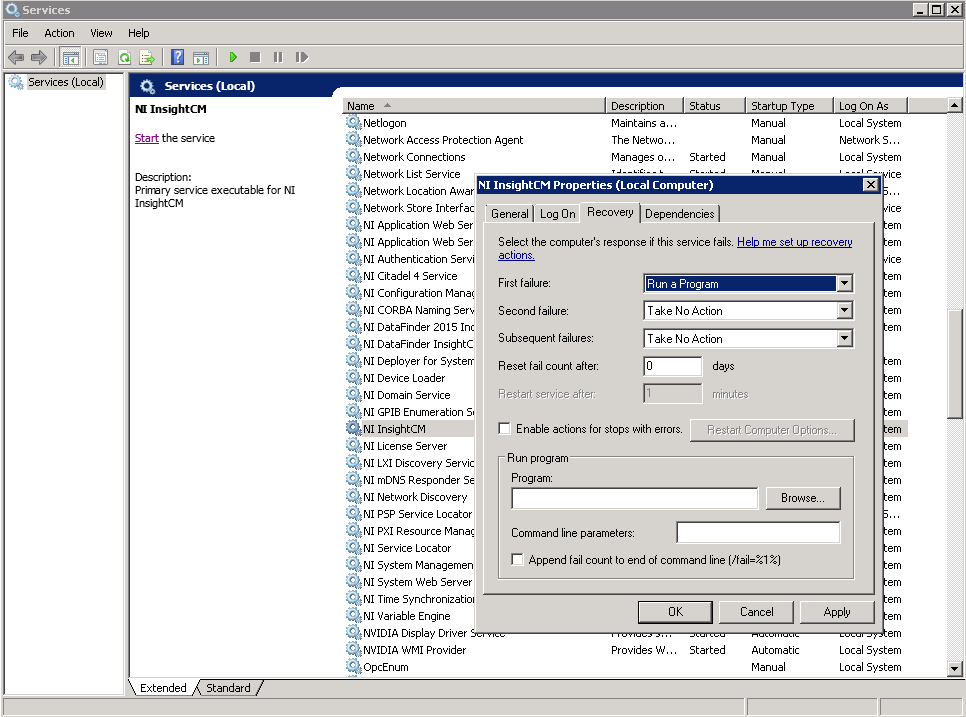ODBC Agent & amp; Server services
We have made an update of MS Windows and now the following error a provisioned in the CF:Connection verification failed for data source: arm
java.sql.SQLException: [Macromedia] [SequeLink JDBC Driver] TCP/IP error, connection refused.
The root cause was that: java.sql.SQLException: error [Macromedia] [SequeLink JDBC Driver] TCP/IP connection refused.
I also noticed that the ODBC & Server Agent Services are no longer available in the computer management Panel.
No one knows how to fix this?
Your help would be appreciated, thanks.
See this link:
Manual Installation of ODBC services
http://www.Adobe.com/cfusion/knowledgebase/index.cfm?id=tn_19135
HTH
Tags: ColdFusion
Similar Questions
-
ColdFusion 9 ODBC Agent and ODBC Server will start not
Hello!
I currently have Coldfusion 9 Enterprise Edition 64 bit installed on a 64 bit Windows 2008 R2 server. I have not noticed this before, but on this server, the Agent of ODBC Coldfusion 9 services & the server will not start. I tried from them but they begin one second and then stops. A dialog box then gets poster that says "service of Coldfusion 9 ODBC Agent on Local computer started and then stopped. Some services stop automatically if they are not in use by other services or programs". I checked the event viewer on the server and I see the following messages on the enterprise edition server.
The description for event ID 0 in source ColdFusion 9 ODBC Agent cannot be found. Either the component that triggers this event is not installed on your local computer or the installation is corrupted. You can install or repair the component on the local computer.
If the event is on another computer, the display information had to be saved with the event.
The following information has been included in the event:
ColdFusion 9 ODBC Agent@LOCALHOST,ErrorCode=430,ErrorMessage=Failed to open the trace file of events because the version of the file is not recognized.
The description for event ID 0 in source ColdFusion 9 ODBC Server cannot be found. Either the component that triggers this event is not installed on your local computer or the installation is corrupted. You can install or repair the component on the local computer.
If the event is on another computer, the display information had to be saved with the event.
The following information has been included in the event:
ColdFusion 9 ODBC Server@LOCALHOST,ErrorCode=430,ErrorMessage=Failed to open the trace file of events because the version of the file is not recognized.
Strange is that I have Coldfusion 9 Standard Edition 64-bit also installed on another server in Windows 2008 R2 64-bit, and both ODBC services on this machine start very well. I checked the account that these services are running under on two servers and two services on both machines are running under the local system account, so I don't know if this is related or not permission.
I would appreciate it if some could help me get these services began and what I have to do.
Thank you.
Ed
For someone who is interested, I solved this problem by deleting all .trc files in the C:\ColdFusion9\db\slserver54\tracing folder. Once this is done, I was able to start the ODBC ODBC & Server Agent services.
Ed
-
CF8 ODBC Server Service missing files
Upgraded from CF7 to CF8 Enterprise Windows Enterprise. After installation, "ColdFusion 8 ODBC Agent" and "ColdFusion 8 ODBC Server" services are not started. Tried to launch them manually and the directory where the service point to (D:\ColdFusion8\db\slserver54\bin\...) is missing.
Of course, when you go to the administrator and add a new data source, I get a message that the ODBC ColdFusion Server service is not running or has not been installed.
How can I install it? I uninstalled CF8 and reinstalled it trying to install 3 times.
The server is Windows2003 Standard Edition. IIS.
Ideas?The technical note to manually install services ODBC on CF 8.0 released. It includes zip files containing the necessary installation files, a datasource.cfc and update scripts to update for install and uninstall services.
Manual installation of the ODBC Services (ColdFusion 8.0) -
I installed the developer on my machine and the message edition, "ColdFusion ODBC Server service is not running or has not been installed." when you try to add an ODBC data source in the ColdFusion administrator. " I've used ColdFusion 8 with no problem at all adding ODBC data sources. I uninstalled ColdFusion 8 before installing ColdFusion 11.
Yes, the solution is in the testing phase. We will share the fix soon.
Kind regards
Anit Kumar
-
Shut down Windows XP: "program end" "sql server service manager.
I use Windows XP SP3. When I turned off my computer, I get an error message with "End program - SQL Server Service Manager" in the title of the window.
How can I get Windows XP to shut down without this error?Thank youWinner!
Final solution was to use of AutoRuns to disable the four entrances to the SQL. Using AutoRuns, I still did not have to change the registry and did not have to uninstall all the software,.The four entries in AutoRuns entries are:(1) in "C:\Documents and Settings\All Users\Menu Menu\Programs\Startup"The AutoRun entry: Service Manager.lnkDescription: SQL Server Service ManagerPublisher: Microsoft CorporationImage path: c:\program files\microsoft sql server\80\tools\binn\sqlmangr.exe(2) in "HKLM\System\CurrentControlSet\Services" (can also be found in Services of AutoRuns tab"The AutoRun entry: MSSQL$ MICROSOFTSMLBIZDescription: SQL Server Windows NTPublisher: Microsoft CorporationImage path: c:\program files\microsoft sql server\mssql$microsoftsmlbiz\binn\sqlservr.exe(3) in "HKLM\System\CurrentControlSet\Services" (can also be found in Services of AutoRuns tab"The AutoRun entry: MSSQLServerADHelperDescription: Microsoft SQL Server Active Directory Helper ServicePublisher: Microsoft CorporationImage path: c:\program files\microsoft sql server\80\tools\binn\sqladhlp.exe(4) in "HKLM\System\CurrentControlSet\Services" (can also be found in Services of AutoRuns tab"The AutoRun entry: SQLAgent$ MICROSOFTSMLBIZDescription: Microsoft SQL Server AgentPublisher: Microsoft CorporationImage path: c:\program files\microsoft sql server\mssql$microsoftsmlbiz\binn\sqlagent.exeThanks for all the help! -
VMware vCenter Server service stops or restarts at the start of data collection
VMware vCenter Server service stops or restarts at the start of data collection
I am using vCenter Server 5.0
Whenever I have begin to collect data, vcenter service stops or restarts, if I stop data collection and to disable the agent, vcenter service again and works well.
Please any help!
Thanks in advance
It is a known issue, relating to the collection of historical data being enabled (nonzero) in the properties of the VMWare Agent on the Agent status screen.
Change to 0 to disable/re-enable the agent and it should fix the problem.
Please open a ticket of level 1 with telephone support if you need more help.
-
vCenter Server Service does not start after P2V
Hello community.
A problem that I have not been able to solve and looking for help.
Problem:
vCenter Server Service does not start after that Windows Server was P2V would be. We get an ERROR 2 of the Service. Get the error of the system Windows 7024 event log.
History:
The client, I currently work with that tries to smash to the high location of the DEV VCENTER. Location of DEV vcenter works now all for this site (domains, dns and all development servers). If its VCENTER PRODUCTION of this location. Currently, SQL Server (dedicated to vCenter), VCENTER and SSO are all sitting on the same box. Let's break the SSO, SQL and VCENTER in their own servers. However, the client wants to re - use the current physical server for SQL Server. So I need P2V physical server existing until I can start the new environment.
I was able to get all of the services working on the virtual vCenter (SQL, SSO, Update Manager etc etc) but have been unable to get the real vCenter Server Service works. Fails every time with the 2 ERROR Code. I was unable to get a KB of VMWARE item that corresponds to the issue I'm having. ERROR 2 code has many articles and none have worked.
Details:
vCenter 5.1 Build 799731
SQL 2008 R2
Windows 2008 R2
When the vCenter Service tries to start it will stop at the 50% mark and gives this error: (I removed the names for security reasons)
Windows could not start the VMware VirtualCenter server on <server name>. For more information, see the system event log. If it is a non-Microsoft service, contact the service vendor and refer to service 2-specific error code
When I saw the Windows system event log I get this error:
EVENT ID: 7024
The VMware VirtualCenter Server service stopped with the error special service that the system cannot find the specified file...
When I go through the vpxd log file I see this at the end of the newspaper: (I removed the names for security reasons)
2013-12 - T 03, 16: 08:21.843 - 05:00 [info 09168 'dbdbPortgroup'] [VpxdInvtDVPortGroup::PreLoadDvpgConfig] loaded config VGA objects [0]
2013-12 - T 03, 16: 08:21.844 - 05:00 [info 09168 "authvpxdMoSessionManager"] [OSP] [SessionManagerMo::Init] Admin URI value: https:// < name of vcenter server: Port #> / sso-adminserver/sdk
2013-12 - T 03, 16: 08:21.844 - 05:00 [09168 "authvpxdMoSessionManager" info] certificates [OSP] [SessionManagerMo::Init] download m root...
2013-12 - T 03, 16: 08:21.858 - 05:00 [01440 info "Default"] wire attached
2013-12 - T 03, 16: 08:21.880 - 05:00 [09168 error 'vpxdvpxdMain'] [Vpxd::ServerApp:Init] Init failed: unexpected exception
-> Backtrace:
-> backtrace [00] rip 000000018018977 a
-> backtrace [01] rip 0000000180100 c 98
-> backtrace [02] rip 0000000180101fae
-> backtrace [03] rip 000000018008aeab
-> backtrace [04] rip 00000000005 b 4971
-> backtrace [05] rip 0000000000551298
-> backtrace [06] rip 00000000005516 c 9
-> backtrace [07] rip 00000000004c0fae
-> backtrace [08] rip 00000001405bbfb8
-> backtrace [09] rip 000000013f4b0078
-> backtrace [10] rip 000000013f4b016a
-> backtrace [11] rip 000000013f4b0279
-> backtrace [12] rip 000000013f4b0609
-> backtrace [13] rip 000000013f7f2903
-> backtrace [14] rip 000000013ff9e4b9
-> backtrace [15] rip 000000013ff9835c
-> backtrace [16] rip 00000001401b8a3b
-> backtrace [17] rip 000007fefedca82d
-> backtrace [18] rip 000000007783652d
-> backtrace [19] rip 0000000077ccc521
->
2013-12 - T 03, 16: 08:21.881 - 05:00 [warning 09168 'VpxProfiler"] ServerApp::Init [TotalTime] took ms 4603
2013-12 - T 03, 16: 08:21.881 - 05:00 [09168 error "Default"] could not initialize VMware VirtualCenter. Closing...
2013-12 - T 03, 16: 08:21.882 - 05:00 [09168 "vpxdvpxdSupportManager" info] free/busy information wrote
2013-12 - T 03, 16: 08:29.280 - 05:00 [00788 WARNING opID "VpxProfiler" SWI-39d3665d =] VpxUtil_InvokeWithOpId [TotalTime] had 12000 ms
2013-12 - T 03, 16: 08:41.280 - 05:00 [00788 WARNING opID "VpxProfiler" SWI-da6b3df9 =] VpxUtil_InvokeWithOpId [TotalTime] took ms 12001
2013-12 - T 03, 16: 08:53.281 - 05:00 [00788 WARNING opID "VpxProfiler" SWI-5086bf7f =] VpxUtil_InvokeWithOpId [TotalTime] took ms 12001
2013-12 - T 03, 16: 09:05.282 - 05:00 [00788 WARNING opID "VpxProfiler" SWI-3abd7c64 =] VpxUtil_InvokeWithOpId [TotalTime] had 12000 ms
2013-12 - T 03, 16: 09:17.283 - 05:00 [00788 WARNING opID "VpxProfiler" SWI-b9c8c88a =] VpxUtil_InvokeWithOpId [TotalTime] took ms 12001
2013-12 - T 03, 16: 09:17.353 - 05:00 [info 09168 "Default"] forcing of VMware VirtualCenter stop now
I pulled the virtual machine in a laboratory and all network problems that would be removed to isolate. Now the VCENTER is shouting at this topic it can't find one of its guests in the vdxp log, but that shouldn't matter. All Services have been changed for local accounts. All network and ODBC parameters are able to see the server... aka the server can see. I didn't remove any software or drivers for the VM (techniques it is my third P2V to the same server for testing reasons)... And the only thing that won't start is always VCENTER SERVER... SSO is started, SQL is launched...
Also everything remained the same on the virtual machine (DNS, IP, NAME etc etc). Stop the physical and start-up it upward don't show any problems. Only when its summer P2V would have done that themselves.
I can't get this number. Need help.
Thoughts?
Thank you
BostonTechGuy
In this case, we have finished rebuilding the vCenter and all migrate on. Wish had better put up-to-date, but ultimately, it's what has been done.
Thank you
BostonTechGuy
-
Cannot start the vCenter Server Service
Cannot start the vCenter Server Service. To get this message to control the attached screenshot
2013-09 - 03T 21: 34:18.800 + 05:30 [info 03612 'utilvpxdVdb'] [VpxdVdb::SetDBType] connect to DSN: VMware vCenter with username
2013-09 - 03T 21: 34:18.800 + 05:30 [03612 error 'utilvpxdVdb'] [VpxdVdb::SetDBType]: database error: ODBC error: (IM002) - data [Microsoft] [ODBC Driver Manager] source name not found and no default driver specified
2013-09 - 03T 21: 34:18.800 + 05:30 [03612 "Default" error] error obtaining configuration information from the database
This looks like a problem in the registry for the part of the database or a correctly configured system DSN.
-
vCenter Server Service stuck on departure
Hi all
I ran a problem yesterday. One of my 5.1 ESXi hosts hung up. I had to start hard. Thus all virtual machines on this subject was turned off which included my 5.1 vCenter server. After I brought everything back online, I can't start the vCenter Server service. It is stuck on the start.
Here is my configuration:
For vCenter and SSO database: MS SQL (separate VM).
SSO Server: separate the VM.
vCenter Server: separate the VM.
It has worked fine for over a year and this is the first time, vCenter server service does not start.
I thought it might be linked to the database. So I restarted all servers: DB, SSO and vCenter in the same sequence, but without success.
When I go to the ODBC connection on vCenter server and try to reconfigure to connect to the DB, it gives the error:
The connection has failed.
SQL State: '08001'
A SQL Server error: 53
Could not open connection to SQL server (53)
The connection has failed.
I've attached a screenshot of the error.
Any help would be much appreciated.
Thank you
AG
I solved this problem. For some reason any. the NETWORK card on the vCenter server was disconnected after the crash. vCenter could not ping the database. Checked the NETWORK card and everything is OK.
-
VMware vCenter Orchestrator Server service cannot be started
After doing a clean install on the build version 5.1.1 2942, the VCO service will not start. All points configurations are green, VC to the top and running, the service account used for the service of a member of the local administrators. The event in the system log id reported as 7024, below error text:
VMware vCenter Orchestrator Server service stopped with the error service particular incorrect function...
If anyone has an idea, please advise. Thank you.
Thanks for the tip. I was able to start the service by stopping the Foglight Quest agent running on the box first, then by restarting VCO. The article stresses that increase the RAM would help, however the virtual machine has been set to 10 GB, with abundance available for the JAVA virtual machine, but I always saw the issues mentioned in the wrapper.log file.
-
vCenter Server service does not start after you run Windows updates
On a regular basis, my vCenter Server service fails to start after the automatic updates of windows are applied. The vCenter server is a datacenter 2008R2 VM.
The only other running applications are PerfectDisk and agents of ESET NOD32 - vCenter is in 4.1. I tried to adjust the vCenter Server and WedAdmin service of delayed start, but that doesn't seem to make a big difference. The following errors are displayed in the case of the newspaper which lead me to think the issue is related to SQL:
SQL Server is not ready to accept new client connections. Wait a few minutes and try again. If you have access in the error log, look for the informational message that indicates that SQL Server is ready before trying to connect again. CUSTOMER:: 1
The description for event ID 1000 from source VMware VirtualCenter Server can not be found. Either the component that triggers this event is not installed on your local computer or the installation is corrupted. You can install or repair the component on the local computer.
If the event is on another computer, the display information had to be saved with the event.
The following information has been included in the event:
Could not initialize the VMware VirtualCenter. Closing...
the message resource is present, but the message is not in the string/message table
Anyone encountered this before?
Hello.
I didn't know this, but the info in Ko 1007669 may be useful.
Good luck!
-
The VMware VirtualCenter Server service stopped with the error service special 2 (0x2).
I tried all listed in other postings, but our VSphere 4 server resides on a SQL server server.
I tested the connection odbc with the SA password and it works, it rebooted several times now, tried to stop all services and bringing up one at a time, but whenever a dependency is not. I get this error in the system log, the VMware VirtualCenter Server service stopped with the error service special 2 (0x2).
And
VMware VirtualCenter Management Web Services service depends on the VMware VirtualCenter Server service which failed to start because of the following error:
The service has returned a service-specific error code.
Application log says this
The description for event ID 1000 from source VMware VirtualCenter Server can not be found. Either the component that triggers this event is not installed on your local computer or the installation is corrupted. You can install or repair the component on the local computer.
If the event is on another computer, the display information had to be saved with the event.
The following information has been included in the event:
Could not initialize the VMware VirtualCenter. Closing...
the message resource is present, but the message is not in the string/message table
I don't know how to fix it. It was working fine yesterday. Nothing has changed. Or has anyone experience this problem and have a solution?
see if that helps
-
Hi guys,.
I met sudden VirtualCenter service stop due to the DB error. However, DB connectivity is very good I went to oracle odbc on my server and even tested... after that this vCenter service does not start. Please find the player below error message event. I have a few questions more than I've included after the error message.
Event type: error
Event source: VMware VirtualCenter Server
Event category: no
Event ID: 1000
Date: 05/02/2009
Time: 23:04:07
User: n/a
Computer: SRVVC10
Description:
The description for event ID (1000) in Source (VMware VirtualCenter Server) cannot be found. The local computer may not have the information necessary registry or message DLL files to display messages from a remote computer. You may be able to use the option/auxsource = flag to retrieve this description; For more information, see Help and Support. The following information is part of the event: an unrecoverable problem has occurred, stopping the service of VMware VirtualCenter. Check the connectivity of database before restarting. : Error [VdbODBCError]-(1) "ODBC error: (HY000) - [ODBC] [Ora] ORA-01653: unable to extend table VPX_OWNER.» 128 in tablespace VPX_DATA VPX_EVENT_ARG
«is returned when you run the SQL statement "INSERT INTO VPX_EVENT_ARG (EVENT_ID, ARG_ID, ARG_TYPE, ARG_DATA, OBJ_TYPE, OBJ_NAME) VALUES (?,?,?,?,?,?)".»
-
Oracle is a good database for installing vCenter? What are the best practices related to Oracle hosting a metadata DB vCenter?
I am only able to find best practices and tweaking SQL tips we do not have a strong environment of SQL and Oracle is relative to a highly available environment so that is recommended by the corporate security team and the team of DB
Have you checked if there is disk space available on the DB server?
Have you made changes to the VC or DB?
What does the vpxd.log show?
-
Detection of InsightCM Server service stopped
Hello.
Is it possible to get some kind of alarm or notification, if the InsightCM Server service stopped running on the server? It is not something I've experienced, but I just got the issue with the customer, so that I am currently working.
Thank you.
Hi Jens,
Unfortunately, there is not a built-in way to be alerted if the service of InsightCM crashes. However, you can use the built in tools of Windows services to run a program if the service crashes. You can set the action in Windows Services by right-clicking on the InsightCM service and selecting Properties and then accessing the Recovery tab. You can then this pointer to any generic EXE. This program, for example, could send users to inform them of the accident.
Let us know if you have any other questions!
Kind regards
Kevin K.
Technical sales engineer
National Instruments
-
to use Terminal Server services on the Server 2008 r2 is the server must be a domain controller
to use Terminal Server services on the Server 2008 r2 is the server must be a domain controller
Post in the Windows Server Forums:
http://social.technet.Microsoft.com/forums/en-us/category/WindowsServer/
Maybe you are looking for
-
MacBook Pro Support - please help
My MacBook Pro is in repairs since one and a half years. The problem is continuous Frost, blue and pink, fuzzy screen. Tech Center have already changed the card logic 4 times, keyboard, speakers, high & low Carter, battery and an optical drive in yea
-
NB100-12N - 120 GB shows only 56 + 51 GB
Hello When I check the properties of my hard drive I cannot summarize the specified 120 GB capacity (do not used but available).I get only about 56 + 51 GB split on drive C:\ and D:\. There is participation of the hard disk drive that are initially h
-
Need info on Mat * un Firmware UJ-820 s
Hello Anyone know if there is a more recent firmware anywhere for the reader of UJ-820 s comes with most computers laptop toshiba? Currently I have version 1.50 but my cell phone is 18 months old and it appears that toshiba use these discs for some t
-
Wifi Hotspot after Lollipop 5.0.2 update questions?
Hi all I would like to know if anyone has any questions of wifi hotspot after Lollipop 5.0.2 update. I can't share my internet connection phone, hotspot is there, computer laptop to connect but I can not load Web sites. Strangely, I can use Skype, bu
-
Advanced SystemCare3 a good maintenance program for work on my pc.