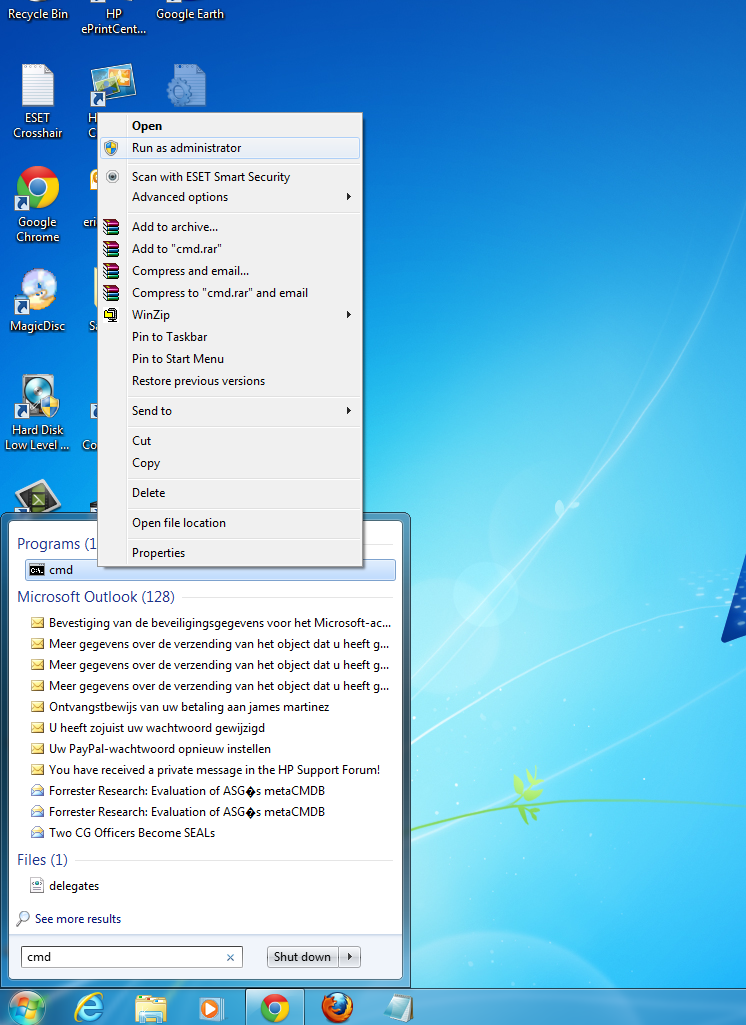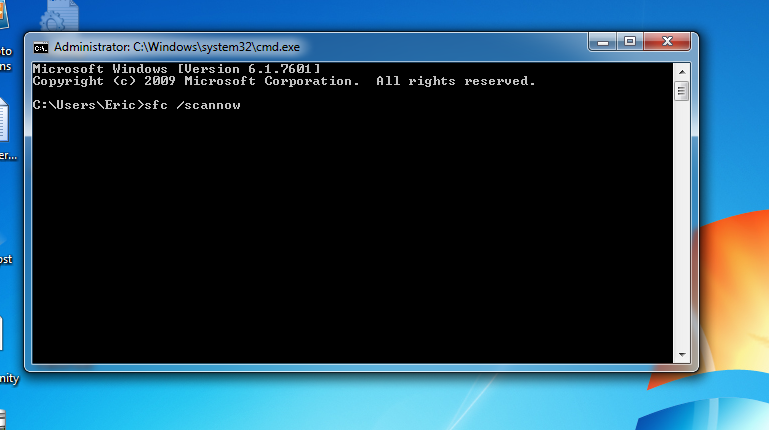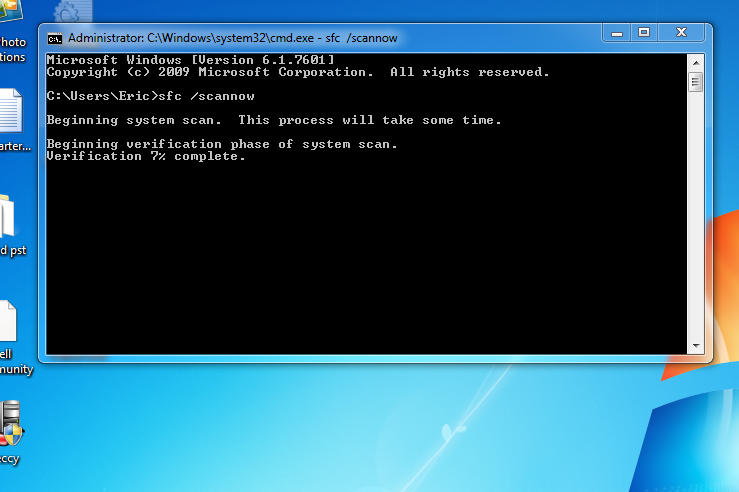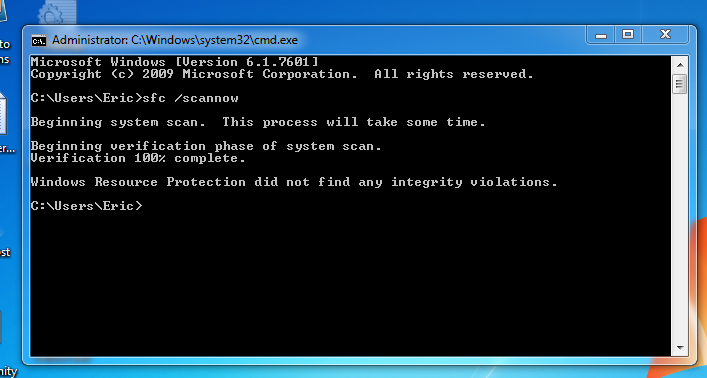Office 2010 on WIn7
Tried to go through the construction process and everything seem to be fine, however, when I try to run Word or Excel (the only ones I've tried) from any computer, even the thinapp computer, I get the following message. "Configuration of Microsoft Office Standard 2010 spleen is not completed successfully" and all I can do is close. If I on the Thinapp computer after this message I get that 'Microsoft Office Standard 2010 may not verify the license for this application. A repair attempt failed or was canceled by the user. The application terminates. "I added the section license info in the file Package.ini.
< value PIDKEY = "AAAAA-BATH-CCCCC-DDDDD-EEEEE" / >
< setting Id = "AUTO_ACTIVATE" Value = "1" / >
< setting Id = "USEROPERATIONS" Value = "1" / >
Your comments and suggestions are welcome. Thank you
Perry
What version of ThinApp used? If you use 4.7.3 or 5, there are few changes in the process of capture which is mentioned here:
VMware KB: Problems with VMware ThinApp 4.x and Microsoft Office 2010
Tags: VMware
Similar Questions
-
Install Win7, Office ' 07 & Office 2010 updates.
No error messages specifice, however, updates (12 total) don't refuse to install. Some are Win7, some Office ' 07 and Office 2010. No update specifice identified as do not install it.
Open the Windows Update troubleshooting tool
http://Windows.Microsoft.com/en-us/Windows7/open-the-Windows-Update-TroubleshooterTaurArian [MVP] 2005-2011. The information has been provided * being * with no guarantee or warranty.
-
Updated for win7 to win 8. You will have to reinstall MS Office 2010.
Hi all
I bought my computer dell laptop with win 7 and MS Office 2010. Later, I upgraded from win7 to win 8. My system became unstable and I did a refresh of the laptop. I now need to reinstall MS Office 2010. I have the activation key, but I have to get the installation files. My downloads dell has been no help.
Any advice on where to find the installation files?
First of all, do not install Windows 8, if you want stability, install Windows 8.1 with update 1 directly, see here for instructions to make recovery media to date:
About my Dell downloads it can't stand Microsoft products, but try here:
https://WWW7.downloadoffice2010.Microsoft.com/row/registerkey.aspx?culture=en-GB&ref=PKC
-
Impossible update/security update (MSFT XML Core Services 4.0 SP2) or install Office 2010 (trial/beta) - message common all the way through; HRESULT: 0X800736FD.
I just got this computer, it came with XP installed but Win7 Pro OA... I installed Win7 immediately. The CS XML 4 SP2 update/security updates do not have continually. Is this related as sharing the same code HRESULT? Moreover, trial version of Office 2007 have installed now. Cannot update with Office 2007 Service Pack 2.
Would be very grateful for the help! ~ Joe
I don't have any security/antivirus suite & have the firewall off the coast.
I see.
Personal data backup (which none should be considered 100% reliable at this point) then format the HARD disk and do a clean install of Windows. Please note that a repair installation (upgrade AKA on-site) will NOT fix it!
HOW to do a clean install of Win7: see "using the custom installation option" and formatting the hard drive section of http://windows.microsoft.com/en-us/windows7/Installing-and-reinstalling-Windows-7
Once installed the clean, you will have the equivalent of a "new computer" in order to take care of everything on the next page before connecting the machine to the internet or one local network (i.e. other computers) and before using a player flash or SD card that is not brand new, or has not been freshly formattedotherwise:
4 steps to help protect your new computer before going online
http://www.Microsoft.com/security/pypc.aspxGood luck!
-
How can I resume the click right functionality using Terminal Server and Office 2010
I have a client who has the 2008 standard R2 server that deploys some applications of terminal services to their users. Office 2010, Adobe Reader and Quickbooks are notable apps that I was sent.
The problem arises when they bought a couple of refurbished Dell desktop computers. They lose the ability to right click (option flashes then disappears instantly) - but only in Office programs - Quickbooks and Adobe still working.
The question is only on these two new machines, which are Windows 7 Professional (and they have other machines pro Win7). I reinstalled the apps and it solves the problem temporarily, but it always comes back.
I had to try a few different mouse and I have these computers also remotely accessible and experienced the issue.
All tracks for a solution would be greatly appreciated!
Hello
Thanks for choosing Microsoft Community Forums.
You have reached the end user Microsoft support. The question that you are running in is better suited to the forum:
http://social.technet.Microsoft.com/forums/en-us/category/WindowsServer
Let us know if you have other questions about Windows in the future. We will be happy to help you.
-
Acrobat Pro 7, Windows 7 and Office 2010. C: blocked by GPO. Designer application cannot save. Ther
Hello
Please I need help if possible. Recently, I upgraded a user of Windows 7 with Office 2010 and reinstalled its Acrobat 7. We locked c: via GPO, and it seems that a problem when using the designer. It and click on save or save as whatever she wants but nothing happens. If I log in as admin (I see that c :) everything works fine, if possible could someone lead me to the solution.) We can not open c: for it, if there is a registry edit where I can change the default location for this would be great. Thanks in advance.
Paul
If the Win7 is a 64 bit system, you will need to upgrade Acrobat on XI. AA 7 will work with Win7, 32-bit, after some game, but will not auto. I am thinking especially of printing to the Adobe PDF printer. PDF Maker certainly doesn't work with OFFICE 2010 necessitating AA X with updates to a minimum.
For AA7, AcroTray function will probably fail (it did for me on a 64-bit system). In fact, you won't probably even get a printer. I was able to install a HP PS printer (color should probably be selected) and change the name of the Adobe PDF printer. Then change the port in the file. When you print to the printer, it will create a PS file (actually ranked PRN) which can then be opened in distilling to complete the process of creation of PDF. For most users, this isn't an obvious solution - I even made with AA5 on a Win7 32 bit. Due to problems, it is strongly recommended to go (at this point, this is a new purchase AA9 is necessary for the upgrade at present) to AA XI. Sorry for the bad news but AA7 is 8 years old and is ancient in terms of software (OK, I always on some XP machines).
-
I downloaded the latest plugin for Microsoft Office 2010. The Plugin Check page still lists it. Why?
The Plugin Check page lists Microsoft Office 2010 with a search button. I clicked and I was redirected to a page where I would like to download the Microsoft 2010 plugin. I thought I did it (with a bunch of unnecessary waste). I went to the Plugin Check page and Microsoft Office 2010 was still there. Why?
Mozilla only stores the details of the latest version of a small number of plugins, these being the most widely used plugins such as Flash and Adobe Acrobat. For these plugins analysis will show if you have the latest version.
For other plugins, including the Microsoft Office plugin, Mozilla does not have details of the latest version and instead it displays a search button, that when clicked will perform a Google search. It displays the search button even if you have the latest version of the plugin.
-
Lost Office 2010 after HP Smartfriend Service
Lost my Office 2010 after HP Smartfriend Service. It shows that Office 2010 is installed, but says that I need the product key which I can't find. Computer was purchased with Office installed in 2012.
Ricky-o, welcome to the forum.
If you have registered your copy of MS Office, you can call Microsoft Customer Service. They will have a record of your registration and will be able to help activate.
Please click on the Thumbs up button '+' if I helped you and click on "Accept as Solution" If your problem is resolved.
-
I have to be able to scan to Office 2010 or at least Note Pad on my new HP Photosmart all-in-one 7510. Anyone have any suggestions for an old man doing technical things?
Hi billyhelms,
Follow the steps below to scan to Microsoft Office 2010.
1 open the folder Microsoft Office 2010
2. open the folder Microsoft Office 2010 tools
3. click on Microsoft Clip Organizer (step 1)
4. once the organizer opens, click on file/Add Clips Organizer / from a scanner or camera (step 2)
5. make sure that your printer is in the window of the unit, otherwise you will need to click the drop down arrow to choose your printer.
6. click Insert to scan the picture or document (step 3)
7. once the scan is completed close to the application of the Organizer
8. open a Word Document and then select the Insert tab
9. click on the button clip art (step 4)
10. click on the Go button to complete your clipart (step 5)
11 look for the Document or the newly digitized image and then double-click it to insert it into the document. (Step 6)
Let me know if you need additional assistance?
-
Microstoft Office 2010 product key error
I find the sticker Office 2010 product key on the side of my computer. It came pre-installed. When I type in the product key, I get an error message saying that it is not "a valid product key. I double checked that I am not type the code in wrong and I can't find multiple copies of Office 2010 installed.
LetsGoPerds wrote:
I find the sticker Office 2010 product key on the side of my computer. ....
Hello
No, this isn't the Office product key, it is the Windows product key. Your machine has preinstalled TRIAL version. If you want to continue using it you have to buy the electronic identity card. I really hate this practice from suppliers and ALWAYS uninstall the trial version on my computers. Please visit the following link to buy the product key.
http://Office.Microsoft.com/en-us/buy/product-key-card-FX101850744.aspx
You can pay a lot cheaper for the Home & Student version and much cheaper, with a student ID card.
Kind regards.
-
Satellite L650 - cannot start Office 2010 - icon changed
I have a new Satellite L650.
With the help of the Office 2010 icon, on the desktop, and my software code I installed the program.Now, I'm not and change desktop icon only says to use installed programs.
Where is he? Not in the programs listed.Hi mate
Office is a package that contains multiple simple apps like MS Word, Outlook, etc... so, you will not be able to start Office by clicking on the desktop icon.
If you want to start MS Word for example, then you will need to choose this software.Usually, you may find that going to start-> all programs-> MS Office.
-
The pre installed MS Office 2010 Starter Pack
I can't get my MS Office Pro Plus 2010 to install properly and recognize my files because of the pre installed MS Office 2010 starter pack. What do I need to uninstall the starter pack, and then reinstall my legitimate copy before that it will work and recognize all my historical Office files?
Please review the information in this page Web Microsoft ANSWERS. It seems that you can uninstall Starter now and fix installation Pro but your mileage may vary.
Frank
-
Preload version of Office 2010. It has been deleted and I would like to reload this same version
When I purched this computer it came with a preloaded Office 2010 version. It has been accidentally deleted. I would like to reload a free version. Could someone tell where I can find it or I have to buy a new version? I have viewers that I found but I can't enter my programs excel with this information. Thank you
No. QP812AA #ABA
Serial No. [personal information]
P2 1033w model number
Hello:
I have compressed upwards and attached the file to install Office 2010 Starter you need.
Download, unzip and run the file.
You must be connected to the internet to run the configuration file.
-
Update for MS office 2010 SP2 creates a lot of problems
First of all, you can tell me how to determine if I have MS Office 32-bit or 64-bit? I was invited by downloading 64-bit.
When I downloaded the update for MS office 2010 SP2 suggested Windows he caused all sorts of problems. File 2687455 kb download was for MS Office (64-bit) and now I'm wondering if it was good? I may have MS Office (32-bit)?
I have Windows 7 Home Premium, computer Office HP P7-1210, 64-bit SP1.
Please can someone help? I can't drag and drop the desktop icons, sometimes I lose control when I try to click on orders, and everything seems to freeze and other issues. If I Ctrl + alt + delete and click Cancel, can I get back to the screen and I can control the cursor by clicking for a while. Then everything goes haywire.
CHKDSK only checks the State of the disk. Why not check the status of both file system operating system?
Go to elevated (admin) dos permissions window. (right click command and click on run as administrator as shown in the following image) type sfc/scannow. Let completeion. Who takes care of all the system files that the System File Checker considered as corrupt.
If all goes well with the OS system files for you, you should get the result seen in the following image. Run the System File Checker solves often strange questions.
-
CAN I RUN OFFICE 2010 ON MY HP VISTA HOME PREMIUM?
MY HP PAVILION HAS A VISTA HOME PREMIUM OPERATING SYSTEM.
I WANT TO IMPROVE MY OFFICE 2007 OFFICE 2010.
WILL BE OFFICE 2010 RUN ON MY HP, VISTA HOME PREMIUM?
When you request support, please provide the name number and produces complete model of the HP computer in question. HP/Compaq made thousands of computer models. Without this information, it can be difficult, even impossible to help you solve your problem.
The information requested above are at the bottom of your computer or inside the battery compartment. , Please do not include your serial number. Please enter the product/model information consumer HP Online Support page and post it here for our review.
Office 2010 must be running on your HP laptop with Windows Vista Home Premium, but be sure to the information requested above.
If you have any other questions, feel free to ask.
Please click the White Star of KUDOS to show your appreciation
Maybe you are looking for
-
I dropped the iPhone SE in leather by accident case, and he snapped!
I have a lot of sweat in my hands and I want to test the usability of the iPhone OF, and then he slipped into the Main St, I used it about 5 feet, landed on its side, she snapped. Oh yes, I also saw a fall of leather test case, he survived at 50 ft.
-
'Unknown' artist/album? (from iTunes/Mac)
I had a few problems by dragging & files. First of all, I had a lot of files like ghosts. _abc.MP3, I managed to get rif of them to transfer files using KopyMac. Now, there's always this problem than a few titles, even if they are correctly tagged i
-
2 questions: backups of disk XP and EULA talk about more than 1 CPU.
2 questions: The Windows XP Home EULA says that I can not use the program on more than one CPU. Does this mean that I am breaking the agreement by running on a dual-core CPU? Second question, it is good to re - install Windows XP from a backup copy,
-
Launch application on the debugger device restarts the device
I'm trying to debug an application on the device. I had some initial success, but lately that the machine restarts when the debugger tries to run the application. The application is installed, and I can run from the device after restarting the device
-
Not available at the last first CC optic flow
I just downloaded a trial version of first and do not seem to have an optical flow. No idea why? Thank you