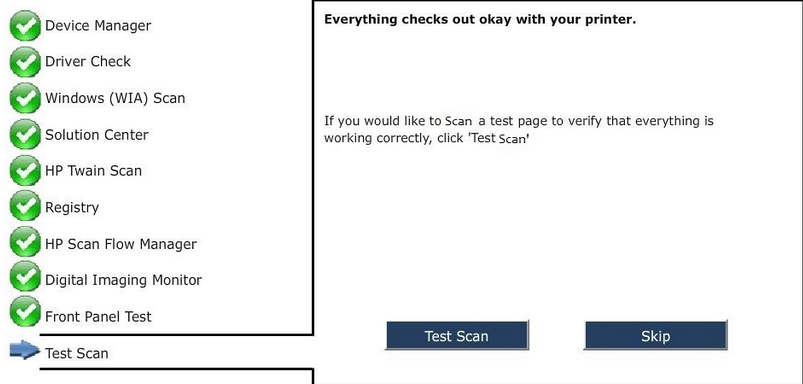OfficeJet 5740: Emailing for printer
Everytime I try and send something to my printer, the printer still trying to print from photo paper tray. I have changed the preferences of letter paper and he always tries to tray to photo paper. He will always try to print an image that I send an e-mail to photo paper? Want just all emails, no matter what they must be on plain paper. Haven't tried a regular document.
Hello
The default settinsg for eprint (sent by e-mail content) is to print photos on paper photo 4 x 6 and other documents on plain paper. Cannot change these default values.
If you want to that e-mail to be on plain paper, try including photos in the body of the email (copy and paste into the body of the email) as opposed to an attachment.
For more felxability regarding the print options if you are in range of the printer wifi is to download the hp eprint app and print from the app or try to print from a laptop / desktop PC.
Tags: HP Printers
Similar Questions
-
E-all-in-one printer, HP Officejet 5740: duplexing for Officejet 5740
I recently bought an all-in-one Officejet 5740 printer. I knew that duplex automatic was a defect and not an option. I can't find a way to change to 1-sided (there no selection in the properties). Is there an allowance for 1-sided printing to this printer model?
Hello
The application used to print, open the print dialog box, and then click Properties / Settings / preferences to access the Printing Preferences dialog box.
In the Layout tab set duplex printing as Off, confirm the changes and try to print again.
In addition, in Control Panel open components and Printersm click the right button the printer icon and select Printing Preferences.
Make sure that the same thing as two-sided printing is disabled to ensure that it is disabled by default.
Kind regards
Shlomi
-
OfficeJet 5740: Install a printer on a network of schools wireless
Hello
I started school this past week and I brought an Officejet 5740 to implement in my dorm, but I had trouble getting it set up. MY laptop is on the network "(University)", but I was tasked to set up the printer on a network called "Device-(University)" and would continue to operate. I have registered my printer on the network "Device-(University)" also using its MAC address, which I was told was also necessary. After all that, I'm still not able to print wireless. I tried to restart the printer, reset the network settings and remove all software printer on my computer and starting from scratch, but nothing has worked.
If someone has encountered this problem, and if so, is anyone know a solution?
Thank you!
Hello
You can also connect to the printer using the WiFi Direct connection.
This type of connection (Wifi Direct) connects your camera/laptop Wifi directly on your printer and requires no Wifi router and is the best way that I would use as LONG as I didn't need to keep connecting to the Wifi network router for surfing.
Also remember to reconnect to your network of WIFI router to get internet connection after printing.
The password to connect to your Wifi Direct printer is in the display on the front panel of the printer, or you must print it with the WIFi button for 3 sec.
I hope this helps.
-
HP 5740: HP OfficeJet 5740 want to print and fax keeps coming back
Brand new. Trying to get everything set up. All, but try to print a Document from my desktop computer and Fax keeps Coming Up. I have no need to Fax at all since I don't have a land line. I did my default printer. And not the Fax. So what am I doing wrong please?
Thank you!
Hey @aprildc,
Welcome to the Forum from HP Support.

I see that you have a problem with printing from the PC using your HP Officejet 5740 e-all-in-one printer. I want to help you with this. I have some suggestions that might help.
I recommend you try the following steps:
Remove the temporary PC files:
- Press the Windows key + r
- Type %temp%, and then press enter
- Press Ctrl + a to select all files
- Press Delete
- Note that some files do not delete - do not worry, this is normal. Simply click ignore that you're prompted.
- Empty your trash at the end.
Run the HP Print and Scan Doctor:
- Click here to install and run the printing and scanning doctor. This utility is designed to detect and automatically fix common printer setup problems.
If you still experience the guest fax after these steps I suggest you uninstall the printer and redo your printer setup.
Uninstall your printer
- Press the Windows key + r
- Type of control panel and press enter
- Click on programs and features
- Select the driver for your printer from the list, and then click on uninstall
- Click here to reinstall your printer.
Please let me know the result of your troubleshooting by responding to this post. If I helped you to solve the problem and that you liked this post, feel free to express your thanks by clicking the "Thumbs Up" icon below by clicking on "accept as Solution" (this will help others find the solution).
Thanks for posting in the Forum from HP Support.
Have a great day!
-
HP OFFICEJET 5740: Adobe PDF print is not yosemite
Just added new Officejet 5740 to network home, everything works except does not print not Adobe PDF documents. OK with preview, .docx etc. 10.10.1 running on the iMac. Prints blank pages. I have encountered in the past with my HP Desktop Laser printer, but has been able to solve. Any general fix to the current problem would be appreciated. Note that we have done a clean install from the disk and ran 10.10.1 for a week or two.
Hello
Once you check the print as an option of the Image, which remains standing by default unless you deselect the option in the future...
Give it a test with multiple files, if everything works as expected you can re - configure Adobe as default.
Shlomi
-
OfficeJet 5740: efax for officejet 5740
How to configure the fax using efax?
Hi @billharlan
Welcome to the Forums of HP's Support. I see you want to learn how to set up your printer Officejet 5740 so all eFaxes that your receipt is printed.
I presume that you have connected your printer to your wireless network or it is connected by an ethernet cable to your router so that the printer has internet access. I'm also assuming that you have already subscribed for eFax.
To have your eFaxes printing on the printer, you must configure the ePrint printer function. Please start with the code of request to printer. You can use the e-mail address of the printer default ePrint to enter your eFax for an e-mail account to receive faxes too. If you want, you can customize the address of e-mail to HP ePrint.
-
OfficeJet 5740: How to print on non-standard size paper?
When I try to print a MS Word document to a 5 "wide x 12" sheet of labels, I get the following error message:
'Tformat of paper he detected by the sensor in the printer does not match the selected paper size.
I tried to set the paper size in the Word document and using the HP printer Assistant but without success.
Is it possible this model only supports printing A4 (in which case what is the Photo tray for?).
Printer:
E-all-in-one printer, HP Officejet 5740 range
Full software features:
Name of the file:
Full_Webpack - 40.2.1073 - OJ5740_Full_Webpack.exe(143,7 MB)
Printer How-to Section:
Create a template to format custom; Use the main tray for your "special" paper
Help, suggestions and examples:
Section:
- Custom paper sizes
When you see a post that helps, inspires, gives a cool idea.
or you learn something new, click on the Thumbs Up on this Post.
Fixed / responded? Click on the accept as Solution to help others find answers.
-
OfficeJet 5740: Officejet 5740 does not print from pc
I just bought an officejet 5740 and I can print from Notepad, but nothing else on my computer. Not even the test page. I tried the word excel adobe via ethernet and cable usb on windows 10 64-bit and ubuntu 14,04 32 bit on different pc, modified drivers, update printer, reset, installing unistalling all but nothing. I can use it as a scanner, fax and photocopy, but I can't get it to work as a printer from any pc! Thank you in advance!
Finally I found the solution to the problem... I have to give administrator rights on external programs such as microsoft office, Acrobat etc... Properties, Compatibility tab, you must select run this program as an administrator. After that, close the program and reopen the file that you want to print, and that's all. This is the solution for sure for windows 10.
I have somehow to give administrative rights automatically for applications... My user is the administrator, but who knows what the problem is. Furthermore, windows 7 works very well with the printer.
Thank you for your time! If you have a solution to give administrative rights to external applications, please do not hesitate to answer.
-
Cannot get my hotmail emails to print. The printer works normally and be able to print documents and e-mail messages from googlemail without any problem.
Try to reset the settings of IE to the average level and then click the clear button
Or
You can reset the IE settings by following the link below.
http://support.Microsoft.com/kb/923737
Mr.TD
-
HP OFFICEJET 5740: HP OFFICEJET 5740 WON'T PRINT IN COLOR FROM MY MacBook Pro
I just bought an installed my HP 5740 earlier this week. I can't print in color of my MacBook.
It will be printed in the color of my iPhone 6 however.
When I print the page 'Print diagnostic quality' print A4 pages with color 4 color blocks that is to say, the black box has 3 columns of black, grey and light grey. The Cyan box has 3 columns of the dark blue, light blue and medium blue. The Magenta block has 3 columns of the BlackBerry to the lighter shade of a rose. The yellow block has 3 columns of the shade darker of yellow in the middle and lighter shade of yellow.
My older HP printer which was connected by cable always worked fine in color.
Can help you.
Thank you
Allan
Finally, after several other attempts to download software and and full of reboots to laptop and printer, I was able to print in color.
-
HP Officejet 5740: Officejet 5740 pages to print all non desired print previous Web page
I installed and updated my printer wireless as directed. After the end of a print job, the printer prints an extra page (even when I turn off the printer!) with photo and text on a Web page, that I had already printed from. Talk about waste! I read somewhere already that this is a problem of print spooler and I followed this advice before but the problem is back and I've lost the solution.
Hello there @nmdicke,
Thanks for your replies. If you think that the problem was a problem of print spooler, the video below should help you start the spooler on your computer. Try printing later to see if him start the spooler solved the printing recipe page.
In regards to printing and scanning Dr, results will see it a page similar to the picture I posted below. I'm just curious to know if there are problems with the Manager of devices, driver, Windows WIA Scan, etc. When you look at the results. You should see a red X instead of a green check mark icon if there is a problem with sections checked during the diagnostic scan tool.
Thus, for example, if you see a red X next to the driver check, there is a problem with the driver. Let me know if you see trouble!
In addition, in order to explain myself a little better, I asked if printed receipts at a certain time of the day because sometimes if WebServices is enabled on the printer, there might be an application that will automatically print the recipes. It has happened so was just curious to know if that happened the calendar every day.
Let me know what you have determined so far and the results and we will go from there if necessary. I hope this helps you!

Have a great Thursday!
-
HP officejet 5740: HP officejet 5740 printer problem
HP officejet 5740 - having problems printing. Output is white pages with light smear. However, when I run the diagnostic tests (step 3/level), information will print correctly. Now, just keep using more and more ink on the different levels of test diagnoses but still cannot print or copy simple documents. Suggestions?
Hi Photoray002,
Thanks for your reply.
In fact, I found a video online that solved the problem for me. Faulty ink! Cartridges showed they were half full, but once I replaced the ink, the problem has been resolved.
Never had this before so was quite a revelation. Keep your answer on the record in case something pops up!
-
OfficeJet 5740: using the photo tray
having the same problem as the other. Cannot get the printer to use the photo with photo tray 4 tray x 6. But I did specify in setings to use the photo tray. My new 5741 DID see and recognize the tray and paper but invariably printed on paper 8 x 10. ????? using windows 8.1 and photo gallery.
Welcome to the HP community @fredstir,
I read your post on your Officejet 5740 do not print to the photo thew tray and wanted to meet you with my suggestions. If you have not tried to uninstall the printer software, restart the PC and then reinstall the printer once again, try it. You can run the Installation Wizard for Windows HP printer to find and install the printer for you.
Also see this link and try the following steps: HP ENVY, printers Officejet - display of the 'Photo Tray problem' error
Let me know what happens when you try to print to the photo tray afterwards. Try another program to see if that makes a difference.
Testify of my answer by pressing the thumb in the air below and hit the "accept as Solution" button, if I have you helped a resolution!
I hope this helps you!

-
7612 All In One OfficeJet: HP Officejet 7612 won't print without margins on A3 + photo paper.
Just bought an Officejet 7612 specifically for printing photos without edge of 13 X 19. I use Windows 8.1 and tried 5 different paint and photo printing programs. All programs list the same options of paper size for the 7612 (choice 2 choices, and 7610 series watch regular and fax printer). The only options for 13 X 19 or A3 + with HP advanced paper selected photo is low-margin. I went to options/settings and selected the printer printing without margins, but all attempts to cause a small margin. I don't use HP Photo Creations because he won't open a TIFF, which has better quality than JPEG, GIF, BMP, PNG, offers the only options Photo Creations. There are choices for edge to edge printing, but for the smaller paper sizes. I lose paper photo cheap and need help to resolve this. Thank you
Welcome to the Community Forum of HP.
Stop wasting your expensive paper right now.
I can't read this correctly - you may not be able to do with the 13 X 19 inch Photo paper.
Take a look at the Plug - plain paper for this size, YES - printer Photo Paper: not-so-good.
If you can't, don't shoot messenger.

I hope I'm lazy-brain.
Reference:
Install the full features software - printer
Click on the thumbs-up Kudos to say thank you!
And... Click on accept as Solution when my answer provides a fix or a workaround!
I am happy to provide assistance on behalf of HP. I do not work for HP.
-
HP Officejet 5740: HP Officejet 5740 printer for laptop connection problem: "cannot find a printer".
I'm trying to set up my new printer Officejet 5740 and I got to the stage where I need to connect the printer to a laptop computer or mobile device. I went to 123.hp.com and follow-up stages. My printer is correctly connected to the internet, but when I tried to connect it with my laptop via wifi, I got a screen that says "cannot find a printer". Before that, he asked me to put the IP address that appears in the settings of the printer wireless.
I have a dual band wireless router, and it seems that my printer can connect only to the 2.4 GHz frequency range. My laptop can connect to the scales of 2.4 GHz or 5 GHz. I made sure that the laptop was connected to 2.4 GHz when I did this step. I even Redid the same process on my sister's laptop (she has 10 Windows), but I came across the same problem. In addition, the screen with the error message says what must I make sure that the firewall has not been in the way of the connection. I tried to disable the Windows Firewall, but I still have the same result.
I am at a loss for what to do here. Any help would be greatly appreciated. I'm positive, I put the correct IP address, and I even tried to use the host name. Also, I know that my laptop and the printer are connected to the same wireless network. Everything I did for this step in the installation process has been with wifi (not ethernet, USB, etc.).
Good news! I thought about it. I have all my wireless settings to reset to the default factory settings and that fixed the problem. Something about the State of the router must have been extinguished when I put in place the first time. Thank you for helping me!
Maybe you are looking for
-
Need to Diver WLAN for my C50-B14Z Satellite
Hello I had a problem for the recovery of the software on my laptop satellite, so I download a Bing of 8.1 of Windows from the internet.But with the installation, there was no included wirelless driver. So I search the Internet on Satellite wireless
-
Question on the slots of RAM on Satellite P200
How to increase the ram to 2 GB (1 GB + 1 GB) to 4 GB?Satellite P200 has 4 slots and I add ram 1 gb + 1 gb for the unused slots, or only 2 slots and I need to replace the ram of 1 gb + 1 gb to 2 gb + 2 gb?
-
Is my drive compatible e9180t my new h9 hpe 1100 Pocket
I've never used this Pocket reader, but I would like to use it with my new pc.
-
Reading of the same directory file
Hello I have an application that uses a config file I set the config file in the same directory as the application (only one folder below src and res) When I run my application on the Simulator I want to try to read the file How to read the file just
-
[Cisco ACS] Memory usage limit
Hello We have 2 CSACS 1121 with Cisco ACS 5.2.0.26.10 The main server manages authentication 20000 + per day. Its memory usage is growing every day. It's now 83% Is there a limit? What happens when memory use reaches this limit? What can we do to pur