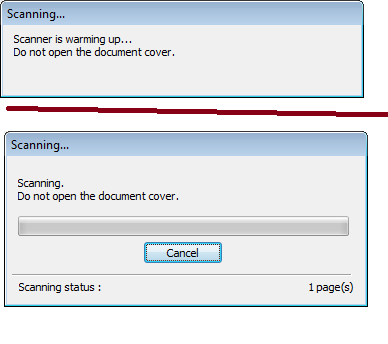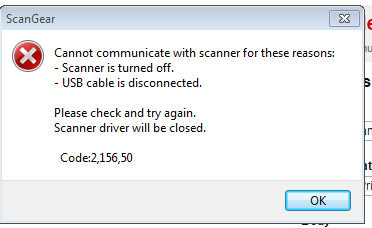OfficeJet 6700 Premium: Officejet 6700 the computer scanner has stopped working
My scan of the computer stopped working with my PC HP 10 Windows, I ran doctor scan it says driver error and can not solve the problem, but I seem to have the latest version of the driver and the fax does not either, so only print work. All is connected by ethernet network, but I have tried with a USB Wi - Fi and always the same, any ideas as this has worked successfully for months on windows 10.
Hello @Paul95,
It is a great place to get help! I read your post and see that you can not scan from the printer to the computer. The PSDR shows a driver error. I want to help you solve this problem.
If you cannot scan from the computer software, then you will not be able to scan from the printer to the computer. Most likely the scan drivers are not installed properly or are corrupt.
You can scan from the HP scanning software?
Try the procedure described in this document to see if it will help: after Windows 10 Upgrade, printer will not scan. Do not take into account the title. You can skip the steps that you have already tried.
I would like to know if the scanning application works.
You can click on the "accept as a Solution" If the problem is resolved and the 'Thumbs Up' for my effort. Please hold me. Good luck!
Tags: HP Printers
Similar Questions
-
HP Officejet 6500 Wireless all: Scanner has stopped working
A couple of weeks this printer ran out of ink. So far, I admit that it is a great product. After installing the ink cartridges new I started getting the message "the HP imaging device is not found" are a list of suggestions of things to do. None of this worked, nor has remove the printer from my computer and reinstalingitwith the software 'later' several times now. Is ' t there any useful assistance in this forum either. I don't understand not why HP is not came to the rescue of its customers that there are several threads here about this issue, and yet no viable solutiolns I can find except workaround using Windows Paint. a poor stopgap with feature very limited as a scanner. Can someone help me?
Thank you
WRS
It is unfortunate that our efforts have been in vain. You can certainly try one of my previously recommended solutions again, but there is no certainty that the issue will be not permanent.
I brought your question to the attention of a team within HP. They are likely to ask for information from you to get your information or product serial number. Please search for a private message from a contact HP identified. Also, remember not to publicly post information and series numbers.
-
HP Photosmart Wireless B109n-z: my scanner has stopped working
My printer and copier work ok but the scanner has stopped working and gives me an error message-
"The analysis cannot because another program or computer using the HP netwoked imaging device. Try again later.
The device is not on a network, and there is no other users outside of myself using my laptop.
Hello
You can try this link?
Thank you.
-
MX922 Scanner has stopped working all of a sudden.
I have a Canon PIXMA MX-922 and the scanner has stopped working (right in the middle of something important). It worked fine for two years, now it's kaput. It prints well on USB.
I googled this and see a lot of similar questions but nothing I tried works. I have re-installed the software from scratch, and the printer works again, but not the scanner.
When I run the scan of the machine, it says "Processing, please wait momentarily", then simply, it stops and distillers he make fun of me...
When I go to the computer, it starts up fine, sucking the document in the scanner, then it breaks down.
Hi williampeck1958,
To see if the scanner can scan all of the computer, I would like you try and scan from the Microsoft Paint program. To try to scan from Microsoft Paint, follow these steps:
1. go into your START Menu, select all PROGRAMS, then ACCESSORIES, then MICROSOFT PAINT.
2. Once inside the paint, in the upper left corner you will see a blue square. Please click on this and select FROM SCANNER or DIGITAL camera. A window will appear asking you what device you want to use. Please select the PIXMA MX922, and then press the OK button.
3. in the next window, you must have the ability to select a type of document; Please select one, and then press the SCAN in window.
Have you been able to properly analyze using Microsoft Paint? In addition, you are able to make a copy directly from the unit successfully?
If it is a question of time-sensitive, additional support options are available to contact us.
-
the profile service has stopped working
For the last two weeks when I started my Studio Hybrid, I get the message "the profile service has stopped working".
Most of the time I have to restart in safe mode and do a restore.McAffee said I'm sure as well as Windows Defender, and still I can't sign.What is happening all of a sudden?Thanks for any help you can provide.RonHello
1. What is the error message or an exact error code?
2. Since when are you facing this problem?
3. have you made changes on the computer recently?
I would suggest trying the following methods and check if it helps.
Method 1:
Try to start the service: the user's profile and check if it helps.
Follow the steps to start the user profile service:
a. click Start, type Services.msc in the search box and press enter.
b. Locate the service: user profile Service.
c. make a right click the service: user profile Service , and then click Start.
Method 2:
Run Microsoft Safety Scanner and check if it helps.
Microsoft safety scanner: http://www.microsoft.com/security/scanner/en-us/default.aspx
Method 3:
Try to create a new user account and check if it helps.
Create a user account: http://windows.microsoft.com/en-us/Windows7/Create-a-user-account
Also read the following article to help of method 3.
Copy files to a new user account: http://windows.microsoft.com/en-US/Windows7/Fix-a-corrupted-user-profile
I hope that helps!
-
the gadgets function has stopped working properly...
the gadgets function has stopped working properly... those I had put a few weeks ago are still on the desktop... but it won't let me add, remove or access the Panel command or right-click gadgets... when I right click on the desktop and click gadgets, nothing happens... when I go into Control Panel and click on gadgets nothing happens... the addition of gadgets, uninstall gadgets and restore the gadgets links in the Control Panel does not work... nothing happens when I click on them... the only link that works is the "get more gadgets online"... and I re-download and reinstall a gadget to access the menu gadget... another while TI leaves me not go... What is happening I'm frustrated
Scanner of CFS on the computer:
http://support.Microsoft.com/kb/936212All the best!
-
I get the message "firefox has stopped working" after closing browser
Hello.
My problem is that when I close the FireFox browser, I get the message "FireFox has stopped working". It's pretty boring. I have read some other posts here that describes a similar problem and we tried some of the suggestions in them including:
A clean install, a reset of the browser, running in safe mode, uncheck hardware acceleration, disabling Extensions and plugins one at a time, uninstall my antivirus (avast), backward to 23.01 and audit version run in compatibility mode that someone claims to be helped. None of this has been effective.
It seems that after a reboot of the computer, the browser will be ok for 2-4 closures and then it will start by the message at each end. In addition, after uninstalling avast was good for 6 closures. Roll back also gave me approximately 6 free message closures. But then, the messages and does not stop.
Is there anything else I can try? Thanks in advance for your suggestions.
-
HP 5524: Scanner has stopped working hp5524.
My scanner has stopped working and I get the message, the Communication cannot be established.
The printer works fine on wireless with a good connection.
The hp scan doctor can not solve the problem.
I tried turning off the router and the pc and the printer and reboot, several times without any modification.
Also tried connecting the printer via USB, still nothing.
I don't want to buy a new printer to see I have the same problem.
Happy to help you.

-
HP Envy 5530: My scanner has stopped working
My scanner has stopped working - it prints ok. I tried print & scan doctor to solve the problem but so far no luck. When conducting diagnostic tests, it gets stuck on check disk for hours and is unable to perform the full audit. I tried everything without success. Some of the messages I got: communication scanner cannot be established - inaccessible scanner. I tried enabling, but no effect. Please help me I am desperate.
My scanner has stopped working -
SyncUp software displays the message "SyncUp has stopped working".
SyncUp software displays the message "SyncUp has stopped working" what can I do to fix this? Thank you
Hello
1. what operating system are you using on your computer?
2. What is the brand and model of your computer?
3. it worked very well on your system before? If Yes, you did it all software or hardware change before the show?
Method 1
I suggest to put the computer in a clean boot state and then try to open the program and check if it helps.
Note When you perform a clean boot, you may temporarily lose some functionality. When you start the computer as usual, the function returns. However, you may receive the error message, or you can experience the original behavior.
How to solve the problem by running the clean boot in Windows 7:
http://support.Microsoft.com/kb/929135Note: Once you have completed troubleshooting, perform the steps in the step 7: to reset the computer as usual.
Method 2
Uninstall and reinstall the software SyncUp.
Uninstall or change a program
http://Windows.Microsoft.com/en-us/Windows7/uninstall-or-change-a-programNote: Uninstalling the software will erase all the data associated with it. You must redo all favorite and set up anywhere after settings put it back.
THIRD PARTY WARNING: Using third-party software, including hardware drivers can cause serious problems that may prevent your computer from starting properly. Microsoft cannot guarantee that problems resulting from the use of third-party software can be solved. Software using third party is at your own risk.
See the following help link:
http://en.community.Dell.com/support-forums/software-OS/f/3526/t/19391777.aspx
It will be useful.
-
Why my Catalyst Center: the host application has stopped working?
When I log on my computer, a window opens in two separate occasions stating that Catalyst Center: the host application has stopped working... How can this be repaired?
Hi Missy,
This probably isn't a problem MSE or malware. It could be a problem with the video software (which is otherwise commonly) and I have it on my system as well for my ATI graphics card.
This just started recently - as the last day or more? If so, try a system restore to before it started to see if that helps. If you use Windows 7, seehttp://www.sevenforums.com/tutorials/700-system-restore.html. If you are using Vista, seehttp://www.howtogeek.com/howto/windows-vista/using-windows-vista-system-restore/. If you are using XP, seehttp://support.microsoft.com/kb/306084. Sometimes this simple process made the rounds and sometimes that doesn't help - but it is easy and worth if she has recently begun.
Good luck!
Kosh
-
LaseJet M1132 MFP scanner has stopped working.
LaseJet M1132 MFP scanner has stopped working (printing and copying are OK). HPPSDr.exe starts the test and repair, but it will not end. Reinstalling the HP software did not help. Windows XP SP3.
Solved. I've replaced the USB cable by a new one, such as recommended by others.
-
SLOW computer: "xoutzoi has stopped working".
My Dell inspiron 1525 with Windows Vista has started running VERY slowly overnight. The mouse is too nervous. I get the message: "xoutzoi has stopped working". Sought to find xoutzoi & see that it is in the Elf AppData/Roaming in a folder called 'ozzuvao '. I'm NOT a computer expert (as you can probably just of my question). I wonder if I can remove the xoutzoi from the computer or if it's necessary. Advice on how to solve the problem would be much appreciated.
Hello
Scan of Malware in Safe Mode with network.
http://www.bleepingcomputer.com/tutorials/how-to-start-Windows-in-safe-mode/#Vista
Windows Vista
Using the F8 method:
- Restart your computer.
- When the computer starts, you will see your computer hardware are listed. When you see this information begins to tap the button F8 repeatedly until you are presented with the Windows Vista Advanced Boot Options.
- Select it Safe Mode with the option of networking using the arrow keys.
- Then press on the key on your keyboard to start Vista Safe Mode.
- To start Windows, you'll be a typical logon screen. Connect to your computer and Vista goes into safe mode.
- Do whatever tasks you need and when you are done, reboot to return to normal mode.
Once in Safe Mode with network, download and run RKill.
RKill does NOT remove the malware; It stops the Malware process that gives you a chance to remove it with your security programs.
http://www.bleepingcomputer.com/download/rkill/
Then, download, install, update and scan your system with the free version of Malwarebytes AntiMalware in Mode safe mode with networking:
http://www.Malwarebytes.org/products/malwarebytes_free
@@@@@@@@@@@@@@@@@@@@@@@@@@@@@@
And also scan with the free version of SUPERAntiSpyware
http://www.SUPERAntiSpyware.com/download.html
SUPERAntiSpyware Free Edition is 100% free and will detect and remove thousands of Spyware, Adware, Malware, Trojans, KeyLoggers, Dialers, Hi-Jackers, and worms. SUPERAntiSpyware features many unique and powerful technologies and removes spyware threats that other applications fail to remove.
SUPERAntiSpyware Free Edition does not include blocking in real time or scheduled scan.
@@@@@@@@@@@@@@@@@@@@@@@@@@@@@
THS is a very good program to scan your system to remove adware, etc.:
http://www.bleepingcomputer.com/download/adwcleaner/
AdwCleaner is a program that finds and removes the Adware, toolbars, potentially unwanted programs (PUP) and browser hijackers from your computer. Using AdwCleaner you can easily more of these types of programs for a better user experience on your computer delete and while browsing the web.
@@@@@@@@@@@@@@@@@@@@@@@@@@@@@@@
And just to be sure, nothing is lurking in the background:
'TDSSKiller Rootkit Removal Utility download for free'
http://USA.Kaspersky.com/downloads/TDSSKiller
ABon the Defender being turned OFF
With MSE installed Windows Defender is supposed to be disabled.
MSE has been designed with its own version of Windows Defender under its own program.
If the two were running, it would cause system conflicts.
___________________________________________
You can clean your hard drive using these two methods.
"Delete files using Disk Cleanup"
http://Windows.Microsoft.com/en-us/Windows-Vista/delete-files-using-disk-cleanup
Using the free CCleaner program:
http://www.Piriform.com/CCleaner
In NO case use the registry cleaning Option in CCleaner
@@@@@@@@@@@@@@@@@@@@@@@@@@@@@@@
Update drivers:
Access the site on your computer or equipment manufacturing > Driver and Software Support Section > search your computer or hardware model number > then your operating system > locate the correct drivers > download and install.
@@@@@@@@@@@@@@@@@@@@@@@@@@@@@@@
"Optimize Windows for better performance.
@@@@@@@@@@@@@@@@@@@@@@@@@@@@@@@
It would be a good idea to run the System File Checker tool if you have corrupted files
"How to use the System File Checker tool to fix the files on system missing or corrupted on Windows Vista or Windows 7"
http://support.Microsoft.com/kb/929833
Use the (SFC.exe) System File Checker tool to determine which file is causing the problem and then replace the file. To do this, follow these steps:
- Open an elevated command prompt. To do this, click Start, click all programs, click Accessories , click command prompt and then click Run as administrator of . If you are prompted for an administrator password or a confirmation, type the password, or click on Allow.
- Type the following command and press ENTER:/ScannowThe SFC sfc/scannow command analyzes all protected system files and replaces incorrect versions with appropriate Microsoft versions.
If SFC detects serious flaws, you may need to perform a repair upgrade Installation or relocation complete if you don't have a Vista DVD from Microsoft.
If you can borrow a DVD of Vista from Microsoft you save doing a reinstall full:
"How to perform a repair for Vista Installation"
http://www.Vistax64.com/tutorials/88236-repair-install-Vista.html
See you soon.
-
original title: setupexe has stopped working
I am trying to install a PC game. When the DVD and I click on install I get the message, setupexe has stopped working, windows will find a response and advise. Nothing happens. What should I do to install the soul?
Hello
· The game you are trying to install?
· You are able to install other programs?
· The specification of the computer meets the requirements for the installation of this game?
Step 1: Check if the game is compatible with Windows Vista.
Windows Vista Compatibility Center: http://www.microsoft.com/windows/compatibility/windows-vista/default.aspx
Step 2: Try to copy the contents of the DVD on the desktop. Then install the game.
-
The program executable has stopped working
Remember - this is a public forum so never post private information such as numbers of mail or telephone!
Ideas:
- You have problems with... of programs a SSC downloaded for smpt installation
- Error messages. the program executable has stopped working... a problem caused blocking the program works correctly. Windows will close the program and notify you if a solution is available
- Recent changes to your computer. None
- What you have already tried to fix the problem.no I don't know what to do
Confirmed that the program is compatible with your version of Vista and the hardware in your computer? http://www.microsoft.com/windows/compatibility/windows-vista/.
You can try to uninstall the program, download a clean copy (in case where the original has been altered) and re - install the new download and then see if the program works. If this does not help, try right-clicking on the executable and click on run as administrator and see if that makes a difference.
I hope this helps. If this isn't the case, follow the advice implied by Malke response and contact technical support by the manufacturer of software for assistance.
Good luck!
Lorien - MCSA/MCSE/network + / has + - if this post solves your problem, please click the 'Mark as answer' or 'Useful' button at the top of this message. Marking a post as answer, or relatively useful, you help others find the answer more quickly.
Maybe you are looking for
-
Download of fash Player plugin 11.7.700.202 did not finish.
When I updated to Firefox 21.0, I found that Flash Player plugin 11.7.700.202 did not work. Videos would not play. Had no problems before the update to Firefox. I downloaded a new copy of the player, but the download would not end. An error message (
-
Satellite L300 - I can not install an update for Windows Vista
I can not install an update to Windows Vista after you restore laptop (satellite L300) to factory settings. Tried to install with automatic updates and download of the update on your computer. What auto-update error: 8024 to 000. When you try to manu
-
Tecra A9 - Express Port Replicator: DVI does not
I recently bought a Toshiba Express Port Replicator for my laptop Toshiba Tecra A9 PTS52E because I need DVI to connect my external monitor to the laptop Tecra A9 has only a built-in VGA. After you connect the laptop to the monitor I get no output on
-
Did I lose Apple Watch data if I reset my iPhone?
Greetings, I bought iPhone 6s and want to synchronize the activity and health data history for this new phone with no other data from my old iPhone. So, I deleted all my apps and data from the old iPhone. Now, I want to do a factory for the older iPh
-
Why my cursor always indicates busy?
Why my cursor always indicates busy?