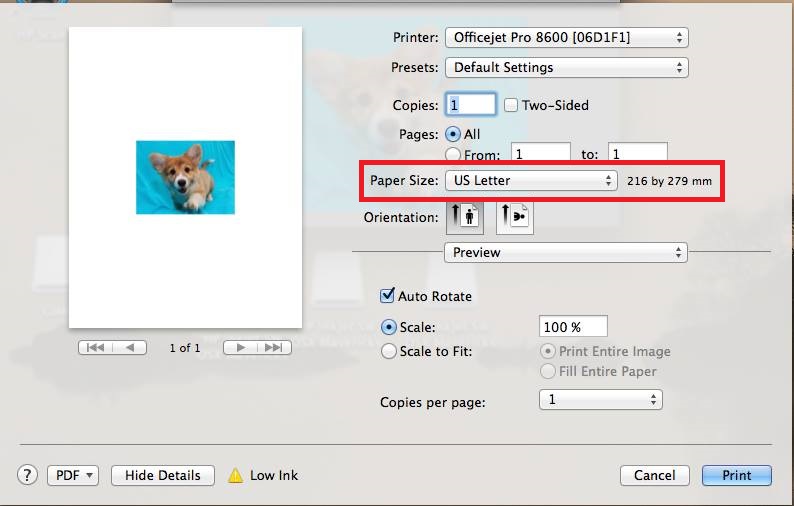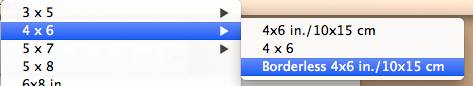OfficeJet 6700 used by Mac
My Macbook Pro has been the 6700 Officejet wireless printing but stopped abruptly. It shows only a scan icon when I go to print.
Hi sarahehunter,
I want to help you print from your Mac. I see that you may have previously but cannot all of a sudden. Please, try the following steps.
Reset the printing system
- Click on the Apple icon (
 ), then click on System Preferences.
), then click on System Preferences.
Tags: HP Printers
Similar Questions
-
OfficeJet 6700 driver for mac os 10.9.4
Hello... I'm looking for the driver Officejet 6700 work on a MacBook Pro with OS 10.9.4.
Welcome to the HP Forums.
I see that you are looking for the driver on a 10.9 Mac operating system.
Please click on the following link for the e-all-in-one HP Officejet 6700 printer full feature software and driver - OS X 10.9 Mavericks series.
Please write me back if you have any other questions.
See you soon,.

-
Officejet 6700 scanning settings
OfficeJet 6700 Premium (Prod # CV078A) network (direct connection to the router). 1 = Win XP SP3 computer. computer 2 = WIN7 Pro SP1 32-bit;
A couple of questions about scanning. This printer has replaced an Officejet 6500 failure that has served me well for several years before suffering significant constipation of ink.
1 scanned files are much larger than those produced by my 6500. I adjusted the scanning parameters, including PDF (NOT available), B & W and size of file/quality under Advanced settings, the "smaller" value The file sizes are about 3 x what has been produced by using 6500 dpi (200). Any suggestions?
2 prerequisite software registered automatically scans as "Scan001", "Scan002", etc.. Current software requires to manually change the file name for each further analysis when scanning from the computer using the HP software. Is this correct feature? (If so, it is a step backwards.) See also 3 below. [Edit: point of Travis' 2 in response below deals with this issue - thanks!]
3. scan of the computer (from the printer front panel) saves the file 'Scan0001', 'Scan0002', etc. This works as expected. Why is this not implemented when using 2 above? (Or am I missing?).
Thanks in advance for the answer and enlightenment.
OK - downloaded Free Edition Paperscan v.1.8.3 and used the TWAIN driver to get the image of my Officejet 6700 using the document feeder. Registered 1 page file to PDF with dpi set at 200. File size is 22K. (Now, that's more like it.) Oh, and the quality of the image will appear better, too. [Edit: but see message below re.] NAPS2]
Same document 1 page using the old HP scanning, recorded as a simple pdf software with 200 dpi setting results in a file size of 177 K! 22 K vs 177 K - same, I can do that math.
Conclusion: there is something seriously wrong [ineffective/sloppy code] with the HP scanning software. (and I don't think they care)
Recommendation: Fix it.
-
OfficeJet 6700 Premium e-all-in-one software limited scanning or it can be used via Photoshop?
Hello...
I use the HP Officejet 6700 Premium e-all-in-one Prod # CV078A on a Macintosh OS 10.6.8 macbook Pro (2.8 ghz Intel Core 2 Duo - 4 GB of DDR3 RAM).
I try to run for the first time since that I recently bought this machine, and I'm running into some problems of quality. Digitization of works very well once I thought I had to use the utility software of HP scanning rather than access the scanner by Photoshop as I always had done before with my HP's Photosmart 2600 (I had for 5 years and more).
The scanner HP scanning software (HP Scan v3.7.9 (59)) seems very limited.
My questions are:
• Is there a way to browse from Photoshop (or CS3, 4, 5 or 5.5) TWAIN instead of use the HP scanning software?
• It is there no quality of analysis options other than a few easy turns, cultures and the very limited color correction, as well as certain preferences that allow adjustments to size/dpi of glass. What about scanning at larger percentages, Descreening and some more detailed agjustment image options?
Thanks in advance.
You are welcome

As a general rule, the latest HP Scan 3 of the other less editing software options than previous versions of HP software.
You can set the color settings by clicking the setting icon (
). Cropping or rotating of the analysis can be done, but there is no option of resizing by the software.
All image editing must be done with any photo editing software.
Kind regards
Shlomi
-
How to use Apple's AirPrint on HP officejet 6700 premium solution
I have trouble getting the Apple AirPrint on my HP OfficeJet 6700 Premium. I read somewhere that the application should be on all printers since 2010. We have just received this printer a year, maybe 2 years ago. Is there a way to make this work?
Hi MereLinn, your printer supports Airprint if it is connected wireless to router. Here is the document that I used when I configured my printer 6500, it'll work very well for yours as well. Please load this document, click "Show all" and follow the steps to get the installer: http://support.hp.com/us-en/document/c02623193 good luck! Please post if you need more help

-
HP Officejet 6700 desktop program installed displays text xml files using
Afer, install the drivers and the printer software on 64 bit Windows 7 Pro, the shortcut on the desktop and start menu entry "HP Officejet 6700' returns the text for the XML files . When the icon is first you click a window asked me to choose which installed printer, and then displays the two xml files. The first file is called 'HPSPProgress' the second 'HPSolutionPortal' using windows Notepad.
The shortcut pointing to the following text:
"C:\Program HP HP Officejet Officejet 6700.exe 6700\Bin\HP" - launch UDCDevicePage
Web and print based access drivers will work perfectly, and the HP Scan program office works very well also. All the functions of the printer work properly. But this program installed a desktop will not work.
I uninstalled, rebooted and reinstalled several times as an administrator and with various parameters compatibility without success. I tried to install the CD as well as on the internet with the same result.
Advice please.
Hey,.
I would recommend running the fix for the patch posted by Kyle_W in the 4th message from the thread linked below.
Let me know if this solves your problem,
Jason
-
Cannot get OfficeJet 6700 to print without margins on Mac Mavericks
I can't find a setting in the printer driver to select the printer without borders. Where it is. (Please note that this is on a Mac, not Windows.)
Hi Surveyman,
I understand that you have an Officejet 6700 and are wanting to know how to print without margins. I can certainly help you with this!
I worked in the preview, but I took a few screenshots to help us to
 if you were to open your photo in preview and then go to file and print, you will see the window below and will want to click the size of paper set in the red rectangle here.
if you were to open your photo in preview and then go to file and print, you will see the window below and will want to click the size of paper set in the red rectangle here.Once you have clicked that you'll see all options available to you and you paper size notice that many of them have a small black arrow next to them, because he has more options will associate with that size. As you can see in the screenshot below, if you click 4 x 6, you will then see the option borderless 4 x 6.
I would like to know how it goes for you!
-
Installation of Mac with Officejet 6700 problems
I try to install the disk that came with my Officejet 6700 and he tells me that it can't open because it works on the OS 10.7 or below, and I OS 10.8.2. Y at - it somewhere that I can download a new version of the material so that it will be compatible with my printer?
Hello
Download and install the latest version of the software below:
Don't forget to select HP Software recommended when installing to get full functionality.
Finally, after completing the installation, restart your Mac and run the software update to ensure that your drivers are up-to-date.
Shlomi
-
OfficeJet 6700: HP Officejet 6700 don't scan
When I originally you have this printer it scanned just fine. Now something has changed...
When I try to scan to my computer, both by means of scanning HP or printers scan option, I get an error saying:
"The operation could not be completed. (com.hp.scanhandler.error error 2.) "and analysis.
I went to the HP utility under "Scan to Computer" activate scan to the computer box is greyed out and I can't click on it! There is a red icon with a message that says:
"Scan of the computer can not be activated: software HP required for the Scan of the computer could not be located on this computer." Please download and install the latest HP recommended software for your device to http://www.hp.com/support and then try again. »
so... I went to the place provided, found my printer specific and downloaded the software, making sure to select the Scanner option in the download softward options when you open the file. Downloaded fine and I had problems again and again of the process.
I unplugged the printer, plugged back in and press the small icon at the top left that looks like a paper with a ' * ' above it, which began some download/update that I let run along the. This way one once I tried agai, and all the same problems.
How can I fix it! I need to scan a document and I don't have a usb at your fingertips. I did a computer clean up a few months ago and may have removed hp mistakenly utility because it wasn't a request before you start the troubleshooting and downloaded again. But it is now downloaded. The printer prints fine when I send documents to him and I can log on and watch the status of th of my laptop. How is it difficult to analyse just a * beep * file!
Hey @Mackenzie7225,
Welcome to the Forums of HP Support!
I understand that you are having problems when you try to scan from your HP Officejet 6700 Premium e-all-in-one printer to your computer Mac OS X 10.10. I would like to help you today with this problem of scan. At this point, it sounds like there is still a driver or software conflicts between your Mac and your HP Officejet. This conflict may be due to a problem within your Mac operating system to the actual address. Can I please you follow the steps below to correct all these conflicts.
Step 1: Resetting the printing system:
To begin, I will have you reset the printing system on your Mac because it is important that we have a pleasure to work with for troubleshooting clean slate. Please click herefor instructions on how to perform the reset. When the site opens, follow the steps under "Reset printing in OS X Lion system." This Reset deletes each printer on your Mac. However, it does not uninstall printers. Therefore, if use you other printers on the Mac, once the reset is complete simply make sure printers are attached via a USB cable or connected network and (+) add hide them po do add not your HP Officejet back in right now.
Once the reset is complete, proceed to the next step.
Step 2: Uninstall the drivers and software:
Please click here to find out how to properly uninstall your printer. Once the site opens select the drop down menu 'Mac OS X v10.6, OS X v10.7, OS X v10.8 and OS X v10.9' and follow the steps to complete uninstallation.
Once the uninstall is complete, please continue on.
Step 3: Check and repair your Mac disk permissions:
- Open Macintosh HD and go to Applications
- Go to the Utilities folder
- Open disk utility
- Select the hard disk volume, you use (usually on the left)
- Select verify disk permissions
- Once this process is complete, select repair disk permissions
Step 4: Check the Apple updates:
- Go to the Apple
- Select System Preferences
- Select software update
- Click update now
- Install your available updates
- Computer restart
Step 5: Reinstall your software and drivers:
Finally, please click here to download the latest drivers for your HP Officejet. Once the download is complete, please follow the instructions on the screen to install your printer.
Once your HP Officejet has successfully installed please try to scan the image.
Please reply to this message with the result of your troubleshooting. Good luck!

-
Issue of SCANNER (HP Officejet 6700 Premium)
I have a HP Officejet 6700 Premium. I use a MacBook Pro with OS X 10.9.2 Mavericks. The printer is connected to my wireless network. When I scan from the printer itself and send it to my wireless computer, scans will be saved in the folder "Images". How can I change where scanned files are sent continuously to? I have a calle "My Scans" folder on my desktop thaty I would like that all my scans to get sent to. I can't understand it. I searched other discussions on this forum and none seem to answer that particluar for this particular printer for this particular operating system. Any help would be greatly appreciated!
Hi felipestrong,
Thank you for visiting the Forums from the HP Support! I see that you are interested in saving the scans of your HP Officejet 6700 Premium to a specific folder you created, where default instead in the pictures folder. You are using Mac OS 10.9 and scan wirelessly from the front of your JO 6700. Please follow the steps listed below:
1. go into your option to GO in the top left corner
2. go to Applications
3 select the Hewlett-Packard folder
4. Select utility
5. under the scan settings section, select scan to computer
6. in the lower right corner, select Edit analysis jobs
7. Save to the Pdf format (documents) or Jpeg (pictures) - whichever you prefer
8 scroll to others to locate the scan my folder created
9. press Select , and then tap OK
Now when you scan from the front panel of your 6700 JO, your scans are saved in the folder you chose.
I hope this helps!
Thank you once again,
-
OfficeJet 6700 Premium Cup footnote when printing from the computer
OfficeJet 6700 Premium all-in-one - H711n - when I print wireless from the desktop (HP), I get an extra space at the top of printed pages and the bottom is cut off. It is a new problem. Printer did not have this problem in the past. Scan doctor says everything is ok.
Hi @katy36 and welcome to the Forums of HP!
I see you have output problems. I'd love to try to help you, but I need some information first. I'm a link a few HP Support documents below that will show you how to find what operating system you are using. In addition, if you are using Windows, please indicate if your operating system is 32-bit or 64-bit.
Mac OS X: how to find which Mac OS X Version is on my computer?
Operating system Windows am I running?
Is the Version of Windows on my computer 32-bit or 64-bit?Also, do you have questions by making a copy as opposed to an impression?
Please let me know what you find. Thanks for posting on the HP Forums!
-
HP Officejet 6700 Premium: HP Officejet 6700 Premium - Wireless scanning problem
We cannot get the scan wireless to work. Everything works fine when we connect with USB cable. Any suggestions?
-J' use Mac OS X 10.10 Yosemite.
-J' tried to reset/upgrade to firmware update.
-J' tried to reset the printers Mac, delete, add again.
-I choose Officejet 6700, not AirPrint.
It turns out, the problem was with our router. Even if we can connect to other printers on this router, we couldn't connect to HP 6700. Switching routers helped.
-
wireless connection netgerar DG834G and hp officejet 6700
Hello, I work on a MAcbook Air, and I tried to connect the portable printer hp officejet 6700 with netgerar DG834G wireless, but without success. I try to manually add the printer without result. The config. the hp printer report says that everything is ok, but the computer is not able to find it. Before I was using an air connection and all connections were ok. The unrest started when I tried to connect the printer to the router without air inlet. I followed the procedure, but the computer says that it is not possible to find the hollow wireless printer (works with usb). It seems that the problem is between the router and the hp printer.
I followed the suggestions posted and I changed the channel (6) and the IP static address. The works of the printer until it enters mode works with this change. How can I put it to sleep? The only option I have is to swich between 5minuts or 10 or 15.
I do not know if what I have done is ok
Could you help me, please? Ester
Hello @ester61 , welcome to the community!
I suggest to try the steps in the guide I found and selected for you below. I hope that the steps will allow the printer, computer and network communicate in total.
If the problem persists, check your router settings:
The network name and password to have no space or punctuation.
If you are using WPA2 security, WPA Personal mode.
Double b/g/n wireless streaming (printer can connect only to g).
MAC filtering should be disabled.
Firewall settings must be in there by default, settings or the value of lower security.
Multicast 'on '.
There are the following ports not blocked:
The incoming (UDP) ports: 137, 138, 161, 427
Outgoing (TCP) ports: 137, 139, 427, 9100, 9220, 9500Let me know the results and also what OS/MAC OS X that you run.
Have a great Monday

-
HP OfficeJet 6700 prints page 2 upside down when you select double-sided printing
Product name: HP OfficeJet 6700 Premium
OPERATING SYSTEM: OS X 10.8
* Latest firmware installed
* Installed drivers from HP
Printing works fine, except that when you select print double-sided on the back page is backwards.
I tried using the 'Long' edge and "short edge binding", but it's not changing anything. Yes, I save the settings.
It works OK under Windows 7.
Hi Geert,
Sorry, it supposed to be 'Sign', have no idea how it came as such a typo in

Update of the OS before the Officejet is not enough, these updates are owned by the operating system.
The HP update printer driver is also provided via Apple Software Update, an update, you did before having unit did not have the HP update as there was no HP devices connected to your Mac, so please be sure to follow these steps both to update the drivers of HP.
-
OfficeJet 6700 analysis via radio to 90% and then fails with an error of communication
New HP Officejet 6700 Premium; no error during installation; -device not scan via radio: scan to ~ 90% with the visible image in the preview is when inaccessible window of the Scanner is returned with the error message "Scannner communication cannot be established. Ensure that your product is turned on, check the connection... ».
Dell Inspiron E1505 laptop. Vista; Trend Micro Titanium 2011 Dell
- Network wireless, print, fax work very well.
- Software has been uninstalled, cleaned and resintalled.
- Fixed IP address received.
- Windows drivers are the most common, HP device firmware is up-to-date.
- When the trend is disabled, scanning works completely.
- All scanning functions and work completely through USB with active trend.
- MS Paint scanning to the device wireless without problem with active trend.
- Ports below were opened in the Windows Firewall.
TCP UDP
137 137
138
139
161427 427
9100
9220
9500
- Printing and scanning doctor works and ends when the trend is disabled.
- Print and scan doctor hangs up on Scan Test and returns the same communication error window when the trend is activated but no further information or help.
- Contacted Support of trend, which has provided information on how to create an exception in the product and advise him to: "... to add the file scanner to the program exceptions list." Trend has been unable to give advice on what specific HP or the files to add to the exceptions list.
- File by file, the following files have been added to the list of exceptions of trend without effect:
C:\Program Imaging\devicemanagement\hpzscro1.exe HP
C:\Program 6700\bin\HP Officejet HP Officejet 6700.exe
"\HP Officejet 6700UI.dll.
'\HPNetworkCommunicator.exe '.
'\HPScan.exe '.
'\HPScanDisco.exe '.
ScanToPCActivation.exe
ScanToPCActivtionUI.dll
Toolbox.exe
ToolboxUI.dll
C:\Windows\twain_32\HP Officejet 6700\HPScanUI.dll
'\Scanapp.ini '.
'\hpxsTwain.ds '.
- Device IP address correction has been added and listed as an exception in Web site.
- Other computers are able to scan wireless unit.
Are there other HP file or file windows called scanner of HP who participates in the scan Communication that must be added or tried?
A short history:
After spending 4 hours and countless computers, printer, router restarts, channel changes etc, on the phone with HP printer support, to solve this problem, I was called back to my firewall provider (Trend Micro) when the product is disables scan works. (Yes, it's the same question that I started.) As you can imagine made me unhappy...? Since I had already made contact with them for advice on how to configure the product before posting here in the first place and, possibly, appellant assistance from the printer.
The solution was finally trend had me to rename a file in the registry, which, I presume, caused the trend product regenerate a clean version of the file. As trend firewall exceptions had already been saved, scan over wireless works now! I post the location of the file and registry name, unless you use the identical product etc. to modify your registry database is scary business.
Naturally, because it was just going to be like that, scan network worked, but then the network printer showed offline and I couldn't online despite shooters evil etc. In the end today I completely uninstalled the product and the resinstalled it and now everything works. Hard to be too crazy about HP, when, notwithstanding this saga, HP was right to send back me the vendor of the firewall... everyone gets their turn in the barrel of the dysfunction of the technology, and it was mine.
What a striped set incredibly complicated of technologies that we depend on. Travis, thanks for your help and trying on it.
Maybe you are looking for
-
The music does not list CD imported under artists on my iPhone
I lost so much time just trying to get my existing iTunes visible/playable music. I have imported CDs into iTunes, sync my iPhone and iPad but they do not appear in the recently added and do not appear in the title of the artist. For example the Gly
-
NO PUEDO JUGAR A BUBBLE ZAKARYA
CUANDO INTENTO OPEN EL JUEGO ME DON'T DICE THAN ANY I CAN ACCESS AL MISMO.
-
I need to know how to delete an e-mail message that contains attachments that I sent and it was sent to my Outbox and microsoft continues to try to send it without success. There has been long attachments
-
BIT has disappeared, I try to do Windows updates and get error 80246008
a VAIO, in collaboration with vistaI attempt to update via windows update response: error 80246008help on this error suggests to check the configuration of the BITS serviceWhen I look for the answer in the management console is that the file does not
-
Cartridge missomg, said the printer
printer cartridge missing shows, hgowerver sound here