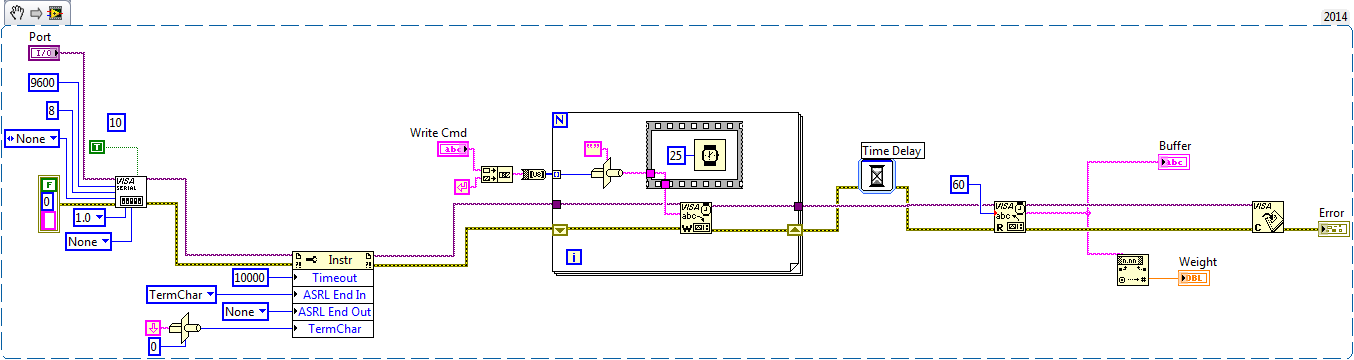Ohaus Ranger 7000 serial
Hello
I'm working on a VI to extract data from a trade balance and store it in a table until I get 10 readings, the thing is that I get a 0 after each reading, occupying additional space in the table, I guess this is the LF and CR causing this problem but I couldn't remove it. I followed another post where a search string and replacement has been used, but so far I couldn't make it work. Data on the serial terminal and NI MAX seems fine. I enclose my VI as a screenshot of putty terminal. All the tips are greatly appreciated.
Kind regards
Alberto.
Finally nailed it, I just had to change the endpoint enable tank 'F' in the Visa configure the Serial Port.
Tags: NI Hardware
Similar Questions
-
Cannot read serial communication in OHAUS Ranger 7000
Hello
I'm reading a balance OHAUS Ranger 7000 data. Communication is via a virtual USB port (drivers came with scale). I have configured the port according to the parameters of their manual series. But for some reason I'm not able to read all the data. The process is either expire or I read 0 bytes data. I have attached the snippet here. I'd appreciate really any suggestions on this.
Thank you
Naren
I have tried several things and understood the mistake. The program worked when I wrote the one byte of orders at a time.
-
With the help of balance Ohaus Ranger with NI 9870 (cRIO)
Hello
I use a DAQ system OR cRIO-9074 with a NI 9870 4 ports RS232 Serial Interface Module and am programming with LabView 2012. I am currently looking for a scale with a RS-232 output that I can plug into the NI 9870 to receive and store measurement data. I would go with a balance Ohaus Ranger 7000, model R71MD3 number. However, looking at the list OR the drivers of the instrumentation, they have not anything for this model, if they do not have a number of other (apparently older) Ohaus scales.
Drivers are not needed for this scale? Or is there a RS-232 standard that can be used? I would like to ensure that this configuration will work before you buy the balance.
Thank you!
Using the 9870 in a cRIO essentially just adds 4 COM ports over the cRIO, which you can interface with NI-VISA help. Check this KB for more details. Most of the pilots 'instrument' is just a layer of abstraction or wrapper for the VISA low-level bed and written in courses. If an instrument driver does not already exist, you can implement a simple one yourself using VISA.
In this case, you can simply get the statement command/set the appliance uses and implement users VISA reads and writes. As long as the order is not too wide, it is quite simple and fast.
So, this configuration will definitely work, you just take the time to implement orders VISA yourself.
-
Get the massive reading of Balance OHAUS
Hi all
Using the serial port on the back of a balance OHAUS Ranger, I managed to connect to my PC via the USB connection in series. Through Hyperterminal, I was able to get a reading of the mass, as shown in the balance on my computer screen. However, the problem came when I tried to implement a mass reading in LabVIEW (8.6). Attached is a picture of what looks like my code... It is very short, because it's just a test program.
Although I get something on the buffer, it seems it's just unreadable characters refreshing with my set the timer. I put baud rate, parity, and stop about how it is put on the balance. Could someone throw me some tips? I'm pretty new to LabVIEW, so chances are, I'm certainly something to spoil!
Thank you
Justin
-
Photosmart 7520 - EWS broken - mixed Messages
My original 7520 worked, including built-in web server (EWS). When he decided that he no longer wanted to turn, HP sent me a refurbished 7520 under warranty. It printed fine, but the SAP was broken. I would get either an empty page on my browser or a message "Error 405 method not allowed".
HP support referred me to cloud services, and after about an hour of trial, the agent stated that the printer that they had sent me was in a range of serial numbers that had a problem with the integrated Web server. He also said he would send a printer that could work EWS.
The second replacement printer arrived. First of all, it was very poorly packed. One of the foam pieces that was supposed to support a corner of the printer was not in the corner, but loose in the carton. After unpacking, I found a small piece of black plastic on the ground (couldn't see anything broken out). The built-in Web server on this printer has the same problem as the first.
Call new cloud services. Got put on hold, referred to a voice menu, and the new agent said that a supervisor will have to remind me. The next day, he called. His story was that it was a firmware issue. HP is supposed to work on this, but there is no estimate as to when it will be released.
So, I was without a fully functional printer for a few weeks now, with no guarantee that I never will have a new. I also fear that the printer I can contain some hidden due to poor packaging damage. This raises a few questions. Why HP has sent our replacement printers she knows are not fully functional? Is the problem of the EWS something that happens only to some serial numbers? Or is the problem with the Server Web integrated, a firmware issue? If it is a firmware issue, when will it be fixed? What should I do to get a fully functional printer, such as the one I bought from HP?
The new firmware, ELM1CN1434BR, solved the problem. Have not used the printer long enough to see if it causes new problems.
-
HP Pavilion DV6-3041TX drive HARD failure and possible design Intel series 6 Chipset problem
Hey guys
I saw corruption serious hdd on my system for some time now and was just move to replace the drive hard when I came across the problem of design of Intel® chipsets. Now, I think that my system is the range of serial number for this question and as the current drive does not start, I can't check the Device Manager to see if the chipset is one of those affected.
Is there anyway for me to check this from a USB bootable or something similar, because I don't want to have to go through the effort to replace the hard drive and reinstall windows just to find the chipset is wrong?
Thank you
(Now, this is my first post on the forum if I appoilgise if I've got this in the wrong place)
Open the door of the memory on the bottom of the laptop and look under the memory for a number of motherboard.
You should have the Intel HM55 chipset, but we can be sure that if we know the motherboard part number.
You should have one of these two tips:
630281 001
615281 001 -
A custom RMISocketFactory affect Naming.lookup
I have an obligation to fix the server ports and client used by our RMI application.
I understand that the customer port of fixation is a bad option, as it would obviously be the cause of performance problems.
So, I'm working on fixing server-side ports.
So far, I have created a custom RMI SocketFactory that uses a 10 port range(7000-7010) for the work.
Now when I use the application I see the range used on the network.
However, apart from the ports defined in the CustomRMISocketFactory there other ports I still see in network traces.
The correction I made I see that these ports are generated right after the called (< String >) Naming.lookup.
It is obvious that there is a port on the server running the registy. (port 9011)
But I don't understand what is causing the other ports used. (These ports are selected randomly and keep changing).
Please let me know if anyone can guide me in the correct path.i. is there any published document which covers the fact that fix the client ports is not recommended along with reasons. I do not understand the reasons, but a document reference would help immensely. Perhaps a pointer to where I can get these documents.
Search these forums, so Networking forum and the forum read-only programming Socket so you can find it. I expressed my point of view on this issue on many occasions, and nobody has ever refuted them or even they questioned in 14 years.
The fact is that the Sockets API simply does not provide a way to specify a range of outbound ports when creating a connection and or because of Java, either taking level or on the MRL level. Some firewall provides the ability to create rules for the outgoing port ranges, but is only by symmetry with beaches of incoming ports, i.e. using the same configuration code for both.
So that there is no support for demand for the outgoing port ranges, they do not have to be specified. Period.
However, I would take the other side: let those who are in favour of outgoing port (a) ranges providing concrete reasons as to how this improves the security of networks and (b) indicate how to implement it. Java RMI.
II. If I understand correctly the ports used by the DGC to track customer references have no can be fixed.
In the absence of plug plants, there is automatic port sharing, i.e. After you have exported an object on a port, a port, that they are user-defined or chosen by the system, the following objects are exported on the same port, unless otherwise stated. Who should apply to the Canadian Guild of Directors object as well as your own. I guess that your socket factories got in the way, which one time that you remove them he's going to fix everything himself nicely.
-
Pavilion dv6z-7000: universal serial bus drivers need
Hi, I need help to find the drivers for my Pavilion dv6z-7000 USB. I have Win7 64 bit. I just reinstalled my operating system on a new hard drive and I downloaded all the drivers available for my computer but none of them does not seem to work. Devices that have not loaded are:
SM Bus controller (Hardware ID):
PCI\VEN_1022 & DEV_780B & SUBSYS_1831103C & REV_14
PCI\VEN_1022 & DEV_780B & SUBSYS_1831103C
PCI\VEN_1022 & DEV_780B & CC_0C0500
PCI\VEN_1022 & DEV_780B & CC_0C05
(USB) (Hardware ID) Universal Serial Bus controller:
PCI\VEN_1022 & DEV_7812 & SUBSYS_1831103C & REV_03
PCI\VEN_1022 & DEV_7812 & SUBSYS_1831103C
PCI\VEN_1022 & DEV_7812 & CC_0C0330
PCI\VEN_1022 & DEV_7812 & CC_0C03
WD SES device USB Device (Hardware ID):
USBSTOR\OtherWD___SES_Device___1065
USBSTOR\OtherWD___SES_Device___
USBSTOR\OtherWD___
USBSTOR\WD___SES_Device___1
WD___SES_Device___1
USBSTOR\UsbstorOther
UsbstorOther
Any help would be much appreciated. Thank you
Hello
Chipset AMD A70M, should work the following driver:
http://support.AMD.com/en-us/download/chipset?OS=Windows%207%20-%2064
-
Monitors flicker and "Input Signal Out of Range"
Hello!
I have a Mac Mini (end 2012) 2.3 GHz Intel core i7 running up-to-date El Capitan, with two HP monitors 2071d.
These monitors have DVI connections. It is connected with Mini DisplayPort to DVI adapter, and the other with HDMI to DVI adapter (provided with the Mac Mini).
Everything has been fine for a year until this week. Two monitors are:
(1) intermitantly began flickering of the scrambled images
(2) flickering intermittently at black or white noise
(3) intermittently flickering white noise
(4) the message of the form 'input out of range Signal. 1600 x 900 at 60 Hz settings."
How is this problem go and come, but rather continues today.
After research, I tried to start safe mode, but the problem persists.
I read that put the computer to sleep and then wake up could solve this problem... it worked a
couple of times, but the issue soon returned.
I tried to reset several times VRAM/LANDAU and SMC.
I doubled checked all the connections.
Under the system of preferences > display (when the image is stable long enough for me to see) everything looks OK. Under the screen of the 'Default display' tab is selected. On the color tab, there are three HP2071d listed (with a selected) in the window display profiles. I've linked by selecting one of the other "HP2071d" listed without noticeable change.
I also reset both monitors to factory settings via the menu screen of the monitors.
I also came across this mini Mac EFI Firmware Update 1.7 for flickering on end of 2012 Mac Minis, but when I tried to run I got "this software don't is not supported on your system. Ugh. It turns out that my Mac Mini is already updated to MM61.0106.B0A (2015-002)
My Information System > Hardware > graphics/display info is:
Graphics Intel HD 4000:
Chipset model: Intel HD Graphics 4000
Type: GPU
Bus: integrated
VRAM (dynamic, Max): 1536 MB
Seller: Intel (0 x 8086)
Device ID: 0 x 0166
Revision ID: 0 x 0009
Exhibition:
HP W2071d:
Resolution: 1600 x 900 at 60 Hz
Per pixel: 32-bit color (ARGB8888)
Display serial number: 6CM3171PFF
Mirror: on
State of the mirror: mirror material
Online: Yes
Rotation: support
HP W2071d:
Resolution: 1600 x 900 at 60 Hz
Per pixel: 32-bit color (ARGB8888)
Display serial number: 6CM3170P31
Main screen: Yes
Mirror: on
State of the mirror: mirror of Master
Online: Yes
Rotation: support
I am of the ideas of what else to check/try.
Thanks for any assistance that anyone can provide.
bdcs64 wrote:
Hello!
I have a Mac Mini (end 2012) 2.3 GHz Intel core i7 running up-to-date El Capitan, with two HP monitors 2071d.
These monitors have DVI connections. It is connected with Mini DisplayPort to DVI adapter, and the other with HDMI to DVI adapter (provided with the Mac Mini).
Quite the same configuration except here, with 2 Samsung S22B310 DVI monitors on an i5 2.5 GHz in late 2012.
Everything has been fine for a year until this week. Two monitors are:
(1) intermitantly began flickering of the scrambled images
(2) flickering intermittently at black or white noise
(3) intermittently flickering white noise
(4) the message of the form 'input out of range Signal. 1600 x 900 at 60 Hz settings."
How is this problem go and come, but rather continues today.
Both monitors isn't good. Which would lead us to think that the Intel HD 4000 is overheating and the problem is not with any of the adapters or cables. Although, if one of the cards was not internally, it could put additional heat stress on the graphics chip.
Personally, I will try a few things.
1. turn off, unplug everything, open the bottom cover and give it a good cleaning to make sure it cools properly.
https://www.iFixit.com/device/Mac_Mini_Late_2012
2. try each monitor individually for awhile configurations see if the problem follows the monitor cable adapter installation.
(I know he'll be a brake after obtaining used monitors to double)
3. try using > MacFanControl to monitor and help control the temperature of the GPU ITPP.
http://www.CrystalIDEA.com/Macs-fan-control
FWIW, I do not use screensavers, but I do a lot of videos as well as some games of light on both my 2010 and 2012 of the Mini and I really believe that MacFanControl has really helped to extend the life of graphics on these two systems.
I use the control based on the sensors on the sensor of GPU ITPP and configured so that it starts slowly rise in power of the fan above 129' F
-
Help me I need all the drivers PC laptop hp pavilion dv6t-7000
Hi there please help me I need all the drivers PC laptop hp pavilion dv6t-7000, the product number is A3E87AAR and serial number is [redacted]
Hello:
Here is the link to the support page and drivers for your laptop...
http://h10025.www1.HP.com/ewfrf/wc/product?product=5273547 & LC = on & CC = US & DLC = in & Task =
-
Pavilion DV7-7000 computer laptop: need to recovery my laptop Pavilion DV7-7000 software
I need to buy recovery software FRO my laptop... where I can do? Here are the specs.
HP Pavilion dv7t-7000 CTO
Serial number. [Personal information]
Product: A3F79AV
Thank you
Frank
Hi, Frank:
To order the recovery media for your laptop, click on the link below, select the OS from W7 in the menu drop down and the last line on the page is where you can order recovery media.
-
Hello
Can someone tell me how to access the serial port of the crio 9024. I pass the data to the serial port of the controller. This transmission must be by crio serial port and not by module CSeries.
Thank you
Hello mimran,.
cRIO controllers run LabVIEW Real-time. Therefore, you perform series read/write through the range of NI-VISA in LabVIEW. All data collected from the port, or sent to the port will have to be given "String".
There are examples for reading installed with LabVIEW series. These are only a few small changes to work as in real time.
Follow these steps for an example:
- Launch LabVIEW.
- In the main menu, go to the 'Help'-> 'find examples '.
- In the upper left corner, click on the tab "search".
- Search for the term "series".
- Open the example called "basic series write and Read.vi.
Kind regards
-
SCXI 1338 - input voltage range
Hi all
I use SCXI-1338 blocks in modules SCXI-1125. Currently channels measure currents in the 4milliamps range at 20 Ma.
I'll be able to measure signals VOLATGE by connecting to the SCXI-1338 module, and what is the range of acceptable voltage AC or DC? And also should I do everything
changes in the SCXI-1338 module block in order to measure the voltage signals? I want to measure 20V DC signal controlled by a PLC.
Thanking you.
Well, what it really comes down to the Ohm's law in the end. V/r = I, you'll 20V/250Ohms = ~ 80mA which is well above the limit of the 1125 and the 1338. I recommend you either go with the voltage attenuator 1327 or you could possibly do external cables to a voltage divider. If you place a resistance of 1kOhm serial then your V/R = I equation turns into 20V/1250 Ohms = ~ 16mA max. To find your tension, you must create a custom scale to account for this new resistance. However, given that most of the resistance will be a mistake, it would be better if you measured the resistance of the circuit using a multimeter or an equivalent for an estimate more precise of the real resistance.
In the end, the 1327 is going to be a cleaner solution, but you can also go the road of voltage divider if this does not work for you.
Lars
-
Using the Serial Port for data acquisition Non-Serial
I searched the forums and can't find anything on this topic.
I saw that it was possible to use the parallel port for e/s digital single and I was hoping that the serial port can be configured the same. It seems all VI VISA only to use the serial port to receive ASCII characters at a given flow rate, but is it possible to simply query the status of the line series at my own speed to see if it is high or low, kind of like a single pin DAQ?
It seems that it would be possible until the serial data are read and controlled by labview, not Windows. Let me know if you have ideas of how to approach this problem, or any comment as to why it is not possible.
Thank you all!
Select the property > settings series > Modem of the line parameters. For example, the State of the CTS is an entry to the pc.
With the help of these lines is a very poor substitute for a scope or map DAQ. The only things you can return is Asserted, Unknown or Unasserted. The range of acceptable signals is important enough. Anything between + 3 and -3 is an unknown state. Your other signals is + / 3 to 15 volts. What type of signals do you really want to capture?
Edit: there is no such thing as a visa so I have no idea of what you actually use.
-
How can I check that all numbers in a serial number are digital
I've written a vi that checks to ensure that a serial number is in the format "MMDDYY-xxx", where xxx can be from 0 to 999. The problem is that if I enter something like '012210-A1' happening. Y at - it something easy to miss anything where xxx is not in the range 0 to 999?
Thank you
You can use the function of lexical class. If the character is a digit between 0 and 9, it returns a number of class 3.
Maybe you are looking for
-
Recovery CD work not (Satellite A10)
I have a Satellite A10S503, I bought 1 year ago now I want to format using the product recovery CD. However the procedure do not work.1. I put the CD in the drive.2. active on the computer by pressing F12.3 choose the CD logo. And then reopened Win X
-
Outlook Express can compact messages. How can I disable this error?
OUTLOOK Express on Windows XP very annoying, it's almost each and every time I click on anything whether to open or close any program, etc... An error message is displayed: OUTLOOK Express: to free up disk space, Outlook Express can compact messages.
-
Suddenly - whenever I right click on 'New' in 'my documents' or on the desktop or in a folder, in order to create a folder or file, windows says "Please wait while that corel suite 11 is installed. I click on cancel, but it keeps coming back. I have
-
code 80073718 how can I solve this problem because no update is being installed
When you try to install updates on my computer they wil not install and the failure code is 80073718
-
Security certificate issues IE 11 WIndows 7.
Original title: security certificate I just restored the factory settings on a Toshiba laptop with Vista - I can not all sites to answer after the connection to the Internet - "there is a problem w / this website security certificate." happens all th