Open several IMG in stack and align in the defined pattern
Hello everyone.
I know manage ps but related to scripts in the ps I'm a real noob. because of that I want to post this robot the script should have and I am grateful for each index or to start.
The attachment shows the model how images should be aligned.
1. open a new document with a given size (this is done manually, got a .psd here with adjustmentlayers)
2 import six images (lets call them from A to F) in the layerstack (unter eventually all adjustment layers)
3. align six images as shown in attachment: picture A go on position 1, image B go in position 2 and so on.
4. save the image in specific format (.tif)
I hope some of you can help me with the good points of departure, I don't expect a full script, but some good contours and keywords would be great.
Thank you
As for example to create a PSD with all your images, but add them by using file - place, this will create dynamic objects.
Once you have done this, then the PSD could be a model.
The following Script could replace it all smart objects with the first six papers selected in Bridge...
main();
function main(){
if(!documents.length) return;
var SOs = getSOPlusIDs();
//reverse the layer order if required
//SOs.reverse();
if(SOs.length != 6){
alert("There should be 6 Smart Objects and you have " + SOs.length);
return;
}
if (!BridgeTalk.isRunning( "bridge" ) ) {
alert("You need to select your files in Bridge!");
return;
}
var bridgeFiles = GetFilesFromBridge();
if(bridgeFiles.length < 6 ) {
alert("You need to select at least 6 files!\rOnly " + bridgeFiles.length + " files selected!");
return;
}
for(var a in SOs){
selectLayerById(Number(SOs[a][0]));
replaceSO(bridgeFiles[a].toString());
}
}
function replaceSO(SO){
var desc = new ActionDescriptor();
desc.putPath( charIDToTypeID( "null" ), new File( SO ) );
executeAction( stringIDToTypeID( "placedLayerReplaceContents" ), desc, DialogModes.NO );
};
function selectLayerById(ID, add) {
add = (add == undefined) ? add = false : add;
var ref = new ActionReference();
ref.putIdentifier(charIDToTypeID('Lyr '), ID);
var desc = new ActionDescriptor();
desc.putReference(charIDToTypeID('null'), ref);
if (add) {
desc.putEnumerated(stringIDToTypeID('selectionModifier'), stringIDToTypeID('selectionModifierType'), stringIDToTypeID('addToSelection'));
}
desc.putBoolean(charIDToTypeID('MkVs'), false);
executeAction(charIDToTypeID('slct'), desc, DialogModes.NO);
};
function getSOPlusIDs(){
var ref = new ActionReference();
ref.putEnumerated( charIDToTypeID('Dcmn'), charIDToTypeID('Ordn'), charIDToTypeID('Trgt') );
var count = executeActionGet(ref).getInteger(charIDToTypeID('NmbL')) +1;
var Names=[];
try{
activeDocument.backgroundLayer;
var i = 0; }catch(e){ var i = 1; };
for(i;i
Tags: Photoshop
Similar Questions
-
Why my front panel opens with a white background and most of the invisible control
When I open my vi and several others, they open with a white background and most of the controls not returned as theis
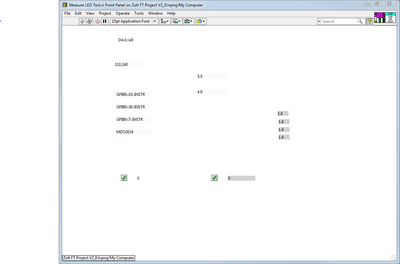
After I resize it looks like it should
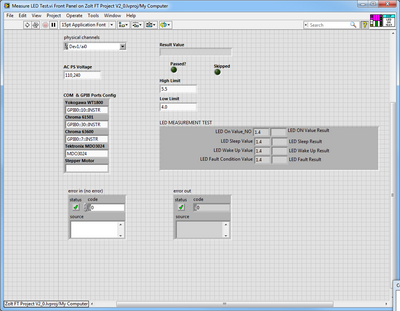
It's probably somewhat similar to these problems of crazy object.
Sometimes copy/paste works because it takes your code on a VI that could have a corruption and put in a cool VI. In your case, the corruption could be linked to the control itself and he just copied over in the new VI. Money controls are a relatively recent creation which added some fancy appearances. They don't seem to be the style that is most likely to have some behind the bugs of scenes from the styles of controls that were longer.
If you have a shared services provider, or if a person nor jump here and wants to study, they want to can see your VI and understand what goes wrong. If this isn't the case, I hope that what you've done has solved the problem and you can spend without return.
-
How to configure Firefox to open several pages at startup and not my home page to open several tabs?
So I don't know how to set my homepage to open several tabs, however she has the undesirable effect of which in fact so these tabs are opened, whenever I hit the home button. Is there a way to set Firefox to open several pages at the start, while not actually affecting home page to open several tabs?
You can modify a copy of the desktop Firefox shortcut and add links in the field target to make Firefox to open these pages when you use this shortcut.
See:
If you need more space (i.e. exceeds the maximum length) then use a CMD file with the start command.
- Start "" "< path_to_firefox\firefox.exe >"URL1 URL2
- https://TechNet.Microsoft.com/en-us/library/bb491005.aspx
-
PSC950 entrelardée impression even after cleaning and alignment of the heads
My impressions were strips of different colors, when I print in normal mode (or project). My ink cartridges appear to be good and are 3/4 full. I cleaned the heads and aligned with them, but the problem remains. Are there any suggestions as to what I can do to remove the problem?
Eskimo wrote:
My impressions were strips of different colors, when I print in normal mode (or project). My ink cartridges appear to be good and are 3/4 full. I cleaned the heads and aligned with them, but the problem remains. Are there any suggestions as to what I can do to remove the problem?
This would usually be caused by a problem with the interconnection. Try cleaning the 78 cartridge and printer contacts as shown here.
-
I use Windows 7 Professional and have tried all the tips troubleshooting recommended for this problem. I don't have the new version of Firefox installed, because he had all kinds of problems, so I went back to the version that I had--I believe it's 3.6.24. Since then, I have not been able to define a home page. Any help out there? Thank you!
Try to drag the tab or the favicon of the site on the Home button if currently drag you selected text.
If this does not work with dragging the icon and then copy the URL to the Clipboard and paste it via Options window in the area of the home page.
- Tools > Options > general > startup: Homepage
Start Firefox in Firefox to solve the issues in Safe Mode to check if one of the extensions or if hardware acceleration is the cause of the problem (switch to the DEFAULT theme: Firefox (Tools) > Add-ons > appearance/themes).
- Makes no changes on the start safe mode window.
- https://support.Mozilla.com/kb/safe+mode
-
Long scrolling page and align to the page in the same article
I have created a portrait folio and want to integrate a long page and below a glance of the page and to combine the two, in the same article. Is this possible?
Thank you
Lol the items are either scroll smoothly or suddenly, but not both.
Neil
-
Stacking and align the pictures of the Moon
I took 20 full moon pictures with my digital SLR. I tried to stack them to produce a clearer picture with less noise, but its does not work. Can someone help me please?
Here are the steps I use
1. the use of the file - Scripts - load files in a stack
When this check all two "attempt automatically Align Source images" and "Create Smart object after loading layers"
2. Select the smart object
3. go to the layer stack Mode - Smart Objects - median
If there is a problem in aligning the layers change the above to:
1. the use of the file - Scripts - load files in a stack
Do not check not "trying to automatically Align Source images" and "Create Smart object after loading layers.
2 reduce the opacity of the layers and use move to align manually
3. increase the opacity to 100%
4. create a smart object from the layers (layer - Smart Objects - Convert to smart object)
5. Select the smart object
6. go in the layer stack Mode - Smart Objects - median
Hope this helps
Dave
-
Batch action to open several files PDF cropped to cut out the box and then flattened?
Hello... I am currently working on creating an action in Photoshop CS4 to open multiple PDFs, cropped to box, then flattened and saved in a file PSD or tiff. Is this possible? So I hope that I have about 200 to this same sequence on! I hope one of you can help me. Thank you.
Genius! Thank you very much R_Kelly. I owe you a beer!
-
DNG import a stack and align as a smart object without rasterising?
I can't do this without rasterising. It would be a great help for my workflow. Is there a solution for this option to prevent a destructive change?
Any help much appreciated.
Ryan
You can't do an align layers with a dynamic object - I tried. Most of the time when you make a layer to align, it is followed by a merger of the layers, which also won't work with the statement of objections, as PS does not change the tones to mix properly, so I think Adobe don't think it would be nice to have so MUCH to this effect.
-
Opening new tabs keep spontaneously and I get the messsageThe URL is not valid and cannot be loaded.
Usually, this happens whenever I do a right-click for a new tab or click on a link. Unwanted tab always has the URL http://xn--3. 1-fua0do447bmv6g/#%C5%93%C3%8e%06%E2%80%99Ucr%C2%B7%C3%80 and I'm constantly having to close these tabs.
Multiple tabs open when from Firefox
-
Several records 'Office' appear and reappear in the Menu after deleting!
In Windows Vista Explorer, several "Desktop" folders and subfolders are created in the owners user directory or a folder of Documents, up to 4 or 5, with some, but not all the desktop icons in the last created. Delete all 'Desktop' folders or subfolders and emptying trash said train all the desktop icons, but the trash icon in the process of disappearance. After reboot, the same situation occurs with some of the icons, and 4/5 records 'Office' back in the Users directory.
Any suggestion on how to fix? Thks.
Hello
Step 1:
You can check if the same problem persists when you start the computer in safe mode. To start in safe mode follow the link given below.
http://Windows.Microsoft.com/en-us/Windows-Vista/start-your-computer-in-safe-mode
Step 2:
Also suggest you to search for any infections on your computer. Follow the links below for online virus scanner.
http://www.Microsoft.com/security/malwareremove/default.aspx
Hope this information is useful.
Amrita M
Microsoft Answers Support Engineer
Visit our Microsoft answers feedback Forum and let us know what you think.
-
When I hit CTRL + ALT + DELETE and select open the Task Manager to end a task, it will open a lot deals and said services in the lower right. I do not understand how to use it to end task does not. There is no end now and I need to close iTunes quite often because it freezes.
When I hit CTRL + ALT + DELETE and select open the Task Manager to end a task, it will open a lot deals and said services in the lower right. I do not understand how to use it to end task does not. There is no end now and I need to close iTunes quite often because it freezes.
I do not have itunes, so I don't know where you can find it from Windows Task Manager.
Click on process tab > scroll to find (if you know its name), until it clicks > click on end process down to the right.
Alternatively, here is another way...
Click on Services tab > click Services at the bottom right > uac prompt > now scroll to find itunes. I don't know how it's called. No doubt itunes.exe > if you find it, click on it > looks to the left, click on stop.
t-4-2
-
After updating my Photoshop CC my drag - déposer option to open a file no longer works! I loved this feature! What should I put in my preferences to fix this... or maybe it's a problem they need to fix? I use an apple powerbook. Someone please help.
It works for me. Try a reset preference: press and hold down Cmd + Opt + shift (Mac) and run Photoshop. Select 'Yes' when asked if you want to continue with reset.
Benjamin
-
RH 8: Help text/images/photos lack all idents and aligned to the left
Peter and all,
We use RoboHelp (HR) for many versions. With the last 8 HR, all our help text, pictures and table titles are left-aligned because all the dashes for lists and multiple lists are missing. The earlier version that we have updated since was HR 6. Is there a setting in HR we need set?
This problem has been seen after JavaHelp appeared in Robohelp. We tried setting the stylesheet Default.css, RBH_style.css and also MSWorddoc1.css. Each style sheet, we have generated with game we this left alignment problem.
Thank you in advance,
Eric
Verify that the case of the styles in the topics list exactly matches the case in CSS.
See www.grainge.org for creating tips and RoboHelp
-
my tool bar will not open when I press alt and then only the line superior
the complete upper toolbar is not visible on any web page. to use the file print history or a bookmark, I have to press ALT line superior then disappears when choosing a Web site. Then I have to repeat this step for each choice of bookmark.
For more information about how to restore permanently, see the what happened to the file, edit and view menus? article.
Maybe you are looking for
-
My computer is slow, blockades and incidents since 36.0.1
I have read other solutions to this and have implemented each of them. I've disabled hardware acceleration and updated all the drivers media. This slows down the accidents, but Firefox is still slow. I'm using Firefox 36.0.1 on an OSX 10.10.2 multipl
-
HP Deskjet 1000cse C2670A: Windows 7 64 bit driver for HP Deskjet 1000cse model C2670A
My Windows 7 PC crashed a few weeks ago and I had to do a clean reinstall Win 7 Pro. That wiped out all my programs and drivers. Everything is back now, except the driver for my printer HP Deskjet 1000cse model C2670A. Successfully, I installed a
-
Hi, I believe that it is clear as the sky, but I can't seem to solve. I have a 2D chart filled with random numbers. I need to create a table 1 d representing the frequency of occurrence of these figures. For example: my 2D table has number between 1
-
Help with wireless G Broadband WRT54G2
My PC is connected to my router and I can be online. But I do show some Linksys in any of my programs and under wireless network connection. Computer crashed and have to reinstall everything but cannot find the Installation CD for my router. What I
-
Windows mail - error and the same letter over and over again. When I open Windows mail, I start to get the mail and I get it about 474 243. And then an error saying Windows mail will be closed because of an error. And I start it again and I get the S

