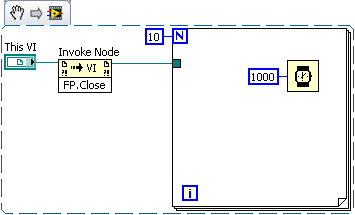Open the front panel Excel file
I tried to open an existing to open the front panel button... excel file but looking in the forum I found two examples... attached... done with the document word and another notebook... However I am unable to do it with excel...
In the second example that uses Sysexec.vi... I tried to enter the path of excel file... but it does not open... but same file opens when I write it on 'Run' in windows vista...
Advisor...
I found the solution... using sysexec.vi and the command line...

Thank you...
Tags: NI Software
Similar Questions
-
Sub - VI does not open (error 3 could open the front panel)
I work for the VI (the version of Labview 2011 trail), I created a Subvi. At the same time, I opened this Subvi to adjust terminals connection - what I've done before - and after saving the file and its closure, the Subvi is remained unadjusted. In fact, I am not able to open the Subvi more. And when I want to open the file in a VI (e.g. running VI in windows), I get "' load the error code 3: could not open the front panel." "
I can't also preform any task for example the recording of the main program for an older version, because this Subvi is present in the program.
Nevertheless, the VI still works as a Subvi in the mainprogram I wrote - in how it worked until I adjusted the connection terminals.
Is it possible to solve my problem without having to rewrite the entire Subvi? The Subvi about is attached in this post.
I thank in advance
PS. After the closure of Labview, it sends an internal report of the caveat.
Hi all
I added this issue to an existing bug report (what we call a request for Corrective Action); There was one reported with Labview 2010. I added this matter to him. The reference of this application is CAR #251753. With this reference, you can always ask the status of this bug report.
Best regards
-
Problem: controls and indicators not updated when to open the front panel
Hello
I have a strange problem when I progamatically open the façade of a subvi: for some sub-vis controls and indicators are correctly updated while others are not (ie the controls display the outdated values).
Here, I have created an example that illustrates this. 2 sub-vis are * exactly * the same thing, but only a day watch control when I open it (with the sub - vi previously closed of course).
How is that possible?
What should I do to have the controls implemented to date to the last value of the * last call * when I opened the sub - vi?
-
Open the front panel without toolbar
Hello
I would like to receive advice on how to open a Microsoft graph chart / waveform in a separate window without toolbar. I can open and close the windows using the Invoke node, but it always happens with the buttons and the default toolbar. Is there a way to get rid of him and show only the waveform graph Microsoft graph? The size of the window must match the size of the chart as well.
Thank you.
Select file» VI properties, select appearance of window from the drop-down category menu and click the Customize button to display this dialog box. By default, the parameters taken into account when executing the VI.
-
Hello!
I'm new to libraries of LV and I am compiling my application for the first time with several new lvlib.
The executable is apparently built without problem, but when I try to run it on the same computer, I get various error messages (4) on the different elements but a single library:
«LavVIEW: resource not found.»
"An error occurred loading VI ' LibraryA.lvlib: ItemA.vi '.
LabVIEW support 3 error code: could not load façade. »
After that I got the same message for points B, C and D, a final message pops up like this:
"Missing Subvi LibraryA.lvilib:ItemA.vi in LibraryA.lvilib:CallerX.vi.
Missing, Subvi LibraryA.lvilib:ItemB.vi in LibraryA.lvilib:CallerX.vi.
Missing, Subvi LibraryA.lvilib:ItemC.vi in LibraryA.lvilib:CallerX.vi.
Missing Subvi LibraryA.lvilib:ItemD.vi in LibraryA.lvilib:CallerX.vi. »
I am not getting any errors for all libraries, so I wonder what is happening.
So far I have tried:
-Mass compilation, a few times
-Check / uncheck 'delete unused library of the project members' and change project after library file removed unused members in the additional Exclusions Page «»
-Add the screw mentioned in "Still included" in "Source Files".
When I added the "Always included" screw, I rather got the following (4 times, end to end):
"The Vi is not executable. The version of LabVIEW full development is necessary to correct the errors. [...]"
Any other ideas?
Thank you!
I have it!
My problem wasn't a bug compilation of the library at all, but a Scilab Script one.
The solution can be found here: http://digital.ni.com/public.nsf/allkb/D21F6AC8CFC39E318625756600553B1E
Thanks for your help, it made me identify!
Good day!
-
When I try to open the control panel a stats of dialog "this file has no program associated with it for performing this action. Create an association in the creation of an association in set Association Control Panel. "How to do that when I can't the mother lode, the program control panel? Thus the program Windows Fix It; t fix it.
Hi ChuckCase,
1. don't you make changes to the computer before the issue occur?
2. what program of fixit of windows are you running?
3. what happens when you try to open Control Panel?
4. do you get an error message?Method 1
I suggest you try the steps from the following link:Icons do not appear in the Control Panel, or you cannot start Control Panel, the Welcome Center, or games in Windows Vista
http://support.Microsoft.com/kb/936686/en-usMethod 2
I suggest you to scan SFC.How to use the System File Checker tool to fix the system files missing or corrupted on Windows Vista or Windows 7
http://support.Microsoft.com/kb/929833 -
Original title: maintenance missing system file
When I open the control panel and select system maintenance folder is empty. How to restore this file? My support is also empty.
Hello
- Were changes made to the software or hardware of the computer before the show?
- What backup you are referring to?
Method 1:
Visit the link below and run the Fixit.Difficulty of broken desktop shortcuts and common system maintenance tasksMethod 2:
Do a system restore and check. System restore allows you to use the computer from the date when it was working fine. Visit the link below.
System Restore: frequently asked questions
http://Windows.Microsoft.com/en-us/Windows-Vista/system-restore-frequently-asked-questionsMethod 3:Run the System File Checker, visit the link below and follow the steps.How to use the System File Checker tool to fix the system files missing or corrupted on Windows Vista or Windows 7After running the System File Checker visit the below mentioned link to analyze the logs.How to analyze the entries in the log file generating the program Checker (SFC.exe) resources of Microsoft Windows in Windows Vista
-
How to add a record button on the front panel to save waveform data
Hi, I'm new kind of LabVIEW and I worked on a code for an agilent oscilloscope communicate via GPIB and so far it works well on the collection of these two analog channels one by one, "Not UNLIMITED" but it does the trick (vpp, Vrms, frequency, etc.). I've added the feature to add data to a .csv file waveform (problem: opens a dialog box until the user gathers all the data.) Solution: I want the user to save the. File CSV whenever he wants to use later on the front panel). I've added another feature to get a snapshot of the curve waveform (problem: opens a dialog box.) Solution: I want the user to save the JPEG file, whenever he wants to take a snapshot ("take snapshot" button on the front panel)). I work with the agilent hp54645d driver. I have attached my code, if someone can tell me please how do I do this (maybe cabling and structures are solutions do not know). Thank you in advance.
I would recommend adding a case structure just around the two record VI and a button to check the condition of the structure of each case. If you want a button to control both save functions you can put the two record functions in the same structure of business controlled by a single button. You are right in saying that the loop will cause your code runs until the stop button is pressed or until the stop condition is met. If you are wanting the while loop to stop once the recorded information you can use the button that you use to control structures case to also stop the while loop. I hope this information helps.
-
Is it possible to call a .exe (non-LabVIEW, such as Notepad) in a child windown on the front panel?
I would like to launch a stand-alone .exe inside the front of my VI. It is a piece of software by the provider of a sensor that I try to incorporate in my VI. I was able to find how to call the .exe using the .NET constructor and invoke nodes. However, the application opens in its own window. Is there a way to run from a child window within the façade (ideally, within a tab on the front panel control)?
I'm in LabVIEW 8.6.
Thank you.
smercurio_fc wrote:
I don't think that it actually works. My understanding is limited about this feature, but since I read it only works with the pop-up windows and windows that are already children. The application's main window is not a child window.I've done it before. I have attached a simple example using Notepad. Make sure that the notebook is already open no open files. Since the example is not the position of the child window, the position relative to the window will be the same, because it is off the desk. So, make sure the upper left corner of the Notepad is close to the origin of the desktop computer.
-
I can't resize the front panel to a smaller window. I put in (0,0) minimum window size, unchecked maintain proportions and to scale all objects. I had originally put the size of the minimum window to 1012 x 616. When I close the window property and re - open the settings still collated (0,0) while they are saved, but I am unable to reduce the size of window smaller than 1012 x 616.
Also, there is open space on both sides in both dimensions, so I'm not running in the front panel objects. What property/properties miss me that locks the minimum panel size? One last thing is that I'm able to resize windows from any SubVIs I the same project and edit the minimum window size them and they respond as expected.
Thank you
Very strange
comics ctrl + A, ctrl + C, ctrl + N, ctrl + E and ctrl + V solves everything.
NOR should open with a debugger that vi... Oh where is that entry again heep peek ini thing...
-
Security on the front panel does not work
Hello
I have a problem and a question:
Problem: I created some controls on the front panel and some groups which they are responsible. Administrators can see and do everything, the operator cannot see some of them. If I build exe it works on development PC but if I copy them to another PC, it does not. It does not show these elements of façade. Areas are the same, SCADA, only the names of PC are different. The two computers are not in the same network. I create local domains and users on two computers through domain account manager. What could be the problem?
Question: How can I create an access control list (ACL) and assign them to the elements of façade programmaticaly? What is the syntax? I have found no examples of code.
Thank you.
I found the solution. Maybe someone also needs:
You must copy the folder C:\Program Files (x 86) \National Instruments\Shared\Domain development pc to other PC, in which you want to have the same field and same users. It does not have to generate the new domain with exactly the same name on another pc and generate new users. You must copy the whole directory of your pc to the other pc. It works now.
-
Effectively save the front panel settings
Hello. Just a quick question: is there a way to effectively interrogate all the settings on the front panel and save them in a file to be loaded later? I know that this is possible by making the keys for each, but my front panel has a huge 38 parameters that need to be saved. Using the methods I found online and elsewhere in this forum, save a large number of parameters is possible, but would be very tedious. I was wondering if there was a more efficient way, as a command to mark all present controls and group them into an easy to manipulate the cluster.
LV 9 versions
-
How can I insert a jpeg image in the front panel
Hello
I'm new to labview and have written a vi using a data logger NI USB-6008 reading from a sensor that performs a calculation and then displays a value. I am trying to put the logo of our company on the front screen when running, but can't work out how to do it. The logo is a jpeg file.
I use the trial version 2010.
Thank you
Andy
Hello
Drag / move your jpeg file from windows Explorer to the front panel of your VI should work.
Hope this helps
-
The front panel scroll, based on the size of the monitor
Hi guys,.
I built an exe file of a VI on a labview having machine so that it can be run in another has no labview. The machine where I programmed the VI has a large 22 "monitor and so I put on my face as a result. The machine that will use the exe file has a screen size of 15 ", and some elements of the front panel are not accessible if I make an enlargement. However if I don't maximize the screen I can move the window to the edge and access controls. But it's so heavy. Is there a way I can add scroll bars to the VI while I can scroll the front panel?
Thank you
Of course.
Scrolls bars are something that you can turn on (and are normally enabled by default) in the dialog box properties VI of VI.
In addition, it is usually best to design your sign before and that it is effective for the smallest screen size you expect that it runs.
-
Hide / disable the front panel
Long story, long:
I created a little utility like a VI. The utility accepts command-line arguments, reads a file, outputs (using .NET) on the console, and then must close. The front panel is empty, and the program is expected to completed in a fraction of a second. In fact, I bet that "demand" fresh General takes longer than the actual program. I would have coded in another language, but I can read only the cluster in a binary file with LabVIEW.
Environment:
Windows XP, LabVIEW 8.2.1, .NET Framework 3.5
Short story:
How to prevent a LabVIEW program displaying the front panel and appear in the taskbar?
There is also an option to simply close the front panel, try with 100% transparent option also
Maybe you are looking for
-
I put my download now ask before downloading. However, I suppose that the program gets a little scrap because he keeps asking and I keep saying 'NO '. Unfortunately, it takes on its own to download anyway. I like Firefox; However, I was informed by m
-
Hello We bought a few thin client (t610 more) the original of the BONE is W2009 shipped, I want to know if it is possible to upgrade to W2007? Thanks in advance
-
Vista has ceased to connect to Internet while XP works fine
I was able to connect laptop computers XP and Vista desktop for a few years. This week my Vista desktop becomes suddenly as a local connection to 'unidentified network' wireless so no Internet. When I plugged the Vista desktop with a cable, that I
-
Not connected Secure Application Manager
Hi all I use Acer Aspire 4937 Windows Vista and when I load the Secure Application Manager it does not connect. I'm running under administrator and have disabled all my firewall. The icon is white instead of blue shooting. I read a response from foru
-
All of a sudden my system became very slow and duration start increases 15-20 min.
Hello friends, I have laptop model Dell XPS. This is the start time increases by nearly 15-20 minutes approximately. When I turn on the laptop computer, a black screen continue for 5 min. and then it displays the login screen. After entering the user