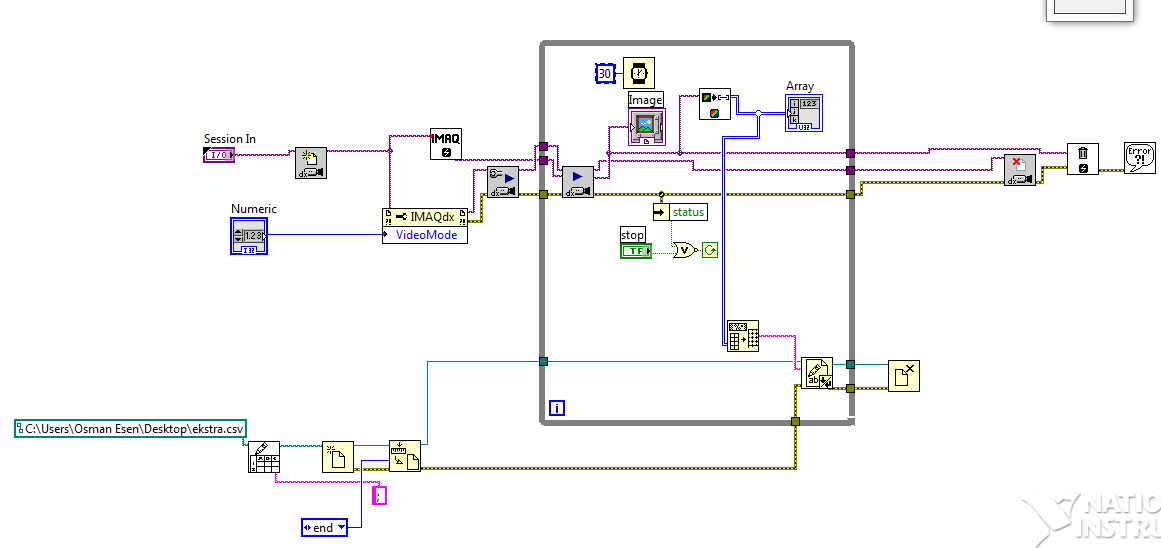OpenComConfig sets the bad baud rate
-WinXP
-CVI 9.0.1 VERSION
-7904 compact PCI sea level
-COM1 on motherboard
When I open a port at 115200 baud, it opens in reality at 9600 baud.
My software uses OpenComConfig (115200) but the serial port will eventually be open to all that
"setting of the operating system" is for the port in the control panel.
This does not occur when you use HyperTerminal
As soon as the INVALID PARAMETER (line 10 below) is detected, the port is REOPENED to the configuration of the system instead of my bad = OpenComConfig (port, ' ", 115200, 2, 8, 1, 50000, - 1);
No error is returned by this function.
Activity captured for the serial port for OpenComConfig() port monitor is:
0.00021036 0 84615u.exe IRP_MJ_CREATE Seacom2k10 SUCCESS Options: open
1 0.00000391 84615u.exe IOCTL_SERIAL_GET_BAUD_RATE Seacom2k10 SUCCESS
2 0.00000279 84615u.exe IOCTL_SERIAL_GET_LINE_CONTROL Seacom2k10 SUCCESS
3 0.00000279 84615u.exe IOCTL_SERIAL_GET_CHARS Seacom2k10 SUCCESS
4 0.00000251 84615u.exe IOCTL_SERIAL_GET_HANDFLOW Seacom2k10 SUCCESS
5 0.00001117 84615u.exe IOCTL_SERIAL_SET_BAUD_RATE Seacom2k10 SUCCESS rate: 115200
6 0.00000670 84615u.exe IOCTL_SERIAL_SET_RTS Seacom2k10 SUCCESS
7 0.00000643 84615u.exe IOCTL_SERIAL_SET_DTR Seacom2k10 SUCCESS
8 0.00000475 84615u.exe IOCTL_SERIAL_SET_LINE_CONTROL Seacom2k10 SUCCESS StopBits: 1 parity: EVEN WordLength: 8
9 0.00000307 84615u.exe IOCTL_SERIAL_SET_CHAR Seacom2k10 EOF:0 SUCCESS ERR: ff BRK: ff EVT:0 XON:11 XOFF:13
INVALID PARAMETER to 10 0.00000251 84615u.exe IOCTL_SERIAL_SET_HANDFLOW Seacom2k10 XoffLimit:5000 of XonLimit:5000 to replace: 40 Shake: 1
11 0.00000251 84615u.exe IOCTL_SERIAL_GET_BAUD_RATE Seacom2k10 SUCCESS
12 0.00000223 84615u.exe IOCTL_SERIAL_GET_LINE_CONTROL Seacom2k10 SUCCESS
13 0.00000251 84615u.exe IOCTL_SERIAL_GET_CHARS Seacom2k10 SUCCESS
14 0.00000251 84615u.exe IOCTL_SERIAL_GET_HANDFLOW Seacom2k10 SUCCESS
15 0.00001062 84615u.exe IOCTL_SERIAL_SET_BAUD_RATE Seacom2k10 SUCCESS rate: 115200
16 0.00000670 84615u.exe IOCTL_SERIAL_CLR_RTS Seacom2k10 SUCCESS
17 0.00000643 84615u.exe IOCTL_SERIAL_SET_DTR Seacom2k10 SUCCESS
18 0.00000419 84615u.exe IOCTL_SERIAL_SET_LINE_CONTROL Seacom2k10 SUCCESS StopBits: 1 parity: ODD WordLength: 8
19 0.00000307 84615u.exe IOCTL_SERIAL_SET_CHAR Seacom2k10 EOF:0 SUCCESS ERR: 0 BRK:0 EVT:0 XON:11 XOFF:13
20 0.00000475 84615u.exe IOCTL_SERIAL_SET_HANDFLOW Seacom2k10 Shake SUCCESS: 1. replace: 0 XonLimit:2048 XoffLimit:512
21 0.00000251 84615u.exe IOCTL_SERIAL_GET_BAUD_RATE Seacom2k10 SUCCESS
22 0.00000223 84615u.exe IOCTL_SERIAL_GET_LINE_CONTROL Seacom2k10 SUCCESS
23 0.00000223 84615u.exe IOCTL_SERIAL_GET_CHARS Seacom2k10 SUCCESS
24 0.00000251 84615u.exe IOCTL_SERIAL_GET_HANDFLOW Seacom2k10 SUCCESS
25 0.00001006 84615u.exe IOCTL_SERIAL_SET_QUEUE_SIZE Seacom2k10 SUCCESS Insizing: 50000 out: 0
26 0.00000279 84615u.exe IOCTL_SERIAL_SET_TIMEOUTS Seacom2k10 RI SUCCESS: RM:0 - 1 RC:0 WM:0 WC:0
Sorry, I think that the limit error XON/XOFF wrong main to assume that you were actually using handshaking, but never, you indicated that you were. This problem that you mention actually open any port, regardless of whether you use XON/XOFF handshaking. The limit of 4096 seems to be imposed by the driver, so it is not something that can be changed in the CVI code layer. However, we can impose a maximum of 4096 for XON/XOFF limits, that we spend in the Windows SDK, so that the error can be avoided when you are booking a superior to 40960 input buffer.
We will do both the fixes mentioned in this thread in the next version.
A. Mert
National Instruments
Tags: NI Software
Similar Questions
-
Question setting baud rate to IMAQ using Camera Link
I have a card PCIe-1433 to link camera, with a camera of Basler. I found that I can put the gain and exposure both directly in the camera with the help of the link series and order series. It works very well. I do this programmatically by using the CLAllSerial.DLL.
Series orders take too long to send in my application because of the default 9600 baud rate, so I was able to send a command to the Basler camera up to its transmission speed, then changing the baud rate of the port com series camera link for the match. The result is that I can quickly talk to the camera. Sweet so far.
However, with the Basler camera and camera link com serial port to the higher transmission speed, I can no longer acquire images using imgXXX IMAQ commands. I get a time-out of orders series IMAQ must use to control the camera for Imaging. Essentially the IMAQ driver does not know the baud rate change. I don't see how I can tell the IMAQ driver what output baud rate to use. Also, NEITHER MAX becomes unusable in this situation.
How can I, via the IMAQ driver, increase the speed of transmission of orders series to the camera via the connection of the camera?
See you soon,.
Wayne
So, I thought this close and post the solution. To increase the speed of transmission of communications series through camera link, you must:
-Use the NI Camera File Generator to change the file of the camera (or simply edit it directly, since it is the text file).
-Run NI MAX and connect to the camera using the new camera file. MAX will not be able to talk to the camera at the moment, because the speed of camera has not yet been changed.
-In your application, first set the link rate 9600 series, so you can talk to the camera. Now change the baud rate in the camera itself, using all save changes, etc., are necessary for the camera, you are connected to. Finally, change the speed of link series to baud rate selected in the file of the camera. (It goes without saying that the serial link baud rate and baud rate camera must match).
Now, both the driver AND AND the camera are according to the new baud rate. You can exit the application and allows to access your camera... until you turn off the camera... how he NI MAX (at least the Basler I use) restores baud rate 9600. Works great!
See you soon,.
Wayne
-
setting the parameters of serial port VISA does not persist
When I set the baud rate using the VISA's Interactive Control Panel for a serial port specific (ASRL) and then close the window for ASRL, baud rate goes back to the default value. Why doesn't baud rate?
Also when I change the port settings for a particular serial port (COM) on the side of Windows, why can't I see these same port settings when I look at them from the interactive panel of VISA?
Also, when I set by programming the output baud rate for a particular ASRL (code C), why is it reset by default when I re - run my program and do a get on baud rate?
Some information:
My C program works on an industrial PC which has a PXI MXI connected to it expansion chassis. Series 3 cards in the expansion chassis.
When you close the VISA session and/or close your application, port settings in the system default values. It is a very normal behavior. As long as you keep your open VISA session, the port will behave how you already told (set Baud Rate, etc.).
-
Windows 7 computer to dial the connection problem with baud rate setting do not stay together
I've set the com port [converter usb to serial com cable 5] setting baud rate to 115200
I set up the adjustment [communication between 2 computers cable] modem baud to 115200
In the center of network share, I create a new network connection [set up a dial-up connection]
When I check the properties of the dial-up Modem connection set to 19200
I can't change to 115200 - but the connection is attempted to 19200, so it fails
All solutions?
Hello Stephen,
Thank you for visiting the Microsoft Community Forum.
According to the description, I understand you are trying to reset the baud rate for your dial-up connection. You tried to change the BAUD rate in your login from 19200 to 115200, but the connection attempt is made at 19200 and if it fails every time.
I suggest you to check with your ISP (Internet Service Provider), if they have their own custom settings saved using an application that controls the baud rate.
You can also view the following Microsoft help articles.
SerialPort.baudrate, property
http://msdn.Microsoft.com/en-us/library/cc561279.aspx
SerialPort.BaudRate enumeration.
http://msdn.Microsoft.com/en-us/library/cc561279.aspx
Hope this information is useful. Please write us back for any further assistance.
-
the value node id and baud rate by lss (CANOpen)
Hello
for a research project, we try to use 2 volume CAN flow sensors (http://www.hydrotechnik.com/english/QT106_DSEN.pdf) . For use in our network CAN I first set up the node id and the baudrate of each of them. The manufacturer told me to do it via the put layer Service (LSS). (How) I can do using Labview?
I can use one of the following cards, NEITHER CAN: NI PCI-CAN/2 and NOR-PCI-8512.
Thanks for the tips.
Greetings,
Thomas
Unfortunately, none of your interfaces are compatible with CANopen. You will need a PCI-8531.
The flow rate in baud rate and node id can be configured easily with the library OR industrial for CANopen communication .
-
Setting of baud rate with CVI runtime for Linux
Hello people,
I have a problem regarding the setting of baud rate with the CVI for Linux runtime.
I want to communicate with a device that has a USB-to-serial of FTDI chip. The driver for this device is already included in the kernel (openSUSE 11.1, 2.6.27.23 - 0.1 - default i686 kernel).
I can use a terminal program (HTerm 0.8.1beta) to open the serial port at/dev/ttyUSB0 and can set all baudrates, the unit supports (38400, 115200, 921600) and communication works perfectly.
Now I take the example of series of NEITHER and go under Windows. I developed to support 921600 baud, and it works very well. So I try to run this example on Linux (I've expanded in order to open/dev/ttyUSB0), but it only works for 38400 baud. If I try to put 115200 or 921600 baud, then I get error RS232-14 (invalid baud rate).
It would be nice if there is someone who can give me a suggestion what I need to do to get the job to 921600 baud.
Best regards
Martin
Hi NickB,
the patch done!
Thank you very much.
Best regards
Martin
-
Definition of FD CAN baud rate gives the error (using samples of C)
I use C for XNET "FD CAN Frame Input Stream" samples where I put the valid values of "nxPropSession_IntfCanFdBaudRate" between 1000000-8000000. (according to http://www.ni.com/pdf/manuals/372840k.pdf#page=983)
I am getting following error
NOR-XNET status: NOR-XNET: baud rate (Hex 0x3FF63040) The FD CAN you provided is beyond the capability of the manufacturer of the specified transmitter/receiver. In our internal testing, we found this baud rate to run, but bus errors may be detected or generated during communication. See the Presentation of the material NOR-XNET CAN section in the software and manual equipment OR XNET for more information.
I have a loop back configuration with a PCI card with 2 ports.
It is a warning and not an error to inform you that you may be exceeding the capacity of the physical hardware. While the FD CAN protocol supports very fast transfer speeds, none of the manufacturers transcevier still created talkies that they ensure that all transfer speeds. Talk to them, the number one problem was do an EMC low enough to run in the vehicles. They tend to be actually able to follow the signaling rate.
Therefore, we allow you to use NOR-XNET to communicate to a wide range of transmission speeds, but sound you the alarm if you are exceeding the rates allowed by the manufacturer. For most use cases, this can be ignored safetly.
FYI, what baud rate you try to run to?
-
How to set the frame rate of NOR-IMAQdx
Hello.
The actual frame rate is 30 fps (MAXIMUM), but I must decrease the value to 10 frames per second. Is this possible?.
Please check
http://forums.NI.com/T5/machine-vision/programmatically-setting-the-frame-rate-of-a-webcam/TD-p/2654... -
Mr President, whenever I connect to internet on my laptop using idea NET setter dongle it says the bad pool caller and will restart and reboot... Here is the link to dupmp files https://onedrive.live.com/redir?resid=97d7886e9c3f12c6 mini! 104 & authkey =! AEE9bFVyH3uOKNg & ithint = % 2czip
Hello
Bugcheck 1000007E, {ffffffffc0000005, fffff8028a66f060, fffff8801b01b5c8, fffff8801b01ae00}
WARNING: Unable to verify timestamp for ewusbwwan.sys
ERROR: Module load completed but symbols can be loaded for ewusbwwan.sys
Probably caused by: ewusbwwan.sys (ewusbwwan + 2bb5)ewusbwwan.sys dated 31/05/2011 driver Huawei Technologies Co.. Your USB dongle driver
or a device attached to it.BugCheck C2, {b, fffff8029f4f8380, 0, fffff8029f4f8b90}
WARNING: Unable to verify timestamp for c:\windows\system32\drivers\ewusbnet.sys
ERROR: Module load completed but symbols can be loaded for c:\windows\system32\drivers\ewusbnet.sys
Probably caused by: c:\windows\system32\drivers\ewusbnet.sys (ewusbnet + 2353)c:\windows\system32\drivers\ewusbnet.sys Ditto pilot.
This driver update.
Resolution of the blue screen in Windows 8/8.1 errors
http://Windows.Microsoft.com/en-CA/Windows-8/resolve-Windows-blue-screen-errors
========================================================Check with HP Support, their drivers and documentation online and ask in their forums
on known problems. Updated BIOS, drivers of low level chipset and on-board major
and drivers of separate devices (see methods of updating driver below).BiosVersion = F.03
BiosReleaseDate = 07/09/2012
SystemManufacturer = Hewlett-Packard
SystemProductName = PC HP Pavilion Sleekbook 14
Family = 103C_5335KV G = N L = CON B = HP S = PAV X = Null
SystemVersion = 087F1000003B5900000310100
SystemSKU = C0P30PA #ACJ
BaseBoardManufacturer = Hewlett-Packard
BaseBoardProduct = 18F9
BaseBoardVersion = 82,12HP support/troubleshooting & drivers
http://welcome.HP.com/country/us/en/support.htmlContact HP
http://welcome.HP.com/country/us/en/contact_us.htmlHP forums
http://h30434.www3.HP.com/PSG/-----------------------------------------------------------------------------------------------------
This is my generic how updates of appropriate driver:
This utility, it is easy see which versions are loaded: run DriverView - set the VIEW to hide
Microsoft drivers - update those without drain in their names. (Also update BIOS and)
low level chipset drivers.)-Free - DriverView utility displays the list of all device drivers currently loaded on your system.
For each driver in the list, additional useful information is displayed: load address of the driver,
Description, version, product name, company that created the driver and more.
http://www.NirSoft.NET/utils/DriverView.htmlFor drivers, visit manufacturer of emergency system and of the manufacturer of the device that are the most common.
Control Panel - device - Graphics Manager - note the brand and complete model
your video card - double - tab of the driver - write version information. Now click on
Driver update (this can do nothing as MS is far behind the certification of drivers) - then right
Click on - uninstall - REBOOT it will refresh the driver stack.Repeat this for network - card (NIC), Wifi network, sound, mouse, and keyboard if 3rd party
with their own software and drivers and all other main drivers that you have.Now in the system manufacturer (Dell, HP, Toshiba as examples) site (in a restaurant), peripheral
Site of the manufacturer (Realtek, Intel, Nvidia, ATI, for example) and get their latest versions. (Look for
BIOS, Chipset and software updates on the site of the manufacturer of the system here.)Download - SAVE - go to where you put them - right click - RUN AD ADMIN - REBOOT after
each installation.Always check in the Device Manager - drivers tab to be sure the version you actually install
presents itself. This is because some restore drivers before the most recent is installed (sound card drivers
in particular that) so to install a driver - reboot - check that it is installed and repeat as
necessary.Repeat to the manufacturers - BTW in the DO NOT RUN THEIR SCANNER device - check
manually by model.Look at the sites of the manufacturer for drivers - and the manufacturer of the device manually.
http://pcsupport.about.com/od/driverssupport/HT/driverdlmfgr.htmWindows 8/8.1 - hardware and drivers
http://Windows.Microsoft.com/en-us/Windows/hardware-drivers-help#hardware-drivers-help=Windows-8Windows 8/8.1 - Why Windows is not find my device?
http://Windows.Microsoft.com/en-us/Windows-8/why-isn ' t-windows-conclusion-deviceWindows 8/8.1 - what happens if a device is not installed correctly
http://Windows.Microsoft.com/en-us/Windows-8/what-device-isn ' t-installed-correctly----------------------------------------------------------------------------------------
Tests of memory intercept all errors such as memory do not match (possible even for sticks
seemingly identical) and when the faster memory is placed in system behind the slower memory.
So it is best to Exchange also sticks in and out to check for those, even if all the tests of memory do not
show a problem.To test the RAM here control - run 4 + hours or so.<-- best="">
www.memtest.orgFor the Windows Memory Diagnostic tool.
WinKEY + W - type in the search-> memory box - find the top Memory Diagnostics tool
list - and follow the prompts.How to run the tool in Windows 7 Memory Diagnostics (and 8/8.1) - in Windows 8 8.1
the name is "Windows Memory Diagnostic".
http://www.SevenForums.com/tutorials/715-memory-diagnostics-tool.html======================================================
After doing ALL the updates you can and if the problem persists, run DriverVerifier.
(Remember to use the methods Windows 8 posted at the top of the first answer above).Driver Verifier can help find some BSOD problems:
Using Driver Verifier to identify issues with Windows drivers for users advanced
http://support.Microsoft.com/kb/244617How to solve the problems of driver in Windows Vista or 7.
http://www.WinVistaClub.com/T79.htmlUsing Driver Verifier
http://msdn.Microsoft.com/en-us/library/ff554113 (v = VS. 85) .aspxHow to use Windows drivers check Manager to solve problems and identify the Driver questions
http://www.YouTube.com/watch?v=_VwIDD9xngMDriver Verifier
http://www.techsupportforum.com/2110308-POST3.htmlUsing Driver Verifier
http://www.faultwire.com/solutions/using_driver_verifier.phpHow to use Windows drivers check Manager to solve problems and identify the Driver questions
http://www.YouTube.com/watch?v=_VwIDD9xngMYou can disable the driver verifier
http://support.Microsoft.com/kb/244617WINDOWS key + X - RUN - type-> auditor/reset press ENTER to disable
BlueScreenView lets you know if there is a driver specified in the error message. Also check with
MyEventViewer at the blue screen.If DriverVerifier creates a minidump upload it and post the link here so we can analyze.
I hope this helps.
Rob Brown - Microsoft MVP<- profile="" -="" windows="" expert="" -="" consumer="" :="" bicycle=""><- mark="" twain="" said="" it="">
-
URGENT! Nice day. I want to cancel the tariff for monthly payments that will be automatically withdrawn from the account today. Yesterday set a new annual rate. Asking for your help.
Hi Agataa,
Please refer to cancel your Adobe Creative Cloud membership
Feel free to contact customer service if you have additional questions.
Kind regards
Shelly
-
sbRIO-9651: FPGA RS-485 baud rate 230400 beyond? Error-1073807330
I use a sbRIO-9651 and drop the CLIP of FPGA in "Other devices" it shows six Serial1 serial ports... Serial6. The first four are described as "RS-232 serial Port" and the two last "RS-485 Serial Port". On Serial6 (RS-485), I have configured the TX, RX and TX pins activate.
In my .vi on real time, I put my "VISA set up a Serial Port (Instr) .vi" with a baud rate. A works 115200 or 230400 baud rate, but the pace I want to use (256000) generates a run-time error. "Error-1073807330 VISA: (Hex 0xBFFF001E) the State specified, the attribute is not valid or is not supported as defined by the resource."
I suspect the FPGA hardware is capable of 256 Kbps, but I know that if it is a fundamental limitation of the NI UART IP block, or some places I have to change to allow a wide range of transmission speeds (?)
Hello
The maximum rate for these serial ports is 230 400 bps, so there is a limitation on the connection of the UART. In the manual, you will find more specific information if you need it! http://www.NI.com/PDF/manuals/376962c.PDF#page=8
-
How can I set the BAUD rate of my PL2303 based USB with the serial cable with 910 600 in XP - SP3?
The chip is supposed to be capable of this, but in the control panel offered the most I see is 128 000 BPS.
I have a few versions of the pilot, both with the same question.
If I understand correctly, driver speeds are contained in an editable text file, but I don't know the name of the file to edit.Different devices use this chip, and the manufacturers claim rates above 1 MB.
So I guess it's possible, and I have to make some adjustments in my system.
Any help would be appreciated.Hello
Your question of Windows is more complex than what is generally answered in the Microsoft Answers forums. It is better suited to the audience on MSDN. Please post your question in the below link:
-
Satellite U200 - questions on the screen refresh rate
Satellite U200-148 WINXPHOMESP2
Card video Mobile Intel (R) Express Chipset Family 945GM
Amount of video memory 128
Accelerated Graphics Port - it's inaccessible
The screen 60 hertz frequency
Questions
(1) accelerated Graphics Port - it is enabled if so that it is necessary to make it became accessible.
(2) the question whether with 60 hertz frequency can be increased up to 75.Hello
I noticed that on some computers laptops Toshiba, the screen refresh rate is fixed on 60 Hz.
The screen refresh rate is not important on laptop screens.
Matrix TFT is not such a thing as the refresh rate. It is not blinking.
TFT as all other LCD screens do not refresh rate setting, only the reaction time.
Your eyes are sure ;)PS: as much as I know AGP port is not available.
-
OR PXI-8513/2 custom baud rate
Hello
I need a 667 k baud rate. XNET database editor and Bus monitor only give options of 500 k and 800 k.
Is there a way to specify baud rate 667000?
Thank you
Rates has worked?
I have attached the VI that I used. It was something that I wrote for my own use, so he was not really polite to consumption. I had a few versions of this over the years, and I have no readily available material, so I can't guarantee that it produces the correct results. You must post probably travel to match the manual.
To use it, you want to watch sample Max/Min points to fit your bus needs. For the CAN, this number is generally in the 1980s, but it could vary based on the length of the cable, etc.
You can also watch the allowed error constant. He is currently 0.6, you can increase to be a little more tolerant. There are not many options at higher baud rates, 666667's about this for rates around here. You might consider making it a control to make it more accessible.
If you find something like this useful, you can add a suggestion to the team to incorporate it, or something like that.
-
How to set the sampling interval using DAQ hardware?
Now I have a sensor capability and hardware DAQ 24 bit (http://www.mccdaq.com/usb-data-acquisition/USB-2404-10.aspx).
The DAQ hardware has the 50kS/s maximum sampling rate. My question is how to define the range of data collection. For example, if I set the sampling rate of 2000, continuous sample mode, I use read.vi DAQmx in a while loop and set the "number of samples per channel" to 100. I want to plot these data over time using a XY Chart and also save this data. So I add a 'Medium' function to get the average of 100 samples per each loop (medium, there are 20 release of data per second). But when I put a 'number of samples per channel' much more small (for more data per second), there are a few problems. It seems that the program cannot read the data as much and get the average at a higher frequency. I don't know where is the problem. Overall, the collection of data more frequently? Maybe I didn't articulate my question. I'll upload a simple program later if necessary. Thank you.
Maybe you are looking for
-
How to get HTML5 working for firefox videos?
So, recently, I built a PC. I installed firefox and can't seem to get HTML 5 video work. I activated webm in the config to get at least the HD on youtube but without that I would be stuck in that loading only in 360 p. When I go to the youtube HTML5
-
What is the risk to replace a Macbook Pro Retina screen myself?
Hi guys, this is my first post, I recently dropped my Macbook Pro 13 inch Mid A1502 2014 for laptop, it still works but the screen is broken, lines are widespread all over the screen, I recently bought a complete of the LCD Assembly for my model, I w
-
Emotional victory for U310 Touch msata ssd 8.1
Hi all; Just improved the 24GO to a 120 GB msata msata and I have a problem on the cloning of the HDD to the ssd with Clonezilla. The plan is to move the BONES to the msata ssd and wipe the hard dirve original and use it for backup and storage. The B
-
Server i/o: write 3 records Modbus in a single operation
Hello The IO Server allows the 16 Modbus function Code (preset/write several operating records)? Essentially, my CompactRIO must send a 48-bit integer to a slave device, which means that I have to write 3 records. I found a way to do it without e/s s
-
upgrade processor to support PAX, NX, SSE2
trying to upgrade windows 8 for windows 8.1. need to upgrade the processor to PAX, NX, SSE2 support