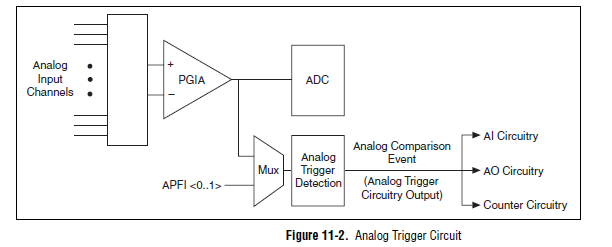OR PCI-1424 used to capture signals LCD TFT
The NI PCI-1424 parallel digital images grabber can be used to capture an image of the siganal used to excite the standard TFT LCD panels? The LCD I have has 6 digital bits per RGB, vertical and horizontal synchronization and a 40 Mhz pixel clock. I want to use it to automate tests of LCD driver signals. We currently have someone check the image on the LCD screen.
Hi paulmw,
This looks like a great application for the 1424. This Board can accept pixel clocks up to 50 Mhz and would also allow you to select your 18 different lines to create a color image.
Very probably a file single camera would need to be created for your entry, but this step is greatly simplified by the NI Camera File Generator.
Let us know if you have any questions!
Robert
Tags: NI Hardware
Similar Questions
-
Integrate the external trigger into camera (PCI-1424)
Hi all
I use a PCI 1424 acquisition card to take the image of a Kodak "camera".
Currently, I put the camera on a continuous mode - in which the camera give me frames one after one. I am able to 'snap' or 'capture' images of MAX with the help of the camera file. I can write a simple VI for 'break' a single image in LabVIEW.
Now, I want to go to the single camera viewing mode. In this mode, the unit will display a single image to a trigger signal (the rising edge of a singal TTL).
I wrote a short program for parallel port allows to send this signal triggered at the camera. The increase in power to the camera temporialy, I know that the camera captures an image.
However, the question is how can I nathalie caron this image?
What I do now, is to select 'snap' a picture to the MAX and allow a delay of 10 sec. After you click on the snap, I'll go to LabVIEW and send the trigger signal to the camera.
However, in MAX, I altenativley had a black and white image that is of the Court a false image.
does anyone know the reason?
and how do I integrate the VI trigger in the captuire VI image, so that I can finish the task of single capture inside a VI?
There is a sample VI "Grab.vi triggered" in which user can set waiting time and other properties for IMAQ1394, but I do not know how to PCI1424
Thank you very much.
Dear John,
I have attached this VI.
LabVIEW 7.1
Framegrabber: PCI 1424
Trigger the camera: after set us the camera in mode single shot (by rider material), I just need to send a signal of TTL and the camera will trigger in the front of this signal. So I schedule a pulse to the OID 0 pins at this TTL signal output.
-
Analog triggering on PCIe-6251 using BNC-2120 on Mac Pro?
Hello all-
There, does anyone know how an analog trigger using a PCIe-6251 card connected to a box of BNC-2120 interface? I am running LabVIEW 8.6 on a Mac Pro OS 10.5.6 and my VI of analog data acquisition seems to work but hangs up waiting for a trigger. The trigger analog signal must be applied to the terminal APFI0 and the BNC-2120 contains no connector with this name. On the M-series cards, APFI0 corresponds to pin 20 on the map itself, but I was not to locate any information that shows how the pins of the connector BNC-2120 connect internally to different spring on its façade and BNC connectors. Sales people NOR recommended the BNC-2120 as the correct one to use with the PCIe-6251, interface box so I think that probably one of the many connectors on the front panel of the box is wired to pin 20. Am I wrong? I spent hours to connect signals to the box in the hope of getting a trigger, and nothing has worked yet. To make matters worse, reviewing the VI to trigger a data acquisition using a TTL signal connected to all of the PFI 0... 9 connectors on the BNC-2120 just causes of VI to give undefined error message ' specific 89136 route cannot be met because the hardware does not support it.» The specifications for the PCIe-6251 indicate that a digital trigger should be possible through the PFI connectors, so it's a puzzle. I have an interface BNC-2110 box in the case which turns out be a solution, nothing about it is named APFI0 either. Any suggestion would be of interest. Thank you.
-Ken1
Hi Ken,
Unfortunately, the BNC-2120 doesn't have a connection available on the APFI your M series line. The BNC-2110 has this connection available.
A possible workaround is that you can trigger off channels of analog inputs as well. Here is a screenshot of the M Series User Manual that shows the analog switch-off circuits:
There are a few caveats to trigger off AI channels (mentioned in Chapter 11 of the manual)
If you use a trigger to start, the analog channel that will be triggered off the coast of must be the first string in your scan list.
If you use an analog input as a reference or a relaxing break, it must be the only channel in the scan list.
I hope this helps!
Best regards
John
-
iPhone 5 s 10.0.2 update cannot use image capture
I have a mac pro running 10.6.8. Since I upgraded my iphone 5s today 10.0.2, I am unable to use Image Capture on my mac to transfer your photos, iphoto does not work either. I get a message on my phone to the computer I chose to 'trust', then I get an error message in the Image Capture in saying that I have to enter a password on my phone but the password is not displayed at the time.
Hello pwexford,
Thank you for using communities of Apple Support. It is my understanding that you were unable to use transfer pictures from your iPhone to the Image Capture. It is very important to save valuable images of your phone. I want to make sure that you are able to transfer this content correctly.
His expected behavior to be prompted for a password if the phone is locked. Please, try the following steps.
- Connect your device to your computer, and then turn on the unit.
If the device is locked with a password, enter it.
- In the Image Capture, select the device from the list of devices.
- Use the buttons at the bottom of the window to Capture of Image to display thumbnails in a list or as icons to change the size of thumbnails, or to rotate or remove images.
- In the pop-up menu to import to, choose where to save images or what application to use to open the image.
- To import only some of the photos, select the photos you want, and then click Import. To import all the photos, click Import all.
Choose AutoImporter menu drop-down ' connection opens this [device] ' to transfer images from a device to your computer whenever you connect it to your computer.
- Select "Delete after import" to remove parts of the instrument after transfer to your computer. You can also select individual items on your device, and then press Delete on your keyboard.
Image capture: Image transfer and other elements of your device
Have a wonderful day!
- Connect your device to your computer, and then turn on the unit.
-
How to use the capture and the print button
I tried to figure out how to use the capture and the "print" button, or add or what you call. I press it and the whole page of a different color changes, so I try to cut the section I want but I don't know how to send it to the printer. Can someone help me with this. I'm not at savvy with tech stuff, but when I find a recipe or something and it doesn't have an option to print a certain area, I can't understand how to use it?
Thank you
Andi Starbuck
That happens to me is, I click and drag to make a rectangle of yellow selection, and as soon as I raise my finger on the mouse button, the part I've selected is captured as an image, a new tab opens and preview before printing, the image display. I can use the installation of the Page or simply print. But if I close the preview, this temporary image vanishes and I'm back on the page where I started. You see something different?
-
I use Image Capture to shoot pics my phone is off
Tired of importers jpg directly to photographs, then having to export and re-name-the, I use Image Capture to extract my iPhone. I save it to my desktop. I got their name in the Finder. Then, I open the pictures and import them from my office. When I finished all imports, I delete the pictures on my desk. I have been through the jpgs in Photos and see several that I KNOW that I have given a file name, but they have names like IMG_5677. What a waste of time! I HATE it that Apple makes it so difficult just give a file name to your photos! I use filenames for reasons of family history. I don't want to be enslaved to a convention of software as "Securities.".
Any suggestions?
Thanks in advance for your answers!
You must make the difference between the file and the data it contains. This Word file is not your novel, it is a container. The data it contains is your novel. The Beatles never wrote or recorded an mp3 file. He wrote and recording Let It Be , and this mp3 file contains a copy of this record. That jpeg is not your Photo. It is actually a compression format that contains a version of your photo.
- And is not Apple, but a convention shared by all the camera manufacturers, software manufacturers and so on - there is a difference between the name of the file that refers to the file and the title of the photo which is a name that you give the image. Thus, IMG_5677 is a file name, our marriage is a title for a photo.
The title of the photo is saved in Exif and IPTC Photo metadata and that is accessible by all software photo on all computer systems. Add a title in pictures, export the image, send it to a Windows machine, open it in, say, Lightroom, and there is the title.
There is an agreed standard all of the manufacturers of cameras and software manufacturers.
Compatible with this standard photos.
You want to use filenames for titles which is not standard, and if you find yourself with this complexity.
Here is another way to work. Import the images in the Photos. Add a title to them in Photos. So, if you want a free version at some point that has the title as file name, export the image (file-> export) and, in the export dialog, he say to use the title as the file name.
Less complex and standards.
-
How do I use image capture to transfer videos from iPhone 5 on iMac
How to use Image Capture to transfer videos from iPhone 5 on IMac
Connect the phone to your Mac using the cable and launch the Image Capture. You should see the phone on the left under devices. Click on the phone and should allow you to import the videos.
-
I need the raw ADC output card PCI-4462 using DAQmx
I need the raw ADC output card PCI-4462 using DAQmx
Is it possible or are only regulated units availible.
Ken Manatt
There is a version of 'Raw' DAQmx Read (see image). This is probably what you are looking for.
-Alan
-
example 2-channel oscilloscope VI using real-world signals
I'm looking for an 2 oscilloscope channels VI that uses real-world signals, not simulated signals used by "two Chennel Oscilloscope.vi' I found under examples when I searched"Scope"or"oscilloscope ".
I found on a site OR "One_Channel_Simple_Scope.llb". I think he uses real-world signals. I downloaded it but not able to run the VI. When I tried to do, it didn't compile successfully. The error messages were several subVIs are not found: DAQmx read.vi, DAQmx timing.vi, etc. I have LV 8.6 and NI 6221 Multifunction DAQ card, installed in a standard configutration in an environment of Winows Vista. I define a variable say LV path where to find these screws?
Thank you.
Not a sampling frequency is high, but this uses entries of the sound card on L and R for 2 channels:
http://decibel.NI.com/content/docs/doc-4834
Have you installed traditional data acquisition and not the more recent style DAQmx drivers? Maybe it's the source of your mistakes.
-AK2DM
-
I use the capture tool. How dp I get rid of the white background in the photo already chiseled the part I. I just want the part chiseled with no experience at all? Any help, thanks
Although it seems to be a white border when you first fill the snip, after saving it shouldn't be present more.
If the border remains you can remove by using the crop tool on a photo editing programs such as integrated Windows Paint program.
-
What key combination can be used to capture a screen to the Clipboard? __
What key combination can be used to capture a screen to the Clipboard?
http://en.Wikipedia.org/wiki/screenshot
In Microsoft Windows, pressing the button print screen capture a screenshot of the whole office and put it on the Clipboard. Pressing the combination Alt - Print Screen captures only the current active window. In most versions of Windows, captured screenshots do not include the mouse pointer.
Video content in the programs using a hardware overlay video converter is not captured by the method described above. Windows Media Player on Windows XP in its default configuration on supported hardware is affected by this. However, some third-party applications can capture overlay images.
By default, Windows does not record the screenshot to an image file; the user is required to paste the image into a separate program (such as Microsoft Paint, which is integrated) imaging for the economy. Some programs, however, especially online multiplayer, will automatically save screenshots in a specified folder. From Windows XP (or any version based on Windows NT), it is no longer possible to take screenshots of windows DOS full screen without other software.
Windows Vista and Windows 7 include a utility called Snipping Tool, first introduced in Windows XP Édition Tablet PC. This is a screen capture tool, which allows you to take screenshots (called snips) of windows, rectangular areas, or a free-form area. Shears tinsmith can then be annotated, saved as an image file or an HTML page or by e-mail. Unfortunately, it does not work with uncompressed, XP versions but represents an XP compatible equivalent.
~~~~~~~~~~~~~~~~~~~~~~~~~~~~~~~~~~~~~~~~~~~~~~~~~~~~~~~~~~~~~~~~~~~~~~~~~~~~~~~
http://en.Wikipedia.org/wiki/Print_screen
In Microsoft Windows, pressing print screen will capture the entire screen, while pressing the alt key pressed in combination with the screen print will capture the selected window. The captured image can then be pasted into an editing as a word-processing, electronic mail, or graphics softwareprogram. On the keyboards that have a caps lock key, you may have to press lock first. Pressing print screen, with the alt key and the SHIFT key pressed, turns on a mode of high contrast for people with visual impairments.
See you soon.
Mick Murphy - Microsoft partner
-
What software shoud I use to capture an image using my built in webcam in windows 7 ultimate
* Original title: webcam
can what software I use to capture an image using my built in webcam in windows 7
Hi Elizabeth,.
Normally there will be a software provided by the manufacturer of the laptop computer or the manufacturer of the webcam to take pictures on the computer.
You can see the laptop manual to check if the computer manufacturer has provided a software for visualization of the webcam on your computer and check if you have the option in the software to capture the image of the webcam on your laptop.
Also contact the manufacturer of the laptop to learn more on how to take pictures of the webcam.
For more information, see the links.
See to believe (Applies to Windows 7)
Please do not hesitate to answer, in the case where you are facing in the future other problems with Windows.
-
This log in the user has the appropriate rights to use WebCenter Capture
Hi experts,
We have WCI 11.1.1.8.0 Setup. It has configured WEC. However when I have the connection with the user "weblogic. It is user of domain administrator. WEC allows the user to open a session and displays the top navigation bar. However, in the body, it shows the message below
"This user log has no appropriate rights of use WebCenter Capture"
I don't know I don't have a good group / role to this user. I don't know who is who.
Kind regards
Vikrant Korde.
Hey Vikrant,
This happens if the user is not to capture the Application role.
Check this box:
Connect to EM
Right-click in the capture_domain, select security, then the Application roles
In the field of Stripe Application, select capture and then click on the search request roles icon to view the Capture application roles.
The user to capture add this weblogic.
It works now.
-
Management of memory using integrated Capture issues
Hello
I have several questions about memory management using integrated Capture process.
My env is:
Oracle Database 11.2.0.4 with the parameter enable_goldengate_replication = true.
Version 11.2.1.0.3 OGGCORE_11.2.1.0.3_PLATFORMS_120823.1258 14400833
Windows x 64 (optimized), Oracle 11 g on August 23, 2012 16:50:36
Using it integrated capture on 11.2.0.4 environment mode, the capture process fails with the error:ERROR OGG -02050 not enough memory to honor required database MAX_SGA_SIZE 128.
Le parameters are:
TranlogOptions IntegratedParams () max_sga_size 128)
I put the parameter l MEMORY_TARGET to 1.5 GB.
The way of rethink the role the problem is to set the STREAMS_POOL_SIZE to at least 128 MB and the process already began.
However,.
I have several questions about the This behavior:
1. why not GG dynamic memory pool streamsS value?
2. If there is no pressure on streams_pool memory, the system would be able to allocate more dynamic memory?
3 How you can determine If assigned to a procedure of collection of memory is enough?
Any changes to the level 12 c?
Thank you very much.
Arturo
Hello
See the link below...
http://www.Oracle-SCN.com/?p=195
Kind regards
Veera
-
How can I open image I captured using adobe capture in photoshop or illustrator?
How can I open image I captured using adobe capture in photoshop or illustrator?
Hello
Yes. CC capture requires versions creative Cloud of Office technology for the synchronization of the assets.
Sue.
Maybe you are looking for
-
iMessage showing on the laptop and iPhone
imessages does not have both portable and iPhone. messages to go to one or the other, but not both at the same time. Now the messages seem to default to the laptop (Macbook Pro). If I initiate iMessage to someone on the phone, I get on the phone.
-
Hello I'm new here I just wanted to know if anyone has had the same problem. I have a HP Envy 15 "Touchsmart I don't got it for a few months now, but after do the upgrade of Windows 8 - 8.1 all HP apps are now empty and When I click on them I get a m
-
How can I block a folder so that no one but myself can access
How can I block an o s documents folder only myself can I access
-
I have a problem with the connection to the computer after you change the user name.
Original title: HELP I changed the username on my laptop and it is not letting me log
-
How to add a new program to the list of default programs available
I need to know how to add the Adobe Acrobat program, that I just installed on my laptop in my default directory because when I go to default programs in Control Panel, it is not in the list of available programs. It is not a problem of computer in d