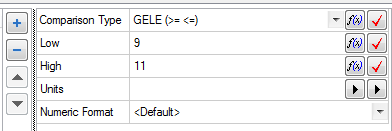PES 9 - location of the default catalog for Mac
What is the default location of the catalog for photoshop Elements 9 and what is the name of the file? I have a Mac. I searched my harddrive for names similar to the names of catalog files and didn't find any.
Default location of the catalog for Macintosh: /Users/ [user name] / Library/Application Support/Adobe/Elements Organizer/catalogues
See this for more details: http://helpx.adobe.com/photoshop-elements/kb/backup-restore-move-catalog-photoshop.html
Tags: Photoshop
Similar Questions
-
Is it possible to change the location of the default download for windows updates?
I have a problem with space on the C drive and need to have the windows updates to download to a different location is it feasible?
Updates are automatically downloaded to the subfolder WINDOWS\Software Distribution\Download.
They are then unpacked on the drive that has the most free space available and installed from there.
The contents of the subfolder download is empty regularly.There is no way to redirect where updates are downloaded for security reasons.
Suggest run you Disk Cleanup to free up space disc.If the installed operating system is Windows XP , you can also remove old system restore points
by clicking on the More Options tab and then click on the cleaning the button in the system restore .
You can also resize the disk space used by system restore by opening System in Control Panel.
Click the System Restore tab.
Click the drive that SR is followed, and then click the settings button.
When disk space use , move the slider to Min in order to reduce the amount of retained restore points.In Windows Vista / Windows 7 , there is no such possibility in Disk Cleanup .
In Vista , the only recourse for the restoration of the system is to uncheck the box next to the disk, that it monitors the disable, click
Apply, then OK. Will erase all the restore points.
Turn it back on, and then create a new restore point.In Windows 7, you can open System in Control Panel.
Then click on the System for the Protection link in the left frame.
Click the drive that SR is followed, and then click the Configure button.
Move the cursor located under disk space to delete old restore points or click the delete button to delete all restore points. Then create a new one by clicking on the button in the system restore in System Properties .
MowGreen MVP Data Center Management - update of safety Consumer Services -
How can I change the default language for the spell checker? -solved, somehow...
As the previous thread was closed without a real resolution - https://support.mozilla.org/en-US/questions/941350?esab=a & s = & r = 0 & as = s
I managed to solve this problem on my end by reinstalling just firefox using the location of the language of the dictionary by default that I wanted to leave here - http://www.mozilla.org/en-US/firefox/all/
A shame that the main download page does not select the relevant location for you and still more for changing the default language for the spell checker built is so much kak. Well.
Right-click web page
- [x] check spelling
Language > choose language for spell check...
-
New courses appearing is not in the default catalog.
Hello. I work to create a learning program for two courses recently created inside the first. These courses are fully built, published and have students assigned to them. The default catalog will not display these courses. So I created a new catalog, but the user interface to create a new learning plan will not recognize the new catalog, or else the course.
Anyone know why this is and what I can do?
Thank you
Paul
The answer to this dilemma, was that I had put 'Type', registration for these courses 'Manager approval required'.
I discovered that the type of unique registration that allows the addition of a learning program is the option 'Registered Self'.
Thanks to Allen and the rest of the large support team of Adobe for a walk!
-
Change the default font for the text added to the files PDF - wire II
Is there anyone who knows how to change the default font for the text added in the use of tools. Content | Change the text of the Document? If so, would it be possible to post a reply to the thread located
, who has not yet received all the answers?
Thank you very much
Unfortunately, it is not possible to set the default font for the tool add text beneath the editing of content in Acrobat XI Panel, but it would be a great feature request.
-
I want to change the default printer for Firefox how can I do this?
When I choose to print in Firefox it uses my printer copier not my default printer. So how can I change the default printer for Firefox?
In Firefox 'by default' is the last used printer. If you switch to a different printer, Firefox to remember that a new 'default' - unless you have disabled this setting in all: config. Print.save_print_settings
-
How can I change the default zoom for the new tab only?
The new tab in Firefox 33 zoom is too high to see all 12 of my thumb nail. I changed it using ctrl - but the next time I opened a new tab, the zoom is 100%. How can I change the default zoom for the new tab only?
I posted a style rule to shrink the tiles, which allows several of them on the page, but naturally reduces their legibility. You can experiment with the dimensions to find a look that works for you.
https://userstyles.org/styles/106326/shrink-new-tab-thumbnails
I use the Stylish extension to experiment because of its preview function that allows me to see the effect quickly. You can install it from the site of modules, then after restart of Firefox while searching for his "S" icon in the toolbar to manage Styles so you can edit and experiment.
-
Where does FireFox get the default value for a preference of. What is the format of the file that contains the default value? I need the actual default value for an individual preference.
Topic: config shows some default values, but I need the source from which everything: config returns to the default value.
Any help in this direction is greatly appreciated.User Agent
Mozilla/4.0 (compatible; MSIE 8.0; Windows NT 6.1; Win64; x 64; Trident/4.0; .NET CLR 2.0.50727; SLCC2; .NET CLR 3.5.30729; .NET CLR 3.0.30729; Media Center PC 6.0)
The preferences that are not hidden if they have by default are stored in two JavaScript text files in the Firefox program folder
You can open them in a tab in Firefox through these links:
resource:///defaults/pref/firefox.js
resource:///greprefs/all.js
-
Loading the default limits for each execution
Hello
My situation is like this:
I spend my sequence using the sequential model. Usually, the sequence is executed, 'in the loop', which means that when once the sequential model is launched, we can test unit after unit until we want to put an end for some reason any. The sequence is load dynamically by the sequential model and download after executing the step to discharge option.
In the sequence, we use limits. Default TS limits similar to below.
All our limitations change during execution depending on what unit we test and on what stage is the unit.
Problem:
I thought that if the sequence is loaded dynamically, it is unloaded when executing the next time that the next unit will be tested the default values of the container limits will be charged (in response to being dynamically loaded and unloaded at the step which called the main sequence is executed). Unfortunately, it seems that when we realize continous test the test limits have not returned to the default value, as expected, but they are a superposition of the limits assigned by previous executions. Of course
Issues related to the:
1 are my expectations about the behavior of TS are correct?
2. how to impose default deadline to be 'reset', the default value for each run of the sequence, not only the first execution of sequential model?
MimiKLM wrote: I am worry the speed of loading, you talked about associated to your solution, but potential problems with memory. Let say, I called the main sequence of 1000 times without breaking execution. So instead of having one copy of the sequence called with wiped/reset all variables and properties I have 1000 copies in the memory. I would call it a waste to have 1000 copies only because I need to have the properties and variables deleted.
The copy exists only during the execution of the sequence. Once the execution of the sequence is complete, the copy will be destroyed/released. At least as long your code modules do not hold their own reference to it somewhere (which generally do not do).
If you call from the main sequence 1000 times in a loop, you must still do not have a runtime copy into memory at once. The difference is a new copy is created (and destroyed once that the sequence is made running) each time, rather than create a copy only once and reuse. There is a performance hit in this call of your sequence which is somewhat proportional to the size of your sequence, but unless your sequence is really huge, or test you execution is extremely fast, you probably won't see the difference.
Hope this helps to clear things up,
-Doug
-
How can you specify the default value for the undefined array elements
According to aid LV, the tables have two default values, the normal default value and the default value for the undefined array elements.
I assume that there must be a way to specify the default value for later, but I can't find it anywhere. Any ideas?
I know that you can drag the item out of the table container. Change the default value on this scalar element. Then drag the item in table tank.
-
I have wrong associated with a DLL block note as the default program for opening. Can I reset this?
I have wrong associated with a DLL block note as the default program for opening. Can someone tell me how to reset it?
See: http://support.microsoft.com/kb/307859
TaurArian [MVP] 2005-2010 - Update Services -
How to change the default path for documents and settings
How to change the default path for documents and settings
I try to change in the registry, but the profile can create but error! had no choice to change the default path % lecteur_systeme % d: /.
Hello
I suggest you to download TweakUI, this could help you or get you headed in the right direction
http://Windows.Microsoft.com/en-us/Windows/downloads/Windows-XPAlso this KB could help as well:
http://support.Microsoft.com/kb/236621It will be useful.
-
Original title: the user environment
After starting windows, on the Welcome screen, this message always comes.
"User environment.
Windows cannot load the user's profile, but you have logged on with the default profile for the system. DETAIL: Not enough memory is available to process this command.And all my files that I save before you shut down or restart my pc all the my sample files on the desktop, my documents disappear...Thanks... :)
This is typical of a corrupted profile. To recover, perform the following steps:
"How to recover damaged Windows XP user profile"
<>http://support.Microsoft.com/kb/555473 >Almost always, corrupt profiles are accompanied by damaged drive. During recovery, run a disk check with the /r or /f on your computer option.
"How to perform disk error in Windows XP check"
<>http://support.Microsoft.com/kb/315265 >HTH,
JW -
Change the default DPI for scanning in paint
How can I change the default values for scanning for painting so that each scan is 300 dpi?
I'll give you an answer. What the interrogator does not understand, is that MS Paint does not have a setting for the CIO. There is no default DPI setting in MS Paint. The setting is controlled by the scanner driver or scanner itself. MS Paint simply communicates with the driver for the scanner, which then continues to do the analysis, then once completed, he hands the digitized data back to MS Paint. Therefore, the parameters of the interrogator wants to know how to change are not in MS Paint. they are in the driver scanning interface. This driver determines how he manages the parameters after returning the scanned data to the connection/disconnection of call program, in this case MS Paint. Most of the drivers scan all right back to their default value. In the case of the user, it's 100 dpi, but another scanner, this could be 150dpi (common with many scanners a few years back), and by default most recent scanners often at 200 dpi. After scanning, you need to change the defaults anywhere from new, because once the scanner driver handed the scan back data to the calling program, it is no longer in communication with her. It doesn't matter whether you use MS Paint, Picasa, IrfanView, or any other program that connects to the scanner TWAIN. If you start with a scanner that has a default of 300 dpi, you would have thought that it was a question on. You can not insistent that no one answered your question if it is based on the wrong premise at first.
Some scanners allow control of the scanner itself. I use a HP (all-in-One) printer/scanner combination. I can configure default to the control panel of the printer/scanner at 300 dpi or whatever value I want; I often put it at 600 dpi. Then I can scan directly from the scanner/printer and still get 300/600 dpi scans. By default the program to manage the registered file type determines which program will be executed when the image is sent to the computer. It could be MS Paint or IrfanView or whatever. Very often, I send the scans on a SD card on the printer instead. When I'm finished, I have a SD card with images scanned at 300 dpi that I take to another computer. Because the scanner/printer has been set to use 300 dpi by default, MS Paint, IrfanView or any other program that launches a scan will get also 300 dpi scans.
What the questioner needs is a scanner which allows its default value to or one that is default to 300 dpi in a first time. If you try a new scanner, you will find that the parameters does not return to 100 dpi, but instead has regardless of the definition of the scanner as default.
Given that most of the pilots to simple scanner always return to the default devices, and in this case, setting this parameter scanner is only 100 dpi, you can use a software that is specially designed to solve this program with its own resolution settings. An example is called "search". In its interface, you choose what the desired resolution, then when it communicates with the scanner, he deals with the change in the value whenever a scan is requested.
If you use color or grayscale is a separate choice outside the DPI setting. Some scanners can scan to a different resolution for shades of gray than they do for the color. Nevertheless, the problem and the solution is the same.
-
Changing the default settings for printing in Office Picture Manager
Anyone know how to change the default setting for printing in Office Picture Manager?
I have a user who clams that when they try photo printing settings in Office Picture Manager has been configured to print bac2 and paper 4 x 6. Now when it prints, it must use the drop-down list boxes to tell it to print from bac2 and paper 4 x 6.I changed the default settings of the printer to print from the bac2 and use paper 4 x 6, but they must still use the drop-down list boxes in Picture Manager.Thank you!Although I maded the changes to the properties of the Windows printer I had to do that to solve the problem.
To solve the problem:
1. once in the print of the image window there is a link 'Options '.... "at the bottom right.
2. once it's a click a print settings window that opens there. You will need to click on the link 'printer properties '.
3. now the printer Document Properties window appears. Change of Source paper and media here.
4. click on the OK button and now it's good to go.
Maybe you are looking for
-
And outputs analog table 2D through 4 lines (PCI 6711)
Hello I want to design a user interface where the user can set the level of analog voltage of a specific analog channel for a certain period of time. Basically, I need a 2D table where the columns represent each channel on the PCI 6711 map (Ao 0:3)
-
Why my product key is invalid?
I recently bought 4 computers I'll put in place on a network. They were bought with XP Professional SP2 already running. I got hurt so I ran a program to reset the SIDS network. It asked me to close my software, rebooted and then took me to the activ
-
Test page will only print a line of text, not the full page
Hi all I am new to the forum and have joined today. I have HP Deskject 1510 printer running system 8.1 Win. I installed my system with a driver update from HP to enable victory support 8.1. But now I can't find my tab driver in Device Manager. The pr
-
Not a surround sound in Media Player or Quicktime
I have a new PC with sound card integrated VIA HD 1708 on a motherboard ASUS 5QL. I used the HDAudio bridge to ensure that all my speakers work (they do it). When Crysis running, or playing a DVD (using Media Player) I hear all my speakers. When I pl
-
Windows 7 not genuine error code 0xc004F063... Help?
Hello can someone help. my laptop hard drive died recently. but no problem, I got a new. and reinstalled everything. just today, I got a message saying my windows 7 not genuine... but it is. It's a new hard drive only. How can I fix this please. I en