Player fails to link to the HTML file with the relative file specification.
I use a PC running Win XP and Adobe Reader 9.3.4
Adobe Reader says that it cannot find a file even if it gives the correct path and spec in the error message?
In LaTeX, I use the hyperref package to produce a pdf document called pratiques.pdf
\usepackage[pdftex]{hyperref}
This works...
CASE 1) my pratiques.pdf contains the following statement.
\mbox{\href{run:./answers.html}{\Huge\textcolor{magenta}{$\bigstar$}}}solutions
The agreement of file and directory is...
/foobar/questions.PDF
/foobar/answers.html
The user clicks on pratiques.pdf, then within this pdf document when the user clicks on the magenta Star (link), answers.html starts in the browser. Perfect!
It does not work...
CASE 2) my pratiques.pdf contains the following statement. This time answers.html is located in a subdirectory from questions.html
\mbox{\href{run:./exercise1/answers.html}{\Huge\textcolor{magenta}{$\bigstar$}}}solutions
The agreement of file and directory is...
/foobar/questions.PDF
/foobar/exercise1/answers.html
The user clicks on pratiques.pdf, then in this pdf document, when the user clicks on the magenta Star (link), answers.html cannot be found.
Frustrating is that Adobe Reader allows the specification of OK in the error message file when he says that it cannot find the file! ??
I tried enclosing the specification of file within various quotes etc, but I just can't get this relative file specification to find the HTML file. I wish it works so I can apply a structure for the structures of files for this work.
Any help much appreciated.
Kind regards
Brad
Reader 9.3.4 cannot open files in sub directories (and all other directories), but if you move the files to the same directory where the pdf file is, they can be opened. Other people in the forums has encountered the same problem)
( http://forums.adobe.com/thread/714892?tstart=0). I guess everyone will meet the problem when they click links in a pdf document that point to files in other directories. 9.3.3 seems do not have the problem.
Tags: Acrobat
Similar Questions
-
This should be so easy! I've created a header with Flash. I want to integrate my html in the header files. When I click on the flash buttons it should link to internal html files. Therefore, the About Us button will go to Aboutus.html. I don't know how it can be manipulated with the URL request, but I do not want to include the http:// and so on in the link. If I can get help with this code, it will be great.
you did not include the http:// in your url request (if you are linking to the same domain/subdomain). Just do a urlrequest of the slash. As if, you are linking with the aboutus file / just set the path to the "/aboutus/" and he gets the currentdomain/aboutus /.
-
3 Player - need to link to the help files, please.
VMware Player 3.1.6 build-744570.
I tried 'Help', but apparently there is no help in offline mode.
'Help' wants to open my web browser, but the web browser (Firefox) is already running in a sandbox. I'm not giving a URL to paste in Firefox, so my attempt to get help fails.
Would someone kindly paste the URL to help here so I can copy it? Thanks in advance.
Assistance of files in the working directory of VMware Player, but I forgot the exact folder there is an index.html file with lost of other html files.
Or additional documents are available at: VMware Player Online Documentation
-
I'm creating a web page with a flash intro, but the rest of the site is done in dreamweaver.
End of my intro animation two buttons are displayed to go to two different parts of the site, I want these buttons to post a link to a file .html on my computer that is part of my site.
 Can someone tell me please how to link the buttons in my .swf/flash to local .html on my computer files?
Can someone tell me please how to link the buttons in my .swf/flash to local .html on my computer files?
(I know simple action script e.g getURL() etc...)
Thanks in advance.
Tutorials free Flash videoon (release) {}
getURL ("local.html", "_self);
}That's what you're after, why would you make a link to a local file on your computer.
-
Hello
I managed machines for an organization where the majority of users have no administrator rights. I put the Flash drive to automatically install updates. In accordance with article (old)
How the auto update feature does not work in Flash Player?
"Normal Flash Player installations require an administrator account. However, automatic updates are executed even if the user is logged on with a standard account. »
So I think my clients should be updated automatically to version 18. However when I check, I see that they have not updated. After watching cela some more I realize that when I use the control panel to check the updates that he launched Chrome, which is our default browser. Of course, Chrome is up-to-date, because Google takes care of this. However if I run IE and paste the URL of the version check in IE I see that flash is not up-to-date. So, I try to run the update of IE, and when he is finished he launched a Chrome page again. So it seems to me that Flash player uses whatever the browser is configured as default browser to search for updates with Adobe. However this will not work if a user has Chrome as their default browser, and also has flash player installed separately for IE.
Do you understand my point? How can I get Flash player automatically updated when a new version is available, even if my default browser is set on Chrome?
Thank you
Scott
Hey Piyush
Thank you very much for this information. So basically the feature to 'Allow Adobe to update Flash Player' does not work in all changes of the version. I find it incredibly misleading. Rather that engage in a cumbersome process to allow each year the opportunity to distribute flash and then create group policies to deploy, and then test the results to have these policies in place when flash tries to update itself, pay attention to the current versions of flash in order to deploy new .msi files and update our policies...
I think I'll just remove the flash of all our systems. It is clear that after installing flash is a continuous security risk and it is regrettable that we cannot rely on Adobe to help keep their own software update in a simple and effective way. It's amazing to me that Google can do a better job of keeping flash updated in their browser at adobe.
Thank you
Scott
-
Impossible to create LINKS to the Spry menu bar?
It is very a noob question. How associate you one of your drop down Menu bars Spry? It is said, 'Link' then space Box and a folder next to it (properties panel). But when I try to put a Web site address (NO LINK to a HTML FILE) it does go on the website I want? It was just my Web site and the site that I want to go. An example. www.Adobe.com/#www.Facebook.com... GHHRRRRR! Visit my website and move your mouse to teams and click on Squishy Docious (I.e.) and you will see (WWW.RYGUYLIVINLIFE.COM/#WWW.FACEBOOK.COM) on your navigation (http:// bar) and it happens every time I try and link other downs drop spry. Help, please.
Hi ryanjaymes,
Please hold your horses! You said "... She is wrong on the site that I want to". You think (or Miss) something like that? > http://hansgd.de/AdobTest/spryLink.php. It is made with Spry in DW Menu and you can link to a website with my example.
My second sign leads you to the spry examples: http://labs.adobe.com/technologies/spry/samples/, where you can get most interesting inspirations.
Hans-Günter
-
Links in the chain of results TestStand works is not in the HTML file.
After using the doc to http://zone.ni.com/devzone/cda/tut/p/id/4563 to build a full failure string in the HTML TestStand results file.
Why some of the links in the results file work?
Hi Pat,
The issue is up to the step add step name in reportgen_html.seq. This step is currently set to add an ID for a step that generates the sequence to fail. So for the time being, while you get the complete list of steps that fail, TestStand does not affect the target of the link html. To remedy this, we can modify step by removing some of the expression. See the attached file that highlights the sections of the expression that must be eliminated, and what must be the expression.
Once you implement this change, you should get all the steps entirely related.
-
HTML player or any other way to read HTML files in the browser?
On my old XP computer, I had a defect that could easily all HTML files to display as expected. On my laptop Windows 8.1 I do find no option for this. "Notepad" will allow me to display the html files? I saw online readers who are very well for text; But if images are included with the file of html file, it is very nice of them to appear on the page, which is linked to the images in the folder.
I don't want to really go out and download the software for this purpose if Miss me something in my current system?
Thank you
Rosebud
said jscher2000
Are these some HTML files that you have saved on your computer?
Firefox can display HTML files saved locally, but depending on how the pages were saved, some items may be missing. There are also some security restrictions that Firefox applies to files space in a different way than the pages on the web. Yet, it is worth a try.
Normally, by double-clicking the file will launch it in your default browser. If there are problems with the display, could you describe it in more detail?
The file is unzipped now... it's a folder art tutorial... and maybe I did the wrong thing by asking my Wordpad for opening the text file. Which is written in HTML. Whenever I click on it, all I get is the raw HTML on a wordpad document. Maybe I should try to download the tarball again? I have another one that is in PDF format, which is not a problem at all! It is with this text file not PDF that gives me headaches...
[EDIT] Nevermind, I found it! Change of Wordpad is not bad. I right click on this file and of course it shows Firefox as the first option! I don't know how I missed it before. But when I chose that file opened fine in the browser.
All is well now! Thank you! -rosebud
-
I recently bought a drone DJI Phantom 3 kind have been treatment of videos more than usual and not have not had any problems. I use Lightroom for cataloging movies and I use the first to change.
Since yesterday, I was not able to import any movie that I get the following error
an unknown error has occurred during playback of the video file. failed to connect to the server of dynamic links
Initially, I thought that it was due to a spectacular crash of drone (Physics isn't SHE!) who corrupted the file that was being logged, m ais I can now no longer import any movie to Lightroom.
I tried the following1. a different memory with a new registration card
2 removing and re - import an old movie
3. to remove and re-import and old movie created by another camera
4. to remove Lightroom and rolling back to the previous version of LR CC (CC 2015 [1014445])-had the advantage of getting rid of the annoying new import dialog screen. -
5. upgrade to El Capitan to see if maybe OSX update may help.
None of them had no effect, can anyone help?
Hello
You're welcome ShawWellPete, I thank you for everything.
Yes, this person is the windows user, but it was the same question that could have been resolved by quicktime 7. (pending confirmation)
Try to disable the start-up services and restart the mac and then try: take control of start-up and connection elements. Macworld
There could be some service startup that is in conflict.
Concerning
Jitendra
-
Link to the file SWF or HTML for LMS?
Hello
Is someone can you please tell me how can I create a link to the LMS captivate file. Is it better to link the SWF or HTML file (or in this case, the full-screen HTML file)?
I would also appreciate it if you could tell me why a single file is best either to link to LMS.
Thank you
Justin
Hi Justin
I'm hopeful Rod Ward or Lilybiri will jump to offer more. But I understand that you really don't "bind" to what either of the LMS. The LMS is like a large database. You download your Captivate content in the LMS. The end user connects in the LMS and LMS, then presents the Captivate you downloaded on it.
In General, if you had no LMS and were upload Captivate content on the web, you want to download all the output files (.) HTM. JS and. SWF) and then provide a link to the HTM file. The HTM file has sizing instructions presenting the SWF to the right size. In a situation of LMS HTM and JS files have additional code that allows the Captivate feed results to the LMS by establishing a conversation.
See you soon... Rick
Useful and practical links
Captivate wish form/Bug report form
-
How is it that when I add links in my Index.html file that would damage the design?
OK, well I made a template in Photoshop and then sliced it and it has exported as an HTML files of Images to use in Dreamweaver... First of all, it's what looked like my website design, until I added links...

And that's what it looks like after that I added my links...
I can post the code if necessary to help... But I really need help because I need this site soon. Please help if you can. Thank you.
Photoshop generated HTML is not good for production sites. It's really only for prototypes fast to show a client. For best results, use Photoshop to slice and optimize images only. Do not generate your HTML code for you.
DW to create your web pages.
Take a fireworks (or Photoshop) model for a setting in the form CSS in DW
Part 1 - initial design
http://www.Adobe.com/devnet/Dreamweaver/articles/dw_fw_css_pt1.htmlPart 2 - markup preparation
http://www.Adobe.com/devnet/Dreamweaver/articles/dw_fw_css_pt2.htmlPart 3: layout and CSS
http://www.Adobe.com/devnet/Dreamweaver/articles/dw_fw_css_pt3.htmlIf you're in a hurry, start your project with a development shaped predefined CSS which has all columns/containers that you might need for your project. Then just add images, backgrounds, and content.
News Home Pages of DW-
http://www.Adobe.com/devnet/Dreamweaver/articles/introducing_new_css_layouts.html
Good luck with your project!
Nancy O.
ALT-Web Design & Publishing
Web | Graphics | Print | Media specialists
http://ALT-Web.com/
http://Twitter.com/ALTWEB -
When you use href="file://f://myfile.ext' it will open fine in Firefox 3.6.8. However, I wish NOT hard code hard drive and use the location of the same player if my html file that calls this href link.
I tried to use href="file:///myfile.ext" and it does not work. I get an error message saying file not found.
For ie browser I can just specify href = "" / myfile.ext "and it works very well."
This is a simple html file that refers to several local files and I have everything on a usb key (IE my F drive). The memory stick will be sent to several people and their USB can be another letter.I found a solution to my problem. Found I could just specify
href = "MyFile.ext" and he will see when he's in the same directory as the html code containing the reference. " No need for extra slashes! -
How can I fix the "Windows failed to load because the system registry file is missing or corrupt.'
all of a sudden my computer goes from fine to a "Windows failed to load because the system registry file is missing or corrupt."
and I don't have any idea how to resolve this its driving me crazy.
I downloaded the iso file for vista, the restore disc but it not start when I restart my computer. what im supposed to do or am I missing something?
You need to change the boot sequence:
At the startup/power on you should see at the bottom of the screen either F2 or DELETE, go to Setup/Bios or F12 for the Boot Menu
Go to your Bios/Setup, or the Boot Menu at startup and change the Boot order to make the DVD/CD drive 1st in the boot order, then reboot with the disk in the drive.
~~~~~~~~~~~~~~~~~~~~~~~~~~~~~~~~~~~~~~~~~~~~~~~~~~~~~~~~~~~~~~
Follow these steps to try to solve your problems of boot.
Restore point:
http://www.howtogeek.com/HOWTO/Windows-Vista/using-Windows-Vista-system-restore/
Do Safe Mode system restore, if it is impossible to do in Normal Mode.
Try typing F8 at startup and in the list of Boot selections, select Mode safe using ARROW top to go there > and then press ENTER.
Try a restore of the system once, to choose a Restore Point prior to your problem...
Click Start > programs > Accessories > system tools > system restore > choose another time > next > etc.
http://www.windowsvistauserguide.com/system_restore.htm
Read the above for a very good graph shows how backward more than 5 days in the System Restore Points by checking the correct box.
~~~~~~~~~~~~~~~~~~~~~~~~~~~~~~~~~~~~~~~~~~~~~~~~~~~~~~~~~~~~~~~
If restore work not and you do not have a Vista DVD from Microsoft, do a repair disc to do a Startup Repair:
Download the ISO on the link provided and make a record of repair time it starts.
Go to your Bios/Setup, or the Boot Menu at startup and change the Boot order to make the DVD/CD drive 1st in the boot order, then reboot with the disk in the drive.
At the startup/power on you should see at the bottom of the screen either F2 or DELETE, go to Setup/Bios or F12 for the Boot Menu.
When you have changed that, insert the Bootable disk you did in the drive and reboot.
http://www.bleepingcomputer.com/tutorials/tutorial148.html
Link above shows what the process looks like and a manual, it load the repair options.
NeoSmart containing the content of the Windows Vista DVD 'Recovery Centre', as we refer to him. It cannot be used to install or reinstall Windows Vista, and is just a Windows PE interface to recovering your PC. Technically, we could re-create this installation with downloadable media media freely from Microsoft (namely the Microsoft WAIK, several gigabyte download); but it is pretty darn decent of Microsoft to present Windows users who might not be able to create such a thing on their own.
Read all the info on the website on how to create and use:
http://NeoSmart.net/blog/2008/Windows-Vista-recovery-disc-download/
ISO Burner:http://www.snapfiles.com/get/active-isoburner.html
It's a very good Vista startup repair disk.
You can do a system restart tool, system, etc it restore.
It is NOT a disc of resettlement.
And the 32-bit is what normally comes on a computer, unless 64-bit.
See you soon.
Mick Murphy - Microsoft partner
-
Hyperlink does not work in the html file.
Hello world
I put a few hyperlinks in an indesign file. After I export the file to an interactive PDF and SWF (include html) respectively, I noticed that these links are functional in the interactive PDF, but not in the html file. I have it in the html file, because I want the page turn (rollover) effect, which can be achieved only in the swf or html file. Is anyone know how hyperlinks work in html file?
Thank you very much!!!
Simon
Upload your files on server and they work perfectly. Flash Player local storage settings cause that...
-
Firefox anchor link works the first time, fails the second time
My site uses anchor of the form href = #1234 file.htm links to access < a name = 1234 > in file.htm.
It works fine when the site is loaded locally on my PC at home. When I download on my site platform it works the first time I use, then fails by jumping to the top of file.htm. IE works fine on the platform of the site as well as on my PC at home.
Hello
I'm glad to hear that your problem has been resolved.
If you have not already the case, please mark this thread as solved by the solution of marking.
This will help other users experience similar problems helps to find faster and more efficiently.I hope that you will continue using our products and we thank you for contacting the Mozilla Support.
Maybe you are looking for
-
Hello! I just need help here. I currently own an iMac 2013 end running Mountain Lion. (10.8.5) I've updated iLife for the version of 2013... but it still says iLife 11? If anyone can help me with this, thank you!
-
Hi, I bought a LED TV 46TL938 this month and I am having trouble with the character encoding of the subtitles...Characters such as 'c' a a a to are replaced by one? 'square '.Someone has the same problem and knows how to solve this problem?Any specif
-
Dynadock power management problem
I have a Dynadock which I connected with an another equiptment using the serial port.The connection was fine at the beginning (after startup), but it is lost after that my laptop is active for a while.Once I got loose and anchor the Dynadock, the con
-
How do LV2009 see my PCIE-1433?
Hi all - I think that this problem is just a matter of choosing the right download. I am changing an LV application that has been installed on the demo system provided by a seller. Very kindly they offer all their source code, but it is written in t
-
I have to buy Windows after replacing my hard drive?
I learned that my portable (HP DV-6) needs a new hard drive. Looking at the steps, I'm ready to do it myself, but I was also told that I have to buy another copy of windows? Is this true or can I use the key that came with my original disk?

