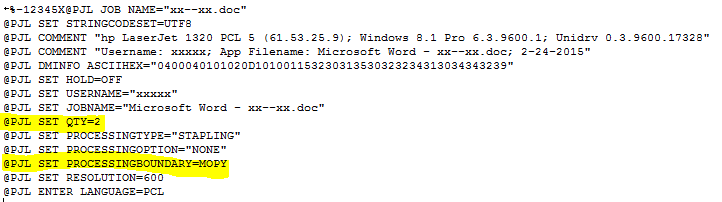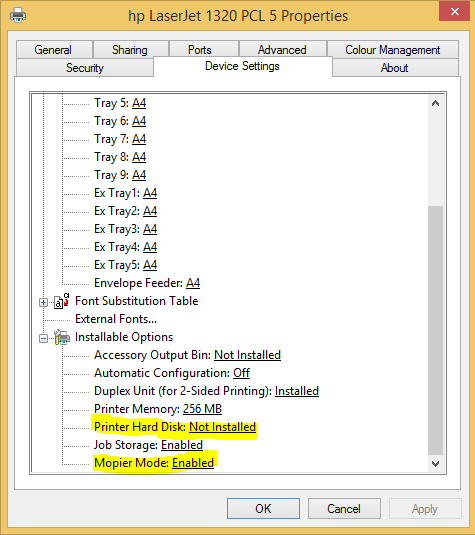Print 2 copies instead of 1
I have a HP DeskJet1000 series J110a, computer is E Machine running on Windows 7, 64 bit. I have the software configured to print 1 copy, but it still prints 2 (duplicate)
Appreciae would help [on the way to solve this problem.
Thank you
Bill bamboo1
Hello @bamboo1,
Welcome to the HP Forums!
I understand that your Deskjet 1000 is print 2 documents when it should print a single page. I will do my best to help you! This will happen to you that a particular or any program you print from?
I would recommend restarting the spooler to print on your computer and then print a document to check if you get the same problem: Source: print jobs are stuck in the print queue.
- In the Windows taskbar, click the Windows icon (
 ), type admin in the search programs and files box, and then click Administrative Tools .
), type admin in the search programs and files box, and then click Administrative Tools . - Double-click Services .
- Right-click print spooler .
- Click stop to stop the print spooler.
- Click Start to restart the print spooler.
- Restart the computer.
- Repeat the print job.
Please post your results, I will be looking forward to hear from your part have a good night!
Tags: HP Printers
Similar Questions
-
When you print multiple copies of the same document, printing output is always Page 1 one on the other, the whole, Page 2 stacked ETC. Example: Print 5 copies of a 3 page document, it will come out as 11111 22222 33333 instead of 12345 12345 12345, this has been the case with reading 8-11 and also DC
Hi Vanessa,
Your printer can sort multiple copy tasks. For example, if you print two copies of a three-page document and you choose not to collect them, the pages printed in the following order: 1, 1, 2, 2, 3, 3.
Make sure that you check the mark before printing.
Let me know if you are still having a problem.
Kind regards
Nicos
-
My HP Laserjet 1200 printer will not print several copies.
Printer was fine for several months after installing Windows 7/64, but now will not print multiple copies.
Install the latest drivers from HP does not work.Sorry, none of these methods worked, but I found a "work around" which, although unsatisfactory, works.
The only way I can change the "exemplary amount printed ' is to go of the program print menu and instead to use the box of"Copies", use" Properties/Advanced/paper output/copy Count"and change cela number of copies wanted, then run the print job, but don't forget to come back to this menu and change it to '1', which will continue to use the new set of amount." This seems to be a problem with the printer driver. -
Mac Book Pro is printing 50 copies
Hello
My MacBook Pro is printing 50 copies for each print on kyocera 5551ci. Is there a solution for this problem?
Your post is rather incomplete, we have no idea of how the device is connected, the version of Mac OS X installed, what you have tried troubleshooting, etc... To be more specific, right now all I can suggest is to reset the printing system and then reconnect the printer and then repeat the test.
-
Photosmart D 110: Print multiple copies
When you print multiple copies, it takes a lot of time between the copies. I'm queue and print immediately.
Would like to have the copies to be printed one after the other
reinstalled with the latest version of the software and it's fine woking Thanl you so much Bill
-
LaserJet 1160: Laserjet 1160 will not print multiple copies in Windows 10
Before the 10th of Windows, I was able to print several copies without problem. Now with Windows 10 everything I print is 1 copy no matter what I do to different environments. Now the Mopier mode is grayed out as well as various other positions in the printer properties dialog box. Am I missing something simple?
>> ... I have administrative credentials. I can see what I have to do in the printer properties, but cannot perform the appropriate function because nearly 90% of the functions are "grayed out"...
I have no idea why this should be the case.
Seems more like a permissions problem Windows, rather than a printer or a printer driver problem.
... and you confirm that the ' grayed' value for the Mopier Mode is currently set on " Enabled"?
Check what your effective permissions ; you need 'manage this printer"access; This example shows my user (not administrator) does not have this access (so all 'device settings' values are gray when seen as logged-in while this user.
-
OfficeJet 5740: Windows 7 Officejet 5740 prints multiple copies of Excel (2000)
Nine Officejet 5740 e-all-in-one printer connected to the Acer PC under Windows 7 Pro (64 bit) SP1. Printer driver 17.59.00.6180
Will not print multiple copies of a small document (2000) Excel (128kb)
Print large files PDF and Word and several copies, but not from Excel (2000)
It will be wound up to two (maybe three copies) but displays only the first and then fails with the Excel error message "your file could not be printed due to an error on HP Officejet 5740 Series (network) on Ne01...". »
Followed by the HP error message «Unable to communicate with the printer...» »
I think it must have something to do with the way Excel print multiple copies queued several unique copies that print spooler one by one. It feels as if the spooler is being overwhelmed by the simple copies repeated being pulled on her by the Excel print routine.
Any advice appreciated
Greetings @tessdesigns,
Thank you access the Forums from HP Support for extra support! I see that you have problems printing multiple copies of Excel. I will do my best to help you with this problem.
The application you are printing from, go to file, print, number of copies, select 2. Uncheck the Collate box. You can now change the number of copies. Collate should now stay disabled. Try to reprint the document of several pages.
If the problem persists, perform a clean boot on the computer and disable the Antivirus software. How to perform a clean boot in Windows. Then try to reprint the multiple documents.
If this helps you to find a solution, please click on the button "accept as a Solution. If you wish, to say thank you for my effort to help, click on the 'Thumbs Up' to give me a Kudos. Please let me know the results. Good day!
-
When I click on FILE, PRINT, and select 2 or more copies, the printer will print only to a copy.
I use a HP Laserjet 1300 pcl5, product number q1334a
Windows 7 v6.1, service pack 1, 64-bit
No error message
The latest driver is installed
I added this (usb) printer to a new computer Windows 7
This printer worked perfectly on my old Windows XP computer
I can print several copies of my Canon 9000 inkjet printer
Am stuck printing only 1 copy at a time on my laserjet? Or is there a soloution to this problem? I would like suggestions.
Thank you!
Tom
Try to open the driver properties, click device settings, scroll down and turn off Mopier mode, see if that helps.
-
HP 8600 prints multiple Copies
For the last month or so, the printer print additional copies even if 1 copy has been chosen. The small red 1 appears in the icon does not disappear when the task is completed. Lately, every thing is printed 4 times. Thank you, Richard
Ashley: reset did the trick. Thanks for your help.
-
My LaserJet P1005 trustworthy priinter was perfectly printing for a few years on my HP TouchSmart 300 running Windows 7 and connected via USB1. I have upgraded to Windows 10 for two weeks before deciding that he was turning too slowly. Subsequently, I have downgraded to Windows 7.
Since the downgrade, the printer has been printing several copies of all documents (eg. Word, Excel, Web pages). He prints a copy, waiting (the State indicates a copy pending) and continues to print 3 or 4 future COPs..
So far, I have tried the following:
1 deleted and reinstalled the printer P1005 driver.
2. guarantee that no multiple copies are selected in the options of the software and a printer.
3. you click Printer Sharing tab in the printer properties.
I know that's not a printer for the State of the art, but any suggestions on my printer P1005 back to normal would be greatly appreciated.
Tom
Hi @Amoeba,
Welcome to the Forums of HP Support! I see by your post that the printer prints multiple copies of the same document. I would like to help you today. If this helps you to find a solution, please click on the button "Accept as Solution" down below in this message. If you want to say thanks for my effort to help, click on the 'Thumbs Up' to give me a Kudos.

Try to clear the record of spool and restart the spooler to print, see if this will help, clear how current Print queue in Windows Vista & Windows 7.
Please try the steps listed in this document, if the problem persists, HP printers - Print Jobs stuck in the print queue (Windows). They should help this situation. What were the results when you ran the Print and Scan Doctor?
I used this document to the network printers, you can try it to see if it will help with the USB connection, HP LaserJet Pro P1102w and printers P1606dn - printer continuously prints the same Print Job after it is installed on a network.
Please let me know the results and if there is anything else I can help you. Thank you.
-
LaserJet print several copies on Windows 8
Regardless of the number of copies printed, I pray, it displays only one at a time. Using Word 2010. I am running Windows 8.1 and the printer is a PCL5 1320.
The START button returns with Windows 8.1; Classic Windows 8 interface; and
future Windows 10.
Interface of METRO - go into settings for printers.Devices and printers is good area for changes to the installation.
PDF ABS v400 driver is not a physical hardware printer, is the ability to allow you to convert a MS Word document by 'printing' in an Adobe PDF file.
Under devices and printers, you should see an icon/Image printer HP (1320) or
the universal (Image/icon) HP PCL driver for HP printers.
====
Reviews of HP.
NOTE: The printer PCL6 driver continued to have some difficulty printing multiple copies from applications of accounting to the HP LaserJet 1320 printer after the activation of the advanced printing features.
Print with the HP postscript (PS) emulation printer driver and enabling advanced features printing has solved this problem in these cases. -
HP LaserJet 1300: Print > 1 copies of a document in Windows 10/MS Word 2016
Hello
Given that I've migrated to windows 10 I can't print multiple copies of the same document. I use the latest version of the pilot broadcast February 2, 2016. How to solve this problem?
Thank you
Zulkafil Abbas.
I suspect that the following is the case:
- Your document is a MultiPage document (i.e. not just a single page).
- You select that copies be printed "collected" (e.g. pages 1,2,3,..., 1, 2, 3,..., 1, 2, 3,...) rather than "not assembled" (i.e. pages 1,1,1,..., 2, 2, 2,..., 3, 3, 3,...).
- The driver assumes that the printer can produce multiple copies of a source only copy - this is known as ing MOPY(I think it stands for "copy of the original multiple").
- But the printer does not function MOPY - usually this is only available if the printer has a hard drive or a large RAM disk - I do not think that LJ1300 supports one of these.
You can confirm that the foregoing occurs by:
- "Capture" a print job to a file (using the option "print to a file" in the print Word dialogue or sample driver
- Then examing initially file resulting .prn (you should be able to open it in Notepad).
- Most of the file can be unintelligible, but initially will look like the following (note that this example is for LJ 1320):
If the command SET QTY is there, this confirms that the driver think the printer will make copies.
If so, check the settings of the device to the printer:
to check whether or not the system thinks that a hard disk is installed on the printer, and Mopier mode is enabled or not.
If the disk hard printer is set to installed, change to not installed.
If the Mopier Mode is set to Enabled, change it to disabled.
Then repeat the tests to see if it makes a difference.
He should do it, although the print jobs sent to the printer will be larger (they will contain several copies).
-
HP Officejet Pro 8600 n11a - print multiple copies
I use a MAC desktop computer. I never had a problem with a printer this one up.
It prints several copies, even if only is selected. I put it to facotry settings, nothing helped.
Hello SaMac2,
I understand that you have found several printed copies when you use your Officejet Pro 8600 and Mac. If you make a copy and select only one copy, it print multiples also?
You can try to uninstall the printer software, repair disk permissions on the Mac, put the Apple icon updated, restart the computer and download / install the software again. (since I don't know the installed Mac version, click on the 'Download' link, select your operating system and then hit next, click driver - product Installation software then download).
I'll check for your response.
-
Print multiple Copies per Page?
All I want to do is print multiple copies per page. I use the parameter "Borda (x 4)" in the Canon Print Studio Pro software. I can see how in 6 of Lightroom, but my son is running only Digital Photo Professional 3.14.48.1 with a Pixma Pro-100.
All we get is just an impression in the top left corner of a landscape layout. We use paper 13 x 19 and can print images of size on the paper without problem. All we want is to print multiple copies of the same image on a single sheet.
You can use My Canon Image Garden (free download)
-
I'm having this weird problem where my brand new MG7520 print several copies of a document, despite my only request a copy. This isn't always seemt to do, printing from Adobe Reader is fine, I get a copy, but print a fair Web page will result in many copies of the same thing until I have cancel the job. Seems very strange, no idea why this could happen. Appreciate any idea that anyone could have.
Essentially, the printer is a passive device, and he really does what he is told to do. Probably a wobbly network problem, but could also be settings you inadvertantly changed (as you want how many printed copies).
You have a USB cable? You can try to install it via the USB port and then print to see if it is the computer which sends strange commands or if it's the network.
Maybe you are looking for
-
I have a new laptop with windows 8. Why did I lose my home page when I stop?
The laptop is not a touch screen. If I put the laptop to sleep my rest homepage. I only lose when I shutdown.
-
Re: Satellite L450-173 - unable to detect wireless networks
I have a similar problem with my satellite L450-173. I bought this laptop without OS and installed win 7.I found and downloaded the latest drivers toshiba WLAN support and download page and my Device Manager indicates that the device is turned on and
-
I replaced the hard drive on my HP Pavilion DV6-6c35dx and did a clean install of Windows 7 Home Premium 64-bit. The network drivers were the first, I tried to install, but I was unable to activate the WIFI. I managed to successfully install the ethe
-
Vista won't start after the last update of Silverlight - restarts constantly
I installed the latest version of Silverlight from Microsoft Update, July 21. There are 2 updates, but the other would not move. My computer worked nomally and later when I stopped it, I got the "Configuring updates... do not turn off your computer
-
I downloaded the Windows security analysis. He says I have 4 infected files... not sure which. I reinstalled Microsoft Security Essentials, but it does not parse when you have completed the installation, nor can I open or scan with it. How can I fix