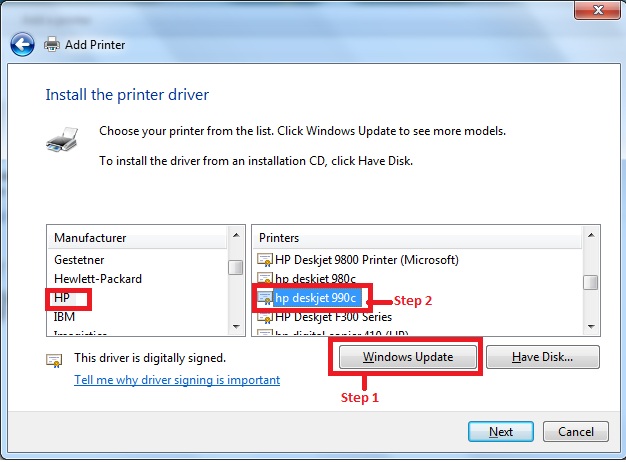printer labels ZEBRA GX420T and Windows 7
Need serious help!
We have a Zebra GX420T label printer that runs on a computer running Windows XP with IE8, installed a printer GX420t printer with the latest drivers from the Zebra EPL and shared on the same USB port of the printer generic/text printer, this example displays the barcode labels.
Then when connect us everything on a new Windows 7, with IE9, computer the same installer does not work, try the generic/text only, unique zebra GX420t printer and the credits and the combination pilot EPL and combined with generic/text and GX420T installation, still can't make it work. It prints a bit of code to bars and text but completely false and partial.
Printed the barcode on a regular printer to two computers, and it shows that all the command line the exactly the same for both computers.
Anyone any suggestions?
Hi Falcontech,
I see that you have problems with the printer when connected to a windows computer 7. I'll help you with this problem.
1. What is the brand and model of the computer windows 7?
2. what security software is installed on the computer?
3. have you made changes on the computer recently?
4 is the printer connected to a domain network?
I suggest you try to run the printer Troubleshooter and check.
http://Windows.Microsoft.com/en-us/Windows7/why-cant-I-print
Please see these articles also.
Install a printer: http://windows.microsoft.com/is-IS/windows7/Install-a-printer
Printing to the correct printer: http://windows.microsoft.com/en-US/windows7/Printing-to-the-correct-printer
Printer in Windows problems: http://windows.microsoft.com/en-us/windows/help/printer-problems-in-windows
Print a test page: http://windows.microsoft.com/en-US/windows7/Print-a-test-page
Let us know if you need assistance with any windows problem. We will be happy to help you.
Tags: Windows
Similar Questions
-
Printing labels with HP and Mac laptop
I have a HP Photosmart C3100 'All-in-one' printer connected to a Macbook Pro running OS X Yosemite 10.10. Not finding how to print labels using HP manual for this printer. Need help.
Thanks for your help. For some reason, I thought that printing labels would be just a list drop-down choice on the printer, like everything else. I now know what I have to do.
-
Print labels on DVDs and CDs using disks light scribe
I recently bought a hard drive 750 GB of HP DV 7 QuadCore with 8 GB of RAM and a blue Ray player. I was wondering if I would be able to use disks light scribe to burn labels onto CDs and DVDs using my blue Ray player, since it is also a super multi drive. Or I'm wrong because I have come to understand that HP which was pretty much standard on their laptop computers and other computers because they are mainly manufacturers of disc light scribe. Please help me this is my first HP computer. Thank you!!
Hello
DV7 is a series of several models of laptops. What is yours, but since id light scrib not very popular now so your machine may or may not have it. Again, you must check the specifications of your machine and the quick way to check is his model. Here's how:
http://support.HP.com/us-en/document/c00033108
Kind regards.
-
Printer HP PSC 1315 and Windows 7 drivers
Hi guys!
I can't find Windows 7 64-bit or 32-bit (I use Windows 7 64-bit) drivers for HP PSC 1315 on this page and if I installed the driver more former example Vista 32 or 64 bit installation wizzard could not allowed me I don't know what I can do with that. I need to use this print device. I know that this printer is very old, but I don't have any plan to buy a new one. Now if you'll excuse me I have not good English language skills.
Message edited by coper471 on 08/19/2009 23:50Message edited by coper471 on 08/19/2009 23:51This thread has been locked, for more information on HPPIW, please refer to the following support document:
http://support.HP.com/us-en/document/c02681060
HP printer Installation Wizard is an application of HP support that helped to download printer software. This support request is no longer supported by HP. This software was last updated was September 22, 2015.
To download and install the latest version of the software for your HP printer, please visit 123.hp.comor HP support Web site, HP Support Assistant (in English).
-
I have a printer hp officejet j4680 and windows 7. I can't use the cd to install for analysis.
I have Windows 7 and I have a HP Officejet j4680, I couldn't use the instillation Cd to install the printer, but my computer has found the driver. The problem is that I have to analyze something and scan Windows fax program cannot find the scanner. How can I make the computer recognizes the part scan of the printer?
Thank you Sandy
Hi Sandy. I suggest if you could go to this site http://www.hp.com/customercare and find your product here. Once do you it please download the Setup online to re register the printer on your computer system.
Because if you don't base drivers will not install correctly.
Thank you!
-
I try to print the task and windows calendar notes
can you print the task pane and windows calendar notes
Hello kevcokev2,
Thanks for posting on the Microsoft answers Forum.
Have you tried option Print Screen on your keyboard to print the task pane and notes?
Who would print the entire area. I don't see an option to print just the tasks or notes.Answer please come back and let us know.
Sincerely,
Marilyn
Microsoft Answers Support Engineer
Visit our Microsoft answers feedback Forum and let us know what you think -
I need to print labels, sometimes one and sometimes pages of them. When I put a sheet of labels in the Office Jet 3830 (in Word 16) the stuck sheet and would not go through the printer. I can't find any way to adjust the thickness of the paper, not something thick like a page of blank labels. If the printer has this function, how can I activate it?
Printer:
Range of all-in-one printers, HP OfficeJet 3830
Full software features:
File name: OJ3830_72.exe
The specificationsindicate that the printer software can handle one type of media (paper type), titled "letter of card Index".
Set your printing preferences / Print Preview to include
- Media type 'Index Card letter'
- Paper size: letter
If includes it the list of media type, you can also try 'Matte of the Brochure' (wording varies)
Help, suggestions and examples:
Print Labels_Business-Cards_Cards
When you see a post that will help you,
Who inspires you, gives a cool idea,
Or you learn something new.
Click the 'Thumbs Up' on this post.
Fixed / responded? Click this post accept as Solution to help others find answers.
-
Cannot find the printer on IPad 2 and iPad mini
Have printer / photosmart premium c309n and windows 7, 64-bit computer. I can print wireless from computer. However, I can't print from iPad and iPad mini 2. When I arrived at ipad2 I could. Since then, I changed to AT & T to AT & T U-verse. Error message on iPads don't read "no printer found AirPrint." Thanks for your help.
Hello
You might see if the steps listed in this document may help.
Printing from your mobile device
Let me know if it helps.
-
Cannot print on the label Zebra printer when it is deployed to WLS
With the help of Jdev 12.1.3 on Windows Pro
My WebApp needs to print labels on a Zebra label printer. The printer is a Windows printer with the name \\print1\Zebra-2. We tried printing from the Web application deployed to WLS in cluster and does not have any exceptions, but no label not printed. A colleague suggested the running on WLS integrated application and see if the symptoms has changed. It was a good idea as the label printed the first time that we have tried.
Question is, why? Is there some configuration item that grouped WLS needs? Tried some searching on google but no luck at the moment.
The name of the printer is stored in a database table and appears as installed on the server, but it does not appear on the local computer either so I excluded as a printer driver problem.
The app is secure ADF when it is deployed. I tested when he worked in the library of the ADF, isolated from the trusted application.
Is there some security or devices of WLS which must be open?
Thanks in advance,
Dave
it work under Linux:
AttributeSet aset = new HashAttributeSet(); ASET. Add (new PrinterName (name, null)); PrintService [] printers = PrintServiceLookup.lookupPrintServices (null, aset); DocPrintJob job printers [0] = .createPrintJob (); Flavor DocFlavor is DocFlavor.BYTE_ARRAY. AUTOMATIC DETECTION; Byte [] labelarray = labeltext.getBytes (); Doc doc = new SimpleDoc (labelarray, flavor, null); Job.Print (doc, null); -
Help with a printer HP Photosmart and Windows 7
I have an old HP photosmart 1000 printer and try to install the driver for my Windows 7 operating system. Previously, using HP Office informed me install HP 760Cse driver to print with Vista OS and it works very well. This time however, with OS Win 7, I manually installed the HP 1000 driver and the 760Cse HP and the printer is still not functional. Help, please!
Hi leebc,
Follow the instructions below.
1. open devices and printer
2. click on add a printer
3. click Add a local printer
4. from the use existing port, select the USB option and then click Next
5. click the button of Windows Update to get all the support window 7 drivers updated
6. once the update is complete. Click HP from the menu on the left, then select the printer Deskjet 990c in the right menu, and then click Next.
7. follow the remaining instructions to complete the installation.
Once you have the printer added 990c make sure it is the default printer, and then try to print on your printer Photosmart 1000 using this driver. I would like to know if you have the same problem?
-
HP OfficeJet 4650 does not print web pages: print from Word etc very well. Using Firefox and Windows 7
Œuvres of chrome! Does this mean I have to give up Firefox?
Thank you!!!
-
printer and windows 10 do not like the other
I talked to a technician windows, hp tech and my tech at & t. Everyone took control remote my PC and tried to solve my problem, but to no avail. the printer works perfectly with the new ink when printing from the test of the printer on the printer control panel, but not from the PC to the printer test. The text on the printer test done by selecting the printer control is nice and black. When you choose print in the PC, black is a light grey and unreadable. All the drivers are up to date, the printer has been uninstalled and installed again... all the settings have been made by the technicians. It will not print from my PC. I'll have to go somewhere tomorrow to print some important documents required for the trip. A friend who is a technology too, but did not see my PC, says it's the windows 10 this is the problem and there appears no way to fix it. Does anyone know how to uninstall the windows 10 and return to windows 7, I loved and who was visually much better and I was able to print from like a charm. I need to get there soon. Thank you
I talked to a technician windows, hp tech and my tech at & t. Everyone took control remote my PC and tried to solve my problem, but to no avail. the printer works perfectly with the new ink when printing from the test of the printer on the printer control panel, but not from the PC to the printer test. The text on the printer test done by selecting the printer control is nice and black. When you choose print in the PC, black is a light grey and unreadable. All the drivers are up to date, the printer has been uninstalled and installed again... all the settings have been made by the technicians. It will not print from my PC. I'll have to go somewhere tomorrow to print some important documents required for the trip. A friend who is a technology too, but did not see my PC, says it's the windows 10 this is the problem and there appears no way to fix it. Does anyone know how to uninstall the windows 10 and return to windows 7, I loved and who was visually much better and I was able to print from like a charm. I need to get there soon. Thank you
If you don't like Windows 10, there is provision integrated into Windows 10 for you to restore to the previous operating system, within 30 days.
"You have a month to upgrade to 8.1 Windows or 7, depending on what you upgraded, so Windows 10 isn't good for you"
If you are unable to see if in the first 30 days of upgrade option will be removed and, you will have either to reinstall the original operating system from the media original or an Image of the system as you did the original operating system before you perform the upgrade to Windows 10.
@@@@@@@@@@@@@@@@@@@@@@
Or you may need to follow these methods to reinstall Windows 7.
The only legal Windows 7 download available is now Microsoft, as Microsoft has stopped DigitalRiver Windows 7 ISO downloads.
http://www.Microsoft.com/en-us/software-recovery
But Microsoft only provides these downloads for Windows 7 keys to selling product at retail, not preinstalled OEM product keys (Dell, HP, etc.).
If you have a preinstalled OEM license (Dell, HP, etc.), contact the manufacturer of your computer to order recovery media that they need to provide for a fee, IF they still have them available.
Or you can also borrow the same exact retail edition DVD of Windows 7 and use your product key to reinstall.
The COA sticker with the product key is either or in the battery compartment on the underside of the laptop.
With a desktop computer, it's on the side, the back or the top of the computer case.

See you soon.
-
Problems of Microsoft - not allowing printing hotmail and windows articles
My printer works as I can print documents and turn off my notebook and workpad. However, I am unable to print my e-mail and internet articles without using the command/shilft/P. On my printing page, it will not load the preview and just keeps trying to load. On the bottom of the print page it says to use Ctrl/shift/P in red. I do like it says and it prints. It's probably very time consuming and not the easiest way to print. Please can you help me.
JCHello
1. which version of the service pack is installed on the computer?
2. what browser you use to access the Internet?
If you use Internet Explorer and you need to determine which version, follow these steps.
a. open Internet Explorer
b. click on 'Help' in the toolbar. You can also hold down the "alt" on your keyboard and press the 'H' key to launch the menu 'help '.
c. click on "the way of Internet Explorer" in the "Help" menu The browser lists the version number of Internet Explorer next to "Version" in this window.
Please check if you are using MSIA (Microsoft software inventory Analyzer). If you have MSIA installed, uninstall it and check.
-
PSC 950xi and Windows 7 problem: not all pages are printed
This problem has been reported by other at least 2 x in the past, go back for 2010, but there is no satisfactory solution that worked for everyone. A real difficulty should not be available now?
My PSC 950xi printer works perfectly with Windows XP. Then I got a new laptop with Windows 7 and the 'good' HP driver has been installed automatically, as described in your Web site. But now most of my impressions are incomplete; only the first part of the document is printed, and the last printed page is reduced by half. Sometimes nothing prints. "Error" appears in the print queue, and I have to cancel the document to even try another impression (which then often does not work). I tried reinstalling my driver, as explained by HP, but without success
A user suggested defining the "printer" HPCPP118 (RAW data type) processor (printer properties > advanced > Print Processor). It worked for him. However, it is not possible for me (and at least one other user) because the only available print processor is winprint.
I hope you can help. PSC 950 is not on the list of printers HP can't stand not (at least not on the list I've seen online)
It seems to have solved the problem (1) Control Panel/hardware and Sound/display devices and printers, then right clicking on my printing device and select remove device. T (2) with printer, I unplugged my USB connector and then plugged back in and Windows 7 found the right printer driver automatically. (3) I had to wait a period of time (less than a minute) for the printer (re) - added to appear as the device by default and with the right image. (4) I never chose "Add printer" at all; Windows 7 was able to add a new when the USB connector is connected.
-
Cannot share my printer between a XPsystem and a Windows 7 system.
SHARE A PRINER BETWEEN XP AND 7 QUESTIONS
I could not share the printer (BROTHER MFC-3240C) BETWEEN WINDOWS XP AND WINDOWS 7. (THE PRINTER IS CONNECTED LOCALLY IN WINDOWS 7). I INSTALLED THE DRIVERS APPROPRIATE IN BOTH COMPUTERS.Hello
What security software is installed on your computer?
I would suggest trying the following methods and check if it helps.
Method 1:
Try the steps in the following Microsoft article and check if it helps.
Sharing files and printers with different versions of Windows:
Method 2:
Disable the security software and check if it helps.
Disable security software: http://windows.microsoft.com/en-US/windows7/Disable-antivirus-software
Warning: If you need to temporarily disable the security software, you should reactivate as soon as you are finished. If you are connected to the Internet or a network, while your antivirus software is disabled, your computer is vulnerable to attacks.
For more information, see the following Microsoft article.
http://Windows.Microsoft.com/en-us/Windows7/file-and-printer-sharing-frequently-asked-questions
Hope the information is useful.
Maybe you are looking for
-
Satellite C855D-12j - BSOD and HDD is not available
I have a Blue Screen Of Death (less blue with Windows 8) very often, and when restarting the computer does not find the HARD drive, I have to press the power button until it is cut and if I'm lucky, it identifies the HARD drive during the reboot. I t
-
Where to get coverage for Satellite P100-429
Hello Can someone tell me where I can buy an outer cover for my laptop P100-429.I know that it is covered by the warranty and the cracking to the hinge is a defect with this model. However, it works without problem, and I use it every day.If anyone c
-
Hello I recently updated my win 7 to win 8.1 (I have pavilion dv6-6080). My fan was too noisy and worked with the CPU usage bit. I downloaded and installed coolsense 2.2 but surprisingly it does allow me to choose the option of calmer mode as the old
-
Error codes: 8002400 & 800B 100 (unable to install KB947821)
I'm unable to install Windows UpdateKB947821. A 800B 100 error code appears. You can help me solve this problemsd please
-
Can load is more correctly the Web sites?
I recently signed up with Outlook.com and Skype accounts. Since I could not reach load Web sites correctly, even if Outlook.com is charging correctly. When I go to the homepage of Microsoft or any page below, the pages are rendered in the text (such