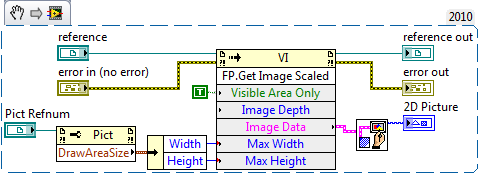Printer udskrivning is blocked by "scannerfejl".
All-in-one hp 2175 printer is blocked. The display shows "scannerfejl, turn off and on again. It does not help.
This has already happened once and fixed itself, but now we can't fix.
What can we do?
Hello
1. What is the exact error message that you receive?
2 have you made any changes to the computer before the show?
I suggest you follow these methods and see if they help.
Method 1: Open the printer Troubleshooter
http://Windows.Microsoft.com/en-us/Windows7/open-the-printer-Troubleshooter
Method 2: A "Failure of scan" Message appears on the all-in-one control panel and you can not scan, copy or Fax
http://h10025.www1.HP.com/ewfrf/wc/document?DocName=c00587971&LC=en&cc=UK&DLC=en
See also: solve printer problems
http://Windows.Microsoft.com/en-us/Windows-Vista/troubleshoot-printer-problems
If you are not comfortable with English, support for international sites additional options can be found by following the link below, please go through it:
http://support.Microsoft.com/common/international.aspx
I hope this helps!
Tags: Windows
Similar Questions
-
Why my printer is constantly blocking kodak esp3.2
My kodak 3.2 blocks constantly, I can't print photos, please help.
What is paper or print/cart head blocking?
What error codes, if any, you're psychic?
You can find some of these items from a search performed on the Kodak Web site useful:
Kodak Web site - search for the term =jam
Usually, but not always, things like paper jams are due to physical things associated with the paper or printer rather than software/computer issues.
-
Could not load printer, Vista says blocked NT 4.0
IDK what do said printer is there, but blocks NT 4.0 drivers?
What printer do you have? You need new drivers for Vista, the 'old' for the most part do not work. "A programmer is just a tool that converts the caffeine in code" Deputy CLIP - http://www.winvistaside.de/
-
I feel, then the printer has got a pad of paper, I pulled out the paper, but the printer does not print more. I don't know what happened.
Hello
- What happens when you try to print now?
- You receive an error message when printing?
- What version of Windows are you using?
- What is the brand and model of the printer?
You can check these links:Printer in Windows problemsWhy can I not print?Try also to turn on and off the printer and check. -
Unable to connect to the printer, VPN is blocking my computer
try to connect the printer to the computer. says error meesage VPN crashes my computer. What should I do?
How do you connect your computer to your printer? Ethernet? USB port?
One thing you can try is to go to the Panel "Printers and faxes", right-click on your printer, select "Properties". When the Properties window appears, click the "Advanced" tab Try to select the option "print directly to the printer", then OK your way out.
HTH,
JW -
Printer HP OJ6700 blocks desktop HP Pavilion HPE h8xt
I called the service of Concierge of Costco today - once more. This rep has changed my printer from USB port wireless. He also checked my computer completely. I am in place and running and the printer and the computer are now great in my opinion. Of Costco Concierge service thank you! YES, COSTCO!
I bought the computer of the subject through Costco.com in June 2012. I bought the printer object in a Costco store in August 2012.
The printer prints sometimes and the computer turns off, or if the printer is turned on for a few minutes, the computer turns off without printing anything. I tried to fool it by printing and put off the printer. It does not either.
I made many calls to Costco Concierge Services. They have tried very hard to help me and me connected to HP twice. HP said the printer is properly connected and functioning properly.
Today, Costco asked me to perform a diagnostic check. My computer has adopted smart check and DST Long in the verification of the System Diagnostics base HP. I just put ink costs about $100 in the printer. I think I've been very patient. Can someone help me solve this problem until I throw the printer out the window as my return period has expired. Thank you.
Sorry for the confusion. I do not understand how to let you know that my problem has been resolved. So I clicked on edit and wrote that Costco has finally solved my problem in my original post. You can delete this entire post. Thank you.
-
When you print a document on my OfficeJet J6480, once the last page printed, the cradle of the cartridge moves back several times, then one or two white sheets feed through the printer. Sheets then another feeds and jams, requiring the duplexer to be deleted to clear the jam. This happens on 95% of the print jobs sent to the printer.
Windows XP SP3
Unfortunately, the troubleshooting steps a false paper jam and find a real fundamentally the same.
I included a link to a document that is for a paper jam error. However, I'm sure you did 1st two solutions and if you please go above them, I want you to try, is the cleaning of the rollers and the duplexer and reset the products and checking the firmware to ensure that it is up-to-date. These solutions are listed in the order and you can find instructions step by step in this link for each step. Reset will be particularly important because it is one of the most effective tools to correct the problems of material with a printer. Here is the link: http://support.hp.com/us-en/document/c01312792 -
Help! 8500 a print report has white horizontal lines through the blocks of Magenta and Orange.
I SOLVED MY PROBLEM BECAUSE OF THE HELP I RECEIVED BELOW. MY ORIGINAL MESSAGE FOLLOWS. BE SURE TO SCROLL DOWN FOR THE SOLUTION!
Please see the focus 2 below: I read all the posts here and of course I cleaned the printhead of many many times. It is almost the worst lines now. The printer cartridges are all full, and I also turned the printer on and off the power, etc... . Thus only line ACEs and calibtrated a bunch of times.
Is there anything else I can / try? Is there something else to clean inside and the dust that creates streaks? Doesn't seem wise to call and pay for this service.
None of my impressions with the graphics seem to be good all of a sudden and he is hurt and slow down my business – do I have to buy another printer?
Help!
Is the a page of print head cleaning blocks magenta and red lines? This means somehow magenta ink is not put on paper on these lines. Because this is not the whole of the region, it's not magenta ink came out. Must be on the printhead nozzles is obstructed or somehow blocked. It is display in the fine lines on the quality report page you have posted. Broke the thin vertical line shows the nozzles at these locations are not belittling inks.
If the clean print head does not resolve the problem, you may need to replace the print head.
The 8500 has 2 print heads, one for the black and magenta/cyan. This page show you more about clean/replace the printheads on 8500 a: http://support.hp.com/us-en/document/c01615896
In this page, there is a photo showing the printhead with the wording: "nozzles - do not clean", it is because that manually clean nozzles could easily damage the print head and make things worse. But if anything the problem and replace the print head, you can try to clean the area of the nozzle with a fluffy, wet with warm water. But when a printhead issue, when the "clean printhead" functioin does not help, I strongly recommend to replace the print head.
-
I can't print any page of Firefox to a printer adobe, in other words, to create a pdf file, even if my computer has a 'printer adobe"installed and adobe plugins are updated.
However, there is no problem if I use the "pdf it! Add on.
If Firefox already exposes a pdf page, the "Print" command also blocks the browser.
My Firefox is always up to date, and this problem has existed for mid-2012.If you have a Windoze system you can do this:
Download the free version of CutePDFWriter of <"rel ="nofollow"> http://www.cutepdf.com/products/cutepdf/writer.asp >." You must also download the bundle of Ghostscript which they label "converter".Install the converter, and then of CutePDF. Watch, the installer wants to install the Ask toolbar and some other junk. Read the screens carefully!
Once you have completed the installation, you now have a printer called "CutePDF Writer". Use this one.
-
How to restart the print spooler in Wnidows 8
The print spooler is a service that is built into most Windows operating systems. His job is to help control print jobs and interact with the printer. Problems with the print spooler are blocked in the queue of print jobs.
Sometimes the print spooler stops working or was an error to occur. The following video shows how to restart the print spooler service in Windows 8.
For similar problems with printing try printing HP and the Scan doctor. It is a diagnostic utility that can sometimes find and solve printing problems. Find and fix common problems printer using HP Diagnostic tools
I hope this helps someone who has problems with their print spooler or who needs to restart. If someone has a problem to restart the print spooler let me know and include your computer model number and that you use 32-bit or 64-bit of Windows 8.
-
I have front ("main.vi"), there are graphs, graphical palette, two stamps, two channel control and button 'print '. After the press 'Print' button, there is a new Panel ("Print option.vi"), the user can put a few print option (in block I use the page layout options). Then he presses Print (in 'Print option.vi') and the vi closed and give cluster 'layout options' to main.vi. In main.vi I put false visible controls of the channel, the ' print' button (because I didn't need them in printing). Then print front with 'Easy print VI Panel or Documentation.vi' my page layout options. After that, I put still real visible controls of the channel, the print"" button.
It's my algorithm to print the front side. So, there are a few questions.
First of all, I want to see the Preview Panel before printing in "Print option.vi". There is the http://forums.ni.com/t5/LabVIEW/print-preview/m-p/1187669#M513620 solution is wrong, I don't want to use another program to print. In LabVIEW 2010, I can see an excerpt from "File-print preview", but I don't find how to use the programmly option. Is this possible?
And second question. I put the landscape layout options orientation, high 5cm margins, and then print it has no effect. It is printed in the portrait and 1 cm margins. Why?In fact, there are some kind of alternative. The actual façade you are trying to print is actually the preview!

Another option which is actually quite easy to implement is to recover the image of the façade with a VI server method and display them in a picture control in your dialog box. I have not a ready made print with preview practical right now, but attached chiseled dialog should give you an idea of how it could be done.
-
HP Envy 5532: Missing lines of print error HP Envy 5532
Hello, I received my printer on instant ink. However when I got it it came with a few free regular cartridges so I used them before I went to instant ink. But, today, I ran out of ink, so I went an instant ink cartridge. However, when I went to print something that was missing lines. I believe that this is due to be left out to dry for too long, when I repeated to clean the head of the cartridge, I noticed a change. But when I went to do a few more a warning came telling me that my printer would be blocked for printing too. But I could not avoid the impression that it prints a sheet whenever I do a head clean. So if someone could help me with an alternative method (which does not use my print credits more that I already have) it would be appreciated.
Thank you

Mogeli
Hi @mogeli
Welcome to the Forums of HP's Support. I understand you have a print quality problem when you use the instant ink cartridges you received with your instant welcome to ink Kit.
I recommend that you talk to instant ink specialists to solve this problem. I have listed the contact numbers for the country where the program instant ink is available.
( United States - HP Cloud Services to 1-855-785-2777) indicating that your call is on the program of instant ink) Monday to Friday from 08:00 - 23:00 and Saturday from 09:00 - 20:00
United Kingdom - HP customer care on 0207 660 0596 (indicating your call is on the program of instant ink) Monday - Friday 08:30-18:00 (except holidays)
France - HP Customer Service at 435-320-0969 (indicating your call is on the program of instant ink) Monday - Friday 08:00-18:00 (except holidays)
Germany - the Customer Service HP at 069-2999-3434 (indicating your call is on the program of instant ink) Monday - Friday 08:30-18:00 (except holidays)
-
Help to fix a jam in my Kodak printer
Original title: transport printhead jam
I have a Kodak esp5210 printer transport is blocked, I've turned off and rebooted as recommended but it is still blocked
Hello
You can view the following items:
http://support.en.kodak.com/app/answers/detail/A_ID/1250/related/1/selected/true
If the two articles do not help, then I suggest you to contact Kodak for better assistance.
Kodak contact link: http://support.en.kodak.com/app/contact/selected/true
-
Printer (HP Photosmart) says there is a paper stuck and print nothing else
How can I relieve the alleged obstruction in my printer, please? It will not print what is blocking, which is in the queue or cancel all!
Hi caravanna,
Have you tried the steps from the link above?
I suggest you try the steps to install the printer and download the drivers from the following link:
Install a printer
http://Windows.Microsoft.com/en-us/Windows7/install-a-printerWhy can I not print?
http://Windows.Microsoft.com/en-us/Windows7/why-cant-I-printDownload the drivers: http://h10025.www1.hp.com/ewfrf/wc/softwareCategory?cc=us&lc=en&dlc=en&product=3794621
-
After the installation of Vista update, receive the error code 21 with printer software
Remember - this is a public forum so never post private information such as numbers of mail or telephone!
Ideas
Download update for 32-bit Vista because brother MFC3220C box to restart the printer says cannot start error box App Installer says error code ['C:\USA\Install\3220C\Inst32.exe'] 21. I added Vista Ultimate 32 bit. I went to the brother site and talked to technicians and as usual runaround says I need to update with the new printer (Yes, well, well, if I do it will of course not brother!)
* original title - printing with printer Brother MFC3220C problem. When I install the update to run 32-bit Vista; I get to the part of the installation where I plug the USB cable and the printer software will block upward. I get a code on the reboot error code ['C:\USA\Install\3220C\Inst32.exe'] 21 *.
John Walker
You must get your drivers for your Brother printer if possible from the manufacturer.
Anything here useful?
There is also a uninstall tool mentioned that you can use to reinstall through Windows plug-and-play.
Harold Horne / TaurArian [MVP] 2005-2011. The information has been provided * being * with no guarantee or warranty.
Maybe you are looking for
-
Error 1 has occurred to writing to text file
Hey there! I tried to write a VI that takes some steps to some specific period of time and then save it in a text file. But I get an error indicating that the input parameter is not valid in writing to a text file. This always happens in the second r
-
My drive factory installed CD does not work. The repair tool cannot find a driver into the system and it asks me if I want to go on the internet to find or the other.I get this error code:Windows cannot load the driver for this hardware device. The d
-
We have a netbook and laptop (Wifi and Windows 7 running) who can see and transfer the content. The main computer that is wired is on Vista, but when I go to the network, I see that they are there, when I click on them I am obliged to give a usernam
-
Is it possible to cancel in Windows Media Player?
I changed manually to other titles to their good artist in WMP 11 and I accidentally chose thousands of tracks, and now they are all titled a group name. Anyway to cancel this device or other suggestions?
-
Several VLANS and DHCP relay on two stacked switch SGE2000-G5
We were put to the task of securing a small desktop system managed that is currently set up with a standard switch for each of the offices (with different companies) to see each other and in some cases, access to each of the other documents on the ne