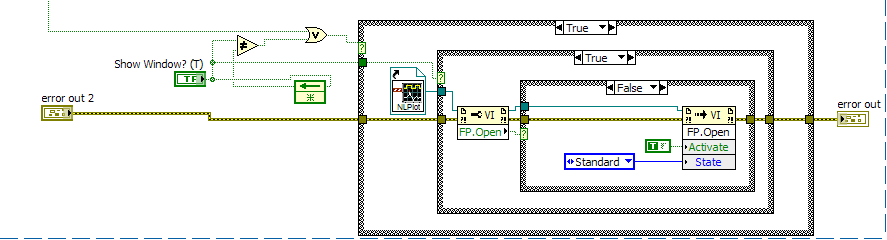Printers disappear & sometimes reappear in the Panel
Windows 7 (64 bit) HP Pavillion Desktop P6616f
My HP 2 (Laserjet 1022, Officejet 5610) printers keep disappearing printers & faxes in my control panel. If I disconnect and reconnect the cables to the printer from the USB ports or start the computer with the USB unplugged and plug them in after booting, printers 'sometimes' reappear. I'll print a few things like a Word doc and then all of a sudden, I get a message that there are no printer and (devices and printers) Control Panel no longer has the printer icons. I KNOW THEY ARE THERE. Printers everything worked perfectly for 6 months and then all of a sudden this appear/disappear started happening.
Drivers must be ok that everything has worked well for many months before it started and the o/s remains the same, with the exception of Windows automatic updates which are automatically installed.
Tried to make printer sharing with my laptop which is running Vista several months ago but couldn't get it working. Don't know what parameters were affected, but the HP desktop computer where I have the current problem has always worked with printers. Thanks for the help.
Hello
I suggest you run the printer Troubleshooter follow the steps in the link below:
http://Windows.Microsoft.com/en-us/Windows/help/printer-problems-in-Windows
I hope this helps.
Tags: Windows
Similar Questions
-
Printers disappear / reappear in the Panel
Hello. My boss has a problem with printers that disappears on his Vista laptop. If it is in our office (or at home) and his ethernet cable is connected, it can see all its printers in Control Panel.But when he goes to the client's Office and did not a network cable is connected, none of its printers appear in the control panel. All he has to do is to return to our office (or at home), taken in its cable network and printers are visible when it starts.When its printers are not visible, the only option on the screen is to add a printer. But when he tries to do, it receives the error message: "Spooler Subsystem App stopped working and was closed". I had him start/restart the printer spooler, but it did not help.But again, whatever he has to do is to return to the office, plug its cable network, the printers will reappear in its control panel and it is capable of printing documents.In addition, it is Windows Vista service pack 2.If you can please provide assistance to resolve this, I will appreciate it greatly. Thank you.Eric_NPG,
In addition to what Imran Chand provided, have hime check sound program anti-virus or firewall. There was a discussion in another forum that they had to make exceptions for printers in the firewall settings or they would disappear.
Rick
-
Poster sometimes Device Manager 'unknown device', then it will disappear and reappear with the error message. Sometimes, I see the message even when there is nothing in the USB port.
Hi malsnano,
I see that usb devices do not work on xp. I'll help you with this problem.
1. What is the brand and model of the computer?
2. what security software is installed on the computer?
3. have you made changes on the computer recently?
4 is the issue limited to these usb devices?
Method 1:
Run the fixit from Microsoft Fixit article and if that helps.
Hardware devices do not work or are not detected in Windows:
http://support.Microsoft.com/mats/hardware_device_problems/en-us
M odes 2:
Put the computer in a clean boot state, then check if that helps.
How to solve the problem by performing a clean boot state:
http://support.Microsoft.com/kb/929135Note: Once you have completed troubleshooting, perform the steps in step 3: to reset the computer as usual.
Method 3.
Run a full scan of the computer with the Microsoft Safety Scanner to make sure that the computer is virus-free.
Microsoft safety scanner: http://www.microsoft.com/security/scanner/en-us/default.aspx
Warning of Security Scanner: there could be a loss of data while performing an analysis using the Microsoft safety scanner to eliminate viruses as appropriate.
Method 4.
You can disconnect all USB devices and then perform the following steps:
1. click on start and then click Control Panel.
2. click on system and Maintenance, click System, and then click Device Manager.
Note that if control panel is in Classic view, double-click System and then click on Device Manager.
If you are prompted for an administrator password or a confirmation, type the password, or click on allow.
3. in Device Manager, double-click to expand the "USB Bus controllers", right click on the controller host, click "Uninstall" and click "OK".
Check that if at all, there is an exclamation point on the pilot, it suggests problems with the installed driver.
4. Repeat step 2 to uninstall all items under 'USB Bus controllers'.
Then, restart the computer and Windows XP will automatically reinstall all USB controllers.Let us know if you need assistance with any windows problem. We will be happy to help you.
-
How to restore the Panel in the email inbox, outbox, sent, etc. because he disappeared
How to restore the Panel for the Inbox, Outbox, etc sent he disappeared
Do you mean the the folder tree?
What email program are you using?
-
ToolTip text disappears behind the Panel
When I create a ToolTip (CVI2012 SetCtrlToolTipAttribute...) to a control on a panel where the group attribute floating Style is set to Always,.
the ToolTip text is not visible, but disappears behind the Panel. Is this normal?Unfortunately, the answer is Yes, see here
-
e-mail to delete the file disappear randomly reappear and disappear again. How can I stop?
E-mail in my file delete disappears and reappears randomly. Need help to stop this.
Hi ChuckBalsor,
I imagine the inconvenience that you are experiencing and will certainly help you in the right direction to solve the problem. However, I would be grateful if you could answer a few questions to refine the question in order to provide you with better assistance.
- You use any application to access email or using the web to access e-mail?
- If you are using web to access email, browser you use to access?
- If you use any application then what application you use to access the e-mail?
- You did it all change important before the show?
Get back to us with all the necessary information and we will be happy to help you further.
Kind regards
-
The Panel '' base '' LR4 'develop' purely and simply disappeared. How can I get that back?
The Panel '' base '' LR4 'develop' purely and simply disappeared. How can I get that back?
Hello
Click somewhere in the empty space and select base Panel.
-
FFx 37.0.2 the panels preferably are cut sometimes I can't use them.
Some of the panels preferably are the right size and not every choice. I noticed this and discovered on "refreshing" Firefox, so I tried that and it is fixed at the start, so I was able to reset, but now a couple days later, I noticed the same problem.
Screenshot is attached. Using a Mac and OS 10.10.2This could be a problem with the theme you use in case you have installed a.
Start Firefox in Safe Mode to check if one of the extensions (Firefox/tools > Modules > Extensions) or if hardware acceleration is the cause of the problem.
- Put yourself in the DEFAULT theme: Firefox/tools > Modules > appearance
- Do NOT click on the reset button on the startup window Mode safe
-
The cursor disappears during the strike. It is blackened and cursor disappeared three times during the typing of this sentence. Very frustrating! I'm running Windows 7 Pro on a Dell Inspiron.
Hi Ed,
Thanks for posting your question in the Microsoft community.
I understand that you have 2 problems on your Windows 7 computer.
- The screen turns off when you click with the mouse.
- The cursor on the screen disappears while typing.
Let me know if this interpretation is erroneous. To better understand the issue, let me ask a few questions.
- What is the brand and model of the computer?
- You did changes to the computer before the show?
I am here to help you and I suggest these methods to solve the problem.
Method 1:
Start the computer in safe mode and check if the same problems occur. Safe mode allows only a minimum set of services to load, this will help us to know if a service is causing the problem.
Startup options (including safe mode)
http://Windows.Microsoft.com/en-us/Windows7/advanced-startup-options-including-safe-modeMethod 2:
If the problem does not occur in safe mode, and then perform a clean boot, this will turn off non-Microsoft services and therefore to determine if any non-Microsoft service is causing a conflict for the problem to occur.
How to troubleshoot a problem by performing a clean boot in Windows Vista or in Windows 7
http://support.Microsoft.com/kb/929135
Note: once the diagnosis is made, follow the steps in the article to configure the computer to start the Normal start.
Method 3:
The question could have occurred because the drivers on your computers are not updated. See the link, follow the steps and update the drivers.
Update drivers: recommended links
http://Windows.Microsoft.com/en-us/Windows7/update-drivers-recommended-links
You can also check this link for more information.
Updated a hardware driver that is not working properly
http://Windows.Microsoft.com/en-us/Windows7/update-a-driver-for-hardware-that-isn ' t-work correctly
View the status of the issue. If the problem persists then let know us, we will provide several methods.
-
Revealing of objects in front of the Panel
Hey, I was in the middle of my program in labview to coding when I realized that I know nothing on the front panel. I am trying to show two graphs when I record a new audio file and then have those who disappear and show two different. I work with property nodes, but I got them in a loop and it was horribly inefficient. So I flew over the entire screen for them and back and left always visible, but that seems to be a clumsy way to do. What ways do you recommend data condensation in the front panel? I tried to look for methods earlier, but everything seems to focus on programming rather than front panels enough.
PS. file attachment, I left out all the methods I mentioned above. Note, this is my first real labview program and I'm probably rather ineffectively handling things at this point, if you could get your noodles in a flurry.
There are several techniques. You choose depends on many factors.
1. visible property nodes. This works well, but can confuse users that things appear and disappear, sometimes without obvious reason. Also if the two indicators are similar, confusion about what is displayed may occur. If you use property nodes, only write when something does actually change. In VI you have published data in real-time and nodes of power in real-time spectrum property are set to True with each iteration of the loop that may occur about 4 times per second. Move outside and the error on the wires in the loop to ensure that they perform before the start of the loop wire.
2 tab controls. Putting graphics on different pages of a tab control, the user or the program can determine which are visible. No necessary property node. The labels on the Page can provide the documentation to the user about what is displayed.
3 sub-panels. The screens would be set subVIs and displayed on a secondary according to the needs.
Lynn
-
With my Officejet pro 8600, there is no possibility to change the scanning resolution settings when you are working in the control panel of the printer (not present button to touch) when I want to scan to the computer, while in the manual it is mentioned that, after pressing the Document Type, it should be possible to reach the resolution to change the resolution of the scan setting. On the other hand, when the scan to a memory card the button change the resolution settings is present.
Sometimes for the scanning of all computers to select (winXP SP3 installed on it). The HP printing software is installed on all computers and manage digitization to the computer is turned on. It is possible to change the resolution settings when using my computer with the HP printing software, but as I said not in the use of the printer.
Thank you to help you solve the problem!
Hey mk75053,
Scanning to memory card has the parameters of resolution through the front because that is the only way for the device perform this type of analysis. However, to change the resolution settings for the Scan of the computer, one will have to perform scans through the software installed on the PC.
I have all three types of 8600 models where I am located (base, more high quality) and of all printers simply ask to start the analysis after selecting the scan type.
I hope this helps.
-
OfficeJet 6700 Premium: officejet 6700 wifi on despite the Panel saying otherwise
My 6700 Officejet is set up do not use wifi, but to use a wired network. On the control panel of the printer, the wifi logo is off, and in the settings menu, it says that wifi is disabled.
Despite this, the printer is trying to install a wifi network. It broadcasts a network name. (I checked: the network name is the printer model, it disappears when I turned the printer off, and it reappears when I turn on the power.)
What should I do to really turn on wifi?
Hi @pieterl,
Welcome to the Forums of HP Support!
I see that your printer HP Officejet 6700 Premium broadcast a wireless signal, but you want to disable this feature. I'd be happy to help you and don't forget to come back to this thread and check "Accept as Solution", if I have successfully helped solve you the problem. If you want to say 'Thank you' to my effort to help, click on the "thumbs up" to give me a Kudos.
I understand that the wireless is off, but the printer still broadcasts a wireless signal. I gather that you see is 6700 portable printer HP Officejet HP Setup menu wireless on the computer or other wireless devices? This seems to indicate that the Direct wireless is enabled.
The menu on the front panel of the printer, go to:
- Setup menu > network > wireless Direct > turn wireless Direct off the coast.
This should fix the problem for you.
Please reply to this message with the result of your troubleshooting. I can't wait to hear strings attached good luck!


-
Open the Panel before Subvi in the executable
Hello
In my labview project the MainVI contains about 20 subVIs. My goal is that by clicking on a button on the Panel before the main VI I would open a special Subvi (assuming it to be sub - VI, 10). To do this in the labview development environment, I used a reference of openVI with its path of entry is the name of the VI vi I want to throw (Subvi 10), and then set a real constant on the front panel to bring up the control panel front of the Subvi. This works well in the labview development environment, but when I create an executable file I'm not able to open my Subvi. I looked around, on the knowledge base and found this article.
http://digital.ni.com/public.nsf/allkb/24F54CF34391074D862570E6005857DE. But this talk article to launch the front each time the Subvi is called. This does not work in my case, because sometimes the user may not want to launch the Subvi. I also have a lot of controls and indicators on the Subvi, so there is no way I can get that on the main VI as she would not clutter on the main VI.
In the property settings for the building of the executable under the category of settings of the Source file, I see the option Panel before removing the dependencies, but it does not set the option for the Subvi individually. Only together, I can remove the front panel for all content items. If no help on how to solve this problem is greatly appreciated.
Have you tried to use static references VI instead of using 'VI open' with a file path? With a static reference VI, the compiler has a better idea on what you are trying to accomplish during the execution.
I did it in before executables without any problem. Personally, I like having a Boolean input of the Subvi, called "Display window" (or something like that) and then have the Subvi manage how it wants to open (or close) front panel.
It has more than this past... the code snippet a little caught of freedoms.
It is within the Subvi (which my main VI is still running). The Subvi has a static reference to himself. I have a button on the front of my VI main panel when you press on sends a 'true' to Boolean entry "display window. The Subvi responds by opening the front panel upward. The opposite happens when the button is pressed.
This code was compiled in many executables and works without any problem.
Edit: Image cropped. This Boolean coming is "First Call". The function retrieves LV 2009 done this 'error 2' terminal. Laughing out loud. I wouldn't name which.
-
CD drive icons disappeared after I installed the Norton Recovery tool
Original title: My CD drive icons disappeared after I installed the Norton Recovery tool
I downloaded Norton Recovery tool, created the rebootable disc. Tested, everything OK. Then found all my readers of DVD disc including a player clone of Ebly, disappeared from "My Computer". They are always in my device manager, but have a yellow tag attached to each of them.
Can someone tell me how to get back them?Good... got to step 5, then got confused (never been here before). Are you telling me to delete point 4, 4 d 36965 - etc? Or lower and upper values in mentioned in step 5
Locate and then click the following registry subkey: this will expand the content of the key in the right pane of Regedit.
HKEY_LOCAL_MACHINE\SYSTEM\CurrentControlSet\Control\Class\ {4D36E965-E325-11CE-BFC1-08002BE10318}
In panel right, if you have UpperFilters, right-click UpperFiltersand then click Remove.Click Yes to confirm the deletion of the UpperFilters registry entry.
In the right pane, if you LowerFilters, click LowerFilters, and then click Remove.
Click Yes to confirm the deletion of the LowerFilters registry entry.
Exit the registry editor and restart the computer.
-
Network and sharing Center will not be open in the Panel
I've been away from home - where I HSI and it works very well - for a few months, I plugged to the network sporadically awireless (sometimes just bad signal), with a lot of frustration. A few days ago, I went to a place where I could connect to a hard (secure) wireless network and enjoyed the smooth navigation for about an hour. Later when I tried to connect to the smaller network, unsecure, I couldn't open my network and sharing Center. Whether from the drawer or the Control Panel, a screen opens displaying nothing, but the circle of rotation. The TASK MANAGER IS REQUIRED to CLOSE THE PAGE - it will not answer the close box. TM shows the centre network and sharing as 'running', although there is no indication on the screen, except the title and the circle of rotation.
My laptop is a dv6t Pavilion with Windows 7 (64-bit)
All the other files in the Panel seem to open and operate normally.
Hello Hamanslayer

Thanks for posting on the HP Forums!
I understand the network and sharing Center will not be open. I will do my best to help you! If please launch and center network and sharing, and wait for him so that he can provide an error. In addition, please try to run Centre network and sharing in a different user account. If you don't have one, create one.
I did some research on this issue. Unfortunately, the only reliable troubleshooting that is remaining, if the above does not help, is to reinstall the operating system. Too, there are different issues that could be causing it. Reinstalling the operating system will focus on each of them.
First, please save all the files you need. You can find specific steps on how to proceed in the following HP document: backup of files (Windows 7)
Once this is done, you can safely reinstall the operating system. I'll also give you a document on how to do it: perform a recovery of the system (Windows 7) HP
Please let me know your results. Thanks again for the display on the HP Forums. Have a great day!

Mario
Maybe you are looking for
-
Fonts fuzzy system AT200 after upgrade to ICS
Hi all After the upgrade? Gas station? 3.2 to 4.0 (ICS) fuzzy system fonts.This is particularly visible and annoying working with e-mail clients such as Google Mail or touchdown. After reading a few articles, I hoped a reset of the manufacturer can h
-
I don't know what happened. Last night before I SLEEP, my touch pad was perfect. In the morning, when I checked my touch pad, it was broken into pieces in itself. I wonder if it is the problem of the quality of this product. How can I fix it?
-
ThinkPad T430 (2350/B58) BIOS update CD Bootable iso file MD5sum is not correct
Dear Lenovo support, I have a problem to update my BIOS. I noticed the MD5sum of the file I downloaded is not the same as in the Web site. http://support.Lenovo.com/us/en/products/laptops-and-netbooks/ThinkPad-t-series-laptops/ThinkPad-T43... In the
-
Output digital USB 6008 when connected does not
Hi, I have an external circuit and I want to control it using materials DAQ 6008 / using LabView, I tested the digital port work (giving me 5V) but once I connect it to my circuit (PIC16f887) pin his Gimme 0V, I do not know why
-
Hello I'm with LabWindows/CVI 9.0.1 (375) under Windows 7 64 bit and I need to build 64-bit DLL. According to this page http://zone.ni.com/reference/en-XX/help/370051P-01/cvi/programmerref/creating32bitappsversus64bitapp... "" "" I should have a menu