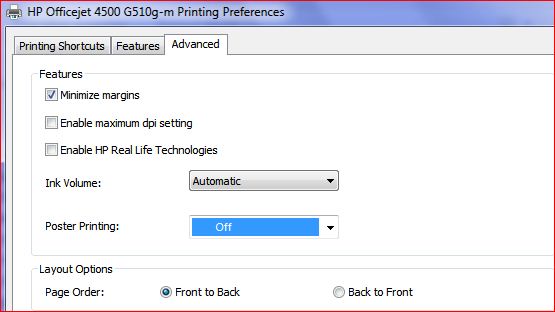Printing posters on Officejet 4500
I want poster printing (i.e. spread a sheet of A4 through 4 leaves) on my Officejet 4500 (with a USB for Win XP). I found an online manual that says this is available in the shortcuts of the printer, but it is not on my installation. In addition, I have uninstalled the printer was on the HP site, downloaded what I thought, was to be the newest and installed driver and poster printing is still not there. Can anyone help? If this isn't the case, I'll have to bin the Officejet and go buy a new Canon, which has had this feature for many years. I'm sure everything there is need an updated driver, but I can't find anything better on the HP site and I don't trust from other sites.
And while I'm at it, I want to whinge about the insufficient support for ISO ("European") paper sizes in the Shortcuts dialog box. But I found a solution to this (though inelegant), so for now, what I want to help with is poster printing!
Chris, you will find the poster settings in the preferences / advanced printing for 4500 in printers and faxes in Control Panel.
Tags: HP Printers
Similar Questions
-
OfficeJet 4500 G510a: problems to print to HP Officejet 4500 G510a
Hello. I have a printer HP Officejet 4500 G510a, connected to a pc Windows 7 Dell. I serve these together for a long time, including yesterday. Today, it was as if the pc could not 'see' the printer. I hit the print command, and nothing would happen. No print jobs showed in the queue. I re-installed the printer, re-downloaded and installed the driver printer and checked the cable. After all this, I get a different message. After hitting the print command, the work shows in the print queue, but with an error (no error code). Nothing prints. I had visitors in the home for the holidays, which could use the pc in the course of the past 24 hours, even though I doubt any of them would have done something fundamental for the parameters. Advice would be appreciated; Thank you.
Hello! Welcome to the @RedRaven forums
I read your post on how you can no longer print to your Officejet 4500 G510a. I have some ideas for you, that might help!
First make a copy of the printer, it is a hardware test to see if the printer is correct. If it copies, it's a great sign. Please let me know the results.
On the computer, run the print and Scan of the doctor. This diagnostic tool will check for all conflicts that may be causing the problem. The tool will show you a report at the end. If there is a problem that the tool could not fix, you will notice it in the results. Please let me know these results as well and even include a page if possible.
You mentioned that you have checked the cable. You connect the printer with a USB or Ethernet cable?
I hope to hear from you, have a nice day

-
Printing problems HP Officejet 4500 and warranty issues
Help!
I have problems with a HP Officejet 4500 that I bought last January. He stopped working at the end of December, but I had to get out of town for Christmas and have not reported in time. It is not my main printer, so I didn't start working to try to make it work until today.
It will start printing, but stops after a few lines, the screen indicates that it is out of ink. Sometimes he says that the black ink is low, sometimes the tri-color, sometimes both. After I have the OK button it will print another line or two until it stops and says it's out of ink. What it prints, it's kind of uneven and blotchy. Sometimes it falls a letter of a Word.
When I run a report it wybody help best cut down the lines. For example, if the line is different sizes of the 'Aa' letter, it will only print the top of the letter. He will also skip lines.
I cleaned the cartridges, I aligned the cartridges (that I did when I put these new cartridges), and I'm at the end of my mind!
Can someone help me or am I just bad luck?
Thank you!
I would like to look at this document here. It will give one the troubleshooting steps to try to resolve the problem you are having with a quality of printer output. Among the measures here are ones you mentioned by train, but there are others in the document which are available and which were not included in the above post. If you reach the end of the document, and the question is still involved, would seek the replacement of the product.
If you are still in warranty, HP can replace the printer without cost to you. I'll link the information to get in touch with them below. The link takes you to a form to fill out. Once you fill it and she is treated, it will give you the printers warranty information, a file number and the phone number to call.
HP Technical Support call case form:https://h10025.www1.HP.com/ewfrf/wc/phoneInput?cc=us & DLC = in & LC = in & Product = 5061082
-
Unable to print using HP Officejet 4500 but the screen displays "BUSY".
Through 'troubleshooting' and are still unable to print. The Start button flashes as usual, then nothing. BUT the screen displays "BUSY".
OT:OfficeJet 4500
Hello
Thanks for posting your query in Microsoft Community.
I understand how it could be frustrating when things do not work as expected. Please, I beg you, don't worry I'll try my best to resolve the issue.
1. what operating system is installed on the computer?
2 have. what troubleshooting measures you tried?You can download the drivers for the printer based on your operating system from the link provided below.
Software & Driver Downloads HP Officejet 4500 all-in-One printer - G510a
http://h10025.www1.HP.com/ewfrf/wc/softwareCategory?cc=us&LC=en&DLC=en&product=3919448
For more information about troubleshooting steps, see:
Printer in Windows problems
http://Windows.Microsoft.com/en-us/Windows/help/printer-problems-in-Windows
Thanks for posting the results and let us know if you need help to solve the problem and we will be happy to help you.
-
Original title: hp officejet 4500 wireless all-in-one printer / moved, unplugged and replugged and then in the new House when turned on laptop hp, now it will not find printer
I need help with getting my hp laptop to communicate with my printer hp officejet 4500 wireless all-in-one, I moved and when I unpluggled everything and moved, when I tried to print something now my computer says it can not communicate with my printer, even if in the control panel it shows my printer has been verified as my default printer I don't know what to do?
HelloWhat is the version of Windows installed on the computer? For example, Windows 7, Vista, XPPlease answer the question above so that we can better guide you.
For now, you can read the following article.Printer in Windows problems
Check if it helps. -
Cannot print to HP Officejet 4500 wireless
I have a HP Officejet 4500 wireless printer I have ever managed to get print wireless. It connects to my wireless very well, but when I install the device driver and go through the steps of setting up on my computer it always stops with this message:
Your computer is unable to communicate with your printer to 192.168.0.21. This can be the result of firewall software. If you use firewall software, make sure that the 427 UDP port is unlocked for the incoming and outgoing traffic.
Your PC cannot communicate with your printer at the address of 192.168.0.21. Check all cable connections. Make sure the printer and the PC and the router are powered on and connected to the network.My PC is a HP ENVY Phoenix h9-1360ea with windows 8.1 desktop computer (he has never worked with either 8.0). I have it connected to my network wirelessy and via ethernet. Neither work.
So far I have tried:
Uninstalling and reinstalling the HP Software Download Center. The file I downloaded is OJ_AIO_4500_G510n-z_Full_Win_WW_140_408. I installed this as administrator
Disable my smart firewall from Norton Internet Security. I also added the printer to the network card.
Adding a rule to my Netgear DG834GT router firewall to allow inbound and outbound on port 427 UDP traffic.
Try all the suggestions of troubleshooting on www.hp.com/global/us/en/wireless/index.html?jumpid=ex_r11400_go_wirelessprintingI checked online on various forums, but so far everything has led to a deadlock.
Now run out of ideas and could use some help please.
SE based on what comes to express, the material can work. However, the software / firmware does not work correctly.
Mario
-
Printer OfficeJet 4500 is not the powersave mode
I just got a printer wireless HP OfficeJet 4500 (CN547A). This printer seems to be all the time and won't in powersave mode. After discussions with tech support, my understanding is that if no print jobs are sent to the printer at the end of an hour, the printer is supposed to enter powersave mode. I do not understand why it remains online in the State of full power all the time. I first asked HP support about this and they had me unplug the printer and press on and press and hold the # and 3 while plugging him back in. That seemed to put the printer in mode powersave, but then as soon as I printed something, that he would stay in line other times, as in, it would still be online in a status of full power several hours after it printed something. The next technician I chatted with that suggested I have unplug the printer, then press and hold the # 6 button while plugging back in. That was exactly equals the previous reset method. Why the printer is not entering powersave mode?
I have the same problem.
Product name: HP Officejet 4500 G510n-z
Model number: CN547A
Firmware: MWM2FN0944AR
I tried unplug him and plug in now # 3. This just reset the values by default, so I need to hang it on the wireless connection.
I did a scan and he returned to power in 20 minutes saving mode. However, I printed a test page (google.com search), and it has been two hours and not yet in power save mode.
AFAICT, there is no firmware available to upgrade the Officejet 4500.
-
I just bought a wireless officejet 4500 and trying to do my ipad 2 be able to use it to print
being stupid on wireless printers, I thought that everything I had to do, is to buy a wireless printer and my ipad 2 could use it for printing. I installed the printer wireless via my router on my desktop with windows vista 64-bit. is it possible to get to airprint activate or what that either i need to be able to use it with my ipad
Hello bluenitro1,
You may be able to print to your OfficeJet 4500 Wireless by downloading the HP ePrint home & biz app on the App Store. According to me, the application supports this printer, but it can also depend on your routers configuration to make it work properly.
You can also look into Google Cloud Print to an another mobile printing solution. More information on this at:
http://support.Google.com/Cloudprint/bin/answer.py?hl=en&answer=1686197
I hope this helps.
-
Not able to scan with the HP Officejet 4500 G510n-z wireless printer
Original title - program programs application Applications compatibility
I bought a laptop DELL Inspiration with Windows 8. I have connected a printer wireless HP Officejet 4500 G510n-z to my laptop; However, I am not able to scan a document to my printer and send to my laptop.
I went on HP website to download the 64 bit version of the driver however still not able to scan. I noticed that the version of printer driver that I downloaded is 350 a - f. Appreciate any feedback on how to solve this problem, I just need to buy a HP-Officejet printer is Windows 8?
Hello
As OEM HP is responsible for the proper functioning of the printer/scanner
and their drivers. Check with HP support, their documentation online
and drivers and ask in their forums.Good luck, you need to update or reinstall the latest driver.
HP - printers supported for Windows 8
http://h10025.www1.HP.com/ewfrf/wc/document?DocName=c03168175&cc=us&DLC=en&LC=en&product=3794625HP - how to get your printer works with Windows 8
http://h10025.www1.HP.com/ewfrf/wc/document?DocName=c03494007&cc=us&DLC=en&LC=enHP Officejet 4500 Wireless all-in - One Printer - G510n - Support & Troubleshooting
http://h10025.www1.HP.com/ewfrf/wc/product?product=3986399&LC=en&cc=us&DLC=en&lang=en&cc=usHP & Driver software downloads - HP Officejet 4500 Wireless All-- One Printer - G510n in
< -="" set="" to="" your="" version="" of="">
http://h10025.www1.HP.com/ewfrf/wc/softwareCategory?product=3986399&LC=en&cc=us&DLC=en&lang=en&cc=usHP support/troubleshooting & drivers
http://welcome.HP.com/country/us/en/support.htmlContact HP
http://welcome.HP.com/country/us/en/contact_us.htmlHP forums
http://h30434.www3.HP.com/PSG/================================================
The main issue is probably the drivers, but these can help:
Windows 8 - Fix printer problems
http://Windows.Microsoft.com/en-us/Windows/printer-problems-in-Windows-help#fix-printer-problems=Windows-8&V1H=win8tab1&V2H=win7tab1&V3H=winvistatab1&v4h=winxptab1Windows 8 - How to troubleshoot printing problems in Windows
http://Windows.Microsoft.com/en-us/Windows-8/How-to-solve-printing-problemsWindows 8 - install a printer
http://Windows.Microsoft.com/en-us/Windows-8/install-a-printerWindows 8 - find and install printer drivers
http://Windows.Microsoft.com/en-us/Windows-8/find-and-install-printer-driversI hope this helps.
Rob Brown - Microsoft MVP<- profile="" -="" windows="" expert="" -="" consumer="" :="" bicycle=""><- mark="" twain="" said="" it="">
-
ePrint ios app is no longer judge officejet 4500
I'm used to be able to use the app on my ipod touch eprint. ios 7.0.4 application currently is no longer my printer. HP Officejet 4500. When I look on the HP site, it says that this printer has ability app eprint. When I try to sign you to it on HP connections, he wants a claim code. In order to get what I'm supposed to allow web services. After much research, I see that this model of printer has no web services to activate. Therefore, I can not get a claim code. The mobile application is the email address of the printer. Forum help I see where someone said just looking at my e-mail address. This does not work, I get a message saying email address incorrect printer. I'm running in circles. Why it stop working? It has never been this difficult to implement in the first place!
Hello, yes thank you for asking... I tried all the above suggestions and nothing worked.
We recently spent internet suppliers of century link to comcast and it just randomly started working again when we started to use the comcast modem.
I know that this problem seems to appear right around the time of an update of iOS, but at the same time our century link modem is dead and we went to Walmart to get a new one and I also wonder if that had anything to do with the problem. I share this in case it might help someone else. Thanks again. : ) -
I use an Officejet 4500 Wireless and it worked with my old Mac Wireless perfectly. I just got a new Mac with OS X 10.9.5 operating system. I installed the printer on my Mac according to the instructions on this forum and was correctly run the wizard on the printer wireless. But when I try to print wireless, my computer tells me "the printer is not connected. (It works fine with the cable, FYI). What Miss me? Help, please.
Thank you.
Welcome to the @Xuxa forums
I understand that you are unable to print on your Officejet 4500 Wireless since installing it on your new Mac running the Mavericks. I have some suggestions for you to try.
Please try in order:
- Reset the printing system
- Repair disk permissions
- Restart the Mac.
- Follow this guide: install a printer Mac driver by using Apple Software Update
- In addition, to download this Apple driver: HP v3.0 for OS X printer drivers
Try printing again and it should work!
Good luck!
-
HP Officejet 4500 g510: HP Solution Center
How can I install the HP SOLUTIONS CENTER's Windows 10?
I ' not more possible ts of installation CD because there is no more the "don't install" icon but only the icon 'out '.
Tahnk you
[Personal information]
Hello
What is your HP Officejet 4500 g510? Must be g510 HP Officejet 4500* where * can be from a to z. If please download and install the following software and the driver is your printer HP Officejet 4500 g510a-f:
IF your printer is a HP Officejet 4500 g510g-m:
IF your printer is HP Officejet 4500 g510n-z:
Kind regards.
-
OfficeJet 4500: HP Officejet 4500 all-in-One Printer
How can I find which edition of drivers I have download for my 4500 since there are different versions G510 (a, h g - n, etc.) and that there is no such index on my printer in order to avoid malfunctions?
My serial No.: (deleted content)
My FPU No.: CB867-64001
Thank you
Hi @TAXKOUTI,
Welcome to the HP Forums!
I understand you're wondering how to know which driver you need for your HP Officejet 4500 printer. I'm happy to help you!
Please see this guide How can I find my model or printer number?
If it helps, please consider clicking on "accept as a solution." And, please click the thumbs up icon. The two icons are below this post.
I hope this helps!

-
How to print from iPhone / iPad for Officejet 4500 Wireless printer?
I would like to print from my iPhone / iPad on my Officejet 4500 Wireless printer. Y at - it an iTunes app I need to download? My printer works fine print wirelessly from my desktop, just do not know how to print from my iPhone / iPad. From what I read, it seems that this printer is not enabled for Airprint.
Hello
You can print from iOS using HP ePrint home & Biz.
You can find more details below:
http://support.HP.com/us-en/document/c02775166
Kind regards
Shlomi
-
mirror printing with an HP Officejet 4500 G510n-z?
Can I mirror printing with an HP Officejet 4500 G510n-z? I don't see the option in the print properties. just need a confrim.
Thank you!
Kath22, it is not a feature available for this model.
Maybe you are looking for
-
storage iCloud notifications must stop
Storage in my "iCloud" approximates completely used. It is very good. Is not very well what * program popping up every hour to tell me about it. I need to tell her to stop for advising me. This is not currently an option in settings, then it shou
-
How we can use Apple Watch remote keynote on iPad?
Hi all! I prefer to use Keynote on the iPad when I have a presentation. Can we use Apple Watch remote slides on the iPad? It is really practical if possible. How can we do?
-
' DNS probe Finsished no Internet ' on the data after 5.1.1 update
I liked having my Sony Xperia Z3 Compact until recently after the 5.1.1 update... Since I've updated my phone, he had problems connecting to the internet using data. Wifi works fine, but when executing the data after a few minutes I get the error 'D
-
windows Vista how rupees (the India rupees)
I want to buy vista, xp, windows 7. so I want to know the price is...
-
Sending pictures to option is grayed out. How to send the picture using Windows Photo Gallery?
Original title: Gallery I would like to know how to send an image to a file open. When I choose "" send to "this option is"greyed out"."