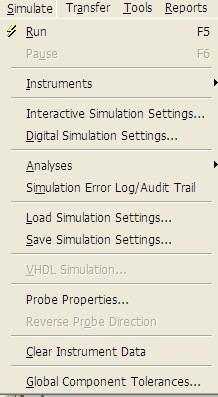Problem in the development for the option selected in "Select" html
Dear team,
I created one, select the options for the creation of menu drop down say page main.html.
on this page, I can able to choose and it's also show good selected item.
I'm storage element currently selected in a variable using setSelectedPlayer() function call.
This variable contains a correct value for the selected item.
Now the problem is that when I go to someother page using 'pushscreen()', say on the layout.
and then came back again to "main.html", but now my drop-down list contains default selected value and NOT my element selected.
I tried to set using the option selected after the loading of the page.
document.getElementById('customDropDown').selectedIndex = selectedPlayer;
document.getElementById('customDropDown').setSelectedItem (2); = selectedPlayer;
document.getElementById('customDropDown').options [selectedPlayer] .selected = true;
but the emphasis is always on the 'default' option. Note that the selected internal value is correct. I mean to say, I chose 2nd option then after coming back from the 'Settings' page, I'm still not able to select the 2nd option but the emphasis is on the default option.
Please help me I'm really stuck for that little thing.
We hope to get answer soon.
Thank you.
Use the setSelectedText method. This example is a similar thing: https://github.com/blackberry/BB10-WebWorks-Samples/blob/master/Sensors/index.html#L53
Tags: BlackBerry Developers
Similar Questions
-
Hello I am a student and I have a problem with the tool Selection (V). When I opened the file AI CC with CS6 selection tool doesn't allow me to change the selection. What can I do? (I have reinstall AI CC and the problem persists)
Ivan,
If it's on the rectangular objects, you may have encountered the bug Rectangle Live which is limited to the MAC versions from 10.7 and 10.8, but not of 10.9 (Mavericks) or 10.10 (Yosemite). If all goes well, the bug will be fixed soon.
Thus, a switch for the Mavericks or Yosemite with a reinstall might be the way to solve it here and now.
To get around it, in each case, it is possible to develop direct Rectangles to get the normal old shaped rectangles or Pathfinder > unit, or use the scale tool or the free transform tool.
A more permanent way round that is to create normal old shaped rectangles, after running the free script created by Pawel, see this thread with download link:
-
Illustrator is snapping to the point without the option selected.
Illustrator is snapping to the point without the option selected. Anyone else noticing this and what is the solution. Yes, I restarted illustrator.
slange,
Then, it may be time to see.
The following is a general list of things you can try when the question is not in a specific file (you tried/made some of them already). 1 and 2) are easier for temporary strangenesses and 3) and 4) specifically preferences might be corrupt); ((5) is a list in itself and 6) is the last resort.
If possible / there is, you must save curent work first, of course.
(1) close Illy and open again.
(2) restart the computer (you can do that up to 3 times);
(3) close Illy and press Ctrl + Alt + Shift / Cmd + Option + shift during startup (easy, but irreversible);
4) move the folder (follow the link with this name) with closed Illy (more tedious but also more thorough and reversible);
5 look through and try the relevant among the other options (click on the link with that name, item 7) is a list of the usual suspects among other applications which can disturb and confuse Illy, point 15) applies to the maybe CS5, CS6 and CC);
Even worse, you can:
(6) uninstall, run the vacuum cleaner tool (if you have CS3/CS4/CS5/CS6/CC), and then reinstall.
-
Cannot open word document because a
"appropriate graphics importer is not found."
I had this problem and the technician "selected" Word as an opener, but I don't know where to find them on my computer. Can you direct me while I have when I want the word docuents to open they will be?
Right click on the saved file.
Select: Open with on the shortcut menu.
Click: Choose [default] program
Letter: Microsoft Word
Check: Always use the selected program to open this type of file.
Click OK.Bruce Hagen
MS - MVP October 1, 2004 ~ September 30, 2010
Imperial Beach, CA -
Smart Safari search bar, problem with the option 'include suggestions for Safari '.
Hi all
I am facing a problem with the search bar Safari Smart of yesterday (January 26, 2016).
The search bar doesn't work anymore, I can't type, or search or write an http address either. I can only navigate by selecting a bookmark.
Go to preferences I have all the people with reduced mobility and the disappearance of the problem.
Then try to isolate the problem, I've found it comes to the "include suggestions of Safari" option in the smart search options.
Anyone had a similar problem, or have any suggestions on how to get it back to life?
I must say yesterday, everything working, I have not installed anything new on my Mac.
Thank you very much!
Kind regards
S. Luca
Try the following steps:
A possible solution to the problem of address bar: disable the Safari Suggestions
-
Problem with the tool Selection stuck in Mode 'deselect '.
Hello
I'm having some trouble with my Adobe Photoshop elements 11. I was using the program to work on multiple images earlier (png or JPEG) and for some reason, the selection tool found in 'Deselect' mode. The selection circle is filled permanently with the symbol 'Less' and will do anything with the first click - Select only then it deselects everything. I tried pressing and pressing the ALT key, I tried to close the program, I even tried to restart my computer none of this is the resolution of the problem. I'll have to reinstall the whole program, or are there other ideas out there?
With the selected tool go to the options bar (bottom right) and click the menu drop-down menu icon - see image below - choose Reset tool.
-
Problems with the option full screen
I am able to use the option full screen, but it is really not full-screen. It fills just around the top of the window, I am in. I see again my tabs open and menu bar and it's really annoying. I was wondering how to solve this problem. I would like to upload a screenshot, but apparently there is a size limit for images.
Try to rename (or delete) the file xulstore.json in the Firefox profile folder.
You can use this button to go to the Firefox profile folder currently in use:
- Help > troubleshooting information > profile directory: see file (Linux: open the directory;) Mac: View in the Finder)
- http://KB.mozillazine.org/Profile_folder_-_Firefox
Start Firefox in Safe Mode to check if one of the extensions (Firefox/tools > Modules > Extensions) or if hardware acceleration is the cause of the problem.
- Put yourself in the DEFAULT theme: Firefox/tools > Modules > appearance
- Do NOT click on the reset button on the startup window Mode safe
-
My bootcamp does not show the option select tasks. What should I do
I wanted to create a USB bootable windows of my version of macbook air 13 inch early 2015. But there is no option "Select task" in Bootcamp. Bootcamp directly takes me for the disk partitioning option and begin to install windows on my mac. There is no option "Select task". What should I do?
Please visit https://help.apple.com/bootcamp/assistant/6.0/ . Mac templates do not need to a USB stick and download automatically if necessary Support software.
-
The problem of the object selection
Hello. I'm pretty new to Illustrator, and I'm frankly quite easily frustrated. I only used Photoshop in the past.
Here's my problem. I did a logo in Photoshop but "strokes" sucks, and I want a sharp edge. That's why I want to 'offset '.
But I can't select the option and also select my object as I see it is in the tutorials.
Here is a picture of what I mean, I can't get an adequate selection around the logo itself.
http://i1024.Photobucket.com/albums/y307/OfficerNice/fuckinglogo_zpsta2e2mpy.PNG
Don,
Path of compensation works only with the traces.
You can Trace the logo Image, have ignored done white TIC TACS and then expand the Trace of the Image. After that, you can use offset path.
The question is if you get the clean look and accurate this way.
You can consider new path with the tool pen on top of the raster image locked.
-
Problems with the option in the corners
I seem to have a problem in Indesign CS5 with the options in the corners. The feature does not work all the time with the "rounded corners" drop and when, so only a slight turn happens to more independently values of that type I. I also tried the manual option, and everything worked on larger forms, even in this case it is not to cut corners beyond a certain point, which means that I can't round the ends of a box entirely. Is there a limit to the round corner tool that was introduced for some unknown reason, or is there a secret method?
You use the script? It is in the sample scripts that are installed by default. This isn't the same thing as an object > rounding Options...
-
Problem with the scene selection menu
I have two pages of scene selection menu. The first page works fine but I have problems with the second page. The highlite flashes market either on stage or on the main menu or on the arrow to return to the previous page. So that he can move or do anything, the only way is to click on it when it flashes on.
Is it possible to add buttons so I can have all my selections on 1 page?
Yes. As Ann says you can do in Photoshop. As she points out, carefully study the structure of the layer of one of the Menus library. The small symbols at the beginning of the names of the layers are very important. Also, explore the different layers in the button layer sets. They have too specialized for naming conventions that must be followed and don't forget to turn off the visibility for any layer to highlight (highlight the secondary image button). It will be lit, when your user has access to this button.
Also, is there a limit to how many buttons can have on a Menu by the DVD specifications. IIRC, it's 32 for 4:3 Menus and 16 for 16:9 Menus. Not sure if these exact limits apply to Menus of comics, but we are talking about DVD-video here and not comics.
In addition, when you look at the Menu. PSD in Photoshop, special attention to the order button layer sets. Button #1 will be at the bottom of the Palette layers with button #2 above and so on. He also established the button routing, which is what happens when you press the arrow keys on a remote DVD player.
In, you can edit routing button to do what you want. I think the button routing is only automatic in PrPro. You can check this. Unfortunately, I used PrPro to authoring only rarely and still dependent on the Auto-Play everything but simple DVD-Videos.
Good luck
Hunt
-
Problem with the property .selected
I do a test and there are several boxes option that each have an instance name of option1_mc, option2_mc, etc. I want to do dessu so when the user clicks the next button, it saves if the right box has been enabled (true) or not (false). Then I would like to make the property selected for the false button, so it is not selected for the issue of the nest. Thank you.
The
option1_mc. Selected = false;
option2_mc. Selected = false;
option3_mc. Selected = false;
option4_mc. Selected = false;
option5_mc. Selected = false;
option6_mc. Selected = false;the code is fine, but
If ((«option"+ allAnswers [current_question + 1] +"_mc") .selected == true)
is not valid.
Try changing:
If (RadioButton (getChildByName ("option" + allAnswers [current_question + 1] + "_mc")) .selected == true)
also, why are you using suffix _mc on radiobuttons? This isn't a mistake, but it is intended for the movieclips. Can I just name them option1, option2 etc.
-
Facing problem in the multiple selection list...
Hi Andy,.
We are facing a problem more...
In the selection of the Menu... Like u given a solution for dropdownlist hide which works very well... but the same logic does not work for the multiple selection list item. Why so...
David...
Published by: David on November 17, 2008 05:22Hello
If you have added in the Page template, then the P39_BATES_DESCRIPTION will not work. As the P63_ATTRIBUTE_CLASS_CODE is not on the page, javascript will throw an error and that will stop the rest of the code to run.
You can get javascript to test for the existence of a question of fact:
if ($x('P63_ATTRIBUTE_CLASS_CODE')) {$x('P63_ATTRIBUTE_CLASS_CODE').style.display = 'none';} if ($x('P63_ATTRIBUTE_TYPE')) {$x('P63_ATTRIBUTE_TYPE').style.display = 'none';} if ($x('P39_BATES_DESCRIPTION')) {$x('P39_BATES_DESCRIPTION').style.display = 'none';}Andy
-
Problem with the direct Selection in Illustrator CS5.1 tool
Lost my ability to transform a selection with the direct Selection tool. When I select an element, I get not all my little manages to make a transformation directly on the object... have lost patience, trying to find the problem.
View--> edges of the show.
Mylenium
-
A problem with the option "postprocessor.
I want to use the postprocessor to manipulate the result of the analysis. When I open the option 'Simulation', I can't find the "postprocessor" option, as shown in the following figure. I don't know why. Thanks in advance.

Hello
It is probably because the post-processing of assembly is not in your version. In your menu, I think that you have version 8 or 9.
If you have version 8, the post-processor wasn't in Multisim Pro (it's in Power Pro) and student Lite.
If you have version 9, the post-processor was not studying Lite.
If this is not the case, let me know and I can give you a few other possibilities.
If anyone is interested, I could understand the version because the probe (Probe Properties...) has been new in version 8, and a lightning bolt icon appeared last version 9.
Maybe you are looking for
-
Qosmio X 500 - i5 series in the United Kingdom
Someone at - he heard speak at the Qosmios with i5 processors will be available in the United Kingdom?They have been on the United States for about a month now.
-
My HP Photosmart C5180 gives me - error Oxc19a0021 ink system failure
How can I fix this or do I have to get a new printer?
-
I have a r.620. Anyone know the keys that must be pressed on startup to enter the config of the iDRAC? I do not see it come on reboot.
-
My 9800 torch blackBerry smartphones keep restart itself
My 9800 torch itself keeps restarting... there a message when it will restart by saying "eception exception java.lang.nullpointer exception." could someone tell me what is this problem?
-
BlackBerry smartphones email to stop at the course during the night
Hi, I would like to stop the messages coming to my phone to say 22:00 to 07:00. Is there sort of to do this without disable my network? I still need my phone service to continue working and SMS to get out. Any help would be greatly appreciated. See y