Problem of monitor settings
Hi, my vista ultimate running happily on a 32-inch television. Now it's on a screen, it displays a ' range out ' message.» I can boot into safe mode, but when I drag the slider to increase the setting it snaps back to "weak", even after that I click on 'apply '.
Did you install the monitor driver?
Out of range, the display settings is set too high for your monitor. Most video monitors have a specific range of resolution they can display. If you specify a value outside this range, it can cause the monitor to display incorrectly, or not at all. Set the resolution to a lower setting that most monitor can take supported like 800 x 600 or 1024 x 768 then stand to the normal mode, you should at least see the desktop, install the driver for the monitor, then adjust the resolution to match the native resolution of your screen. If you can not do in safe mode, return to television and first set the resolution to 1024 x 768 pixels.
Troubleshoot monitor and video card
http://Windows.Microsoft.com/en-us/Windows-Vista/troubleshoot-monitor-and-video-card-problems
Tags: Windows
Similar Questions
-
I have updated to ios 9.3.1 now I have no sound for text messages alerts and alert sounds no calendar! I just missed a meeting disaster. Any ideas how to solve this problem, all the settings are correct.
Try a reset...
Force restart your iPhone: tap on and hold the Home and Sleep/Wake buttons for at least ten seconds, until you see the Apple logo.
If this does not help, tap settings > general > reset > reset all settings
-
Satellite C855: Issue of PC Health Monitor & settings system after Win 8.1
After the update to win 8 to Win8.1 and after uninstalling successfully the program Pc Health Monitor and Toshiba Control Panel to install the updates from them when I tried to install:
(1) pc Health Monitor, I get a message from
>,. The system of Toshiba 2 settings) I get a message that < the="" system="" is="" not="" modified=""> >.
What have I to do to these problems?
Is there a reboot of the system on the drivers of Toshiba?My laptop is an update of Win8.1 Satellite C855 (PSCBYE).
Thanks in advance.
Hello
Did you follow the exact step by step Windows 8.1 update instructions?
http://www.Toshiba.EU/innovation/generic/windows8_1-upgrade-stepbystep/This procedure is very important.
In addition, the utility as system Toshiba settings requires the first installation of the system driver of Toshiba (to Win 8.1)
Also check if your BIOS is already up-to-date.
-
To begin with, I am the HelpDesk of the company and our users are running Windows 7, Vista and XP. The problem will occur randomly on most XP and Vista systems.
I'm beginning to believe that it is a computer problem to the extent of the material or something of this nature.
For now, I swapped the computer and now the question is not fooled by the user.
But in general I wanted to know why this happens. They will be blocked (not a stop) their computer to take a lunch break and when they return to log in order to return to work. They work on two monitors and for some reason, as the settings go back to the single screen...
Why this keep happening? Help, please?
Either way, I don't think it's a driver problem... Because I just run images on hard drives of all application users run and the problem occurs randomly.
Thanks in advance for your response...
Adolfo
Hello
The Microsoft Answers community focuses on the context of use. Please join the professional community of COMPUTING in the TechNet forum below
http://social.technet.Microsoft.com/forums/en-us/category/windowsxpitpro
-
Problem with power settings during the opening of Windows Media Player 12
Original title: power options Windows Media Player Exchange
WMP 12 of opening causes the power option for monitor turn-off time to return even if the time is 2 hours 15 minutes. Tried to reset the value, value save, all electrical energy plans by making the same, nothing is done. Other set values, for example disk hard turn off (never set) will be defined and stay together. Would have someone seen this kind of thing? Operating system is Win7 Professional 32-bit. All available updates have been installed.
Hi Jim,.
Please contact Microsoft Community. I understand that you have a problem with the power settings when opening Windows Media Player 12. I've surely you will help solve this problem.
To better understand the issue, I would need more information on your side.
- The problem only occurs when Windows Media Player is opened?
- Did you the latest changes on the computer before this problem?
This problem might have occurred because of these reasons:
1. incorrect power settings.
2 conflict between third-party applications.I suggest you try the steps listed here and check if it helps:
Method 1:
Run Troubleshooter of power that will check if the basic power settings are set properly or not.Open the troubleshooter of power
http://Windows.Microsoft.com/en-us/Windows7/open-the-power-TroubleshooterMethod 2:
If the problem persists, restore to the default settings for power management. Check if it helps.Note: try the following steps only if you have not tried before.
Step 1:
To restore to the default settings power management, follow these steps:
- Click Start.
- In the search programs and files box, type cmd.
- Right click on CMDand then click run as administrator.
- At the command prompt, type powercfg - restoredefaultschemesand then press ENTER.
- At the command prompt, type exit to exit the command prompt.
- Restart the computer.
Step 2:
Once the plan of power reset by default, you can create a new power plan and the same customize according to your needs.
Power plans: frequently asked questions
http://Windows.Microsoft.com/en-us/Windows/power-plans-FAQ#1TC=Windows-7Method 3:
If the problem persists, set up the computer in a clean boot state, and check if that helps. Setting the system in a clean boot state will help you determine if third-party applications or startup items are causing the problem.How to perform a clean boot in Windows:
http://support.Microsoft.com/kb/929135/en-usNote: After the clean boot troubleshooting steps, see the "How to reset the computer to start as usual after a clean boot troubleshooting" section in the link provided to return the computer to a Normal startup mode.
Hope this information helps. Reply to the post with an up-to-date report of the issue so that we can help you further.
-
OK, so I've browsed the forum and didn't see anyone post with a similar problem.
I have a T61 with Nvidia Quadro 140 M hooked up to an advanced cradle. I am running dual widescreen 19 inches, with a KVM switch to switch in between my laptop and desktop. My office works very well with both monitors defined that 1440 x 900, but for some reason when I move to my laptop, she has a (vga) on 1440 x 900 and the max resolution for the other monitor (connected via DVI) will go no higher than 1024 x 768.
I tried a lot of different things, reinstalled the monitor several times, all kinds of different settings in the nvidia Control Panel and display settings, but I can't find a way to get the second monitor at 1440 x 900.
I know the monitor works because it worked previously and still works with my out of office for 2 screens of 1440 x 900. I can't understand how to solve this problem, and it's really annoying me. I'm using the latest drivers from nvidia.
-
Problem of monitor calibration
It's really more a matter of Dell, but I guess that I have a better chance of getting an answer here I have to do with Dell technical support.
I used an X-Rite i1Display Pro to calibrate my screen XPS1645 laptop, my Dell U2713H and my Cintiq 21UX, using a D65 white point. I want to create a second profile for each display, using a D50 white point. However, the Dell UltraSharp (latest version 1.5.10, in advanced mode) calibration Solution no longer displays a white point with the U2713H option. With the XPS and the Cintiq, no problem, but with the U2713H, the software display settings show primary RGB and Luminance, but no White Point. X-Rite support could not explain it. (Thanks, X-Rite). They suggested that I ask the support of level 3 of Dell. I thought I'd try this first forum. A someone that has met and solved this problem?
You do not have the monitor in a fixed point-to-point white preset, such as sRGB or Adobe RGB? They are the two D65.
When you use a calibrator that the monitor must be in native mode, no emulation. It is usually the predefined 'custom' or something similar.
-
Weird problem dual monitor with change of colors in the image
I have two monitors, the same brand and type, even the parameters of color and adjustments, and until this image was the same on both of them. Nothing about the monitors or color preferences, I changed, but all of a sudden I started having this weird problem. Example:
1 here is the screenshot. I have a pure red picture, palettes and layers panel are on the second monitor.
2. I'm starting to drag the window to the other monitor and ALL HOLDING the mouse button (as I said, dragging)
3 and when I release the color mouse suddenly changes.
If I choose window and then drag again color returns to normal. As soon as I release the mouse changes color.
This only happens on the second monitor.
I reinstalled the drivers graphics and also re-installed Photoshop CC 2014.
I also changed the settings so that the picture both monitors say is the same (in double screen under windows) and there is no problem then. If I return to the extended display problems with BUGS. But as soon as I lock the computer, then connect again the problem arises again.
Any ideas that I have to do or how to fix it?
Hey there '60 seconds '.
Are the two video outputs of your the same fate from the back of the monitors themselves? I had this problem some time while creating my quad-monitor put in place with several types of outputs and how it can be frustrating!
If they are the same outputs, I think you might want to try a lead to ensure that only one you currently use that creates color strange question is not defective.
I hope this helps!
Daniel
-
Problems of monitoring of resources http (no response time)
Hey people,
I use HQ 4.4.0 to monitor a web application. As we seem to have problems with the response time of a few pages that I want to follow these pages using HQ.
I've added an http service and enter the following values: hostname, port, path, method.
However, I get no value for response time. Availability is ok in the browser (check symbol) view, but there is no value to make it in the monitor.
I checked the logs errors or advice, but found no one.
Any thoughts? I've added screenshots of inventory and monitor views.
THX,
NilsHello
In the screenshot of monitor.png, the date range is August 11. At this resource in stock at that time? If not please date rank of the last 60 minutes and see if the settings appear.
-
Updates cause problems with power settings
Since the last update flash drive, my power setting is denied.
It's on white screen after 10 min. of no activity. After viewing something with flash player, when my screen is supposed to be empty, it white for a split second just now and to do this, every 10 minutes (the time period I put). I then go into the display properties > screen saver > power settings and reset her turn off monitor option. Can you please give me a solution for this?
I asked this question in January and got a response to uninstall and reinstall the Flash Player (if anyone from Adobe is preparing it - file for my application number has been 181390787)That fixed the problem for a while (until the next update), but now it is happening again. I can't find a way to return to the customer support portal and submit the problem again. I can enter the portal and read my case closed, but I can't open a new one.This gets really annoying, I discovered a lot of video tutorials that use Flash Player and watch You-tube frequently. Whenever I discover something with Flash Player, I have to reset my preferences of power. I really hope someone has a solution for this, what happens now to the computer of my husband as well. The two systems are:Browser: Microsoft IE 8, operating system: Windows XP Professional SP3
Thank you
Maybe I finally found a solution, after weeks of tests!
Also, if you do not have a selected screen saver, you must set its longer time than the monitor turned off.
To do this, in control panel-> display-> screensaver-> choose a random screen saver-> don't set a loooong time (example 60 min, but more and more that your monitor off time)-> select any screen saver-> and save.
I really do not know why, just do claim that there is a conflict between flash, screen saver settings and power, but this solution worked for me!
Let me know if fix you the problem if you read this.
-
Mac mini (late 2012) OS 10.11.6 intermittent video on turn on. Only when you quickly turn off. Lights, chime occurs, but the video remains black. Monitor is ok. Usually can recover if it is closed for a while, then restarted. Verification of the material is good. (extended) First aid disk shows no problem.
Any ideas?
Have you tried another cable?
Another monitor?
-
TECRA M1 problem - external monitor ressolution
I have Toshiba tecra m1 laptop and I plugged in the vga cable external monitor LG W2252TE. The ressolution fixed by the graphics card on the external monitor's maximum: 1280 X 1024, I wanto ressolution on 1680 x 1050 pourdefinir, because it is an optimal ressolutin through my monitor. My vga display the 4:3 format, but my monior is 16:9. How I can change this ressolution, it is possible to rewrite the friv graphics card and ressolutin added?, my graphics card: Trident XP4m32
Hello
First of all, you must check if the graphics card chip allows and support your favorite external resolution.
According to the information in the user manual (which can be downloaded from the Toshiba page) this resolution are supported by a graphics chip:640 x 480
800 x 600
1024 x 768
1280 x 1024
1600 x 1200
1920 x 1440
2048 x 1534Unfortunately 1680 x 1050 is not mentioned and I doubt you had the choice.
Also very important is the graphics card driver. If the driver doesn't include such a resolution then it will appear in the graphics card settings and you might not choose it. -
Satellite Pro U300 problem of monitor/projector ext.
I shared the use of a Satellite Pro U300 and someone has messed with the settings I think. When connected to a projector and selecting Monitor 2 1 & 2 or just all get them is the default display of the blue projector. If I turn on monitor 2 what I get is an image of the desktop background but no program. What parameters are likely to have been messed up?
Option extend the desktop to this monitor in display settings is enabled?
If so, clear the check box and use the FN + F5 key combination to switch to projector only. -
HP Pavilion a6750f: problem dual monitor (Second monitor not detected in DVI input)
Hello everyone, I'm going to by a problem of not being able to setp toward the top of my second monitor.
I own a HP Pavilion a6750f with an ATI Radeon HD 3200 card on board running on Windows 7 Ultimate 64 bit operating system. In the back, I have two VGA and DVI inputs, VGA works, but when I connect the other monitor which is connected to a DVI adapter on the back, Windows does not detect any.
I tried to go the DVI adapter to the other monitor and noticed that it refuses to work. I will note that my display drivers are all updated and I activated the option of customization to detect the second monitor, nothing shows up, it will not be the same acknolowdge that there are several screens.
I think it's weird that I don't see this problem being issued when I was searching for a resolution on google for hours now. If someone can help me here please I would be very happy.
Just to remind you try to connect a VGA (analog) monitor to a DVI - D (digital only) output on the computer. This is never going to work as analog and digital are two completely different incompatible signalling methods. With the help of an adapter DVI / VGA passive is the problem that these cards may work with DVI - I or DVI - A output... not DVI - D.
Wikipedia - DVI;
"More digital, the DVI connector includes pins that carry an analog signal compatible with RGBHV signals in a VGA connector. This allows a VGA monitor be connected to a passive adapter and offers a universal solution for the DVI interface. The analog pins are the four that surround the apartment or cross the blade as shown on the right side of the diagrams below. »
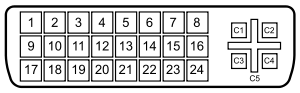
8 analog vertical sync
C1 - analog Red
C2 - analog Green
C3 - blue analog
C4 - analog horizontal sync
C5 - analog groundNote the absence of the pins on your computer and your so-called card C1, C2, C3 and C4. Without these pins is not just going to work. Still, there is no way to get an analog VGA monitor to work with your digital DVI - D only output using a so-called DVI - D to VGA. You may be able to buy an asset DVI - D to VGA Converter, but this will be expensive and cannot provide a poor video image quality.
As you said, the HP f1703 monitor supports only VGA. However, based on the specifications, your HP w2207h 22 inch LCD monitor supports the entry to a VGA and a HDMI input. HDMI and DVI - D share the same signage and using a HDMI-DVI cable or adapter HDMI-DVI and HDMI Cable will solve your problem. For two monitors running on your computer, please connect as follows:
Computer > HDMI-DVI cable or adapter HDMI-DVI and HDMI Cable > HP w2207h monitor
Computer > VGA cable > HP f1703 monitor
Please send Bravo
-
problem with monitor and system
the power light is on, but the system is unresponsive and freezes until it can I do to solve this problem
Hello
BTW, if the monitor is separate from the computer (not a laptop) then check the cables
at both ends - drop, and then hang them up in case there is a connection problem.I hope this helps.
Rob Brown - Microsoft MVP<- profile="" -="" windows="" expert="" -="" consumer="" :="" bicycle="" -="" mark="" twain="" said="" it="">
Maybe you are looking for
-
How to change the new tab Page in the menu of tiles?
I want tiles on my new page tabs instead of page white or any other search engine. Help, please
-
update version commercial opening
A few tips on how to upgrade a 3.2.4 opening a CD of retail opening 3.6 under El Capitan? My own experience so far here: After having updated for Snow Leopard to El Capitan my 3.2.4 opening that I bought at Apple in 2010 is no longer in effect. It is
-
How can I change the size of the POLICE of incoming Messages in Windows Mail by using the Windows Vista system. Can I change the size for the output of emails but not incoming. Also the size of the window, I'm typing this message is also too small!
-
My drive external hitachi hard works like
my external hard drive is no longer recognized
-
I'm building an Accordion widget with four bars. When I saw it, and then click the 'question' the 'answer' is displayed for a second but then moves to the next slide and does not give me the time to click on the other bars.I compared to another Acco


