Problem update A500
I'm trying to update my A500 OS. I installed the Iconia tab Update improvement, but it does not appear to have done anything and he does not appear in my applications. My A500 is running 3.2.1 and I know there is a more recent OS available for the A500, but the system update function still does not work (tab update was supposed to fix that?) and I have not been able to find instructions on the manual update of the OS.
Mini-tutorials that I found about the tab update all seem to indicate that it is supposed just to start working as soon as I install it, but it does nothing. I tried to let it sit and I tried to restart my tablet, still nothing.
Is it possible to manually download and install the latest OS for my tablet, if yes, can anyone point me to instructions?
You can check in this link for OS update http://us.acer.com/ac/en/US/content/drivers
You must select "search by model number" and insert A500.
Select the operating system drop down then click on the tab of the OS.
It will display the list of updates to the OS.
Tags: Acer Tablets
Similar Questions
-
Anyone else having problems updating apps from the app store?
Anyone else having problems updating apps from the app store?
I have the problem. I'm running on iOS 9.3.2... I have 29 apps waiting for update, but its not updated. No matter what fix on this yet?
-
blue screen problem update Radeon hd 6770 m
so I went to amd and makes automatic detection, so I can get the latest driver for the video card in HD 6770 m... once I downloaded the new driver updated and installed, I can not open my catalyst and says that I have no hardware support and I also get the blue screen crash my computer... to solve this problem, so I had to do a system restore and restore all the drivers and im currently stuck with the version of the 8.882.2.300 driver that was published in the year 2011...
I have a HP Pavilion dv7-6195us laptop computer
and I hurt after my gpuz so you can help me solve my question... Thank you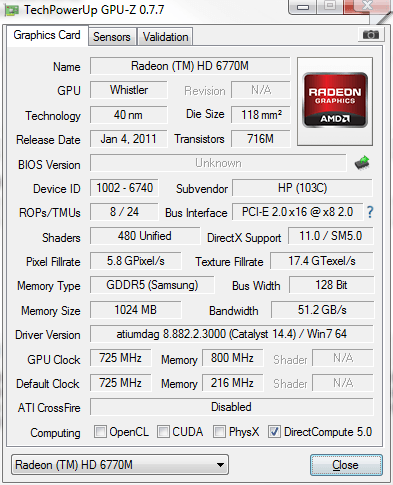
Please help meI have a HP Dv7 6197 ca with the same card as you, then here is how you fix this problem: update your BIOS to the latest version, and then in the BIOS screen (press ESC, then select the Bios Setup) and change the setting for the Graphics Mode fixed to Dynamics. This should solve your problem. If you can't find this option in the BIOS update, then try the UBR tool in the installer of UNIFIL. I suggest try F840 and F940 values.
If the resolution is all wonky after you go into the BIOS, you will need to re - install the drivers.
-
Problems updating graphic adapter Intel Corporation - Graphics Adapter WDDM1.1 WDDM1.2,
Hello!
I have several lenovos windows 7 with this update
Problems updating graphic adapter Intel Corporation - Graphics Adapter WDDM1.1 WDDM1.2,
I'm trying to fix it with the original driver?
http://www.Intel.com/p/en_US/support/detect?IID=dc_iduu
all the solutions out there?
THX
Peter
You can download the driver from the Intel website (search on your model number of graph, then Windows 7), read the notes first check it is correct for your hardware, uninstall the graphics drivers (Windows will return to a default basic driver), restart and install the new drivers.
If this does not work, the Lenovo Web site will be older (but certified to work) drivers for your system model.
-
Hello having a problem updating to windows 10 Aspire Z3620
Hello
IM new here and having a problem update from 8.1 to windows 10. Stuck at 84% and having to roll back to 8.1
I have read that I need to update the BIOS during which I checked and there is a newer version, but I really don't want to do without notice or advice of an expert.
ROM file contains the BIOS file, BACK and WIN files contains the software for the BIOS flash file.
Normally, the BACK is safer but is not really a big difference.
If something goes wrong, there is a recovery operation to make but it is only available on service manual.
-
problem updating SP3 after a reboot at the end of the update process, IE8 will not start
I have no problem updated from sp2 to sp3. However after a reboot at the end of the update process, IE8 will not hold. When I click on ie, computer absolutely crashes. Help, please
Restart your computer and if restart is ok are not trying to run IE8. Go to add and remove and remove IE8 and your computer will be re-established on IE7. If all is ok so far restart your computer once more and if everything is ok at this point you can download IE8 again.
-
There was a problem updating photoshop cc
There was a problem updating photoshop cc, U44M1P7. How to solve?
Hello
Please see: -.
"Installation failed" error U44M1P7 with Adobe Creative Cloud or updates of Adobe Creative Suite 6
Error U44M1P7: Cannot apply CS6 Adobe Extension Manager Update | Mac OS
Hope this helps!
-
Problem updating iDRAC and LC on Poweredge R710
Hello
I am facing problems updating one of our Poweredge R710 (all others worked like a charm). Using OME I could install almost all day, but iDRAC (Firmware 1.10--> 1.95) updates and controller of lifecycle (application 0--> 1.6.0.73) will not be successfully completed.
OME to ESM_Firmware_CMDN0_WN32_1.95_A00 error message. EXE: "performance operation exceeded a specified time-out period. The update has not completed; You must restart your system and try again. "(even after several server restarts the message is always the same).
Error message in OME for lifecycle - Controller_Application_GFFFC_WN32_1.6.0.73_A00. EXE: "update failed: failed to secure copy - the secure copy function has failed.
When starting the server "Update Services system requirements" is shown in the upper right of the bootscreen. I've tried ressetting iDRAC (Ctrl + E at the start), turn off the server for 30 minutes (cable unplugged, replugged, waited 5 minutes, powered by the server) update system Build & Update Utility thorugh with SUU 7.3.1 and finally using the CentOS OM 7.3 Live DVD. None of this has worked successfully and I have no more ideas. Maybe someone has a?
Here are the necessary links. Fires within the OS.
Then run this, it is a set of lifecycle controller repair. http://www.Dell.com/support/drivers/us/en/19/DriverDetails/product/PowerEdge-R710?driverId=8F07J&osCode=WS8R2&FILEID=2731110409&LanguageCode=en&CategoryID=SV
Then update the LC with this - http://www.dell.com/support/drivers/us/en/19/DriverDetails/Product/poweredge-r710?driverId=F0D50&osCode=WS8R2&fileId=2984894513&languageCode=en&categoryId=SV#
-
battery after 9.3.4 problems updating iPhone 5s
Hi all! I'm having a serious problem of battery since the last update, I did it on my iPhone 5 s 32GB.
I'm not on the device and drains the battery in just a few hours! It's also very hot most of the time.
Does anyone else know this?
I tried to kill all the apps that seem to eat most of the battery (Whatsapp, Chrome, music), also I tried to go to Low Power Mode, airplane Mode and as a last resort, restore the phone. Nothing seems to work!
I'm worried that it will not return to normal.
Also, you should know I bought it on the United Kingdom and now that I live in Argentina, and there is no official Customer Service for iPhone here! So, this forum is my only hope...
Appreciate any help!
Thank you!
S
When you go to settings/battery, you can see that either the app uses the most energy. Sometimes an update will cause an app to misbehave; It is not something to do with the version that you updated, just the fact that you updated.
And killing apps in quick launch screen usually will not solve a battery with an application problem, because the problem is in the app data, not the application itself. And when restart you the app it gets the same data.
Try to restore the iOS on the phone via iTunes.
-
I update itunes to 14.2.2 and after downloading the file, I get a message that says "the installer has insufficient privileges to edit this file C:\program\files\itunes\itunes.resources\ca.lproj\DevicePrefsGeneralAppleTVStre aming.itxib.
I tried to change the access privileges for this file, gel itunes and reinstall, etc., but it does not work.
any help would be appreciated. I am running windows 10
General advice for troubleshooting when iTunes is unable to properly install (and reinstall or repair it does not) are to remove not only iTunes, but ALL the components, restart, remove the target installation files and reinstall. See the excellent iTunes to turingtest2 Windows Troubleshooting Guide at:
Troubleshooting problems with iTunes for Windows updates
especially the section:
Remove and then reinstall iTunes and other software components
-
Problems updating to version 12.0 question + 64 - bit
On the first question: my Firefox 11.0 will refresh by 12.0, even when you browse the path "about Firefox-> check updates". I know that the release date for 12.0 was today, so I don't understand what the problem is.
On the second question: is it true that, since version 13.0, there will be a 64-bit version of Firefox? If so, users will be able to choose to upgrade to 64-bit before the update 12-13?
Time of release 12 Firefox on demand (subject to change) is 8: HAP to the United States this time has not yet arrived from this response. Adjust right there at your local time.
- The following link is for the discussion of the contributor only, but you can read only. See-> https://support.mozilla.org/en-US/forums/contributors/708320?last=46338
The 64-bit version of Firefox may not occur for several months yet. Currently, there is a test at night (14 of Firefox) version, the less stable/secure level and should be installed by users very experienced for the test only. Plugins in 64-bit by third-party developers are still quite rare.
If this answer solved your problem, please click 'Solved It' next to this response when connected to the forum.
Not related to your question, but...
You may need to update some plug-ins. Check your plug-ins and update if necessary:
- Plugin check-> http://www.mozilla.org/en-US/plugincheck/
- Adobe Shockwave for Director Netscape plug-in: install (or update) the Shockwave with Firefox plugin
- Adobe PDF plug-in for Firefox and Netscape: Installation/update Adobe Reader in Firefox
- Shockwave Flash (Adobe Flash or Flash): updated Flash in Firefox
- Next-generation Java plug-in for the Mozilla browser: install or update Java in Firefox
-
Problem updating app workspace Sprout
The HP Support Assistant said that there is an update to the workspace to germinate. It downloads ok, but when installing, Norton Internet Security indicates that it contains a virus. I also get a dialog stating "there was a problem starting c:\windows\installer\msi78a.tmp. Access denied» Then NIS opens and won't run. Whenever I try to download and install the file name changes.
I saw the designation of "Rev A", but because the file was dated April 9, and the HPSA and the location of the support stated that I "updated", I did not download it.
Even though I prefer Norton, I got with her prior false positives with downloads from other sites.
I'll give it a shot anyway!
 Just to relax after a LOT of yardwork today...
Just to relax after a LOT of yardwork today...EDIT: I downloaded the file on the site and said to use the HPSA to install it. He tried, but failed due to the fact that I neglected to follow the signs for "close all applications and save all the files before proceeding. blush <>
Tried again, this time close IE and any other application installed and running fine and rebooted.
I suggest you turn off NIS during installation. Run a full scan later in order to ease the worries.
WyreNut
-
Problem updating BIOS on Satellite C660-28J - fail check project ID
Hello
I have a problem with the update the BIOS on Toshiba Satellite c600-28j.
Error: The project ID Verification failModel: C660-28J
Part #: PSC1NE-01200XRU
Series: XB063018K
BIOS version: 1.10
OS: Windows 7 Pro 32-bit SP1What can you recommend?
Thank you.
Check this thread:
http://forums.computers.Toshiba-Europe.com/forums/thread.jspa?threadID=64817BIOS Toshiba Australian page should work
-
Problem update satellite P10 554 to XP Pro
Hello
got the P10 554, with Windows XP Home Edition. Since I have my own copy of XP Pro and need additional components, which are NOT part of the home ed., I tried to update.
Works fine until the point where it says "Starting Windows". The progress bar runs out, the screen goes black and not more disk access hard and CD.
Everyone runs into that as well, or is there a solution for this problem?
Thanks in advance,
JürgenHi, tried to run Windows in Mode safe?
Good bye
-
Problem updating firmware TS-L632H on Satellite P200D
Help, please.
Having problems burning CDs / DVDs. thought the TO01 to TO02 firmware update would solve the problem, but then the TO02 driver could not be installed.
I tried installing the driver but the software indicates the latest version of the software is already installed.
Driver date: 21/06/2006
Driver version: 6.0.6001.18000Hello
I checked the driver Toshiba section info page more (he s right) and are found some details about this firmware update.
Changes have been made to correct the following:
Impossible to burn songs on iTunes to some CD media. iTunes error "the attempt to burn a disc fialied. An unknown error occurred (2131)"is displayedIf the update of the firmware doesn't solve all problems with burning CD/DVDs!
I assume you have some CD and DVD burning issues because the media are not entirely compatible.
What you could do is to check various CDs/DVDs from different manufacturers.A single note; If I m not wrong not the user manual should provide some details on CD and DVD compatible and supported.
Maybe you are looking for
-
The difficulty to feed approved for itunes. Help, please
When I try to validate my iTunes feed I get the message "Podcast work must be understood from 1400 x 1400 to 3000 x 3000 pixels, JPG or PNG, in the RGB color space and hosted on a server that allows HTTP HEAD requests". My feed: http://feeds.feedburn
-
The search for bookmarks in the library can display of the folders containing each bookmark?
I use the search function in the library under 'organize bookmarks' to help identify duplicate bookmarks. It would be much simpler if a column showing the folder was also indicated for each bookmark.
-
HP-Envy700-430qe: decision of the bureau.
Comp. stop if idle 10-15 minutes. Going for the hours when using it. The settings have not changed. Puzzled.
-
I have hp pavilion m8200n I am updating to a new power supply of 500 watts. I just noties new food don't have 4-pole p7 that connects to a socket on the motherboard - ATX12V1 is a bit next to the CPU. Do I have to have the 4 pin plug installed. I ins
-
Iso file of windows xp can directly be installed USB on a formatted hard drive?
Iso file of windows xp can directly be installed USB on a formatted hard drive?