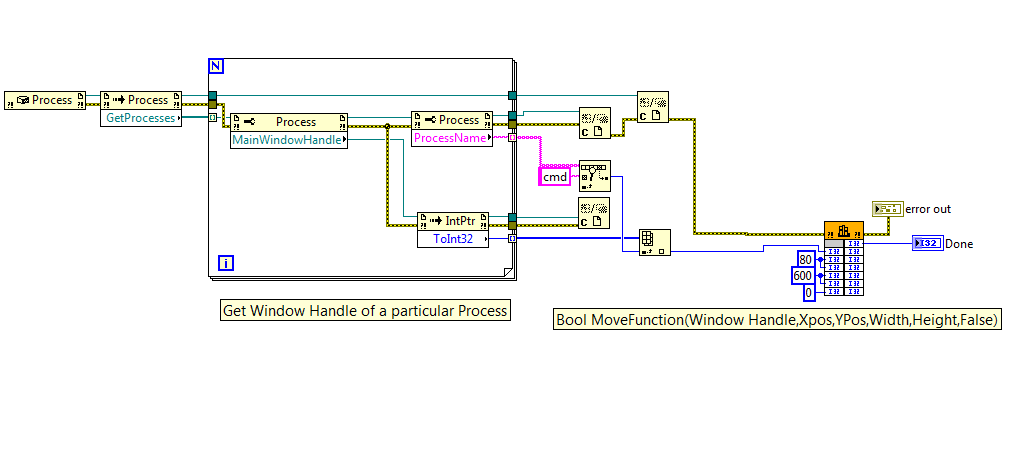PSC2410 and remote windows 7
I have a PSC 2410 USB connected to an XP Pro system. Y at - it a way to allow a client to Windows 7 using this printer. When I try to configure the printer on Windows 7 it tells me that the driver is not valid.
Temporarily install the driver on the Windows 7 machine via USB as described here. After the installation of the printer and then connect to the XP machine. Share the printer on the XP machine. Now on the Windows 7 machine follow these steps: go to the devices file and printers, right click on the printer PSC 2400, properties of the Printer Ports series, add a Port, new Port, Local Port and in the box type \\xpname\printershare with the name of the printer XP and printer, OK share names, close, apply.
Tags: HP Printers
Similar Questions
-
Office locks upwards and not Windows Server 2008 R2 remote let me reconnect
I was having problems connecting to a remote system with RDP. The server is operational for several years and is one of the 4 servers identical servers located on the same site. Recently, one of the other servers crashed I was remoting in a long time so I had to start using this RDP server in. Once our on-site personnel COMPUTER redirected to this NAT. port forwarding by server, I was able to connect remotely to make some changes, including the addition of a role as a remote access server VPN using the Routing and remote access Server Setup Wizard and removing the component of protection against threats Symantec Endpoint Protection network so that I can use and configure the Windows Firewall.
While working through the Routing and remote access Server Setup Wizard, my locked up and disconnected RDP session. I was able to reconnect once on-site staff completed the wizard and restart the computer, but once I reconnected it, after a minute or 2 I was even once disconnected and could reconnect not until the server has been restarted. I presume that add the VPN role affected my RDP access and decided to remove the VPN server role.
Now, I can't RDP on the server unless it is freshly reset, and even then it only allows me to stay connected for a few minutes before the connection is lost and I can't reconnect again until the server is restarted. A vicious circle; power of connection after restart, only to have the connection dropped and requires a restart to reconnect again.
This server also hosts a database that client systems are able to access for a short period of time after before restarting their connection drops.
I quadruple checked the inbound Windows Firewall rules, uninstalled application anti-virus completely, same goes for as much as duty get their request for removal to ensure each piece of it has been removed, and I always have the same question.
The whole issue started when I tried to add the VPN role. I can't uninstall and then reinstall the anti-virus repeatedly has not helped either, but as it is right now, I have a server who, shortly after the restart, is unable to communicate. not with the internet, not on the local network, not remotely. On-site staff are trying their best to follow my troubleshooting over the phone, but he arrived at a point where I will have to find out what's wrong and provide an easy solution to remote, or make a trip to halfway around the world to try to figure it out myself (which would be EXTREMELY difficult/close to impossible right now).
Quesitons:
(1) why would I be able to connect to remote after the reboot and disconnected then shortly after? (Service/application causing the problem didn't start until shortly after a restart?)
(2) why is it not only kill remote access, but access LAN and internet on the server?
(3) what else can be verified to help diagnose and fix the problem?
I did a lot of research on the web but haven't found identical to mine problems. Is this a new problem or a bug? I saw information about uninstalling a patch and a seen a fix for the problems of the RDP, but who wouldn't even help LAN and access on the internet server. This server ran local client local RDP, access to the database access and could have access to the internet for the years leading up to the recent changes and issues.
Edit: The pro I'm remote on the server is a system Win 7 Pro, and the database of customers are also Win 7 Pro.
Correction of the problem. Turns everything by making the configuration for VPN, incorrect information has been entered in the network link, causing the network to the bomb once VPN service started.
There are several LAN ports on the server, and one of them was selected incorrectly and configured with the incorrect gateway IP address during configuration of the VPN server. Once the misconfigured for the LAN port TCP/IP parameters have been removed, all was good again.
-
Internet and Remote Desktop disconnect
Hello
I have 4 servers connected to the DMZ, all currently running Windows Server 2012, one of them is a domain controller, and one for the web application (GIS)
The problem is that when I connect to a server called (GEO) to DMZ then internet and remote desktop to become stable and disconnected.
I formatted this server several times and the problem still exists.
What could cause this problem?
Sorry for the bad language.
Hi Peter,.
I suggest that you post the application on Microsoft TechNet forum because we have experts working on these issues. You can check the link to post the same query on TechNet:
https://social.technet.Microsoft.com/forums/WindowsServer/en-us/home?category=WindowsServer
Please do not hesitate to contact us if you have other questions related to Windows.
-
Routing and remote access - on three subnetworked, two subnet unable to reach to the internet!
Hello
Good evening everyone.
I had a problem in Routing and remote access on windows 2003 server. This server is already configured as a file server, domain server, and application server. Also configured as a router (thanks to access routing & remote) to connect the three different networks with each other. If this server has three NICs installed and each separate NIC network cards represent.
three different networks are - 192.42.160.0/24, 192.42.161.0/24, 192.42.162.0/24
Three cards of the NETWORK adapter installed on the server as with the IP - next
NIC - 1 = 192.42.160.220, Sub - 255.255.255.0, gateway - No.
NIC - 2 = 192.42.161.220, Sub - 255.255.255.0, gateway - 192.161.220.112 (this ip address for internet access then 4 g router IP)
-3 = 192.42.162.220, NETWORK cards, Sub - 255.255.255.0, gateway - No.
Now the question is I can get Internet & (also scathing in router ip 192.42.161.112) one network i.e. - 192.42.161.0/24, BUT when I try to access the internet from another two network (192.42.160.0/24 & 192.42.162.0/24) I can not access and in addition can not ping to internet router ip - 192.42.161.112...
So, how do I access the internet to another two network also?
I was already the configuration of static routing for all three network but I wasn't always successful. I don't really know what exactly static routing this should be done in access routing & remote area so that all three network can reach to the internet?
Here is the result of the current track...
D:\Documents and Settings\Administrateur > route print
IPv4 routing table
===========================================================================
List of the interface
0x1 ........................... MS TCP Loopback interface
0x2... 00 30 05 8f ad 5 c... Broadcom NetXtreme Gigabit Ethernet - Mi Teefer2
niport
0 x 3... 0E 00 c4 f8 a7 0c... Network Intel(r) PRO/1000 GT Desktop Adapter - Teefer2 M
iniport
0 x 4... 0E 00 0c a7 c5 85... Intel (r) PRO/1000 GT Desktop Adapter #2 - Teefer
2 miniport
===========================================================================
===========================================================================
Active routes:
Network Destination gateway metric Interface subnet mask
0.0.0.0 0.0.0.0 192.42.161.112 192.42.161.220 1
127.0.0.0 255.0.0.0 127.0.0.1 127.0.0.1 1
192.42.160.0 255.255.255.0 192.42.160.220 192.42.160.220 20
192.42.160.220 255.255.255.255 127.0.0.1 127.0.0.1 20
192.42.160.255 255.255.255.255 192.42.160.220 192.42.160.220 20
192.42.161.0 255.255.255.0 192.42.161.220 192.42.161.220 20
192.42.161.220 255.255.255.255 127.0.0.1 127.0.0.1 20
192.42.161.255 255.255.255.255 192.42.161.220 192.42.161.220 20
192.42.162.0 255.255.255.0 192.42.162.220 192.42.162.220 20
192.42.162.220 255.255.255.255 127.0.0.1 127.0.0.1 20
192.42.162.255 255.255.255.255 192.42.162.220 192.42.162.220 20
224.0.0.0 240.0.0.0 192.42.160.220 192.42.160.220 20
224.0.0.0 240.0.0.0 192.42.161.220 192.42.161.220 20
224.0.0.0 240.0.0.0 192.42.162.220 192.42.162.220 20
255.255.255.255 255.255.255.255 192.42.160.220 192.42.160.220 1
255.255.255.255 255.255.255.255 192.42.161.220 192.42.161.220 1
255.255.255.255 255.255.255.255 192.42.162.220 192.42.162.220 1
Default gateway: 192.42.161.112
===========================================================================
Persistent routes:
NoneSorry if I'm not able to explain properly. Please let me know if you have to explain more about it...
Thank you all.
Mahesh
Hello Manu,
Please post this question in the forums TechNet for Windows Server 2003. They will be able to guide you further.
http://social.technet.Microsoft.com/forums/WindowsServer/en-us/home
-
The Routing and remote access could not start, error 214500037 (0x80004005)
My windows server 2003 r2, failed to start the Routing and remote access services. And in the event an observer log, it has error code
Event ID: 7024, with service specific error 2147500037 (0x80004005)
I tried to reset tcp/ip and replace ias.mdb and dnary.mdb by a new, but it did not work.Thank you
Hi budhihartono,
Since you are facing problems with windows server 2003 r2, it would be better suited in the Technet Windows forum. Please post your question in the following TechNet Windows server forum to improve assistance:
http://social.technet.Microsoft.com/forums/en-us/category/WindowsServer
-
Move the remote window to top left in windows 7 PC
Hi in my application I have to go running remote window or application to left top of windows desktop, but that the remote application has any name title, please help me to do this,
waiting for your prompt response...
'
Hi Prashant,
Each process or application will be associated with a PID (process id).
The steps to catch the PID and the displacement of this application at the desired location is the following:
To obtain the PID---> MoveFunction (present in User32.dll)
The following screenshot will help you a lot.
Kind regards
SrikrishnaNF
-
How to disable the remote windows registry?
Remote Windows registry allows other computers on the network address of the computer's registry. Hackers can use this service to access important information on my computer. If someone can please help me to disable the network access to the registry?
Go to control panel | Administrative Tools | Computer management | Services and you can turn it off it.Stevewrote in message News: * e-mail address is removed from the privacy *... Remote Windows registry allows other computers on the network address of the computer's registry. Hackers can use this service to access important information on my computer. If someone can please help me to disable the network access to the registry?
-
A WLC headquarters and Remote Site
Hello
I have a question for the WLC remote deployment.
For the moment, we have the following design:
Head office
-Network 192.168.49.0/24
-WLC 4402 Version 4.2.61.0
-3 x LAP1252
-LWAPP layer 3
-Wep SSID
-Wpa SSID
-Windows PDC with Active Directory, DHCP server and data storage local
-ACS Version 3.2 for RADIUS and RADIUS authentication--> external DB to Active Directory
Remote site
-Network 192.168.50.0/24
-2 x LAP1252
-Wep SSID
-Wpa SSID
-Windows PDC with Active Directory, DHCP server and data storage local
-ACS Version 3.2 for RADIUS and RADIUS authentication--> external DB to Active Directory
Connection between the seat and the Remote Site
-2 Mbit ADSL
The problem is, wireless on the remote site clients get an IP DHCP 192.168.49.0/24 Beach headquarters. Users at the remote site
most of the time only using the local database server in the remote offices. With the actual design connection ADSL 2 Mbit passes traffic hole the
WLC at Headquarters and at the remote site. It works but it is not that efficient.
The problem could be solved with HREAP, but what I think is, that it is not possible to have the same SSID to Headquarters and remote site with different VLAN.
How can I achieve this, the clients at the remote site to connect to the same SSID (wep or wpa), get an ip address from the remote site (192.168.50.0) DHCP server
and the traffic is enabled locally.
I hope that you understand what is the problem.
Thank you in advance for your help!
Yes, putting the HREAP remote access point mode will allow the WLAN even to be available on the access point but the traffic could tip locally to the AP instead of in the tunnel to the controller. After the AP mode HREAP you re so what VLAN you want traffic for each WLAN to immerse on for this AP.
-
Why the fonts blurry when you use remote Windows for ofc computer access from home?
I use Windows remote access to my desktop (Windows 7) from home (also Windows 7). The fonts are blurry. When I use the remote Windows to access Outlook only, the fonts are clear and sharp.
Hello
Please try these:
1. click on start, type Remote Desktop connection.
2 open remote desktop connection, click options.
3. click on the tab advanced; Put a check mark on the font smoothing.
4 if it is already checked, then uncheck the font smoothing -
The upgrade to Cisco ACS SE and Remote Agent
Hello
Currently we are upgrading the PDC to Windows Server 2008, Standard Edition R2.
I am little confused with information available for upgrade scenarios. Appearing on the current working versions.
Cisco ACS SE - version 4.1 Build 23 5 Patch 1
Cisco ACS Remote Agent version 4.2 (0.124)
The new operating system will work on 64-bit, I think that the current ACE SE and the remote agent can / must be upgraded.
My existing versions, give the possible scenarios of upgrade available for me. After that upgraded SE and Remote Agent should work for the 64 bit OS.
Thanks in advance!
Yes, it is not possible to upgrade the ACS ACS 5.2 existing to level 4.1. They are two different boxes run on a different platform.
Unfortunately ACS 4.x does not support windows 2008 r2.
5.2 ACS is the only option left, and you will need to buy a new box of seprate with the new licnese for this.
Concerning
Bellefroid
Note the useful messages
-
Hello
I'm trying to integrate a local html file and a remote url base html file MAF 2.0.1 based app. I want to access another device (based amx) on click of a button on the html pages. How can I achieve the same?
Already tried with the below which fails with call javascript directly on the page html itself.
-HTML-
<! DOCTYPE html >
< html >
< head >
< meta http-equiv = "Content-Type" content = text/html"; charset = windows-1252 "/ >"
Home < title > < /title >
< script type = "text/javascript" >
document.addEventListener ("deviceready", callfeature, false);
function callfeature() {}
Alert ("callfeature called to map");
adf.mf.api.gotoFeature ("sni.gps.demo.locationFeature", function (req, res) {})
Alert ("full gotoFeature");
},
function (req, res) {}
Alert ("gotoFeature failed with" + adf.mf.util.stringify (res));
});
Alert ("callfeature called to map closed");
}
< /script >
< / head >
< body >
Simple mobile Web Page < h1 > < / h1 > < form method = "get" >
< input id = "ip1" name = "name" / >
<!-a href = "mycustomurlscheme://somedata" id = "myurl" > map < / a->
< button type = "button" id = 'mybtn' name = "gpsbtn" onclick = "callfeature ()" >
go to the feature
< / button >
< / make >
< / body >
< / html >
Hello
update to 2.1 MAF gives you , that can be added to HTML files the and remote access to the MAF since JavaScript API. Deepak mentioned "adf.mf.api.gotoFeature" and I can confirm it works HTML distance (and so it should be using local HTML). For the transmission of data, not sure whether the request URL object it. I would try here EL referencing a managed bean of application-scope defined in the scope of application (?). I tried beans controlled but so far has not tried to access the managed beans to a feature local or remote HTML using EL (although the EL is here)
Frank
-
Local and remote server reversed in CS5
I've just upgraded to Dreamweaver CS5 of CS3. I usually download files from local to a remote server by clicking on the button "expand to display local and remote sites" and drag the file on the local server to the file on the remote server. In CS3, the local server is on the left and the remote server has been right in the expanded view. In CS5, it is reversed, with the local server on the right and the remote server on the left. Recently I accidentally did drag a file to the remote server on the local server, crush a lot of work, I'd just do it, because I was used to the servers being on opposite sides. Very annoying, to say the least.
Anyone know why they did this way in CS5? Is it possible to move the view so that the local server is on the left and the remote control is on the right in the expanded view?
Hello Sarah,.
You can change locals and remote to your wish
On Windows:
(1) go to the button Edit on the menu bar
(2) select Preferences
(3) in the preferences dialog, select site from the catagery option
(4) on the top, you will have the option to display local and remote and the optoin side where you want to place
On Mac OS
1) go to Dreamweaver on the menu bar
(2) select Preferences
(3) in the preferences dialog, select site from the catagery option
(4) on the top, you will have the option to display local and remote and the optoin side where you want to place
I enclose the snapshot of the Preferences dialog box with the circle where you need to work
-
Steps to install and configure Node Manager on the local machine and remote
Hello
I'm using WLS 10.3 on Windows.
I did the following till now.
(1) installed WebLogic 10.3 on one machine (local computer, on which I created the field and my Server Admin is under execution. 1 managed server is also created on this machine).
(2) installed WebLogic 10.3 on computer B (remote computer, which Managed Server 2 will be created).
(3) on the machine, I used the Setup Wizard and create a domain. When creating the domain, I did the following:
(i) created two managed servers.
(II) create a cluster
(III) the servers assigned to regroup.
(IV) created two machines.
(v) the servers assigned to machines (Admin Server and MS_1 to the machine and MS_2 machine B).
(4) start Admin Server.
(5) on the administration Console, I made some configurations for the node Manager on Machines-> Machine A-> Node Manager. The assigned values:
(i) type (SSL)
(II) Address (ip_address machine A) listen
(III) listening port (5556)
(6) in the same way it did for Machine B.
So far, phsically the managed server (MS_2) directory and configuration is not there on the Machine B (its only configured on A computer because I created the field on computer A).
I went through the documents on the Node Manager and found what to configure. But I have not found what is the sequence of configuration.
Please let me know the sequence of steps I must follow to install and configure the Manager of nodes on the local and remote machine. I want to use Java Node Manager (not the Script node Manager).
Thank you
SanjayHello Sanjay
Basically if I understand your question, you have A machine where you had installed ""(permet de supposer admin serveur) and "VAS_MS1_A VAS_ADM_A" (lets assume the managed server.» And on the second machine B you want to create a managed server 'VAS_MS2_B' which must be controlled by node manager, so that you can start console, auto restart the managed server and perform other activities such as the migration of servers using nodemanager. If this is correct, this is the sequence of steps.
Since you say you are on windows, I start from the principle
WebLogic version 10'3
BEA_HOME:-c:\bea
WL_HOME:-C:\bea\wlserver_10.3
DOMAIN_DIR:-c:\VASDomainsMachine has
(1) install the BEA.
Using 2 Setup Wizard) create the domain under "c:\VASDomains".
(3) to start the Admin Server and connect to the console and create two machines "Machine_A" and "Machine_B". Select the types of machines as 'other '.
(4) once machines are created go to each machine and go to the tab 'NodeManager' and enter the details nodemanager.
(5) create server 'VAS_MS1_A' and 'VAS_MS2_B '. Enter the respective details. To "VAS_MS1_A", enter a machine name of host or ip and machine "Machine_A" and "VAS_MS2_B", enter the hostname of the machine B or ip and machine 'Machine_B '.Machine B
(1) on this machine install BEA
(2) then you have to register the machine with the Manager of nodes. So for this first set the environment go to "C:\bea\wlserver_10.3\server\bin" and run "setWLSEnv.cmd". Then type 'java weblogic. Enter the WLST", once you run this command at the next prompt Details ' connect ('', 'adminserverpassword','t3: / / adminserver:port" ")
(3) then run this command.
nmEnroll('c:/VASDomains','C:\bea\wlserver_10.3\common\nodemanager')Orders above fits machine with nodemanager. The first parameter is "domestic field", now if you see "c:\". ' directory 'VASDomains' will be created. Second parameter is nodemanager House, now if you go into nodemanager houses that some properties will be updated.
(4) If this node Manager runs on this computer, kill that one and restart the node Manager again.
(5) now if you go to "Adminconsole--> Machines--> Machine_B--> Monitoring" you can see the status as accessible.
(6) now you can go "Servers--> VAS_MS2_B--> Control" and start the server. Newspapers to see how the server gets up the tail.If you want more details on "nodemanager", dedicated to my 'vasweblogic.blogspot.com' blog, not a lot of messages but post nodemanager can help you.
I hope that's what you're looking for, have a nice day.
Naour Vijay.
-
How to me to work with Outlook 2016 and 10 windows iCloud?
How to me to work with Outlook 2016 and 10 windows iCloud?
1. uninstalled and reinstalled iCloud several times - no luck
2 reinstalled Outlook 2016 - no luck
3. the module removed and reinstalled only - no luck
Help please... step by step would be appreciated.
Hi xinggirl45,
Thanks for your question. Can you elaborate a little bit and let us know exactly what does not work? The resources below provide some troubleshooting steps basic to work with Outlook and iCloud for Windows.
Get help using Outlook with iCloud for Windows
Take care.
-
n Win 8.1/firefox it were the tabs above and below windows.
Win 10/firefox, there is now NO windows below for switching windows.
How to you switch windows (tab groups) now?
Windows Firefox 39.03 10On the first program that I started after the launch 10 new windows, I can't do what I have been doing it for years and I can not understand.
I hate the changes of major operating system.
plugins installed
- Adobe PDF plugin for Firefox and Netscape 15.8.20082
- Garmin Communicator plugin 4.1.0.0
- GEPlugin
- Google update
- HPDetect
- Deploy Script NPRuntime plugin Library for Java (TM)
- Next-generation Java plug-in 11.40.2 for Mozilla browsers
- Plugin to detect Nero Kwik Media.
- Nitro PDF plugin for Firefox and Chrome
- Shockwave Flash 18.0 r0
- VLC Web Plugin 2.1.3 media player
- Detector of presence of WildTangent Games App V2
- NPWLPG
Is the problem that the Windows task bar is hidden by the Firefox window, or that changes to the taskbar make it impossible to change the windows?
If the taskbar are hidden by Firefox, it is possible that Firefox is in full screen mode. The F11 key toggles between full screen and normal views.
Another potential problem is that Firefox sometimes seems to collect data of erroneous screen size of the operating system and that the window of Firefox too large. You can rename the relevant settings file to see if that helps.
Open the settings folder (AKA Firefox profile) current Firefox help
- button "3-bar" menu > "?" button > troubleshooting information
- (menu bar) Help > troubleshooting information
- type or paste everything: in the address bar and press Enter
In the first table of the page, click on the view file"" button. This should launch a new window that lists the various files and folders in Windows Explorer.
Leave this window open, switch back to Firefox and output, either:
- "3-bar" menu button > button "power".
- (menu bar) File > Exit
Pause while Firefox finishing its cleanup, then rename xulstore.json to something like xulstore.old. If you see a file named localstore.rdf, rename this to localstore.old.
Launch Firefox back up again. Windows normally appear again?
To restore the missing bars, you can use one of the following methods to view the list of the toolbar, and then select the desired bars it:
- Right click on a place empty on the tab bar (or the button '+')
- Press the Alt key to activate the classic menu bar > view > toolbars
- in customize mode > show/hide toolbars (see: Customize Firefox commands, buttons, and toolbars)
To activate the menu bar, toolbar bookmarks or other bars, click it in the list.
Maybe you are looking for
-
Problem with the ipad to connect to the internet and load
I have an update ready to install. Last night I went to do - could not connect to the internet - I couldn't move the cursor that runs on the internet in the settings. The update had already downloaded, but the installation was not admissible. I saw
-
I run migration wizard, but the image presents itself as "Shared" for my old iMac with an option to eject beside him. That means when I eject it, it is gone? In other words, can I copy the files from the "Shared" location to my new macbook, so that I
-
Satellite A210-103 and battery problem
I have an A210-103:HTTP://DE.COMPUTERS.TOSHIBA-EUROPE.COM/INNOVATION/JSP/SUPPORTSECTION/DISCONTINUEDPRODUCTPAGE.DO?SERVICE=DE&PRODUCT_ID=1 33099 & DISC_MODEL = 1and I bought a new battery 9 cells:http://www.Amazon.de/GP/product/B000RSQX6U/ref=oh_o00_
-
Want to office 750-116: Startup control device
I recently added a 250 GB SSD in my system to get the fastest start-up time. Clone the original HARD drive, and are visible and functional for the SSD and HDD. Now, I want to put in place the system to boot from SSD disk and use the disk HARD origin
-
Drivers for Pavilion 15-n297ea
Hello I'm after some Win 7 64 bit drivers for 15-n297ea flag, the following: Ethernet controller PCI\VEN_10EC & DEV_8136 & SUBSYS_2163103C & REV_08 PCI\VEN_10EC & DEV_8136 & SUBSYS_2163103C PCI\VEN_10EC & DEV_8136 & CC_020000 PCI\VEN_10EC & DEV_8136