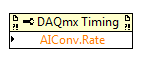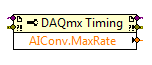rate maximum simultaneous vSphere 5.5
All,
I'm looking for maximum simultaneous of cloning for vsphere 5.5. I can't find in the pdf file rate maximum config. Something similar to this topic:
But for vsphere 4.x... current documentation does not say what is the limit, but in my tests, it seems that 8 is always maximum.
PS - Check out this documentation-> vSphere 5.5 Documentation Center
Near the bottom, it says that the "other provisioning operations such as cloning" are limited to 8 for each host.
Tags: VMware
Similar Questions
-
Maximum simultaneous tasks available under Linux.
I used the converter for a few weeks now. I would like to be able to set up a queue of tasks to have the converter to start now. However, I'm unable to change the maximum number of virtual guests on a linux vmware converter standalone installation.
When the demon of converter is linux on a machine, I connect via another machine with the customer installed linux or a windows with the client box is installed. When I select the Administration, simultaneous tasks Maximum is not available. The same result occurs when I connect from the client linux for itself (localhost). However when I connect to the converter of windows server, the "Maximum simultaneous tasks" option is available.
Does anyone know how to set this option for vmware converter for linux server? I tried editing /etc/vmware-converter/converter-agent.xml and /etc/vmware-converter/converter-server.xml and replace the parameter of vmacore - & gt; threadPool - & gt; TaskMax 40-to-1. The result being that the client could not connect or demon is deceased early solange, respectively.
Go to a command line, and then run the following as root. Root is the only one who has permissions to modify the file that contains the number of concurrent tasks.
/usr/lib/VMware-vCenter-converter-standalone/bin/VMware-Converter-client
You can then change the number of concurrent tasks.
Kind regards
EvilOne
VMware vExpert 2009
NOTE: If your question or problem has been resolved, please mark this thread as answered and awarded points accordingly.
-
How determine a maximum simultaneous connection an oracle database can handl
How to determine the maximum simultaneous connections that can manage an oracle database
for example how to calculate maximum simultaneous connections to the database server
with 40 GB of ram and 4 cpu.
Published by: mankrit on March 11, 2011 13:51With shared server, you have the following resources imprint.
You need one or more dispatcher processes. They will be processes that deal with the real client connections. Each such process will be a physical process on Linux/Unix, or a thread on Windows.
You need one or more shared server processes. They will be the process that the service of the customer requests. A shared server process can only service application for a single client at a time. But during his life, he can serve many different customers. Each such process will be a physical process on Linux/Unix, or a thread on Windows.
You must keep state data (called UGA or User Global Area) for each client connection. With a dedicated server, the UGA resides inside the memory of the server process. Shared server cannot have the UGA but they need to deal with a number of different clients over a lifetime and so a number of different UGAs.
In addition, 1 shared server can process with your 1st request SQL (and the need to use UGA your connection), and when you run your 2nd SQL a few minutes later, shared 5 server needs to use your UGA.
So the UGA must be shared - and this is why it is stored in the SGA of the Oracle instance.
And this is in short the resource footprint, you need for shared servers.
Keep in mind that a shared server can only service application for a single client at a time. A customer who has a complex query will be shared care for awhile and keep him from answering other customers. It would be ' + selfish + "customer - and such a client must use its own dedicated instead server connection instead. Generally - OLTP queries are ideal for shared servers (because they lack the length) and type OLAP applications are best for dedicated servers (because these are complex and slow to do).
If you want more details on this point - there are many sources available. I suggest you first to the Oracle documentation through (http://tahiti.oracle.com), front of Googling the web for resources.
-
Conversion rates for simultaneous data acquisition
I use a Mech multifunction data acquisition. / s/SMU-6366. The maximum sampling frequency for the analog inputs is 2 MHz. Is the time of actual conversion of CDA always 0.5µs, or t - it change with the evolution of the sampling frequency? Can I set the time of the conversion? Reading, looks with peripheral multiplex, you can set convert it clock and the sample separately clock. What is with simultaneous data acquisition?
Hi Daniel K..
It is a big question. I wonder if you get any errant behaviour - your card is not up samples as you hope?
Here is some information that might help you:
Wikipedia: successive approximations ADC
I'm not sure exactly what happens, but dare a guess time digitizing ADC does not vary with the frequency of sampling. And it will also be more than 0.5 US - it is more than likely faster than that.
I hope this helps. Good luck with your application!
-
Application of flow rate Maximum of IPSec
Hi all
I would like to know what would happen to traffic exceeding maximum encrypted traffic supported?
With the current ASR1001 module of ESP 2.5 G, Cisco supports up to 1 Gbps of traffic encrypted IPSec.
-My question is what happens to the excess traffic (over 1 Gbit/s) which must be encrypted, will be the router down the excess traffic or pass it through as plain text?
-If he will send him in clear text, it is a way that is, see the command that I can use to view/check if there are packages that were not encrypted?
I'd also appreciate links/URLs that can provide such information.
Thanks and greetings
Mpho
What we quote as flow rate max is not a limitation of the software (with a few notable exceptions of license on the G2 of SRI and CSR).
What you'll find in general, is that the packages will be discontinued due to taildrop in multiple queues (depending on the platform, it must be monitored in different ways).
VPN is based on strategies or route, routing, or policy does not change due to the load of the device/link (not directly anyway, it could be argued that just PFR which would accomplish).
M.
-
Transfer rate maximum by using IEEE 1394
Hello
I use an IEEE 1394 camera and I want to know how to be able to access the maximum transfer speed. Currently in the measurement and automation program I get access only to 100 Mbps, even though I know that the camera can do 800 Mbps. The initial pilot that I installed with the software was not compatible with Labview and so I had to downgrade the software a bit to be able to control the camera using Labview.
Is there a difficulty in Labview or if they solved this problem in future versions of the software IMAQdx? I am running IMAQdx version 3.7.
Thanking you,
Adnan Sharief
Are you by chance using XP (SP2 or SP3) or Vista? If so, Microsoft has messed up their 1394b driver who fell from S800 to S100 speed, if the options are:
upgrading to Win7
downgrading the driver to the SP1 version
use a driver of substitution that replaces the Microsoft driver (if your camera brand has access to a)
Kind regards
Scott
PS I think this topic has answered elsewhere in this forum if you are looking for it
-
Maximum refresh rate 1920 x 1080 XB280HK when using G-Sync.
I read this refresh rate maximum for resolution of 3840 x 2160 4K East of 60 Hz.
What is the rate of maximum framerate for XB280HK in Full HD 1920 x 1080 resolution, when using G-Sync? Or limited to 60 Hz as well?
Salvation without cause,
Yes, the refresh rate is 60 Hz 1920 x 1080 as well.
Cory
-
Maximum number of simultaneous connections error
Hello!
After a year of using my BB app, some users have reported to me that following error occurred yesterday:
net.rim.protocol.iplayer.device.IOException: reach Maximum simultaneous connections to net.rim.protocol.iplayer.queue.IPLayerReceivingQueueManager.puttinQueue(IPLayerReceivingQueueManager.java:171) to net.rim.protocol.iplayer.thread.ListenForClientsPackets.run(ListenForClientsPackets.java:116)
I searched, but it seems rare to find this error. Can someone tell me what this acutally?
Thank you!
Does that help?
-
Can someone tell me the maximum Guide vSphere?
________________________________
Jason D. Langdon
Hello.
http://www.VMware.com/PDF/vSphere4/R40/vsp_40_config_max.PDF
Good luck!
-
Need your input for training of vsphere.
Hi all
Next month, I'm undergong a training for "VMWare vSphere: install, configure, manage 4.1". Please suggest me the study material I should check before going to the training.
Your help is really appreciated.
Also consider:
* Scott Lowes (Mastering vSphere 4 book) - was mostly general reference.
* vReference.com - ideal for quick viewing and study of specific and maximum config configuration commands
* VMware Config Maximums doc. -must have information for questions of the type "memorization" maximum rates
* Train Signal vSphere videos - good for the learning of new concepts/functions are not part of the VI3.
* VMware vSphere PDFs - really if you know this material inside and the test is not a problem. -
Maximum number of connections to vCenter Server
I wonder what experience people is on the threshold for the maximum number of client connections simultaneous vSphere that can connect to a server vCenter Server to access computers virtual virtual guests, using VMware vSphere client without causing performance problems or the server crash. The simultaneous client connections vSphere how your environments have been able to support? Of course, there are many variables that are forward-looking statements outlining exact impossible, but illustrative, that's what I'm looking for. In this case vCenter Server has 8 GB of RAM and 1 GB/s Ethernet.
Thank you
Hello
For vSphere 4.0, the number of concurrent connections to VC is 20 and for vSphere 4.1 is 100.
Reference:
http://www.VMware.com/files/PDF/Techpaper/vsp_41_perf_VC_Best_Practices.PDF
Page 7
Please consider awarding points.
-
That means "maximum ACTIVE port for each host?
Expert Hi
I read from configuration maximums in vSphere 4.1.
I watch follow line in table 5 maximum Networking:
-
Ports maximum ASSETS per host (vDS and VSS) 1016
-
??
Which way is it?
That is to say that Vmkernel can switch packets 1016 at the same time
or ESX (ESXi) may have the ACTIVE 1016 uplink port.
Could you tell me what this line means?
This means that you can have up to 1 016 network connections virtual + physical on the virtual switches on the same host. The maximum number of physical uplinks - based on the NIC - is 32.
For example: 1, 000 power on VM with 1 virtual NETWORK card each and 16 uplinks of physical switches.
André
-
Calendar for the acquisition of data on the USB-6212
I am putting together a sound teaching laboratory. The basic idea is to send a pulse signal that powers a speaker, and then the acoustic signal travels down a waveguide where it is measured with a microphone and sent to a data acquisition. One of the important things here is that it is possible to measure the time of propagation of sound waves, so I need for data collection to occur at a time determined with reference to the sound output pulse. I tried with a sound card, but there are number of milliseconds of random jitter between the writing and the reading of the sound card.
So, I was watching the USB-6212. On paper it seems ideal: 2 outputs and lots of inputs. What I understand, it is possible to trigger analog outputs and data entered so that there is no jitter synchronization between them. The only question is this: I was thinking about using 2 analog inputs: a reference which collects through a microphone/speaker system to serve a normalization to the second chain that collects through waveguide (see diagram). The thing is that I need the "timing" on the 2 analog to be consistent and a jitter free so that it is possible to compare the phase of the signals that I collect. This will be possible using this data acquisition system, given that the ADC is multiplexed between the channels? There will be a delay between channels 2 and if so it will be known and deterministic?
Thanks for your help...
Ben
Hi Ben,
Cool application! To answer your question-Yes, there is a delay, and it is deterministic. Something to note about the 6212 is that your rate of multiplexing will be determined by the clock to convert. The clock to convert will operate at the faster pace of the device more 10us *. In the case of the 6212, with Max sampling rate of 400kS/s (aggregation), your pulse will produce each ((1/400,000) 12.5us + 10).
* 12.5us converts to 80 kHz, so at that point there, convert clock it simply runs at 1 /(aggregate rate). So to sum this up:
From 0 to 80 kHz: there is a lag multiplexing 12.5us
From 80 to 400: there is a shift of /(aggregate rate) 1
In addition, you can also set this rate through the DAQmx driver. "You can just use a property DAQmx Timing node' more' converted ' rate (or rate Maximum to determine the max).
If it's a problem, I advise to use a device with simultaneous sampling - let me know if you have any other questions. Take care!
-
Concurrent user connections to vCenter
Hello
We have about 50 virtual machines on our infrastructure with ESXi 5 5.5. hosts. They are all machines Windows 7 and users access via vCenter console (they can use the RDP sessions for different reasons). Now, I would like to know how this is handled by the vCenter? Can this has led to a kind of overload on the vCenter server or can it lead to some other performance issues? There are about 15 to 20 concurrent connections but about 50 in total. I couldn't find any documentation on the number of connections could cause the vCenter overload and no valid explanation would be appreciated.
Thank you
DB
Hello
This isn't really the best practice, but you do not hit the limit yet.
Take a look at a maximum of configuration: http://www.vmware.com/pdf/vsphere5/r55/vsphere-55-configuration-maximums.pdf
It says 100 simultaneous vSphere Client connections and 180 simultaneous vSphere Web Client
Tim
-
What is a difference between 'Logical processors' and 'logical processors for each host?
Hi all!
In the official document VMware "vsphere-51-configuration-maxima" or "vsphere-55-configuration - maximums.pdf" in the section "ESXi host maximum rates------Maximums calculation" exists in the elements:
"Maximum CPU------logical CPU for each host ' (vSphere 5.1: 160;) vSphere 5.5: 320)
and
"Machine virtual maximums------virtual CPU by host ' (vSphere 5.1: 2048;) vSphere 5.5: 4096)
Question: what is the difference between the two?
And a more complex thing to maximum rates:
Virtual machines per host: 512
Number of hosts per cluster: 32
Therefore, the cluster may be Virtual Machines (maximum): 521 * 32 = 16384
But in the document, we have only 4000 VMs in maximum.
Why?
Thank you
Ramirez,
I understand your question as difference between 1. logic virtual CPU vs / by the hosts and 2. cluster/host Max County VM.
Consider the case below;
2 servers ESXi - 20 mV
ESXi taken 1-4, 2 cores / socket
ESXi 2-8 Sockets, 2 cores / socket
Now here number of CPU logic-(4 x 2) + (8 x 2) = 24
20 virtual machines - 2 jacks, 2 core / socket
Virtual CPU count - 20 x (2 * 2) = 80
Hope your first confusion is clear now.
And a more complex thing to maximum rates:
Virtual machines per host: 512
Number of hosts per cluster: 32
Therefore, the cluster may be Virtual Machines (maximum): 521 * 32 = 16384
But in the document, we have only 4000 VMs in maximum.
Why?
This means that even if you have 32 Guest and each host can accommodate 512 VMs each the maximum number of virtual machines per cluster may not exceed 4000. And it does not mean that you can have a maximum of VMS (512 * 32).
~ dGeorgey
Maybe you are looking for
-
Hola Amigos: Estoy doing UN programa utilizando LAB VIEW 2009 para dibujar the este punto, mientras UN work to mueve in el plano (graph XY), el punto is mueve pero no dibuja el route. may fits as debo hace para activar esa funcion o me el VI corregid
-
How can I delete a file with a < symbol inside
An mp3 file that I created on my karaoke machine has a< symbol="" in="" it,="" and="" i="" think="" this="" is="" why="" i="" cannot="" delete="" the="" file="" on="" my=""> Here is the message I get when I try to delete the file. "The specified file
-
Transmitting the power of version 3.1 of the WAP54G
Hello someone at - it known the transmitting power (in mw) of version 3.1 of the WAP54G? Thank you.
-
Hi my name is Corey and I have a huge problem. I have windows xp media center edition and I cant' install windows vista. When I turn on my computer with vista DVD inserted, it starts very well. When he arrives at the end of the section "Windows loadi
-
HP Pro 3500 format microtour PC driver - graphics ((xp))
Hello guysI bought a HP 3500 M TBut because of my work and programs need to use XP Service Pak 3But I'm having a problem with the definition of the screen never before loading and experience you do I do to download a file driver - graphics for Window