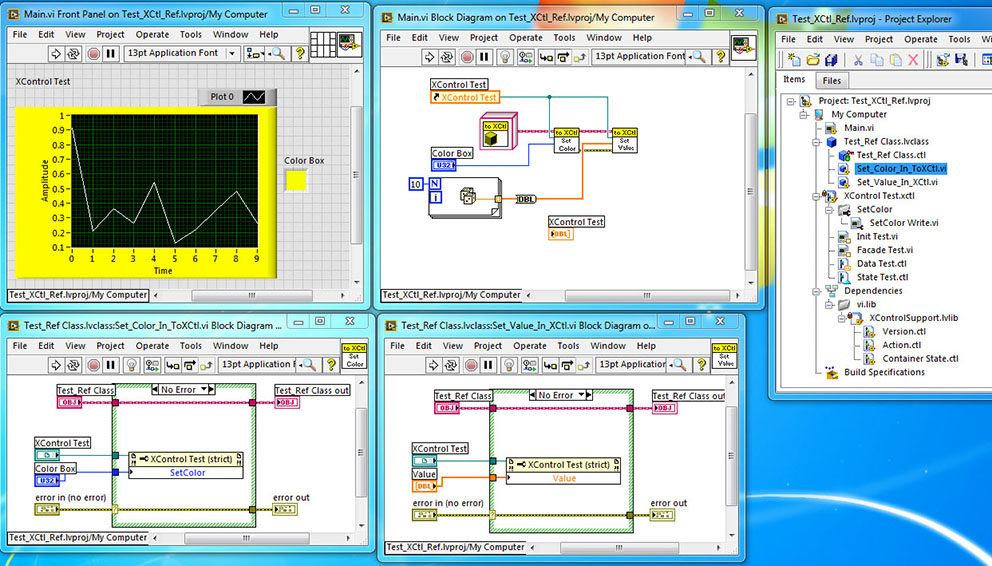Reference to Illustrations
Hello, colleagues
I have problem with the help of references to illustrations on FM and PDF documents (I use TC 5, so therefore FrameMaker 12.02.389 is active). Always the same problem exists for FrameMaker 11 of the TCS 4.
Steps to follow:
- I created a paragraph Style to apply to the legends of the figures. Suppose that it's called "Figure_Caption".
- I apply this style for each caption.
- I place the legend of each illustration AS an illustration.
- Then, I create cross-references to figures required by this paragraph style using existing 'Figure_Caption '.
- Create a PDF file.
Problem: The reference almost works. However, PDF file, it shows the 'legend' at the top of the target page. In other words, even the target figure is located in the middle of the page, a legend is displayed at the top. Reader must scroll a page in order to see the target figure itself. It annoys me and our customers.
Expected results:
I expect that clicking on a reference to a specific illustration (like "see Figure 4.1...") Opens the picture, not a legend.
Additional information:
- I know that place a legend an illustration above will solve the problem, but is not a result that our client expects.
- The same problem occurs when I convert such document FM HR and then generate WebHelp and WebHelp Pro.
All the world is facing this problem? Are there any 'by default' you know from Adobe or from your own experience of solutions?
Thanks in advance
> I wonder if there is another solution that I have no idea.
Not really. FM cannot Xref for something else of the Xref markers that can be placed in the text stream (not even in the text of the chart).
When people want to hyperlink to a graphic, they use blocks of text, either in front of or behind the chart (and behind normally implies a confidence that the image is opaque in the preview and the final rendering).
If I wanted the target of an Xref legend for graphics, I would put the legend (or a clone of it) on the top of the chart using a color scheme to the invisible by color seen at render time. Give him a unique tag of Pará, such as Caption.Invisible
Frame of the chart invisible text may contain only:
- a reference in paragraph text, the real legend below the art
- a marker Xref, created automatically when you create the reference see / refer - to the Caption.Invisible in the adjoining story
Any changes made to the legend is made to the text always visible below and is repeated automatically by the invisible clone.
To set up additional work. Easy to maintain. Which means, typical FM.
Tags: Adobe FrameMaker
Similar Questions
-
where can I download pdf shortcuts for illustrator cc refrence
Hey buddies
Please help me how to download adobe Illustrator cc shortcuts for windows (PDF) Format?
Mohammad,
I see that there is something wrong with the page. He also says
[an error occurred while processing this directive]
Here is the reference to Illustrator PDF. The shortcuts are in the end.
-
Adobe Stock can be used as an image inside a book?
My boss is another, and we create a picture inside his book which contains 5 images gathered in a compliation of mandala-like. I am in charge of making the permissions for images. Can I use the images from Adobe for this? Or do I need to get a special permission for the publication of book? I don't think that the book would exceed the 500 000 draw. My guess is it will sell 20 000 ups (spiritual academic niche market).
Hi danis,
You can use the Adobe Stock images inside the book as a reference or illustration.
For contracts of license of Adobe Stock, see: http://wwwimages.adobe.com/content/dam/Adobe/en/legal/servicetou/Adobe_Stock_Terms_en_US-2 0150313_hpc.pdf
I hope this helps.
~ UL
-
Drag the mouse, hand tool works do not at all!
Then I installed Photoshop CC 2014 and 2014 CC Illustrator on my computer, started a new file, but only found that any action that includes the mouse dragging - creating shapes, hand tools, the pen tool - don't work at all, just do not respond when you create a form he treats it as if I clicked once on (which jumps through the window of rectangle to create the size entry..) the same situation occurs in Photoshop as well (maybe all software Adobe CC). I tried everything that was suggested on the forum (some of the links below): all other software in the background removal (spotify, 1password, etc.). I also tried with the help of different sets of keyboard and mouse, or with and without wire, still no luck. A situation that eventually works is that all the work of software perfectly fine in safe mode, then I restarted in normal mode, trying to kill any background process that did not work in safe mode, anyway... not working do not at all...
References:
(Illustrator CS6) Space bar works more apparently at random
Illustrator is blocked on-site tool
My computer specs:
Windows 7 Pro 64-bit
Intel Core i3-4130 3.4 Ghz
4 GB OF RAM
OK, so finally I solved the problem. It turned out be a software conflict with a background windows service called synergy, so I disabled it in the service manager and everything works fine.
-
Reference color changed by Illustrator problem
Hello, I'm on CC2015 Illustrator on Mac, printing to pay I'm working on a CMYK file and my problem is that illustrator does not keep the reference of the color that I setting in the color selection window. Thanks for your help.
You're welcome, db.
Changes in STL/RGB/Hex values are very small, so I think there is no need to worry.
-
Why is there not a reference point locator in the scale tool dialog box in Illustrator?
I guess that's also a suggestion that it is, but why isn't there a reference point locator in the scale tool dialog box in Illustrator? Maybe the function exists and I'm not aware, but it would just using the tool of the easier level. I realize, I can type in mathematics to scale upwards or downwards in the palette transform or workspace, but the scale tool dialog box offers the additional advantage to allow you to preview the results, while the other options are not. Am I missing something? Any help is appreciated.
Roger,
Maybe it's time for a feature request:
-
Is there a way to locate segments of a reference to another image image?
Is there a way to locate segments of a reference to another image image? We need it in our project in order to be able to compare segments of a reference image (in our case, our topic is a PCB) and another image (another PCB) without taking account of its position.
OK, it's more complicated problem and the vision module would probably be a good choice at this time, but I'm not familiar with it.
Are the two images in exactly the same size, scale and resolution and contain the same features? (For the most part, except the errors that you are trying to find) only differ by a horizontal vertical displacement? It could also be a rotation?
I assume that the colorful circle are for illustration of the problem and not actually present in the images. Right? The area interesting selection?
Assuming that there is no rotation, inclination or difference of scale, in a first time, you must find the offsets for alignment. Maybe a 2D crosscorrelation will give you that.
-
Using a reference to an xcontrol in a class
Hello.
I want to use dynamic distribution OOP-methods to write to Xcontrols on the face before of the main VI. In the image below, I illustrated a very simple example, using static methods.
However, as soon as I introduce a strict reference to the Xcontrol anywhere in the class, the Xcontrol becomes locked, even when all the VI project are closed. I know, I can unlock the Xcontrol, edit and lock again.
However, in my real project, I have an extra Singleton who is used as well in hand, as well as in one of the Xcontrols. This class becomes completely closed, which means that there is no possibility to it to modify the project or do a search for the appellants. The latter is quite annoying because it makes your research of appellants impossible, given research is done on VI in memory.
Is there a reason for this block, when nothing but the project is open, is there another solution?
Herbert
Herbert wrote:
Is there a reason for this block, when nothing but the project is open, is there another solution?
I don't have any experience with this, so I'm not aware of a solution, but you can perform a search to find other people asking about it, because it was developed before. Basically, the class loading all their live when they charge (which happens when you open the project). When loading a VI call a XCtrl, it blocks the XCtrl. combine the two and it is your right.
-
Exchange Image or (CHANGE of import by reference to the copy in the document)
Hi all
I have two questions related to the graphics inside the anchored frame:
1. I have a graph inside the anchored frame that is imported by reference
How can I convert this graph so it can be copied to the document (so the object is no longer referenced)2. If I have a graph inside the anchored frame
Is there a way, I can select the chart and then swap with another chart so the new graphics object has the same dimensions?Thank you.
1.), I'm not aware of how to do to convert a picture linked to an image embedded in FrameMaker. But you can select the image, press Esc BIF (the shortcut of file > import > File) and replace the image with the same, with the Options of Import set to copy to the Document.
2.) you have the ability to set the dimensions of the source (Photoshop or Illustrator) application before you import it?
-
Panel to the artboard in Illustrator CS4?
I take an online tutorial (finally learn how to use Illustrator CS4 that I bought ages ago) and I can't find the Panel to the artboard in the window list (I have attached a screenshot). Can someone help me find it?
Several work plans have been introduced in CS4, but I don't think that the Panel to the artboard came later. I didn't know CS4 over the years, but there is no reference in my teaching material on the 2008 work plans.
-
adobe illustrator free trial of page loading
Hello
I would like to install the free trial of adobe illustrator, however, whenever I click on free trial that I'm stuck on the loading page and it never actually loads. I tried it on my PC and it did load here but it does not load on Mac. What could be the reason? I use Safari 9.0.thanks in advance
Install Adobe Creative Cloud application and then login and download:
Windows:
https://ccmdls.adobe.com/AdobeProducts/KCCC/1/Win32/CreativeCloudSet-up.exe
Mac:
https://ccmdls.Adobe.com/AdobeProducts/KCCC/1/OSX10/CreativeCloudInstaller.dmg
Reference:
https://helpx.Adobe.com/creative-cloud/help/download-install-app.html
Let us know if you face that problem on the question of the Web page, try to clear the cookies and the cache of the browser once
-
Illustrator CC2015 opens in view full screen
Not sure if anyone else knows this, but everytime I open Adobe Illustrator CC2015, the application opens and takes up the entire screen. Y at - it a way to stop this. I always have to resize to a smaller size.
Hi josue.menjivar and ohmnath.
The update to Illustrator CC 2015.3 version (20.0.0) seems to have solved this problem for me. At launch, the screen workspace 'Start' and/or new window document (if 'Start' is turned off) by default up to the left of the screen rather than centre (like the other apps CC) but full screen is only an option and either the default value in the open position. Screenshots attached for reference. Also, custom window size remains persistent at the next startup.
A big thank you to the team of engineering for this work!
-
I can't use illustrator because it took the serial number
I can't use illustrator because it took the serial number and I uninstalled the app and redownload again my computer Illustrator program. But I can't download it. Help, please
Windows or Mac?
If you have not installed Adobe Creative Cloud app, you can download at the bottom of the link:
Windows:
https://ccmdls.adobe.com/AdobeProducts/KCCC/1/Win32/CreativeCloudSet-up.exe
Mac:
https://ccmdls.Adobe.com/AdobeProducts/KCCC/1/OSX10/CreativeCloudInstaller.dmg
Reference:
https://helpx.Adobe.com/creative-cloud/help/download-install-app.html
-
Adobe Illustrator Setup error - Exit Code 119
Hello world
I'm trying to install Illustrator CC (2015) through the creative application of cloud, but it retains more bombing of halfway.
It gives me the following error message.
Download error
Server does not. Check your internet settings and firewall and then press Retry.
When I click on the button more information, I get the following.
Exit code: 119
-------------------------------------- Summary --------------------------------------
-0 fatal Error (s), 1 Error (s), 6 warnings (s)
: Error renewable '119' during download
WARN: target folder 'C:\Program Files\Adobe\Adobe Illustrator CC 2015\Legal' does not exist, to treat as uninstalled "AdobeIllustrator19-Core" package
WARN: target folder 'C:\Program Files\Adobe\Adobe Illustrator CC 2015\Scripting' does not exist, to treat as uninstalled 'AdobeIllustrator19-settings' package
WARN: Cannot locate full name for "C:\Program Files\Adobe\Adobe Illustrator CC 2015\Cool Extras" with module file "C:\Program Files\Adobe\Adobe Illustrator 2015\Support Files\Contents\Windows\RenameDatabase.dll CC" and resID: 10001. Error: 0 x 80070002
WARN: Warning (Code = 158) the "LocalizeDisplayNameCommand" command for the package: "AdobeIllustrator19-Core", version: 19.2.0.111
WARN: Cannot locate full name for 'C:\Program Files\Adobe\Adobe Illustrator CC 2015\Presets' with the module file 'C:\Program Files\Adobe\Adobe Illustrator CC 2015\Support Files\Contents\Windows\RenameDatabase.dll' and resID: 10003. Error: 0 x 80070002
WARN: Warning (Code = 158) the "LocalizeDisplayNameCommand" command for the package: "AdobeIllustrator19-Core", version: 19.2.0.111
I am trying to install on a 64-bit computer to Windows 7 with 16 GB of RAM and 361 GB of disk space.
I installed Photoshop CC (2015) before this question and Lightroom CC (2015) after this issue so it doesn't seem like a problem of firewall/internet on my end. I install InDesign as I type.
I looked around on Google but I was not able to find a solution that seems to do the trick. I tried to uninstall/reinstall and pretty much has the same error. Whenever reference is made to the folder Extras Cool and legal case. The scripts folder was mentioned on a few attempts but not others.
I looked at running the Adobe Creative Cloud Clean Up tool but only Photoshop, Lightroom and the creative cloud to appear under individual programs, Illustrator is not listed.
Any help or ideas would be really appreciated because I'm stumped as to what to do next. Thanks in advance for your help and your time.
Matt
You can also try to troubleshoot Illustrator CC 2015 log files and troubleshoot Adobe Creative Cloud install problems with log files
-
Hello
I want the questions Creative app back references of clouds, but note that only the latest issues are available for download.
Is there a way to get the 'old'?
Thank you in advance,
EAD
From there:
https://helpx.Adobe.com/Photoshop/archive.html
To find the old PDF help for other applications like Illustrator and others, click on Learn and Support, then the name of the product and under learn it , there should be a link that says that The previous Versions.
Maybe you are looking for
-
21 cents
-
PC connected to the airport but no internet
List Dear members, I'll put up a new wifi network in my laboratory using an airport Time Capsule 3 to (802.11ac). All Macs here are correctly attached to the base of the airport and have full internet access. However, two laptops with Windows 7 and 8
-
Why does it appear marble with boxes of color text on some pages?
Pages come normally, then after scrolling, the text becomes "garbled" and unreadable, as if the colors that make up the letters are not aligned correctly. Sometimes small colored boxes appear in the text. Highlighting the text seems back to readabili
-
Replacing the battery for Satellite NB10T-A-103
Hi all Y at - there no replacement battery (compatible maybe?) with a higher capacity (> 2100mAh) for the computer portable satellite nb10t-a-103? the original battery only works for 2 hours. Thank you.
-
Photos of El Capitan do not cut and paste
It does not try to cut and paste a picture of pictures to Keynote. Other responses it doesn't paste into a Word doc. This problem seems to have ravaged the Yosemite as well. I was not able to find a solution for Mac. Seems odd that Apple would abando