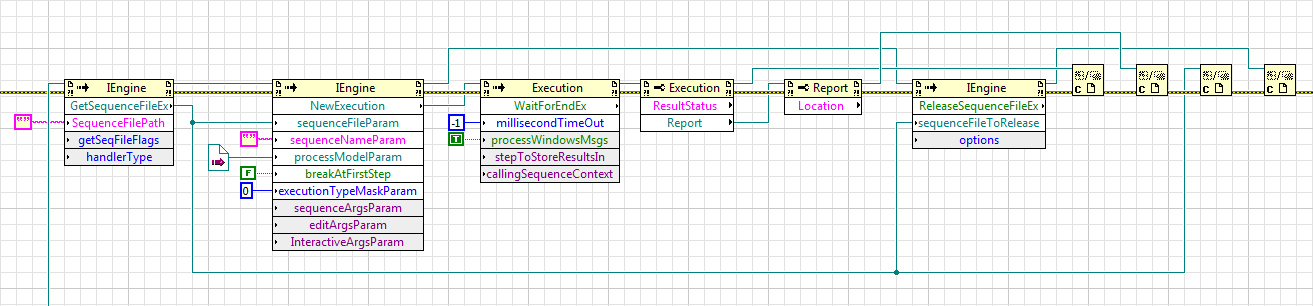report file name
During my test sequence, I attribute a serial number of the UUT.
(This number is different from the number entered at the start of the trial)
It is possible to enter this number given during the test, in the name of the report file?
Thank you
I assume you are using a process model.
RunState.Root.Locals.UUT.SerialNumber = Locals.NewSerialNumber
It should use the new serial number in the header of the report.
Tags: NI Software
Similar Questions
-
error file name of report with the Chinese Date format
Hello
I see an error in the DUT report stage writing in the standard template files. This step is calling the API method save on the Runstate.Report object.
This problem occurs on computers using localization in Chinese with the date in the name of the report file.
Is this a known issue? Is it possible to change the name of the file before calling the method above to eliminate the problem?
Mike,
You have the ability to recognize characters multi-byte enabled? Please navigate to configure"Station and select the location tab. There should be a checkbox to recognize multibyte characters. This box is checked? Otherwise, try to check the box and re-run your movie file.
Please let me know the results of this test. Thank you!
-
How can I get the file name of a report, I have just stored in the cache
I would like to be able to get the file name of the report that is stored in the cache directory.
When a report is created from forms to help
SET_REPORT_OBJECT_PROPERTY (v_report_id, report_desname, 'fubar.pdf');
In the cache directory a file is created something like fubarABC123DE.pdf. I guess that part of ABC123DE is the cache key.
I want to be able to read this file from another process. This process cannot use http, so I can't pass the URL. However, I would still be able to access by using the URL.
Is all the same to get at the file name?
The answer is, according to management, you can get the name of the file in the cache, so if you want to access the file you need to store somewhere else.
-
Get the name of the report file in oracle running Report Builder
Dear all,
Is it possible to get the name of the report file in oracle running Report Builder?
for example, "HR_REP012. REP.
I need to this very important...
Kind regards
Yousef
Published by: Yousef_m on June 2, 2012 05:18Hello
Have you tried the builtin SRW. Built-in GET_REPORT_NAME?
Example of
function boolean return AfterPForm is
my_variable varchar2 (80);
BEGIN
SRW. GET_REPORT_NAME ($my_var);
SRW. MESSAGE (0,' report Filename = ' | my_variable);
RETURN (TRUE);
END;Concerning
-
Oracle reports launch report via a url specify file name
Hello to you all,.
We are launching reports using url, open them in pdf format in our browser.
for example.
http://ACC-Rapp/reports/rwservlet?A100-RACC & Server = RACC rep_A100 & Report = a100_daily_order. Rep & destype = cache & desformat = PDF
now, when you try to save the generated pdf file a file name is automatically proposed in your backup as "name of file" box.
Can manipulate us the proposed file name?
now the proposed name is like:
http://ACC-Rapp/reports/rwservlet?A100-RACC & Server = RACC rep_A100 & Report = a100_daily_order. Rep & destype = cache & desformat = PDF.pdf
OR
rwservlet [1] .pdf
(
I know we can (must) specify a file name if we choose to save the pdf file generated in the file [DESTYPE = desformat = desname=c:\mydir\myxml.pdf PDF file]
but this isn't what we want to do here. We just want to manipulate the file name suggested when a user decides to save the file
)
Kind regards
E.Hello
It is possible by using a Servlet filter.
An example is given on support.oracle.com:
How to change the name of the file in the "File download" dialog box of the Web reports? (Doc ID 418366.1)Concerning
-
How to specify the output path and the name of the report file in OSTEOARTHRITIS
Hello
I need to change the output path and filename for simultaneous work.
By default, all output files end up in the $ folder COMMON_TOP/admin/out on UNIX and the file name is something like o3996093.out.
Does anyone know how I can change both the output path and the name of a report in 11i?
Thanks and greetings
RoyHi Roy,
Use a mechanism to copy the file where you have, for example the driver printer running cp $filename$ / xxx/yyy
Kind regards
Gareth -
Download the CSV reports region: a dynamic file name can be used?
Request Express 3.1.1.00.09
Oracle Database 10 g Enterprise Edition Release 10.2.0.4.0 - 64 bit
Firefox 3.0.10
Hi all
In Application Builder-> attributes report-> export-> exit report CSV activate = 'Yes'
I want to assign dynamic file name, based on a variable in the application.
The text in this box always seems to be used as a literal value.
I want to do possible?
Kind regards
Bob.Yes, in the report name field, you can use a page or application as file name... This is the syntax: & my_item. where my object is a page element or application...
Thank you
Tony Miller
Webster, TX -
Multiple images with the same file name no doubt prevent export
iMac running OS X El Capitan v10.11.6; Photos 1.5
I'm trying to export approximately 331 images and I get an error report saying that only 169 of the exported images due to the inability to create files for 159 of the images. Then the report gives me the names of files of the first 100 images for which files were not created. After looking at many images that would not create a file, I realized that, in any case, there was at least one, if not several, other images with the SAME EXACT FILE name as the image in question. I can't change the names of files by right click on "info". I tried to export the images and change the names of files to export using the sequential option and the option of album name - always having exactly the same problem. I even tried not to export an image at once and change the name of the file individually or no available. Is there a work around that? I desperately need to export those specific images. I am trying to create a photo album for shown to mothers who choose a family with which you want to place their child/ren for adoption. I'm at my wit's end. The kicker is I'm moving towards trying to export all my pictures, and that's going to be a HUGE problem in course for me, so I really hope that there is a way around this question somewhat simply. I am a hobby photographer and use the computer for businesses and crafts. I've seen a few posts that included answers referencing "AppleScript" - I have no idea how to do something like that.
From here on I will DEFINITELY ensure that my Canon continually numbers the names of image files and automatically resets. For the other photos other than Canon, is possible to rename images during the import of the lot?
All advice and help will be GREATLY appreciated!
Finder has the ability to rename files with various models of lot. Simply select all the files to rename, right-click one of the selected files, choose 'Rename X points... '. ", and then set the options and click on the button"Rename ".
-
[LV-> TS] How to run a SEQ file, get the result (PASS/FAIL) and the report file?
Hello
I'm looking for the most obvious and simple, LabVIEW:
1. start the motor Teststand: FACT
2. get a list of SEQ files to run: FACT
3 - loop through the list to run each file follows:<- found="" some="" examples="" but="" i="" have="" some="" trouble="" with="" the="" uimessage="">
4. get the result of the execution of the SEQ:<->
5 retrieve the XML + name of the generated report file path:<- obviously="" not="">
http://digital.NI.com/public.nsf/allkb/3D3B2358DF9B786B8625789500549A3B
Here's my current implementation:
David Koch
-
Cannot delete a file in windows 7. Indicates the specified file name is not valid or too long.
Hello everyone, I'm pretty stuck here. I can't delete a file in windows 7 or any other do with it besides. Says "the specified file name is not valid or too long. It has a funny name [~ t] and no extension. The file type, say "file". The properties are all screwed looking with a mistake on the Security tab, a size of 0 k, is a Windows (c) \Windows\en-US.The other files in this folder appear normal. The computer seems to work very well without any obvious problems. The only problem is my anti-virus reports with a kind of syntax for the file error and indicates it cannot parse this file. I do not. I can't do a thing with it either. Cannot open, rename, move, delete, change passwords, properties, permissions, nothing. It may be necessary for a good part with 0kb. According to me, I want to just delete the thing. Please, anyone? Thanks in advance.
Hey bud, I figured out how fix it earlier. I am so happy. I came to remember a command called chkdsk which worked very well for various issues, that I had since the construction of my old 2000 Professional machine. I think that one was my first NTFS system. I always liked how well he error correction. Seemed a lot better than the old scandisk. Low and behold, I tried and star ANISE, it is went through it, found this file almost from the beginning of the analysis and a few lines later, he said has been removed. Says something about the file being orphaned some time ago. It was a very bad child, that I tell you. I ran it in safe mode command prompt. I guess he would have done the same thing in the normal windows well, but I happened to be in safemode, when it came to me. I used the switch /f with her. Since the C:\ command prompt or any drive letter your operating system is selected, type CHKDSK/F if I remember although the f was to have it automatically CORRECT errors. I hope this info helps others with their file or disk problems. It seems that many people say they get mistakes and cannot delete various files here in these forums. Thanks Sandeep for answering me and try to help. It does not matter whether or not it was the fix, it takes time to post and your helping people learn to be it. The only thing that remains unanswered for me is actually the thing of the answer. I mean I can't say someone at - it really answered my question and do not count me? Maybe I should mark so that people will bother to read it and get the fix. HMMMM... I come back here some time later and see whats up. SeeYou, EWOO
-
Breaking - change file name of attachment
I finally managed to configure burst so that a report is sent by mail using settings stored in a table.
But the attachment file name is "Output_xxxx.pdf", where xxxx is a number.
How can I change the file name of the attachment? I found some suggestions on the Internet, but nothing useful.
I use BI Publisher 11.1.1.7.150120
Thanks in advance!
Problem solved - there is a setting for this purpose (output_name).
-
Export of Photoshop CC: unable to paste text in file name when exporting
Hello
Recently I tried to paste in some text my Clipboard file name when the "export as" in Photoshop and paste functionality does not seem to work at all, BUT if I use 'save for web', I can paste the text in the file name my Clipboard without problem. Not sure if this is a bug or intentional? Either very frustrating. Help, please.
I have noticed this problem using export as on the CC 2015.1.2 with my Mac.
It was reported and recognized as a bug and a request has been sent so that it can be fixed.
Nothing wrong on your side. Just wait for the fix.
Gene
-
I know that this issue has much spoken in the forums, but the answers are always to make sure that your block sizes are set to 8 MB - mine are already. Let me explain:
I have a virtual machine with a large amount of connected storage - something along the lines of discs 10 x 1.99 to. Sit all VMDK on partitions of the VMFS of 8 MB of size block, including the configuration of the VM (location of the pagefile).
Every time I try and snapshot of the virtual machine, I see the "< unspecified file name > file is larger than the maximum size supported by the data store ' < unspecified datastore >. All other virtual machines instant fine, but any other VM has a similar amount of storage as the VM problem.
I have now moved the configuration files of the virtual machine to a new partition VMFS 5 of 1.91 TB, but the instant error persists. Most of the readers is sitting on VMFS 3.33 or 3.46. It will take me a while to move all VMFS 5 to see if that solves the problem.
VMware.log for VM reports:
2011-10-09T09:55:55.328Z| vcpu-0| DiskLibCreateCustom: Unsupported disk capacity or disk capacity (2186928627712 bytes) is too large for vmfs file size. 2011-10-09T09:55:55.328Z| vcpu-0| DISKLIB-LIB : Failed to create link: The destination file system does not support large files (12) 2011-10-09T09:55:55.328Z| vcpu-0| SNAPSHOT: SnapshotBranchDisk: Failed to branch disk: '/vmfs/volumes/4dc30ba3-b13c5026-92d8-d485643a1de4/spoon-app/spoon-app_2.vmdk' -> '/vmfs/volumes/4dc30ba3-b13c5026-92d8-d485643a1de4/spoon-app/spoon-app_2-000001.vmdk' : The destination file system does not support large files (12)
My VMDK and volumes are smaller than 2032GB. I don't understand why, it's be a problem.
Anyone have any ideas?
Although ESXi 5 supports larger LUN as a raw physical devices (up to 64 TB), the maximum size of a virtual disk has not yet changed.
André
-
Bug in Apex 4.0.2 with APEX_MAIL file name parameter. ADD_ATTACHMENT
When you call APEX_MAIL. ADD_ATTACHMENT where the filename parameter has value with more than a '. '. (punctuation), file name is not send correctly.
Reproduction of the bug.p_filename=>'Report (2011.05.01).pdf'
is received by post asReport (2011.).pdf
Workaround solution:
Change the value to have only 1 because punctuation in it.
I think that this is not OK and that for a long time, the file is correct (that is, the number ': ' "------", "/" or special characters) it must be the same as it was.
Hope this helps,
Damir Vadas
Published by: Damir Vadas may 18, 2011 18:56Damir,
I tried to reproduce this on apex.oracle.com and could not. I sent a JPG file to my Yahoo account using the name "report (2011.05.01) .jpg ' and has no problems meeting." The name of the file received on Yahoo was still "report (2011.05.01) .jpg '.»
I saw the code in APEX_MAIL. There is nothing that would change the file name as you suggest.
Is there a chance it is changed in your SMTP server / relay?
Joel
-
My workflow for 9.0.2 WebHelp systems is to generate Word documents to be used for the review and revision by SMEs. These documents are returned to me, I copy and paste and edit changes, compile a new WebHelp system and produce a new set of Word documents and the process continues again. These projects include a large number of use cases with a lot of screenshots.
To my horror, I discovered just recently that when I copy a large part of the Word text that contains images and paste that in a section of RoboHelp, RoboHelp replaces existing image file names instead of incrementing filenames. Many of these images are new and have not been used in the project of WebHelp previously. If I explicitly select an image in Word, copy and paste, the name of the image file is usually correctly incremented and does not overwrite a file name existing (there were a few exceptions, I've not had time to explore yet).
I work around this by removing all the images in the Word doc first, but this isn't an ideal solution. Any suggestions? Is this a bug or am I crazy?... < G >
Y at - it a scheme used by RoboHelp to name the placed image files? Thanks for any help.
I see the problem when I followed your steps to the collage of a section of the Word document, and then another.
There is a very simple solution, after pasting in the first instance, save the theme and then paste it into the next section. It works very well.
Read the thread earlier, I thought that this was happening, it was the images recorded to the subjects were be sacked, however it's 'only' the pictures that have been pasted in given that the subject of the last record.
While there is a solution, it is still a bug that should be reported. Please follow this link and make it clear that the problem, it is with unsaved images.
http://www.Adobe.com/cfusion/mmForm/index.cfm?name=wishform&product=38
See www.grainge.org for creating tips and RoboHelp
Maybe you are looking for
-
Trying to import IE Favorites, but only shows Opera option
Following the instructions for importing Internet Explorer favorites into Firefox, select history, the history, and then import them from another browser.Only opera shows optional. How can I get IE to display? In collaboration with LinuxMint 11 on Co
-
I have an old laptop and my operation of the platform is windows ME, I was able to enter most of the websites with Solution Explorer, but I asked if there was something that I can download that I could update the browser when I start the game run the
-
Hello I want to upgrade my dv6 - 3108st Ralink RT3090 wifi card. I want to change it with intel centrino calpella platform of the wifi cards (Ultimate-N 6300 AGN, Advanced-N + WiMAX 6250 AGN, Advanced-N 6200 AGN or Wireless-N 1000 BGN). Is all pcie h
-
PowerShot SX160 Date/time Menu resets to zero
The menu of the date and time constantly resets. I enter the correct values, several times a day. Is there a solution for this?
-
After downloading the updates, Windows XP asking to validate again.
I have a valid XP PRO Comercial disc complete with proof of LICENSE. The second time I have used windows loaded OK BUT when I was invited to download the updates I received notification that my copy of windows XP PRO was not valid and now I get the r