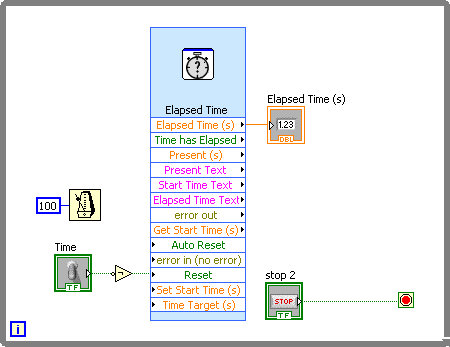reset the timer elapsed
Hi all
I'm working on an application of temperature. I take the thermocouple reading from a device of FP-TC-120.
I want that reading of thermocouple to stay in the range of 1 degree accuracy, for example for 10 minutes. To do this, I wrote the attached VI. (Target value and time required temperature are entered in VI.) The problem is that I want that time to be reset to zero when the value of the temperature falls out of scope. In the application, I wrote that it resets the little matter that the reading of thermocouple. The problem has something to do with the structure of the case? (I tried to use while loop, but I had trouble getting the thermocouple inside the loop of reading)
Thank you
Deniz
The way you have it, the timer resets whenever the front panel boolean is true. You have absolutely no connection with the thermocouple reading being within the range or not. A simple solution is shown below.
Tags: NI Software
Similar Questions
-
Hello
The function of the program was to indicate the elapsed time. When the program has been run and the switch set to true, the indicator showed the elapsed time. And then move the button to false, the stop indicator to indicate the elapsed time. How can I reset the time elapsed to indicate the time elapsed since 0 when the button switch again without pressing the button "stop"? The program is attached. Thank you.
From your description, it seems that your code is way too complex. -What are you really trying to do?
-
Reset the timer to a vi running
Hello
I used 2 time elapsed timers inside my data acquisition loop to acquire digital signals only between lets say 11 s and s 11.05. The vi working properly if I stop the vi and run it again but the problem I have, this vi is a Subvi and since it is called by other vi, the timer will not be reset when it is called again if the elapsed time start from zero. Could you please let me know how can I reset timers when this vi is called as a Subvi.
Thank you
Hello tintin.
To get the behavior (I think you) you want, you will need to use some sort of logic to reset the express screws when you want to - I suggest to use iteration of the loop (i) meter and a zero? Comparison function to reset the timer on the first iteration of the loop.
Kind regards
-
I would like to copy the time elapsed since WMP 11 and paste it into a Word document.
I would like to copy the time elapsed since WMP 11 and paste it into a Word document. I have this on several occasions, is there a way to shortcut this process through Autohotkey? Would appreciate any help at all!
Hello
1. What is the operating system installed on your computer?
Unfortunately, there is no shortcut key to copy the time elapsed since Windows Media Player.
You can use your favorite search engine to search for any third party software that accomplishes your request.
NOTE: third software of third parties, including hardware drivers can cause serious problems that may prevent your computer from starting properly. Microsoft cannot guarantee that problems resulting from the use of third-party software can be solved. Software using third party is at your own risk.
-
How to reset the time in the lower right corner, so it remains set automatically
original title: Windows Internet Explorer 8 - time
How to reset the time in the lower right corner, so it is set automatically.
ccrow
The time is not defined in Internet Explorer. The time is a function of the o/s. right click on the time and see what happens.
-
How can I reset the time and date on Windows Vista?
How can I reset the time and date on Windows Vista
http://www.ehow.com/how_2056384_change-date-time-Windows-Vista.html
http://www.Vistax64.com/tutorials/114989-date-time-change.html
Read the information in one of the links above.
See you soon.
Mick Murphy - Microsoft partner
-
need to reset the timer if away for a minute
How to reset the timer, a kind of computer is not locked down so fast when I do one not far away.
Check the Power Options options and screen saver
-
Reset the timer interval on the button
I am building a touchscreen for a stand presentation and I need set a timer which stipulates that if there is no activity, it goes back to frame 1.
I need if possible to reset the timer if someone presses any key to start up again.
I have a setInterval time put in the first image:
var timer = setInterval (timeOut, 6000);
function timeOut (): Void {}
gotoAndPlay (1);
clearInterval (timer);
}
A click of a button is:
on {(press)
gotoAndPlay (100);
clearInterval (timer);
}
I placed the clearinterval (timer) button to stop the clock, but were not able to reset.
Any help would be appreciated.
use:
clearInterval (timer);
Timer = setInterval (timeout, 6000);
-
How to reset the timer to zero?
Good day people,
How to reset the timer to zero?
I have a button in the timeline relative to the code below, and when I click on it I want to the behavior of the time back to 1 or 0.
Click the timer to 1 or 0.
-----------------------------------
contents_mc - timer_txt
-----------------------------------
_root.elapseTime = 0;
intervalId = setInterval (this, "countDown", 1000);
function countDown() {}
{if (_root.timerOn)}
++ _root.elapseTime;
" _root.elapseTime = _time +" "seconds";
if(_root.elapseTime == 10) {}
_parent.gotoAndStop ("GameOutOfTime");
clearInterval (intervalId);
}
}
}
Stop();
Any response will be appreciated,
Thank you
use:
function resetF (): Void {}
clearInterval (intervalID);
intervalId = setInterval (countDown, 1000);
}
-
Reset the time-out without clicks or the keyboard input
Hey all,.
SO, I have a RFID reader that triggers events in a film's Director. My timeout is set to 2 minutes, but it is possible for the user to never touch the keyboard or touch screen and always in interaction with the program through the RFID interface. How can I reset the timer of the time-out for the program don't timeout in the middle of the activity of the user. I can't find anything in the documentation that says, although it seems that there should be a property that I could put everything back to 0. Like countDownTime or something like that. Any ideas?
-Bruce> it seems there should be some
> property that I could just reset to 0.If you use the ' timeout' Manager (and setting of the)
timeoutLength), try to reset 'timeoutLapsed' to zero when you need to. -
How to reset the time to 0:0 seconds to 1 Bar?
I don't know what I did in my project, but somehow my scale of time lag between my rule of measure.
The time remains just 0:0 until the playhead reaches 20 Bar of the project then starts counting from 0 there.
Can someone please tell me how this happens and how to reset so the time progressive count between 0 seconds starting at 1 Bar (instead of starting at 20 Bar as shown)?
Thanks in advance!
See below... This should solve your problem...
-
In the recent update to iTunes 12.4.0, I can not find where to reset the number of plays of a song. It used to be in the drop-down menu when I would do a right click on it, but is no longer...
The feature has been removed. Here's a short AppleScript to replace the missing functionality of time reset. In addition, it erases all jumps, or position of bookmark and the last played and jumped dates. You can comment out these lines if you do not want this behavior.
Copy and paste into the script editor. If you save it as LastPlayedNever in the ~/Library/iTunes/Scripts then you can call directly from the script menu in the iTunes toolbar. To use the script to select one or more titles, and run the script from the bar menu or in the editor.
-LastPlayedNever - v1. 0 - © Steve Maguire - 2016-05-18
say application "iTunes."
If the selection is not {} then
set mySelection to selection
Repeat with aTrack in mySelection
the value played County of aTrack to 0
the value played date of aTrack to missing value
the value ignored County of aTrack to 0
the value ignored date of aTrack to missing value
If aTrack is bookmarkable then set bookmark of aTrack to 0
end Repeat
end if
end say
TT2
-
reset the timer using a structure of the event
I wrote a simple code to count the second and the timer can be reset if I press the button "reset".
It works; However, there are two problems,
1. when I run the program, the timer takes 1 second to start
2 when I press the reset button, the timer also takes a second to answer
I think it's the 1000ms that is connected to the left corner of the structure of the event. Is there a better way to overcome this problem? (the timer starts and resets immediately
When I launch the program and press the "reset" button)
Thank you!!
Dear ivy037
You can make the time outside the structure of the event as in the attached code. I would like to know if this is satisfactory.
Thank you
-
VISA series and the time elapsed in a timeout
Hi people,
Still new to LabView, please bear with me...
I have a VI that is sitting and wait a certain string of characters arrive on the port series, but I need a timeout that is not based on the VISA expiration time.
I expect a bunch of text via the serial port for ~ 45 seconds, then my input string will compare the matched string and move to the next VI.
In case of no matching strings, the serial port can continue to send data serially, or may be inactive (no-determinisitic because this test is to see if a computer system started successfully). But once the VI starts, I should have 60 seconds to find the match, or set the bool 'selection' to fail.
I tried to put my loop of time inside the main loop, outside, with or without SRs, and now I am at a loss. I looked at the VI has highlighted and the serial activity is active the timer has expired for 60 seconds.
Please take a look at the joint and thanks for taking a peek at this post.
I'm not entirely sure I understand what you are trying to accomplish. However, here are my thoughts:
- You have attached the VI waits 60 seconds before checking the serial port for waiting bytes ONCE then read bytes if available and leave immediately. It's because you have while the loop around the elapsed time and it should run completely before moving on to the serial communication loop.
- I assume that you have configured the port series and characters of endpoint set, etc. in a main vi
- Please try the VI updated seal and let us know if this helps
Thank you
Charles Chickering
-
Reset the time code in the player
Is it possible to reset the timecode in the player window. Shown in yellow in the picture below. Sometimes I'll edit several projects on the same timeline, and I would like to be able to get a quick run on each
I just put an entry and exit point at the top and the tail of the sequence, it will then tell you the run time.
Maybe you are looking for
-
The page "What's new" is displayed after update 35.0.1 36 is broken - no buttons can be clicked. A carefully timed interrupted page refresh gives me what I suppose is the expected result. Remove '? OldVersion = 35.0.1"URI also unbreaks page.
-
Above 50 ft HDMI cable will work a Mid-2011 Mac Mini?
I want to run a cable HDMI 50 feet from the station to my mid-2011 Mac Mini computer to my TV. I want to use a 50 ft HDMI cable. Using a long cable more work or break my Mac Mini? In addition, due to the configuration of my TV, I have two HDMI ports.
-
Qosmio F60 - stop slower and a blue screen with driver out of State
HelloI've only had the F60 for a few weeks and although it worked well for 2 weeks, 2 days has been a disaster. First AutoCAD crashes during startup and does not at all.So, my Outlook 2007 do not meet 1 / 3 times.Finally, whenever I stop, this is a v
-
How are you supposed to activate your windows vista professional when he made a mistake 0x8007232B
I tried to change my product key, but it still has the same error
-
sbh50 disabled display icon of "Z".
Hi all I used my sbh50 almost daily for 9 months with no problems. Today, I think that an icon always on, a 'N' or 'Z' depending on how you hold the camera. It was off so this screen has itself activated overnight. Touch the power button, or any butt