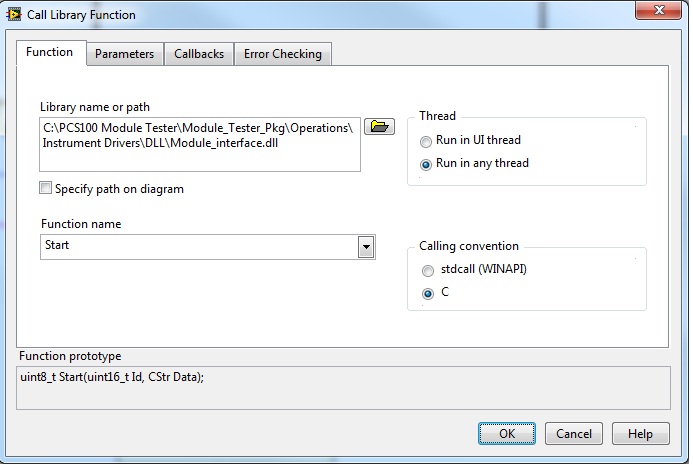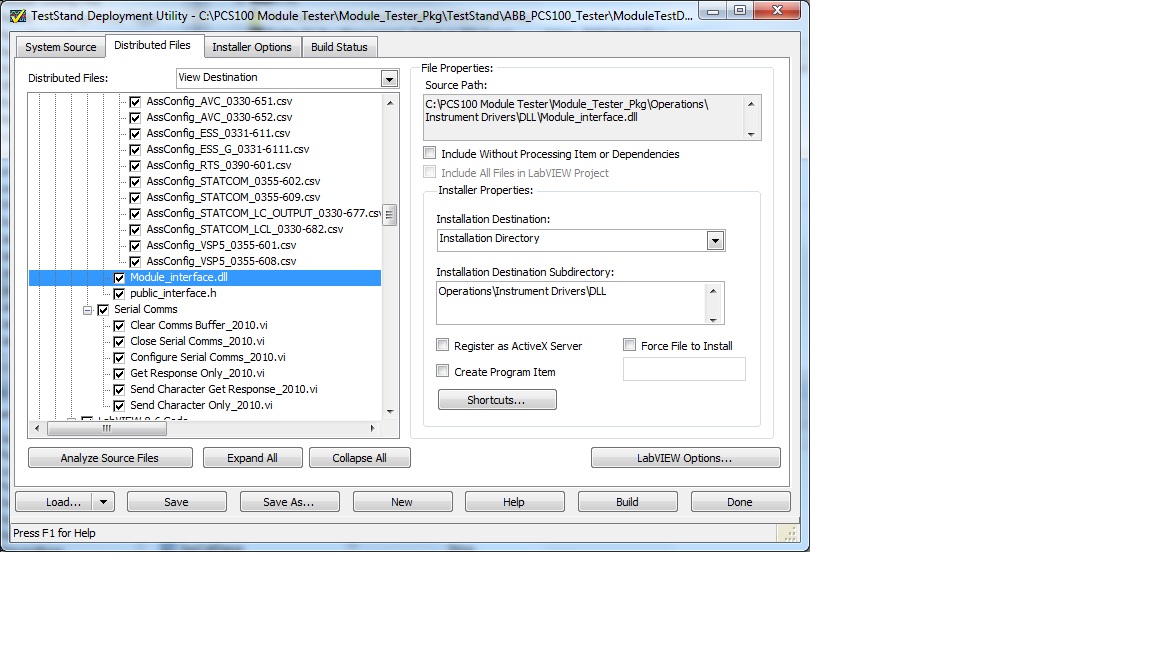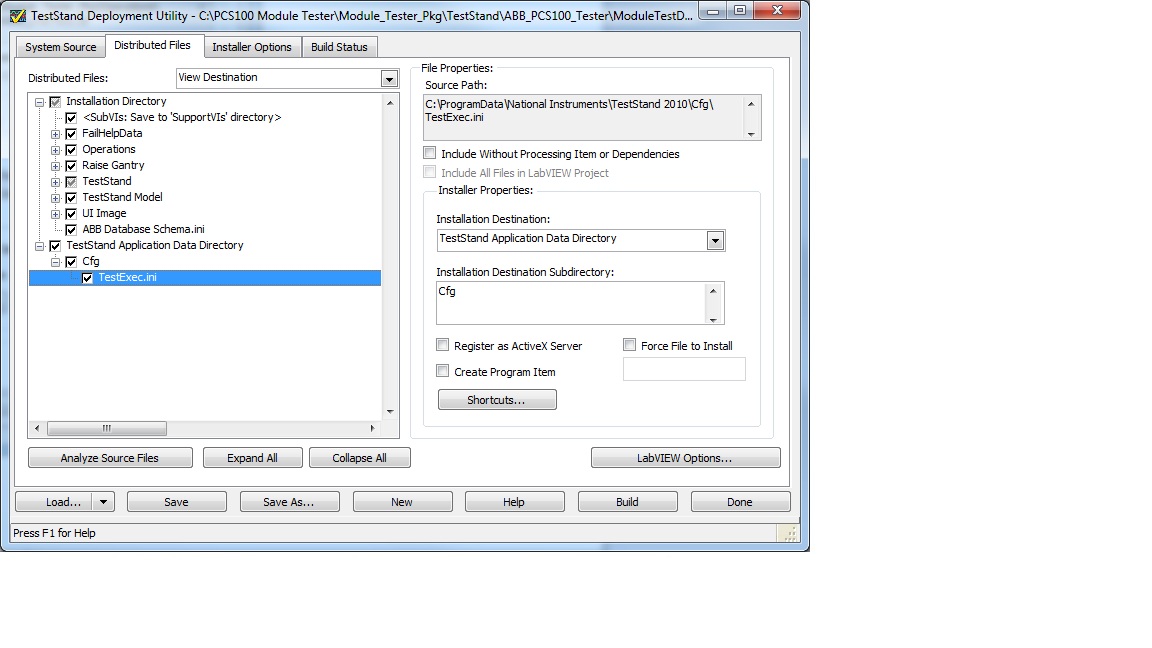Resize around point custom
Hello!
I want to resize a selection around a custom 2D point. I had a quick glance at the resizing function:
#target illustrator sel = app.activeDocument.selection[0]; var scale = 200; var scaleAbout = Transformation.TOPLEFT; sel.resize( scale , // x number (double) scale , // y number (double) true, // changePositions bool true, // changeFillPatterns bool true, // changeFillGradients bool true, // changeStrokePattern bool scale , // changeLineWidths number (double) scaleAbout); // scaleAbout Transformation constant
Works allright but I guess I should use the constants defined in the Transformation class? I can't just grab a 2D scale about point? Would be useful.
I have a feeling that I need to use a transformation matrix to do this. Any one have an example how to do that?
Thank you
Best regards
Johan
I usually search the forum to see if the topic has been discussed before, but didn t this time.
I found this thread on the forum who has the answer to my question.
http://forums.Adobe.com/message/1982686#1982686
Tags: Illustrator
Similar Questions
-
ITEM_INSTANCE when handling WHEN-POINT-CUSTOM-EVENT in a block of several record?
I want to manage the trigger WHEN-POINT-CUSTOM-EVENT of a Bean in a block of several record. The PROPERTY_CHANGED_EVENT doesn't give me that the name of the property that has changed in the parameter of DATA [1], apparently expected to make a later FBEAN. GET_PROPERTY to discover the current value [2].
However, how does my trigger know that ITEM_INSTANCE be read?
I use 10g R2 for development.// how do I find 'instanceWhichCausedTriggerToFire' ?! FBean.Get_Property('myBeanArea', instanceWhichCausedTriggerToFire, myPropertyName);
Thanks for sorting out my confusion!
David Bullock
--
[1] [working with Data Type and events encoders | http://www.oracle.com/webapps/online-help/forms/10g/state/content/navId.3/navSetId._/vtTopicFile.enhancedjavabean | enjbs_workwithencoders ~ html /]
[2] Grr...Hello
As second instance element built-in parameter, you can use the Get_Block_Property ('block_name', CURRENT_RECORD)
François
-
iPhoto photo personalized box resizing / and fully customized design
Custom how to change picture size on a photo page of book i, and y at - it a fully custom design option?
What version of iPhoto and system are you running?
Also what are you wanting to change, the size of the image or the size of the image on the page of the book?
-
(javascript) flap (mirror) pathitem based on coordinates
I have create a pathitem and went to database mirror on the coordinates.
also, how close the open path?
Code:
var mypath = activeLayer.pathItems.add)
mypath.setEntirePath ([[0, 0], [100,0], [100, 100]]); <-here, how do I close this triangle
objective:
I went to mirror the mypath base on [200.0]
result:
now I have two steps - spelt
Firstly - mirror use Matrix(-100,100) or Matrix (100, -100)
Inauguration - move use translate()
of course, I can create a function
but I think I have a bulit-in method to the arrival of this objective
everyone to learn, thx ~ ~
This allows to close the path
mypath.closed = true;
to resize around a custom point you need 2 steps, what you are doing is correct, there is no built-in function. Look at this post
-
Anchor point of a selected object?
PS you can drag the central anchor of an object anywhere within the object or canvas, allowing you to turn around this custom from the death of the object location.
Is there a way to do this at Illy?
You can use the proxies (it comes to transform in the control panel)
or use the Option key with the rotation tool to select a random point which rotate the selection.
-
Several screens custom Explorer of the CMDB
Hi all, has anyone at - he added more than one Explorer CMDB custom option?
The first clicked point custom Explorer seems to get cached, so clicking on the second element still navigates to the first element. If I empty the cache I can click on the second item, but then of course it becomes cached... To replicate:
InCMDBCustomTemplate.htm (uncustomised); and
InCMDBCustomTemplate2.htm (copied from above, with just the title and the title changed.
InCMDBCustom.js:
Added e.UnfreezeTree (); at the end of the Load() function in other Explorer only are displayed to all InCMDBCustomTemplate.htm and InCMDBCustomTemplate2.htm :(
InCMDBExplorer.htm:
| Data | Data | Data | A: NOTHING | A:
Data | CustomTemplate1 | Custom 1 | Custom | A: BTN_ITEM1 | A:
Data | CustomTemplate2 | Custom 2 | Custom | A: BTN_ITEM2 | A:InCMDB.js:
within the service explore (s)
else if (s == "BTN_ITEM1") CustomPage (s);
else if (s == "BTN_ITEM2") CustomPage (s);//
function CustomPage (s)
{
If (presented == true) return false;
If (s == "BTN_ITEM1") {}
If (CheckSubmit (s) == false) return false;
Main.AppendAction ("BTN_CUSTOM = Y & CustomPageKey = model & CustomPageData = N", true);
}
If (s == "BTN_ITEM2") {}
If (CheckSubmit (s) == false) return false;
Main.AppendAction ("BTN_CUSTOM = Y & CustomPageKey = Template2 & CustomPageData = N", true);
}}
Thanks in advance!
Al.
Hi Al,.
Indeed, it seems that the system processes a custom page of CMDB as the same and does not update the cache when reloading.
But can I ask you what you want to achieve?
If you want just a few additional screens customized for item CMDB, I suggest to use "Service Desk forms" instead.
Then you have not any customization except Screendesign form in the designer. And you can have as many forms as you want.
Note: Forms must be enabled in Admin-> system-> Control Panel.
Best regards, Gytis
-
I just upgraded to CS3, in which I used to be able to click on an object to scale or rotate the tools in order to define a reference point custom. Now, I can't do that (unless I have the option key, which brings up the settings box - I don't want to). Having to drag the reference point is a chore. What happened to the feature simply click to set a new benchmark?
A CS5 help article says "or, with one of these tools [shear rotation, scale,] selected, click anywhere on the object or page.". The reference point moves to this place. "This is exactly the behavior I was expecting, but I can't make it work at all.
Any help much appreciated!
Unfortunately, you described exactly what are the new options, and it is not enough. Find something new that you like and then call it even. You'll feel better.
-
Incorporate the reader in a custom Windows application
I apologize if this has been covered in another post. I spent an hour looking for this answer and could not find what I was looking for.
In any case, I'm trying to bounce some ideas around a custom application that I build inside Windows (Windows 7). I'll be wrtiitng in c# and it will essentially be a hybrid of project management software and CRM for a very small business. The projects would not have PDF documents get digitized as well as the product digitallly. I'm curious to know if there is a robust way to embed a PDF Viewer inside my application. Some of the PDF will have several pages inside of them so I would like the ability to display/thumb through several pages.
I'm fairly certain that this is possible, but I'm not sure where to look to see how to do it via the Adobe API. Any help would be appreciated.
You can use the Acrobat SDK forum.
-
Custom component border (boring)
I have a request to the appellant of custom components. The Application uses a viewstack and custom components are the children of the viewstack, i.e. of paintings. The trouble is, is this annoying border continues to display around the custom components. I tried to use style sheets (and even edit the tags themselves adding borderThickness = "0" borderStyle = "none", etc., but nothing works).
When I remove the component and put it directly into my main file, it works like a charm, no border. Pointers?Just a matter of beta 3 release version works fine.
-
Windows 7 - Pci to Pci bridge (error: Code 10)-PCI video card
Before that I declare my problems I will list what I'm running and I am trying to accomplish.
I'm under edition 64-bit of Windows 7 Enterprise, not the Beta or RC. I have 3 video cards in my possession (listed below).
-(PCIe) Evga GTX260
-(PCI) Evga 9400GT
-Evga (PCI) Fx5500
Out of these 3 cards I only use the GTX260 and the 9400GT. I had to "retire" the Fx5500 because drivers latest WHQL (certified) only provided support as far down as the cards of Nvidia "6 series". Unfortunately the Fx5500 is a 'series 5' and falls below this line. I already tried to use the GTX260 and Fx5500 in earlier versions of Windows (XP and Vista), but there is no way to download and install two separate drivers for two of the same video card do - you will have nothing else to errors. There is the option to go to a place like guru3d.com and download a supported driver custom which covers both the GTX260 Fx5500, but drivers are not certified and lack support. Therefore, I bought and now use the 9400GT is covered by pilots for the GTX260, which eliminates the need for messing around with custom drivers. Also, the 9400GT has a better graphics processor and more memory than the Fx5500, so it was time to upgrade anyway.Now that you have some info here is my problem, whenever I have install the 9400GT as I get a second entry "pci to pci bridge" (the other entrance has no errors) that appears under "System devices" in Device Manager. The entrance of bridge pci to pci second has a yellow triangle with an exclamation point, which refers to a problem. When you check the properties of this unit it is more or less said that Windows has detected a problem (error Code 10). The GTX260 is still working and still comes in "graphics cards" as a GTX260, but there is no entry for the 9400GT. I tried the 9400GT in two PCI ports and each time it does the same thing. If I get out the GTX260 and ONLY operate the 9400GT, I always get the question of the pci to pci bridge, BUT I get a picture and can boot into Windows 7 without a hitch. When I do that it is still nothing listed under "graphics cards" as a 9400GT or even a VGA compatible device.
After messing around with this for 10 hours (Yes, I said 10 hours) I decided to dig my retirement (the Fx5500) PCI video card. When I installed this card I had no entry bridge PCI to pci 2nd appear under "System Devices", and one that appeared had no yellow triangle or error codes. I then checked under "Graphics cards" and Windows 7 it was recognized as a VGA-compatible device and asked for drivers.
Now, I have concluded that there is absolutely no problem with the motherboard or my material (including video cards). In a first time EVGA support and I had suspected that the motherboard may be bad because of all the pre-diagnostic steps I had taken during my test of 10 hours. I won't enumerate what I did because it would literally take 3 hours to type everything in it. Just believe me when I say I've tried many things including but not limited to the latest bios updates (flashed 4 times and reset to ensure accuracy), IRQ customized management, all OS X 2, multiple/latest chipset drivers installed, reinstalling video multiple/last drivers installed, memtest test, complete equipment disassembly and re - build (adding a device at a time) and MUCH more. The only thing I have not tried installing another OS other than Windows 7 64 - bit to see if I could reproduce the problem. It's a waste of time, but because that let's say I install Windows XP Pro and the 9400GT doesn't have this problem... Well, that's fine, but who cares on XP Pro when I used it for the last 9 years and when I have a version full of Windows 7 I want to use? I'm certainly not running XP Pro on Windows 7 just to use the PCI video card. Second, if I install XP Pro and it always gives me the same error of bridge pci to pci and then, I only lost more time than because if it s not to go to work or the other OS, then I m sure that hell will not leave XP Pro installed when I use Windows 7.
Thank you
PiyushMaybe a stupid question now but has your post anything to do with Toshiba and Toshiba computers laptops?
-
Unable to scan to a Word document open... (not in a file) I have on my old HP but not on this one.
Photosmart HP 6515
using Windows XP
1. cannot find a way to "reframe" a scanned sheet when I really want on a portion of the worksheet. On my old HP, it was an option to lighten, Darken, crop, etc. There are no options to set the scan I see on this one.
2. unable to find a way to scan directly to an open Word Document. The only options I see are in a file or email. Most of my scanner is a file open (still unnamed). My old HP Photosmart, there was a framework for the analysis of the Document.
3. still unable to find a place to enter 'user-defined sizes. I use several sizes of stationery not one of the displayed formats. On my old HP if you want a size don't figure does not, you can configure a "custom size."
On HP 6515 documentation, he said of 3.5 to 11 "sizes ("such as Custom"size) but it does not work.
If someone can tell me what HP printer (for home) has the features (like my other 2 HP printers) I'll really appreciate it. Some models say the custom calibration is available for Mac only. I've never had a Mac... goal had w / these features of HP printers. Can't imagine why the new models would have FEWER features.
Someone has already tried to install and former pilot a 6510 and 6515. I read a suggestion that install the old drivers, restores the 3 numbers above to what they were on an older model.
Part of what happens is that the custom print size feature is no longer available on any printers that use the new firmware. If you scan using the HP software, you should see options for the harvest and to adjust the lightness and darkness of the analysis. If you use the HP software and can't find these options, let me know and I'll try to point you to them. For a scan in an open Word document, you must save the analysis as an image and insert it manually in the document now. The automatic function for this has been removed as well. I'm sorry.
After that I made this post, I was put to aware of this post from Travis_C that give you a work around for custom print sizes. Hope that helps.
-
Dv6000 Recovery Loop/no sticky
Hi all! Hello!
Here's my problem; I have a HP dv6000 that I bought in ' 06.It worked fine (some problems that have been solved by sending in overheating.) Motherboard questions I guess), until a few weeks ago, when I noticed, it began to slow down considerably. In retrospect, he had been almost a year since my last formatting, so I decided last night to try to format once more.
I've been home for 7 hours now.
When I ordered the phone, I opted for the CD/DVD recovery with her in case something happens on the recovery partition, and now I feel like I'm stuck in a hole. First, I tried to perform a recovery of factory settings. I restarted the laptop and found that hitting F11 did nothing. OK... good. I went back into windows to make the recovery partition is still there, and it was. I tried again, then did a hard restart, took out the battery and power adapter to hold the button for 10 seconds, turn the AC back in adapter and I tried F11/F10 again... nothing.
OK, I have my recovery CD, I tell myself. I'll just do a clean install, leaving the recovery partition in tact. No problem. I resize partitions around the slot of the recovery, making sure not to touch that and continue with the installation. It goes without problem, but when restarting the laptop, it starts in the recovery of the PC program.
Uh oh.
I told him to quit, and when it restarts, it starts in the recovery strategy of the PC again. Right. I said to try a restore of windows to an earlier date. He tells me "Please restart your system and use Windows System Restore tool" or something along those lines and restart... once again, it starts immediately in the main menu of the PC recovery. At this point, I'm a little frustrated, and just say to hell with him. I made a destructive restore, waited 23 minutes to make it end, he told me "Please wait while your system restarts." It restarts... once again in this PC Restore program...
I am extremely frustrated at this point. I tried my official HP recovery CD, I tried the partitions, I tried chkdsk and it has developed the fine. I'm oh close just wiping the HD and install my own copy of Vista or a fresh XP install on a black hard drive, because this is getting ridiculous.
So please, any suggestions to get out of this endless loop? I tried to hit just cancel, I have tried F11/F10, I tried recovery disks, nothing seems to have the recovery key, and I now regret attempting to clean, because I can't even in Windows because it wiped him out.
My specs are:
HP Pavilion dv6000
Microsoft Windows XP with Service Pack 2 recovery disk
AMD Turion X 2 1.6 (I think it's a 1.6...)
1 GB memory
I think it's a 120 gb HD, although I could be wrong.
OK, am going to try to respond to everyone in order.
@Tomek - are you just talking install GRUB to an EHDD and running it from there and just using that? I used to have a linux partition on my laptop until I had to send in repairs a year or two ago, when they wiped and had to get rid of it. Unfortunately with this model of laptop, there is no driver wireless supported for Ubuntu, so it is literally imposibble to install and update without driver hacked... that sucks. Not worth the time/effort for someone who's not working/program remote interfaces.
@Bookworm - thanks for the help! Unfortuantely, I already said I had the recovery DVDs and tried them, and they do not work because when I restarted the laptop, it starts right back in recovery mode. I tried to run a chkdsk and check HD, which are essentially the same ran file from different places, and it passed.
By "Resizing around the crack of recovery", (bear with me, I had been for nearly 22 hours), I wanted to say in the windows, put in place, remove the other partitions and their fusion in a separate partition recovery, at an installation in the factory. Needless to say, who failed as after windows has finished installing, it starts in the recovery partition.
I am fairly tech saavy, being in a COMPUTER program, but this problem let me puzzled until I decided to try something really extreme. After 3rd destructive recovery, 2nd attempt at a system restore Windows, 2nd DVD recovery, valorization and none of them work, I decided to make my own way. I inserted the recovery DVD, booted into it from the BIOS and waited the blue screen that details the partitions is displayed. Knowing what is a partition, and what is required for a factory installation, I deleted each except for the recovery partition to the, then preformed a hard reset, knowing it would go into recovery mode. Right now, that's what my readers would look like;
The unpartitioned space: 82500 mb
Recovery partition: 9570 mb
The hard reset is successful, and it starts in recovery PC Mode once more. I preform a destructive reset and VOILA! It works! After the reset, it boots into windows, and now it's just a matter of removing all the crap that comes with a factory installation

So thanks for the help everyone! I guess I just had to take my troubleshooting to the extream. Heh.
-
I have a little problem with a package of teststand. I wrote a few screws to provide a wrapper around a custom DLL to provide the error handling. These screws use the following call library functions as indicated below.
After installing my application, some of my screws are my DLL custom in the correct destination directory and other parts that are in the Directory Support screw which creates the deployment. The problem is that the DLL must be installed in a specific directory, because it uses the other files that are in this place-related directories.
Currently I work around this problem by running the installer, and then manually delete the DLL to the folder of the SupportVIs dirctory.
Does anyone have any suggestions on how to fix this?.
Hey,.
So, what seems to happen, is that your VI sees that DLL as a dependency and wants to keep with her VI. I can't find a way to the deployment tool to do what you ask, however, here are two ideas that could solve your problem in other words.
Do you need to have your DLL in the precise place? If this is not the case, why not in your VI on your call library function, check specify a path on the chart. Then, on your diagram, you generate a path relative to the location of the VI. In this way, it's okay if your DLL is located in the support of screw
Another idea would be after that installation is created, you can create a batch file that runs the installation and then automatically delete the DLL support VI place.
-
Printing greeting cards envelopes
Product name:
HP Photosmart C8180 All-in-One Printer
Model name:
L2526AWindows 7 64 bit
In Microsoft Word, there is an option to create a custom-size envelope. In my printer software, I don't have this option and I want to print an envelope of 5.5 x 8.5. Printer gives an error message that says wrong size. How can I fix?
Teddi
Hi, go to C8180 printing preferences > features > resizing Options / choose custom > enter name
"Env 5.5x8.5" > enter "5.5" width > enter the "8.5" length > save > OK > OK
Now return the resize Options / Select the "Env5.5x8.5" & choose more... > apply
-
Metadata for WebEX through proxy stream
Hello
My client is using WebEX meeting through a proxy server.
Therefore, the port of destination of the WebEX package number is 8080.
In this case, is the package identified by metadata stream?
Kind regards
Mitsuhiro
Mitsuhiro salvation,
If a proxy server is in the path between the customer of WebEx meeting and WebEx's data center. The flow between the client and server proxy will be represented by the metadata stream. Since the proxy to the WebEx datacenter server the flow will not be represented by metadata stream. It should be integration in the proxy to the proxy traversal (think of something similar to an ALG metadata) for metadata.
[PC]-[proxy] - Internet-[WebEx DC]
[PC] [proxy] will be covered for the metadata.
[proxy] [WebEx DC] is not currently covered by metadata.
In a situation of no-proxy (for example, the video stream below), metadata coverage would be between [PC] and until the NAT/FW.
In the example below, the proxy server is 10.81.74.42 port 9090. The client is 10.4.9.12. There are 4 flows that are representative (control, data, data, and video). Video traffic is UDP traffic and directly by going to the Internet without going through a proxy. In other cases, the video stream itself could have through the proxy server.
====
3009R1-BB0206 #show flow of metadata
Return to Protocol DPort SPort entry exit SSRC
7 10.81.74.42 10.4.9.12 TCP 9090 38319 Gi0 gi1/0/1 article 0
5 10.81.74.42 10.4.9.12 TCP 9090 38313 Gi0 gi1/0/1 article 0
6 10.81.74.42 10.4.9.12 TCP 9090 38315 Gi0 gi1/0/1 article 0
8 64.68.119.235 10.4.9.12 UDP 9000 63300 Gi0 gi1/0/1 article 0
3009R1-BB0206 #show metadata flow local-flow-id 5
SPort DPort penetration Protocol I / F output I / F
10.81.74.42 10.4.9.12 TCP 38313 9090 GigabitEthernet0/1 GigabitEthernet1/0
Metadata attributes:
Tag application: (414)
Group application: webex
Application provider: Cisco Systems, Inc..
Application category: audio-video.
Application under category: control and signalling
Device application class: Office-conferences
Type of media application: data
Identifier of the unknown (147): [00 00 00 06]
Identifier of the unknown (148): [00 00 00 06]
Identifier of the unknown (150): [00 00 00 02]
Application name: webex meeting
Application version: T27
Model of end Point: meeting webex customer - data
Matching filters:
Direction: IN:
Direction: OUT:
3009R1-BB0206 #show metadata flow local-flow-id 6
SPort DPort penetration Protocol I / F output I / F
10.81.74.42 10.4.9.12 TCP 38315 9090 GigabitEthernet0/1 GigabitEthernet1/0
Metadata attributes:
Tag application: (414)
Group application: webex
Application provider: Cisco Systems, Inc..
Application category: audio-video.
Application under category: control and signalling
Device application class: Office-conferences
Type of media application: data
Identifier of the unknown (147): [00 00 00 06]
Identifier of the unknown (148): [00 00 00 06]
Identifier of the unknown (150): [00 00 00 02]
Application name: webex meeting
Application version: T27
Model of end Point: meeting webex customer - data
Matching filters:
Direction: IN:
Direction: OUT:
3009R1-BB0206 #show metadata flow local-flow-id 7
SPort DPort penetration Protocol I / F output I / F
10.81.74.42 10.4.9.12 TCP 38319 9090 GigabitEthernet0/1 GigabitEthernet1/0
Metadata attributes:
Tag application: (414)
Application name: webex meeting
Group application: webex
Application category: audio-video.
Application under category: control and signalling
Device application class: Office-conferences
Media application type: control
Application provider: Cisco Systems, Inc..
Application version: t27
Model of end Point: meeting customer webex - control
Identifier of the unknown (147): [00 00 00 0a]
Identifier of the unknown (148): [00 00 00 06]
Identifier of the unknown (150): [00 00 00 02]
Identifier of the unknown (149): [00 00 00 0a]
Matching filters:
Direction: IN:
Direction: OUT:
3009R1-BB0206 #show metadata flow local-flow-id 8
SPort DPort penetration Protocol I / F output I / F
64.68.119.235 10.4.9.12 UDP 63300 9000 GigabitEthernet1/0 GigabitEthernet0/1
Metadata attributes:
Tag application: (414)
Application name: webex meeting
Group application: webex
Application category: audio-video.
Application under category: voice-video-chat-collaboration
Device application class: Office-conferences
Application media type: video
Application provider: Cisco Systems, Inc..
Application version: t27
Model of end Point: customer webex meeting - video
Identifier of the unknown (147): [00 00 00 05]
Identifier of the unknown (148): [00 00 00 02]
Identifier of the unknown (150): [00 00 00 01]
Matching filters:
Direction: IN:
Direction: OUT:
Maybe you are looking for
-
Satellite Pro M10 - the (original) display driver upgrade?
Hello is it possible to upgrade my display driver on my laptop M10 with the original driver? I'm using the latest drivers nVidia Toshiba (36,48) but NVIDEA has already more recent upgrades, but it will not recognize the my graphic card and refer to t
-
Flex 14 - Win 7 - driver "ROOT\LENOVOVHID\0000".
Hello! I got my Flex 14 to Windows 7 (64-bit). I found all the drivers except for two features: -ROOT\LENOVOVHID\0000-ROOT\LENOVOVHID\0001 Do you know what these devices are for and what I should install? Thank you!
-
70 d changed the sequence of 6 numbers... 5...
Numbers of months old 70 d issued sequence OK in August 31 in the range 600 but September 2 (the next time I used the camera), the sequence changed to 5000 numbers. I manually changed the date from October, but the sequence numbers remained in the 50
-
Setup Windows XP Service Pack 3 offline I am upgrading an old laptop with Windows XP SP2 to SP3. Where can I download an offline installer that has everything I need to upgrade? -David goods ETF investor
-
Windows Media Center showing does not in all programs
On my gateway LX6200-01 under Vista Home Premium, Windows Media Center option no longer appears in the list of all programs. The button on the face of the Tower also unbootable WMC. However, WMC can be started by inserting a DVD and choosing once t