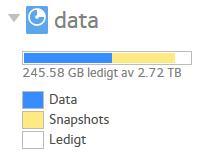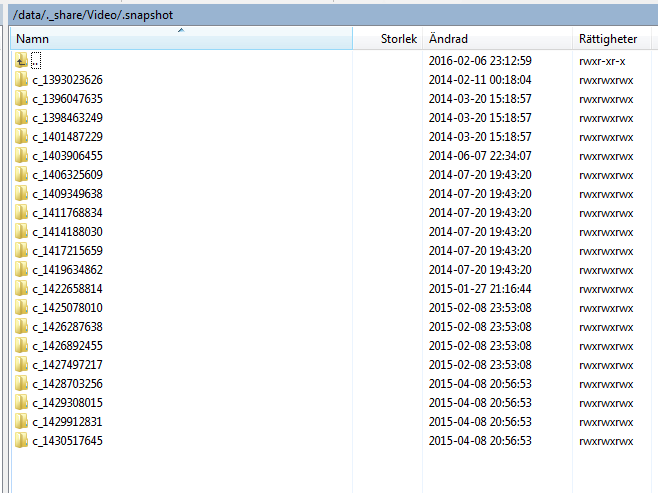Restart management via ssh on ESXi 4.1 agents
I found how to activate the remote support Tech (MST) on ESXi 4.1 Mode and have open an ssh session to the host. However, I don't find a way to restart the management agents. All the docs say to use the local TSM interface and use the menu structure to do this, but this only seems to be available when you are in local mode. How do I (or is it possible of) restart these via a remote session (ssh) TSM?
Hello.
It seems that /sbin/services.sh restart will work, but may not be supported. You might want to research a little more first, or at least to try it in a test environment.
Good luck!
Tags: VMware
Similar Questions
-
How do I restart the network management via SSH?
How can I go on the reboot of the management network via SSH? Or can I still do. I don't mean services.sh reboot, I need the network management not the management agents.
Any help is appreciated.
What version of esxi do you use?
If you type
> dcui
You can control the ESXi in the medium dcui@ssh and restart your agents in there
-
Powering down VMs and ESXi via SSH
Hello
I need;
(1) stop all virtual machines running on the host ESXi
(2) then stop this ESXi host
How to achieve this via SSH?
Thank you.
I found it much easier to do via PowerCLI...
$vc = vcenter1
$dc = 'Center '.
SE connect-VIServer $vc
# Gets the list of all virtual machines in the data center (except the vCenter VM itself)
$vms = get-data center-name $dc | Get - VM | where {$_. - don't $vc name - and $_.} PowerState - eq "Receptor"}
# Stop the virtual machines in the data center located in a State power.
{Foreach ($vm to $vms)
if($VM.) {ExtensionData.Config.Tools.ToolsVersion - only '0')}
stop #gracefully
Stop-VMGuest - VM $vm - confirm: $false
sleep - 60 seconds
}
#forcefully VM stop
Stop-VM - $vm VM - confirm: $false
}
# Stop vCenter VM (comment if vCenter is not virtual)
sleep - 120 seconds
Stop-VMGuest - VM $vc - confirm: $false
-
Command update the esxi update 5.1 to 5.1 2 via SSH
Could someone send me the command update ESXi 5.1 5.1U2? (assuming I already downloaded and copied the update to the host)
I know it's something like esxcli the software profile install d [something, something, etc.], but I think that I've got the syntax.
THX!
VMware KB: Installation of patches on an ESXi host from the command-line 5.x
- Download the update and transfer it to any store of data that is available for the ESXi host
- Connect to the host via SSH ESXi
- Put the ESXi host in maintenance mode.
# vim - cmd hostsvc/maintenance_mode_enter
4. go to the directory on the data store where the patch file was transferred to and verify that the file exists:
# cdvmfs/volumes/Datastore/DirectoryName
# lsVerify that you can see the file that you downloaded. I guess that the file you downloaded is in zip format. In this case,.
5 # software esxcli vib install d ' "/vmfs/volumes/Datastore/DirectoryName/PatchName.zip".
More options are in VMware KB. Please see that as well.
See you soon.
-
I have a RN102 with 2x3TB red WD leads to XRAID2. I deleted all my photos except one (instant action is 191 GB). However, snapshots take up a lot of space:
He has not recovered "over time", so I thought to delete manually via SSH. My gaze of 5 actions 4 like this where each record contains a lot of data (taken copies of my actions):
Would I ruin anything by deleting them?
Also, is it the result of a bug? Why space is not recovered when I delete images via the GUI?
Thank you!
Here are the shots that have not been successfully upgraded when you updated of the pre - 6.2.x 6.2.x firmware (or later).
You could do
# touch .force_snapshots_upgrade
# systemctl restart readynasdThese shots should then be upgraded and you can then delete the admin web UI.
The space is recovered only when you delete pictures if the snapshots that you delete contains the only copy of certain data. If the current data or snapshots that you do not delete also contain spatial data not to be released to the top. Also, when you delete snapshots that the system will have to recursively update other snapshots. It can take some time if you have many snapshots.
Once you have removed all the clichés that you want and the use of volume of less than 80% return, I would say that you then run a balance.
-
ASA5505 management via VPN/Anyconnect without group
I have 2 questions about the configuration of the SAA.
The first is related to the SSL VPN configuration. Just one group of users to which you connect to our main office via remote access. Is there a way to configure SSL VPN to not display a group selection?
I have the omission of the list of the groups-tunnel-enable command and configuration group on user accounts locking, but neither work.
Secondly, I am at a loss on how to configure ssh to allow users connected via VPN connections. I guess:
SSH 172.16.1.0 255.255.255.0 inside
with 172.16.1.0 24 is the ip pool assigned to remote access vpn users would do so, however, it's a no go. How can users of remote access (which are for the most part, all technicians) granted the possibility to connect to the device?
Thanks for your help.
To be able to manage the ASA via SSH via a VPN tunnel, you will need to enter the configuration command "in man".
-
Firesight Management Virtual Center in ESXi version 6
Hi all
Is it possible to install any version of virtual appliance Firesight Management Center of vmware ESXi 6?.
Thanks and greetings
I have not tried it personally - it may be possible to install.
However ESXi 6.x is not a supported platform yet. Even with the power of fire (new name for FireSIGHT) recently published Management Center 6.0, the supported versions of ESXi are 5.1 and 5.5.
The source of this information is the Release Notes:
http://www.Cisco.com/c/en/us/support/Security/Defense-Center/products-re...
-
Generate ACS V 4.1.1 23 aging via SSH password does not work.
Hello, my name is Elias and I have problems with ACS via SSH password aging does not work and there is no meseges password sent by ACS console when I use SSH from aging. I know that there are problems with this, but I can't find any workaround or documentation that says that there is no workaroun. Can you help me with this?
Greetings from the King.
Hey Elias,.
SSHv1 does not support the password as you can do in telnet. You must be
running a version of the IOS which supports SSHv2.
The following site explains which versions support this:
http://www.Cisco.com/en/us/partner/products/SW/iosswrel/ps5207/products_feat
ure_guide09186a00802045dc.html
Rgds,
somishra
-
PIX and SSH - access to PIX via SSH
Need help with PIX and SSH
Objective: Connect to PIX via SSH from the 10.1.1.50 IP address behind inside the interface on the PIX using local aaa on PIX.
Current settings:
hostname pix1
example.com domain name
CA generates the key rsa 1024
example username password abc123 privileges 15
include authentication AAA ssh inside 10.1.1.50 255.255.255.255 local
SSH 10.1.1.50 255.255.255.255 inside
Thanks for any help!
Try this:
AAA-server local LOCAL Protocol
the ssh LOCAL console AAA authentication
-
'customer support files required' problem connecting using vSphere via SSH tunnel
I am trying to connect to my ESX Server using the vSphere by tunnel via SSH client. I did in the past, but it does not work now. I am fwding ports appropriate (443, 902, 903) and have done the "hosts" file entry appropriate, as well. When I try to connect, I get the expected certificate error, and when I reject, I get a dialog box saying that I need to download the "required client supports files ', and of course I can't download them from the site vsphereclient.vmware.com while I'm in the tunnel. I'm confused about why I get this message, because I can connect to the ESX Server using the installed version of vSphere, if I directly (i.e. without a SSH tunnel).
Any thoughts? I am in urgent need of remotely administer my VMs, any help would be most appreciated.
It turns out that VMWare Workstation is listening on these ports, and PuTTY tunneling is silently failing... so it seems that I connect to my ESX box, but not really. Deactivation of VMware Workstation, Server and the authorization server to fix it.
-
Start a virtual machine on Linux using Workstation via ssh and vmrun 10.0
I have 10 Workstation under Linux of Kali.
I installed a Windows 7 VM and when I connect to the computer using ssh - X, start vmplayer, it works very well.
If I connect via ssh and start using vmrun I get operation cancelled.
"vmrun start/root/vmware/Windows\ 7. 7/Windows\ vmx nogui
"Error: the operation has been cancelled".
I tried this a normal ssh and an X connection using both-x and - XY.
Any ideas? I got a glance at for a while and most people seem to be solved using the nogui option but it does not work in my case.
Try...
WS t vmrun start/root/vmware/Windows\ 7. 7/Windows\ vmx nogui
Or t reader if you use VMware Player instead of VMware Workstation.
-
Hi all
I have a problem with SSH access on my server ESXi 4.1.0. The problem is that it keeps it all the time.
Precesely more, I go to the tab "Configuration", "Safety profile", "Properties", "Remote Tech Support (SSH)" and configure the server running (I tried all three options). Then and for a few minutes, I can connect to the server using ssh, both with the root and non-root users. But after a few minutes the ssh server stops.
I have no idea what's going on. Could you give me a hint to solve this problem?
Thanls a lot for your help.
Kind regards
Agustin
Hello
Welcome to the community
But after a few minutes the ssh server stops.
Right, this is due to default security setting that stop ssh after a certain time (don't remember what are the exact numbers). If you want to enable SSH permanently you need to go to the screen of the ESX console and enable SSH from there
http://vmwaremine.com/2010/10/25/how-to-enable-SSH-on-ESXi-4-1/
-
Unable to access esx host after installation via ssh
Hi all
Can someone tell me, why can't I access the esx host via ssh after fresh installation of esx? HTTPS access works.
see you soon,
City
You can not connect or your connection impossible?
-
Restart Management Agents... now does not
Hi guys
I had to do some troubleshooting and recommendations I restarted management agents (http://kb.vmware.com/selfservice/microsites/search.do?language=en_US & cmd = displayKC & externalId = 1003490( )
To restart the management on the ESX host agents:
Mgmt-vmware restart the service.
service vmware-vpxa restart.
but after that my host is red and shows does not and all the VMs disconnected say system...
How can I recover it?
Thank you very much
This is normal and should recover in a few minutes. You should always be able to connect to your guests and the host without any problem. Restart management agents to disconnect and reconnect the host and VM on and in the inventory.
-
Installation on Debian via SSH?
Hello world
I wonder if it is possible to install the latest version of ColdFusion on Debian using SSH (the only means to access my server I have are SSH and FTP)? If so, are there articles in the knowledge base or tutorials about it?
I don't see why not, I install on Redhat/CentOS repeatedly via SSH. Assuming that there are no problems related to Deb, it should be like any other Linux installation.
No real need of tutorials be honest, if it works then it is just a case of following the on-screen guests, the default values are normally further.
O.
Maybe you are looking for
-
Why is it not compatible with Mozilla Firefox 5 Download Accelerator Plus?
I've updated current Firefox and DAP in their respective version only to realize that the Firefox 5 is not compatible with 9.6 DAP. However, previous versions of the two were compatible with each other.
-
Tried to print from iPhone. I can print from MacBook using wireless. Pourrait find info on the C7280 with AirPrint compatibility.
-
Cannot complete the error of the system - 0 x 81000202 Volume Shadow Copy Restore does not properly
original title: I need to restore my computer but my system restore fix doesn't work so how can I restore my computer if my dose of system restore does not work? When I start the system restore and try to restore at a later date, I get an error messa
-
Driver for Dell Wireless 1505 Draft 802.11n WLAN Mini Card
Have your Studio 540 desktop provided with Windows VISTA. I then updated to Windows 7 64-bit. The 5G band worked until the death of my old router. I bought a new Western Digital N600 dual-band router. The problem I have is that my PC does not record
-
I would like to know if on can operate a key on a usb3 please port usb2?
I have a computer hp pavilion dv7 laptop and would like to know if it was possible to run a USB 2.0 on a usb 3.0 port. Thank you pour your answers.