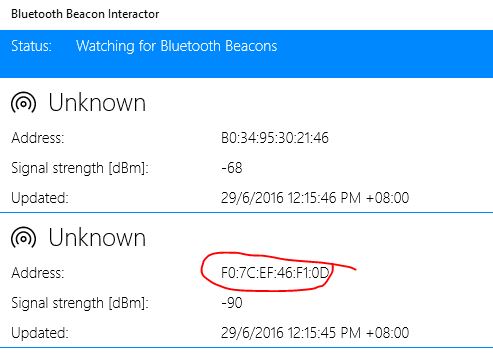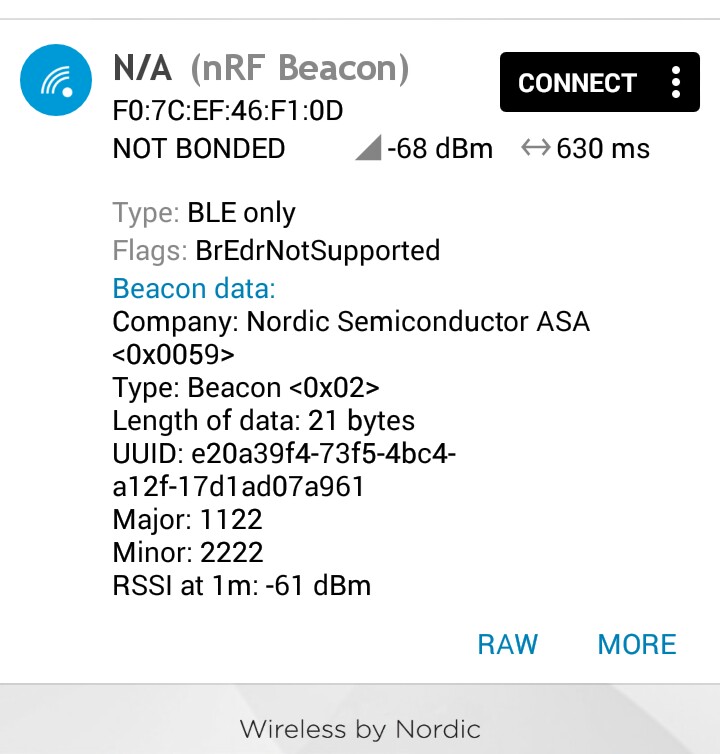run a window within another window. Bug or what?
Hello everyone, well I have a problem that I don't understand, what is happening is that in my opinion, a new window, I put a button and this button has an event which instance another window, all high, but once in the course of execution, by clicking on the button after the first time, everything is normal , the second window opens and the close button to close it, the second time I click on the next button opens the second window, but no closing time, you can, here I leave the code.
PS: Just run it in after effects CC 20141
var ventana = new Window("palette", "Ventana Prin", undefined, {resizeable:false});
var btnNext = ventana.add("button",undefined,"Next");
ventana.center();
ventana.show();
btnNext.onClick = function ()
{
ventana2.center();
ventana2.show();
}
var ventana2 = new Window("palette", "Ventana SEC", undefined, {resizeable:false});
var btnClose = ventana2.add("button",undefined,"Close");
btnClose.onClick = function ()
{
ventana2.close();
}
Perhaps it should look like the following:
var ventana = new Window("palette", "Ventana Prin", undefined, {resizeable:false});
var btnNext = ventana.add("button",undefined,"Next");
ventana.center();
ventana.show();
btnNext.onClick = function (){
var ventana2 = new Window("palette", "Ventana SEC", undefined, {resizeable:false});
var btnClose = ventana2.add("button",undefined,"Close");
ventana2.center();
ventana2.show();
btnClose.onClick = function (){
ventana2.close();
}
}
Tags: After Effects
Similar Questions
-
I turned on my PC only to find out that there was a problem. As usual, I entered my password to connect to my user account. I tried to run "purposelss" desktop application. No, I couldn't access it. When I try to launch an application from the start screen, the start over refreshes and screen binks as if I pressed my Start button. The same thing happens with any other application. I can't access anything anyone at all. I can't turn off my PC. Help out me.
If you ask these two questions, no, I did no changes to my PC or I got an error code.
I use Acer Veriton m200-h81.
Thank you. :)!
Try the following:
(1) reset store Cache - Windows key + R, type wsreset.exe, enter
(2) sync your App store Licensing charms, updated settings APP, sync Licenses
If the problem persists, run the following commands from a command prompt (Admin)
(1) sfc/scannow reboot once completed.
(2) dism.exe/Online/cleanup-image /scanhealth
(3) dism.exe / online/cleanup-image /restorehealth Reboot and try Apps, if still the problem persists restart sfc / scannow and restart and check if it is resolved.
Hope this helps and if you need any additional aid station and we will be happy to help you.
"When we try to take anything by itself, we find it hitched to everything else in the universe."-John Muir
If this has answered your message please mark as answer
-
Pavilion g6-2123us: Radeon HD 7520 G is not going to run on windows 10. What should I do
When I checked if there are conflicts with my computer and windows 10, I thought that my graphics for AMD Radeon HD # 7520 will not correctly work with him. What are my alternatives?
patricia356 wrote:
When I checked if there are conflicts with my computer and windows 10, I thought that my graphics for AMD Radeon HD # 7520 will not correctly work with him. What are my alternatives?
Hello
Please wait. All providers will post more information soon. They may not support all products first months.
Kind regards.
-
Re-targeting my app to run on windows 2010
I developed an application in visual studio 2013 which works very well with windows 8 and windows 8.1. Now my question is what changes I need to do for this application running on windows 10 and what new features are available on windows 10?
This issue is beyond the scope of this site and must be placed on Technet or MSDN
-
Some time ago I bought Adobe Acrobat 4.0 and aired on a Windows XP laptop. I recently bought another laptop running Windows 7 Professional, but it seems that my version of Adobe Acrobat 4.0 is not compatible with Windows 7. What should I do? Should I purchase an upgrade?
Hi johnindallas,
Yes, you reason as acrobat 4 is not compatible with Windows 7.
Acrobat 4 is a very old version and Adobe no longer provide support for this version.
I suggest you buy the Acrobat DC subscription or license.
For more details on the plans & pricing, please see:
Plans and prices. Adobe Acrobat DC
Concerning
Meenakshi Negi
-
Satellite A200 - eblib.dll is not designed to run on windows
My laptop Satellite A200 started giving me warnings saying * eblib.*dll is not designed to run on windows or it contains an error.
The file has been deleted with combofix c:\programdata\xp.I need this file?
I checked with McAfee and Alvira antivirus plus several spyware and the laptop seems to be clean.
I had the same problem with odbc32.dll. Replaced by a copy from another computer vista laptop successfully.
This file is needed?The only info I have found says he is Compal Electronics, but does not say what he does or what component it uses.
Could someone send me a copy of this file, please!Help
Thank youHello
I discovered that eblib.dll belongs to EBLib of COMPAL ELECTRONIC dynamic links library.
To be honest I have never heard of this software on Toshiba laptops so I think you can remove or uninstall the system.
Also clean the registry with CCleaner several times -
LabVIEW 2010 executable runs under windows xp, but not in windows 7
Hi all. Here's the situation. We have Labview 2010 professional development on a computer running Windows XP. I designed all my programs with this PC. We have another PC which has Windows 7 with no Labview. I'm trying to make the executable files and put them on the Windows 7 PC. I have been here three executable files and move the Windows 7 PC. One of the executables work correctly, the other two interrupt immediately.
Executables that stop have temperature limits and the program is apparently seen a low temperature and so stop the program. Yet, these same executables work fine on the PC under Windows XP. What seems to be the case, is that the program is expelled before allowing himself read the temperatures. I use the modules of the series C 9213 and 9211 with 9188 Chassis. My programs are showing 0 for temperatures. Well, it's certainly in the low temp limit, so the program stops. However, she should not do this. I know there is little delay with the playback of all thermcouples in 9213 and 9211 modules, but this was not a problem with Windows XP. Even if the program starts from scratch on the XP PC, temperatures immediately appear, or appear after a second or two. Yes, I've rarely seen a temp 0 on the XP PC, but the program doesn't stop; Give it a second or two and the time appear. Why is it that happens in Windows 7?
An executable that works has no measure of temperature. It uses only 9481 modules and run the solenoids at a rate of about 0.2 seconds. This executable works fine on both computers.
So what - this on the modules of temperature reading that is causing a problem in Windows 7?
Other installation data :
-The XP PC has the updates Labview 2010 is compatible with
-The PC Win 7 not the latest updates of Labview 2010 there are has compatibility problems. National Instruments has given me the compatible components, and they has several levels down by the most recent (for example MAX vs MAX 5.6 v14.0)
-
How to read the tag bluetooth data in labview 2015 running on Windows 10
Hi all
I have a Development Board Nordic semiconductor nr51. This card is programmed as a tag bluetooth which simply announces his address with 16 bits of data appended to the end.
My laptop came with loan materials smart bluetooth. I installed an app interactor lighthouse to bluetooth on my laptop and the software is able to detect the tag as if shown on the image below.
I wanted to write a LabVIEW program that will simply be careful bluetooth headlights and notify me in my computer every time a lighthouse with the specified address is detected. This mobile application below is provided by the manufactuerer of the Board of Directors and I wanted to develop a LabVIEW program something similar to what will read the given data and extract values.
Somehow, all the sample applications provided data only shows how to read and write in a connected bletooth device but not analysis for tags. I also tried using the Bluetooth ' discover ' and it does not detect the bluetooth beacons.
Could someone provide me with the necessary information or example program for detecting / reading of tags bluetooth in LabVIEW 2015 running on Windows 10?
Do I need to install a third-party software to read data from bluetooth?
Bluetooth in LabVIEW function nodes using the Winsock interface to access bluetooth resources. This works very well for Bluetooth 2.0 devices but not Bluetooth 4.0 devices WHEAT aka. Microsoft has created a completely different interface for these resources API as the model of overall service for WHEAT devices has radically changed.
The API to use WHEAT devices is the API of the GATT (generic attribute profile) in Windows. There is supposedly a .net interface available that you can try to use (Windows.Devices.Bluetooth.GenericAttributeProfile). The WinAPI to lower level (https://msdn.microsoft.com/en-us/library/windows/hardware/hh450825(v=vs.85).aspx) is a C DLL API and does not lend at all to be called directly by the LabVIEW call library node, since some of the parameters of the function are quite complicated and you need to also access the SetupDI APIs to enumerate resources WHEAT and even harder to function parameters. In order to access this low-level API to write an intermediate DLL which results in low level API C a more acceptable API for LabVIEW.
Another possible problem is that Windows don't at least in Windows 8 not allows devices to pair per program. Microsoft wanted to force developers in the use of the "inbox" experience, which means that all users must go through Microsoft provided service pairing, instead of each request for implementation of his own matching technique.
-
Codename: Panzers Phase two - runs on Windows 7 Home Premium 64-bit?
Hi, I bought the game Codename: Panzers Phase two for a few bugs and now I want to know, that it is running on Windows 7 Home Premium 64-bit?
Wanted answers, tips and tricks!
Tanks (... Sorry, thanks!)
Kind regards
IOC and rainer Systemengineer
Hi Pluto
Welcome to the Microsoft Answers Forum!
I recommend you to check whether the game is compatible with the version of the operating system installed on your computer. Link to Compatibility: http://www.microsoft.com/windows/compatibility/windows-7/en-us/default.aspx
Try to run the program in compatibility mode: make the older program run in this version of Windows:
http://Windows.Microsoft.com/en-us/Windows7/make-older-programs-run-in-this-version-of-Windows
Link for reference: http://www.panzers.com/index.php?page=news.en.phase2
Thank you, and in what concerns:
Samhrutha G S - Microsoft technical support.
Visit our Microsoft answers feedback Forum and let us know what you think.
-
Hello
I keep getting error messages when I use the computer. It started two days after you download an update from Windows. A sample of the error is:
C:\windows\system32\difxapi32.dll is not designed to run on windows or it contains an error. Try to install the program by using the original installation media or contact your system administrator or the provider of software for support.
I use a vista. I don't know how to solve this problem, many want to help.
Thank you.
Hi Colinthebrave:
Start with this little tool to help get rid of the error, once your system is stable again and then try to run your updates again.
Thank you for your message; Let us know how it goes.
o
o The System Restore tool
If the problem you are experiencing started occurring recently, you can use the System Restore tool. Using this tool, you can restore the computer to an earlier point in time. The tool using System Restore may not necessarily help you determine the problem. When you use system restore to restore the computer to a previous state, the programs and updates that you have installed are removed.
To restore the operating system to an earlier point in time, follow these steps:
1. Click Start, type system restore in the search box, and then click System Restore in the list programs. If you are prompted for an administrator password or a confirmation, type your password or click on continue.
2. in the System Restore dialog box, click on choose another restore point and then click Next.
3. in the list of restore points, click a restore point created before you started having the problem, and then click Next.
4. click on finish.
The computer restarts and system files and settings are back to the State they were in when the restore point was created.
Don
Microsoft Answers Support Engineer
Visit our Microsoft answers feedback Forum and let us know what you think. -
"c:\windows\system32\dbghelp.dll" "not designed to run on windows or it contains an error.
Original title: c:\windows\system32\dbghelp.dll
In the few weeks whenever I turn on my computer, try to save a document in Notepad or listen to music on windows media player, I get this error message "bad image" which appears again about 5 times in a row until it disappears eventually.
"c:\windows\system32\dbghelp.dll" "not designed to run on windows or it contains an error" he cites that< a="" lot,="" i="" don't="" know="" how="" to="" stop="" this...="">
Another question is, apparently, that my Security Center is turned off, but when I try to turn it on, nothing happens - no windows/web page opens. The two are related?
How can I fix these problems?
Hi Pyrcia,
1. you remember to make changes to the computer before this problem?
Step 1:
You can try to run a SFC scan to check all corrupted files.
You can read the following article to launch the SFC scan:
Step 2: You can check the status of the Security Center service.
a. Click Start, type services.msc in the search bar and press ENTER.
Note: If UAC (User Account Control) window is prompted for permission to continue, please click on continue.
b. double-click the Security Center service and switch to the general tab.
c. change the startup type to automatic, and then click on apply.
d. Click Start, and then click OK.
Step 3:
You can also check out the following link and try to download the Microsoft Safety Scanner and perform a full scan on your computer.
Note: When you perform the analysis, there are risks of data loss you can take a backup of important data before performing analysis.
Hope this information is useful.
-
Original title : A major problem with Windows Defender... will not run :(
When I go to run Windows Defender, I get this message: MSASCui.exe bad Image... C:\Program Files/Windows Defender/Mp.Rt.Mon.DLL is not designed to run on Windows or it contains an error. Try to install the program by using the original installation media or contact your system administrator or the provider of software for support. Then, after clicking OK, you get another small window saying "Windows Defender User Interface has stopped working... Search for an online solution and close the program (which does nothing) or close the program. WHY? McAfee scan says there is nothing wrong with the computer... There is something wrong. Impossible to get websites to find, or they are very slow.
I have VISTA Home Basic edition, Emachine, bought 32 year THAT VISTA was released this January.
That is to say 9 - seems to work better than 8 (which took awhile to do)
SP2 is installed and I believe that most, if not all the updates are installed.
Oh, and no matter what flash supported won't run... little is a nice way of saying. My flash player update. It is mess up until I had to update. :(
Try the suggestion of Azam K. If this help not to do the following:
https://community.McAfee.com/message/208529
McAfee should have disabled Windows Defender. If not, or if you did turn back on, you must turn it off. http://Windows.Microsoft.com/en-us/Windows-Vista/turn-Windows-Defender-on-or-off Windows Defender cannot be uninstalled from the Vista OS, but can be disabled to avoid conflict with other programs.
You will probably need to uninstall Flash and reinstall it: http://www.adobe.com/support/flashplayer/
I don't really like to make a negative comment on an anti-malware program, but McAfee has a reputation for sometimes bogged down operating systems. If your problem persists, you will need to uninstall McAfee (to include using the McAfee removal tool) and see if that has any impact on your computer problems. If there is an improvement, you may consider trying another program BC
http://www.AV-Comparatives.org/
http://www.dslreports.com/Forum/r25776413-2011-anti-virus-poll
Kind regards...
-
I tried several of the fixes discussed on mine, the problem of the popup saying "this computer is not running genuine windows". I'm tired and ready by using Microsoft. I bought this computer with windows installed in 2011 and about a month ago I got the error. When I look at the properties of my computer, it says windows is activated. Help please.
As expected...
I downloaded a file - sluicom64.zip - for my OneDrive to OneDrive Christmas
Please download and save to your desktop.
Right click on the saved file and select extract all...
Save it in the default location
This should create a file sluicom64.reg
Right-click on the file and select Merge
Accept the warnings, you should then get a 'Success' message
Close all windows and restart.
Run another MGADiag report and view the results.
-
Help... This computer is not running genuine windows
Hello
In the last week, I started getting a message "this computer is not running genuine windows. I don't know, but it seems that the problem started after the update. I have owned the computer for a while and bought new from Tiger Direct. When I check the status of my windows software it says active. Help, please.
Windows 7 Home Premium (x 64) Service Pack 1 (build 7601
Mr Cameron G, a SOLUTION MUCH more SIMPLE: SIX CLICKS AWAY FOR WINDOWS GENUINE
I had exactly the same problem for several weeks until I found the answer here or on the? Help and Support in Windows 7 button start on my (and your) desktop. It is a very SIMPLE FIX and it worked for me, I really hope it works for you.
Left click on the Start button. Type to activate Windows. A list appears at the top of your Start menu. Click on activate Windows. Windows will then "enabled". a pop-up will appear. Left click on it where we can read: "learn more about the benefits of genuine Windows online. This will take you to microsoft.com/en-us/windows/genuine.
Scroll down on this page where you can read, "is your genuine Windows?
Left click where you can read, 'validate now '.
Another Microsoft web page is displayed with instructions.
It will be this one:
------------------------------------------------------------------------------------------------------------------
Validation status: Action requiredThe validation process cannot continue because your web browser may not be configured to run the script required. To continue with the validation, please try the following:
- Click on validate now to start the validation process replacement (optimized for browsers unable to perform the initial validation script).
- When you are prompted, click Save or run this program from its current location.
It will read 'Validate now' (here on this page in PURPLE LETTERS)
------------------------------------------------------------------------------------------------------------------
The instructions on this page that I copied and pasted above will be told "when you are prompted, click Save or run this program from its current location. . But the run option did not have when I clicked on "validate now". I left simply clicked on the option granted to Open.
I was so happy with only SIX LEFT CLICKS, my original 'copy' of Windows 7 that was preinstalled on my (that)! PC has been ACTIVATED and authentic! Because this REALLY, REALLY made me great stress and anxiety, because I can't afford expensive Tech Support or Service of the store, and I use my PC for good more than simple entertainment.
You will be done and your copy of Windows to be "Genuine" and your Activation will be confirmed.
Yet once again, it worked for me, and it seems that it happened after a very bad attack of Mal-ware on my PC. So I advise you to run free online Scanner from Microsoft security, for a thorough search and Mal-ware removal, virus (s), and or spyware.
Best of luck, please BE SURE to let me know if this "fixed" your problem.
Sincerely yours, not a tech, lived but that and much more.
Jim Colvin
-
I haave had this since 2008 HP Pavilion desktop computer. It came with Win 7 Home installed, and Office Depot had upgraded to Win 7 Pro. I ran it without any problem of validation for more than three years now. Tuesday I'll be back for an appointment and the computer went to sleep. When he woke up normally, I found a 'Windows Activation Technologies' popup saying "this computer is not running genuine Windows". I tried the link "pay online now", but he ordered me to have to pay for a new facility. I do not want to do because my Windows has already been purchased and is valid for more than three years.
Then run Windows Genuine Advantage Diagnostic tool and it came true.
Diagnostic report (1.9.0019.0):
-----------------------------------------
Given WGA-->
Validation status: genuine
Validation code: 0
Code of Validation caching: 0x0
Windows product key: *-* - PQXXH - YV9X4-W9RHT
The Windows Product Key hash: eoAuGpzqza0N5Rq8GmfThaa7MtY =
Windows product ID: 00371-618-0336466-85959
Windows product ID type: 5
Windows license type: retail
The Windows OS version: 6.1.7601.2.00010100.1.0.048
ID: {84F94BAF-6CEE-4CD5-96A3-E47F7B917F2F} (1)
Admin: Yes
TestCab: 0x0
WGA Version: N/a, hr = 0 x 80070002
Signed by: n/a, hr = 0 x 80070002
Product name: Windows 7 Professional
Architecture: 0 x 00000009
Build lab: 7601.win7sp1_gdr.120330 - 1504
TTS error:
Validation of diagnosis:
Resolution state: n/a
WgaER data-->
ThreatID (s): n/a, hr = 0 x 80070002
Version: N/a, hr = 0 x 80070002
WGA Notifications data-->
Cached result: n/a, hr = 0 x 80070002
File: No.
Version: N/a, hr = 0 x 80070002
WgaTray.exe signed by: n/a, hr = 0 x 80070002
WgaLogon.dll signed by: n/a, hr = 0 x 80070002
OGA Notifications data-->
Cached result: n/a, hr = 0 x 80070002
Version: N/a, hr = 0 x 80070002
OGAExec.exe signed by: n/a, hr = 0 x 80070002
OGAAddin.dll signed by: n/a, hr = 0 x 80070002
OGA data-->
Office status: 100 authentic
Microsoft Office Publisher 2007-100 authentic
OGA Version: N/a, 0 x 80070002
Signed by: n/a, hr = 0 x 80070002
Office Diagnostics: B4D0AA8B-604-645_025D1FF3-364-80041010_025D1FF3-229-80041010_025D1FF3-230-1_025D1FF3-517-80040154_025D1FF3-237-80040154_025D1FF3-238-2_025D1FF3-244-80070002_025D1FF3-258-3
Data browser-->
Proxy settings: N/A
User Agent: Mozilla/4.0 (compatible; MSIE 8.0; Win32)
Default browser: C:\Program Files (x 86) \Mozilla Firefox\firefox.exe
Download signed ActiveX controls: fast
Download unsigned ActiveX controls: disabled
Run ActiveX controls and plug-ins: allowed
Initialize and script ActiveX controls not marked as safe: disabled
Allow the Internet Explorer Webbrowser control scripts: disabled
Active scripting: allowed
Recognized ActiveX controls safe for scripting: allowed
Analysis of file data-->
Other data-->
Office details:
{84F94BAF-6CEE-4CD5-96A3-E47F7B917F2F} 1.9.0019.0 6.1.7601.2.00010100.1.0.048 x 64 *-*-*-*-W9RHT 00371-618-0336466-85959 5 S-1-5-21-2646128604-217356146-35614142 HP-Pavilion ,NY544AA-ABA p6210f American Megatrends Inc.. 5.17 C7263D07018400F2 0409 0409 Central Standard Time(GMT-06:00) 0 3 HPQOEM SLIC-CPC 100 100 Microsoft Office Publisher 2007 12 21A0B52A164FEBC GeuvSw31eIcMjxhj/ZUT54M71Ts = 89404-862-3928931-63867 8 Content Spsys.log: 0 x 80070002
License data-->
C:\Windows\system32\slmgr.vbs(22, 1) (null): library not registered.
Windows Activation Technologies-->
HrOffline: 0x8004FE22
HrOnline: 0x00000000
Beyond: 0 x 0000000000000800
Event timestamp: 6:4:2012 18:38
WAT Activex: registered
WAT administration service: registered
--> HWID data
Current HWID hash: PAAAAAIAAQABAAEAAQAGAAAAAwABAAEAonYe3oFEvpSqPn7NwJgrQARthsUgT6li6yrDvLhFGAsZC0Ia
Activation 1.0 data OEM-->
N/A
Activation 2.0 data OEM-->
BIOS valid for OA 2.0: Yes
Windows marker version: 0 x 20001
OEMID and OEMTableID consistent: Yes
BIOS information:
ACPI Table name OEMID value OEMTableID value
HPQOEM APIC-SLIC-CPC
FACP SLIC-CPC HPQOEM
HPET SLIC-CPC HPQOEM
MCFG SLIC-CPC HPQOEM
LASRYVITRAGE HPQOEM SLIC-CPC
INFO HPQOEM SLIC-CPC
NVHD HPQOEM SLIC-CPC
SLIC SLIC-CPC HPQOEM
SSDT HPQOEM SLIC-CPC
I was away yesterday and today I tried the process with a freshly downloaded MGADiag.exe and got a different result.
Diagnostic report (1.9.0027.0):
-----------------------------------------
Validation of Windows data-->Validation code: 0x8004FE22
Code of Validation caching online: 0x0
Windows product key: *-* - PQXXH - YV9X4-W9RHT
The Windows Product Key hash: eoAuGpzqza0N5Rq8GmfThaa7MtY =
Windows product ID: 00371-618-0336466-85959
Windows product ID type: 5
Windows license type: retail
The Windows OS version: 6.1.7601.2.00010100.1.0.048
ID: {84F94BAF-6CEE-4CD5-96A3-E47F7B917F2F} (3)
Admin: Yes
TestCab: 0x0
LegitcheckControl ActiveX: N/a, hr = 0 x 80070002
Signed by: n/a, hr = 0 x 80070002
Product name: Windows 7 Professional
Architecture: 0 x 00000009
Build lab: 7601.win7sp1_gdr.120330 - 1504
TTS error:
Validation of diagnosis:
Resolution state: n/aGiven Vista WgaER-->
ThreatID (s): n/a, hr = 0 x 80070002
Version: N/a, hr = 0 x 80070002Windows XP Notifications data-->
Cached result: n/a, hr = 0 x 80070002
File: No.
Version: N/a, hr = 0 x 80070002
WgaTray.exe signed by: n/a, hr = 0 x 80070002
WgaLogon.dll signed by: n/a, hr = 0 x 80070002OGA Notifications data-->
Cached result: n/a, hr = 0 x 80070002
Version: N/a, hr = 0 x 80070002
OGAExec.exe signed by: n/a, hr = 0 x 80070002
OGAAddin.dll signed by: n/a, hr = 0 x 80070002OGA data-->
Office status: 100 authentic
Microsoft Office Publisher 2007-100 authentic
OGA Version: N/a, 0 x 80070002
Signed by: n/a, hr = 0 x 80070002
Office Diagnostics: B4D0AA8B-604-645_025D1FF3-364-80041010_025D1FF3-229-80041010_025D1FF3-230-1_025D1FF3-517-80040154_025D1FF3-237-80040154_025D1FF3-238-2_025D1FF3-244-80070002_025D1FF3-258-3Data browser-->
Proxy settings: N/A
User Agent: Mozilla/4.0 (compatible; MSIE 8.0; Win32)
Default browser: C:\Program Files (x 86) \Mozilla Firefox\firefox.exe
Download signed ActiveX controls: fast
Download unsigned ActiveX controls: disabled
Run ActiveX controls and plug-ins: allowed
Initialize and script ActiveX controls not marked as safe: disabled
Allow the Internet Explorer Webbrowser control scripts: disabled
Active scripting: allowed
Recognized ActiveX controls safe for scripting: allowedAnalysis of file data-->
Other data-->
Office details:{84F94BAF-6CEE-4CD5-96A3-E47F7B917F2F} 1.9.0027.0 6.1.7601.2.00010100.1.0.048 x 64 *-*-*-*-W9RHT 00371-618-0336466-85959 5 S-1-5-21-2646128604-217356146-35614142 HP-Pavilion ,NY544AA-ABA p6210f American Megatrends Inc.. 5.17 C7263D07018400F2 0409 0409 Central Standard Time(GMT-06:00) 0 3 HPQOEM SLIC-CPC 100 100 Microsoft Office Publisher 2007 12 21A0B52A164FEBC GeuvSw31eIcMjxhj/ZUT54M71Ts = 89404-862-3928931-63867 8 Content Spsys.log: 0 x 80070002
License data-->
C:\Windows\system32\slmgr.vbs(22, 1) (null): library not registered.Windows Activation Technologies-->
HrOffline: 0x8004FE22
HrOnline: n/a
Beyond: 0 x 0000000000000800
Event timestamp: 6:6:2012 13:05
ActiveX: Registered, Version: 7.1.7600.16395
The admin service: recorded, Version: 7.1.7600.16395
Output beyond bitmask:
Tampered files: Check %systemroot%\system32\slui.exe|slui.exe.mui|COM--> HWID data
Current HWID hash: PAAAAAIAAQABAAEAAQAGAAAAAwABAAEAonYe3oFEvpSqPn7NwJgrQARthsUgT6li6yrDvLhFGAsZC0IaActivation 1.0 data OEM-->
N/AActivation 2.0 data OEM-->
BIOS valid for OA 2.0: Yes
Windows marker version: 0 x 20001
OEMID and OEMTableID consistent: Yes
BIOS information:
ACPI Table name OEMID value OEMTableID value
HPQOEM APIC-SLIC-CPC
FACP SLIC-CPC HPQOEM
HPET SLIC-CPC HPQOEM
MCFG SLIC-CPC HPQOEM
LASRYVITRAGE HPQOEM SLIC-CPC
INFO HPQOEM SLIC-CPC
NVHD HPQOEM SLIC-CPC
SLIC SLIC-CPC HPQOEM
SSDT HPQOEM SLIC-CPCI ran full virus and malware scan with Avast Pro and Malwarebytes Pro and a complete diagnosis with Advanced System Care Pro tools that have always kept this system clean and stable. As expected, no malware, regular maintenance tasks only were delivered. It's been several days since the last time that I made no change to the system (I upgraded a utility) and the system has been rebooted at least four times after that without problem. The only other change was an update of Windows. Interestingly, after that same Windows Update on my machine Vista, it refused to start (BSOD) and I had to go back to a two days old restore point - that fixed it. I always had a mysterious problem with Win 7 Pro machine that it creates restore points, but I can never find, so I can't have this option on this computer.
I'm trying to start a new business and cannot afford to be without my computer, or do strange things, or buy a new copy of Windows and take the time to restore a careful configuration of three years. I when I recently bought a new laptop from Office Depot, I also bought a Windows 7 Pro upgrade kit and installed myself. When I did, I realized that the update CHANGES THE PRODUCT KEY and I knew not when they improved the office... they give me new product key for the Pro upgrade, so all I have is the original OEM key and apparently going to lose my Pro upgrade if I need to reimage from the disks in the system or the OEM partition. This is not acceptable, either, and I have no idea how to go about face. The transaction took place three years ago!
Please help; I'm already running on the razor's edge with the launch of this company. This error is likely to destroy me financially. I can't do what I need to do on the laptop - it is a low-cost, minimal machine and specifically, has no office and the ability to perform graphics... things cutting-edge software that I need to be able to do.
Click Start
in the search box, type
System restore
and press the Enter key
Once the system restore is displayed, click Next
Now put a check mark in the box "Show more restore points.
What points appear now?
If there is a just before your problem, try this.
If this isn't the case - as I say, CANCEL any act performed by ASC and uninstall it.
Then run another MGADiag report and post it.
-
Separated from this thread.
I get the "this computer is not running genuine windows" pop-up, here is my report MGADiag.
Diagnostic report (1.9.0027.0):
-----------------------------------------
Validation of Windows data-->Validation code: 0x8004FE21
Code of Validation caching online: 0x0
Windows product key: *-* - YPVRJ - CY98W-YKBYY
The Windows Product Key hash: KdkxSlx4eeh4k3BwFZt + xOR3wZ4 =
Windows product ID: 00359-035-3534634-85107
Windows product ID type: 5
Windows license type: retail
The Windows OS version: 6.1.7601.2.00010300.1.0.003
ID: {FC8DFF3E-B77D-4513-B09E-E9CF9C1A572C} (1)
Admin: Yes
TestCab: 0x0
LegitcheckControl ActiveX: N/a, hr = 0 x 80070002
Signed by: n/a, hr = 0 x 80070002
Product name: Windows 7 Home Premium
Architecture: 0x00000000
Build lab: 7601.win7sp1_gdr.140303 - 2144
TTS error:
Validation of diagnosis:
Resolution state: n/aGiven Vista WgaER-->
ThreatID (s): n/a, hr = 0 x 80070002
Version: N/a, hr = 0 x 80070002Windows XP Notifications data-->
Cached result: n/a, hr = 0 x 80070002
File: No.
Version: N/a, hr = 0 x 80070002
WgaTray.exe signed by: n/a, hr = 0 x 80070002
WgaLogon.dll signed by: n/a, hr = 0 x 80070002OGA Notifications data-->
Cached result: n/a, hr = 0 x 80070002
Version: N/a, hr = 0 x 80070002
OGAExec.exe signed by: n/a, hr = 0 x 80070002
OGAAddin.dll signed by: n/a, hr = 0 x 80070002OGA data-->
Office status: 100 authentic
Microsoft Office Professional Plus 2007-100 authentic
Microsoft Office Standard 2007-100 authentic
OGA Version: N/a, 0 x 80070002
Signed by: n/a, hr = 0 x 80070002
Office Diagnostics: 025D1FF3-364-80041010_025D1FF3-229-80041010_025D1FF3-230-1_025D1FF3-517-80040154_025D1FF3-237-80040154_025D1FF3-238-2_025D1FF3-244-80070002_025D1FF3-258-3_E2AD56EA-765-d003_E2AD56EA-766-0_E2AD56EA-134-80004005_E2AD56EA-765-b01a_E2AD56EA-766-0_E2AD56EA-148-80004005_16E0B333-89-80004005_B4D0AA8B-1029-80004005_E2AD56EA-765-d003_E2AD56EA-766-0_E2AD56EA-134-80004005_E2AD56EA-765-b01a_EData browser-->
Proxy settings: N/A
User Agent: Mozilla/4.0 (compatible; MSIE 8.0; Win32)
Default browser: C:\Program Files\Google\Chrome\Application\chrome.exe
Download signed ActiveX controls: fast
Download unsigned ActiveX controls: disabled
Run ActiveX controls and plug-ins: allowed
Initialize and script ActiveX controls not marked as safe: disabled
Allow the Internet Explorer Webbrowser control scripts: disabled
Active scripting: allowed
Recognized ActiveX controls safe for scripting: allowedAnalysis of file data-->
[File mismatch: C:\Windows\system32\sppobjs.dll[6.1.7601.17514], Hr = 0x800b0100
[File mismatch: C:\Windows\system32\sppc.dll[6.1.7601.17514], Hr = 0x800b0100
[File mismatch: C:\Windows\system32\sppcext.dll[6.1.7600.16385], Hr = 0x800b0100
[File mismatch: C:\Windows\system32\sppwinob.dll[6.1.7601.17514], Hr = 0x800b0100
[File mismatch: C:\Windows\system32\slc.dll[6.1.7600.16385], Hr = 0x800b0100
[File mismatch: C:\Windows\system32\slcext.dll[6.1.7600.16385], Hr = 0x800b0100
[File mismatch: C:\Windows\system32\sppuinotify.dll[6.1.7601.17514], Hr = 0x800b0100
[File mismatch: C:\Windows\system32\slui.exe[6.1.7601.17514], Hr = 0x800b0100
[File mismatch: C:\Windows\system32\sppcomapi.dll[6.1.7601.17514], Hr = 0x800b0100
[File mismatch: C:\Windows\system32\sppcommdlg.dll[6.1.7600.16385], Hr = 0x800b0100
[File mismatch: C:\Windows\system32\sppsvc.exe[6.1.7601.17514], Hr = 0x800b0100
[File mismatch: C:\Windows\system32\drivers\spsys.sys[6.1.7127.0], Hr = 0x800b0100
[File mismatch: C:\Windows\system32\systemcpl.dll[6.1.7601.17514], Hr = 0x800b0100
[File mismatch: C:\Windows\system32\user32.dll[6.1.7601.17514], Hr = 0x800b0100Other data-->
Office details:{FC8DFF3E-B77D-4513-B09E-E9CF9C1A572C} 1.9.0027.0 6.1.7601.2.00010300.1.0.003 x 32 *-*-*-*-YKBYY 00359-035-3534634-85107 5 S-1-5-21-15647277-1746603913-3077797680 HP-Pavilion ,GX755AA-ABA m9177c American Megatrends Inc.. 5.15 F5B93607018400FA 0409 0409 Time(GMT-05:00) Standard is 0 3 HPQOEM SLIC-CPC 100 100 Microsoft Office Professional Plus 2007 12 C0A25836FDBE5AC FmDbcrRY1pTOcrz4ZUZRHhpUuc0 = 89409-726-2958074-65428 14 100 Microsoft Office Standard 2007 12 FmDbcrRY1pTOcrz4ZUZRHhpUuc0 = 89396-726-2958074-65535 14 C0A25836FDBE5AC Content Spsys.log: 0 x 80070002
License data-->
The software licensing service version: 6.1.7601.17514Name: Windows 7 HomePremium edition
Description: operating system Windows - Windows (r) 7, retail channel
Activation ID: 2e7d060d-4714-40f2-9896-1e4f15b612ad
ID of the application: 55c92734-d682-4d71-983e-d6ec3f16059f
Extended PID: 00359-00170-035-353463-01-1033-7601.0000-3262013
Installation ID: 002484782683952653327434861081612025197465929151977130
Processor certificate URL: http://go.microsoft.com/fwlink/?LinkID=88338
The machine certificate URL: http://go.microsoft.com/fwlink/?LinkID=88339
Use license URL: http://go.microsoft.com/fwlink/?LinkID=88341
Product key certificate URL: http://go.microsoft.com/fwlink/?LinkID=88340
Partial product key: YKBYY
License status: licensed
Remaining Windows rearm count: 5
Time to trust: 24/08/2014-14:41:50Windows Activation Technologies-->
HrOffline: 0x8004FE21
HrOnline: n/a
Beyond: 0x000000000001EFF0
Event timestamp: 8:23:2014 20:38
ActiveX: Registered, Version: 7.1.7600.16395
The admin service: recorded, Version: 7.1.7600.16395
Output beyond bitmask:
Altered the file: %systemroot%\system32\sppobjs.dll
Altered the file: %systemroot%\system32\sppc.dll|sppc.dll.mui
Altered the file: %systemroot%\system32\sppcext.dll|sppcext.dll.mui
Altered the file: %systemroot%\system32\sppwinob.dll
Altered the file: %systemroot%\system32\slc.dll|slc.dll.mui
Altered the file: %systemroot%\system32\slcext.dll|slcext.dll.mui
Altered the file: %systemroot%\system32\sppuinotify.dll|sppuinotify.dll.mui
Tampered files: Check %systemroot%\system32\slui.exe|slui.exe.mui|COM
Altered the file: %systemroot%\system32\sppcomapi.dll|sppcomapi.dll.mui
Altered the file: %systemroot%\system32\sppcommdlg.dll|sppcommdlg.dll.mui
Altered the file: %systemroot%\system32\sppsvc.exe|sppsvc.exe.mui
Altered the file: %systemroot%\system32\drivers\spsys.sys--> HWID data
Current Hash HWID: MgAAAAEAAAABAAEAAQAEAAAAAgABAAEA6GFQuTryZMM2w + JsPsQIyr6kqSNa7GtvzDE =Activation 1.0 data OEM-->
N/AActivation 2.0 data OEM-->
BIOS valid for OA 2.0: Yes
Windows marker version: 0x0
OEMID and OEMTableID consistent: Yes
BIOS information:
ACPI Table name OEMID value OEMTableID value
HPQOEM APIC-SLIC-CPC
FACP SLIC-CPC HPQOEM
HPET SLIC-CPC HPQOEM
MCFG SLIC-CPC HPQOEM
LASRYVITRAGE HPQOEM SLIC-CPC
GSCI HPQOEM SLIC-CPC
SLIC SLIC-CPC HPQOEM
SSDT HPQOEM SLIC-CPCThis may simply be caused by a bad set of drivers of technology Intel Rapid Storage Technology-
Intel rapid storage driver installation
try to download and install them from here - https://downloadcenter.intel.com/Detail_Desc.aspx?agr=Y&ProdId=2101&DwnldID=22194
(you want the download of iata_enu.exe)
Once complete, please restart twice, then after another MGADiag report.
Maybe you are looking for
-
DVD drive does not work on my new Satellite C
I recently bought a new laptop and made sure he had the dvd player because there is no point to get a witout - only happens and the drive still does not work! Nothing pop as far as saying a disc was seized or whatever it is this laptop will receive n
-
I'm trying to combine Satellite with Kindle using WLan
Hi all I'm trying to pair my kindle with my laptop by Wi - Fi. Ask the kindle device Toshiba password but I seem to have forgotten that nothing works. It doesn't seem to be a way to reset.Any help will be appreciated?
-
What is the shutter speed of the camera of 1722?
Does anyone know what is the shutter speed of the camera of 1722? I only see the framerate in the documentation, but not the actual shutter speed range. I know that this will depend on the lighting. I would like to know if this camera is designed t
-
It just happened today while I was browsing the internet. now I can't access all the programs. ask (open with..) for example outlook express or any other... my anti virus support said it is not a virus... could be updated to hp that does not fit my c
-
How to delete a folder if "access denied."
I have tried both (net user administrator / Active: Yes) & (takeown /F [FolderName or drive] [Enter] d r) in the command prompt.My path of folder is (D:\Other\Downloads\Firefox)And also I tried Turn off Simple file sharing: Click Startand then click