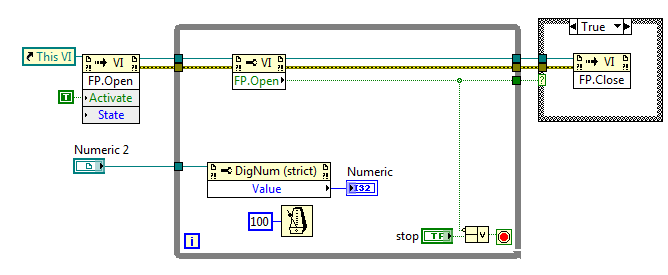'Run As' pop - up
I just had this problem recently. "When I start my computer, there is a ' run as ' pop-up that asks" which user account do you want to use to run this program? I don't have multipal users. My opperating system is XP Pro.
When I used the Task Manager to close all the tabs it is some LGFW running (CD/DVD drive?).
That's your problem. You have a cd/dvd external usb device connected to the computer or Windows think you do. Please specify.
It was not very pleasant. Yes, I guess it's 'my problem '! As I said at the beginning of this thread. I don't have any CD / dvd'd in the reader. I didn't connected external devices. The machine has no added new hardware/software. This window "run as" just introduced recently and only when I start the computer.
I don't know what part of my post you perceived as "not very pleasant". I certainly did not mean it that way. I'm sorry if what I said offended you. As indicated, it was not intentional. What I wanted was the LGFW are the problem... What is the origin of the problem.
Open Control Panel / Add and remove programs and see if "LG ODD Auto Firmware update" is listed. If Yes, click Start > run > type or paste msconfig > press ENTER. What System Configuration opens click on the Startup tab scroll the list down and search for lgfw.exe. Remove the check mark from the box next to him. Click apply > Ok > restart the computer. The issue should now be gone.
Note: When the computer restarts, a window will appear informing you that the System Configuration has made changes to your computer. Simply place a check mark in the box does not redisplay the message...
Tags: Windows
Similar Questions
-
Original title: window 10
Hello
I have Windows 7 and am unable to upgrade to window 10. I have a Pavilion dm4 laptop with 4 GB RAM and 359 GB available hard drive. When I clicked on 'Download now', 'save' and 'run' on consistent pop ups nothing happen, although there was a security warning, but I was able to download programs, I tried with this warning without fail. Can anyone help? Thank you very much!
Jeannie
Review:
- How to: 10 tips before installing Windows 10
- How to: 10 things to do if the Windows 10 install fails.
Retry the upgrade manually:
Option 1:
Download the media creation tool
Click with the right button on the MediaCreationTool.exe file and then click on run as administrator.
Note: How to check if you are downloaded or installed the update Windows 10 November
How to create an ISO or USB drive.
Select upgrade this PC now and then click Next
Option 2:
Task of pre-required
When you make significant changes to your computer for example updated operating system, you must always back up. See the links to resources on the backup by clicking the link for each version of Windows you are using: Windows XP, Windows Vista, Windows 7, Windows 8/8.1
- How to back up and restore your files manually
- How to free up disk space in Windows
- How to: 10 tips before installing Windows 10
then
- How to download official Windows 10 ISO files
- How to: upgrade previous versions of Windows using the file ISO for Windows 10
then
- Turn off (preferably uninstall) your Antivirus utility before you perform the upgrade.
- Reboot several times, and then try again.
- Disable the general USB peripherals (for example - smart card reader).
- If you are using a SCSI drive, make sure you have the drivers available for your storage on a thumdrive device and it is connected. During the installation of Windows 10, click on the advanced custom Option and use the command load driver to load the driver for the SCSI drive. If this does not work and the installer still fails, consider switching to an IDE based hard drive.
- Perform a clean boot, restart, and then try again.
- If you upgrade to the. ISO file, disconnect from the Internet during the installation, if you are connected in LAN (Ethernet) or wireless, disable both, then try to install.
- If you are updated through Windows Update, when download reaches 100% disconnect from the LAN (Ethernet) Internet or Wi - Fi, then proceed with the installation.
- If this does not work, try using the. ISO file to upgrade if possible.
- If you are connected to a domain, go to a local account.
- If you have an external equipment, attached to the machine, unplug them (example, game controllers, USB sticks, external hard drive, printers, peripherals not essential).
-
Run as pop up appears for the user account to connect to the computer
Original title: security
"When I turn on my computer, a smaller screen appears on the display of windows 'Run as' breast and ask which user account you want to use to run this computer", it then lists current user with a number that is similar to mine as an administrator with a checkbox. "or below cela" the following user ' to add details. I'm afraid that someone is trying to take over my computer. I have run Norton anti virus. How to stop what appears and get rid of it. This is a major threat. Paul
Hi Paul,
1. what anti-virus software do you use?
2 you use the password while logging on to the user account?
I suggest you of change the logon window and the shutdown preferences in Windows XP to resolve the problem.
Setup configures Windows XP to use the friendly welcome logon screen and close buttons, if your computer is installed as a computer (a computer where a network domain has not been specified).
This article describes how you can enable the classic logon screen used by Windows XP Server that resembles the following example:
Log on to Windows
User name: _______
Password: __________To temporarily use the classic logon screen, press Ctrl + Alt + Delete twice on the Welcome logon screen.
To configure Windows XP to use the classic logon and shutdown for each logon screens, follow these steps:
a. click Startand then click Control Panel.
b. double-click user accounts.
c. click on change the way users log on or off the power.
d. Click to uncheck the use the Welcome screen check box.Note: If you disable the Welcome logon screen, you also disable the fast user switching option.
If you want users to press CTRL + ALT + DEL before the classic logon appears like a Windows XP-based computer that is joined to a domain, follow these steps:
a. click Start, click run, type regedit in the Open box and then click OK.
b. click the Winlogon subkey at the following registry location:
HKEY_LOCAL_MACHINE\SOFTWARE\Microsoft\Windows NT\CurrentVersion\Winlogon
c. click change, click newand then click DWORD value.
d. to change the name of the value, type DisableCADand press ENTER.
e. keep the data value set to 0. The set of data values appear as 0x00000000 (0).Warning: Ask users to press CTRL + ALT + DEL before the classic logon screen appears.
If you don't want that, then come back in a classic.
Note: To do: Important This section, method, or task contains steps that tell you how to modify the registry. However, serious problems can occur if you modify the registry incorrectly. Therefore, make sure that you proceed with caution. For added protection, back up the registry before you edit it. Then you can restore the registry if a problem occurs. For more information about how to back up and restore the registry, click on the number below to view the article in the Microsoft Knowledge Base:
322756 (http://support.microsoft.com/kb/322756/ )
How to back up and restore the registry in Windows
For reference, click on the link below:
http://www.Microsoft.com/security/PC-security/protect-PC.aspx
Note: The data files that are infected must be cleaned only by removing the file completely, which means that there is a risk of data loss.
I hope this helps.
-
I read a lot of post on this, but for the life of me I can't figure out how to do this. I want to do is create a pop window of my main vi that is currently running. Pop up to if poster select indicator values but in a zoom State so they will be visible from a distance. So I need the values in the pop up for update with main vi that is running. An attempt, I did the information gathered from messages is attached. The problem is that the Subvi front is not displayed when the zoom button is pressed. There seems to be a problem with how I'm passing the reference to sub - VI.
First of all I am doing this correctly? Secondly, how can I connect my reference in primary vi to the Subvi?
Thanks in advance
Terry
Here is a photo illustrating what nathand said you:
I added the ' FP. ' " Open in the Subvi method, but as he says, you can do it here or in the main VI. I like to have in the Subvi, so that the user can click on the 'X' to close the Subvi Panel instead of click on 'stop' red) and the Subvi ends always correctly, but it's a matter of personal preference.
He has a good point about the reentrancy.
I also prefer to use queues or the authors of notifications to pass data between the screws, instead of control references, but it is also a matter of personal preference.
-
?? on the pop-up using javascript
I run a pop-up window by using the following script.
locate.onRelease = function() {}
getURL ("javascript:n_name = window.open (' http://www.wesitename.com/webpage.cfm ',' name_name1 ',' width = 720, height = 330, scrollbars = yes);") ("void (0);");
}
For now, all my links loading in the same window popup... but if this window is not closed for (example if it has been reduced) by the user, and the user clicks another link for this popup... He remains behind the homepage instead of coming forward again...
My question is... Is - this here anyway for you ensure that this browser window comes to the front when the update with a new click?
Thanks in advance
-Mechess4thestupid wrote:
> I run a pop-up window by using the following script.
>
> locate.onRelease = function() {}
>
> getURL ("javascript:n_name = window.open (' http://www.wesitename.com/webpage.cfm ',' n )")
(>_ame_name1','width=720,height=330,scrollbars=yes'); void (0); ");
> }
>
> From now all my links loading in the same popup... but if this window
> is not closed for (example if it has been reduced) by the user and the user...
> click on another link for this popup... He remains behind the homepage rather than
> come forward again...
>
> My question is... Is there anyway to make sure that this browser window is
> the front when the update with a new click?
>
> Thanks in advanceYou can change the name_name1 for each link to Name3 name_2 and so on.
Using the same name of the window, you load content in the same window, using new
name automatically dials request completely new and new pop.--
ConcerningUrami
--
-
Why e-mails about 2011 showed in my Inbox?
This morning when I opened Firefox, each email to 2011 was in my Inbox. The most recent emails were in my Inbox, but also old emails that I deleted a long time in my Inbox.
Well, first of all, I assume you mean not Firefox and Thunderbird...
So I guess you run a Pop account, and so when you delete your emails in Thunderbird, they remain unchanged on your e-mail server.
For some unknown reason, Thunderbird forget that he already blotted out all those old e-mails and download them again.
If you have two solutions:
- switch to one account imap (more effective than Pop)
- set up your pop account so that mail deleted in Thunderbird are also deleted on the server
-
WebCam Satellite C75-A-143 does not work
Hello
I have a Satellite C75-A-143 with Windows 8.1 and the webcam is not working. The BIOS is enabled (I've already checked). The camera does not appear in the section device administrator... I tried to download the driver but there is no driver in the Web of THOSIBA site for the camera. The closest is an EXE called "gesture". However, when I try to run, it pops up an error with ID007. Can you hep me?
Thanks in advance
Finally I found the problem. There was a problem in the administrator of the device with the USB ports. Removal of this device, the webcam appears (even if the camera is not incorporated by USB)
-
I have reinstalled on my 32 bit Vista Ultimate Edition W500. Then I installed the ThinkVantage System update. It made me all the other tools of lenovo. All the tools now work except the power manager. As soon as he tries to run, a pop-up window indicates that the power manager has stopped working and Windows will close the program.
Does anyone know whats going on here?
Hello
I would say uninstall, reboot, and reinstall powermanager.
May be that there is an update on your support page.
Concerning
Andreas
-
HP Officejet 4500 Desktop does not connect properly
I have a HP Officejet 4500 desktop computer. I just finished with the CD that came with it. I then put in the USB cord and he said: it is not connected. Please help me.
I really did a lot of research here to the course of action to take following the easier to understand. In Windows 7, the menu options start to activate the USB connection in a wireless is easy to find. In Windows 8, it is quite difficult to find. If this does not work, you have more chance to uninstall and reinstall the printer if you don't have any options to scan. Here is my suggestion:
1. first of all, try to scan using the HP Solution Center. You can have the printer icons two on the left side of the solution Center. Ensure the right one is selected and you are trying to scan. If this fails, record the error here for me please.
2 to get the Setup menu, press the Windows key and the letter R to get the run of pop up screen.
3. type in programdata % and in this folder click Microsoft > Windows > Start Menu > programs > HP. Here you see "Add a printer" or "set up wireless? That's how you get to the second part of the installation at the prompt is displayed to add a wireless printer.
Again, if you do not see it or a hard time finding it, you can have to uninstall the printer and restart it to see if it brings more options installation. If you care to have multiple copies of the same printer, you might see if you install full feature software and drivers (link is for Windows 8 64 bit en) without first uninstalling the printer will also implement the options you need to connect a wireless printer. I hope this helps. Check out all of my links for more information on this topic.
-
Viewer console content to multiple screens
I would like to broaden the Viewer from the Console so that I can see the output of the screen before the last visible screen. It is updating too quickly and I don't see the first messages in the first screen bit. The Console tool has a screen Hold button, but I do miss the screen I want, and the entire console windows can can only be accessed when the running project, pop up runs at deploy time... so as a result, I can't catch the messages in the console. Any way around this?
THX.
L
Open a web browser and type the IP address of your target. There's a console viewer button there that has a scroll bar
-
I have a volume missing in my notification bar icon, and I'm unable to show it.
I have a volume missing in my notification bar icon, and I'm unable to show it.
Hello
There are different ways to fix it
read all the information on the link below
Try Method 1 or 3
Method 1. :
1. right click on the taskbar and click Properties.
2 click on the Area of Notification tab (see screenshot left step 3 below)
3 check the (on) or disable (off) the options you want or do not want to display on the Taskbar Notification area
Method of reading 3 etc. in the link below
How to enable or disable the Notification area system icons in Vista
http://www.Vistax64.com/tutorials/106787-notification-area-system-icons.html
METHOD 3Using a REG file download
NOTE: This method enables or disables a system icon. This method works for all versions of Vista.
1. for the clock icon.
(A) to turn off the clock - icon Disable_Clock.reg< click="" to="">
(B) to activate the clock - icon Enable_Clock.reg< click="" to="">
2. for the Volume icon.
(A) to turn off the Volume - icon Disable_Volume.reg< click="" to="">
(B) to activate the Volume - icon Enable_Volume.reg< click="" to="">
3. for the network icon.
NOTE: To ensure that this icon works you should also have the Services network connections, network list Service, network location awareness, and the Network Store Interface Service set to Started and Automatic. To learn how, see: How to disable or enable Vista Guide of advice Services(A) to turn off the network - icon Disable_Network.reg< click="" to="">
(B) to activate the icon network - Enable_Network.reg< click="" to="">
4. for power (battery) icon.
NOTE: This will remain grayed out unless your computer is a laptop or has a battery backup UPS connected to it. To create a shortcut of Power Options , see: How to create a shortcut to Power Options in Vista(A) to turn off the icon of power - Disable_Power.reg< click="" to="">
(B) to activate the power - icon Enable_Power.reg< click="" to="">
5 click on Save, and save the .reg on the Office.
6 right click on the .reg (on the desktop) file and click on Merge.
7 click the button run in pop - up of security warning.
8 click on continue (UAC), Yes, then OK when you are prompted.
9 once completed, you can delete the .reg (on the desktop).
10 log off and log on, or restart the computer to apply the changes.
-
My laptop has stopped at the display of icons
When I go into the properties of the taskbar notification area, it is not allow me to choose the volume, network or choice of icons of power. They had been on and then radomly started does not, but I managed to restart the system, and they present themselves. I am running Vista. The three icons are on the list, but I can't seem to let me pick the box. Only the clock is allowing me the choice.
Hello
There are different ways to fix it
read all the information on the link below
Try Method 1 or 3
Method 1. :
1. right click on the taskbar and click Properties.
2 tab Area of Notification .
3 check the (on) or disable (off) the options you want or do not want to display on the Taskbar Notification area
Method of reading 3 etc. in the link below
How to enable or disable the Notification area system icons in Vista
http://www.Vistax64.com/tutorials/106787-notification-area-system-icons.html
.
Method 2. :
NOTE: This method enables or disables a system icon. This method is only available for Vista Business, Ultimateand Enterprise editions. See Method THREE or FOUR slot for Vista Home Basic editions and Edition Home Premium .
Method 3. :
Using a REG file download
NOTE: This method enables or disables a system icon. This method works for all versions of Vista.1. for the clock icon.
Has) to turn off the clock - icon Disable_Clock.reg< click="" to="">
(B) to activate the clock - icon
Enable_Clock.reg< click="" to="">2. for the Volume icon.
Has) to disable the icon of Volume - Disable_Volume.reg< click="" to="">
(B) to activate the Volume - icon
Enable_Volume.reg< click="" to="">3. for the network icon.
NOTE: For you sure this icon is working you should have the Services of network connections, network list Service network location awareness Service of Network Store Interface set to Started and Automatic. To learn how, see: How to disable or enable Vista Guide of advice ServicesHas) to turn off the network - icon Disable_Network.reg< click="" to="">
(B) to activate the icon network -
Enable_Network.reg< click="" to="">4. for power (battery) icon.
NOTE: It will remain grayed out unless your computer is a laptop or a battery backup UPS connected to it. To create a shortcut of Power Options , see: How to create a shortcut to Power Options in VistaHas) to disable the icon of power - Disable_Power.reg< click="" to="">
(B) to activate the power - icon Enable_Power.reg< click="" to="">
5 click on Save, and save the .reg on the Office.
6 right click on the .reg (on the desktop) file and click on Merge.
7 click the button run in pop - up of security warning.
8 click on continue (UAC), Yes, then OK when you are prompted.
9 once completed, you can delete the .reg (on the desktop).
10 log off and log on, or restart the computer to apply the changes.
Method 4:
Thanks to the registry editor
NOTE: This method enables or disables a system icon. This method works for all versions of Vista. -
Lost of the notification area icons
I lost my volume, network and power of my notification area icons. I'm trying to add them but boxes aren't black, so I can't check to add to their back boxes. I can check the date box. What should I do?
Hello
as checkbox deselected read method 2 If you are using business or ultimate or method 3, etc. for all versions of vista to the link below
http://www.Vistax64.com/tutorials/106787-notification-area-system-icons.html
METHOD 3Using a REG file download
NOTE: This method enables or disables a system icon. This method works for all versions of Vista.
1. for the clock icon.
(A) to turn off the clock - icon Disable_Clock.reg< click="" to="">
(B) to activate the clock - icon Enable_Clock.reg< click="" to="">
2. for the Volume icon.
(A) to turn off the Volume - icon Disable_Volume.reg< click="" to="">
(B) to activate the Volume - icon Enable_Volume.reg< click="" to="">
3. for the network icon.
NOTE: To ensure that this icon works you should also have the Services network connections, network list Service, network location awareness, and the Network Store Interface Service set to Started and Automatic. To learn how, see: How to disable or enable Vista Guide of advice Services(A) to turn off the network - icon Disable_Network.reg< click="" to="">
(B) to activate the icon network - Enable_Network.reg< click="" to="">
4. for power (battery) icon.
NOTE: This will remain grayed out unless your computer is a laptop or has a battery backup UPS connected to it. To create a shortcut of Power Options , see: How to create a shortcut to Power Options in Vista(A) to turn off the icon of power - Disable_Power.reg< click="" to="">
(B) to activate the power - icon Enable_Power.reg< click="" to="">
5 click on Save, and save the .reg on the Office.
6 right click on the .reg (on the desktop) file and click on Merge.
7 click the button run in pop - up of security warning.
8 click on continue (UAC), Yes, then OK when you are prompted.
9 once completed, you can delete the .reg (on the desktop).
10 log off and log on, or restart the computer to apply the changes.
-
Need help solving any internet connection. This happened to me several months ago and the supplier
Need help solving any internet connection. This just started today, but it's happened to me several months ago and at that time the provider thought it was software related and suggested that I have to contact HP. I have a HP 2006 m7674n, Windows XP. For several days, I worked with HardBeatZ on a different issue that has been resolved today. However, for several days, I had been working msconfig to track down the cause of the problem; This resulted in several reboots the computer - this would have something to do with it? Also, I just started getting a RUNAS box popping up. HardBeatZ has provided a link to a possible solution to this, but since I can't do internet connection I can't get the fix. Right now I'm on a laptop with Wi - Fi for the same service internet/modem as my PC. I changed nothing onmy PC in the last days of several for the internet connection or services. I always use eithernet connection from the router to the computer. I tried Wi - Fi today with my PC but not connect. I tried to unplug the router and reconnect but it does not solve the problem. I did a Network Diagnostic and printed the report; Here are the warnings and error messages in this report:
1. under the terms of the bridge diagnosis; Warning: "www.microsoft.comcould hostname not be resolved (0x2afc error code). Could be the gateway or DNS problem.
2. under diagnosis of layer IP; Corrupted IP routing table. Default route, road closures, route host itinerary local subnet and local are all valid; Invalid entries in the ARP cache. ACTION: the ARP cache has been emptied. »
3. UNDER HTTP, HTTPS, FTP Diagnostic; all three had this warning: ' 12007 connection error at www.microsoft.com: the server name or address cannot be resolved. " and the error was unable to establish a connection.
Still under network adapter diagnosis; It shows the connection status of network as "connected."
Also, I have an older computer that I connected with eithernet and was able to connect to the internet but has been disconnected because the version of Windows is too old to support the connection. But I could briefly connecting on HP website before you log out. The point being I think it's a computer problem and not an internet router or provider problem.
I read a few entries on this site and it seemed that the recovery of the system was the only solution. I hope that there are other things to try before I resort to that.
I would appreciate any advice on the steps to diagnose the problem and insight as to what may have caused this to happen. Thank you. dt2012
Sorry... still with you... OK, we know that your network card is good and we know that your first post;
1. under the terms of the bridge diagnosis; Warning: 'host www.microsoft.com name could not be resolved (0x2afc error code). Could be the gateway or DNS problem.
2. under diagnosis of layer IP; Corrupted IP routing table. Default route, road closures, route host itinerary local subnet and local are all valid; Invalid entries in the ARP cache. ACTION: the ARP cache has been emptied. »
3. UNDER HTTP, HTTPS, FTP Diagnostic; all three had this warning: "error 12007 connecting to www.microsoft.com: the server name or address cannot be resolved." and the error was unable to establish a connection.
4. still under network adapter diagnosis; It shows the connection status of network as "connected."
For me, it seems that Internet Explorer is corrupted or damaged. Your computer is shipped with Microsoft Windows XP Service Pack 2 Media Center Edition 2005 but since you can have updated to XP SP3 or upgraded to a newer version of Internet Explorer. Please try the options listed in this document to Microsoft titled "how to reinstall or repair Internet Explorer" , since there are several options depending on your system configuration, please post if you need help to solve your problem.
-
What browser uses tide to load URL files? How to check the version of the browser
We intend to migrate to sharepoint list files. When I insert the sharepoint url in the folders tab, it loads perfectly. When I click on the hyperlink on the page, I'm running script pop - pup - "an error has occurred in the script on this page" - class not registered (loaded scriptFiles undefined-microsoft Jscript runtime error).
This clickable link on the page works perfectly in IE or chrome. I want to know what browser and using the version of tide. How do I check this? If I had to change the browser settings where can I do. Or if someone has encountered a similar problem, please suggest the fix.
Thank you!
We also used Citrix for our 5.3.1 version and it works for us (web sites and internal sharepoint 2010 & 2008 version)
A couple of things to try
- customer install locally try again
- Permissions on wiki sharpoint Site Actions... Site permissions. The permissions of site url must end with /_layouts/user.aspx or ask your administrator SharePoint to read to users or to groups of ads that should consult the pages on the wiki (which is what we did)
I can't speak for 5.2.2 and probably that is not supported by Cisco
CISCO, support for YOUR extended 5.3.1 until January 31, 2016.
Installation of the tide 6 as soon as possible,
Marc
Maybe you are looking for
-
can I put one or more lists of group within another group list?
I have not yet thunderbird?
-
Open a new tab in Firefox 16.0.1 the focus is on the address bar, and then moves to the search box
When I opened a new tab in Firefox 16.0.1 focuses on the address for a second bar or then the focus moves to the search input field. If I start typing something that fills the first character in the address bar, then the rest is typed into the search
-
How to open the cover Satellite M100
HelloHow to open the lid of your laptop Satellite M100-164 to remove a motherboard?I removed all the screws under the lid, HD, DVD, battery and still suspended in the Middle!
-
Clubhouse dv6: my laptop has a webcam but no built in webcam app.
I have to use a crappy software to take pictures. How can I fix it? I need a webcam application that has a timer and I was hoping it would be a be built in webcam app on my laptop that would do the trick. But there is no application in the first plac
-
Impossible to update devices alpha at NDK gold
I have a device alpha running 10.0.9.388, and I want to update to the latest version. But I have several problems with the device. When I try to update, I get the following error: The appliance is completely empty, but according to the details of sto