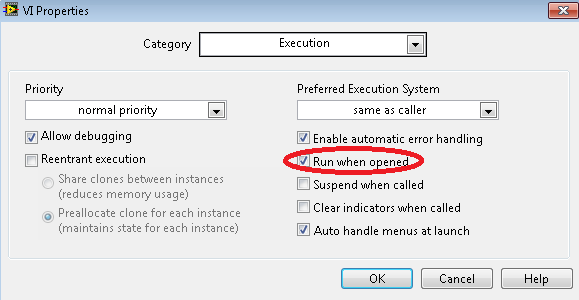Run the Script before the opening of Outlook 2010
We have a command to run to load an add-in in Outlook before you open it. Us thinapp Office and it works very well but we have to find a way to run the script once when they first open Outlook. Does anyone know a good way to do this? I got to the point where I created a shortcut under Office tools to run the script manually but I want it to be transparent to the user.
Basically, we need run the following command to load the add-in.
servername AppInstall.exe
Try using VB script. For examples, see here:
Writing scripts in ThinApp | VMware ThinApp Blog - Articles from VMware
Tags: VMware
Similar Questions
-
I currently use windows mail but it will not integrate with my ACT database, I don't want to blow a lot of money on something that may not work, and why is it so expensive?
Tim
I currently use windows mail but it will not integrate with my ACT database, I don't want to blow a lot of money on something that may not work, and why is it so expensive?
Tim
You should ask that question to the Microsoft Office Outlook 2010 forum.
http://answers.Microsoft.com/en-us/Office/Forum/office_2010-Outlook?tab=unanswered
In my opinion it should not be a compatibility problem for Home and Student 2007 is not included in any case Outlook.
The last time that I have heard, it is a compatibility issue in previews of attachments between Outlook 2010 and Office 2007 applications.
In any case, experts in MS Office forums should know the answer.
-
BlackBerry Smartphones that will synchronize the functions of Outlook 2010?
Hi from a pre-newbie

'Before' because I have not yet bought a Blackberry, but it is seriously considering. A big thing that is really important to me, but...
Can the "bits" of Outlook 2010 synchronize with a Blackberry? To be precise, I really want to synchronize the following features in Outlook 2010 with equivalent enforcement in the Blackberry:
Calendar
Contacts
Tasks
Notes would be desirable, but not essential. Email, too, is desirable but not essential (I can use the web to access when I'm on the road).
I must point out that my Outlook 2010 works standalone on my desktop PC and that it is not connected to Exchange.
A Blackberry, with its associated desktop software, could meet my needs?
Thank you very much in advance for your comments.
Thack
Thack says:
Can the "bits" of Outlook 2010 synchronize with a Blackberry?
Make sure that Outlook 2010, 32-bit, and 64-bit package.
Thack says:
Calendar
Contacts
Tasks
Notes
Yes, on all four of the above.
Not on email, on a personal account of BIS. BES will reconcile your emails, but not a personal plan of BIS.
You will set up your email to place the smart phone BlackBerry directly from your mail server.
-
need to run php script before kicking in the component Flash
I have a slide show Flash component that uses an xml file to load the images. The xml file, however, is created dynamically when the user selects what slide show they want to see. How to run the php script until the component slide show has a chance to get him? It starts usually as soon as the .swf is executed.
Thank you
Chop
Drag the slideshowbox Panel components on your stage and delete it (so you have it in your library). check its properties and make sure that his class is SlideshowBox. If this is not the case, use the appropriate class name:
var aSlideshowBox:SlideshowBox = new SlideshowBox();
addChild (aSlideshowBox);
-
I'll always be able to run the opening after upgrade to El Capitan?
I want to install Office 2016 on my MacBook Pro which is running 10.9.5 - it asks me to upgrade to El Capitan. I'm afraid that Aperture will not work more.
On El Capitan, you need opening 3.6. You are currently running opening 3.5.1 or an older version?
Before you upgrade to el Capitan make a full time Machine backup of you system so that you can return to the Mavericks, if need to be. (see: OS X El Capitan: revert to a previous version of OS X)
And check if you are able to update to 3.6 opening. Check before upgrade you to El Capitan.
- Open the App Store and sing in your account in the Store with your AppleID menu.
- The fourth "shopping" tab Figure opening it to your purchase history? If so, you can update opening 3.6, once you have upgraded to El Capitan. If the opening is absent from your purchase history, you will only be able to update with the help of the PapSTore supported.
See this user Tip: update to Aperture 3.6 after the release of Photos
https://discussions.Apple.com/docs/doc-8402
3.6 the opening is the latest version of Aperture and the only one to run on El Capitan.
There are more and more questions with an opening. Opening 3.6 is running on El Capitan, but keep accumulating the minor bugs.
- When brushing the adjustments, the position may be a bit off, a pixel or so.
- The thumbnails in the list view are backwards. Re: opening and El Capitan OSX
- If you add a curves adjustment, adjustment to straighten will be not visible in the exported images. See: right
- The link to the plug-ins page work is no longer in the opening menu, but it's the same for all versions.
And you can order are no longer produced printouts of Aperture. Apple has stopped completely, the support for Aperture print products in any version of Aperture.
-
BlackBerry smartphones no synchronization between the curve 8520 & outlook 2010
Hello community!
I'm a newbie on this forum; I'm french, so my English is perhaps confused...
Here's my problem detailed below:
Info on the device
carrier: Orange France - but I don't have internet on my laptop (I use it on the phone...)
Information model: curve 8520; OS version: v4.6.1.314 (no provision)
Apps and free space
File: 142691188 bytes
Installed apps and their version if possible. (Go to settings, then Options, then applications): no
The BT model/version device (you have to look at the BT device): what is it?
BB Desktop Software: v7.1.0.41
My question
I checked some-related posts on this, but it's a little different.
For my settings, I choose to sync from my PC to the Terminal, the only contacts & calendar with outlook profile.
When you synchronize, it seems to fill up in the reading of the stage of the Microsoft Outlook calendar, and desktop software (v4.6) then goes very slow to play a recording and crashes after the reading of 222 results; then, it opens a window with 'Rim.Desktop.exe application error - the application generated an unhandled exception' (in french). I checked with the forums without finding a good solution.
I followed the advice to cleanly uninstall Desktop Software with my previous settings, download the last (but identical to the one I had) version, re-installed, re-set my settings, and it hangs again.
Any suggestions would be VERY APPRECIATED!
Sincerely yours
weyb
Hello
I am pleased to tell you that my pb seems resolved!
What have I done?
One of my colleagues told me that I could have too many folders in my calendar.
So:
-J' copied my outlook 2010 calendar - to have a backup, just in case...
-J' erased all records of 1 August 2013: to do this, I searched for all meetings, sorted by end date and choose the one I want to remove (I noticed that I had a record displays a huge amount of time, but has not taken the time to study)
- and I started the synchronization; I have no more error message, I noticed that I was still about 1000 records schedule, but it synced without any pb
-J' checked on my device and recordings are here!
so, I don't know if it's a problem with the number of records, or with registration multiplied by XXX...
As it seems to work now, I won't try your solution yet ("if it ain't broke... ») !
Thank you very much for your help! I'll keep this thread in my archives!
best regards to you all
Bruno alias weyb
-
Run a script before VCB instant?
Hi all
Here's my problem: I have an application (Lotus Domino) server that is not compatible VSS, so if I use VMware snapshots to back up its databases that they are all snapshots 'Sales', which means that the databases may not be compatible.
I was wondering if I could stop the Lotus Domino server, take a snapshot and restart the Lotus Domino server so that all databased were closed when the snapshot has taken place and I can then safely back them up without worrying about consistency; Obviously, I need it is a scheduled task and Lotus Domino must be offline as little as possible, just enough time for the snapshot.
Anyone know if this is possible, how or if this guarantee consistency of databases for backup operations?
Thank you in advance for anything that will help me.
You must use a script of 'freeze before. "
Note that script names are changed from the last ESX 3.5 and 1.5 VCB.
http://blog.ntgconsult.dk/2009/05/VMware-VCB-example-pre-freeze-and-post-thaw-script.html
André
-
Links email in Firefox 5.0 will not automatically open in Outlook 2010 AND Windows Live Mail 2011
Outlook msg: General failure. An error occurred in sending a command to the application.
Windows Mail line: there was a problem to send a command to the program.It sounds as if you have tests with each of these programs in the Options dialog box:
Orange button or Firefox menu Tools > Options > Applications, looking for mailto
If none of those who work, you can try to clear your settings in this tab. This article describes the steps: http://kb.mozillazine.org/File_types_and_download_actions#Resetting_download_actions
-
Windows Explorer 7 fails - "apphangb1 outlook.exe" error when opening Outlook 2010;
Separated from this thread.
OK, I get the same code block, but only on the opening of Outlook 2010; Used with happiness this morning after a reboot, I can get this report trying to open Outlook. So now I can't access one of my email accounts and my business is off; the basic screen message, Outlook does not, detailed report:
Description:
A problem caused this program blocking interact with Windows.
Signature of the problem:
Problem event name: AppHangB1
Name of the application: OUTLOOK. EXE
Application version: 14.0.7113.5000
Application timestamp: 527d636c
Hang Signature: 782a
Hang Type: 0
OS version: 6.1.7601.2.1.0.256.4
Locale ID: 2057
Signing of additional blocking 1: 782a7ecc088269a13c1249dac0925c9a
Signing of additional blocking 2: 67 d 8
Signing of additional blocking 3: 67d86533174246c17ecb49f7d9c66110
Signature of blocking has extra 4: 782
Signing of additional blocking 5: 782a7ecc088269a13c1249dac0925c9a
Signing of additional blocking 6: 67 d 8
Signing of additional blocking 7: 67d86533174246c17ecb49f7d9c66110
Read our privacy statement online:
http://go.Microsoft.com/fwlink/?LinkId=104288&clcid=0x0409
If the online privacy statement is not available, please read our offline privacy statement:
C:\Windows\system32\en-US\erofflps.txt
I'm not wiz IT, so hope someone can explain and provide a resolution.
In the hope,.
Vince
Hello
Try to run OUTLOOK in SafeMode with command
Win + r, type outlook/safe and between and see same problem occurred or not?
If even
need 3 things to check
You need to update the display driver
Verify in Event Viewer that pilot or the app shows WARNING
Run windows update completely
-
The Outbox email stuck in Outlook 2010 with 80 MB of video. Cannot remove.
I have an email with a 80 MB video file that is stuck in my Outbox of MS Outlook 2010. I tried going to 'Work offline' to delete, but will not remove. I tried to restart Outlook while 'offline' and Outlook itself does not open when I click the icon in my taskbar, and I can't find the program ranked among the '' programs. '' I searched with the windows tool to search for the file and I can find it on a search list, but it has no path of file so that I can see exactly where it is. If I left click on the icon that appears in the search, he takes me to the email in Outlook. If I right click to get a window with options like delete, there is no popup window.
In short, I can't delete this item in Outlook and I can't find a way outside of Outlook to locate and delete. Outlook keeps trying to send the file everytime I open the program and I keep telling myself that he can't touch the file because it is 'send.' Now you can guess where I would like to send the file.
God only knows how it happened, but after I posted this problem I went back to work and program Outlook that would not open when "working offline," well, guess what... Well Yes, he opened. Of course, there was the email incriminated in the Outbox. I right click and delete the guy. GONE! For some reason, it was a required period after I left Outlook and before she would reopen. What he did during this time, I don't know. Perhaps he felt that I was tempted to uninstall - a primitive form of artificial intelligence to Microsoft. In any case, the problem is solved in this way:
Click the send/receive tab at the top of the screen in Outlook 2010
Click "work offline".
Watch this summons to appear at the bottom of the screen-"work offline".
Close Outlook
Get a slow Cup of coffee for 30 minutes.
Reopen Outlook.
Go to the Outbox
Right click on the stuck email.
Say a little prayer.
Delete it using the context menu.
-
Run the VI command line in Windows 7
I try to open a VI and do it run whenever called from the command line. I am running Windows 7 and LabVIEW 2009.
I followed this guide to get me started.
First, I marked my VI "run the opening:
I therefore call on my command prompt similar program:
"C:/Program Files/National Instruments/LabVIEW 2009/LabVIEW.exe" "C:/User/Desktop/test.vi"
If I already open LabVIEW and running in the main menu, then it opens my VI perfectly without any problems.
However, if I don't already have LabVIEW open, it opens LabVIEW as she normally does, but it only loads to the main menu. It doesn't load any of my VI.
Does anyone know if this is expected behavior, or how can I fix this so that it opens upward Although LabVIEW is currently closed?
Well... I managed to do work haha. If you come to ignore the document and open the file via the command line, it opens fine. I don't know why they say that you can use the command line argument LabVIEW.exe.
"C:\User\Desktop\test.vi"
-
I organized a single occurrence of the meeting in Outlook 2010 with few participants and one of the participants passed this meeting couple of participants additional and accidentally included hosting as well. As a host, I received the acknowledgement but now my meeting of the calendar has disappeard but everyone can see this meeting in the Outlook calendar.
Windows 7, Outlook 2010 and Exchange 2007 in the domain environment. System patched up.
This looks at the design and I read the Article ID: 899704. I don't see this mentioned in scenario.
Thanks for the help in advance.
Hello Karasaga,
Thanks for posting your question on the forum of the Microsoft community.
The question will be better suited to the audience of professionals on the TechNet forums.
I would recommend posting your query in the TechNet forums.
TechNet Forum
http://social.technet.Microsoft.com/forums/en-us/home?Forum=exchangesvrgenerallegacyThank you
-
How can I keep my Compatct Messages frequently opening in Outlook Express?
Every 15 minutes or so when you are working in Outlook Express, the compact Messages BOX is displayed even if I just compacted messages just 15 minutes earlier. I changed the COMPACT COUNTY of CHECK in the REGISTRY to ZERO '0' repeatedly... (à partir de lettre étrange numéros combos à deles de nombres élevés) - but when I check on this area after the opening of Outlook Express)... the number has risin to some etc random number well beyond the opening of ONE of Outlook Express.
My other two computers using the same configuration with XP - Outlook Express do not exhibit this problem. All three computers have the SP 3 update.
Windows Search is installed on this machine? If so, you must tell Windows Search to stop indexing OE.
In the control panel. Indexing Options. Change. Clear the check box for Outlook Express.
-
Outlook 2010 has stopped working after Windows updates
November 11, 2015, my desktop, operating system Windows 7, installed about 28 updates to Windows. When I then put running the computer and open Microsoft Outlook 2010, Outlook closed almost immediately and this message appeared: "Microsoft Outlook has stopped working. A problem caused the blocking of the program works correctly. Windows will close the program and notify you if a solution is available. "(I don't check other office software).
After the problem with Outlook 2010, I rebooted the computer several times and each time has experienced the same problem with Outlook 2010.
I used system restore to restore the system to before the updates of Windows, which included a critical update. Outlook, then worked correctly. I changed the settings for Windows Update to "Never check updates" so that Outlook is not yet damaged.
Was it something wrong with the Windows updates?
The problem was solved when Microsoft released a revised version of the KB3097877 update. Maxwell Joseph, moderator of the Forum Microsoft, announced this in the post, he created at 23:22:03 on November 12, 2015, on the thread titled "update KB3097877 crash.
He said ' Microsoft has released a revised update, so we suggest you go ahead and uninstall Windows updates KB3097877 > installed updates. Restart the system and run the updates check and reinstall it back. »
-
BlackBerry 8530 Curve smartphones does not sync with my Microsoft Outlook 2010.
Curve 8530 does not sync with my Microsoft Outlook 2010.
Although I used a Palm Treo years, I am new to BB and Metro PCS. The OS is v5.0.0.973. (The Palm Treo has not correctly synchronized since this summer. that's why I got the Blackberry.) Some old Palm Treo data are saved as ASCII files).
I connect my new BB 8530 via the USB port on my computer. From the Blackberry Desktop Manager 5.0.1 version, I click the icon synchronize. I select the boxes to synchronize the data of the Organizer, to update the time and date of the device and synchronize automatically. When I click on synchronize, the message box asks me if I want to configure synchronization settings now. Ok.
He asks me to choose an application to synchronize. By clicking on the calendar, select Microsoft Outlook and 2 way to sync. Complete the installation schedule welcome.
However, when I cliquerai to finish, I get the error message "Microsoft Outlook Connector error: no available message store.» The setting does not save.
the same result for other applications.
I shut down my computer and restarted. I deleted the Intellisync folder, as suggested in another post. still no synchronization.
Sync Suggestions welcome!
Davsco
Hi and welcome to the Forums!
Office of RIM 5.0.1 software tells you that you are using is not compatible with Outlook 2010. You need to upgrade to level 6.0 from the RIM of the Desktop for Outlook 2010 compatibility software. However, if you use Outlook 2010 64-bit, there currently is no version of RIM software which is compatible... only the 32-bit Outlook 2010 is currently compatible.
Good luck!
Maybe you are looking for
-
stream audio getUserMedia dies after 5 seconds
After about 5 seconds to work correctly, the audio icon disappears from the address bar and the flow becomes constantly zero. HTML to reproduce: < script > function gotStream (stream) {} var audioContext = new AudioContext();var entry = audioContext.
-
Faulty update OTA. How to get the image of the stock firmware
OTA update is a failure. It fails on the validation of the chrome.apk. I have roots phone and update of application system in the system partition with the current versions. (Didn't save old versions) No other amendment to the stock firmware. How to
-
HP DM4-1160us: pilot lost Centrino N-1000 Net
I answered an invitation from Microsoft to register to receive Windows 10 when it comes out. They did an update for my laptop, who lost somehow called CENTRINO N-1000 NET by the DRIVER, and the result is that I can access my LAN is no longer on my R
-
Well, the story is a long about how I arrived at this crossroads, but... I'll try and keep things simple? First off I was struck by a virus to package a hacker has fallen for my pleasure on a social game one night. He has hammered my HARD drive in a
-
I have Vista Home Premium and have the code error 80244019 for the bing toolbar. How can fix this so I can use it? Thanks for any help. Novice on computer!