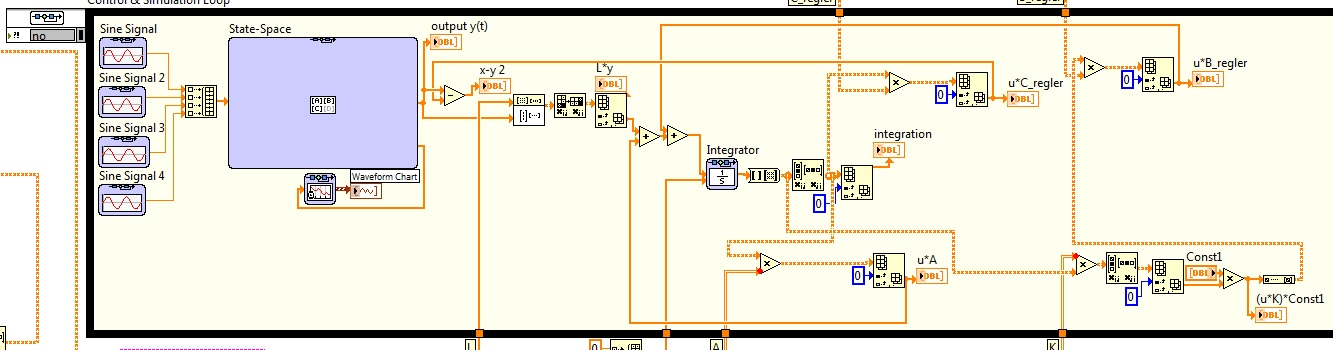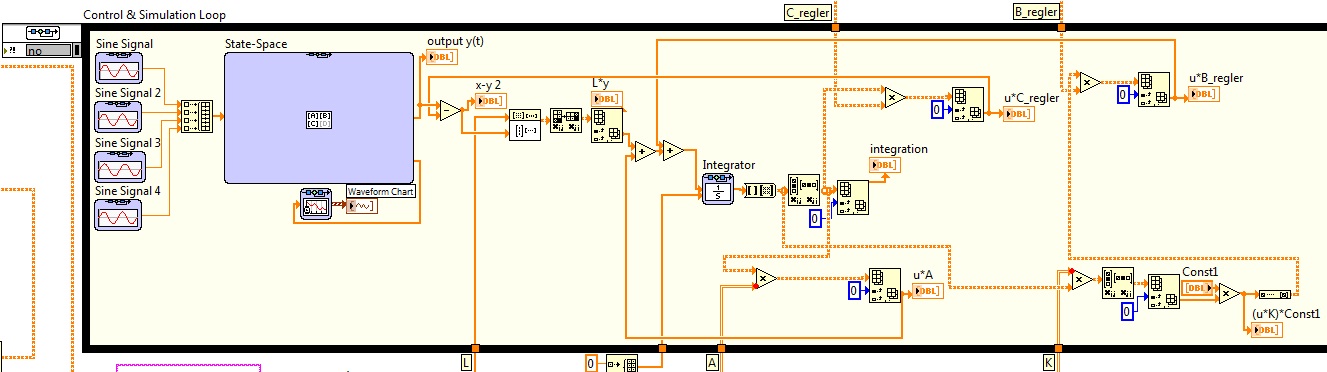Running on Simulator does not
Hey,.
I have problems in the execution of my application on the Simulator. So wheh I started the application and compiled everything has worked, the application could be launched on the Simulator. Today, I loaded the project compiled without errors and tried to run the application on the Simulator. I got the error the executable, I try to run isn't for the Simulator. So I cleaned my project, rebuild and try again. Now, I get the error that the file does not exist. The only solution for me is to create a new project, copy the source to go for in this project and build. So I can run on the Simulator, but this isn't the solution. Is that what someone else has experienced this problem or does someone have a solution for this?
Best regards
Felix
Looks like your project file become corrupted, you could try a clean wipe of the sdk/ndk parameters and workspace you and reinstall.
Tags: BlackBerry Developers
Similar Questions
-
I composed a few diodes the wizard of components, such as the diode acts like a switch perfect to 0.7 volts. For some reason any SPICE simulation does not run. If I include one of these diodes in other circuits, the circuit will not simulate. The diode model is the problem. Any ideas how to operate? Attached is the file multisim
Thanks in advance!
"- Checking SPICE netlist for perfectbridge - Thursday, February 5, 2015, 11:51:34-"
= SPICE Netlist verification completed, 0 error (s), 0 warning (s) =.
Model 'diodeperfect__perfectdiodes__1': 'IS' parameter must be greater than zero
doAnalyses: incorrect use of the parameters of the model
Cancelled simulation. "So: right-click on one of the diodes, select 'Properties' - 'Value' tab - press "Change model" button - box 'Use default' for 'IS' - press "Change all 4 elements" - press "OK".
-
PlayBook Simulator does not start in vmware.
I had just installed sdk playbook and Simulator on windows 7 and configure the Simulator on vmware.
But the playbook Simulator does not start on vmware... He simply display the splash screen...
Do you have another computer to try out it?
For example, in my case, I have 3 PC. Two of them the Simulator installed and worked well, the third, no matter what I do I can't get the Simulator to go beyond the start screen.
I even took a suspended version of the Simulator everywhere for my 3rd machine, and it has run for a little while so locked up when I tried to activate the mode of development. However, VMWare works perfectly for other sims installed on this machine (but with VMTools installed in the virtual machine), then it is not a VMWare question by itself.
Personally, I think that unfortunately for certain combinations of hardware/OS simulator simply does not work.
FWIW my 3rd machine is underpowered with only 2 GB of ram, an Intel ATOM (z520) processor and a GMA 500 GPU which are pushed along Windows 7.
HTH - Rufus
-
Indoor walk/run - HR monitor does not?
If not sure if this is a bug or if the program was designed like that, but when I select the indoor walking or exercise running, the watch does not monitor my heart rate (I tried with a chest strap (Polar) and optical sensor). How it exactly calculate calories burned if you don't measure my HR? Just by the time and distance? Especially for me who works on a maximum incline on treadmill.
I would like to reset once
Restart your Apple Watch - Apple Support
Also make sure it is warm with a good fit
Your heart rate. What it means, and where on Apple Watch you will find. -Apple Support
-
Simulation does not stop in the Loop Simulation & control
I'm working on a settlement in a loop of control & Simulation. I created a State space model and an inside observer.
Now, I've implemented nearlly all, but now the simulation does not stop.
First here is a picture of the .vi when it still works:
But this isn't the end result, I want to have.
I want to connect the output of the subtrahation (2 x - y) at the entrance to the exterior product.
You can see from the image below:
If I do, my continious simulation and never stops. The simulation time is always set to 10 sec.
The .vi is attached. I hope someone can help me.
I don't understand your suggestion. I've set up a node of your comments, but this does not solve the problem.
But I found another solution to the problem. I build the .vi completely new and used the arithmetic of the design group Signal and control Simulation. The gain block and the summation block works better in my case that digital add and multiply the blocks. Now, the tracks of the simulation and the regulation works well.
-
Email and Services of MDS Simulator does not not on Windows 7
Email and Services of MDS Simulator does not not on Windows 7
Finally, resolved. There is no need to edit the file of commands or anything else. Everything you need to install Email and MDS Services Simulator and simulator of Smartphone in C:\Research In Motion instead of C:\Program Research In Motion.
Best regards
-
Run as Admin does not (UAC active), I get an error that says: Windows cannot access the specified device, path or file. You can not have the appropriate permissions to access the item.
My account is admin and I still get this problem.If I disable UAC and then I still get the error.The strange thing is that when I restart my computer run as Admin works once, then stops again.Also if I right click on an exe which requires administrator privileges and then he rowed for a while, then opens the menu, but any other exe opens the menu immediately.
Hello
I suggest you try the steps from the following link:
Error "Windows cannot access the specified device, path or file" when you try to install, update or launch a program or file
http://support.Microsoft.com/kb/2669244 -
Cannot install After Effects CS6 for Mac running Yosemite 10.10.3. Tried to run the update, does not. Tried the update of the application Manager initialization failed. Referred to as Support Advisor, abandoned.
start at the top and work your way down to apply applicable patches until your problem is solved.
If (win) cc: https://helpx.adobe.com/creative-cloud/kb/creative-cloud-desktop-application-failed.html
If your error is:
"Setup failed to initialize. File not found. ' or 'could not initialize installation. This could be due to missing files.
first of all, rename folder OOBE OOBE.old.
to find the OOBE:
Win 64 bit OS: Program Files x86\Common Files\Adobe\OOBE
Win 32 bit OS: Program Files \Common Files\Adobe\OOBE
Mac os: HD > library > application support of > adobe > caps
Mac os: USER > library > application support of > adobe > OOB
If it fails or isn't the exact error you see, uninstall, clean (http://www.adobe.com/support/contact/cscleanertool.html) and reinstall.
If you use an installation dvd:
Copy the contents of the drive in a desktop folder and install from this directory.
If you are using a mac:
1. try to create a new user account in Mac with administrator privileges.
2. connect to the new user, navigate to Mac HD > Application > utilities > Adobe Installer folder, locate products such as Adobe Reader, Adobe Flash, Adobe Air and uninstall the
3. navigate to the user library > Application Support > Adobe and Adobe put in the trash.
4. navigate to Mac HD > library > Application Support > Adobe and Adobe put in the trash.
5 restart the installation.
If everything is applicable above fails, check your Setup logs:
http://helpx.Adobe.com/Photoshop-elements/KB/troubleshoot-install-using-logs-elements.html
-
Multisim 12 - by clicking on the button "stop the simulation", does not seem to turn off the circuit
Greetings.
I recently installed 12 Multisim and have not changed the basic operational parameters, I know...
Shortly after installation, the application is an update.
Your help is apprecaited to understand what is happening...
Steps to recreate:
1. start multisim.
2. open a very basic circuit that includes a battery 10V with the ground, a lamp, a voltmeter between the lamp and an ammeter in series.
3. use 'switch' at the top right of the appliation multisim window to run the simulation.
4 lamp shows a 'enlightenment' and voltmeter indicates 10V and ammeter indicates .1a circuit.
5. use the switch to stop the simulation.
6. no change in the circuit or lighting of the lamp measures.
7. same results if the simulation starts the arrow and the red square are used to start and stop.
If I close it and reopen it circuit, the circuit begins in the OFF state, but will not OFF If when you select stop simulation.
This is the case with several circuits, those provided by the College and the other that I created based on the same design.
Multisim restarting has no effect to correct this observation.
It doesn't seem normal that when the simulation running, values or apparent lamp lighting does not change. The simulation doesn't have to go back to the start state (OFF) when I stop the simulation?
I captured the homerun status after stopping the simulation.
Thanks in advance for your help.
Zan
Hi zanzarista,
Multisim retains the values for everything in the circuit when the simulation is stopped. Which means that you are able to view the values on your instruments (such as multimeters) even after the termination of the simulation. When you start a simulation once again, starts all over again and that's why you see a 0 momentarily.
It is the way in which the software is intended to work.
I hope this works.
-
Simulator does not close in Windows 7 64 bit
Hello
When I run a simulator in Windows 7 64 bit I can't close without go into the Task Manager and kill the process. When I close the Simulator with the X key, just of freezes and does not respond. I tried the instructions on these forums for setting up the eclipse of Java plug-in on Windows 7 64 bit, but it did not remedy the problem.
My solution is now a batch file to kill the process with a single click.
Taskkill /f /im "fledge.exe."
I put it in the quick launch that I had to do some fiddling to get back in Windows 7. Here are some instructions to find the QuickLaunch: http://www.sevenforums.com/tutorials/888-quick-launch-enable-disable.html?ltr=Q.
Is there a way to fix this Simulator without killing the process?
It is a known issue and the only other way is to press 'Disconnect' in the Debug perspective, but actually, he did the same thing as closing the process (it could be a bit more secure, not sure).
-
Plugin Eclipse Simulator does not work correctly.
Hello
I have a problem with my eclipse + JDE plugin.
Whenever I try to run my widget in the Simulator in view Manager service tab, I can see the Blackberry Simulator service enter the status of"ex". But once the Simulator is started, the status of the Simulator Blackberry stay in 'Start-up' then I can't start my application and I get a warning message stipulating the lance Simulator.
I try to run a clean.bat in the directory of the Simulator, but this does not solve the problem.
What is the problem? Should I reinstall the plug-in?
Thank you.
FOR INFO:
Install Eclipse version 3.5.1
The plugin JDE version: 2.0.0.201003191451 - 33
Hello
Thanks for this reply, but I already tried and it did not run.
So I reinstalled all the Eclipse and plug-in to solve the problem!
Kind regards.
-
Several people including me have reported a problem when closing Firefox and then try to re - open. The message "FF is already running and should be closed... ' appears, but the taskbar does not display an active FF. At this point, it is necessary to use the Task Manager to close the old term.
1 this not always the case on my computer has started recently.
2. most of the time that it is indeed possible to open multiple versions of FF without difficulty. This problem only seems to happen if I close the first session and then immediately try to open a new.
So my question is what causes this, not what workaround to usable solution when it occurs.1 both of these problems (ending to Firefox and restart) are a response
2. multiple versions of Firefox you have to use -no-remote on your combination of browser/profile not by default. Which cannot be by chance, so either you messed up in start parameters, or you didn't never have multiple versions of firefox running at the same time.
- http://KB.mozillazine.org/Using_multiple_profiles_-_Firefox
- http://KB.mozillazine.org/Opening_a_new_instance_of_your_Mozilla_application_with_another_profile
Please mark "resolved" a response that will better help others with a similar problem - hope it was her.
-
Microsoft Flight Simulator does not work
My husband is having a problem with his flight simulator. After that, it installs the software, it is able to play. However, after this first piece, once he leaves the program and try to open it again, it will not load. The programs displayed on the hard disk but does not work. It uninstalled and re installed the program, with the same result. After the initial piece after installation, it is not able to play again.
Hello
Here is a link that should prove beneficial to get a resolution to your inquiry. I hope that this information is beneficial.
Thank you
Aaron
Microsoft Answers Support Engineer
Visit our Microsoft answers feedback Forum and let us know what you think -
Turn coordinator instrument in flight simulator does not
I have a Windows XP 32 bit operating system. Microsoft Flight Simulator 2004 with v9.1 to date is
installed. Also the Saitek Cyborg V.1 Flight Stick and Pro Flight Rudder pedals are installed. The
Tour Coordinator instrument watch Bank (angled wings), but the ball does not move to the
neutral during turns to react. How can I enable this feature? Thank you, Lee AllenCheck out this link.
http://support.Microsoft.com/kb/823631
http://support.Microsoft.com/kb/894733Happy new year!
-
Windows does not start normally, just run chkdsk again and again
First test the hard drive to make sure it's healthy. Test the hard drive with a diagnostic utility downloaded from site of the disc mftr. or use SeaTools for BACK of Seagate. You create a bootable CD with the files you download. You will need a third party burning software to do as the free ImgBurn, Nero or Roxio. Burn as an image, not in the form of data.
http://www.Seagate.com/www/en-us/support/downloads/SeaTools/seatooldreg
http://Seagate.custkb.com/Seagate/CRM/selfservice/search.jsp?docid=201271 (how-to)Boot with the CD that you have done and do a full test of the reader. The physical tests fail, replace it.
If the hard drive then passes the physical tests, safe mode:
Start > run > cmd [Enter]
fsutil dirty query c: (or the appropriate drive letter) [Enter]This will tell you if the disc is dirty or not. Then always in cmd:
chkntfs /x c: (or the appropriate drive letter) [Enter]
This tells Windows not not to check this drive at startup. Reboot and it should go on the desktop. Once Windows loaded, run cmd and:
Chkdsk /f /r c: (or the appropriate drive letter) [Enter]
CHKDSK will run through all 5 steps. After that it's over, always in cmd:
fsutil dirty query c: (or the appropriate drive letter) [Enter]
to see that the dirty bit is not set on this drive.
MS - MVP - Elephant Boy computers - don't panic!
Maybe you are looking for
-
The most convenient airport wireless
Can I connect my Airport express to my N450 netgear modem/router combo? And if I can then what are the benefits to do? Or it would be useless to do so?
-
Startup MacBook freezes, sluggish performance after the execution of El Capitan
I noticed a major slowdown everywhere on my Macbook Pro 15 mid-2009 "about these last months. I upgraded my OS ago a few months to a years-old version and the problem of timing applications and also crashes weird startup rose with my El Capitan runni
-
Sequence repeated in a case structure
Hello world! I have a problem about to repeat a task in a housing structure. I want to control two LED indicators in a sequence until I have change the case. Here's a clearer explanation of what I'm trying to do: 1 LED->, (wait 100ms) LED 2 #-> (wait
-
Repeat the Scans with DAQmx read/write
Hello: I use DAQmx vi to generate signals on channels ao0/1 a reading of the signals of the channels ai0/1 a card NI USB DAQ of 6251. I do this by using the read and write of vi and a trigger vi. This vi will run successfully for a single analysis. N
-
Update McAfee DAT causing the problems of Internet connectivity for some users
If you are a network connectivity loss know customer to McAfee consumer, it could be due to a recent update. We apologize for any inconvenience. Information on how to solve the problem here on our service site: http://mcaf.ee/s3b79. If you want to sp