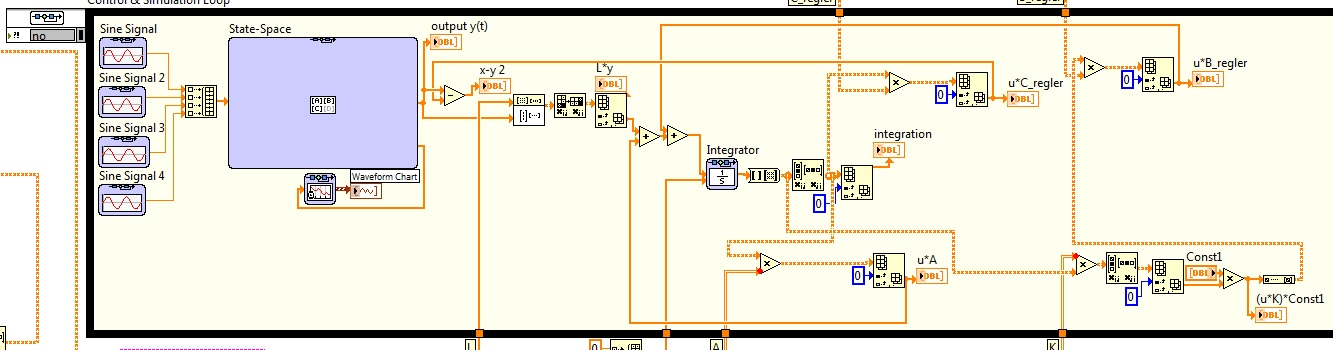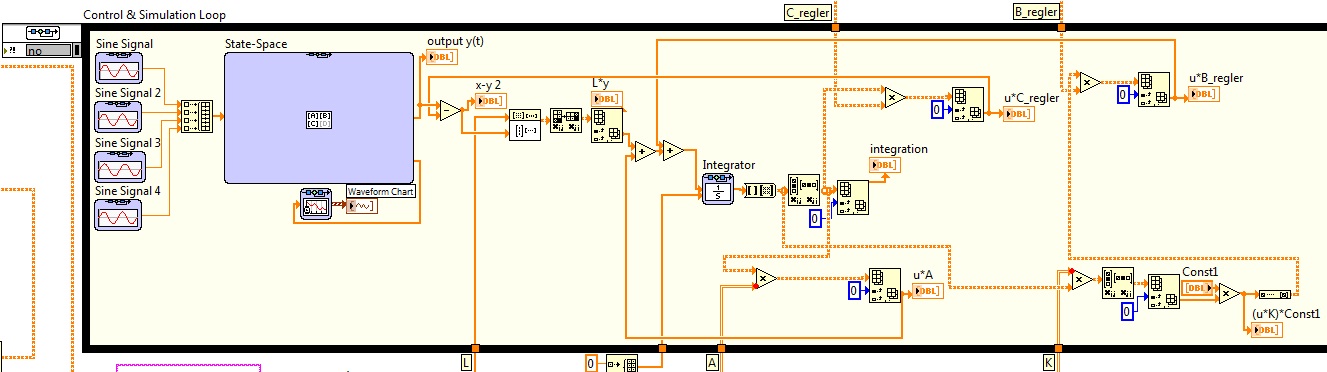Turn coordinator instrument in flight simulator does not
I have a Windows XP 32 bit operating system. Microsoft Flight Simulator 2004 with v9.1 to date is
installed. Also the Saitek Cyborg V.1 Flight Stick and Pro Flight Rudder pedals are installed. The
Tour Coordinator instrument watch Bank (angled wings), but the ball does not move to the
neutral during turns to react. How can I enable this feature? Thank you, Lee Allen
Check out this link.
http://support.Microsoft.com/kb/823631
http://support.Microsoft.com/kb/894733
Happy new year!
Tags: Windows
Similar Questions
-
Flight Simulator X not would allow me to get it because it says I need to update the video card. I think the problem was that I finally erase all memory of the computer using a special cd, because once I have done this and downloaded the software again, it stop working
Hello el 24, welcome.
There are a few possibilities as to why you see this message. There is a chance that you do not have your drivers graphics/display installed or configured correctly.
We will need to know the brand and model of your computer to properly route you to the right path.
Once we have this information, we can see if we can provide you a link to the Web site of the manufacturer of your PC to download the driver.
Let us know,
Thank you! -
Microsoft Flight Simulator does not work
My husband is having a problem with his flight simulator. After that, it installs the software, it is able to play. However, after this first piece, once he leaves the program and try to open it again, it will not load. The programs displayed on the hard disk but does not work. It uninstalled and re installed the program, with the same result. After the initial piece after installation, it is not able to play again.
Hello
Here is a link that should prove beneficial to get a resolution to your inquiry. I hope that this information is beneficial.
Thank you
Aaron
Microsoft Answers Support Engineer
Visit our Microsoft answers feedback Forum and let us know what you think -
my flight simulator does not re install. Error 1722
I have reset my windows pc 8 and trying to re install the game, it stops the installation with error 1722. It worked well before. Help, please?
Hello
1. are you able to install other games on the computer?
2 is the issue limited to this game here?
The 1722 error message is a General Setup error message that indicates a system level failure has occurred. In most cases, you experience an installation failure in the Setup program that is associated with registration of the fonts.
We can refer to this article and check if that helps.
Error 1722 when reinstalling Flight Simulator x: http://support.microsoft.com/kb/928080/en-us
If not, please contact Support for further assistance Flight Simulator: http://www.microsoft.com/Products/Games/FSInsider/community/Pages/default.aspx
You can contact the support of Flight Simulator. Please see the link: http://www.microsoft.com/Products/Games/FSInsider/tips/Pages/default.aspx
Response with the State of the question and we will be happy to offer you our help.
-
I get this error "Flight Simulator could not load some program files and will now close" - does anyone know how to solve?
Hello
I suggest you to please follow the steps described in the following articles and check if it helps.
"Invalid product key" error in Microsoft Games, MapPoint, or Streets & Trips
http://support.Microsoft.com/kb/812467
How to get a new product key for Microsoft Games for Windows, Streets & Trips, or MapPoint
http://support.Microsoft.com/kb/973457
Let us know if it helps!
-
After that installation of 9.3 iPad will not activate, it has been restored, but still not turn on. The first owner does not know the password
And this is not recognitze by any device, computer or iPhone 6plus.
If you or the original owner did not have the password no one here or at Apple can help you.
-
Simulation does not stop in the Loop Simulation & control
I'm working on a settlement in a loop of control & Simulation. I created a State space model and an inside observer.
Now, I've implemented nearlly all, but now the simulation does not stop.
First here is a picture of the .vi when it still works:
But this isn't the end result, I want to have.
I want to connect the output of the subtrahation (2 x - y) at the entrance to the exterior product.
You can see from the image below:
If I do, my continious simulation and never stops. The simulation time is always set to 10 sec.
The .vi is attached. I hope someone can help me.
I don't understand your suggestion. I've set up a node of your comments, but this does not solve the problem.
But I found another solution to the problem. I build the .vi completely new and used the arithmetic of the design group Signal and control Simulation. The gain block and the summation block works better in my case that digital add and multiply the blocks. Now, the tracks of the simulation and the regulation works well.
-
I composed a few diodes the wizard of components, such as the diode acts like a switch perfect to 0.7 volts. For some reason any SPICE simulation does not run. If I include one of these diodes in other circuits, the circuit will not simulate. The diode model is the problem. Any ideas how to operate? Attached is the file multisim
Thanks in advance!
"- Checking SPICE netlist for perfectbridge - Thursday, February 5, 2015, 11:51:34-"
= SPICE Netlist verification completed, 0 error (s), 0 warning (s) =.
Model 'diodeperfect__perfectdiodes__1': 'IS' parameter must be greater than zero
doAnalyses: incorrect use of the parameters of the model
Cancelled simulation. "So: right-click on one of the diodes, select 'Properties' - 'Value' tab - press "Change model" button - box 'Use default' for 'IS' - press "Change all 4 elements" - press "OK".
-
The cursor is jerky and plans for 2004 flight simulator do not run smooth. This only happens when you run games. Is there a solution?
Hello
· What is the number and model of the mouse?
· Will there be any changes made on the computer before the show?
You can follow the steps listed in the link below: how to solve the pointer display problems mouse in Microsoft games: http://support.microsoft.com/kb/309703
-
PlayBook Simulator does not start in vmware.
I had just installed sdk playbook and Simulator on windows 7 and configure the Simulator on vmware.
But the playbook Simulator does not start on vmware... He simply display the splash screen...
Do you have another computer to try out it?
For example, in my case, I have 3 PC. Two of them the Simulator installed and worked well, the third, no matter what I do I can't get the Simulator to go beyond the start screen.
I even took a suspended version of the Simulator everywhere for my 3rd machine, and it has run for a little while so locked up when I tried to activate the mode of development. However, VMWare works perfectly for other sims installed on this machine (but with VMTools installed in the virtual machine), then it is not a VMWare question by itself.
Personally, I think that unfortunately for certain combinations of hardware/OS simulator simply does not work.
FWIW my 3rd machine is underpowered with only 2 GB of ram, an Intel ATOM (z520) processor and a GMA 500 GPU which are pushed along Windows 7.
HTH - Rufus
-
Email and Services of MDS Simulator does not not on Windows 7
Email and Services of MDS Simulator does not not on Windows 7
Finally, resolved. There is no need to edit the file of commands or anything else. Everything you need to install Email and MDS Services Simulator and simulator of Smartphone in C:\Research In Motion instead of C:\Program Research In Motion.
Best regards
-
Mouse randomly turns into a bigger sign and does not act as a cursor to all the
original title: the behavior of the cursorSometimes, and often, my cursor turns into a huge sign and does not act as a cursor at all; Let me not select, click or anything like that. Acts as a tool "edit page." I can't understand why or how it turns into that.
In the mouse settings, make sure that ClickLock is unchecked. This feature, if enabled, will cause the cursor being stuck in the corresponding mode.
-
Hi I just bought a copy of Microsoft Flight Simulator gold edition. and after installing and playing on the deluxe edition, I decided to add the extension of acceleration. and after installing the extension, the game no longer works it comes up with an error message saying "Flight Simulator could not load some program files and will now stop. Please reinstall Flight Simulator to restore or repair the installation of the program. ».
Now, after a few days looking for a response, I decided to ask the guy who made the game.
The error message also appears when I download just 2 service packs of Microsoft also.
I have a laptop HP 630 with a processor intel core i3 - 2350 m cpu @2. 30 ghz, 2 GB ram, windows 8 pro 64-bitOriginal title: fsx gold edition...
Try this, it worked for me:
(1) uninstall normally from the control panel.
Reinstall 2) in the Windows directory (C: here)
(3) install SP1, SP2
-
Multisim 12 - by clicking on the button "stop the simulation", does not seem to turn off the circuit
Greetings.
I recently installed 12 Multisim and have not changed the basic operational parameters, I know...
Shortly after installation, the application is an update.
Your help is apprecaited to understand what is happening...
Steps to recreate:
1. start multisim.
2. open a very basic circuit that includes a battery 10V with the ground, a lamp, a voltmeter between the lamp and an ammeter in series.
3. use 'switch' at the top right of the appliation multisim window to run the simulation.
4 lamp shows a 'enlightenment' and voltmeter indicates 10V and ammeter indicates .1a circuit.
5. use the switch to stop the simulation.
6. no change in the circuit or lighting of the lamp measures.
7. same results if the simulation starts the arrow and the red square are used to start and stop.
If I close it and reopen it circuit, the circuit begins in the OFF state, but will not OFF If when you select stop simulation.
This is the case with several circuits, those provided by the College and the other that I created based on the same design.
Multisim restarting has no effect to correct this observation.
It doesn't seem normal that when the simulation running, values or apparent lamp lighting does not change. The simulation doesn't have to go back to the start state (OFF) when I stop the simulation?
I captured the homerun status after stopping the simulation.
Thanks in advance for your help.
Zan
Hi zanzarista,
Multisim retains the values for everything in the circuit when the simulation is stopped. Which means that you are able to view the values on your instruments (such as multimeters) even after the termination of the simulation. When you start a simulation once again, starts all over again and that's why you see a 0 momentarily.
It is the way in which the software is intended to work.
I hope this works.
-
When I turn my iphone sideway, the video does not turn sideway
When I watch the video on my iphone, I usually turn my iphone sideway, the video would turn sideways to get the most out of the video. But now it does not turn sideways. Try to find the adjustment to set the option or the recent updated version this video sideway option removed.
Swipe up from the bottom of the screen to get to the control center. Press on the icon of a padlock on the right side until it becomes black. If the icon is white, the screen rotation is locked.
Maybe you are looking for
-
Satellite P500 overheats constantly all game
I had the laptop for about 3 months now and for the last 6 weeks, he was constantly overheating.I brush the air vents to get rid of the dust, but it doesn't seem to help. The temperature will constantly be at 47%, then suddenly it will overheat after
-
ScanJet G4050 won't scan all slides 16
In a first time, 15 of 16 slides scanned, then 7 16, now 5 of 16. I'm on windows 7 62 bit. I installed the last HP scanjet upgrade (makes no difference), restarted the computer and disconnected scanjet. The same problem. Any ideas?
-
behavior strange battery hp probook 4520 s
I've had my laptop HP 4520 s second handed but I know the previous owner very well so I trust and I bought the probook but since I stumbled upon some problems, especially with the battery that was replaced (I can verify this with HP support assistant
-
OMG! Help, please! my windows laptop starts propely...
my poor baby, my laptop won't to the login screen im using a laptop to school now HELP. :( Okay, so when you start I goes to a screen and give me only 2 options 1 (recommended) will correct the problems of windows. the problem when you do this, it is
-
I lost all sound on my speakers and headphones
Sound