RV180 DHCP IPv4 client to work on the WAN interface?
Hello
Is it the customer Cisco RV180 router/firewall support DHCP on WAN interface? What is specifically mentioned on the DHCPv6 client, however, it is not mentioned for the client to IPv4. I want to set up with my cable modem in Bridge mode accessing the WAN on the RV180 interface? So I would get the IP address of my ISP.
Thank you
Niels
Sent by Cisco Support technique iPad App
Hello Niels,
The RV180W can certainly pick up a DHCP address from your ISP to the WAN interface, via a bridged modem. In fact, it is the default configuration. Of course, you can also change your type of connection to a static IP or PPPoE (DSL) connection profile.
All our small business routers are certainly capable of this confiugartion. Personally, I currently use a RV180W with a cable connection. Public IP from my ISP very well address the picked up RV180W.
All the best,
-David Aguilar
Cisco Small Business Support Center
1-866-606-1866
Tags: Cisco Support
Similar Questions
-
How to choose right for the WAN Interface MTU size?
Hello
I would like to know How to determine the right size MTU to set in the properties of the WAN interface (in my case, NSA appliances).
First of all. I noticed that with SonicOS Enhanced 5.9.x, there is a Tool of diagnosis called PMTU discovery:
This tool is not available with SonicOS Enhanced 5.8.x.
I guess using this built-in tool is a way to determine the right MTU size to apply.
Second, for SonicOS versions that do not have this tool and to understand just how to manually determine the size MTU, I would like to know what is the method to follow.
On the Internet, I found this method by using the ping-f-l command. Once you have determined the largest possible packet size, it ask you to Add 28 to that number and you get the MTU size to define the interface.
Case study:
In my business, there are 2 sites: 1 in China and 1 in South Korea. Both have a firewall SonicWALL NSA.
To determine the MTU size that is applicable from the Chinese site, I get the same results with the 2 methods mentioned above.
With the help of the PMTU discovery:
I get 2 IPs: 8.8.8.8 and the Korean FW IP WAN. I get the same result: 1500.
However, I noticed that the MTU size should be set to its maximum (1500) of size on the properties of the interface WAN for this test to work properly. Indeed, when I put in 1404 to test, PMTU discovery find 1404 such as MTU size:
With the help of ping - f - l:
When you use the ping with FW Korea WAN IP method, I found 1472 as the maximum packet size:
According to the method I've read on the Internet, adding 28 will make me a MTU of 1500, same size as the PMTU discovery method.
My question is: can you confirm that these 2 methods are correct determine the MTU size to set the WAN interface? Especially the one with the ping command? If not, how do?
Thanks in advance for your comments.
I can tell you that as technicians, we use the way to CMD line to adjust the MTU on WAN interfaces. We saw this as a number to work with.
Thank you
Ben D
#Iwork4Dell -
What Linux Client "Just Works" with the merger?
Hi all
I would use a Linux Guest in Fusion, but I can't seem to find one that "just works." Here are my questions:
Ubuntu 8.10 - to get VMWare tools work properly, you need to install something called Open Virtual Machine tools and jump through hoops to get installed it. Even after this, you have to run through another set of shell scripts to get the job of the iSight. Even after all and she sound disconnects randomly when it is not disconnected, it sounds terrible or doesn't work with many applications (Skype, etc.)
openSUSE 11.1 - integration of the mouse works by default which is nice, but once again the VMWare tools install not just without jumping through hoops to get the right packages, the iSight camera works of the box, but the sound does not work in many applications (Skype again and others.)
Yes, is there a recommended linux distribution or a device that works? I really don't want to spend the rest of my days of testing various installs.
Where did you get this idea from? The tools provided with 2.0.1 work very well.
Note that this post is in the forum of the workstation. They ship a different version of tools, it is common for the merger to be a little more recent than the workstation or vice versa. You have no need open VM Tools or these instructions for Ubuntu 8.10 with Fusion 2.
Even after this, you have to run through another set of shell scripts to get the job of the iSight.
I never tried to use an iSight in a virtual machine of Ubuntu, but (lack of details), it sounds more like a problem between Ubuntu and your Mac (i.e. you would have same problems if you have installed Ubuntu natively).
This may be true, but again, I question the wisdom of community find a distro that just works. I hope that someone will say, hey, I use XYZ and it works fine. No, "check the official list, oh and it may not always work, cause, we didn't test the devices that are built into your Mac."
Of course, it's a reasonable question. I answer that Ubuntu 8.10 will work just for me. Our usage patterns seem to be different (and so I can't say if your tasks should work and something is strange or if it's a bug).
Well, I'll try an 8.04 Ubuntu since it is on the official list. If the sound does not work it in Skype (and we all know that it does on a native host) then I can get "official" support right?
We are more likely (to) help with the problems that occur with the distributions with support than someone randomly.
-
VPN client and ssh to the external interface of the ASA
Hello world
I was testing clientless ssl in my lab at home.
When you're connected via vpn without customer, I am able to ssh ASA outside interface, but when I use ssl vpn only I can't ssh to the external interface of the ASA.
Need to figure out how I can ssh to the external interface of the ASA using clientless ssl vpn?
Concerning
MAhesh
Mahesh,
When you are on clientless SSL VPN to your customer is not limited routes of the Internet, isn't being NATted etc. If ASA is set to allow ssh from outside, then the VPN SSL without client user is no different from any other.
A the user SSL VPN full tunnel can have any or all of these factors at play. One of them can cause the impossibility to access the ASA outside interface via ssh. I see the configuration to tell you which one (or more) is to blame.
-
ASDM does not work in the external interface
Hello
I'm new to ASA. I have ASA 5510 and strives to enable ASDM access through the external interface. but is not working for me... not. I set up a public ip address on the external interface and activated the ssh and asdm. SSH works but asdm does not work. This is a test environment, so I have not yet set up an ACL.
VPN-TEST # show version
Cisco Adaptive Security Appliance Version 8.2 software (1)
Version 6.2 Device Manager (1)
Updated Wednesday, 5 May 09 22:45 by manufacturers
System image file is "disk0: / asa821 - k8.bin.
The configuration file to the startup was "startup-config '.
VPN TEST up to 4 hours and 33 minutes
Material: ASA5510, 1024 MB RAM, Pentium 4 Celeron 1600 MHz processor
Internal ATA Compact Flash, 256 MB
BIOS Flash Firmware Hub @ 0xffe00000, 1024 KB
Hardware encryption device: edge Cisco ASA - 55 x 0 Accelerator (revision 0 x 0)
Start firmware: CN1000-MC-BOOT - 2.00
SSL/IKE firmware: CNLite-MC-Smls-PLUS - 2.03
Microcode IPSec:-CNlite-MC-IPSECm-HAND - 2.04
0: Ext: Ethernet0/0: the address is d0d0.fd1d.8758, irq 9
1: Ext: Ethernet0/1: the address is d0d0.fd1d.8759, irq 9
2: Ext: Ethernet0/2: the address is d0d0.fd1d.875a, irq 9
3: Ext: Ethernet0/3: the address is d0d0.fd1d.875b, irq 9
4: Ext: Management0/0: the address is d0d0.fd1d.8757, irq 11
5: Int: not used: irq 11
6: Int: not used: irq 5
The devices allowed for this platform:
The maximum physical Interfaces: unlimited
VLAN maximum: 50
Internal hosts: unlimited
Failover: disabled
VPN - A: enabled
VPN-3DES-AES: enabled
Security contexts: 0
GTP/GPRS: disabled
SSL VPN peers: 2
The VPN peers total: 250
Sharing license: disabled
AnyConnect for Mobile: disabled
AnyConnect for Linksys phone: disabled
AnyConnect Essentials: disabled
Assessment of Advanced endpoint: disabled
Proxy sessions for the UC phone: 2
Total number of Sessions of Proxy UC: 2
Botnet traffic filter: disabled
This platform includes a basic license.
VPN-TEST # http see race
Enable http server
http 0.0.0.0 0.0.0.0 outdoors
VPN-TEST # display running asdm
ASDM image disk0: / asdm - 621.bin
enable ASDM history
Could someone please help me know what Miss me?
Kind regards
Praveen
That's it, please add any combination of encryption by using the command "ssl encryption" algorithms, please add them in one line next to each other, and you can use '? ' to check available combinations.
Kind regards
Mohammad
-
StepInto does not work in the user interface
When I try to leap into a test in vb.net module using the sequence editor everything works fine. However, if I set a breakpoint using the full UI recommended provided TestStand it stops at the step, but when I'm not in step I get an error message.
v: * {behavior:url(#default#VML) ;} O'Bryan: * {behavior:url(#default#VML) ;} w\: * {behavior:url(#default#VML) ;} .shape {behavior:url(#default#VML) ;}}}} Normal 0 false false false MicrosoftInternetExplorer4 / * Style Definitions * / table. MsoNormalTable {mso-style-name: "Table Normal" "; mso-knew-rowband-size: 0; mso-knew-colband-size: 0; mso-style - noshow:yes; mso-style-parent:" ";" mso-padding-alt: 0 to 5.4pt 0 to 5.4pt; mso-para-margin: 0; mso-para-margin-bottom: .0001pt; mso-pagination: widow-orphan; do-size: 10.0pt; do-family: "Times New Roman"; mso-ansi-language: #0400; mso-fareast-language: #0400; mso-bidi-language: #0400 ;} "}

Any ideas as to why? It would of course be a feature to work and in fact is one of the main reasons that we chose TestStand.
Thank you.
I realized that I didn't have a problem when I run the program in debug mode. If I run the exe, I have no problem.
-
createTextField() will not work with the user interface component
I use ActionScript to create a TextField and it works very well.
If I then add (button or checkbox) user interface component to the stage of the textfield stops displaying.
If I remove just the button on the stage of the object TextField does not always display. If I then remove the button component symbol in my library, TextField appear again!
Here's the script. It works as long as there is no UI component in the library.
See Code attached. Displays text, it will stop the display if you put a button on the stage.
Thanks for any help
MRC06460CT
Hello
I thought I had fixed this problem, but you are right. If I put the arguments in the correct order, the text does not go far.
Thank you very much
Mike Cohen
-
Hello
I have set up an ipsec tunnel between rv180 (site A) and asa5520 (site B) successful. The dhcp server to clients is on the B site. The dhcp clients request going through the tunnel, they leave the rv180 on the wan interface and arrive at site B with the wan-ipaddress from site A. The configured dhcp-relay on the website match the remote network (site B), configured in the on site A ipsec tunnel. Is there anyway that all traffic pass through the ipsec tunnel? We want it for security reasons.
Any help is greatly appreciated.
Ralf
Dear Ralf,
Thank you to reach small business support community.
Unfortunately the relay DHCP Relay not of DHCP request to the IPSec VPN tunnel. I hope that this answer to your question and do not hesitate to contact me if there is any additional help with what I can help you.
Kind regards
Jeffrey Rodriguez S... : | :. : | :.
Support Engineer Cisco client* Please rate the Post so other will know when an answer has been found.
-
Site-to-site and VPN Client on the same interface
Hello
Maybe it's a simple qeustion, and I also know it can be done on a SAA.
But is it possible to have ipsec-l2l tunnels and external client ipsec VPN on the same interface on a router? If so someone can give me a link on how to do it because I can't find 1.
Thank you
Here you go:
http://www.Cisco.com/en/us/products/ps5855/products_configuration_example09186a00809c7171.shtml
Hope that helps.
-
SA520W does not get an IP on the WAN option
We use a SA520W as our main router and have a fiber attached to the interface default WAN connection. We would like to improve our availability using a secondary internet connection on the WAN interface option.
We bought a router dovado tiny 4g for this another connection. It acts as a dhcp server, but the Cisco router does not get an IP address from the dovado router. The router works as expected when it is connected to a normal computer. But somehow the cisco router does not get an IP address.
I also tried to put a static IP address for the Cisco router, but that did not help either. The dovado router is setup deliver ip in the range of 192.168.0.2 - 254
Link is established, but State wide AREA network is down. Any ideas?
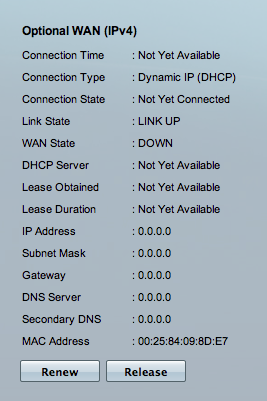
Christian,
Make sure that the port option is set to WAN and WAN mode = MODE of LOAD BALANCE. If not pull an ip address or to negotiate a connection.
Jasbryan
-
IPSec over TCP works on VPN 3030 interface (3) external?
I configured the third external interface and can connect with the ESP and UDP tunnel, but not with IPsec over TCP.
The customer says:
Unexpected TCP control packet received a.b.c.d, src port 10000, port dst 4408, flags 14: 00
the hub said nothing, although I tried several event classes
the document said "IPSec over TCP works with the VPN client software and hardware VPN 3002 client. It only works on the public interface. It is a client to the function of hub only. It does not work for LAN-to-LAN connections. "
This means - it works on the public interface real, physical?
or it should work on the external interface if I click on the checkbox to its public interface?
Thanks for any advice,
Martin
IPSec over TCP is designed to operate only on the real public interface #2.
There were a few technical reasons behind it, among them:
(1) some clients cancel their tunnels on the private interface (one-arm-config) and that would cause a headache when trying to HTTP through the VPN 3000 if IPSec/TCP has been installed for Port 80/443. We decided to pull out of the private Interface.
(2) that the external interface #3, we have chosen not to enable IPSec/over TCP Dynamics fielterso n it mainly because of the load balancing.
Since the LB only works on real public interface #2, even once, we chose to leave
IPSec/TCP out of it.
Nelson
-
Problems with the web interface of connection vcenter 5.1
Guys,
What don't understand me, I've set up a new virtual appliance version of vcenter test 5.1, I can connect just fine using vsphere client and console, but the web interface refuses to agree with the same identifiers. What is happening with this single sign? I really do not understand.
You guys could help me please?
I stumbled upon this same question. 5.1 with the search service is completely different than 5.0, this is why the others are not working.
Here's what I did to solve the problem. I turned on the regeneration of SSL certificate:
- Navigate to https://[IP]: 5480 and connect
- Go to the Admin tab and press the button "Toggle the setting of certification" until activated regeneration 'certificate' displays Yes
- Go to the network tab and change the host name. This will trigger a regeneration of SSL (or you can change the ip address). I don't know if change 'localhost' to something else helped, but it can't hurt.
- Restart the box (restart System tab button.)
At this point, you can look at the start-up of the machine of vcenter console messages. You will notice some messages about detection of a new hostname or IP and regenerate a new certificate. You will see all the services to import it again SSL ceritifcates so.
At the end of the reset, I was able to connect to the web client to vCenter!
HTH
-
RV220W - LAN users not hit services served on the WAN
I have Open Ports, with named DNS defined for internal services.
What extertnal they act in name very well, so the Firewall works well.
But when on the LAN, they fail.
When I look at the port forwarding rules, I see outside the-> inside, but there is no inside-> inside...
How my LAN users can use the Ports/DNS names that can be found on the WAN interface. so when they come between the WAN and LAN their apps to continue to work?
Hi Aaron
After the upgrade to the new fw I had to remove ALL my rules of access and Services custom. Then I added them again and everything started working.
Firewall--> access rules
Firewall--> avancΘs--> Custom Services
-
Cisco 527W - how to disable the LAN interfaces
Hi all
Just want to know if there is a way to disable these routers of Cisco 527W LAN interfaces. Looking through the configuration interface, it does not seem an option for this.
Also I have problems to connect to the router via SSH or Telent. When I put the password it says "access denied." But the password works for the web interface...
Thank you...
In my experience, no way at the moment.
Kind regards.
-
Connection problem: The DHCP service does not work.
Original title: connection problem
After got rid of a virus, my computer is always trying to get the network address. I found that the DHCP service does not work on my computer. How can I reinstall. I am running windows xp service pack 3
Hello
Follow these steps and check if they help.
Step 1:
Look for the DHCP Client service and DNS Client Services if they are started.
a. Click Start.
b. click on run and type Services.
c. click right on - run as administrator.Check if the below mentioned services has mentioned State and type start.
Client DHCP started Automatic\Manual.
Client DNS started Automatic\Manual.Also check the dependency that are required for the DHCP Client services and DNS Client Service runs.
To verify that double-click the service, and click the Dependencies tab.
Step 2:
I suggest you to reset TCP/IP settings to solve the problem.
Maybe you are looking for
-
What dose means that code 0xc004c008
don't know what that means
-
UAC will not let windows Vista accesses one of my disks
I have a Western Digital 500 gig my order to USB of Essentials book in which I have 2 partitions. The problem is that I can't access one of them without turing off UAC, which I really don't like to do. I am using an administrator account and also I c
-
Cartridge missomg, said the printer
printer cartridge missing shows, hgowerver sound here
-
I have a client who has a custom CUE script that I am editing. At this time the script spread the 3 times and then transfers the caller to operator. What I'm trying to do is change the script so that it plays through once and then goes to the operato
-
Forcing AP Mesh to join a particular parent
Hi there; I have a setup of 10 1522 APs (4 PA and 6 cards). Two of them (RAP one card) are placed pretty far from those remaining. The two remote APs function correctly, as you wish (distance card chooses the closest RAP as parent) but when RAP loses




