Satellite M505-s4972 - error - not enough space in runtime area
Hello..
I have a complex problem I'm tierd to solve
When I opened my laptop I see logo then the screen
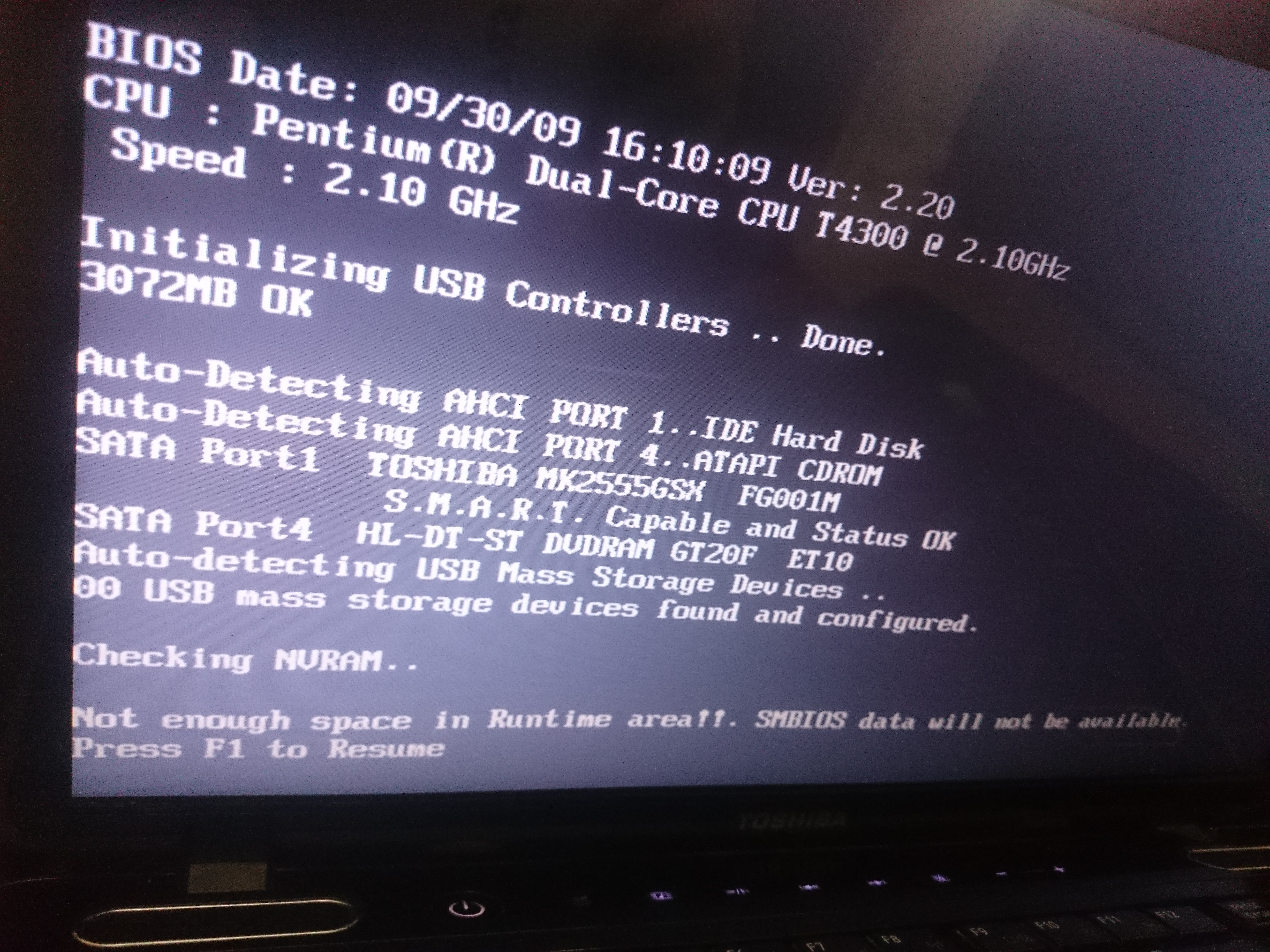
I press f1 but not do anything...
My loptop is Satellite M505-s4972
Please help me solve this problem
Please help me

Tags: Toshiba
Similar Questions
-
Re: Satellite U500 begins with the "not enough space in runtime area» message
I have this message at the start of my laptop U500-17: not enough space in runtime area. And after that ask me to press F1 to continue, but nothing happen, and start the windows does not work. I'm trying to get into the Bios, but I have some error and nothing happen. What should I do?
In my opinion, you need to contact the nearest Toshiba service provider and ask for help. I'm afraid that your BIOS is troublemaker and they should Flash the BIOS of Mr. Unfortunately, you can not do this alone.
For owners of Toshiba laptop offer updates of BIOS Win only. With other words, it can be started as a small application for Windows operating system running. -
Not enough space in Runtime area. Data not available SMBios. Inaccessible BIOS
Hello, I was trying a restore or Windows 7 install on a p6510y for a friend. Tried going into the bios to select which device to boot from.
I hit F10, it says enter the bios or enter the configuration..., then it goes to a black screen with a blue bar at the top. The blue bar is bright blue in the middle and it fades to the edge of the screen. It is not animated. I see no text or the cursor blinking either.
If I do not go into the BIOS, I get the message "not enough space in Runtime area. SMBios data will be unavailable"and if I hit F2 to continue, windows starts normally.
I stripped the system down to a single stick of RAM, tried a different PSU, graphics card, vga cable, etc.. I removed the cmos battery and flies over the rider for a solid 30 mins. I can not even access the bios.
It's a machine extremely strongly virused, I was able to install Windows 7 via disk external drive bootable. The recovery partition is still intact, although it seems empty, still too much space.
I ran sp49851.exe in windows 7 on the machine, the installation has been apparently successfully, but the BIOS always behaves in the same way.
I am at a loss, have spent many hours in checking these forums of discussion, does not. Is it possible for me to prepare a bootable USB key and manually install the bios? I extracted the contents of the exe to a folder but I don't know what to do next. The computer has a floppy drive port. For any help or suggestion would be greatly appreciated. Thank you in advance!
I was able successfully to Flash the BIOS manually, and it behaves as it should. Here's what I did:
I extracted the contents of my bios file (sp49851.exe), using a program called Universal Extractor.
I renamed the file alo6.09 to bios.rom (this was the only file required)
I followed this guide:
http://www.BIOS-mods.com/BIOS-update/
Make SURE you get the HP USB Disk Format Tool, they provide a link.
Make SURE you get the BACK image they provide a link for.
I used AFUDOS for my AMI BIOS, from which the above ROM file extension. (they provide a link to AFUDOS)
I used the command line afudos bios.rom/p/b/n/c/e/k/q/reboot (EXACTLY) how they said.
Went straight into the BIOS, was able to make changes. System seems to work fine. It is very important that you read all of this guide and be absolutely sure that you have the good BIOS before updating. Thanks for the help Dave!
-
vSphere Host Update Utility - ERROR: not enough space on the boot partition
I get the following error when I run the host update utility
ERROR: Not enough space on the boot partition
The boot partition doesn't have enough space to store initrd.img.
Expected free space (MB): 50, found: 44
I can free until you reach the required amount?
Send the output of this command:
DF h
And the version of ESX 3.x
See also this KB (there are a few tips on where space can be lost):
http://KB.VMware.com/kb/1016511
André
-
B2496824 Player 7.1 + Win 10 (split volume) error: not enough space on the disk
Hello!
I have the following configuration:
Host: Windows 7 x 64 professional
Host: Samsung 840 EVO 240 GB SSD with 48 GB of free
Comments: Overview of Windows 10
Comments: 60 GB VMDK, spread across 30 x 2 GB vmdk, which are NOT previously affected
Description of the problem:
I do upgrade from Windows in the Win10 system, and then at one point I had a warning of VMware Player, which is not accessible VMDK #009
It's the NEWSPAPER, which States that vmdk #009 running out of space... which is very strange, considdering that I have 40 GB free in the guest OS and 48 GB free in the HOME... and the VMDK is an expansion of volume
2015 04-15 T 10: 47:20.827 + 02:00 | VMX | I120: MsgQuestion: msg.vmxaiomgr.retrycontabort.rudeunplug response = 2
2015 04-15 T 10: 47:20.827 + 02:00 | VMX | I120: DISKLIB-LIB: RWv failed ioId: #46815 (13) (13).
2015 04-15 T 10: 47:20.827 + 02:00 | VMX | I120: DISK: drive e/s on scsi0:0 failed: there is not enough space on the file system for the selected operation (13)
2015 04-15 T 10: 47:20.827 + 02:00 | VMX | I120: # dumping contents of iov #.
2015 04-15 T 10: 47:20.827 + 02:00 | VMX | I120: WRITE
2015 04-15 T 10: 47:20.827 + 02:00 | VMX | I120: startSector = 37601304
2015 04-15 T 10: 47:20.827 + 02:00 | VMX | I120: numSectors = 8
2015 04-15 T 10: 47:20.827 + 02:00 | VMX | I120: numBytes = 4096
2015 04-15 T 10: 47:20.827 + 02:00 | VMX | I120: numEntries = 1
2015 04-15 T 10: 47:20.827 + 02:00 | VMX | I120: entries [0] = F53A8000 / 4096
2015 04-15 T 10: 47:20.841 + 02:00 | VMX | I120: VMXAIOMGR: retry on write ' C:\Users\mkirk\Documents\Virtual Machines\Windows 10\Windows 10 - s009.vmdk ': there is not enough space on the disk.
2015 04-15 T 10: 47:20.841 + 02:00 | VMX | I120: VMXAIOMGR: System: err = 700002 errCode = 112 freeSpace = 51699863552
2015 04-15 T 10: 47:20.841 + 02:00 | VMX | I120: VMXAIOMGR: ' C:\Users\mkirk\Documents\Virtual Machines\Windows 10\Windows 10 - s009.vmdk ': writing s = 825058708480 n = 4096 = 1 IAF = 0
2015 04-15 T 10: 47:20.841 + 02:00 | VMX | I120: VMXAIOMGR: v [0] = F53A9000:4096
2015 04-15 T 10: 47:20.844 + 02:00 | VMX | I120: VMXAIOMGR: retry on write ' C:\Users\mkirk\Documents\Virtual Machines\Windows 10\Windows 10 - s009.vmdk ': there is not enough space on the disk.
2015 04-15 T 10: 47:20.844 + 02:00 | VMX | I120: VMXAIOMGR: System: err = 700002 errCode = 112 freeSpace = 51699863552
2015 04-15 T 10: 47:20.844 + 02:00 | VMX | I120: VMXAIOMGR: ' C:\Users\mkirk\Documents\Virtual Machines\Windows 10\Windows 10 - s009.vmdk ': writing s = 825058708480 n = 4096 = 1 IAF = 0
2015 04-15 T 10: 47:20.845 + 02:00 | VMX | I120: VMXAIOMGR: v [0] = F53A9000:4096
2015 04-15 T 10: 47:20.846 + 02:00 | VMX | I120: VMXAIOMGR: retry on write ' C:\Users\mkirk\Documents\Virtual Machines\Windows 10\Windows 10 - s009.vmdk ': there is not enough space on the disk.
2015 04-15 T 10: 47:20.846 + 02:00 | VMX | I120: VMXAIOMGR: System: err = 700002 errCode = 112 freeSpace = 51699863552
2015 04-15 T 10: 47:20.846 + 02:00 | VMX | I120: VMXAIOMGR: ' C:\Users\mkirk\Documents\Virtual Machines\Windows 10\Windows 10 - s009.vmdk ': writing s = 825058708480 n = 4096 = 1 IAF = 0
2015 04-15 T 10: 47:20.846 + 02:00 | VMX | I120: VMXAIOMGR: v [0] = F53A9000:4096
2015 04-15 T 10: 47:20.848 + 02:00 | VMX | I120: VMXAIOMGR: retry on write ' C:\Users\mkirk\Documents\Virtual Machines\Windows 10\Windows 10 - s009.vmdk ': there is not enough space on the disk.
2015 04-15 T 10: 47:20.848 + 02:00 | VMX | I120: VMXAIOMGR: System: err = 700002 errCode = 112 freeSpace = 51699863552
2015 04-15 T 10: 47:20.848 + 02:00 | VMX | I120: VMXAIOMGR: ' C:\Users\mkirk\Documents\Virtual Machines\Windows 10\Windows 10 - s009.vmdk ': writing s = 825058708480 n = 4096 = 1 IAF = 0
2015 04-15 T 10: 47:20.848 + 02:00 | VMX | I120: VMXAIOMGR: v [0] = F53A9000:4096
2015 04-15 T 10: 47:20.850 + 02:00 | VMX | I120: VMXAIOMGR: retry on write ' C:\Users\mkirk\Documents\Virtual Machines\Windows 10\Windows 10 - s009.vmdk ': there is not enough space on the disk.
2015 04-15 T 10: 47:20.850 + 02:00 | VMX | I120: VMXAIOMGR: System: err = 700002 errCode = 112 freeSpace = 51699863552
2015 04-15 T 10: 47:20.850 + 02:00 | VMX | I120: VMXAIOMGR: ' C:\Users\mkirk\Documents\Virtual Machines\Windows 10\Windows 10 - s009.vmdk ': writing s = 825058708480 n = 4096 = 1 IAF = 0
2015 04-15 T 10: 47:20.850 + 02:00 | VMX | I120: VMXAIOMGR: v [0] = F53A9000:4096
2015 04-15 T 10: 47:20.851 + 02:00 | VMX | I120: VMXAIOMGR: retry on write ' C:\Users\mkirk\Documents\Virtual Machines\Windows 10\Windows 10 - s009.vmdk ': there is not enough space on the disk.
2015 04-15 T 10: 47:20.851 + 02:00 | VMX | I120: VMXAIOMGR: System: err = 700002 errCode = 112 freeSpace = 51699863552
2015 04-15 T 10: 47:20.851 + 02:00 | VMX | I120: VMXAIOMGR: ' C:\Users\mkirk\Documents\Virtual Machines\Windows 10\Windows 10 - s009.vmdk ': writing s = 825058708480 n = 4096 = 1 IAF = 0
2015 04-15 T 10: 47:20.851 + 02:00 | VMX | I120: VMXAIOMGR: v [0] = F53A9000:4096
After copying VMDK #009 in a new file
and after running the tool of restoration Performance of Samsung,
Windows 10 VM is now back in business!
-
Windows 7 Installer error: "not enough space".
not enough error windows installation disk space 7. There are over 200 GB of free space on C:
You must enable the service of virtual disk before you perform the upgrade, if you encounter this error.
1. click on start / run and type SERVICES. MSC
2. search for the virtual disk Service
3. right click and choose 'properties '.
4. make sure that the Startup Type is automatic, and then click the Start button.
5 reboot and try the upgrade again. Releasing it's easy: with Windows | ActiveWin | Laptops | Microsoft MVP -
I created a 150 GB partition to install Windows 8 so I can dual boot Win 7 and Win 8. When I try to install, I get a message that there is not enough free space on my score 'system '. The only thing I can think is that it refers to the partition of 100 MB (reserved) system. It has only 10 MB of free space. The partition I want to install on obviously has a lot of space. Someone had this problem and got around him?
UPDATE: found the problem with my 100 MB partition reserved. I assigned a drive letter in disk management and saw a "test.vhd" of 55 MB file. I recognized as a virtual drive that I had created and deleted a few months ago! Deleted this file and then removed the drive letter assignment and Windows 8 is installed on my score in 15 minutes approximately.
Hello meezer,.
Glad you was able to get installed it. He always seems to be the little things that make us the most problems.
-
Can not backup on USB drive, says that there is not enough space, but there are many
I was able to save only once. the total size was about 4.2 billion. Now XP doesn't let me put anything on the drive flash 8 bigger than 4,2 g. I tried to crush, deletion, reformatting, renaming - you name it. I can put large files on the flash drive with other computers, so there must be something done XP. In properties, it shows a lot of space, but I still get the full message of media
Well even if you have too many files, size does not matter in the folder root of the USB then
You can not copy more to it... try to reduce the number of files in the root folder. Try to copy everything
the files on your hard drive and remove it from the USB and try to copy your file to it. Rob - bicycle - Mark Twain said it is good. -
Not enough space on the store of data error
I just created a new virtual machine and the data store has 1 GB free, but when I try to turn on the virtual machine, I get the error ' not enough space on the data error store '.
What is the minimum data required to power the virtual computer space? I thought that 1 GB is a lot of space...
That is also correct long as you do not have a defined reserve, because don't forget the size of the by vm vmkernel swap file is equal to the memory assigned to the virtual machine minus the reserve memory.
If you find this or any other answer useful please consider awarding points marking the answer correct or useful
-
Why have I not enough space to update of the first through CC?
First wouldn't boot correctly. I was prompted to update software and when I did, I get the error "not enough space".
Hello
Please check if you have installed Premiere Pro on the main drive.
Also, check if you have enough space on this drive.
I recommend you move data from your hard drive to another, empty your trash, huge and heavy moving Date desktop on the secondary drive.
You can also try to empty the temporary files, sometimes it stores a large amount of data.
Kind regards
Ilyes Singh
-
Not enough space on the data store
I created a VM w2k8 server. I have attached a second virtual drive to it in the vsphere client determined I gave him too much space. I went back in the vshere client and click on delete. Now, when I go to add a second drive with the right amount of space I want t use I get error not enough space on the data store. I noticed that the old file vdmk still exist but do not know how to proceed. It is a 5 ESX environment and the data store is on the SAN. Space on the windows server is listed as unallocated.
Hello and welcome to the community of VMware. Well I would like to browse the data store and make sure that there are no vmdk files sitting here that, if the other wise not to be there. Have a go at this and feedback your conclusions.
Best wishes.
-
Not enough space available on the disk without title
Every time when I trie to install any creative cloud application, I get an error "not enough space available on the disk untitles-(30). There is no disc titled untitled and there is enough free space (50 GB).
It happens on my Mac Mini and Mac Book Pro. The only similarity I can find, is that they have both a Kingston custom 60GB SSD.
Does anyone have a solution to this problem, I already tried to change the location of installing a HARD drive.
You're right, this isn't a problem downloading.
It's a lack of space in / tmp (or/private/tmp). It is a silent place to stash huge to download files, but moving on... It's an easy fix.
If you're set up with an SSD a popular board 'longevity' is the tmp in RAM or elsewhere to save some wear and tear.
In expression, type "df - kh", if you see/private/tmp anywhere under "mounted on ' and the 'result' is not large (several concerts I assume), there is your problem.
The most popular advice ramdisk (can not find the link right now) is to place a startup item to do this job and name "RamFS" or/System/Library/StartupItems/RamFS. Move it out or chmod 000 it temporarily, restart and install. You can replace the StartupItem subsequently (and restart).
-
Why I see Runtime Error R6016-not enough space for thread data?
All of a sudden when I try to launch Google Chrome, I get "error R6016-not enough space for thread data? ' like Chrome stops. Plenty of hard disk, disk defragmented, no viruses or malware. Never seen this message before.
I think you're on the right track to reinstall Chrome... but they have a method of choice for the best results and that the information is here:
http://support.Google.com/chrome/bin/answer.py?hl=en&answer=111899
Just FYI, running sfc/scannow won't help, but it will waste your time and you will not be able to determine which file is causing the problem because...
When sfc/scannow runs successfully, you will see a start and complete message in the Event Viewer log system.
It can take a long time to run and slow down your system. When it starts and stops correctly you can only see events like this in the case where the system log viewer:
Event type: Information
Event source: Windows File Protection
Event category: no
Event ID: 64016
Analysis of file File Protection Windows has been started.Event type: Information
Event source: Windows File Protection
Event category: no
Event ID: 64017
Windows File Protection file analysis completed successfully.There is no information about what he did or what he did not.
Even if sfc/scannow finds something to do, you will not know about it.
That's why try again more than a waste of time.
-
Application error "not enough of space for the environment" in Vista.
Could not find the right answers out there for this problem. Application error "not enough of space for the environment '. I am running Windows Vista Home Premium. Thanks for your help!
I suggest you try compatibility mode.
If the program is not compatible, then you try to install and run the program in compatibility mode.
Use the following steps:
(1) right click on the program
2) click Properties
3) click on the Compatibility tab
(4) select run this program in compatibility mode and select Windows Vista or other operating system, the program has been run successfully.Check out the link here: make sure to run older programs in this version of Windows
http://Windows.Microsoft.com/en-us/Windows7/make-older-programs-run-in-this-version-of-WindowsIf you are running Windows 7 Professional or Ultimate version, install Windows Virtual PC and Windows XP mode (http://www.microsoft.com/windows/virtual-pc/default.aspx) and run your software in Windows XP.
If you run Windows 7 Home Premium, you cannot run Windows XP mode, but you can try VirtualBox (www.virtualbox.org) or VMware Player (www.vmware.com), or any other 3rd party software virtualization and install a separate copy of Windows XP (family or professional edition) for this purpose. You can find the virtualization software free that will run on Windows 7 Home Premium.
Let us know if that helps.
Marilyn
-
cannot make back-up = not enough space. error code 0 x 80070070.
cannot make back-up = not enough space. error code 0 x 80070070. does take 60G, but I have 400G external HD. ! What should do?
The error pops up because there is not enough space in the system reserved partition...
Download and run the Aomei Partition Manager...
http://www.disk-partition.com/partition-software.html
Then, run it.
The goal is to take a small amount of C to the FRONT of the C partition and add it to the system reserved partition.
So, select C and the RESIZING option.
Remove about 200 MB and apply the change. No matter if it's a little more than 200 mb.
It will take some time to apply because everything has to be mixed on C.
When you're finished, return to the Partition Manager and select the system reserved partition and the ability to RESIZE.
Add the free space on the partition system and apply the change BUT does NOT give a letter of the system reserved partition.
Once rebooted, you should be able to continue your work and get some people make mistakes...
Maybe you are looking for
-
Satellite Pro - Win7 - Msg does not
Hello Pro has 2G memory 40 GB of storage I'm having endless problems with the Win7 "Not responding" message in various applications. Laptop gets slower and refuses to open programs after about 3 hours. Have to reboot after a few messages not only res
-
Replace HARD drive without DATA Patition
Hello I would like to change the disk HARD original for a 128 GB SSD.I ve two DVDs of the DATA Partition recovery.Now, I want to recover my Windows 7 for the new SSD but without the DATA Partition.It should only be a single partition on the new SSD.
-
Cell phone warranty Toshiba Tg01 to Orange UK
Hello community, I had a serious issue to guarantee that Toshiba provides mobile phone Toshiba Tg01. Today, I bought a Tg01 on sale at auction platform ebay.co.ukBut I live in Germany, not in the United Kingdom. The seller wrote in his description, T
-
OK, this is how it works, I'll post a picture, the next person needs to put a picture that somehow relates to the photo. Now of the examples of what might follow: Cat, Dog, (animal), karate or Pwned
-
I have no audio through my speakers. I have all the drivers.
I tried the devicemmanager option listed in previous posts. I have the equipment and the latest drivers required. I tried to turn off the speakers and nowI can't find them to enable them. It is a chronic problem in Vista. We all seem to be losing our