Not enough space in Runtime area. Data not available SMBios. Inaccessible BIOS
Hello, I was trying a restore or Windows 7 install on a p6510y for a friend. Tried going into the bios to select which device to boot from.
I hit F10, it says enter the bios or enter the configuration..., then it goes to a black screen with a blue bar at the top. The blue bar is bright blue in the middle and it fades to the edge of the screen. It is not animated. I see no text or the cursor blinking either.
If I do not go into the BIOS, I get the message "not enough space in Runtime area. SMBios data will be unavailable"and if I hit F2 to continue, windows starts normally.
I stripped the system down to a single stick of RAM, tried a different PSU, graphics card, vga cable, etc.. I removed the cmos battery and flies over the rider for a solid 30 mins. I can not even access the bios.
It's a machine extremely strongly virused, I was able to install Windows 7 via disk external drive bootable. The recovery partition is still intact, although it seems empty, still too much space.
I ran sp49851.exe in windows 7 on the machine, the installation has been apparently successfully, but the BIOS always behaves in the same way.
I am at a loss, have spent many hours in checking these forums of discussion, does not. Is it possible for me to prepare a bootable USB key and manually install the bios? I extracted the contents of the exe to a folder but I don't know what to do next. The computer has a floppy drive port. For any help or suggestion would be greatly appreciated. Thank you in advance!
I was able successfully to Flash the BIOS manually, and it behaves as it should. Here's what I did:
I extracted the contents of my bios file (sp49851.exe), using a program called Universal Extractor.
I renamed the file alo6.09 to bios.rom (this was the only file required)
I followed this guide:
http://www.BIOS-mods.com/BIOS-update/
Make SURE you get the HP USB Disk Format Tool, they provide a link.
Make SURE you get the BACK image they provide a link for.
I used AFUDOS for my AMI BIOS, from which the above ROM file extension. (they provide a link to AFUDOS)
I used the command line afudos bios.rom/p/b/n/c/e/k/q/reboot (EXACTLY) how they said.
Went straight into the BIOS, was able to make changes. System seems to work fine. It is very important that you read all of this guide and be absolutely sure that you have the good BIOS before updating. Thanks for the help Dave!
Tags: HP Desktops
Similar Questions
-
Re: Satellite U500 begins with the "not enough space in runtime area» message
I have this message at the start of my laptop U500-17: not enough space in runtime area. And after that ask me to press F1 to continue, but nothing happen, and start the windows does not work. I'm trying to get into the Bios, but I have some error and nothing happen. What should I do?
In my opinion, you need to contact the nearest Toshiba service provider and ask for help. I'm afraid that your BIOS is troublemaker and they should Flash the BIOS of Mr. Unfortunately, you can not do this alone.
For owners of Toshiba laptop offer updates of BIOS Win only. With other words, it can be started as a small application for Windows operating system running. -
Satellite M505-s4972 - error - not enough space in runtime area
Hello..
I have a complex problem I'm tierd to solve

When I opened my laptop I see logo then the screen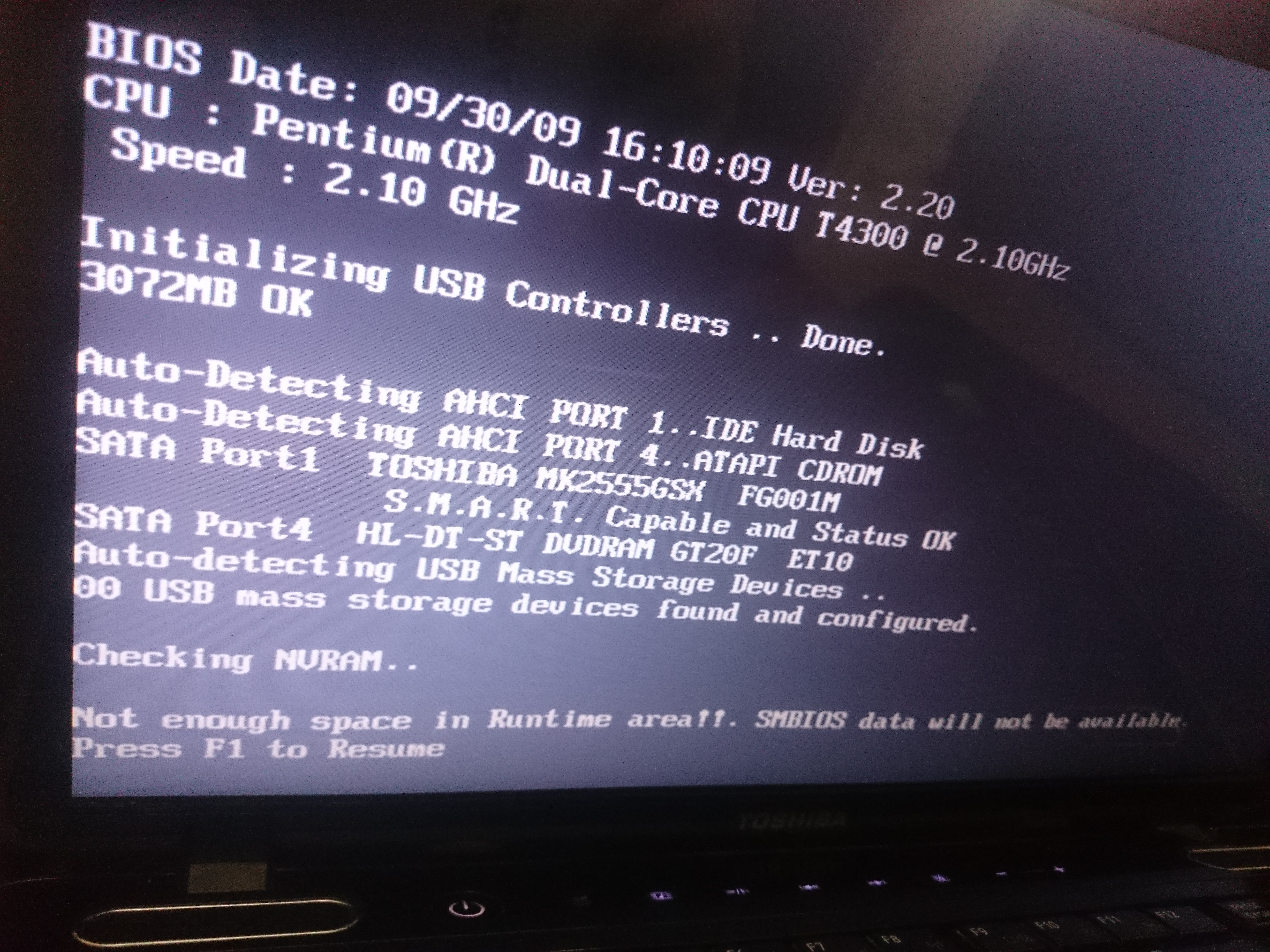
I press f1 but not do anything...
My loptop is Satellite M505-s4972
Please help me solve this problem
Please help me


-
start-up system not available SMBIOS runtime error
When I start my PC which runs on windows vista, I get the message "not enough space in runtime SMBIOS data area will be unavailable press F1 to resume. I press F1 and the system terminates the process, but when I open Internet Explorer, "the page cannot be displayed". I checked the memory and there are many, I checked my internet connection (which is a connection wired broadband), and there is no problem (I get internet on my other devices with wireless at home so I know that I have no problem connecting). I looked for solutions and carried out as much as I could. I think that my internet connectivity problem is the result of the error I get when starting the system. I would update the BIOS, but unable to connect to the internet to do this. I have run even the system restore, but have not used the system recovery again. I need help!
It is a problem with the BIOS or the motherboard before Windows begins loading same. So nothing do you in Windows will help.
It should be possible to create a CD on another computer to try to update the BIOS. Try to get into the BIOS and look for a reset option. Also try to remove the CMOS battery from the motherboard for five minutes to see if it will reset things.
-
VT options not available in the BIOS
I have a (2342-CTO) T430 with an i7 processor - 3520M I bought in early 2013, and I loaded Virtualbox with a device. When I ran the device, it gave me an error something to the effect that virtualization is not available on my machine.
Afterwards, I went into the BIOS and found the settings for the dynamics of frequency and hyperthreading for the CPU, but I saw no entry for virtualization - any recommendations on where to find or how to activate this feature?
Good day and welcome to the community.
Take a look under the Security tab in the BIOS. "Virtualization Intel (R) technology" is currently enabled or disabled?
Kind regards.
-
Can not backup on USB drive, says that there is not enough space, but there are many
I was able to save only once. the total size was about 4.2 billion. Now XP doesn't let me put anything on the drive flash 8 bigger than 4,2 g. I tried to crush, deletion, reformatting, renaming - you name it. I can put large files on the flash drive with other computers, so there must be something done XP. In properties, it shows a lot of space, but I still get the full message of media
Well even if you have too many files, size does not matter in the folder root of the USB then
You can not copy more to it... try to reduce the number of files in the root folder. Try to copy everything
the files on your hard drive and remove it from the USB and try to copy your file to it. Rob - bicycle - Mark Twain said it is good. -
AHCI option is not available in the bios
HP Pavilion Slimline S5320UK
Window 7 64 bit
Installed new Samsung SSD 830 128 GB
I tried to install msahci using regedit and reboot - but still no AHCI option in bios setting
I don't think.
The problem is with the BIOS/chipset
Unless the PCI controller has its own BIOS where you can set it to AHCI, so no, it wouldn't make any difference on what you have now.
-
"Not enough space" DatabaseException using DatabaseEnvironment
I want to create a database in a DatabaseEnvironment which will store a big data, for example 10 to. But I always get a DatabaseException with message "not enough space", of course, there is enough space to store this data in the driver. She throws an exception of database while put data and the size of the database reach a size (or 125% of the size) specified by CacheInfo, even if I close, and then reopen the database environment and the database. In addition, it throws an exception when I give the param ""Go " a value greater than 1 in CacheInfo, as the"new CacheInfo (2, 0, 1)"." The operating system is windows 8. Why?
using System;
using System.Collections.Generic;
using System.Linq;
using System.Text;
using System.IO;
using System.Diagnostics;
using BerkeleyDB.namespace TestDatabaseEnvironment
{
Class Program
{
public static void Main (string [] args)
{
String Dir = @ "D:\Temp2\";
String Name = "TestEnv;If (Directory.Exists (ED))
Directory.Delete (Dir, true);DatabaseEnvironmentConfig envConfig = new DatabaseEnvironmentConfig();
envConfig.Create = true;
envConfig.DataDirs.Add (Dir);
envConfig.CreationDir = Dir;
envConfig.MPoolSystemCfg = new MPoolConfig();
envConfig.MPoolSystemCfg.CacheSize = new CacheInfo (2, 0, 1);
envConfig.MPoolSystemCfg.CacheSize = new CacheInfo ((uint) 0, (uint) 64 * 1024 * 1024, 1);
Console.WriteLine ("CacheSize:" +)
envConfig.MPoolSystemCfg.CacheSize.Gigabytes.ToString () + "GB and"+ ".
envConfig.MPoolSystemCfg.CacheSize.Bytes.ToString () + "Bytes");
envConfig.UseMPool = true;
envConfig.ErrorPrefix = name;If (!.) Directory.Exists (ED))
Directory.CreateDirectory (Dir);DatabaseEnvironment Env = DatabaseEnvironment.Open (Dir, envConfig);
Cfg of HashDatabaseConfig = new HashDatabaseConfig();
cfg. Env = Env;
cfg. Creation = CreatePolicy.IF_NEEDED;
HashDatabase database1 = HashDatabase.Open (null, "BD1", cfg);
Base2 HashDatabase = HashDatabase.Open (null, "db2", cfg);
Stopwatch sw = new Stopwatch();
SW. Start();
for (int i = 0; i < 100000000; i ++)
{
DatabaseEntry dbKey = new DatabaseEntry (BitConverter.GetBytes (i));
DatabaseEntry dbValue = new DatabaseEntry (Encoding.UTF8.GetBytes (new string ("A", 10 * 1024) + &;))
base1. Put (dbKey, dbValue);
base2. Put (dbKey, dbValue);
If (I % 100 == 0)
{
Console.WriteLine (i.ToString () + ":" + sw.) Elapsed.TotalSeconds.ToString ());
}
}
Console.WriteLine ("TimeSpan:" + sw.) Elapsed.TotalSeconds.ToString ());
base1. Close();
base2. Close();
Env.Close ();
}
}
}The problem have been found in the HashDatabase.Open () method. The filename parameter must be specified as below, or it will lift the DatabaseException with message "not enough space" so that the size (in bytes) of dababases reach CacheInfo size:
HashDatabase database1 = HashDatabase.Open ("filename.db", "BD1", cfg);
Base2 HashDatabase = HashDatabase.Open ("filename.db", "db2", cfg);
Maybe it's a bug. I put the filename setting 'null' Berkeley DB documentation Guide.
-
Tecra S3: Port LPT - EPP mode is not available
How can I change mode of LPT port to EPP in Toshiba TECRA S3?
In the settings BIOS only ECP and PSP are available, but I programmer memory which must be connected to the LPT working as EPP port.It does not in the ECP or SPP.
Hello
Well, if this option is not available in the BIOS if it of not possible to put it.
You can also change the parallel port settings in the Toshiba HWSetup:There are also only 2 options available:
ECP and two-way standard -
Portege M400 - virtualization not available in BIOS
Hello
I have 2 Portege M400 (different models), as well with the BIOS version 3.8, but strangely in one of them, I have the virtualization option to turn on or off.
But the other not, and it seems that I'm not able to do something to make this option available on this laptop.Is this a known issue? I could I solve it?
Thanks in advance,
VICTORThat these two books have been said jokingly with the same processor?
You should know that not all Intel processors supports the Intel VT (virtualization technology)
Therefore, sometimes VT option is not available in the BIOS!
See you soon
-
Why I see Runtime Error R6016-not enough space for thread data?
All of a sudden when I try to launch Google Chrome, I get "error R6016-not enough space for thread data? ' like Chrome stops. Plenty of hard disk, disk defragmented, no viruses or malware. Never seen this message before.
I think you're on the right track to reinstall Chrome... but they have a method of choice for the best results and that the information is here:
http://support.Google.com/chrome/bin/answer.py?hl=en&answer=111899
Just FYI, running sfc/scannow won't help, but it will waste your time and you will not be able to determine which file is causing the problem because...
When sfc/scannow runs successfully, you will see a start and complete message in the Event Viewer log system.
It can take a long time to run and slow down your system. When it starts and stops correctly you can only see events like this in the case where the system log viewer:
Event type: Information
Event source: Windows File Protection
Event category: no
Event ID: 64016
Analysis of file File Protection Windows has been started.Event type: Information
Event source: Windows File Protection
Event category: no
Event ID: 64017
Windows File Protection file analysis completed successfully.There is no information about what he did or what he did not.
Even if sfc/scannow finds something to do, you will not know about it.
That's why try again more than a waste of time.
-
Help! CHKDSK not enough disk space to recover lost data. My hd is not accessible!
Help me!!!
I've been running chkdsk on my hd
and it is recovering data... suddenly this message appeared: not enough disk space to recover lost data
I tried to delete some data... but can not access my hd!HELP ME PLEASE!
ThankssHey Polo,
- What exactly you're talking about when you say "my hd are not accessible? What exactly you get the error message?
- It is an external hard drive?
You need to do something to free space on your drive, aiming for 20 percent of capacity.
Move or delete some files to free disk spaceand then try again the Chkdsk utility.
Important: Running chkdsk on the drive if bad sectors are found on the disk hard when chkdsk attempts to repair this area if all available on which data can be lost.
Please post back with the State of the question.
-
Not enough space on the data store
I created a VM w2k8 server. I have attached a second virtual drive to it in the vsphere client determined I gave him too much space. I went back in the vshere client and click on delete. Now, when I go to add a second drive with the right amount of space I want t use I get error not enough space on the data store. I noticed that the old file vdmk still exist but do not know how to proceed. It is a 5 ESX environment and the data store is on the SAN. Space on the windows server is listed as unallocated.
Hello and welcome to the community of VMware. Well I would like to browse the data store and make sure that there are no vmdk files sitting here that, if the other wise not to be there. Have a go at this and feedback your conclusions.
Best wishes.
-
Not enough space on the data store. Newb help please.
I have a running ESXi 4.1.0 2 Windows VMs server. Everything worked very well, but I had to turn off all of the server and physically move. When I powered it back, only on virtual machines with the power on at the same time. The other dies with the error above. I have very little experience with VMware and I'd appreciate any help. Thank you.
Welcome to the community - the reason why you can't turn on your VM is because a vmkernel swap file is created when you turn on the virtual machine, and if there is not enough space, then, you will receive this error - you'll need clean the directories where are installed the virtual machines - you'll need to remove all of the log files If there are snapshots commit those and then you should be able to powere on virtual machines
-
Not enough space on the store of data error
I just created a new virtual machine and the data store has 1 GB free, but when I try to turn on the virtual machine, I get the error ' not enough space on the data error store '.
What is the minimum data required to power the virtual computer space? I thought that 1 GB is a lot of space...
That is also correct long as you do not have a defined reserve, because don't forget the size of the by vm vmkernel swap file is equal to the memory assigned to the virtual machine minus the reserve memory.
If you find this or any other answer useful please consider awarding points marking the answer correct or useful
Maybe you are looking for
-
Cannot remove security file Carbon Copy Cloner in El Capitan
OS X on Macbook Pro 10.11.2. I dragged Net Carbon Copy Cloner file to the trash and tried to empty the trash. I get a series of error messages indicating that the various files may not be emptied because they are currently in use. I tried to empty
-
Possible sources of internal ArmStartTrigger to 6602
Hello I use a card PCI-6602 in my application and I use all the input channels compared to 8 to count the edges of the PWM signals. Everything works well except for one thing. It is essential that the counting of all 8 channels start at the same time
-
Nilvaiu.dll missing when deploying VI
Hello I have a problem when you try to deploy a .VI on my cRIO 9082. The .VI is to control the speed of a DC (KOLLMORGEN) motor with a servo-drive. However, whenever I try to deploy the VI I get the following error message: LabVIEW: Unable to load th
-
Write timestamps of waveform with data in PDM file
Hello I try to write data to a table of data from acquisition of DAQmx multi sample, but I found where I have used get date / time in my time function loop past a PDM write in series with another transmitted waveform data, I have more than the timest
-
Problem with the HP Officejet 4315v. I recently ordered up to my computer to windows 7 to windows 8. With windows 7, it would print, copy and scan. With windows 8, the officejet will copy and print without problem. However, when I try to scan, it giv