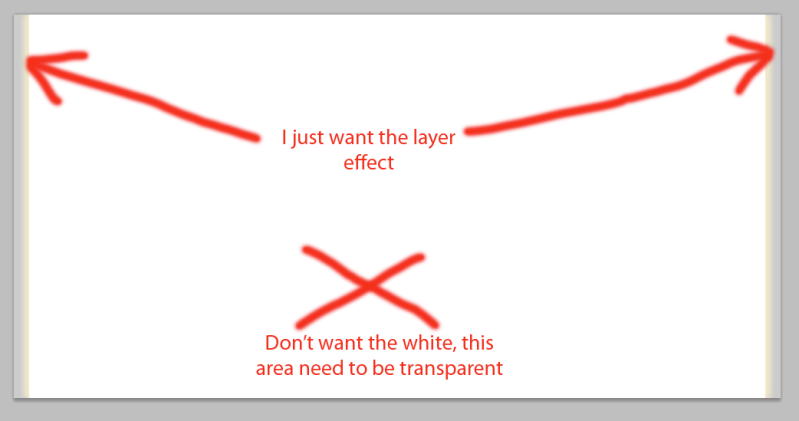Save for Web file of Preview size is not accurate (300%)
I have a jpg 106 k.
In save for Web the size of preview shows to 11.85 k (quality 15).
Save the file. The size is 49 k - 300% more that the survey estimate.
(why?)
Which version of photoshop and the operating system are you using?
Looks like you have some metadata save with the file.
Where it says set metadata from scratch and see if that makes a difference.
Tags: Photoshop
Similar Questions
-
Save for Web and devices, the operation could not be completed
I get this error when I save for Web and devices: the operation could not be performed.
I saved to the web before for many more complex images, largest and without a hitch.
I use a psd format with an image that I designed. It is no more complex than others I've done. It is small, just a horizontal navigation bar about the size of the one on Apple's site.
I tried exporting, flattening, slicing it remove the slices.
I think it's a problem with the application itself.
I tried to fix my permissions, restart and held cmd, Opt, Control, Shift when starting PS to reset the settings. Any idea would be appreciated.
Try to pass like a Flash, and then delete your backup for web Pref.
http://KB.Adobe.com/selfservice/viewContent.do?externalId=kb405012
-
Save for Web file default in Illustrator CC 2015.3
Following the upgrade to Illustrator CC 2015.3, whenever I want to export my work using ' export > save for web... "it is by default in GIF file format In previous versions, it is lacking in any format that you used previously, but now it always goes to the GIF format.
I have made online and product and can't find anyway to change that. It's a minor change, but when you are exporting multiple images in the creation of digital assets for marketing campaigns is incredibly frustrating and lose time when you must always choose the type of file you want.
I've noticed this time when you use Illustrator at home on my PC and Mac at work. There is the option "Export for screens", but that can be a bit of a faff, especially when you have to go and rename each file after export.
In short, is there a way to change the default file format 'save for web', says PNG?
We have released a fix for this problem. Please update.
-
Save for Web doesn't work don't not on MacBook Pro
Just got a new MacBook Pro (OSX 10.5.7) and installed my CS3 Design Premium Premium, with PS Extened. Save for web window is fine and I can access and change any setting. The problem comes when I hit return and the window opens asking where to save the file. It won't let me click on anything whatsoever or even hit Enter to save where is.
I trashed the save for web prefs and restarted PS without a bit of luck.
Any ideas? TIA.
Mike
Trash your Photoshop preferences. Refer to the FAQ if you don't know how.
-
Size of the file to 'Save for Web' not as specified?
I'm saving an image for the web and I'm in RGB mode. When I choose 'Save for Web and devices' Preview (bottom left of the dialog box) file size is 25 k for the size of the file but when I save the file and check the file size is 328 kb - can anyone suggest why this is happening?
Save for Web file of Preview size is not accurate (300%)
The 'metadata' value to 'none '.
It's can be characteristic of RDF (Resourse Description Framework)
-
Why is my pixelated text in Illustrator when I want to save for web?
I added a grunge effect to this policy. He is moving up and down and very well, but when I preview the it in the 'Save for web' option, it is pixelated. I tried making an object, but I got the same result. Illustrator should we can't measure these without problems?

This is a screenshot of the text first. Illustrator is open and zoomed in to around 600%
This second example is when I tried to register for the web and the zoom in almost 600% again.
arcbo,
If I (put) understand, what you see is simply the image rasterized pixels.
If you save for Web to the exact size as it is used for, pixels correspond to use and it will look nice.
Any raster image looks pixelated when scaled beyond its actual size.
-
'Save for Web' vector adapts to the bigger than the jury of art?
Heya,
In the past, if I wanted a vector drawing to save for Web to a different size I create a new Council of art to a larger size, copy the drawing and it intensified. Then save for web, this new work plan.
However I have noticed that I can increase the Save for the size of the Web image at greater than the size of the artboard - this automatically to vector drawings scale? Or he will zoom just in a raster image?
It seems scaling vectors, which is great and will allow me to save a lot of time, but I wanted to check?
Thank you
Theo,
You get as well a raster by definition x pixel image size in pixels in the window to the size of the Image.
This is also where you can check Art (or Type, whichever is more relevant) optimized.
-
Where a - save for web - went to the CC 2015
I was shocked when I went to update a web image through DSP and went to save for web, to see that it is not available.
I can't believe that such an essential element would be deleted.
Is there another way to access?
Save for the Web has been moved to the file > export menu. The shortcut remains the same.
Over time, Adobe will be phased out save for the Web and replacing it with the new Export feature as, but is that all of the features in save for Web are accessible to the breast to export it as.
-
Whitespace around image when you save for Web
I have to draw a simple square in Illustrator CS6 then export it to a PNG using save for Web. The preview shows 1px thick of white space on the right side. Sometimes it's on 2 sides or more.
No other hidden element is around the image. Clip on the artboard in not clicked.
Why is it happening and how to get rid of him?
For once I want to meet a good post and say somehting about snap to grid of pixels.
Turn it on
Your image now align with the pixel grid
Turn the power off when you do not not web work, or will you crazy in the car.
-
Save for web dialog PSE 8 for mac...
.. where is he?
Hi all
I recently bought PSE 8 for Mac (running 10.6.2) after having used the trial version for a few hours. I'm PS 7 known (Win version), but discovered that I can do about 95% of the things I've done with 7 PS. Note: this does not mean that I used all the features of the PS 7 lol. In any case, work with it for a few days now and I must say I'm quite impressed, but... where is the registration of the Web dialogue box? Or is it Windows function only? (If so hurray for documentation.) I know that I can choose all kinds of file types when you use "save under...". ', but for me it is not optimized for the Web. On the other hand... If it's... I'm done digging the Web. Friend...
You will find that much, a lot in PSE will not work or does not just when executing a standard account, unless you go through the whole of the change permissions on all folders for the EP, including making save for Web separately. It was simply not designed to run from nothing, but an account admin, for some reason strange adobe. This thread tells how for PSE 6, but you should be able to understand the equivalent files for PSE 8:
-
In Photoshop CC 2015.5.0 "Save for Web (legacy)" is gray, it is not available and I'd like to export a calendar box as an animated GIF. I can export as video, but I don't see how to export to animated GIF format. Help please.
[Ask in the correct forum allows... Left non-technical Forum Lounge for forum specific program... MOD]
You are on the bit depth of 8bits Document?
If no, go to 8-bit
-
PS Elements 10 - MAC 'Save for web' broken?
Just updated to 10 items PS... find now that 'save for web' will begin with the usual question confirming I want save for web, but then the Panel does not open. Nothing happens.
First of all, save for web only works if you run from an admin account, unless you change the permissions on it. If you run from an administrator account, go to your username > library > Preferences and delete:
com.adobe.PhotoshopElements.plist
Adobe Photoshop Elements 10 paths
Adobe Photoshop Elements 10 settings
and any exception Adobe Web prefs
The user library folder is hidden in lion. To see, option-click on the menu go to Finder and it will appear below the small house for your user account.
Repair permissions, and then try again.
-
How to 'Save for web', just the effect of layer but not the content area?
I fill the area with white, then add glow outter layer. Now, I want to 'Save for web', the outter glow effect but not the white area. I want that the transparent white area. If I remove the white area, the effect of layer goes, if I merge the layer with another to flatten (think then I can remove the white community while keeping the stay of effect layer), the effect of layer look totally different after flattening.
Set the fill to 0% in the layers (not opacity) Panel. Then save for web as a PNG24 with transparency checked.
-
File size problems save for Web!
Hello
I have a problem with the size of the files when you save files to certain specifications.
I use 'Save for Web' tool to identify the weight of the image by changing the amount of colors used.
In the tool, the weight seems to be in line with the specifications, but when I check in the Finder (for information), it tells me it is finished the required specifications.
Example - in the save for Web tool, it indicates that the weight is 6.967 KB for a .gif 300x50px using 100 colors.
But in the finder, it says it's 8 254 bytes!
Why is this happening?
How can we solve this?
Operating system does not automatically add the data preview. My guess is that Photoshop is adding metadata during registration.
A few tips:
- Try using PNG instead of GIF. The file size is almost always small. You may have heard that PNG does not work with Internet EXPLORER. This applies to versions prior to Internet EXPLORER 7, which is currently on a 2% share of the browser market. The problem only affects transparency 8 bits, so 8-bit png with transparency 1 bit very well work.
- Download PING from MacUpdate. This is a free PNG optimizer. Drag the PNG files on the application icon in order to optimize. Savings can be dramatic.
- If you insist on using search for GIF optimizers, GIF also on MacUpdate.
-
The file size huge with save for Web, but an excerpt is ok
Hello
I Googled, but not found anything about this but I have the same problem on my computer and also on colleagues from computer so it seems that it should not be completely unknown.
That's what I do
1 open an eps file, the logo of a single color, the 72 dpi, size 110 x 21
2 save for web
3. Select png-24 format. Said overview file size ~1.3 kB
4 save-> actual size of the file on disk is 4 k (IE 3 times larger than it should be)
5 preview and click right then in the browser + save the image under gives correct the size of the file (on my colleagues computer, this does not work, it always receives the right size)
I also tried with gif and various settings, etc. image sizes and the result is the same.
I use Windows Vista 32-bit and Photoshop CS4.
Is this a known issue?
Thank you
so this is the metadata that are added, if you set the drop-down list of metadata to zero, you should get more small files
Maybe you are looking for
-
When you connect to YouTube it asks to connect to iTunes, but I'm already logged on iTunes and is not recognize my password?
-
KB 2416447 will not update (failure) xp service Pact 3
KB 2416447 fails to update on xp service pak 3
-
How can I prevent investigations arise all the time?
investigations How can I prevent investigations arise all the time
-
He micrófono conexant non mi funziona
HO a compag laptop
-
Could not search for new updates, it says error 8024402f code, how can I fix?
When I try to search for new updates, the process fails and saying an unknown error occurred, error code 8024402f.please Advisor.