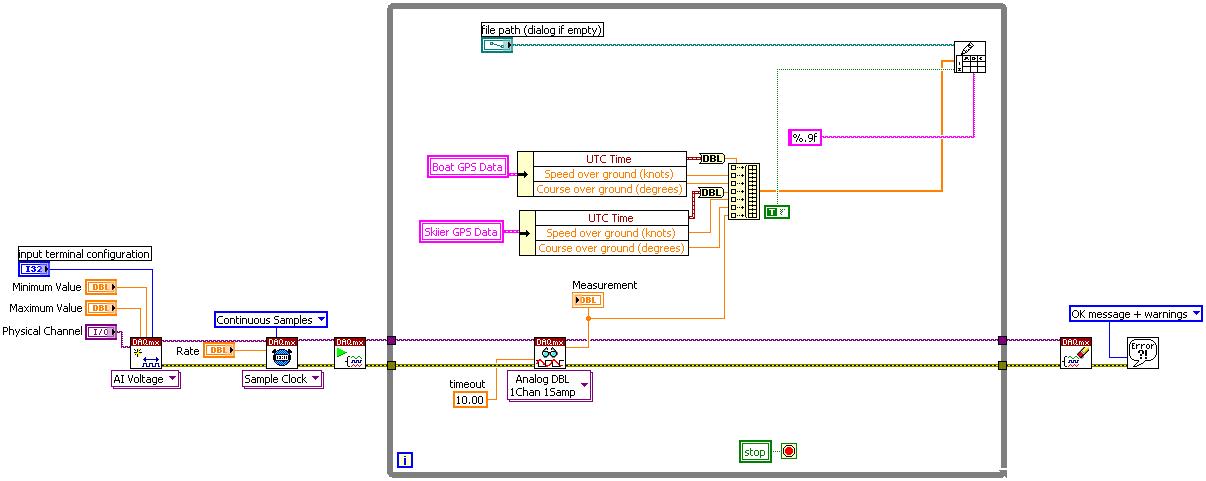Save to spreadsheet files *.txt
Hello.
I have a program that creates a 2D, measures table.
Then, I want to give the user an option to save to a file.
So I chose the VG function "write on the worksheet file.vi"(peut-être que vous pouvez suggérer de faire autrement). "."
Then, when it runs the dialog box opens to ask where to save the file. Empty file name, and the file type is "all files". What I want is to set the default *.txt file type, if the user do not care about this.
How can I do?
Thank you
The function of file dialog box has an entry called "model (all files). Set this value *.txt.
Tags: NI Software
Similar Questions
-
How to save data in a txt file.
Does anyone know why the txt file is empty with no content?
FILE * f = fopen ("/ shared/documents/save.dat", "w");
{if(f==null)}
fprintf (stderr, "Failed to create output. txt\n");
_exit(2) (1);
}
fprintf (f, "Hello World");File is created, but the file txt empt without 'Hello World '.
Ha ha solved.
fclose (f);
-
Problem with creating a spreadsheet file
Hallo,
I want to save data from data acquisition to a spreadsheet file. To get the data into a simple txt file is no problem. But, as the "Array to a spreadsheet String" vi (see attachment), each 2nd line is empty. A I forgot something, or is this the right method for simply protocol data in a txt file?
Hi deepearth,
I understand your problem. This is the VI. Here the EOL is eliminated. I hope that this VI works for U.Let me known if yes.
-
Write common spreadsheet files in the path dialog
Hi guys,.
I am facing a roadblock here.
I am currently using create a file (path of the unwired file) so that the user can enter the name of the file "test.txt" to create the txt file. No problem here.
However, I want this newly created text file to be my path to my writing on a spreadsheet file.
Please see attached picture.
Help! Bravo and thank you!
Why not use Build path? and then send it to write to the spreadsheet file.
-
Problem using: read the spreadsheet file
Hello
I have 2 problems with reading spreadsheet file:
(1) for the use of .txt file I can get the first column and not the other (even if I chose the correct output...)
(2) this does not at all when you use my .xls file
I must do something wrong but can't find what...
Has anyone an idea?
I have attached the .VI and my two files.
Thank you
User
A native Excel file is NOT a text file. It is a format of custom file created by Microsoft. This is why you must use ActiveX to interact with him.
The worksheet ' ' folder features found in the work of LabVIEW with text files (delimited by tabs, CSV, etc.). The text files are a format more generic that can be read by programs such as Notepad. Tried to use Notepad to open an .xls file? It does not work. Excel can open a text file, because it is a generic format.
So even if everyone automatically thinks "Excel" when they see the word "Spreadsheet", the two are not synonymous. In the case of LabVIEW, 'Spreadsheet' made reference to a delimited text file.
Who is?
-
I have a problem I can't solve, and I'm sure it's a simple enough solution.
I want to edit text in a game program files, but when I try to do this and save the modified file, I get an error Notepad:
Cannot create the C:\ProgramFiles\Sony\Everquest\maps\discord_2.txt file.
So, I then try to work around that by recording as a file C:\ProgramFiles\Sony\Everquest\maps\discord_3.txt but then I get an error message "save under" as follows:
C:\ProgramFiles\Sony\Everquest\maps\discord_3.txt that you do not have permission to save in this location. Contact the administrator for approval. You want to save in the documents folder instead?
Well, saving them in the Documents folder would do me any good because then the program wouldn't read my additional text.
I've never had a problem when downloading of the txt files on websites like Mapfiend.com that then replace the text file, so why I cannot simply edit a text file?I thought I was the administrator of my PC, but clearly not. So I rebooted and hit F8 tried staring at me as administrator but was unable to do. I just got my login: "Martin" as the only choice, no option to change the administrator user. What I've done wrong? Or better yet, what should I do to recover as an administrator?
I hope hear from you soon. Thank you.Hi Mlewk,
Thanks for posting on the forum of answers.microsoft.com communities.
It is interesting that you have to edit the documents as suggested. When referring to the configuration yourself as an administrator, here is a link that will show you how to create or add user rights.
http://windowshelp.Microsoft.com/Windows/en-us/help/7dcf289b-5fd3-41FD-A290-936f274def771033.mspx
See also change account type
http://windowshelp.Microsoft.com/Windows/en-us/help/74603287-0ee9-4470-9a4e-3d791f95f4c61033.mspx
This is the definition that your account is actually an administrator.
Another suggestion must also run Notepad as administrator before opening the application and import the text file to make the changes.
Here's how; 1. click on start ORB / in line search type Notepad / in a list of programs - RIGHT CLICK on Notepad and select RUN AS ADMINISTRATOR
Import your text file, you change, make the changes and then save the location you had suggested.
Let us know how it works for you or if you need further assistance.
Kind regards
Debbie Microsoft Support Engineer answers visit our Forum of Microsoft answers Feedback and let us know what you think.
-
1059 Error - cannot get 11 channels of data written in the spreadsheet file
Hello everyone
Again, it's Luke. I got the 7 fixed error, missing just a specific filepath to save data too.
I now hit another snag along the way. When I enter data into a spreadsheet box writing, an error comes up saying "error 1059: unexpected file type".
Anyone have any idea why its doing this?
The only things that I put in the function box is some specific data on 2 GPS units I use, with a tension from my DAQ and the installation of strain gauges. Information works on my front and information is coming through, but will not save the data in a spreadsheet file, and writes a .lvm file will not work either.
I will surround a printscreen of the configuration for the block diagram:

Ohm Man wrote:
I'm not sure of the exact file extension
How do you define it?
You set under whatever file name you put in your control filepath.
I don't think it makes sense to get an error that says for attempting to write to a text file.
Any chance you try to write the file to a path that you have not the full access rights to? I think the error may be 1059, but it's actually be caused by a file windows error. How about some strange characters in the name of the control that are not valid in Windows file?
-
Spreadsheet file reading Assistant
I save all my data in a text file (see file attachment). The problem is that when I try to use the reading of spreadsheet File.vi I'm not clear on how to show all my data.
Does anyone know a far for me read the entire file and display it at the same time im that line by line?
Hi xXChazXx,
Please see the attached picture. If this is not enough, then please explain what you need.
Mike
-
How to write variables in the spreadsheet file
I run an application in run in continuous mode.
One of the variables change over time (it is inside a while loop and is part of the task of data acquisition). I want to record all the values this variable can take during execution and save them in a spreadsheet file?
How this can be done?
Give this example look on. I am open a file before the beginning of my main loop and its closure after the main loop. Inside the loop, I am formatting my data in a string of tabs. I then save this string in the file.

-
Someone at - it a VBA Excel code saves a pdf file into a text file?
I use Adobe Reader XI. I have the directory on my HDD that has two files; the first is an Excel worksheet and the second is a file 'pdf' of Adode. I wrote a code using VBA Excel that opens the pdf file. I am looking for a procedure that would save the pdf file to a text file (for example, "*.txt"). So far I found the code to do this, but it is written for Adobe Professional. Someone has the code that would do the same thing using Adobe Reader XI?
Not possible with Adobe Reader.
-
Save the text file on the desktop
Hello world
See my code below. It saves the text file in the root folder. But I want to save my file of text of the report on the desktop in a folder called report.
Secondly, when I run this script twice, he adds comments twice in the text of the report file and does not replace the text file report.
Can someone please correct this JS script.
function write (text) {}
var myDocName = app.activeDocument.name;
var myFilePath1 = + ' / ' + 'Report' + ".txt";
var monFichierTexte = new queue (myFilePath1);
If (myTextFile.exists)
{
myTextFile.open ("e");
myTextFile.seek (0, 2);
}
else {}
myTextFile.open ("w");
}
myTextFile.write (text + "\r");
flag = true;
myTextFile.close ();
myTextFile.execute ();
If (flag == false) {}
Alert ("no error")
}
}
Thank you
You have contradicting wishes.
Compare this sentence
designmon79 wrote:
I need a code JS that replace my office report text file (if the output) and write the cool comment text in the file.
with this
It replaces the report file, but also delete text in the file.
It seems obvious that if you replace the previous file, the old content will be deleted.
-
Cannot save/writing Framemaker files
Hello
I suddenly had a major problem - I can't save or save as Framemaker files.
Specifically, I use Framemaker 9 (latest patches) under Win XP/SP3, using parallels Desktop for Mac on my MacBook Pro 17 "(8 GB, 2.8 GHz Intel Core 2 Duo, Mac OS 10.6.2).
I can record on my Windows virtual disk, but if I try to save my Mac world, I get an error that says: "the < path > \\.psf\Home\------< file_name >.» FM. De1 written FrameMaker can be damaged. There's a .lck file, but cannot save the file FM, even with a different name.
I tried to save in different formats (to check that it is not a problem of permissions/network). I can record in .html, .xml, .pdf, .txt, .rtf. I can't save in the formats based on the framework (MIF, FM, previous versions).
I suspect that the problem after updating to the latest version of Parallels Desktop. Stupid move. He barfed at the end of the upgrade, but I thought that after restarting, things were OK.
I also had a hard drive problem on my Mac (various catalog file errors) after having ejected a key USB recaltitrant. Important headaches. Yet once, thought it was all fixed after disk utility and fsck checks. Maybe not. Still a strange question however. I don't seem to remember having something like this before. Anyone got any ideas?
Martin Ley
Martin to the dash dot com
The folks at Parallels have corrected this bug.
http://Forum.parallels.com/showthread.php?t=100516
I just installed this hotfix Parallels Tools, which has been created specifically for our problem. He seems to have supported the problem for me.
Post edited by: Marcia Johnston
(Updated the text after trying the fix and to find that it worked for me.) -
Hello
I'm trying to make a program that saves external text files.
I found this script:
fscommand ('save', name + '.txt');
but it does not funtion...
does anyone know a script?I used the following function to save a 'file' on users
computer to a game of chess.Actions.Save = function() {}
var my_so:SharedObject is SharedObject.getLocal ("file");.
my_so. Data.ltblueposx = _root.ltblueposx_array;
my_so. Data.ltblueposy = _root.ltblueposy_array;
my_so. Data.dkblueposx = _root.dkblueposx_array;
my_so. Data.dkblueposy = _root.dkblueposy_array;
my_so. Data.notes_txt = _root.my_txt.text;
my_so. Flush();
}; -
Force firefox to open, not save the .url files.
Hello!
I need a way to Force Firefox to open, not to save the .url files. These files are generated by an application. The application is listed in the list of software and has the setting to open. But when the. URL link is clicked it will ask only to save. I need to open the file. not to save it.
Thanks in advance.
A .url file is a type of special file created by Microsoft.
Firefox is a cross-platform application and can't stand all the platform-specific files as does a browser that is designed for this platform.Try to ask for advice on forum of stack overflow's website to see if they know of an alternative.
-
Our clients have trouble downloading a text file (.txt) on our site version 33.0 (using a filestream). It worked well in previous versions.
The error message they get reads as follows:
{name of file and download user path} not can be saved, because the source file could not be read.Thank you
MikeIt is an old relative to corrupted downloads (http://kb.mozillazine.org/Source_file_could_not_be_read) error message, but has become more widespread in Firefox 33.
To make a long story short... before, if the server sent a response which was smaller than the specified size, the gap has been ignored and the download was considered to be very good. From Firefox 33, a file that is smaller than the specified size is considered as being damaged.
This comment in the bug tracking system has more information: https://bugzilla.mozilla.org/show_bug.cgi?id=1083090#c8
Maybe you are looking for
-
How can I make a group of tiles is one fell swoop
How can I make a group of tiles is one fell swoop? Thank you very much for your help!
-
My iPhone 6 s more will not pictures of text for android phones
When I try to attach and send a photo to android phones it fails?
-
Code error 1603 when you install Microsoft 3500 wireless mouse
Display in the name of the customer Code error 1603 when you install Microsoft 3500 wireless mouse Using toshiba satellite A - 75 Widows XP - based customer ID
-
My FieldChangeListeners are no longer works
Hello My code is too long to post here so I'll try to explain. I've built a number of calculators with EditFields and ButtonFields, that work well. The ButtonFields have FieldChangeListeners that do things when they are clicked. The last calculator t
-
Mixture of software Blackberry blackBerry for Z3
Dear all, Introduction of the Blackberry mixture is a very good decision. With, I hope that we can access our balckberry devices completely. But why is that it is limited to the Passport only. I am tired with Z3 it did not work. Z3 is also a recent i