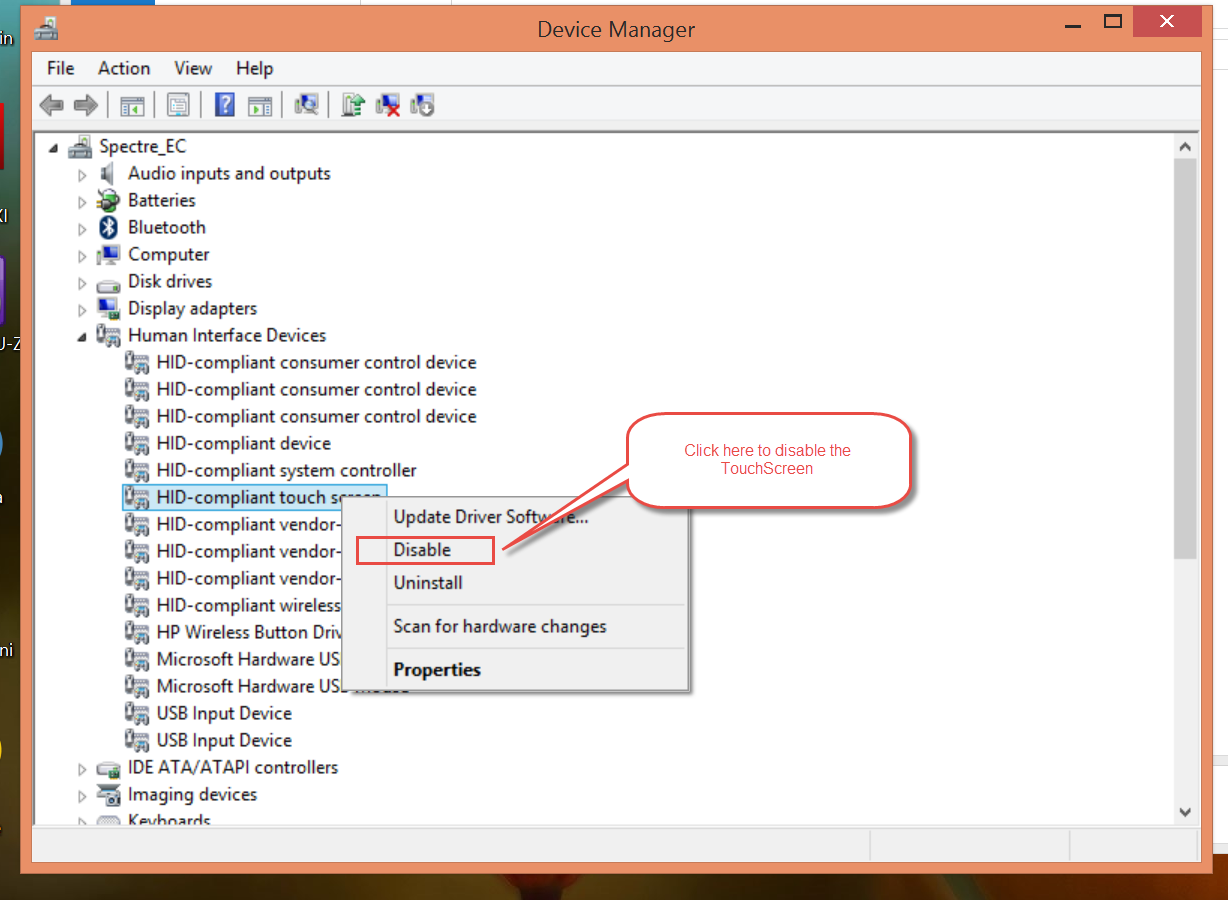Screen malfunctions m6 HP Envy
I put the screen on my computer laptop n I put it on the floor for a second then I gradated on it by accident (not hard) but now its white screened with a small black spot and a few lines (looks almost like a plaid) downstairs, I can connect it to a TV and use it like that and it does not recognize when I go to another screen (movements of lines). Can someone help me
Hello
You can check this link below and contact HP support to set up repair for your laptop as screen is craked internally
http://support.HP.com/us-en/document/c01608578
I am an employee of HP.
+++++++++++++++++++++++++++++++++++++++++++++++++++++++++++++++++++++
Make it easier for others to find Solutions!
Mark my answer "Accept as Solution" when it provides the solution or a workaround.
ALWAYS provide your product number (exact model) and your full operating system
information.
HP will never call on the phone and ask for money to 'secure your PC.
Say '' no thanks '' and hang on!
++++++++++++++++++++++++++++++++++++++++++++++++++++++++++++++++++++++
Tags: Notebooks
Similar Questions
-
My PS screen malfunctioned and screen resolution is poor. Help me please!
My PC is plugged into a surge protector. There was a power failure, and I've been shielded blue. I solved the problem of blue screen but now my screen is due to a malfunction. I don't know if my video card is no longer after but doubt that as long as the question. Ive tried everything I can to solve this problem. The screen is very large and excessive-sized icons, but when I uninstall one of my 2 graphics (ATI Radeon HD 3400) the screen becomes lower than normal, but the web page loading is slow. Physically, my inner ccomputers seem to be OK with no shortage. I really have tried everthing and normally know how to solve the problem quickly.
Windows Vista 32-bit desktop PC
2 video card that came installed and I always ran to the stock, the speeds are:
ATI Radeon HD 3200
ATI Radeon HD 3400Opening in safe mode did not help either. I have never had to take in a PC shop and won't if I can avoid it.
Help would be appreciated!
-AlexHello
You get the error message? If Yes, what is the full and exact error message?
I suggest updates drivers graphics card on the computer and check if the problem persists.
See also:
Updated a hardware driver that is not working properly
-
W3 Standing Touch Screen malfunction
Time to time, especially after you update from windows session, touch screen did not react after the restart of a tablet.
The title, I always reinstalled drivers, restarted Tablet and problem was absent.
This week, there was a new update of windows after restart and Intel graphics, touch screen works maybe 5 seconds, then continuous dead.
Device Manager says:
Hidden I2C device ACPI\SYNA7300\3
error code 10
status_device_power_failure
I reinstalled the driver several times with all available versions 1.0, 1.01, 2.0, 2.01 - no improvement.
I also tried driver lenovo ivga.
I reinstalled the entire system, and it still doesn't react.
In Device Manager, all devices have sxwitched off the coast of the energy saving function.
Could you pls help. Thank you.
Blackout in touchscreen means well enough that you have to come back to fix it. The cable is loose or it is broken. :-(
-
This just started today, but after I log on to my computer, the screen goes all black. I can see the mouse move, but that's all. Screen works perfectly well until after I connect. How and what do I do about it?
Hello
Try the following.
Boot the computer normally and log.
Black screen, old the ctrl and alt keys and press delete.
Select Task Manager.
Click on file and select the new task.
Type rstrui - also enter a tick in the box for "create this task with administrative privileges" - and click on Ok.
When system restore interface is loaded, choose a restore point at least 48 hours (and preferably before August 12, 2014) before the opening of the session the question occurred initially and then proceed with the restoration of the system.
Kind regards
DP - K
-
screen malfunction display keeps showing demo
touch the screen on my 6510e photosmart guard play the demo slide show again and again, what can I do?
Hi Susanrosek,
Try the following steps.
1. Select the home button in the upper left corner of your printer.
2. Select the key in the upper right.
3. Select Tools.
4. scroll down to the demo Mode and select disabled.
Let me know how it goes.
-
HP Envy disable the touch screen
I need help, disabling the touch screen on my HP Envy. I tried to get him here, but I found nothing. I'm not really sure how much more explicit I can get about what type it is. If you have any advice on how to understand this, that might be useful. Thank you.
For Windows 8 and 8.1 with a newer laptop, open Device Manager. The same procedure is likely to be quite similar for Windows 7.
Right click on the tactile HID-Compliant device and select properties to call the Properties window.
-
HP ENvy 13-j000na 2 x: advice required to screen broken
The screen of my HP Envy x 2 has been damaged accidentally, and therefore, the touchscreen is now defective. Everything else seems to be in order. I'm looking for advice on where replaced for better get screen or actually, where to find the part to fix it myself if not too difficult.
Thanks in advance
I gave you a link to the glass and the digitizer. Before buying, I'd find a cell phone repair shop. Go and ask, hypothetically, if you brought in the laptop and the part that they could install it? Get a quote for the work only and work and part. Don't tell them how much you have to pay for the part. I check with a couple of them and let them know that you are taking submissions. They usually just get a quid for a mobile phone repair and can charge you more that they usually get. I would explain it this way. Ask for references, too. Should be a win-win, if all goes well.
-
cannot show the desktop on the envy Touchsmart screen
I can't show the desktop on the screen of my laptop Envy 17 quad touchsmart with Windows 8 t, although other images, such as screen saver can be seen.
Hello @CJ867 ,
Welcome to the HP Forums!
I see that you are having problems with the screen does not display is not on your ENVY 17 laptop. I will do my best to help you with this.
Can you tell me if the office applications appears or if only the splash screen and apps work? Or is it only the background is black, but you can see the icons and the system tray?
If it is a new issue, there were recently some updates Windows that were originally black screens after login and it could be related. I suggest you perform a restore system before the issue started. You can see how to do this here: (Windows 8) system restore.
The system restore is usually confused with a system refresh or reset. Recovery allows to uninstall updates, drivers or software that was installed after the restore point, but will not delete your personal files.
Let's start with that. Let me know if it helps!

-
HP Envy 17 built-in screen went black after system updates.
Hello!
Earlier today, after updates monthly to Win 7 Home Prem (64 bit, Engl.) I had the problem with the display of colors with my HP Envy 17. It turns out that caused Windows Silverlight (?) to indicate only a few 256 colors (?). So I plugged another screen (Samsung 22 inch SyncMaster) as external monitor to the computer. This worked OK. So, I removed the updates of windows outside one by one, starting system after each file. After the removal of Silverlight, the built-in screen returned to original resolution and colors (1910 * 1080, 60 Hz, 32-bit). Then I reinstalled all the other updates and started the system. So far, I was happy. The original problem has been resolved.
Then, I checked the status of HP Support Assistant. He suggested the update of the program itself and some 5 other updates. I've updated the HP Support Assistant first. That went well, I guess. After the system start, I checked the other updates the new version of HP Support Assistant suggested. This includes for example. update the BIOS and 4 other updates. After download and installation of these, system startup has produced, triggered by the update. OK to start the system, and Windows started a little. But then the screen integrated (HP laptop) do not continue to see the picture more, external only display gave the image. I used the double at this stage display mode. -Only when you start Windows in safe mode, the screen seems to work, but with a limited resolution and properties.
I tried to change display modes (dual Extended display, disconnect, projector only), but the screen does not appear. Or, if we turn off the lights (black room), one can imagine to be able to see a light screen Veery also (built-in display) - so some photos also forms in this case (the built-in screen of HP Envy 17). Remove the external display and the system startup without it does not help.
Please help me and teach how to bring back the computer screen in life!
BR, Alfa68
Hello.
Just letting you know that the screen of my HP Envy 17 2050ea now works fine! What helped was a call to the local HP support; Today, I managed to pass through. He suggested to delete the display driver that I did in Safe Mode, as the built-in screen still worked. I've done the following:
* I started the system using Windows Mode safe mode with networking (press F8 to get there after startup)
* The I went to the Device Manager (you can use the start search to find)
* There, I chose the graphics cards. With the right button of your mouse, I have selected to uninstall the display Radeon (TM) driver. In my case it was Radeon (TM) HD 6850 M.
* After the driver has been uninstalled, I started the system. System booted normally (complete Windows).
* Now the display settings were a little strange, but the screen has worked

* After a minute or two, automatic update of the display driver has occurred. System infomed me to this topic. Then I rebooted, to allow the driver to use.
* After reboot my screen was back to normal, as it was before the problem.
Summary: The problem has been resolved through resettlement of the display driver. Fortunately, heavy recovery or reinstallation of the entire system was not necessary.
WKR, Alfa68
-
Hello, I have been using my screen 32-inch HP envy for a few months, and one thing bothers me. whenever I go to a game that is full screen with the same exact resolution, that I use with my desktop main menu I get a black screen and to get the game up on the screen, I have to turn it off or change in hdmi 1 HDMI 2 with the remote control. even when I leave the game I have to turn it off or switch hdmi channels please help.
HERE IS a GUIDE for this model of control line. This guide is the method to set up how he will react. If you as well have the software supplied with the monitor, then cross it until a difference is found and then match your boyfriend's settings. There must be a unique difference to make them do not react in the same way. I recommend you to do this with your Windows settings, also.
-
HP Envy h8 desktop computer - 1440t: storage drive and graphics card upgrade
I bought my desire Desktop 3 years at hp store. Now, I would spend my disk storage and the graphics card because I wanto to speed up my computer and also I bought and new screen (screen 32 inch HP ENVY with Beats Audio Media) which has displayport but my graphics card is not.
My office has:
-First HDD: 1 TB, 7200 RPM, SATA
-Secondary hard drive: 1 TB, 7200 RPM, SATA
-Graphics card: GeForce GT 640 (3 GB)-Power supply: 460w
And I want to upgrade those parts for:
-Hard primary: 960 GB HyperX SAVAGE SSD SATA 3 2.5 (7mm height)
-Graphics card: one of them
* NVIDIA GeForce GTX 660 2GB GDDR5 PCI Express 3.0 Graphics
Card TF N660 2GD5/OC (first choice)
* GeForce GTX 680 (2 GB)
-Power: 600wBut I don't know if it is possible to do the update.
Can someone help me with this?
Product name: HP Envy h8 desktop computer - 1440t
Product number: C1U78AV #ABA
OS: 8.1 Pro 64 bit WindowsJoBla, welcome to the forum.
It is becoming increasingly difficult to ensure that the latest components will work in an old computer. Your computer is almost 3 years old. My suggestion is to choose the SSD and the video card you want to buy and contact the Technical Support of the manufacturer to determine if it will work with your computer. They are the experts on their products. This will save you the possibility to pay for the return of one of them. That's what I did and it works fine.
I can recommend a PSU 600W (PSU), however. I love Corsair products. Here is a very good power supply. Read the reviews to see what users have to say about it. There is a modular version of it, too. The modular power supply is good for medium-sized cases. It allows you to use only the cables that are absolutely necessary. Which makes for airflow and better cable management.
Please click on the Thumbs up button '+' if I helped you and click on "Accept as Solution" If your problem is resolved.
-
Two monitors operations does not not on HP Envy H8
I have a similar (or perhaps the same) problem with two screens on a HP Envy H8 1437 with Win 8 capacities (64) installed on this system, however; I try to use two DVI ports on the system. I use two HP W2371b monitors. I can't really tell what is the DVI - D or DVI-way, it is not specified in any of the documents I've seen. I know test inter DVI port works with both/either of my monitors, but external (to be closer on the side of the system) DVI port won't work for a monitor (using the duplicate parameters or extended). Since I use the DVI-VGA adapters for two monitors, I also noticed that the external port DVI will not accept DVI inter port adapter (that works). It seems to need a different type DVI adapter (and I bought and tried at least four different VGA DVI adapters without success). I wonder if there is a parameter or a switch that must be activated or if just, it doesn't work on this desire and I need to buy a dual video card.
No advice and no useful information would be greatly appreciated.
Thank you
Doc
Assuming that you have a desktop HP ENVY h8-1437 cor embedded integrated DVI ports will work unless you removed the card graphics NVIDIA GeForce GT 620 computer factory installed. If you have removed the card of graph GT 620 discrete, two DVI ports are listed as follows;

5 - DVI - I (TOP - digital and analog) and DVI - D (LOW - digital only)
There is no way to passively "adapt" a digital to work on an analog monitor signal. As your W2371d HP 23 inch diagonal LED backlit monitors support the VGA and DVI - D, you must eliminate all the adapters in your configuration and connect the monitor directly to the computer via the supplied DVI - D cable. Please connect your monitor to the computer as follows:
Computer-> DVI - D cable (using a DVI port)-> monitor #1
Computer-> DVI - D cable (using other DVI port)-> Monitor #2
If you have any other questions, feel free to ask.
Please click the 'Thumbs Up' white LAURELS to show your appreciation
-
How can I disable the touch screen of my HP Envy M6-k025dx?
What is the operating system installed?
-
5534 envy: Envy 5534 don't scan to PC more
Hi, my desire 5534 won't scan to PC more, perhaps from a recent update of Windows 10. I can print wireless from my laptop, printer, but trying to "scan to PC", a message appears on my laptop screen saying "series HP Envy 5530 is not found. The message on the printer screen is "connection error. The computer does not respond. Check if the USB cable is attached or wireless is working properly, and then try again. "My computer says it is updated with all the relevant drivers for your Windows and Web site. Help, please! Thank you
Hello
You can try to uninstall and reinstall the software again?
Follow these steps;
Uninstall and reinstall the software features FULL
- Download and save the software COMPLETE features (do not install online)
- Uninstall the software from your computer
- Install the FULL feature software "saved".
We know if it is successful.
Thank you.
-
Upgrade the screen resolution?
Hi all is possible to improve the resolution of the screen on a HP Envy 17 J153CL? And how? Thanks again. Harvey
Harvey012 wrote:
Hi all is possible to improve the resolution of the screen on a HP Envy 17 J153CL? And how? Thanks again. Harvey
Yes and no.
In order to have a screen with higher resolution than the one with which it was delivered should change the display and the system board. Which would be beyond the technical abilities of the owner of the mobile medium and may be more expensive that it is worth.
Your question would be more appropriate if it were on a desktop PC. Laptop and computer PC laptop is not made actually to be upgraded because they have a closed architecture, unlike desktop computers.
Maybe you are looking for
-
Down to scroll MouseWheel works not (mwheel down)
Pressing the buton mousewheel (mousewheel down a.k.a mwheel down) is no longer you allows to scroll up and down on the page. She used to give a small circle with a up and down you can use the mouse to control the direction of the page, but this featu
-
Upgrade to el capitan and hoping to drive DVD would work properly but no, still do not play some of my DVDs. Is there an upgrade available? my library of playable DVD shrinks. IMac originally purchased in 2010. DVD 5.9.5
-
Unable to play video on Android, its request for flash player.
HelloI'm relatively new to this forum. I wanted to know if there is any version of flash player available for android 4.4.2.When I go to some flash site it gives a message that says 'this content requires adobe flash player, which is not supported by
-
PowerCLI change vCenter full name
HelloI am writing a script to change on several vcenter display name.I import a csv file that contains sitecode vcenter, sitename, platform.Currently, the VM vCenter is named as the name of windows, but to reorganize and standardize the names of data
-
Doubt certification VCP-Desktop
Nice dayI am already certified VMware 5.1 and 5.5 data center virtualization, made the official course.My doubts and what followsI need to do to make the official courses for VCP-desktop?Thank you for your attention