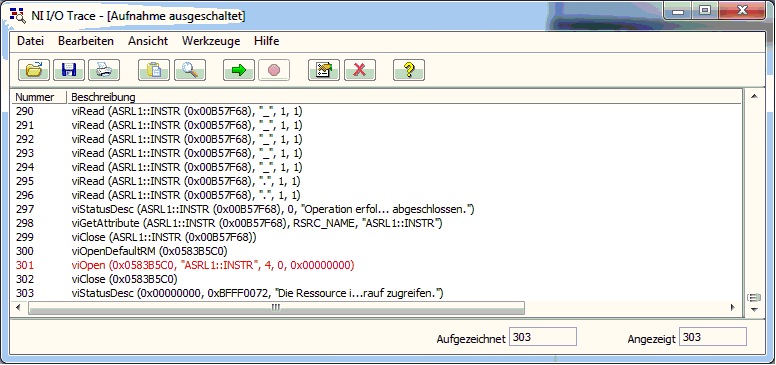serial port control
Hello
is it possible to control, using labview, the inputs and outputs of a port series as they were digital simple power channel?
for example, to use to turn a relay or to read the State of a switch
I looked for examples of labview, but they show only complex hardware communication using strings...
Thanks in advance
Paolo
You can control the handshaking lines request to send (RTS) and DTE ready (DTR). You can read the lines of handshaking DCE ready (DSR) and Clear to send (CTS) as digital inputs.
They are accessible through the property nodes in the reference under settings series VISA / Modem line settings.
Be careful of any load that you apply to them or you enter in terms of voltage and current signals if you do not FRY your computer.

Tags: NI Software
Similar Questions
-
I am trying to establish a connection to an external device via the serial port. This is done in a while loop that sends a request to the association is trying to get a response if a response is not received a new rewuest is sent, etc. At the present time, this procedure does not work. I am considering two explanations for this. The first is that the loop does not wait long enough for a future response and continuous pumping motions, the other is simply that there is something wrong with the algorithm of reading, which don't take correctly into the serial port information.
Have you even considered that the "application of the association" that you send is not correct. More often than not, the reason why you get nothing to read is because you not write properly. You have not posted anything related to this function and display of an image is not the best way to get help in this matter. For certain types of entries, it is important to determine whether your control/string constant is set to normal display, '-' display Codes or hexadecimal display.
-
I just discovered that there is no module for 9178 chassis to interface with the drive of the P7000. We can use the serial port on the P7000 to control directly from Labview? What would be the best way to fight against it? P7000 tools to operate the stepper throughout the day.
Thank you for your response. Using portmon, that we could determine the commands used with tools P7000. We have since modbus code embedded in the labview code and are able to control the speed and direction through the serial interface. I hope this fix can help others in the future.
-
How to trace data sent through the serial port by controlling simultaneously the buttons
Hello
I want to plot data by controlling the two buttons at the same time and the draw according to my control using communication serial port, but the problem is that the plot on the graph alternates between the two controls his do not change according to my control for example if I move the potentiometres1 / 1000 and button 2 to 4000 replacing these values on the graph I placed a select control, the problem is still not resolved u can help me please thanks in advance
Regarding
Samatha
-
Using the Serial Port on the HP 50 g graphic calculator
Hello world
I have another question. I want to use the Serial Port on the HP 50 g to connect with another device. The device is called the MFJ-1214PC. What it does is to accept the text and commands through a 9-pin serial Port and converts the text in a Code Morse/RTTY sound audible. It also decodes Audible the Morse Code and RTTY radio signals and displays them as text on your computer. The program that controls the MFJ-1214PC was originally written for an IBM PC for the MS-DOS operating system. The HP 50 g graphic calculator meets the system requirements for the simplest version of the program. I was wondering if there is an MS-DOS emulator written for the HP 50 g, which would allow the HP 50 g to become the computer in this case, or if the program could be rewritten and brought to the HP 50 g. If it could be rewritten, programming language what do you think would be better suited to this type of application (if it is even possible?) or UserRPL, SystemRPL or Assembly. Don't forget that I'm a complete newbie with the HP50g and have never programmed with it yet. I'll include the manual of the MFJ-1214 PC as an attachment so that you won't have to look for him. Thank you in advance for your help!
~ Zekelegge ~.
I understand (from my brief overview) out of the box-MFJ-1214PC, this offer box decoder output series computer. The computer (50g in your case) will have the software to read message series and then convert that to an output for display.
BartDb gave you the right answer.
A serial cable with the correct speed level and reversing lever to manage as well as the 50G has a RS-232 signal to the outside world is the ideal solution.
However, make sure that the output of the decoder box series package can be understood by the 50 g. aud, bits, etc. (you have the set-top box manual, so you'll have to look that up)
the streamsmart is not an aggregator of serial port.
in other words, these connectors DIN of Qty 4 on the front do not accept series rs-232 input and send then to 50 G.
I'm not an expert, streamsmart more info on these boxes is rare to find. The probes are even more rare.
However, I know that the 4 connectors are for the analog-to-digital conversion in the probes. The streamsmart works as a "data logger" in which he sees the input probe, the A/D converted, then sends it to the 50G (or a computer via the USB port).
In addition to the solution of Bart, there was another named Tiwag forum poster who created a serial cable and displayed a schematic representation of the cable. This information can be found here:
to see an example of programming to use the serial port of 50G, you can reference the following hpcalc GPS data collection program.
http://www.HPCalc.org/details.php?id=7105
It is written in userrpl so can be crossed with the reference of users advanced for the translation of the syntax.
It seems that the main routine of concern for the comm to the gps is in the file "GPS >.
-
Tecra A10 erratic mouse then freezes when serial port used for something else
MT Tecra A10 was beautiful, but has developed a growing problem. It is running win7 ultimate. When you connect anything serial port wise it blocks indicating the Mouse / touchpad. USB mouse feezes completely, 98% frozen touchpad series same happenes when connecting via a usb emulator. Software on the laptop using series includes RS logix, perfect Omron CX1 Motion and NQ Designer, that said that they worked, can anyone guid help me pls.
See you soon
Martyn
Hello
Eventually, the software that controls the serial port or the device connected to the serial port is not fully compatible with Win 7.
I think that this should be checked first.
Maybe one of you should look for the Special Forum of the manufacturer of the software for more details -
Tecra A8: external keyboard connected to the serial port: the necessary specific configurations?
Hello
I want to share a monitor and an external keyboard with Tecra A8 and a desktop computer. To do this, I bought a switch 2-port Linksys where I plugged the external monitor and a keyboard. With the monitor without problem because there is a specific port for this. However my Tecra has only 3 USB ports and a serial port 6-pin where I connected (with a 6-pin Mini DIN adapter) on the keyboard. When I turn on the screen it's ok, but the keyboard (I also tried a mouse) does not work. Do I need a specific configuration on the serial port to accept the external keyboard? If so, what commands do I need on the XP operating system?
Thank you
LuisRGB (monitor) port used to connect the external monitor.
If you want to connect the external keyboard, you have to use the USB ports.
Additional legacy USB emulation must be enabled for the keyboard.
These settings you can change in the Toshiba HWSetup under control panel.If you connect multiple devices to the switch USB (hub) Please be sure that the USB hub using external power.
A low power USB could be a reason for the external USB device failure. -
virtual serial port? Vista 64-bit, usb, palm 755 p verizon dongle
I have a new Vista 64 bit operating system and I'm having problems that everyone else is still. Can't hotsync using the cable. I bought the dongle bluetooth (Kensington) that many have said works. My phone recognizes the PC. My instructions on the phone that warm using bluetooth synchronization tells me to set up a virtual serial port. The instructions are not very clear. This is where it falls apart for me. Can someone explain how to configure this virtual serial port? Thank you.
Well, I'm pleased to announce a successful solution. On the recommendation of some other son that I left and piece and ioGear GBU321 Bluetooth USB key and Setup was a snap and it works (although SLOOOWLY compared to a connection cable, a while and plug your treo during your first sync).
To setup you do the following (and this can also work for your Kensington):
- Insert the driver CD
- Insert the dongle when asked.
- Install the drivers
- Pair your device. Basically, go to the configuration Bluetooth on the Palm screen and select "Trusted Devices". You will find the bluetooth adapter, select it, and then the Palm or PC will provide or ask a pairing code. The instructions will guide you through, but basically, you'll want to make sure that the same numbers are registered on both screens (this prevents you from accidentally pairing with some random near the computer)
- This will actually set up your virtual port for you.
- You can go to the hotsync Manager and click on "serial" and select the port created in the pairing process.
- If you don't know which port has been created "Control Panels" and select "Phone and Modem" (assuming that you are in "Classic view").
- Click on the modem tag and you will see something like 'Standard Modem over Bluetooth link' and next to that it will be the assigned port.
I hope this helps. I know that I was relieved not to have to trash my Palm or my PC (although when the Pre or iPhone with a physical keyboard comes out all bets are open)
Message is about: Treo 755 p (Verizon)
-
dc7800mt: dc7800 10 Windows 64 b PCI Simple Communications and PCI Serial Port drivers missing
Can't seem to find the drivers for a dc7800 upgraded to Windows 10 64 b for PCI Simple Communications Controller and PCI Serial Port devices. Any help would be greatly appreciated. Paul_Tikkanen, are you still there?

Hello:
Yes, I'm still here, and Yes, I know what drivers you need...

You need this for the PCI of Simple Communications controller:
This package contains the device driver Intel Active Client Manager Host Embedded Controller Interface (HECI) for desktop models and operating systems supported.
FTP://ftp.HP.com/pub/SoftPaq/sp46001-46500/sp46137.exe
PCI serial port:
This package contains the Intel Local Management Service (LMS) and the support of Serial - over - LAN (SOL) for Intel Active Management Technology (AMT) for the supported desktop models and operating systems. This software is part of the Intel Digital Office Initiative.
FTP://ftp.HP.com/pub/SoftPaq/sp46001-46500/sp46134.exe
And let me give you a bonus tip... Install the audio driver Soundmax ADI W7.
I found that works much better than W10 installed.
You install it, then select multistreaming in adi Control Panel, restart again and go to manage audio devices in the Control Panel, and then select the PC speakers, but of course install the W7 audio driver is optional, and it is up to you...
-
Two module I/O servers. a serial port
is this possible? It makes sense that you would wan't to put multiple devices on the same network series, so you do not have add extra ports to control you. I can't find the answer. I ould think that the API manages the port behind the scenes sharing, but who knows. Can I save myself a job and use the I/O Server, or I'll have to do this the old-fashioned way and use the modbus library?
As long as you use a 485 port, you should be able to communicate with multiple devices using the Modbus over series. It seems a little strange because you must have a different I/O Server for each slave device, but you can assign all use the same serial port.
-
VI_ERROR_RSRC_BUSY on the serial port (ASRLx::INSTR)
Hi all
I'm programming NI VISA on Windows (XP 32 Bit: VISA 4.6 and Win7 64-bit.) 5.1 VISA the same behavior) with C++ to control R & S NRT - Z power with adapter series (NRT - Z3).
The task is to break the communication on the ASRL Application1 session (complex, also controls other instruments via VISA-LAN-VX11), establish a session of Application2 (simple, only NRT - Z) and restore the session series in App1 App2 has been closed.
As it is not possible to share open between applications under windows serial ports, I tried viClose on the ASRL session in App1, but that seems not to release the port series for any other application. A viClose on the session of ROM releases, however, the port. This is normal, or I'm doing something wrong (see I/O traces below)?
Ist of problem that I can not close the other session manages the other instruments in App1.
Any solution is very appreciated!
Concerning
Michael Heimann
Hello P,
a workaround solution was found with the help of the Germany OR. It's not enough to only close the instrument to the instrument session descriptor com closing also the Session Resource Manager handle also closes the underlying windows COM port. It is a bit disturbing and should be mentioned in the VISA documentation.
Concerning
-
8430 PXI cannot open serial ports
Hi all
I have problems using the NI PXI-8430/8 map serial ports.
After installing the driver, the device works very well and the troubleshooter MAX serial shows all 8 ports as adopted and I can access ports.
After a restart of the system, I can not access the ports of 8430. This utility lists all the ports 'Impossible' with the message "cannot open port.
In the Device Manager configuration seems correct. Also, I find no error in the Windows registry (COMDB,...). Everythings seems good enough.
I think that theres might be no other application that could take control of all ports, especially not after a reboot.
I tried to reinstall the drivers, reorganize the com-numbers and I have already changed the material 8430. Nothing solved the problem...
Does anyone have a solution or any ideas?
My configuration:
Rack of 1078 / controller: PXI-8135 / Serial Ports: PXI-8430/8
Windows XP
I have another system that works pretty well in the same configuration.
Hello
I found the solution. It was a conflict situations with the MT7 3 m touch screen driver.
Special thanks to french colleagues, their position causes an appeal me the right way.
Here is the link: http://forums.ni.com/t5/Discussions-au-sujet-des-autres/Ports-COM-des-cartes-NI-bloqu%C3%A9s-par-le-...
You must disable the service "Search MT7 Service series" (configuration/Administration/Services Board). After I did that it worked well...
-
VISA (serial port) commands fail in VI, but working in the VISA test Panel
Hi, I have an instrument that has a usb connection. When I connect it to a Windows 7 PC, it picks up the driver automatically and presents itself as a "USB Serial Port (COM7) (manufacturer's FTDI).»
When I opened NI MAX, this feature appears as COM7 (ASRL7::INSTR) under "series and parallel. And when I click on open visa Test Panel and try it "* IDN?" command, it works OK.
However, the VI (which sends just a command VISA "* IDN?") give me a timeout error (0XBFF0015) or a resource/device absent error (0XBFFF0011). A screenshot of VI is attached.
No idea why?
Thank you.
PS: I went through the process to create the VISA-USB driver, who has another question, but I'm trying to understand why this happens. This device has also a GPIB port and when I use a USB-GPIB adapter, it works very well.
N ° your first string to write sends a literal backslash and a literal n. Your watch \n control, but it is in Normal display mode. Change it to \codes mode and delete the extra backslash it.
Your second string to write is set correctly for the mode \codes.
Because the wrong string is written, the timeout error occurs and prevents the VI downstream on this same error running thread.
-
setting the parameters of serial port VISA does not persist
When I set the baud rate using the VISA's Interactive Control Panel for a serial port specific (ASRL) and then close the window for ASRL, baud rate goes back to the default value. Why doesn't baud rate?
Also when I change the port settings for a particular serial port (COM) on the side of Windows, why can't I see these same port settings when I look at them from the interactive panel of VISA?
Also, when I set by programming the output baud rate for a particular ASRL (code C), why is it reset by default when I re - run my program and do a get on baud rate?
Some information:
My C program works on an industrial PC which has a PXI MXI connected to it expansion chassis. Series 3 cards in the expansion chassis.
When you close the VISA session and/or close your application, port settings in the system default values. It is a very normal behavior. As long as you keep your open VISA session, the port will behave how you already told (set Baud Rate, etc.).
-
How to periodically send various types of data via the Serial Port?
Hello! Everyone
I have to send data to LabVIEW to my device on the Serial Port.
I know how to send data on serial port in LABVIEW, I already have this part.
Now the problem is that I have several types of data I need to question my embedded device, if I want to send the query periodically command.
So lets say that my four Op Codes are the following, which will send four different types of query command to my device on the serial port.
(To be honest only OP_LED and OP_SENSOR is used now)
0, OP_SYNC
1, OP_LED
2, OP_SENSOR
3, OP_FUTURE
Structure of basic package is as follows:
Header (0x2C), Checksum, length of the data (n bytes), Op_Code (1 byte), length (length of Code + data Op)
For OP_LED, I need to send the package as follows:
0x2c 0x02 0x01 0 x 00 0x2F (0x2F being the XOR checksum) (calculation of Checksum part is done and SUB Vi form)
Length of the package this is 0x02
0x01 is Op Code for OP_LED
In the same way
For OP_SENSORi need to send the package as follows:
0x2c 0x03 0x02 0x00 0 x 00 0x2D (0x2D being the XOR checksum) (calculation of Checksum part is done and SUB Vi form)
0x03 is length of packet here
0x02 is Op Code for OP_SENSOR
So, how can I do this periodically in labview, in such sort that period can be adjusted whenever necessary.
Is there something in LabVIEW to do.
I had done the reception and decoding part and working properly.
So I must implement read and write the part of same while loop?
Do not insert in the table if you put data in an array at index 0. Just use array to build.
No need to have Visa to write don't be a part of wire to the wire of reference and error VISA go in the upper part. These wires should go THROUGH the entry VISA.
Don't your checksum requires all the bytes up through data? Righ now, you only put the checksum on data bytes and forget the opcode and length bytes.
Your sending is not the opcode for Opsync or Opfuture. You just send the empty tables. At the same time for the other two, you put the opcode in the data table. All your original opcode in the table build thread. Get the data out of these structures in case item which is supposed to represent the opcode.
xpress_embedo wrote:
Now it works but I have now two problems.
(1) OP_SYNC and OP_FUTURE do not data, but still receive its data on serial port, can I do something here as I have nothing when the table is empty in the structure of the case.
I do not understand this statement. Perhaps my answer above will fix any issue you have here.
(2) how can selection operation Code to be send is done using control façade but real application, this task should be automated to a certain frequency, like OP_LED package must go out to the serial port to 100msec and packet OP_SENSOR must go out to 1000msec, I do this.
Now you agree a little more architecture. I would encapsulate the code that is in the while loop as a Subvi. Then with the hand of your program while loop, use two time Express VI, a game for 100 msec, the other for 1000 msec. When an express VI is true, run the Subvi with a command set waiting for the answer. When the other VI Express is true, have it run the Subvi with the other set of commands.
The device responds with anything when you send these commands? You only send data. I see no VISA Read to be able to recover all the data.
Maybe you are looking for
-
ringtone on my iPhone 6 is defective
The ringtone on my iPhone 6 is defective. Maybe it's a coincidence, but I have downloaded IOS 9.3.2 upgrade 2 days ago. Now it does still not sound even if the ringer is on. < re-titled by host >
-
Forced me to use the chip reader?
When I tried to use apple pays to CVS, the other day, my Apple Watch recognized and authorized the transaction, but then the card reader still forced me to put my CC in the chip reader. Does anyone else have this problem? If so, isn't that kind of ru
-
Is the another great category why my computer is slow?
I get a lot of beach and the General slow balls spinning this month. One thing I checked last week my storage status. 237 free GB to 999 GB and 618 for which is the category "other"! I hate this wave "other" category. Here is a screenshot. You can s
-
interruption of the wireless connection with the computer laptop and printer
We have a printer HP6500 we lost the connection Wireless to our Dell laptop. Whenever we need to print to bring the laptop to the floor and connect it with a cable to print. I tried to close the printer downstairs next to the laptop and the router
-
The Windows fonts - where can I download more fonts?
original title: fonts Windows I want to download additional fonts on my computer and do not know any safe place to do