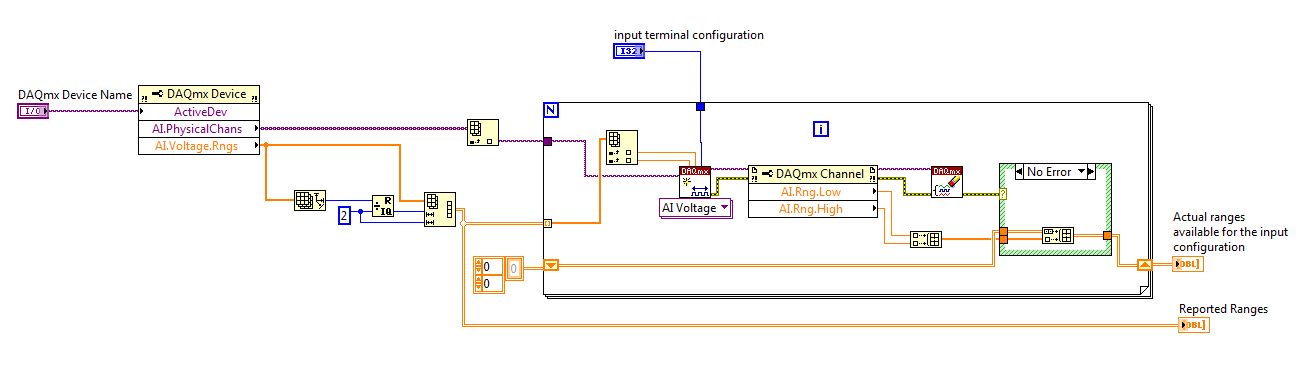Set Mode CMYK ink limits
I am under photoshop CC2015 and I was wondering if it is possible to put ink limit in CMYK mode, I don't understand how in RGB mode, but affect my work for some time of switching between the two, so can I set the same limits ink in CMYK mode as I do in RGB mode?
I'm not anyway actively limit TAC you work, but you can control it with the Info Panel:
Of course TAC is integrated in the profile, to ensure all direct RGB conversion > CMYK is safe. The problem is accumulation while you work in CMYK mode.
In addition, a threshold layer can help to identify problem areas, or a preflight in Acrobat.
Tags: Photoshop
Similar Questions
-
I chose the eco mode (less ink) for a print job. Since then that a default printer and some programs (for example, picasa) allow me to choose normal print mode I often forget to choose normal. How can I definitively cancel eco or printer back to the original setting? Printer works wirelessly. Thank you.
In Windows 7, click Start, devices and printers, right click on the Laserjet P1102w, select Printing Preferences. Select the desired default values, apply, OK.
-
connection problem G-mode network show limited
I use the alfa AWUS036H wireless card there are two types of network available (G & N, G) mode I could connect only N, G. G-mode network mode network show limited.
Hello
Try the steps mentioned in the article below, which deals with a similar question.
You receive a message "Limited or no connectivity" on a computer that is connected to the Internet by a DSL modem or a modem cable after installing Windows XP.
http://support.Microsoft.com/kb/892896
Hope this information is useful.
-
Setting levels of ink for newspaper in Photoshop
I have a number of images, the goal will be for use in publications of the journal. I learn to adjust the images (color and grayscale) for the printing features web, which mainly involves the desity ink to 240% down and making it point max on a mono color 80%, which includes the images in grayscale. My question is what is the best way to account for this. I converted the images using the specific profiles that adjust for this in Photoshop, but in some cases, more precisely in grayscale images, I have one more point over 80%. It would be correct that I should go back and draw the color manually (with curves) to adjust the 20%, or Photoshop does something with the profile that I use to convert that takes care of this?
The Octagon wrote:
Do color conversion seems to work very well, but the levels of gray is where I'm still having a problem. I had a CMYK image, set my profile to grayscale for fattening of 20% and after conversion, I still see on a 95% point in the darker areas. I think what confuses me is that Photoshop adjusts the appearace of the image to reflect a fattening of 20%. Does this mean that when I converted my profile that the values that I find both are earning points has occurred? If I find a point of 74%, it really was 54%? I put a sampling of color on a spot which read to 94%. When I went from the profiles to a point 30% of gain, the number rose to 88%. -What is sense?
Dot readings that you reflect the value true file.
When you convert Photoshop gray tries to preserve the appearance of the brightness. 10 fattening and fattening 30 reflect different print conditions, but they appear very similar to the screen. But the 30 fewer than the 10 ink coverage. Photoshop is trying to explain further in the case of print 30 gain, while the images appear identical, but in fact they are not the same. To check ink coverage go to filter: blur: average. You will see that a 10 point gain actually has more coverage than a gain of 30 points.
All that being said, I don't know why you would need a limit of 80 ink on shades of gray. My guess would be 95. You can do this with a simple curve and shoot 100% downwards until you reach the desired level of ink in the shadow areas. You can even make the curve of a nondestructive adjustment layer.
It is sometimes difficult to find the darkest area. In a grayscale image's levels. Hold down the option key and drag from left to right. The parts of the image that begin to appear are your very dark areas.
For the newspaper halftones, in addition to the cover of the shadow's 1/4 and in the middle of gain. This area makes a lot on a rotating and the stock of newsprint. The values here flatten as they go to 3/4 and the image turns into mud. Sometimes 3/4 lock and slide down the 1/4 of your help, it's something like a curve in s with a restraint on the shadows. You could even incorporate this with your dot boundary curve, so just a curve. Highlights may suffer but they will suffer in all cases, stock journal is grey after all.
One profile, I use sometimes is called identity of Gray. You will not it, but all you have to do to simulate ink coverage is going to Lab mode, select the L channel, and then go grayscale. This retrieves the L channel and the poster with your gray working. If your grey work is not the grey journal, then perform a convert to profile to the grey of the newspaper. The appearance of the image on the screen will stay the same, but the file numbers will adjust for the higher gain of the newspaper printing condition.
Sharpness is instrumental in the halftone good newspaper too. Who comes last, after all the curve adjustment. Sharpness may push up of ink from the ink values for small edges, but that's what you want. You don't want to destroy with curves after sharpening.
-
I gathered my printer to work ready to work at home. I installed on the computer and its ready to go. But when I came to install the ink cartridges lacked the 950 - I went to the store and bought the only one they had, a 950XL, but now the printer won't allow me to set up because it's not the cartridge supplied with the printer. I really need to go to my job, I can work around this problem, you?
You need to call HP telephone support on this issue, since the printer must be initialized with cartridges SETUP.
Phone numbers
http:// Welcome.HP.com/country/US/en/wwcontact_us.html
Can you please let us know once that they solve it for you?
Thanks, Ciara
-
Forced shutdown Windows when set mode sleep
Hello
This past month my computer cannot go to sleep cause of mode when it does force stop. So, when I try to turn it on it says "windows has stopped unexpectedly" and I have to find my work. I have a windows 7 Home premium 32-bit with 3,5 of ram and a quad processor. Can someone help me?Hello
1. What is the brand and model of the computer?
2. are you aware of changes to the computer before the show?
Method 1: I suggest you to perform troubleshooting of power utility to set the power of your computer settings and check if it works properly.
Open the troubleshooter of power
http://Windows.Microsoft.com/en-us/Windows7/open-the-power-TroubleshooterMethod 2: You can also try creating or changing the power plan.
a. power by clicking on the Start button, open the Options click on the Control Panel, clickingsystem and security, and then clicking Power Options.
b. in the current power plan, click change plan settings.
c. on the settings for the plan of page, click change advanced power settings.
d. adjust the sleep options in the advanced power settings and check.
Method 3: You can restore the default power setting by running the command from an elevated command prompt.
Open the command prompt window by clicking the Start button, all programs, Accessories, right-click on command prompt and select run as administrator. Type the following command at the command prompt, and then press ENTER.
Powercfg.exe - restoredefaultschemes
Hope this information helps.
-
Hello
Does anyone know how to change the mode of a specific virtual disk?
The Office I am workign on a two virtual drives and I only want to change the first disc...
If I use...
Get-hard - vm STU-NP-P1-2 disc | Whole-disk hard-persistence "IndependentNonPersistent."
the command works, but changes all the discs to "IndependentNonPersistent".
How do I get a specific record?
Thank you
Try something like this
Get-HardDisk -VM STU-NP-P1-2 | where {$_.Name -eq "Hard disk 1"} | Set-harddisk -Persistence "IndependentNonPersistent"____________
Blog: LucD notes
Twitter: lucd22
-
HP Envy7640 -: set up the ink cartridge
Printer purchased just, throughj of work put in place and have message problem of ink cartridges. Have reinstalled cartridges supplied with the printer and also installed two extra cartridges I bought at the time I bought the printer. Problem of ink message will not go away I can't find OK to touch. Help!
Welcome to the HP community @DesertDon,
I read your message on the error message problem of ink cartridge that shows your 7640 new desire and I wanted to answer you! I want to try the steps from the link I posted for you below to see if you can work around the error message. If the error does not clear, contact HP directly to their contact information at the bottom of my message here to replace the printer for you.
Testify of my answer by pressing the thumb in the air below and hit the "accept as Solution" button, if I have you helped a resolution!
I hope this information helps you!

Contact HP:
Step 1. Open the link: www.hp.com/contacthp/
Step 2. Enter the product number or select Auto detection
Step 3. Scroll up to "still need help? Fill out the form to select your contact options.
Step 4. Scroll down and click on: contact HP options - click Get phone number
File number and phone number appear -
is this setting for VMs cpu limitation cause performance hit for ESX server?
We had recently come vmware consultant do a health check. One of the things he mentioned briefly that we should change is that we should remove the limitations of cpu that we fixed for VMS. His reasoning is that it causes needless overhead on the ESX servers.
I was wondering what were the thoughts of everyone on this, I thought that the limitation of the cpu was a good thing because he stopped to a virtual machine in addition to cpu utilization... All opinions are appreciated.
I agree with shishir08 here, the limits should be carefully thoughtover and only be implemented for specific vm:s.
Why limit a machine if there are resources available for this purpose to consume?
However, I think that the actions and reservations always should be applied.
Linjo
-
I just re installed LR CC, after importing images and when I go to view delep, real image blue GB
Har just aterinstallerat LR CC nar jag har importerat bilderna och slar more until what framkalla blir den jag vill arbeta med bla bild
Jan Stalfors
Hi Jacob,
It seems that the display adapter drivers do not work properly.
Please follow the steps below.
> Launch Lightroom
> Click Edit > Preferences (Windows)
Lightroom > Preferences (Mac)
> Click on the performance tab
> Uncheck CPU chart use
> Click Ok
> Restart Lightroom and check delivery
Let me know if it helps.
~ UL
-
How can I change my setting so I can get out of safe mode
as I logged on my work, I noticed that my windows setting has been changed and I am currently in safe mode, and there limitted my use for my computer could help someone please guide me or tell me what I need to do before I can changed my safemode pleasei windows7
There are several ways to access the safe mode and a few reasons why it is chosen automatically. Have a read of http://www.sevenforums.com/tutorials/69585-safe-mode.html and see if any of his choices are defined (Option 2 in MSCONFIG).
-
Why PS CC 15 'stuck' in CMYK mode?
Why PS CC 15 'stuck' in CMYK mode?
My color settings are set to Adobe RGB (1988), but the Image - left Mode CMYK, it will not change to RGB.
Thank you!
Restart the computer & PS did the trick!
Sometimes, you get so frustrated, you forgot to do the simple things...
-
Satellite M70-159: how to set the APM mode on the HARD drive?
Hello.
I have Toshiba M70-159 and I have problem with my HARD drive. My power to drive (FUJITSU MHV2060BH) down from 2 to 5 min... I put in Toshiba Power Saver "Never."
I now read http://www.fel.fujitsu.com/support/disk/manuals/m60_product_manual.pdf and I see maybe APM I put.
How can I configure Mode APM?1.11 advanced Power Management (APM)
The hard disk automatically switches to the mode according to energy saving the
setting the APM mode under the inactive state.
The APM mode can be selected with a number of sector register of ALL
Control FEATURES (EF).
The disk complies with the three types of modes of the APM which a command
from the host is necessary.
EN = 05 h: enable APM
SC = C0h - FEh: Mode-0 Active Idle? Idle low power
SC = 80 h - BFh: Mode-1 idle assets? Low power idle (default)
SC = 01 h - 7Fh: Mode-2 inactive assets? Low power idling? Standby
EN = 85 h: disable APM (Game Mode-0)
Active Idle: The head is in a position of extreme inner disc
Middle. (VCM Lock)
Overview of the unit
1-14-C141-E224
Low power Idle: the head is unloaded the disc.
The spindle motor.
Standby: the motor stops.
In Mode APM-1, which is the default APM mode, operational status moves until it
Finally reached "low power idle."
Table 1.7 Advanced Power Management
APM mode
Idle assets
(VCM Lock)
Idle low power
(Unloading)
Standby
(Spin-off)
Mode-0 0.2 to 1.2 s min. 15 s/o
Mode-1 0.1 to 0.2 sec 10.0 - dry 27.5 n/a
2 mode 0, 1-0, 2 s 10.0 - dry dry 27.5 10.0 - 40, 0
When was the maximum period during which the hard disk waiting for orders
exceeded:
Mode 0: Mode shifts affection Active Active Idle in 0.2 to 1.2 and low
Inactive power in 15 minutes.
Mode-1: Active status to Active Idle mode in 0.1 to 0.2 seconds and
low power idle in 10.0 - 27, 5 seconds.
Mode 2: Active status to Active Idle mode in 0.1 to 0.2 seconds and
low power idle in 10.0 - 27, 5 seconds. After 10, 0-40, 0 seconds in
Low power idle mode goes into sleep mode.
Note:
The default values for these settings are reflected in the values of WORD 91 of the
Command IDENTIFIER. In addition, APM mode is initialized with the Mode-1
(the default) to power off.
The above mentioned is time until the transition to each mode of power based on the point
that the reader becomes a State of waiting for order.How can I set Mode APM to disable EN = 85 h: disable the APM (Set Mode-0)
Where do I put? Please help me.
Hello
You can use either the Toshiba Power Saver that controls also the APM mode or you will remove him this tool and then you will use the Windows power management.
Here, you can change the settings for the APM mode.
Unfortunately the other options to disable the APM Mode are not known to me. -
Limits of vs in CSR or DIFF mode
Hello
I have the following question.
Some cards like 6009 Multifunction DAQ support several beaches for the configuration of the analog inputs differential as ±20V, ±10V, ±4V, ±2.5V, ±2V, ±1.25V, ±1V, while the CSR mode is supported only ±10V. However, the property of the device node lists all available tracks. When you configure the analog channel there is an option to choose the limits of signal and based on the limits of the DAQ driver automatically selects the range.
My problem is how to detect, according to the mode I select (DIFF vs CSR), what ranges are available to allow the user to select the voltage range without deceive the user to think that greater precision is selected, but the Council is to use only ±10V regardless of what limits are selected.
For example, if the device is configured to use HAVE mode DIFF by selecting signal ±1V limits will lead to measure in the range ±1V (greater precision), but if the device is configured to use CSR mode selection ±1V limits will mean nothing, because the driver will always use ±10V range because only this range is available.
Thank you
Ted
Hello
Thanks for the reply. The solution offers works if the info for 600 x series or if there is a list of cards DAQ coded into the software. However, I played a bit and found a more elegant and DAQ independent solution. Here is the diagram.
Below is the example of VI. The output array will duplicate areas of beaches which are used instead of unavailable lines, but then the removal of duplicates is trivial.
Ted
-
Cannot be set in standby mode. Restarts when the awakening.
Original title: cannot set mode standby.
When I click on the sleep button, the computer is axactly off, when I try to wake him to push the button of CPU power, it reboot the windows from the beginning, not directly on the desktop
Hi fredayeo,
· You have the latest drivers installed on the computer?
· If it works well before?
You can read the following article and see if it helps.
How to solve the problems of hibernation and standby in Windows XP
Maybe you are looking for
-
I have now 545 files in the DCIM folder of my iPhone syncing to my PC, why how do I get this reduced? They also modified and created date of 01/01/1970 then why isn't that none show him corrects dates
-
How to add or remove programs entering connection IOS 10.11.2 on a MacBook Pro? Earlier versions contained an element in the preferences allowing programs to be added or removed.
-
Mouse Microsoft 3500, scroll button not working not
Microsoft 3500 wireless mouse. The scrolling stops when I reached the top of the page, the page jerks up and down when I do this. Could be the wheel is defective, but I don't know how to fix, or maybe I just need to clean it. This is a recent prob
-
How many PC can I install Windows 7 (full retail Version) on the use of the SAME LICENSE key.
I know that is 3 PCs for Windows XP, and Vista is 2 or 3. Basically, I just want to know if it's always 3 since I have 2 desktops and a laptop I want to install it on. And no, I'm not to ask questions about the upgrade, I mean the FULL VERSION on the
-
All icons on the desktop have turned to photo viewer and cannot open these programs
I recently had my computer up to date. Everything was fine until I put my memory stick in the laptop and tried to download my back upwards. Now, when I turn the laptop on the icons does not load and are all stuck in photo viewer and I cannot open pro