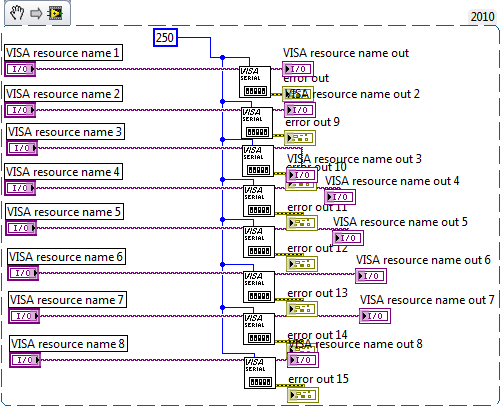Sharing the microUSB port
I have a venue Pro 8.
Everyone here a microUSB OTG USB 2.0 adapter plugged, then plugged a
Of USB hub extension (for extra USB ports) and finally plugged a USB keyboard and a mouse in the hub of the extension?
It work?
TIA
Yes. ![]() Note: depending on the needs of power, you may need a powered hub, for example when using an external drive or a DVD drive. probably not necessary for less energy-consuming keyboards, mice and USB keys.
Note: depending on the needs of power, you may need a powered hub, for example when using an external drive or a DVD drive. probably not necessary for less energy-consuming keyboards, mice and USB keys.
Tags: Dell Devices
Similar Questions
-
Original title: usb with smart phone problem
When I plug my galaxy s captivate phone into the usb port on my computer, it will charge the phone but I cannot share the news from computer to phone. In fact when I click on the computer icon, it shows the dvd, floppy disks and hard disk but not the phone. I use a mouse usb and headphones and they work fine. I tried to search for devices and it does not work. I run Defender pro anti-virus software and have checked the firewall, but I don't see that his block the phone. I don't know what else to do. Help, please. Thank you
Hi Mike,.
Just to follow up with you on that, that very well may be the cause. Especially when it comes to mobile phones, the real cable you use is very important to have all the features when it is plugged into a computer. Where you can try a new USB cable yet, I hope that whoever is completely compatible with this phone. -
Error: The property node (arg 8) visa to configure the Serial Port
I'm trying to control 8 USB to R232 via a HUB of 10 ports Tripp-Lite (model U222-010-R) and do not have consistent results. Just after rebooting my computer, I have no problem in running the following program: (I tried to download the VI directly but without success, so here's the extract)
I made sure that the COM ports that I select are that one is available on both the Device Manager and in the NOT-MAX. But after awhile, it does not work or if the HUB is unplugged and replugged in (even if the names are correct and up-to-date in devices and NOR-MAX Manager) I get the error code "property Node (arg 8) visa set up a Serial Port (Instr) .vi" I want to be able to see these ports consistantly more without having to restart my computer all the time. Is there a better Setup for this? The previous installation of the computer has a PCI card for it and we have not had any problems with the code, but are facing problems with our upgrade. The old computer ran Windows XP and had cards PCI and the new computer that I am using a Windows 8 and the USB HUB. Thanks for any help you can give!
Mr says:
Jeff,
It is a one off lines from specifications Tripp-lite:
-On bus power, 500mA from the USB 2.0 computer port is shared between hub ports
This would be in support of what I need or not necessarily?
-Mr
No! That's the 50mA by port not 500mA. an order of magnitude full powered USB (if you want reliable - if you want real problems which appears irratically each time only and is a headache to track down which would)
-
Can I attach a hub to the USB Port on E1550
I would like to attach a USB and a DVD to my E1550 is it possible?
We audited by our second level support team and it "s not advisable to connect a USB hub to the USB port on the router. The E1550 USB port is used to connect a device to external storage only, not even for virtual USB printing. It supports file sharing at home or on the Internet.
Links of USB storage on routers Linksys support FAT32 and NTFS with HFS for newer models. You can check this link for the manual of the device.
Jay-15354
Linksys technical support
-
How to disable the USB port and change DVD drive to read-only?
I have upgraded my Vista Home Premium from window to window 7 Ultimatum. I tried to disable the USB port and and change the configuration of DVD room to read only via the bios, but I wasn't able to do. The bios always the same, whether it was when I had vista.
I wonder if the operating system upgrade from Vista home premium to Windows 7 ultimate trigger necessarily upgrading the bios in order to take full advantage of the Windows 7?
Thank you
* original title - upgrade from Vista home premium to Windows 7 ultimate necessarily triggers upgrading the bios in order to take full advantage of window 7? *
rThen your question isn't specific to Windows 7, you must consult the manufacturer. You should be able to disable the USB via the BIOS ports. Also, why do you want to set the optical drive as read only? If it is shared? If so, the advanced sharing disk properties, from there, you can set permissions on the drive. If you releasing It Easy: with Windows | ActiveWin | Laptops | Microsoft MVP
-
Use of the Trunk Ports (Cisco) on the management interface
Hi all
Background:
We are in the process of consolidation of 2 farms of esx servers and will end up with 10 guests in a single cluster. Guests come from 2 VLAN separate (say 10 of VLANs and vlan 20). A test I took one of the hosts of HA/DRS and tests with it. For HA and DRS to work efficiently and properly in common all resources, we all want vm to leave both VLAN access to move to any host in the cluster.
The test:
My single host mentioned above, I created 2 groups of ports on a vswitch, vlan10 tag and with vlan20, I deployed a VM and tried on the two IP address ranges. It worked (with the correct settings of defined IP by VLAN) but as soon as we resources shared the port used by the management of network vmkernel port we lost the connection to the HOST from a management perspective. What the question is that it is possible to connect the management network a trunk port? We have 2 network interfaces connected to the vSwitch and both used for the VM traffic as well as management traffic. That's how they are currently implemented except that the switch port is on a VLAN-specific rather than shared resources.
Thank you very much
Chris
Hi Chris
Yes, the network management also accepts the vlan tagging/trunking.
Just add the number VLAN on the Portgroup.
Maybe you can do a printscreen with the current configuration?
-
my daughter has every music we want to pass the family sharing the will she lose her purchases
my daughter has every music we want to pass the family sharing the will she lose her purchases
Mvangordon,
She will be able to keep all purchases on his account. See this document:
Note that "all eligible songs, albums, movies, TV shows, books and applications already bought by members of the family are immediately available for everyone in the family."
In the future if she leaves the group sharing of the family, she is no longer able to share purchases, but she will always keep its own.
-
iPhone 7 will not play audio via the USB port on the car.
When I plug my iPhone USB port 7 more in my car (15 Jeep Grand Cherokee), the artist/song/podcast information appears on the screen, but the sound plays through the speakers of the phone. I have confirmed that my settings are all the same as they were on my 6s, who played without any problems via the USB connection. Bluetooth streaming works fine - no problems at all. Any ideas, or is this a problem similar to that people have with CarPlay?
Welcome to Apple Support communities, kevo.mac!
Congratulations on your new iPhone 7 more! I see that you connect with your Jeep Grand Cherokee using the USB port. Everything seems to work fine, except that the music plays through the phone instead. I'll be happy to help you to get this working.
Help to connect your iPhone, iPad or iPod touch with your car radio
If you are using USB playback
Restart your iOS device and your car.
Connect your iOS device to another stereo USB port (if you have one).
Try another USB cable.
Update your iOS device.
Install the updates to the firmware of your car radio.
Test of audio playback from a different application. If you can not play audio from a specific third party application, contact the developer of the app for help.
If you can not play audio from an app Apple, contact Apple technical support.Enjoy your weekend!
-
Thunderbolt Display 27-inch TV using the HDMI port Minidisplay
My setup is macbook air, Thunderbolt Display, 55 inch TV.
Wanted to know if I plug Thunderbolt display on TV through HDMI Adapter Mini DisplayPort / (Thunderbolt), it will be able to display of Macbook Air, Thunderbolt display and TV even time?
Thank you.
The Thunderbolt ports and displays: frequently asked questions (FAQ) - Apple Support
An alternative would be to buy an Apple TV, then use AirPlay on your Mac to stream content both Thunderbolt display, Mac and TV, but the TV must be HDTV.
-
I cannot set the outgoing port Thunderbird 38.0.1.
Thunderbird 38.0.1 does not allow me to set the outgoing port, parameters of account or in the Assistant accounts again. To be able to do was my only reason for considering change of Qualcomm Eudora. This flexibility is apparently available in earlier versions. It is now a feature requiring the paid version?
Thunderbird is not free so no idea what you are talking about a paid version.
The menu bar, select Tools - Account Settings
At the bottom of the account from the list on the left side is Server outgoing (SMTP)
As the name suggests, you configure the outgoing server there.No menu bar tools showing? Press the ALT key.
-
Which side is the usb port 3 on a 2015 macbook pro with the retina display?
Which side is the usb port 3 on a 2015 macbook pro with the retina display?
I found the answer. It's the left side near the microphone.
-
Using the Ethernet Port on a remote Express
I have just moved into a new House and has Verizon FiOS installed. Verizon provided a router modem combination like my main wireless service.
I have an IP phone that I need to use in my office located in another room and the Verizon tech said that it would be very expensive to run a separate line in this room.
I have a generation current Airport Express. I would like to use the Express to join/expand the wireless network in the office, but my question is, the LAN on the Express port will be active so that I can connect the IP phone to the LAN port and use the phone via wireless Express?
If possible, can you give us some guidance on how to configure the Express?
Thank you
David
I would use the Express to join the network wireless Office
The AirPort Express, expected to be able to 'join' the wireless network that is provided by the modem/FIOS router, assuming that the device uses wireless standard... parameters and... He Express is located where it can receive a strong signal of the FIOS router/modem wireless.
But, the Express can not "extend" or "repetition" of the FIOS wireless network, given that "expand" function requires the Express receive a wireless signal from another Apple wireless router.
.. .my question is, the LAN on the Express port will be active so that I can connect the IP phone to the LAN port and use the phone via wireless Express?
Yes. In fact, you can use the LAN or WAN port, or both at the same time... because both ports behave as LAN ports when the AirPort Express "joins" a wireless network.
can you give us some guidance on how to configure the Express?
What camera... Mac, PC, iPhone / iPad... will you use for this? What operating system is that it uses?
-
How can I get multi channel audio via the HDMI port on an early 2015 MacBook Pro?
I try to get the 7.1 audio channels to flow from my MacBook Pro to a cinema set up. The display works fine now I plug the HDMI in however the sound still Mac speakers. I checked the settings and no HDMI output is available. An airtime option is available, but that returns only two channels as a maximum to the receiver. When I go to the configuration of the source on the receiver it receives video at 1080 p 60herts however it is specifically stated No Audio from the Source.
Also, I have connected my iPhone 6 s more using an Apple through the same HDMI cable adapter and it works perfectly. We also use HDMI with our PS4 occasionally and it works perfectly, even with the 3D.
Thus, the MacBook Pro is early 2015 with an i5, the receiver is a Harmon Kardon AVR 2700 (we run 7.1 channels of this) and we are connecting via the HDMI port through a 50 ft HDMI before. The receiver sends the audio to a projector with 1080 p 60 hertz if it changes anything...
Also if it helps the receiver supports dts - hd master audio decoding, Dolby True HD/Digital Plus decoding, HDMI 1.4 (HDMI is compatible 2.0), as well as multi-channel input and PCM and linear PCM.
I use a "Behringer UCA202' audio device I bought on amazon.com for only $29.
It works very well for the audio 5.1 or 7.2. Works connect optical toslink. Just plug it into a usb port on your Mac and a cable optical toslink to your AV receiver.
My Yahmaha 7.2 audio/video receiver is measuring process the digital signal in THX, DTS, Dolby digital Pro logic, a cinema, etc.
-
I'm trying to implement a TCP port to listen to music on my home network through JRiver. The server and work remotely on my home network. But I want to access on the network side.
I use ATT Uverse to access the internet. I disabled wireless and ATT modem to transmit to my Airport Extreme.
I have these instructions to configure the port:
- Open AirPort Utility and change your AirPort Extreme or AirPort Express. Select the tab network (image). Select the sign of closer Port settings box. The Type of Firewall entry should be IPv4 Port Mapping. Enter a description like JRiver Media Center. Enter the Public 52199 TCP Port. Enter the private IP address, it's the IP address of your JRiver Media Center PC at home. Enter the TCP Port private 52199. Click on save, and then click Update. (image)
When coming to this page, however, the firewall main entry box Type "IPv6" entered and grayed out, so it cannot be changed.
Any help would be greatly appreciated.
Sorry, but no image is available.
However, to start, running the AirPort Utility > select the AirPort Extreme > change > Internet tab > Internet Options...
What is the value to configure IPv6? If it is 'Automatically', change it to "Link-local." only (Note: I'm assuming that your ISP DO provide you IPv6 service still.)
-
Why not the films I did with iMovie 10.1.2 by sharing the file play on anything but my computer
Movie with iMovie 10.1.1 and 10.1.2 and sharing file then responsible for the thumb drive can be displayed on my computer. PS3 shows corrupt file, Media Player WD is trying to read but the video is degrading and uneven sound, Samsung TV wonder for it please wait while it constantly spins its wheels without result. Films made with previous versions play as they should. I use the same end 09 i5 iMac, the same camera Nikon D5300 and tried several USB keys to FAT32. The only difference is the version of iMovie. Any suggestions?
I don't know what movies formats your TV games - it is probably indicated in the instructions. What is the format and other settings you chose when you have shared the project? Another consideration is that FAT32 imposes a limit of file size about 2-4 GB.
You might also consider to connect your computer to your TV with HDMI and use the TV as a second monitor.
Geoff.
Maybe you are looking for
-
I have an iPad2 version 9.2.1 from the music application only the apple logo appears and nothing happens...
-
Cannot use Internet on the VPN connection
Hello I used a cisco customer version 4.0.3 installed on my laptop to connect to the VPN server. When my VPN client is connected to a remote VPN server via a wired LAN to my site office, I can't use the Internet at the same time. I have him this migh
-
JavaMail 1.4.5 Oracle database 11g can not send an attachment file
I use oracle 11g and 1.4.5 javamail to send e-mails via pl/sql, all work fine, but when I add the attachment to the email that she stops with a null pointer exception errorException in thread "Thread root" java.lang.NullPointerExceptionat javax.mail.
-
POS 5.5 emergency restore: could not create restore task
Trying to recover a computer virtual via VDP 5.5 emergency restoreDissociated ESXi of vcenter. Can connect to ESXi by IP or DNS. Selection of the data store with enough disk space. With the help of a unique virtual machine name.From the inception
-
How can I record a voice-over?
I can not find how do.