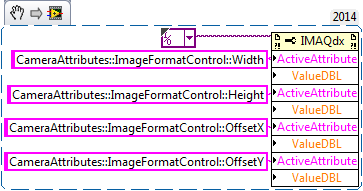SHOWBIZ DVD 2 analog video capture on my E10
ShowBiz DVD 2 analog video capture on my E10.
Stu
Eric, I really don t understand you. First Movie Maker is part of the Microsoft software and you get it with Windows XP. What producer can do is to test it with own product. I'm sure you know that Movie Maker is developed for editing movies and not for recording of TV programs. WinDVD creator is also very good for editing movies.
Second, you cannot say that you cannot save your favorite TV channel. This function is also integrated into WMC. If you don't like it, or you are not satisfied, you must look for the best solution.
The same thing has been with me. I was not satisfied with the program to burn and I bought a new one with more options.
Good bye
Tags: Toshiba
Similar Questions
-
Qosmio G10: analog video capture camcorder
Help, please
I'm new on this forum and the Canada. I bought a Qosmio G10 earlier this year, but had only one chance to try to use it to capture and convert my tapes of videographic V8 recently with no success.
I tried Toshiba support without hope. I tried the registery for creator VinDVD patch 2, but still he does not see my video input of the camera stream. I tried the two S-video and composite inputs with no result. Anyone with a similar experience?
I appreciate your help.
Ministry of education
Hello
If you use the S-video in jack so be sure that it of really a s-video-in and not OUT port.
But the most important parameter is placed in the development picture Toshiba utility.
My friend had used the Qosmio months and this utility was preinstalled on your laptop.
That I myself can remember he was placed in the folder utilities from Toshiba. Anyway, look on your operating system for this tool.Then enter the monitor input parameters. There you should be able to define the scope settings and select the external input parameters for video, camera, game etc
I hope I could help
-
Qosmio G10 video capture analog.
Help, please!
Is someone can help me find a way to run analog video capture on a Qosmio?
I need to transfer a lot of analog video from a camcorder, I tried winDvd, Moviemaker, I installed Magic Video Deluxe Pinnacle Studio 9 version complete, but it seems that no one of these software is able to recognize and capture the video source. Only the digital acquisition is OK. It's very frustrating!Thank you very much
MassimoHi, I have also just spent the last two hours trying to capture video from my analog camera. I can't understand how to do that either. I can watch the video on my screen to switch signals with Fn + 4, but I can't access the video signal via any software.
Has anyone else got this yet understood problem?
-
No sound with video capture on Qosmio using Showbiz DVD, WinDVD, etc..
Hi all
{Apolgies initially... this announcement became long enough...)
I have a Qosmio G10 and share the problem a lot seem to have with the version of the software Win DVD Toshiba: I can't capture video either windows througn or using Media Center installed WinDVD software. I followed the advice of the users of the forum and have tried the two Showbiz DVD and a freshly downloaded version of WinDVD and have made some progress in what I can see now the captured image. However, I get no sound.
I tried the following mounting: the Qosmio is attached to the VCR via an S-video cable. Attempt to acquire sound (and maybe that's where I'm wrong) I fell normal RCA cable with the red and white Sockets out of VCR and (via an adapter to convert in one take) on Microphone Jack on laptop. No sound, so I tried the helmet in place. Within the Showbiz DVD I tried several Audio Options with boths taken, including the options microphone and Line-In. No sound. Having failed here, I tried to capture the video using the monitor instead of S-video port. Once again, with the software, I could see captured image but no sound. I also made sure my line volume parameter has not been set to "Mute". (I tried to capture with s-video on my desktop successfully using a wiring, although the video card and the software is different).
Any advice? Especially those of you who have had success with Showbiz or WinDVD with S-video installation? Am I right to assume that, on the Qosmio, Microphone Jack double: Line-In jack and the double Headphone Jack Line Out? I can play a DVD on laptop and port of exit of sounds and images on television. Is it possible that the map of its Qosmio is not able to port in the sound? Is it because I'm not going through the TV Tuner somehow? What is the relationship of the TV Tuner sound and installation of capture/entertainment Qosmio together? I tried this in both Windows and Media Center.
Advice from colleagues Qosmio optical users appreciated.
I like this laptop, but I am very displeased with Toshiba in what concerns the fact that the Qosmio is so heavily planted as an entertainment center and still has so many problems associated with these same functions (and recharge much moe on the 'resistance' of them). Beyond software WinDVD does not (and strangely different then the version apparently even available on the WinDVD site) I had trouble with TV Tuner, among other things.
Once again, help is much appreciated.
THX,
ShelaghHi sile
Look on this topic http://forums.computers.toshiba-europe.com/forums/thread.jspa?threadID=2193
This allows to gain TV?
-
I have a problem of capture video analog (composite connections). I have a new Gateway LX6810 PC. He dad 8 Gig of ram, Vista home premium 64-bit and an Avermedia M791 PCIe Combo card. I installed the latest drivers for the acquisition card and the latest updates for Arcsoft Showbiz DVD2. When I try to capture analog video, I get an error screen stating "device is not available or is being used by another application. If I try to install Media Center, which I don't want to use it see the composite connection and get a preview of the video.
How can I get rid of the error and use the compsite connections to capture video from a VCR?
Thank you
I did the ' startup clena process. Ended up having non-microsoft services disabled and cannot yet capture video.
I think it is perhaps time to research and buy a new capture card that is 100% capatible with Vista Home Premium 64-bit OS.
I appreciate your time to try to help to solve this problem.
Curt
-
Qosmio G30-155: video Capture does not work using s-video in port
Toshiba Qosmio G30-155 video capture does not work via the ports of the video (Windows Vista Ultimate x 86) victory of version 3.90 BIOS
Video capture does not work in Windows Media Center, even if selected as ports of entry port composite or s-video in Windows Media Center settings.In the BIOS version 3.90 parameters via esc - F1 can only select this option: NTSC (USA), NTSC (Japan), PAL (S-video).
It is worth noting that the laptop is supposed to be capture NTSC for composite input mode
Someone turned to make this model of video capture for laptop, via composite video input with the new version of the BIOS (version 3.90 win)?
Can you please explain what you want to do exactly?
Many years ago I had this old Qosmio with TV tuner and antenna in port so I used it to transfer my old VHS format videos and burn movie DVDs.
To this end, I didn't use Windows Media Center. Why you n t use other recording applications. I think that everyone is better than Windows Media Center.
-
Satellite Pro A60 video Capture problems
I have the following system:
Toshiba A60 laptop Pro satellite
CPU - AMD 2.8 Ghz
RAM - 768 MB
OS - XP Pro SP2All other system requirements as indicated by the Dazzle DVC90 USB 2.0 capture card are met.
I use Pinnacle Studio 9.4 update to capture VCR.
Problem:
When I plug the DVC90 to my laptop, I get nothing on the preview window. I have it set to capture as quality DVD Mpeg. But I don't see a gray screen when I look at the overview. I click start capture, the timer starts but no capture is made, either by audio or video.
I checked all the settings. They all seem to be fine. My friend tried the capture card USB with exactly the same settings and connection on his desktop PC and it worked perfectly. The specification of his PC is similar to my laptop. Is it a familiar fault with video capture on laptops?
I'd appreciate it if someone could help me with these problems.
Thank you very much
Alex
Hi Alex,
Have you checked in your Pinnacle capture settings that is not failing to the incorrect entry (rather than Composite, S-video). Obviously the value specified must match your connectivity of material allowing to receive a video signal.
I think that it is also possible to disable the capture preview screen to minimize the risk of frame drops. Please check that you have the active video preview.
HTH
-
Hello!
Any suggestions on a video capture card for a computer Media Center "a1340?
Thank you.
Rafael
Need a product like Roxio Easy VHS to DVD. If comes with an adapter USB to connect to your output video and audio as well as the software. Buy directly from Roxio gives you a 30-day refund window.
I think that the version of Roxio Creator 2010 IS also has the same card but includes more features with the software. You can buy this 'special edition' version to the SAM Club' has or Costco.
-
importing video WMM-"video capture device not detected...". »
try to import my movies from my canon camcorder. When I try to import into WMM I get this error "a video capture device it not detected. check a device is turned on and connected to the computer correctly. I use my usb cable that I use with my canon photo camera. It allows to work with two cameras, now he's going to transfer the images from the camera but I get nothing of the video camera. do I need a driver? or a new usb cable for the video camera?
When I try to import to corel DVD maker I get "no capture driver is available in the system.
try to import my movies from my canon camcorder. When I try to import into WMM I get this error "a video capture device it not detected. check a device is turned on and connected to the computer correctly. I use my usb cable that I use with my canon photo camera. It allows to work with two cameras, now he's going to transfer the images from the camera but I get nothing of the video camera. do I need a driver? or a new usb cable for the video camera?
When I try to import to corel DVD maker I get "no capture driver is available in the system.
========================================
What is the model of your Canon camcorder? If records to
media other than mini DV tapes, it will not import into Movie Maker.Also... USB is not the best method to download... Movie Maker
has been designed to work with FireWire.Volunteer - MS - MVP - Digital Media Experience J - Notice_This is not tech support_I'm volunteer - Solutions that work for me may not work for you - * proceed at your own risk *.
-
I have a pretty basic question. I use Adobe first Pro CS5 in recent weeks and I am positive, that this was a great purchase. It does what I need and more (I took several tutorials and understand the basic functions well enough). For my old data that has been saved on the Mini-DV format (new are 1080 p on SSD so it does not apply to my new thing), my basic question is will capture in CS5 by using the DV on my old camcorder provide results "even, more or less," compared with the help of a converter of specialized equipment. I'll probably get a response of 'it depends', but would like advice for those who have used the CS5. I used a converter material in the past with OK results.
Sorry for the newbe question, but would like a quick answer, if anyone has the time. BTW - my PC is new generation for video editing, has a lot of power and I don't have the ability of reading mercury.
Thanks in advance.
I also RCA plugs on the camera, however, no matter how the A/D converter is good (if you are using RCA connectors), firewire will be always the best.
Well, you have essentially two different things here - yes, it's a camera, but you can use it to do two different things.
Firstly, if you miniDV tapes, Firewire is the only link that you will use. When you do that, you don't transfer video in the traditional sense of the term, but rather that you are effectively copying tape on your hard drive. All that's on the miniDV Tape, it's the same thing as what you will end up with on the hard drive. Analog connections (RCA Sockets) will not be used for this process at all. So if you're talking about DV video, it's as good as it gets.
On the other hand, if you have some sort of analog tape as VHS or Hi8, you have an A/D converter between the plate and the computer - is where the analog connections on the camera would come into play. In this case the base map is:
Analog turntable-> RCA cable (or any other analog connection)-> DV camera as a converter A / D-> 1394 (Firewire) cable-> computer
In this case, the best the analog signal is that you feed to the A/D converter, more digital captured video shows. Of course, there are all sorts of variables here - reading bridge, the type of analog connections, the quality and characteristics of the A/D converter and the DV codec itself - you can control some people and some you can't really, depending on what you have access to. If you're not dealing with analog video, however, you don't have to worry about all this
-
Satellite Pro L300 - no video capture hardware
Hi all, I'm new to the Forum so apologize me if this question has already been answered previously.
I am trying to connect a USB Webcam to my Satellite Pro L300-153. Wizard installs the webcam and updates the drivers etc, but trying to work webcam a mistake happens "* webcam works not properly no video capture hardware detected."
Can someone advise please. Thanks for your help.
Hey Buddy,
In my opinion, you must contact the manufacturing of this USB webcam. I put t know which model you have, etc. and there it s a Toshiba forum so I think that no one can tell you if it s associated with driver problem or camera itself.
But I put t understand why do you use an external webcam. AFAIK all Satellite L300 are equipped with internal webcam
-
Video capture with Equim M70 problem
Can someone please?
I installed vista on my Equium M70 and now when I connect my camcorder to the laptop and try to capture a video, he said:
"No video capture driver installed, cannot build the preview graph.
Where can I find the driver or is there something else I need to install?Hello
Can you please tell me how cam you have exactly? What happens when you connect your webcam for laptop and turn it on? Cam is properly recognized by the operating system or the error message occurs in the software you use for video capture (Vdeostudio 10plus)?
-
We would use a video streaming with our new Compaq Elite 8300 SFF. Which video capture card are recommended for this model?
You can try the following cards:
- AMD Radeon HD 6350 (512 MB)
- AMD Radeon HD 7450 (1 GB)
- NVIDIA NVS 300 (512 MB)
- NVIDIA NVS 310 (512 MB)
Reference: http://www8.hp.com/in/en/products/desktops/product-detail.html?oid=5232852
-
Hello gentlemen,
For my project I undertake acquistion PPG without contact. I am trying to capture my webcam, but with all of the image, I get a lot of noise in the signal. I found using code samples provided by my supervisor in MATLAB that my webcam is capable of recording at 30 fps.
I joined a video capture for treatment in other programs. Currently, the VI records to a text file.
How would you suggest that I crop the video images before being caught or processed, I need this for two reasons, 1. the entire image generates noise and 2. reduce the footprint of output file.
I have attached the VI for reference. To run a file in the file path text must be designated for the VI to run and a session for your WEBCAM.
Regards Sean
P.S Vision required.
If you open your camera in MAX, there may be for the width and height properties. You can create a property on your in camera session node and to use these names as 'active' attribute, and then set the 'value' with a string or numeric.
-
Windows 7 driver for video Capture/TV Tunner card
Is there a Windows 7 driver for the video capture card TV Tuner HP P/N 5188-7344?
Hello Thirdsmith, I read on another Forum that the Member had the same card that was in his system, the same model as your number and it installed in another system with Windows 7 x 64, went on the Windows Update site and the device was found and drivers downloaded and installed for the Asus NT SC/ATSC TV card.
I can't check this, since I have no personal experience with this TV card.
Just some thoughts.
Maybe you are looking for
-
iPhone 7 more buttons outside does not
I've had my iPhone 7 + for about 2 weeks now. Every once in awhile all buttons outside to stop, volume up/down, power, home. The home button will still record and push and give the sensation of taptic and touchID works. The phone itself still works a
-
Bug regarding ringtons nec specific contact.
If I set a specific ringtone for a specific contact, its not work properly during a call... the proplem is if a message came from contact, the same calling buzzer sounds instead of notification of message... its a seriouss bug... Try to give the solu
-
error 0x80072EFE windows Defender
Help! I get a Windows defender error message can't check for definition updates. (error code: 0x80072efe) How can I solve this problem? Thank you
-
How to change laptop screen between landscape and portrait?
How to change laptop screen between landscape and portrait? I have an ACER ASPIRE 5335 running Windows 7 Pro 32 bit and using the Intel Graphics Media Accelerator driver who pointed out that I use the Chipset Intel 4 Series Express. I tried the thing
-
BlackBerry Q10 Q10 - the battery life low, overheating, restarting the device.
Hello My camera has been upgraded to 10.3 towards the end of February, I think. Battery life was low at first, but eventually improved to an acceptable level. (Acceptable = able to make it through the day without charge.) In recent days, the batter