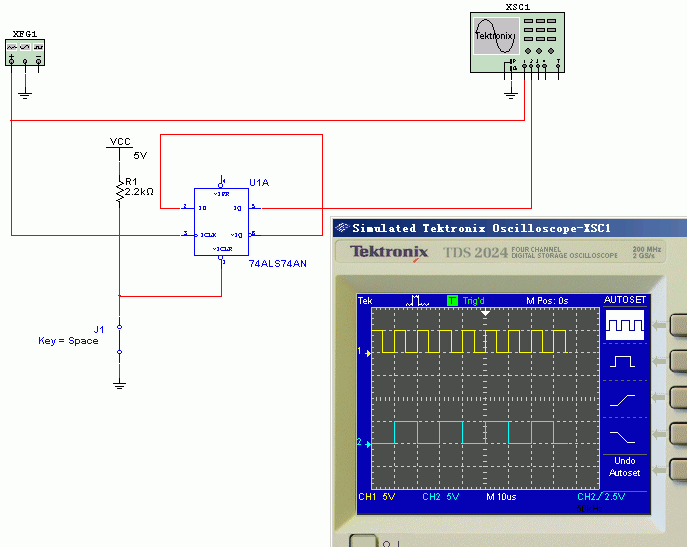signal not supported on tv (monitor)
I changed my display settings, IE the refresh rate to something my LCD tv (which I use as a monitor) does not support... now I can't see the screen and cannot change back to settings tht work... what to do? safe mode does not work fr a reason any recovery won't work?
I can see the windows startup screen and access the options of normal starting time, im under xp family.
Hi yashwanthreddy,
1. what happens when you try to start in normal mode?
2. what happens when you try to start in safe mode?
I suggest that you try to start the Activation of the VGA Mode and later uninstall the graphics card from the computer by using the Device Manager and restart the computer, check if it helps.
See the Microsoft article below to find out how to initiate activation of the VGA Mode.
A description of the options to start in Windows XP Mode
http://support.Microsoft.com/kb/315222
How to manage devices in Windows XP
http://support.Microsoft.com/kb/283658
Tags: Windows
Similar Questions
-
Satellite A100 - signal not supported from PC to TV
Hello
I have a Satellite A100-SK8 I used to connect it to my Sony 40v2500 using a cable of AVG. However, recently it will no longer connect and I get the mesaage "signal not supported set the output to your pc" on the TV. I use the same cable to connect my another PC to the same TV and it works correctly.
Any help is very appreciated!
Thank you
Shain_20Hi shain_20,
Can you explain which is an AVG cable? I've never heard of this
In any case, he s strange that he doesn t work then you change some parameters of display or any other driver/software driver?
Maybe reinstall the display driver could help...
Usually, you can switch between monitors using the FN + F5 key combination. -
'VMware Workstation does not support the multiple monitors feature in other guests'
When I click the icon "Cycle multiple monitors", I get the message "VMware Workstation does not support the multiple monitors feature in other guests." Google found me no hits on it. Anyone know what that means or how I could get multiple monitors to work?
The host OS is Windows 7 Professional x 64 with service pack 1 applied. The guest operating system is Debian Linux, version 8, also 64-bit.
$ uname - a
Linux debianvm 3.16.0 - 4-amd64 SMP 3.16.7 - ckt9-3 #1 ~ deb8u1 Debian (2015-04-24) x86_64 GNU/Linux
The virtual machine was created with VirtualBox, then exported to a .ova file, then imported into VMware Workstation. VMware Workstation is version 11.1.2 build-2780323.
-Steve
Hi Steve and welcome on VMware communities!
With your virtual machine turned off the power, go into the settings of your virtual machine and on the Options tab, under general, select the client OS type: Linux > Debian 7 64-bit. Then try to turn your virtual computer and see if it works. (8 debian is quite close to Debian 7.)
See you soon,.
--
Darius
-
Problem with Multisim: Async signal not support on 74ALS74AN?
A simple scheme to test 74ALS74AN.
Q PIN is connected to the pin D and pine CLR is control by a switch.
But the logic of 7474 is false:
When J1 is enabled, CLR # is Lo, 7474 must be output Q = 0, but why Multisim report it as a divider?
Similarly, when J1 is disabled, CLR, 7474 must be output Q = D #(comme un diviseur), why the report of exit Multisim D = 1.
Is this a bug with Mutlisim?
Jumblo.Lee,
The asynchronous Reset (clear) and the preset PIN is active BASS in this component. Your Preset is left floating and is, in fact, be interpreted as a WEAKNESS. So when J1 is closed, Reset and Preset are active, a dangerous condition you want to avoid in the circuits of lock and Flip-Flip. It turns out that this element does not take into account these asynchronous pins under this condition. So, you see the output of normal clock divider.
To solve the problem, just attach the Preset PIN to a SUMMIT.
Kind regards
-
my XP MESSAGE Mode not supported which shows what that means?
I have a computer that is restored to nine and use it only for the games... this week I have only this to the screen: MESSAGE
MODE NOT
support
Hello
Looks like something to configure your PC to try to use a resolution not supported by your monitor. If this is the case it should help you working again.
First of all, start in safe mode - keep hitting F8 twice a second after turning on the PC until you get the start menu where safe mode is selectable by the up/down arrow keys, and then press ENTER.
In safe mode, log under an administrator account, then...
- Click Start
- Click on run
- Type devmgmt.msc and press enter
- Expand the section Dsipaly cards (click on +)
- Right click list adapters all in turn, then click on uninstall
- Restart your PC
During the restart of your PC you should get is no longer 'mode not supported '. Your graphics card must be redetected and drivers installed automatically. If you receive warnings about having not tested properly for Windows device driver, ignore the warning and accept the driver for installation. The items displayed on the screen may appear too large, if that's the case...
- Right-click and empty part of your desktop and then click Properties
- Click on the settings tab
- Move the resolution slider all the way to the right
- Click OK
Tricky
-
X223W - VGA does not? (input not supported)
Or maybe that I don't do something good? I'm just trying to plug my 360 via VGA. I have my PC connected via DVI. When the two are connected, I use the OSD to access the plug insertion icon. I have 3 options here. Analog, digital and DDC/CI. Digital is highlighted that I assume average DVI is connected. If I turn it on to analog the screen goes black and says "input not supported". If I unplug my DVI cable and then just plug the VGA cable I always get "input not supported".
Any help would be appreciated it drives me crazy.
For reference, I used this same 360 and VGA cable on another monitor and it works fine.
It seems that sent by the 360 resolution or refresh rate is not supported by the monitor.
See this table of hours of support for this model:
-
When I start my pc the monitor reads "mode not supported".
unplugged my pc & MONITOR. When I plugged it back in & has tried to start it, it keeps reading 'mode not supported '.
Hello!
The pc is probably set to a resolution that does not support the monitor. Start in safe mode and set the resolution to the native wreck of monitors.
To start in safe mode, you will need to press F8 at the moment of startup and select Safe mode.
Let me know if that is not the case.
Kind regards
Joel
-
my laptop is connected, and yet power monitor says "plugged in, does not support." What are some solutions?
Hi Joseph,.
Something similar just happened to me. The first time they fixed it, they have replaced the adapter and the problem is solved. 5 months later it started to happen again and this time they replaced the battery, the motherboard and the milling table (thanks to heaven, it is still under warranty). Fortunately, thanks to the new adapters, battery started to load and the experience does not seem to damage it in any way (but you should keep your eyes on it anyway just in case).
How they were able to say on my laptop - a Dell E1705 (other than just experience and common sense) was to go into the BIOS (starts, it should be a brief Flash on the screen telling you how to enter the BIOS setup or menu of the BIOS (usually F2) and check the battery information. He showed that the power adapter 'unidentified' instead "90W" list which should be when it is working properly and that the battery was not complete and not charging well plugged. They changed the motherboard and the roll the second time because it could also cause the adapter is not being recognized by the battery (or battery not not recognize the adapter).
The beep is caused by power and its configured settings to warn you of a low and critical battery condition. In a normal situation, the computer will work right next to the power adapter and does not the battery (it is a way to help maintain the battery life is to run periodically and refill if we leave normally plugged in most of the time). If you remove the batttery entirely, the laptop will power? If this isn't the case, it is certainly at least the adapter or the motherboard. Eventually the battery will get if low, that he's going to sleep or hibernation, or the system stops (you should shut down normally before him to cold shutdown like that). If If, then I expect the tone to go further because it will detect is no longer a low battery charge, because there is no battery - but then you'll want to be sure to use either a battery backup UPS, or at least a surge protector otherwise already in place because if you lose the laptop battery will crash hard and this is not good for her.
I'm using 32 bit Vista Business SP2 and in Control Panel / sounds / Sounds there is an option for low battery alert. The default to have this. In this case, you can turn off to avoid the beep. In addition, you can go into Control Panel / Power Options, click the plan settings and click on battery. It will provide you with levels of low battery and critical battery and you provide measures to be taken in such a case. If you are unable to operate the system without battery and it is so weak that the alerts began, you probably fell to 11-5% remaining. You can adjust actions to nothing for bass and stop to criticism that 5% is about as close as you want to get to the point where you can hang. Then, you just need to wait until it is repaired and the appropriate parts are replaced.
Even if you have still some life in it, it is best to contact the manufacturer (they the some have the right parts) or a computer of reputable workshop to get a good diagnosis (perhaps by phone at first), a determination of what must be fixed, the applicable fees, schedule, if it is still under any kind of warranty , and what needs to be done in which order of repair. They can find the adapter is OK and it is just the battery (or vice-versa or two or more). But that's essentially where you need start.
I hope this helps.
Good luck!
-
How can I change the video display Mode when the monitor mode not supported?
While creating my new monitor, I changed the computer video display mode at 120 Hz by accident. Now I see something on the monitor other than the words not taken in CHARGE the MODE.
My system is a new HP Pavilion p7-1423W running Windows 8.1 with Intel i5-2320 3 ghz
I tried the start mode by pressing ESC on power but do not help the startup options. And the just F11 menu option makes the startup screen disapear and puts the monitor mode not supported. Tapping F8 doen't work and tapping F12 just puts me in the bios menus that do not help.
How can I upgrade the video card integrated with a video mode that is supported when I can't see the screen?
I answer my own question because I found my solution, thanks to my grandson (freshman to Renselear Politech).
I shoot to buy a monitor that displays a refresh rate of 120, so I could put my rear view.
Here is the solution.
My computer double exit DVI. My grandson told me to connect my new monitor to the other output because the output does not get touched when I changed the original mode of production. He has worked and is automatically selects the default monitors mode. Then I've reconfigured the original output using the integrated display software. Solved!
-
'Input not supported' with Acer AL2216W monitor
I use Windows Vista Home Premium with Service Pack 2 in a system with an Intel D946GZIS motherboard and an ACER AL2216W LCD display panel. This system has worked well for over a year, but recently in a battle of two months with a problem of code 10, the screen would occasionally drain and display "Input not supported" in a small floating window. As a first step, start with F8 would allow the system to boot in a 640 x 480 window which would quickly find its native resolution of 1680 x 1050. But now it starts directly from the screen to 640 x 480 to the State banned in normal mode, make possible adjustments to display.
I can still use this display Mode without failure, but find that Safe Mode display adjustments do not affect the display in normal mode. In addition, a panel of HDTV used as a monitor instead of the Acer works wonderfully in normal mode in 1920 x 1080, but display settings to a lower resolution made with it do not persist when Acer Board is restored. Finally, my system is no longer recognizes the Acer AL2216W, but use a "default monitor.instead." And I can not install the Acer in the Mode panel without failure!
You can try to uninstall your display driver in Device Manager, then reboot. Check if the monitor is listed under Device Manager. Your monitor should be below or try to reinstall the driver using the procedure on the link in my first answer.
You can then go to the support site for your computer manufacturer and download the latest display driver specific to your operating system. Look for instructions on how to uninstall previous drivers and install the latest driver.
-
Not supported input message appears on the monitor
"Input not supported" message appears on the monitor whenever I try to watch a DVD or video stored on my hard drive
What could be the cause of the problem? The monitor is an Acer x193w. I got this computer for over a year and I've never been able to watch a DVD in its entirety because after so long as the message arrives and the only way out of the said message is to manually cut the power goes to food. I tried the alternative media such as VLC players to see if it works, but it seems to be something else the cause. This happens only when I run the videos that have a considerable length (20 minutes or more)
Hi CheerleaderMelissaFan,
Through my research, I noticed that users with similar problem have solved this problem by changing the screen resolution, I suggest you to change the display resolution and make sure that the refresh rate is adapted to your monitor.
Follow the steps mentioned in the link below
Screen resolution-change
http://Windows.Microsoft.com/en-us/Windows-Vista/change-screen-resolution
Change the refresh rate
http://Windows.Microsoft.com/en-us/Windows-Vista/correct-monitor-flicker-refresh-rate
(You can see the documentation for the monitor to the native display resolution and refresh rate)
Now test to see if the problem is resolved, after back if you have any questions
Thank you, and in what concerns:
Ajay K
Microsoft Answers Support Engineer
Visit our Microsoft answers feedback Forum and let us know what you think.
-
Problem UZ2715H monitor: current input synchronization is not supported...
Can someone help me with this problem? -"Current input synchronization is not supported by the display. Please change your entry in 1920x1080@60hz or any other listed monitor calendar date according to the characteristics of the monitor. "I get this message when I run a game (for example I always get this message with CS GO), there are a few games that works fine however.
I have Nvidia GTX 580 graphics card, windows 7 64 bit, so my pc and the monitor are connected with DVI - VGA (for the pc) adapter and VGA cable to the monitor.
I tried to update the drivers for graphics cards, changing the resolution of 1920 x 1080 60 hz troubleshooting display... still the same problem...
Any solution will be appreciated.
Ok. A DVI to VGA adapter will not work. DVI cannot convert to RFP via a straight through cable. So, your only option is this =
Computer DVI GTX 580 on-->--> UZ2715H HDMI DVI to HDMI Cable to -
Monitor displays the frequency not supported
work PC is windows 7 Enterprise
I have a problem with the refresh before logon rate-
I put my refresh at 60 hz, and once connected, everything is good)
(I have several PC and use a KVM, the works of PC windows 7 very well once I'm connected, but sometimes the login screen reads the kvm evil and tries to go to a faster refresh.) Monitor says frequency not supported.)
Where should I go to manually set the display at 60 hz for use before being connected.
Hello
Thanks for posting your question on the Microsoft community.
Thank you for details on the issue.
I suggest you to refer to this article and check if it helps.
Reference:
Flicker of the correct monitor (refresh rate)
http://Windows.Microsoft.com/en-us/Windows/correct-monitor-flicker-refresh-rate#1TC=Windows-7If this does not help, you can ask your question on the TechNet forums to get help.
TechNet Forum
https://social.technet.Microsoft.com/forums/en-us/home?category=w7itproI hope this information helps.
Thank you
-
S10-2 ask, not supported or not supported 5000mAh monitor? Photos!
Is that true, this netbook lenovo ideapad s10-2 not supported or not supported 5000mAh monitor? If this is true I am very disappointed, because when I watched the video of my fav singer, in a few seconds the monitor is turned off with the black screen and turns on again when I hit a few keys, actually I bought this netbook to help me see my video of singer fav anytime n anywhere, but with this problem I think that I can do , I quite enjoy when I watch her video, I'm very disappointed, someone help me solve this problem, or can someone help me change my netbook of unsupported system to perhaps supported, any driver to support this problem and change the system, please?
Note of the moderator; subject published
Hello, Lenovo's establishment or alias energy cut a guide used for the Ideapad series...
... average in settings

If you start for the first time... There are 4 profiles

Performance - balanced - low consumption - Super Energy Saver
with each 2 separate sections running on battery or plugged in
.. .each with 3 settings and 2 sections for the system and monitor...
While Super Energy Saver has a more advanced setting tab...
then... .you see there is not some parameter that the use of the effect
farm market...... my suggestions
6 cells for better reach duration 7 hours: 45 min...
... duration use mixed 05:50 pm at 06:15 pm... max.brightness/wlan constant min 04:30 pm
This is for batt 6 cell with 52WH.......
My arrangement... detailed...
--> Advanced power management

Section
 ptions
ptions
Check Enable hibernation
Check the Auto setting plans based on battery power
Section:
Power buttons
When I close the lid of my laptop
Select Stand-By
When I press the power button on my computer
Choose Shut Down
When I press the sleep button on my computer (hint: on the series S Fn - F1)
Choose the hibernationnext tab alarms

Low battery alarm Action 7%--> nothing
Critical battery alarm--> 3% Action choose hibernatefollowing the Power Meter tab
You can see information about your battery here

Next on tab
information about the installed version of
version 3.030then go to the power management tab. Balance...
Double click the balance monitor

Plugged in
Brightness 5
Choose to turn off the backlight NEVER
Turn off monitor NEVER choose
same thing for running on batteries
Note: do not forget to click on apply... (right click works only for this time)Tab Balance System

Section is connected
Stand of NEVER choose
Hibernate NEVER choose
Choose to turn off hard drive EVER
CPU level choose frequenzy more CPUArticle running on batteries
Booth to choose by 20minutes
Hibernate select 30 minutes
Tour of hard disk select 5 minutes
Level CPU choose AutoFix CPU frequenzy
Note: do not forget to click on apply... (right click works only for this time)Double click on the performance monitor tab

Plugged in
Brightness 10
Choose to turn off the backlight NEVER
Turn off monitor NEVER choose
same thing for running on batteries
Note: do not forget to click on apply... (right click works only for this time)System performance tab

Section is connected
Stand of NEVER choose
Hibernate NEVER choose
Choose to turn off hard drive EVER
CPU level choose frequenzy more CPUArticle running on batteries
Booth to choose by 20minutes
Hibernate select 30 minutes
Hard drive turn choose 10 minutes
CPU level choose frequenzy more CPU
Note: do not forget to click on apply... (right click works only for this time)Double click on the monitor to low power tab

Plugged in
Brightness 4
Choose to turn off the backlight NEVER
Turn off monitor NEVER choose
Running on batteries
Brightness 4
Choose to turn off the backlight 1 Minutes
Turn off monitor select 10 Minutes
Note: do not forget to click on apply... (right click works only for this time)System of low power tab

Section is connected
Stand of NEVER choose
Hibernate NEVER choose
Tour of hard drive NEVER choose
CPU level choose CPU more low frequenzyArticle running on batteries
Stand 10 minutes
Hibernate select 20 minutes
Tour of hard disk select 5 minutes
CPU level choose CPU more low frequenzy
Note: do not forget to click on apply... (right click works only for this time)Double click on the screen saver of great power tab

Plugged in
Brightness 4
Choose to turn off the backlight NEVER
Turn off monitor NEVER choose
Running on batteries
Brightness 3
Choose to turn off the backlight 1 Minutes
Turn off monitor select 5 Minutes
Note: do not forget to click on apply... (right click works only for this time)Super energy saver System tab

Section is connected
Stand of NEVER choose
Hibernate NEVER choose
Tour of hard drive NEVER choose
CPU level choose CPU more low frequenzyArticle running on batteries
Booth to choose 1 minutes
Hibernate select 5 minutes
Tour of hard disk select 1 minutes
CPU level choose CPU more low frequenzy
Note: do not forget to click on apply... (right click works only for this time)Advanced TAB

There are 6 Section to switch on...
Is based on the use... I leave this...
Soundcard select on
Bluetooth (if you have one build) choose (can also extinguished by menu Fn + F5)
LAN card (I use only if the wireless) choose
PCMCIA (grayed out)
Wireless LAN card choose on
Choose the quality of the secondary colors (16.7 million colors) (average is 262 k colors)cordially KalvinKlein
------------------------------------------------------------------------------------------------------
You want more? For more information to get the most out of your machine S-Class
Windows 7 Install
> 1024 x 576 resolution / 600 Works with XP only for Windows 7 other driver section
-
Monitoring is not supported on [home]
On all of my guests, I get this error:
Configuration problems
Monitoring is not supported on (host) cluster (XXX) (data center)
I have disabled tracking Cluster applications, so now I have "followed only VM.
'Issues' came after the last update and restart the computer.
I do not use the Application of monitoring at all, so I just liked getting the warning went. I don't see an event that triggers it.
/ Søren Poulsen
TIA
If you have already selected "Followed only VM" to monitor the VM status, my guess is that Agents have not been refreshed so that the same error is reported. Can you try to restart the service Centre if possible on the ESX and virtual on the VC Server also hosts.
FYI, this option is not supported on ESX 3.5 hosts, we do all ESX 3.5 hosts in the cluster?
If you have found this or other useful information, please consider awarding points to 'Correct' or 'useful '.
f 10
VCP3, VCP4, HPCP, HP UX CSA
Maybe you are looking for
-
Upgrade CPU on Satellite A500-138
Hello I have a question.I have a Toshiba A500-138, I would like to know if I can change the processor?And if so, what processor can I change it?
-
Change will warn County instead of doing installcomcallback every time...
Hi all I do RS232 communication. My number of notify changes every time to receive the next package of ComRd(). So far, I have "lived comcallback whenever for the next package to come". But install comcallback every time that slows down communication
-
BEFSX41 web access to internal pages
Lately, I have great difficulty to access the internal HTML pages to this router. I'll either get half a page or no page at all and the browser will display "Loading" or "Waiting for 192.168.1.1 ' and the page never ends. Sometimes I give him a sof
-
Toner and its many uses, in addition to printing
Always feel like the toner in the printer LaserJet wrong as it should? Well, maybe it's the other uses and services that it provides to the printer could not be aware of. Here are some of the reasons that follow. The printer uses the toner as a lu
-
BlackBerry - Blackberry 8830 Smartphones help
I can't dial a phone number and there is a "123" where is the symbol of battery charge. I know it's probably something stupid, but I can't find anything in the help desk. Please help me. Thank you JP