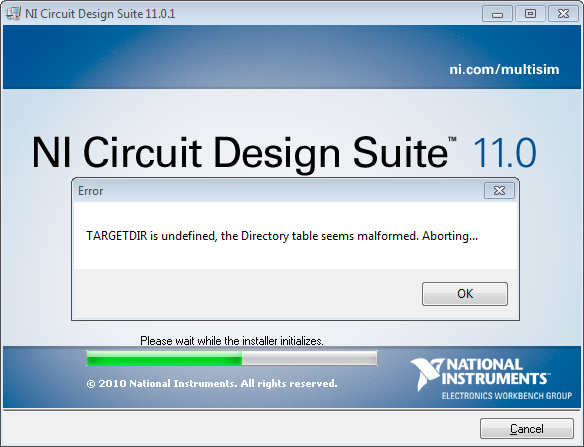signature successfully; still get the warnings
I use eclipse. I right click on my project, clicked on 'BlackBerry', then 'Sign with Signature tool'. everything seems to work very well; I even had confirmation emails. However, java still gives me the "Signature required" warnings even when I reset eclipse.
If you are referring to warnings from the compiler, you will always have these.
Tags: BlackBerry Developers
Similar Questions
-
I did a factory restore and still get the blue screen message.
Separated from this thread.
I did a factory restore and still get the blue screen message. Windows says it is searching for a solution, but is never a solution. What can I do?
Signature of the problem:
Problem event name: BlueScreen
OS version: 6.1.7601.2.1.0.768.3
Locale ID: 1033More information about the problem:
BCCode: 124
BCP1: 0000000000000000
BCP2: FFFFFA8004A7E1D8
BCP3: 00000000B 6000000
BCP4: 0000000000010015
OS version: 6_1_7601
Service Pack: 1_0
Product: 768_1Files helping to describe the problem:
C:\Windows\Minidump\050515-27159-01.dmp
C:\Users\papreps\AppData\Local\Temp\WER-120136-0.SysData.XMLRead our privacy statement online:
http://go.Microsoft.com/fwlink/?LinkId=104288&clcid=0x0409If the online privacy statement is not available, please read our offline privacy statement:
C:\Windows\system32\en-US\erofflps.txtHi papreps,
Thanks for posting your query on the Microsoft Community.
As the posts above mention, the problem comes from your drivers. Crashes BSOD (Blue Screen of Death) are usually caused by bad drivers (manufacturer code) and incorrectly blamed on the operating system. Make sure you have the latest chipset drivers installed with the latest version of the BIOS.
I suggest you to download and install the latest drivers from the manufacturer's Web site.
Try the procedure described in the following Microsoft Help article.
http://Windows.Microsoft.com/en-us/Windows7/resolving-stop-blue-screen-errors-in-Windows-7
, Note 1: Running chkdsk on the drive if bad sectors are found on the hard drive, while the bad sectors can be refunded but there may be loss of data.
Note 2: Data or files that are infected by malware could be beyond cleaning and must be completely deleted to preserve the integrity of your system, which means that there could be a risk of data loss.
Keep us posted on the State of the question, we will be happy to help you.
-
I've owned my XPS Dell for more than 2 years, (that I bought new from Dell) and last week I started to get the ' don't not Genuine Microsoft..., "I'm under Win 7 Home Premium 64-bit, which shows that it is valid and active, but I still get the error of 0x8004fe21 activation code.
I did all the basics, slui.exe, slui3.exe, slui4.exe, which all say successful activation, but remains constantly get the error of 0x8004fe21 activation code.
Here are the diagnostic report:
Diagnostic report (1.9.0027.0)
Diagnostic report (1.9.0027.0):
-----------------------------------------
Validation of Windows data-->Validation code: 0x8004FE21
Code of Validation caching online: 0x0
Windows product key: *-* - 7TK7X - CDPPC-7YHYV
The Windows Product Key hash: n8Vo57Hev5XM5pGp/e7rfYVx5sQ =
Windows product ID: 00359-OEM-9805391-45580
Windows product ID type: 8
Windows license type: COA SLP
The Windows OS version: 6.1.7601.2.00010300.1.0.003
ID: {2EBA2488-7B3E-46A9-9D19-B92E3C47E8F8} (3)
Admin: Yes
TestCab: 0x0
LegitcheckControl ActiveX: N/a, hr = 0 x 80070002
Signed by: n/a, hr = 0 x 80070002
Product name: Windows 7 Home Premium
Architecture: 0 x 00000009
Build lab: 7601.win7sp1_gdr.120503 - 2030
TTS error:
Validation of diagnosis:
Resolution state: n/aGiven Vista WgaER-->
ThreatID (s): n/a, hr = 0 x 80070002
Version: N/a, hr = 0 x 80070002Windows XP Notifications data-->
Cached result: n/a, hr = 0 x 80070002
File: No.
Version: N/a, hr = 0 x 80070002
WgaTray.exe signed by: n/a, hr = 0 x 80070002
WgaLogon.dll signed by: n/a, hr = 0 x 80070002OGA Notifications data-->
Cached result: n/a, hr = 0 x 80070002
Version: N/a, hr = 0 x 80070002
OGAExec.exe signed by: n/a, hr = 0 x 80070002
OGAAddin.dll signed by: n/a, hr = 0 x 80070002OGA data-->
Office status: 100 authentic
Microsoft Office Basic Edition 2003 - 100 authentic
OGA Version: N/a, 0 x 80070002
Signed by: n/a, hr = 0 x 80070002
Office Diagnostics: 025D1FF3-364-80041010_025D1FF3-229-80041010_025D1FF3-230-1_025D1FF3-517-80040154_025D1FF3-237-80040154_025D1FF3-238-2_025D1FF3-244-80070002_025D1FF3-258-3Data browser-->
Proxy settings: N/A
User Agent: Mozilla/4.0 (compatible; MSIE 8.0; Win32)
Default browser: C:\Program Files (x 86) \Mozilla Firefox\firefox.exe
Download signed ActiveX controls: fast
Download unsigned ActiveX controls: disabled
Run ActiveX controls and plug-ins: allowed
Initialize and script ActiveX controls not marked as safe: disabled
Allow the Internet Explorer Webbrowser control scripts: disabled
Active scripting: allowed
Recognized ActiveX controls safe for scripting: allowedAnalysis of file data-->
[File mismatch: C:\Windows\system32\wat\watadminsvc.exe[7.1.7600.16395], Hr = 0 x 80092003
[File mismatch: C:\Windows\system32\wat\watux.exe[7.1.7600.16395], Hr = 0 x 80092003
[File mismatch: C:\Windows\system32\sppobjs.dll[6.1.7601.17514], Hr = 0 x 80092003
[File mismatch: C:\Windows\system32\sppc.dll[6.1.7601.17514], Hr = 0x800b0100
[File mismatch: C:\Windows\system32\sppcext.dll[6.1.7600.16385], Hr = 0x800b0100
[File mismatch: C:\Windows\system32\sppwinob.dll[6.1.7601.17514], Hr = 0 x 80092003
[File mismatch: C:\Windows\system32\slc.dll[6.1.7600.16385], Hr = 0x800b0100
[File mismatch: C:\Windows\system32\slcext.dll[6.1.7600.16385], Hr = 0x800b0100
[File mismatch: C:\Windows\system32\sppuinotify.dll[6.1.7600.16385], Hr = 0 x 80092003
[File mismatch: C:\Windows\system32\slui.exe[6.1.7601.17514], Hr = 0 x 80092003
[File mismatch: C:\Windows\system32\sppcomapi.dll[6.1.7601.17514], Hr = 0x800b0100
[File mismatch: C:\Windows\system32\sppcommdlg.dll[6.1.7600.16385], Hr = 0x800b0100
[File mismatch: C:\Windows\system32\sppsvc.exe[6.1.7601.17514], Hr = 0 x 80092003
[File mismatch: C:\Windows\system32\drivers\spsys.sys[6.1.7127.0], Hr = 0 x 80092003
[File mismatch: C:\Windows\system32\drivers\spldr.sys[6.1.7127.0], Hr = 0 x 80092003
[File mismatch: C:\Windows\system32\systemcpl.dll[6.1.7601.17514], Hr = 0x800b0100
[File mismatch: C:\Windows\system32\user32.dll[6.1.7601.17514], Hr = 0x800b0100Other data-->
Office details:{2EBA2488-7B3E-46A9-9D19-B92E3C47E8F8} 1.9.0027.0 6.1.7601.2.00010300.1.0.003 x 64 *-*-*-*-7YHYV 00359-OEM-9805391-45580 8 S-1-5-21-1800837603-2485805944-2960746992 Dell Inc.. Studio XPS 8100 Dell Inc.. A05 4A693407018400FC 0409 0409 Time(GMT-05:00) Standard is 0 3 DELL FX09 100 100 Microsoft Office Basic edition 2003 11 4dtxPQcSBdfvAVAMubAVy3TZOgQ = 73102-OEM-5695703-73676 5 9EDDBCB8239FF7A Content Spsys.log: 0 x 80070002
License data-->
The software licensing service version: 6.1.7601.17514Name: Windows 7 HomePremium edition
Description: operating system Windows - Windows (r) 7, channel OEM_COA_SLP
Activation ID: 5e017a8a-f3f9-4167-b1bd-ba3e236a4d8f
ID of the application: 55c92734-d682-4d71-983e-d6ec3f16059f
Extended PID: 00359-00196-053-945580-02-1033-7601.0000-2562012
Installation ID: 020314789613610665841200172506767716013075146504391195
Processor certificate URL: http://go.microsoft.com/fwlink/?LinkID=88338
Machine certificate URL: http://go.microsoft.com/fwlink/?LinkID=88339
Use license URL: http://go.microsoft.com/fwlink/?LinkID=88341
Product key certificate URL: http://go.microsoft.com/fwlink/?LinkID=88340
Partial product key: 7YHYV
License status: licensed
Remaining Windows rearm count: 4
Trust time: 20/09/2012-09:47:28Windows Activation Technologies-->
HrOffline: 0x8004FE21
HrOnline: n/a
Beyond: 0x000000000001EFF0
Event time stamp: n/a
ActiveX: Registered, Version: 7.1.7600.16395
The admin service: recorded, Version: 7.1.7600.16395
Output beyond bitmask:
Altered the file: %systemroot%\system32\sppobjs.dll
Altered the file: %systemroot%\system32\sppc.dll|sppc.dll.mui
Altered the file: %systemroot%\system32\sppcext.dll|sppcext.dll.mui
Altered the file: %systemroot%\system32\sppwinob.dll
Altered the file: %systemroot%\system32\slc.dll|slc.dll.mui
Altered the file: %systemroot%\system32\slcext.dll|slcext.dll.mui
Altered the file: %systemroot%\system32\sppuinotify.dll|sppuinotify.dll.mui
Tampered files: Check %systemroot%\system32\slui.exe|slui.exe.mui|COM
Altered the file: %systemroot%\system32\sppcomapi.dll|sppcomapi.dll.mui
Altered the file: %systemroot%\system32\sppcommdlg.dll|sppcommdlg.dll.mui
Altered the file: %systemroot%\system32\sppsvc.exe|sppsvc.exe.mui
Altered the file: %systemroot%\system32\drivers\spsys.sys--> HWID data
Current HWID of Hash: LAAAAAEAAAABAAEAAQACAAAAAQABAAEAln0eHvbaEqbcJVCZYj0Qeqw6XF0 =Activation 1.0 data OEM-->
N/AActivation 2.0 data OEM-->
BIOS valid for OA 2.0: Yes
Windows marker version: 0 x 20001
OEMID and OEMTableID consistent: Yes
BIOS information:
ACPI Table name OEMID value OEMTableID value
APIC DELL-FX09
FACP DELL-FX09
HPET DELL OEMHPET
MCFG DELL OEMMCFG
FX09 DELL SLIC
OSFR DELL-FX09
LASRYVITRAGE DELL-FX09
ASF! LEGEND I865PASF
SSDT DpgPmm CpuPmHere are the results of the sfc/scannow:
Microsoft Windows [Uersion 6.1 7601]
Copyright (c) 2009 Microsoft Corporation. All rights reserved.
C:\Windows\System32>sfc/scannow
Start scanning system. This process will take time.
Start of the phase of verification of the scanning system.
Full check of 100%.
Windows resource protection found corrupt files but was unable to repair some of th
EM.
Details are provided in convertible bonds. Journal windir\Logs\CBS\CBS.log. For example
C:\Windows\Logs\CBS\CBS.logI can send the cbs.log log if necessary.
Thank you
SoC
The common cause for these mismatches is a defective Intel Rapid Storage Tech driver
Download and install the latest version of...
http://Downloadcenter.Intel.com/Detail_Desc.aspx?AGR=Y&ProdId=2101&DwnldID=21730
Then run another MGADiag report and view the results.
-
A deployed Application OK; my application still gets the "404 Not Found" error...
I'm trying to deploy my application from in JDeveloper 10.1.3.4 to the oc4j standalone on the local host, before you deploy to an application server. I am a beginner and I do this by following a tutorial. The tutorial application is deployed very well, but my application still gets the "404 Not Found" error after deployment.
The standalone oc4j is installed on my PC under Windows XP by running the \jdev\bin\start_oc4j.bat file < jdev_home > and works very well because the tutorial application is deployed and works very well.
For the purposes of the tutorial, the deployment is the last chapter (Chapter 10). I started from the application of the tutorial almost completed at the end of Chapter 9 and went throug all the steps in Chapter 10 and the application is deployed and invoke it with success.
My application starts with the login.jspx page. The application works perfectly when it is called directly in JDeveloper by right click on login.jspx and then selecting run. But in case to go through the same steps as for the application of the tutorial, my request still get "404 Not Found" in the browser.
The deployment steps are:
1. right click on the ViewController project, select new, then on profiles/WAR deployment file, to create the deployment profile. During the creation of this profile, I entered 'ZBV' according to the root context custom.
2 right-click on the deployment profile (ZBV.deploy) and "deploy to...» "the standalone oc4j on localhost and accept the default configuration. Messages in the log in JDeveloper window are clean without error.
3. open a browser, enter the url "http://localhost:8888/ZBV/faces/staff/login.jspx and get"404 Not Found". I cancelled and went through the same steps several times and always got the same error. I use /staff/login.jspx after ZBV/faces because in the navigation of the Application, the login.jspx file is located in the staff-ViewController-Web content folder.
I wonder what could be wrong with my request. In the tutorial, it is said that a .war and .ear file will be created, but only the .war file must be created because of the dependence of the ViewController project on the DataModel project defined in the application. My request is this defined addiction so I went throug the same steps as for the deployment of the application of the tutorial.
I hope that the experienced and experts and gurus will shine on me with their experience and wisdom.
Thank you very much!
NewmanCheck your OC4J logs to see if the deployment worked and if you receive error messages.
You can go in the OC4J administration console to verify that the deployment is in place. -
Cannot install NI Multisim and Labview any version, still get the same error.
Currently, I get this error message on these two requests. Would be very happy if there is a response. Windows 7 x 64, tried 64 - bit versions of applications that currently use and I still get the error. Thank you.
George,
Thanks for the file and the update. I'll work on the log file to learn more about the problem. Can you please check for me that made the
C:\Users\Public exists on your computer? Take a look at this KB. Even if it's for VISTA, it might help you.
http://digital.NI.com/public.nsf/allkb/24E09BDC314EB93A8625758D004ECBC6
Kind regards
Leila Feyz
National Instruments
-
Pavilion DV6 s/n CNF0272P4W: internal (601) CR2032 battery changed but still get the alarm
Alarm began some time ago. Enter laptop makes at startup, ok. Internal battery changed but still gets the same alarm.
Battery type CR2032. Ran that test battery had failed Id 6C757T-5417NN-XD003G-C0BX03 primary SCHOOL.
Bought the dv6 2010.
Hello
First error 601 internal battery is not for the RTC battery, it's for the main battery. You need to perform a test, if you need to replace the main battery.
http://support.HP.com/au-en/document/c00821536
Kind regards.
-
Error codes: Code 80070005, I cannot update Windows... I used the Unility FixCleaner but I still get the same error message. How can I fix?
See if the information above solves the problem.
If this is not the case, try the Windows Update Forum, the link below:
You will get the best help for any problem of Update/Service Pack in the Windows Update Forum; the link below:
http://social.answers.Microsoft.com/forums/en-us/vistawu/threads
When you repost here, kindly include the Error Codes, and exactly what is happening when you try to update.
In this way, you will receive the best help.
See you soon.
Mick Murphy - Microsoft partner
-
Blocker is enabled in IE9, also tried Google Chrome and still get the pop up windows.
Blocker is enabled in IE9, also tried Google Chrome and still get the pop up windows. Popus mount on most but not all websites regardless of the browser used. Most are a square add in the lower left corner - some with a VCR command prompt. I don't know how to get rid of them. I was wondering that if I had a virus that is allowing them to appear - especially since I also noticed that when I click on the links on some Web sites, the link is instead directed to something more than one character of advertising and not where it was supposed to go. I use MS Security Essentials and also run Malwarebytes periodically. Aslso ran "Microsoft SafetyScanner" and no sign of a virus or malware. Someone at - it ideas?
Just for fun, take a look at this website because it has some great information for the verification of the malware, etc.. You may need to do your scans in safe mode.
http://www.selectrealsecurity.com/malware-removal-Guide/
I hope this helps.
-
I use lightroom 6 and cannot open my catalog, I get a message "" I have a mac OS X version 10.10.4 Yosemite I tried to use an older version of lightroom and am still getting the error message."
Jackie, try to open the new catalog, and then 'import of catalogue' the problem we... Let us know how it goes, or how far you get with it.
-
How to import Final Cut Pro video in still and still get the chapter markers?
I want to burn a DVD of a Final Cut Pro video. How can I import in again and still get the chapter markers?
I imported as a timeline, but the chapter markers do not show
You also try and put a candle Chevy in a Ford engine?
As far as I know, there is no interoperability between still (and program from Adobe) and FCP (Apple program)
-
I'm trying to install Acrobat DC. I get a message inviting me to unstall of other versions of Acrobat. I uninstalled everything - including player - but I still get the message.
The Adobe Creative Cloud Cleaner tool allows to solve installation problems
-
I paid for CC (photography) and yet I still get the message that I'm in the 'trial period' when I open Photoshop. Please tell us what should I do to solve this problem.
Hi Raoul,.
In addition to the steps above, you also follow instructions on the link below.
Applications creative Cloud back in test mode after an update until 2015 for CC
In case you are working on a windows machine and after following the instructions above, you still encounter the same problem, can you please review the instructions below.
- Restart the computer in safe mode with network.
- Immediately after the computer is turned on or restarts (usually after your computer beep), press F8 at 1-second intervals.
- After that your computer displays hardware information and performs a memory test, the Advanced Boot Options menu appears.
- Use the arrow keys to select Safe Mode or Safe Mode with network and press ENTER.
- Please sign out and sign back for the creative Cloud Desktop Application and verify that the subscription is not trial showing.
- Restart the computer and check the creative Cloud Desktop Application.
Hope this will solve your problem.
Kind regards
Hervé Khare
- Restart the computer in safe mode with network.
-
I am trying to download the InDesign CS5.5 update and continue to be "Update failed" "please contact your administrator if you want to apply updates on your computer. I did this and now have administrator rights, but I still get the message. How to do the update?
Direct updates
----------------- -
I deleted Adobe Reader 11 and rebooted and reinstalled Adobe Reader 11 and I still get the error message "Adobe Reader is blocked because it is outdated". Using Windows XP with the latest updates (SP3).
Screenshots attached to e-mail responses will not come back on the forum. You must connect to the forum and post in your topic using the camera icon in the editor.
Google Chrome is a problem:
- If you use the clean Chrome PDF Viewer, the results are unpredictable.
- If you use the Adobe Reader with Chrome plugin, it can reject (block) If this isn't the latest version. 11.0.08 drive is the latest version for Windows XP, but Chrome can insist on the current version 11.0.10.
My suggestion; Use a different browser!
-
When opening 2014 CC PS I get message "the program can't start because ONCoreFoundation8.dll is missing on your computer. Try reinstalling the program to fix this problem. I did and still get the same message.
I have no errors during the installation process. I have now gone PS cc, copied all the files with ONCore - and paste in the location of the same file in 2014 CC PS. There is now no error report when I run CC2014 PS and everything seems to work properly.
I'm still not sure why Adobe has PSCC2014 rather than an update on PS CC.
Maybe you are looking for
-
force the application to update
I created an application of labwindows possessing a long process (about 5 minutes). During this process, I use the progressdialog while he waits to complete. If I'm doing something else on the computer, stop the GUI (for example file to open a web br
-
How to migrate from hotmail to wordpress?
Help! Need instructions on the migration of HOTMAIL, photos, friends, rules, etc., for Wordpress. Thank you.
-
Network connection between Windows 7 Pro and Windows XP Pro wireless
Nice day. I am trying to connect to a Windows XP pro to a home wireless network, hosted by a pc Windows 7 Pro. I can see all the other PCs on the XP pc but cannot get them to connect. When I click the icon for the Windows 7 pc and try to log in (open
-
When you save the files, it also gives the ability to save to Invu.
Original title: modifying the file save options I use Invu to watch the old images. I no longer use it for the new scans. When you save the files, it gives me the option to save in the normal file type such as Word, Excel etc. It also gives the ab
-
I have HALO for pc, it worked fine on windows 7, but I had a problem with my computer, he had fixed to the now, the game installs but does not run. I tried several options compatible windows xp 2, xp3, windows 98 and windows 7, all with the same resu