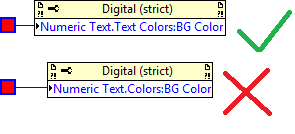Solid color tracking
How to track a wild area on a solid color? For example, I want to import a picture of the Sun and layer it on top of the video. I want him to see an area on the blue sky. I tried track motion to AE and mocha. The follow-up is not always.
I am very confused. You want to insert a photo of the Sun in a video shot with a mobile camera? If Yes, then do something in the video that you can follow. Then, you apply tracking to «sun» information Another option would be to use the follow-up camera to analyze the movement of the camera, find a target too far from the camera as possible and then add a null value and a camera. Do your Sun one 3D layer (may disappear), then hold down the SHIFT key and make null the parent of the Sun. Sun snaps into position. Now just drag in the point in the sky where you want the Sun to be.
Another option is to stabilise the shot so that it does not move, then add your Sun, then re - introduce the motion to the shooting. Here is a quick tutorial that shows how to do this. The target would be the sunset. You cannot configure a matte, but you find just something in the movie that you can follow to stabilize the film so that it does not move. If there is a lot of movement of camera you use two points. Then you add your Sun and follow the steps to add movement to the movie and applies the inverse of the motion in the Sun.
If none of these techniques work for you please give us a better description of what you're trying to do.
Tags: After Effects
Similar Questions
-
Solid color BG for digital indicator
I'm trying to programmatically set the BG color for a digital indicator providing a color constant to the relevant property in the attachment node.
However, I get only a stroke instead of the solid color background color. Cannot get on this issue.
You must use digital color Color.BG of Text.Text instead of digital color of Text.Color.BG.
-
Solid color behind the text of the desktop icons
Hello!
Is it possible to have a solid color behind the text of the icons in Windows Vista/7/8/10 without using a third-party software?
Thank you!
-
Wallpaper won't change a solid color.
This computer for a clean installation of Windows 7 ultimate (64 bit) recently and now I can't change my background with a solid color.
For a week or more now that I got the Win7 default background and in did not bother to change, when I tried until today that I could not and do not see that the back on the ground.
Symptoms:
After a right-click on the desktop and selecting 'Customize', I am taken to the menu "Control Panel > appearance and personalization > personalization ' appropriate.
Themes can be selected, and Aero themes will change the sounds and the "window color" correctly. "My themes" can be selected with similar results. At no time will be chosen one of the Preload or personally made topics, change the wallpaper.
If you have selected the 'Desktop Background' the menu 'Desktop Background' option appears. The first round of available backgrounds are "solid color" list drop-down option. By selecting one of them WILL change the color of the desktop. Select any s "Image location" menu drop-down available down allows viewing and selection of all the images available (Windows Desktop Backgrounds, pictures, Top Note library: Photos, colors, and photos of Josh [personal photos stored in a file on my desktop]), Aly or all of these pictures can be selected, but none of them apply, even if the user clicks on the save changes"" button.
If a slide show is selected record of changes made return me to the "Personalization" menu, the unsaved theme is selected and selected photos stack shows up as the desktop image on the icon (not by the real desk top) for less than 2 seconds before returning to a solid color.
So far, I read messages similar to this one, I have:
Confirmed that 'remove background images' under 'Making the computer easier to see' is not checked.
made a "clean boot" via MSCONFIG
Verified that my version of windows is valid
updated all my drivers (nvidia 9600gt video card with new win7 64 drivers) system
attempted to use the "set as background Image" of these two IE8 and locally in my pictures folder
Thanks for any help you can offer me, I don't really like on the slide show feature, I just want to be able to define an image manually at this stage.
-Onearm Etienne
Hello Fabrizio,
Thank you for posting.
Here is a link that might help solve this problem
Difficulty of a corrupted user profile
David O
Microsoft Answers Support Engineer
Visit our and tell us what you think. -
Unable to change the solid color background
original title: my wallpaper is unable to change the solid color, no matter what I select. I have 3 users defined on my Windows 7 Ultimate, and this happens for only one to three logons.
my desktop background cannot be changed to solid color, no matter what I select. I have 3 users defined on my Windows 7 Ultimate, and this happens for only one to three logons.
I usually use the 'personalization' feature to select the themes, but he 1) is not seen when I select a theme and 2) wallpaper is a solid color when I save the theme. All the other personalization... that is, the window color, sound and screen saver work as advertised. It's just the wallpaper which won't be not 'take'Same thing happens when I try to change the background to something other than a solid color (I can choose any solid color I want). He can't do the "slide show", can only select a single peak, cannot set the background with the help of a right-click on a photo. Can't even get the default value of Windows 7 or Windows 7 Basic background to display.I even went as check the settings of "accessibility". No joy...Any ideas?Hello
Thanks for posting your query in Microsoft Community!
According to the description, you are facing problems with background screen change. In order to quickly provide a solution, please answer this question:
Did you do changes on the computer before the show?
Follow the suggestions below for a possible solution:
Method 1: You can follow the steps in the article and check if it works.
Impossible to change the background image in Windows 7
http://support.Microsoft.com/kb/2504610
Method 2: If this does not work, create a new user account and check. If it works in a new user account, then probably your user account have been damaged and would need a fix.
Create a user profile.
http://Windows.Microsoft.com/en-us/Windows7/create-a-user-account
Now search for the question.
Follow the below link to fix the user profile damaged.
http://Windows.Microsoft.com/en-us/Windows7/fix-a-corrupted-user-profile
If you need further assistance, please answer and we will be happy to help you.
-
I can't change my wallpaper to something other than a solid color - Windows 7 Pro 64-bit
I am running Windows 7 64-bit SP1.
I can't change my wallpaper to display something other than a selected solid color. However, while restarting, a selected background image appears for a little while.
I tried to change the themes without success. I tried a lot of different things. This shouldn't really be a problem. Any thoughts/ideas?
Hello
- Can you see the list of wallpaper in Desktop System Properties?
- Recently made changes to your computer? Is there an error while changing the wallpaper?
- Right-click on any photo image and select 'set as wallpaper '. Check what is happening?
- Are you able to see the desktop icons? have you checked if the problem persists in another user?
Following steps below can help you to solve your problem:
- Navigate to the following location:
C:\Users\
\AppData\Roaming\Microsoft\Windows\Themes\TranscodedWallpaper.jpg - Delete the file TranscodedWallpaper.jpg.
- Restart the system once.
- Now, try to change the wallpaper.
Hope it will work.
-
Why can't I change my wallpaper to solid colors to the screen image?
Hello. When I bought my computer ' (windows7 hp pavilion g7) about there is 3 months I changed the desktop background wallpaper with a solid color background and he left like that for a while until that recently tried to return to a background screen image and it does not allow me 2. I tried to change the themes and it gives me just a solid color background. The only thing I can do is change the color of the background through the windows 'color and appearance' and I navigate to 'office' and I'm able to change the color or using the regular option to change the background... that only allows me to use the "solid color" option another option does not work. I clicked and nothing happens its approved image, action and option is not blocked or I receive an error message and I am able to save them, but nothing happening and in the main menu of customization, it displays even the certain image wallpaper I chose as a background, but the background is a solid color.
Hello
Have you made changes on the computer before this problem?
Try the following and see if it helps.
Method 1:
I suggest you perform the clean boot and check if it helps.Clean boot will check if any third-party application is causing the problem, as the clean boot helps eliminate software conflicts.
How to solve problems using the clean boot in Windows 7: http://support.microsoft.com/kb/929135
Note: once the diagnosis has been made, make sure that you try to step 7 of the article to reset the computer as usual
Method 2:
I suggest you to consult the following Microsoft article and check if it helps.
Impossible to change the background image in Windows 7: http://support.microsoft.com/kb/2504610
Method 3:
Check if the problem reappeared in a new user account. If it does not transfer the files from the damaged to the new user profile user profile.
For instructions, see the following article:
Create a new user account: http://windows.microsoft.com/en-US/windows7/Create-a-user-account
Difficulty of a corrupt user profile: http://windows.microsoft.com/en-US/windows7/fix-a-corrupted-user-profile
-
Computer laptop screen bottom screen will display only (solid colors) NOT (wallpapers)
HP Pavilion dv6 Notebook PC
HP Pavilion dv6-6b27nr
When the laptop is fully charged, the display screen (show all icons) BUT the rear display on the ground (not wallpaper shows) it shows (solid colors) 'ONLY '!
I went to "Customization Setting" and attempt to change the display screen back to the ground. But the only Images of the laptop/Notebook computer's display solid colors.
I have Triple checked graphics display adapters for all "the Dates. All graphics cards are Up To Date.
Programs and mobile devices are 'All' to date.
Graphics card: Intel (r) HD Graphics Family
Graphics processor information:
Graphics processor in use: Intel HD Graphics 3000
Video BIOS: 2104.0
Current-mode graph: 1366 X 768
Date of report: 23/03/2012
Driver version: 8.15.10.2372
Operating system: Windows 7 Service Pack 1 (6.1.7601)
DirectX version: 10.1
Physical memory: 8139 MB
Minimum graphics memory: 32 MB
Maximum graphics memory: 1696 MB
Used graphics memory: 190 MB
Processor: Intel64 family 6 model 7 Stepping 42
I've done everything possible to resolve the problem and nithing worked... Restored pilots, of the United Nations installed drivers and re installed drivers. A ran a complete OID of the system on the laptop. I spent about 55 hours trying to solve the problems. I even had (2) ch from Technical Support and (1) Tech advanced HP trying to solve the problem, nobody could understand anything...
Bottum line... A complete restoration of the system to factory setting. Everything like the opening and put in works for the first time... Of Corse, I saved what programs and Documents and records, I needed (about 154 GB of data).
The laptop is now back to its good working condition...
I want to thank you for taking your time to try to help me with this problem I've had with my laptop...
Thanks again for all your time and agricultue in comfortable me...
TripleAceS
Tereso T. Vasquez
CustumDesingGrapics
Concord, California
-
Mr President
I have windows 7, after creation of the solid color red & gray icon PDF files, but now the icon has changed to adobe acrobat 7 Professional logo, how do I re obtain the icon or the old logo for my PDF files as the previous icon is very easy to identify, also I used acrobat adobe 7 Professional but this problem was not there.
Hi manojp35249311,
Acrobat 7 is not compatible with Windows 7, so it's difficult to judge how the application on an incompatible environment will behave.
Please attach a screenshot so that we can diagnose the problem correctly.
Kind regards
Nicos
-
A shape with a solid color fill
How you fill a shape with a solid color so that the color is confined inside the border/boundary of the shape and does not bleed outdoors, giving shape edges rough after filling?
I was checking the custom shape fill option which is present after you select the custom shape tool. If I use a new fill layer, the whole layer gets filled. Select the custom shape with choppy edges so quick Selection tool results. And nothing happens when I convert the custom dynamic object shape. I thought it would help, but it did not. I really need help. Also, I want to fill the shape with black. Thanks for your help.
Hi,shamg
Please change the fill color for shapes in Photoshop CC - YouTube using the custom in Adobe Photoshop shapes
For more information. See Photoshop help | Draw shapes
Concerning
~Assani
-
Hey, how to choose a color for a gradient? It only allows me to do black and white or a solid color
Hey, how to choose a color for a gradient? It only allows me to do black and white or a solid color
- Select a point of gradient
- Change the color in the color palette (you may have to use the wheel of color palette menu to change the color mode), or drag a swatch swatch on the gradient stop form or option click a swatch in the Swatches palette
-
How to get the fill color of a shape or solid color fill layers?
Hi all
I'm trying to get the values of the fill color of a shape or solid color fill layers.
I get the nature of the layer active i.e. SOLIDFILL, but there is no color as a property to get the color of the shape or solid color fill layers.
Y there is it possible or a script to do this?
Please help me on this.
Thank you
AII didn't bother to check the type of the active layer, but if a solid color layer is selected it should help.
// based on code by michael l hale; var ref = new ActionReference(); ref.putEnumerated( charIDToTypeID("Lyr "), charIDToTypeID("Ordn"), charIDToTypeID("Trgt") ); var layerDesc = executeActionGet(ref); var adjList = layerDesc.getList(stringIDToTypeID('adjustment')); var theColors = adjList.getObjectValue(0).getObjectValue(stringIDToTypeID('color')); var str = ''; for(var i=0;i -
3 random colors to solid color adjustment layers
I have a chechecker composed of solid color adjustment layers. Then, I want to be able to assign a color at random say 3 choices of colors between all solid color adjustment layers. I've seen in the past of the positions that have used a color at random on a layer of rasterised, but I need this on a number of solid color adjustment layers and be able to change the color now it's 1 of the 3 colors in a random order.
Hope it makes sense.
Any help would be much appreciated.
You can try this, they assume that there is no games of layers.
var doc = activeDocument; var randomColour=[['ff0000'],['00ff00'],['0000ff']]; var SFill = new Array(); for(var a = 0;a
-
shade of color through blocks of solid color
I use the first 10 Elements on a MacBook Pro and I wonder how to apply a block of solid color of a clip, and then reduce the opacity for him give a kind of a blur, rather than playing with the individual settings look (hue, saturation, contrast, etc.), although a combination is likely ideal. I know that it was possible to do in some versions initially and I hope that that is the case here as well. I'm new to EPA of Final Cut Express 4. Any help is greatly appreciated.
First, just the reframing effect should not degrade the Matte color, or anything else. However, if one of the scales then upwards, there will be degradation.
For the Position, select your color Matte or template and go to the effects. If you have not added other effects, such as harvest, you will see fixed, Motion, opacity, Rotation, and Volume effects if you also have Audio. Go to the effect of movement and whirl it open (small triangle to the left) and you will then see two effects of movement, Position, and scale. Make sure the CTI (the time indicator current w / Red change the line - also called the read head) is on the first frame of the Matte or template and then use Position to move it to the desired location. This will add a keyframe single head (first image) of your Clip. You can adjust the Position of several ways, for example by dragging the rectangle encompassing, by clicking and typing in the coordinates for Vertical and Horizontal or click + rub values in the areas of coordination. I like to type in the values, because it is what I think is be more specific.
Good luck
Hunt
PS - as you said also the opacity, above, if you want to adjust, follow the same steps, but just go to the fixed effect > opacity and adjust that too.
Note: all these adjustments can be touch-ups, so that they change over time, but if I read your post correctly, you don't need that, in this case. Keep just on the back of your mind.
-
How to change striped background of solid color?
Hello again people, you can probably tell that this site was built from a template. I want to change the horizontal stripes for a solid color but can not see in the .css or source where the value is. Grateful for the advice on the place, I need to change that.
http://www.tatlerprime12.co.nz
Thanks in advance,
JO
Post edited by: BoppyW (in connection)
In fact, if you want a solid color, you don't need a background image at all, you can get rid of it and just put a background color in your css.
Maybe you are looking for
-
Wireless driver not working not not win8-64
Hello I just bought a HP Pavilion 17-e073ed and an own win8 64-bit is installed. Now I got everything works except for internet wireless. I tried a lot of pilots 'just to see if one works' but nothing works. Some drivers just stop when installing...
-
How can I close a space between the lines?
I typed a promissory note and have extra space between the lines. How can I close this space?
-
New laptop (Dell Inspiron 14 5000 series) with really bad internet
Hi, I bought a couple of new portable weeks. the laptop as you can tell by the title is a dell inspiron 14 5000 series. It includes the pilot is an Intel processor dual band wireless - 3160 AC. The problem I have is that the internet is very slow. I
-
Synchronize contacts from blackBerry Smartphones
I just bought the 8320 and I have no idea on how to synchronize my contacts to my pc? Also how to change your background? I have wifi at my house and I can't conect with it? It has a password, but I can't connect to give the password for wifi to use
-
Receive an error message when launching an application in windows 7
Here is the error while I try to run an application that allows us to connect to our customers windows SQL Server 7: PLATFORM VERSION INFO Windows: 6.1.7601.65536 (Win32NT) Common Language Runtime: 4.0.30319.296 System.Deployment.dll: 4.0.30319.1 (RT