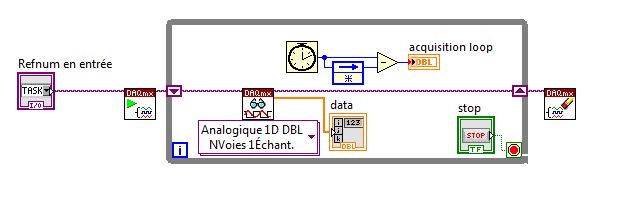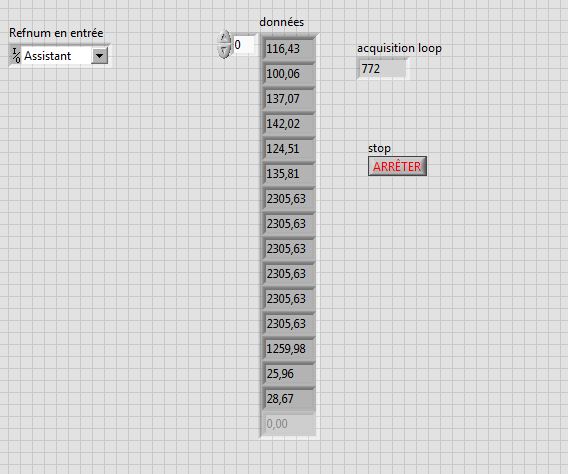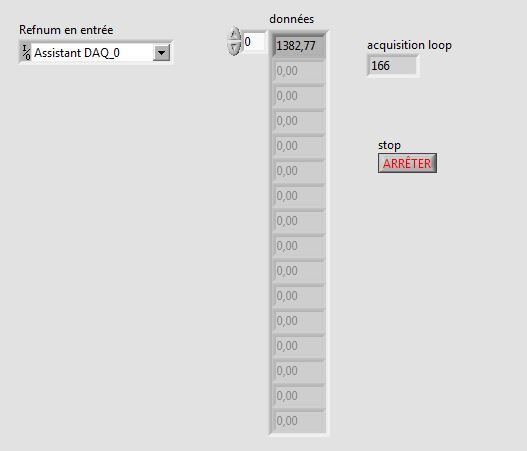sometimes slow acquisition
Hello
I developed a labview application, an infinite loop which performs a reading data via Ethernet, place the contents in a specific format and saves it to an oracle DB.
This loop time varies between 90 ms and 300 ms.
The strange thing that happens every 30 seconds or so, it's time for this loop is equal to 6 s 9 s and quickly return to the normal rate.
I was wondering how do you know the reason?
I disabled the firewall, antivirus, but nothing!
I even changed the architecture of the Ethernet LAN, with only one cable between the NOR controller Ethernet and my PC, but it doesn't change anything.
So... How can I find what is happening and conclude the problem please? I have my doubts about the BD (may be occupied by calculations) or Windows Server 2008 service that fires every 30 seconds maybe?
If anyone can guide me
Thank you in advance,
Blue_Strike,
This looks like a perfect situation for a producer/consumer architecture. The loop of the producer runs at the speed of ~ 90 ms and acquires data from the Ethernet connection. It places the data in a queue. The consumer loop reads the queue and writes the data in the DB. This loop can run more slowly than the producer without loss of data (so that queue is busy not). For this success, you need to write multiple DB data sets at the same time so that the loop of consumer can 'catch up' after that the DB was napping.
Inifintie loops are generally not a good idea. Include a stop button or certain criteria based on data that cause blocking the program. When a stop command occurs, close the Ethernet connection, write a data accumulated in the DB, close the DB connection, and then stop the program. If you stop the program using the button abandon, you can do any of the normal shutdown process.
Lynn
Tags: NI Software
Similar Questions
-
Satellite Z830: Sometimes slow WLan
Hello!
I have the problem that my wifi is sometimes very slow.
It takes 5 minutes to google something.Home everything works fine but to (for example) in my college, I compared my wifi with laptops similar speed and they were more than two times faster than mine.
The bitrate is allgedly to 180 Mbps.
I use win7 and the driver is real.
Can someone help me please?
Thank you!
Vanessa> At home, everything works well
Does this mean that your noticed slow Wifi using the laptop connected to the other wireless LANs and only?
In my view, this would mean that it is not a card for laptop or wlan problem but the connection/configuration problem.
Have you noticed the slow Wifi performance using Notepad in battery mode or with an adapter connected?
-
connection sometimes slows down and drops onec in awhile
on a web site as now just everthing slows down and sometimes stops loses connetion HELP
on a web site as now just everthing slows down and sometimes stops loses connetion HELP
http://support.Microsoft.com/kb/314095
How to troubleshoot possible causes of Internet connection problems in Windows XP
also:
Wireless and wired network problems -
B450 USB SPEED SLOW OR IRREGULAR - SOMETIMES SLOW, SOMETIMES FAST?
Have "Lenovo B450" for about 12 months. Recently connect 2 drives 2 external t via USB.
When I transfer files between them, using a synchronization program or other programs - transfer speed is very erratic. Sometimes runs at 18 + MB per second, then the next transfer (hasn't stopped program) will quickly slow down less than 2 Mbps? Performance is random?
I am running XP SP3 Professional.
The same configuration (and OS) with my desktop PC is constantly fast USB (18 MB/s) transfers between disks?
Latest lenovo drivers installed. It seems to be a BIOS problem - please test this on your B450 - Lenovo, please test.
All solutions?
I tried all the solutions for slow usb noticed on the web.
Thank you
Ray
SOLVED! or rather a workaround solution was suggested by LENOVO TECH SUPPORT - a brilliant idea - run in safe MODE, make the file transfers according to normal - I found that speed was always faster to about 25 MB/s using the same synchronization program.
It seems that some process running in normal mode interferes with USB file transfer speeds. Could be antivirus, checking files on the fly or something else - weird * beep * huh - Anyhoo, I'll do the transfer of large files in safe mode in the future. Thanks Lenovo support!
see you soon,
Ray
-
Hi all
Told me to check the performance of a FUND of AIX with 10.1.0.2.0
The customer says they run a certain ratio to 10:00 and all users are simply unable to use their applications as soon as they are dead slow, as this process / job sometimes takes 2-3 hours, which slows down their business process. The same report when generated at the party will take about 30-45 minutes.
I advise to change the "timing" because users max connection at 10:00 & use the delay, so they have generated the report at 6:30 for example. at the time where few users would come, it took almost 1.45 minutes too.
I'm confused as to where is the problem, I had generated AWR report & know 2 posts using the time max DB runtime (SQL ORDERED BY ELAPSED i.e.; 51.5% and 19.2% of the time of database) by 1 is a work which is the report (executed several queries nested & it is run ONLY ONCE in a day) and the other is also a work (I got a table of AWR report name which I checked with developers and got to know this dose of table in particular are not not a hint of one and is performed about 12700 times in 1 day).
I'm not able to get the entire query of the two jobs of AWR report... no idea where I'll be able to find the complete query so that I can get the execution plan for the same...
I have informed the customer of the State, I want to know what more I need to watch / am I missing something important?
If I'm not clear, please let me know.
Thank you
Florent
GV,
Yes, we brought the application server, yet I could find ONLY SYS using the table, so kill this process & created index.
had tried to create indexes online too... but received the "resource busy" error this is the reason why chose above steps...
Yes had index created by logging in as a user, not as a sys such that it was created by the developer confirms once again.
Florent
-
We use Apache with https (AES-256) to the proxy for Oracle Gateway of PL/SQL embedded (11g Standard Edition). Sometimes the system works well, but all our applications are generally extremely slow, often giving us a half page loads. The server has four hearts 2 Xeons (new 45nm), 16 GB of RAM (penalty affects what we allocated to Oracle), 6 10 k SAS disks in RAID 5 and SLES 10.2 x86_64. Because it does not work very well, we are reluctant to launch customers for this topic, and is very low, about 99.5% inactive.
I have a remote desktop session to a machine running on the same gigabit LAN, and the simple page loads take 20 seconds or more. If I bypass the proxy https, everything seems better run more often, but when you look at the CPU usage, idle less than 99.3% percentage. The way faster and easier, I can think of to fix this is rewrite in PHP or in another language. Someone has an idea to find the bottlenecks?Hello:
I have a Setup much like yours with Apache acts as a proxy for the EPG for my APEX application. What I did was to
(1) proxy requests http:
: port/apex/i directly served by the Apache Server (you'll map a local directory that hosts the images/CSS/JS APEX ETC)
(2) increases the setting init database "SHARED_SERVERS" at 20. (approximately 3 times the number of expected concurrent requests)So far, we have had no performance problems.
CITY
Published by: city has on December 9, 2008 18:29
-
Do a right click in the Project Explorer is sometimes slow
I have a big project of the AF with a lot of classes and libraries. I only really use these two (lvclass and lvlib) to structure and organize the project. Right click on VI sometimes takes a terribly long time to load, say up to 10 seconds, depending on the library/class. It appears to be vaguely related to how many things the owners have libraries/classes. What exactly is causing this loading time? Any ideas how I could get rid of this significant disadvantage?
Here is more information and a few thoughts:
- Windows 8.1
- LabVIEW 2015 / 32 bit (I can't say for sure, but I think that I had no such problem on earlier versions 2014 and 2013)
- Mass of compilation of all of the project (taken as 2 hours) had no effect
Thanks for all the ideas and resources. I'm very, very happy to announce that this particular fix https://decibel.ni.com/content/docs/DOC-44159 (fix for the issue of AF project provider performance) made my problem disappear. Time has been reduced from ~ 7 sec less than a half second. Wonderful! That, to me, proves false the idea that the mere fact of having hundreds of classes or a large AF would make your current IDE experience terrible.
-
Aspire T3 - 600 is sometimes slow to connect to Web sites when you first turn on the PC.
The PC starts up quickly and I can't open Thunderbird for email and IE v.11 and v.39 Google Chrome browsers. Sometimes an e-mail and browser connect quickly with Web sites and other times it can take up to 5 minutes for a website to appear. But once it does start connecting the connection speed is fast. I tried to reset my router to Comcast and that doesn't seem to help
What could be the cause of this occasional problem?
How can I solve this problem?
Thanks for any help you can offer
Get to Device Manager > network adapters > wireless network adapter
-
Vista sometimes slow transfer speed nas
I triedhttp://social.answers.Microsoft.com/forums/en-us/vistanetworking/thread/c5fe4e3f-6b55-421A-8C83-12e459047709and it did not work for me.I have a desktop computer, laptop computer and nas with the shared windows resources box. To the nas transfer speeds are what is to be expected and more wireless on the laptop and can support about 2.6 MB/s on a wifi 54 G. The network is a Netgear router to modem wireless CVG824G with wifi 54G and 100 Mbps cable with cable ports. The office and the nas are connected to the router directly with cat 5 cables and NICs gigabit in them.The office is another story. When plugged in it will copy files to and from the office to the nas to about 8 MB/s, which is around what I expected a 100 Mbps connection, but after it has copied 1 file it slows down to about 500 ~ 600 KB/s until you restart the nas or the office.Have a wired 100Mbps connection with transfer significantly more slow speed that a Wifi 54 G Terminal is very annoying. Desktop or laptops have vista sp2. The laptop is 32-bit vs 64-bit office.I tried various things on the desktop for this problem, including the execution of the command netsh interface tcp set global autotuninglevel = disabled with elevated privileges, different mtu sizes. also the following as wellnetsh interface tcp set global rss = offSC config lanmanworkstation depend = bowser/mrxsmb10/inssc config mrxsmb20 start = offI think to format and re - install will be necessary.Well, I have solved my problem.
For what follows, socket samba on my nas options have been set
socket options = SO_KEEPALIVE SO_REUSEADDR SO_BROADCAST SO_SNDBUF = 8192 SO_RCVBUF = 8192
I decided to leave as a default installation of windows I could without formatting. To reactivate the smb2 I had turned off before, that vista uses by default and descends to smb1 when necessary, I ran
SC config lanmanworkstation depend = bowser/mrxsmb10/mrxsmb20/ins
sc config mrxsmb20 = auto start
then using TCPOptimizer http://www.speedguide.net/downloads.php with run as administrator to enable elevated privileges, just in case, I put the windows default setting and apply, then restartedthen with a few tips on how to find my optimal MTU size with ping, I discovered that something along the road could only manage a MTU of 1472. See somewhere like http://www.dslreports.com/faq/5793 for a howto on this. And before rebooting, I have disabled auto-tuning then in a window of commands with elevation of privilege, I ran the commandsnetsh interface tcp set global autotuninglevel = disablednetsh interface ipv4 set subinterface "Local network connection" mtu = 1472 store = persistentthen when the computer reboots, he went to max bandwidth. -
Since the update to 6,18 windows is slow and unresponsive
Hello. Since I updated to 6.18 last my Win8.1 (once a day) was sometimes slow and unresponsive, even if the Task Manager indicates that nothing is happening. It takes the Task Manager, 8 seconds to appear. Here, I see that Skype does not respond and when I kill it then system responds once more.
When I restart Skype I 1/5 chance of having the problem again, so I reboot several times to make it work. When there will be a version 6.18 fixed?
I can't downgrade because of the stupid idea of "autoupdate" - I can not connect to any previous version, for example, 6.16, even though I have disabled AutoUpdate updates. Who invented this stupid idea of "you cannot log in to the version you want to use?
It seems I have a solution!
I found somewhere here on the forums a Council disable smilies in messages to increase performance. And indeed 3 days my Skype does not block or slow down the computer, even though I've updated to the latest version of Skype.
Finally I have the solution!
-
I bought an iMac nine retina 5K on a month and half ago and it's already in trouble with the slowness and delay, mostly online. Video and audio, struggle streamer and freezes often after a minute or two, sites are sometimes slow in general, Facebook stops after I scroll down a little ways, and my mouse a significant loading trolling questions (have tried different mouse - same problem). It happens in Safari and Chrome. I want to emphasize that these problems do not occur on my laptop, so I know that is not the internet connection.
I have very little on this computer and virtually no programs. No games. The only program that I keep running is CC of Photoshop that I use frequently throughout the day, but not should not be the cause of these problems. All the research I've done so far has not helped.
OS X El Capitan 10.11.13
3.2 Ghz Intel Core i5 processor
8 BG 1867 MHz DDR3 memory
Graphics AMD Radeon R9 M380 2048 MB
Who currently use approximately 30% of 1 TB of storage
Thanks for any help you can offer.
Hello
slow Internet can be a real pain, but if there is no problem with your internet provider or wifi, it may then a problem with some of the Mac preferences
to solve problems, you have listed try below
to isolate if its related to Safari only > do the following
Try another web browser Google Chrome =
to troubleshoot issues with Safari
1. click on safari-> law of
2. turn off your Safari history & data
3. open Safari preferences
4 set the homepage of google.com
5. go to the Privacy tab > delete all data Web site
6. disable or remove the safari extension
7. after above is complete
8. test the new Web sites
If the problem persists < question relates to your Mac system preferences
follow these steps
1. open system preferences
2. Select Network Preferences (3rd row)
3. Select wifi
4. in the upper part of the network preferences, it shows the value of location (automatic)
5. click on the drop-down list > Select Edition
6. click on the icon + to create a new location > call it (home)
7. click on done and apply the lower right of the widow of network preferences
8 will decrease your wireless Internet for a minute, it will reconnect
9 test loading of webpages in Safari
10. If still does not work > back to network preferences >
11. Select wifi > advanced > lower right corner
12. under wifi > delete all networks
13. Select networks in the box > click on - to remove
14. restart the Mac > reach your wifi
15 test again > still does not work
16. Network preferences > wifi > advanced
17. click on DNS > press on + symbol
18 type 8.8.8.8 > ok > apply
19. Quit Safari > reopen and test
If still does not work > create a new user-> test to the new user
-
Several timers loop data acquisition
Hi all
I am developing a VI for FPGA Deployment. My equipment consists of a chassis/controller for cRIO-9072 with module 1-9211 thermocouple, card SD-1 module, 3-9215 HAVE modules and universal modules 2-9219. I will collect data of two thermocouples on the 9211, 14 channels on 9215 channels and 6 on 9219 modules. This system communicates to the host via ethernet.
I have prepared a vi (see attachment), which used two DMA FIFO for writing data to data acquisition at a different speed. I will be sampling the s and 9211 9219 much more slow (500ms by samples), than other channels (40 ch/kech. / s). Currently, my FPGA vi trying only to taste two different modules. When I run the present on the host vi and try to read the data, I get only extracts of the data at different intervals. If either of her would reveal latency with the connection or the host vi failed to refresh quite quickly? I am relatively new to labview, so any help is appreciated. Thank you.
Gaussy
Hi Guassy,
There are a few things that you need to change:
(1) you must separate your acquisition in the FPGA in two separate loops if they have to operate at different speeds. As it is, probably will run at the slower speed of the two parameters.
(2) you must do the same in your VI in real time, or set up the DMA readings so that they will be read at the same pace. For example, suppose that a single module acquires 1000 hz and the other at 200 hz. If you want to read 100 samples from the first module (so your reading will occur at 1000 hz / 100 samples = 10 hz), you will need to read 20 samples from the slower module, so it is synchronized with the first module.
(3) your timeouts are too short on your DMA readings. Your slow acquisition is 500 us. It will take 50 ms to read 100 samples requested, but the delay is set for 10 ms, so 4 times over 5 playback will return nothing.
(4) you use graphics and no graphics. A chart will only show the current data buffer that was written for her. Refresh rate of the façade is nondeterministic, so that you can't see every update. If you use a chart, the chart will record all data written on it to the indicated depth (default is 1024 elements).
Also remember that you can have three FIFOs DMA between the host and the target FPGA, so use them wisely. It is often easier to perform your purchases on the FPGA at the same pace and send them through the DMA FIFO even in VI in real-time. If you need a few channels to connect at a lower rate, you can always throw the excess samples (there are some decimate wave screws that are perfect for this).
I hope that helps!
-
synchronize two loops for written tdms data acquisitions
Hello
I have two loops of different data acquisition. A slow acquisition of CAN (10 s/s) and an analog acquisition faster (30 samples taken at a frequency of 300 Hz), I need to synchronize these data for tdms writes for later analysis in DIAdem.
My example and the result in the DIAdem channel list is attached.
Thanks in advance!
Magnus
Magnus,
for a professional solution, you do not want to synchronize the devices on a hardware level. Since the material CAN work differently to 'traditional' DAQ devices, there are important things to take care of.
Please look in the viewfinder to LV example for the word "CAN". For example, you can choose the example 'several cards CAN and DAQmx map Wfm Input'.
Norbert
-
Acquisition speed problem - cDAQ9188XT
Hello
I need your help because I have a slow acquisition problem in my project that I don't know how to solve.
Basically, I realized that my program was not run fast enough and I found that it was because of my acquisition of dig vi.
Acquisition rate / loop is limited to 772-773ms for each iteration, while I could at least 100ms.In order to reduce to a minimum the other task to do here is what I did:
and what I get:For the results 2305.63... I had plugged nothing but values with wire are good, the problem is not there.
I'm still very novice with DAQmx tasks (I wanted to learn to do without the DAQ Assistant, which itself puts ms 2800 loop...) so there may be some errors, but I don't know where...
I acquire the temperature only a NI 9213 module that shouldn't have problems to keep! And I request a sample on request. (Clocked in the future by a loop of 100 ms between each iteration).
To create the 'task' refnum, I converted my old DAQ assist in a task! Maybe it's here-> 2.0 assistant DAQ in the project
I have also changed my computer, I get exactly the same result, so the problem comes from my code / configuration...The project is not executable because it took me a while loop in the sub acquisition.vi vi to identify the problem.
The vi test is called test - speed.vi and the task refnum: assistant DAQ 2.0, be sure to select on the Panel before printing, although I doubt that without the same DAQ - module, execution starts ^^
In addition, as a substitute in the whole project, the acquisition by simulation, it works almost perfectly!
I hope that I was pretty, as usual, do not hesitate to tell me if I should explain more clearly!
I can not find a solution at this time, do you have any idea?
Thank you very much!
Erwan
PS: do not hesitate to criticize the bad things that you see in my project as a whole, if you see something really bad!
PS2: I see just with a SINGLE temperature on the nor 9213 my loop is 163ms...
Look at the specifications on page 6. The 9213 has 2 modes, high resolution and high speed. It also has an auto zero option.
http://www.NI.com/PDF/manuals/374916a_02.PDF
When you configure the task must be a device tab that has the auto zero and adc synchronization mode. Change the synchronization in high speed mode and the auto zero times or none and see if that speeds up things for you. But there is a take-off with precision.
14 playback channels I received about a time of 300 ms iteration by using a task DAQmx. I found that with the help of the 9188 some modules are not as fast as I would like. You can run your thermocouples in a separate loop and transmit data to your main vi when it is available.
-
Computer is slow it says download adw cleaner
Original title: Window 7 Pro-32 - download adw-Mbar-vacuum cleaner
My computer start sometimes slow, sometimes it is slow Google for gmail, someone said that I should download adw cleaner and run it then download Mbar and run it, and I should download c cleaner for weekly cleaning, my question to you - what's your thought.
I moved your question to the forum of Windows for performance and Maintenance.
If you use ccleaner, avoid cleaning part of the register.
Cleaning the registry:
Reading http://www.edbott.com/weblog/2005/04/why-i-don ' t-use - Registry cleaners /
and
and
http://en.Wikipedia.org/wiki/Registry_cleaner
-steve
Maybe you are looking for
-
Satellite L500-02 t - if there is an option for Bluetooth?
I have a laptop Satellite L500-02 t. If there is an option for Bluetooth and how to install it if you have?Please I need help.
-
Is it possible to install the second disk in Satellite A300-15 a PSAJ4E
Hello! I just bought Satellite A300-15A (PSAJ4E).I read in some reviews that these models have an empty space for an additional HARD drive, but that some models do not have an additional connector for a second HDD. I wonder if it is possible to insta
-
BSOD satellite A305-S6858: when you use SKYPE & internal webcam
New satellite A305-S6858 laptop carefully webcam built-in Chicony USB 2.0 (version 6.2.238.1217 driver) breaks down after a few minutes on SKYPE.The blue screen (crash dump message) tells me reason possible is the installation of a new program. SKYPE
-
MMC cannot open the file C:\windows\system32\devmgmt.mmc. It is perhaps because the file does not exist, is not an MMC console, or was created by a later version of MMC. Perhaps it is also because you don't have sufficient access to the file.
-
Smartphones on Vista blackBerry Media Manager
Hey everybody! I just got my BB 8830 a week ago and I now have problems with the on Vista Roxio Media Manager. With my Blackberry connected, the Media Manager has a problem and needs to close, while it opens fine when my Blackberry is not connected t